Comprehensive Guide to BIM 360 Products and Applications
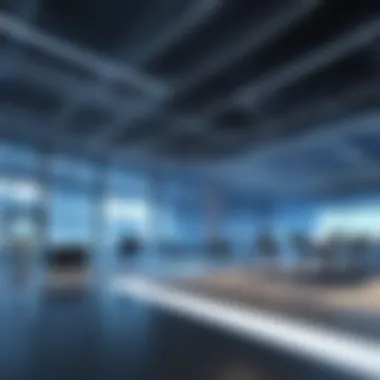

Intro
In an ever-evolving construction landscape, the importance of seamless collaboration and efficient project management cannot be overstated. That’s where BIM 360 products step into the limelight. By merging cutting-edge technology with traditional construction practices, these tools aim to transform how teams communicate and collaborate throughout a project’s lifecycle.
This guide explores the various facets of BIM 360 products, from understanding their core features and usability to weighing their benefits against potential constraints. You’ll also discover how these tools integrate into existing workflows, making them indispensable for construction professionals and project managers alike.
Let's dive into the essentials of BIM 360 to grasp how they can potentially revolutionize your approach to construction management and design.
Software Overview
BIM 360 is not just a collection of tools; it’s an ecosystem designed specifically for the construction and design industries.
Features and functionalities overview
At its core, BIM 360 encompasses several applications suited for various stages of project management. Some of its key features include:
- Document Management: This allows teams to upload, share, and manage documents in real-time.
- Design Collaboration: Users can view and edit models collaboratively, ensuring everyone is on the same page.
- Field Management: This includes functionalities for managing on-site issues, performing inspections, and tracking safety compliance.
BIM 360’s suite aims to close communication gaps, reduce errors, and enhance decision-making.
User interface and navigation
One of the significant advantages of BIM 360 is its user-friendly interface. Navigating through the dashboards feels intuitive, allowing users—regardless of their tech savvy—to efficiently explore its features. The layout follows a logical flow that minimizes the time taken to find necessary tools or documents.
Compatibility and integrations
BIM 360 seamlessly integrates with various other software systems, enhancing its versatility. It is compatible with popular design tools like AutoCAD and Revit, which means that teams can easily sync their work without enduring cumbersome processes. Furthermore, it supports access on multiple devices, ensuring that on-site teams can stay connected with office-based professionals with relative ease.
Pros and Cons
Like any software, BIM 360 has its strengths and weaknesses.
Strengths
- Improved Communication: By centralizing information, misunderstandings become less common.
- Enhanced Collaboration: Real-time updates mean that changes are swiftly reflected across the team, reducing downtime.
- Data Accessibility: valuable insights are accessible from virtually anywhere, boosting flexibility and responsiveness.
Weaknesses
- Learning Curve: While the user interface is generally straightforward, some users might need time to become familiar with all features.
- Cost: Depending on the scale of the use, the pricing may be on the higher side, especially for smaller firms.
Comparison with similar software
When compared to tools like Procore or PlanGrid, BIM 360 stands out due to its comprehensive integration and strong collaborative features. However, some may argue that competing products might offer better pricing structures or specific functionalities tailored to niche markets.
Pricing and Plans
Understanding the financial aspect can be pivotal for many businesses considering BIM 360.
Subscription options
BIM 360 offers various plans tailored to different needs, including pay-as-you-go options along with annual subscriptions. The pricing is generally tiered based on the features required, thus allowing businesses to select a plan that best fits their operational needs.
Free trial or demo availability
For those hesitant to commit upfront, a free trial is often available. This provides potential users a hands-on experience to assess if the software meets their expectations before making any financial commitments.
Value for money
When it comes down to whether the pricing aligns with the features, many professionals argue that the long-term ROI justifies the expense, particularly for project-heavy environments.
Expert Verdict
Final thoughts and recommendations
In summary, BIM 360 products shine in fostering collaboration and managing complex projects efficiently. It's an excellent choice for larger teams and high-stakes projects where seamless interaction is essential.
Target audience suitability
This suite of products is especially beneficial for construction teams, project managers, architects, and engineers looking for a centralized platform to streamline workflows and minimize errors. Small businesses, however, should weigh their specific needs against the software's pricing.
Potential for future updates
As the demand for digital solutions continues to rise, BIM 360 likely has a bright future ahead with ongoing improvements. The integration of AI for predictive analytics, enhanced mobile functionalities, and user-requested features could further elevate its standing in the industry.
Preface to BIM
Understanding the framework of BIM 360 is crucial for anyone involved in the construction or design industries. As projects become more intricate and deadlines tighter, the need for a robust system to manage information is more pressing than ever. BIM 360 is not just another tool; it's a lifeline for project managers, architects, and engineers navigating a sea of data points. This section sheds light on what makes BIM 360 a game-changer.


What is BIM?
Building Information Modeling—or BIM—refers to the digital representation of physical and functional characteristics of a facility. It's more than just a 3D drawing; it encompasses a wealth of information about each component in a project. Think of it as a central repository where all stakeholders can access data in real time, which drastically reduces the chances of miscommunication.
For instance, consider a high-rise building project. A structural engineer can model the steel framework of the building, while the HVAC specialist can work simultaneously on the mechanical systems, all within the same environment. This leads to increased efficiency and minimizes costly errors down the line. Whereas traditional approaches might involve siloed departments, BIM encourages collaboration—like an orchestra, where all musicians play in harmony for a flawless performance.
Overview of BIM
BIM 360 takes the principles of Building Information Modeling even further by offering a suite of cloud-based tools designed to facilitate project collaboration and lifecycle management. With an intuitive interface and seamless integration with various software, it acts as a centralized hub for all project-related data.
- Key Features of BIM 360:
- Cloud storage enables easy access for all team members, regardless of their location.
- Real-time collaboration allows for instant updates and feedback, enhancing productivity.
- Robust document management ensures that everyone works with the latest information, reducing the chances of outdated plans causing problems.
"BIM 360 embodies the essence of teamwork in construction, bridging gaps that existed in traditional methods. The advantages it offers to all involved in a project are undeniable."
For stakeholders, this means more than just efficiency; it translates into saving time and money. Whether it's engaging in design reviews or tracking project progress, BIM 360 fits the bill. With its focus on enhancing connectivity and transparency, it lays down the groundwork for success in today’s fast-paced environment, which is ever-evolving due to technological advancements.
This introductory section sets the stage for a deeper exploration into the key components of BIM 360, detailing the various products and their specific applications that play a pivotal role in project management and collaboration.
Key Components of BIM
Understanding the key components of BIM 360 is essential as they serve as the backbone for the entire ecosystem. These components each offer distinct functionalities that are designed to improve collaboration among teams, simplify project workflows, and bolster project outcomes. As construction and design projects become more complex, having a comprehensive grasp of these components helps professionals optimize performance, reduce errors, and ensure timely project delivery.
BIM Docs
Document management and sharing
One of the core features of BIM 360 Docs is document management and sharing. This allows teams to easily upload, manage, and share project files within a centralized platform. Unlike traditional methods where files bounce back and forth via email, BIM 360 Docs keeps everything in one place, minimizing miscommunication or misplaced files. The standout characteristic of document management in BIM 360 is its permission control—you can customize who sees what, which is invaluable for maintaining confidentiality in competitive projects.
The unique feature here is the folder organization, which mimics a physical filing system. This means that all team members can access semi-real-time updates to documents, reducing the risk of working off outdated information. However, unless everyone is aware of their responsibilities in maintaining that organization, it can result in confusion, which is a potential downside.
Version control and tracking
Version control and tracking are crucial functionalities in BIM 360 Docs. This ensures that everyone is on the same page when it comes to document updates. Each time a file is modified, a new version is created. Users can easily track changes, which is a game-changer in collaborative environments where feedback is constant. The key characteristic of this feature is its audit trail, which provides transparency in who made changes and when.
This audit trail not only helps in accountability but also assists in rolling back to previous versions if a mistake occurs. While this level of control adds value, it can become overwhelming if too many versions exist, which makes file navigation a tad tricky if not managed properly.
BIM Design
Collaboration features
Collaboration features in BIM 360 Design are engineered to enhance teamwork across various disciplines in real-time. As design evolves, this component facilitates seamless communication between architects, engineers, and other stakeholders. A notable characteristic is the cloud-based access that allows users to work on the same project simultaneously, regardless of their physical location.
One unique advantage is the ability to comment directly on the designs, creating a feedback loop that is immediate and visible to everyone involved. Although beneficial, the reliance on constant connectivity can become problematic in areas with unstable internet access.
Real-time design reviews
Real-time design reviews offer a dynamic way to provide feedback during the design phase. This feature allows for live discussions where changes can be seen as they occur. The key characteristic is live markup capabilities, enabling team members to draw or highlight ideas directly on the design files. This makes it easier for teams to visualize suggestions and edits.
The unique aspect of real-time design reviews lies in its ability to reduce the back-and-forth feedback that often plagues traditional review processes. Yet, there’s a catch; if participants are not adequately trained on the tool, confusion may arise mid-discussion.
BIM Build
Project management tools
Within BIM 360 Build, project management tools play a significant role in keeping projects on track. These tools integrate task management, scheduling, and reporting into one cohesive platform, simplifying logistical challenges. A key characteristic is the integrated dashboards, which provide insights into project health at a glance.
The unique feature here is the customizable reporting functionality that allows managers to generate reports tailored to specific needs. While this provides flexibility, users may find the initial learning curve steep in navigating these options adequately.
Field management capabilities
Field management capabilities in BIM 360 Build focus on the coordination of field operations. These tools enable site managers to track work progress and manage labor and materials efficiently. A defining trait is mobile access, which allows team members on-site to report issues in real time.
This results in faster problem resolution and helps maintain momentum. However, a potential downside could be that without proper training, misuse of the mobile functionalities might lead to erroneous reports or updates.
Cost management
Cost management in BIM 360 Build aids teams in budgeting, forecasting, and controlling project financials. The essential highlight of this feature is its integration with estimations and invoices, which allows for a clearer vision of where the project stands financially.
One key advantage is the real-time financial insight, which gives project managers the ability to spot cost overruns almost instantly. That said, if data entry is inconsistent or neglected, it can result in a distorted financial outlook, leading to poor decision-making.
How BIM Enhances Collaboration
In the ever-evolving landscape of construction and design, efficient collaboration is paramount. Without seamless interaction among stakeholders, projects can quickly go off the rails. BIM 360 offers tools specifically designed to enhance communication and collaboration. It not only brings teams together but also unifies various processes into a cohesive workflow. Understanding how BIM 360 does this is crucial for professionals looking to stay ahead in the field.
Improving Team Communication
Good communication is the backbone of any successful project. With BIM 360, communication is not just linear but rather a web of information flow connecting various team members—be it architects, engineers, or contractors. One of the standout features is the ability to share documents in real-time.


This results in:
- Instant Feedback: Teams can ask questions and get answers on the fly, reducing response times significantly.
- Centralized Information: All discussions and documents are stored in one easily accessible location, minimizing clutter and confusion.
- Enhanced Clarity: Visual tools such as models and drawings can be annotated directly, making it clear what is being discussed.
By providing these capabilities, BIM 360 acts like a virtual conference room where everyone collaborates in sync, no matter where they are.
Stakeholder Engagement
Engaging stakeholders effectively can be a tough nut to crack. Yet, BIM 360 addresses this by offering platforms that involve all voices in the project. The tools within BIM 360 allow various stakeholders to access project data according to their needs while maintaining the integrity of the overall design.
Considerations for effective stakeholder engagement include:
- Customizable Permissions: Grant stakeholders access to specific information while safeguarding sensitive data.
- Visual Dashboards: Use real-time analytics and visualizations to present complex data in a digestible format, helping stakeholders make informed decisions.
- Feedback Loops: Create structured avenues for stakeholders to provide input, ensuring their concerns are heard throughout all phases of the project.
This approach fosters a sense of ownership among stakeholders, leading to better project outcomes. Thus, BIM 360 not only streamlines communication but also strengthens the bond between everyone involved, creating a much-needed synergy that can make or break a project.
"BIM 360 bridges the gaps between teams, providing a unified platform for collaboration that ultimately leads to success in construction projects."
In summary, how BIM 360 enhances collaboration cannot be overstated. It improves communication within teams and builds a robust framework for stakeholder engagement. By integrating these elements seamlessly, BIM 360 lays a solid foundation for any project aiming for success in today's competitive environment.
Integration with Existing Systems
Integrating BIM 360 products with existing systems is crucial for organizations looking to streamline their workflows and enhance collaboration. In today’s tech-driven world, it is essential for software solutions to communicate effectively with each other. This section addresses the benefits of integration, the technical aspects to consider, and how existing tools can significantly augment the functionality of BIM 360 products.
When systems work together, users can manage and interpret data more efficiently. Not only does it save time, but it also minimizes the risk of errors. Projects that involve numerous stakeholders inevitably present communication challenges. Effective integration reduces silos, allowing for seamless data exchange among teams and tools. Moreover, a well-integrated system fosters better decision-making, enabling teams to respond to evolving project demands.
API and Third-Party Integrations
API (Application Programming Interface) plays a pivotal role in how BIM 360 products communicate with other software. APIs allow for programmatic access to the features and functions of a software application. By leveraging APIs, professionals can build custom solutions tailored to their project needs. This customization is essential in industries like construction, where no two projects are alike.
The ability to incorporate third-party integrations amplifies the versatility of BIM 360. For example, project managers can integrate their existing project management tools to keep everything centralized and organized in one platform. Integrating these solutions allows users to benefit from enhanced functionality without the need to overhaul their existing systems.
Common Software Integrations
Revit
Revit is a robust tool that's widely used in architectural design. Its contribution to BIM 360 lies in its ability to provide detailed analysis and visualization of building components. One prominent characteristic of Revit is its parametric modeling, meaning changes made to one element will automatically update related elements. This feature significantly reduces the chance of discrepancies during the design process, making it a favorite among architects and engineers.
A unique advantage of using Revit alongside BIM 360 is its cloud-based collaboration capabilities. This feature allows multiple users to work on a single project in real time, whether they're in the same room or halfway across the globe. However, the learning curve can be steep for new users, which may pose a challenge for teams unfamiliar with the software.
AutoCAD
AutoCAD stands out for its precision and versatility in drafting and designing 2D and 3D models. This software has long been a go-to choice for professionals aiming to create highly detailed designs. A key characteristic of AutoCAD is its extensive user customization options, which can cater to specific design needs.
One unique feature is its drawing toolset, which allows for quick adjustments and iterations. This aspect makes AutoCAD a popular choice in conjunction with BIM 360 products, as it enables fast prototyping and design modification. Nevertheless, users can face challenges related to file compatibility and versioning, especially when multiple teams work on a shared project.
Navisworks
Navisworks is a powerful tool for project review that enables professionals to combine various models into a singular environment. It's particularly valuable during the pre-construction phases, as it helps identify clashes and conflicts before construction begins. A standout capability of Navisworks is its ability to provide 4D simulations and visualizations. This helps stakeholders foresee project progression over time and manage timelines effectively.
While Navisworks is a beneficial choice for analyzing project scenarios, some users may find its interface less intuitive compared to other software like Revit or AutoCAD. Despite this drawback, the advantages it brings in conflict resolution and project visualization make it an integral part of the BIM 360 ecosystem.
Integrating BIM 360 products with existing systems is not just a technological upgrade—it’s a pathway to smarter collaboration and better project outcomes.
Real-World Applications
In the realm of architecture, engineering, and construction, real-world applications of BIM 360 products are the crucible in which theoretical standards meet practical execution. From enhancing communication to facilitating timely decision-making, the impact of these tools can’t be overstated. The significance lies not just in their functions, but in how they mesh with daily workflows across various projects. Here, we’ll explore specific elements and benefits that underscore the value of BIM 360, ensuring that professionals in IT, software development, or project management fully grasp its applications in their field.
Case Studies in Construction
Exploring case studies provides tangible insights into the effectiveness of BIM 360 in real-world construction scenarios. An exemplary case is the use of BIM 360 in the renovation of the historic Wilshire Boulevard Temple in Los Angeles. The project team utilized BIM 360 Docs to manage an extensive amount of documentation and drawings. The centralized platform streamlined all aspects of the project, enabling seamless communication among architects, engineers, and contractors. This not only minimized errors but also improved project timelines.
Another interesting example came from a large commercial contractor involved in the construction of an expansive shopping mall in Texas. By employing BIM 360 Build, they were able to manage workflows, budgets, and schedules efficiently. Various subcontractors used mobile devices to access site information in real time, allowing for prompt adjustments to workloads based on daily site conditions. This chain of clarity led to a reduction in costly change orders by roughly 30%.
Some key takeaways from these case studies include:
- Improved Communication: Teams benefited from having a single source of truth, reducing misunderstandings and keeping everyone aligned.
- Enhanced Project Control: The ability to keep an eye on budgets and schedules in real-time led to better resource allocation and lesser financial surprises.
- Increased Accountability: With clear log records of actions and updates, every team member could track their contributions and responsibilities.
"The use of technology in construction is a game changer. It is no longer merely about building; it's about smarter, faster, and safer ways to deliver projects."
Architectural Design Successes
As we navigate the architectural landscape, several design firms have turned to BIM 360 to propel their creativity and efficiency. For instance, a prominent architectural firm in New York opted for BIM 360 Design when tasked with designing a complex multipurpose facility. The collaborative features allowed designers, stakeholders, and clients to work in a shared digital environment, making real-time changes and comments on designs.
This not only fostered immediate feedback during the design phase, but it also ensured that all voices were part of the conversation early on. Changes could thus reflect a collective vision, reducing the duration of subsequent design iterations.
Aside from improved collaboration, there was a significant uptick in productivity. Designers reported that the combination of 3D modeling and digital reviews maintained the momentum of the workflow, reducing ordinary bottlenecks seen in traditional design methods. This case illustrates how:
- Increased Collaboration Translates into Cohesion: Collaborative designs emerged more polished and aligned with client expectations from the start.
- Efficiency Gains: With everything accessible and editable, projects saw faster turnarounds, sparing precious time for firms that operate in a competitive market.


As the construction industry grapples with new challenges, real-world applications of BIM 360 continue to demonstrate that these tools are not merely trends—they are an essential development in the future of building and design.
Technical Considerations
When working with BIM 360, understanding the technical considerations is crucial for ensuring that the tools function effectively within your project's ecosystem. As a platform that plays an instrumental role in the construction and design industry, BIM 360 requires specific system requirements and robust security features to guarantee optimal performance and protection against vulnerabilities.
System Requirements
A project’s efficiency hinges on whether the right infrastructure is in place to support BIM 360 operations. Here are the fundamental system requirements you should be aware of:
- Operating Systems: BIM 360 is generally cloud-based, meaning accessibility from various operating systems such as Windows, macOS, and mobile systems like iOS and Android is available. However, for added functionalities and a seamless experience, using recent versions is recommended.
- Browser Compatibility: Browser choice can affect how features display. Preferably use Chrome or Firefox for their full suite of functionalities, while Internet Explorer might not render all features optimally.
- Internet Connectivity: A solid internet connection is vital since the platform relies heavily on online interactions. A slower connection can lead to lag and delay in updates, which may be detrimental to project timelines.
This isn’t merely about equipment checks and software updates; it’s about calibrating your tech stack to align with BIM 360’s capabilities, ensuring everyone from architects to project managers can collaborate without a hitch.
Security Features
In today’s digital landscape, protecting sensitive project data is paramount. BIM 360 recognizes this need by implementing comprehensive security features:
- Data Encryption: All data transmitted to and from BIM 360 is encrypted, reducing risks of interception or unauthorized access. This is non-negotiable for maintaining client confidentiality and safeguarding intellectual property.
- User Access Management: Fine-grained controls over who can view or modify components of a project file allow for efficient stakeholder management. By designing access levels based on roles, you can ensure that team members access only the information pertinent to their work, minimizing exposure to sensitive data.
- Regular Security Audits: BIM 360 undergoes regular audits, maintaining compliance with industry standards. This transparency can give users confidence that their data and operations are actively monitored and that vulnerabilities are quickly addressed.
"In a world where data breaches are increasingly common, the importance of robust security cannot be overstated. BIM 360's measures ensure peace of mind for users as they navigate complex projects."
Given these points, it’s clear that robust technical considerations set the foundation for successful project management. Understanding both the system requirements and security features not only smoothens the transition to using BIM 360 but also fortifies your operational integrity.
Challenges in Adoption
Adopting BIM 360 products is not as smooth sailing as one might think. Despite its capabilities being recognized, industries face various challenges that can hinder effective implementation. Identifying these hurdles is crucial. They can inform strategies to enhance seamless integration into existing workflows.
Common Obstacles
When integrating a system as complex as BIM 360, specific knockbacks can surface. Here are a few notable hurdles:
- Resistance to Change: Many organizations are set in their ways, relying on traditional methods. This can lead to reluctance in adopting new tech.
- Cost Considerations: Initial costs for software, training, and necessary upgrades might scare off project managers. The expense can be daunting for firms already operating on tight budgets.
- Inconsistent Data: A fragmented data approach can cause chaos. Teams struggle when different departments utilize distinct protocols that don't align.
- Technical Limitations: Some users may have outdated hardware or software that doesn’t play well with BIM 360, causing frustration and delays.
Recognizing these issues opens avenues for addressing them, ensuring a smoother shift toward modern practices.
Navigating the Learning Curve
Adapting to BIM 360 isn’t just about implementing the software; it also involves significant learning. Understanding how to maneuver through its features is paramount for maximizing its potential. Here are several key aspects to consider:
- Training Programs: Offering comprehensive training sessions can bridge knowledge gaps. Organizations that invest in structured training can expect users to feel more confident with the product.
- User Community: Connecting with other BIM 360 users through forums, like reddit.com, allows sharing of insights and tips, making the learning experience richer.
- Documentation Availability: Well-organized documentation is crucial. Clear guides and tutorials directly influence how quickly users grasp the functionalities.
- Practice Makes Perfect: Realistic trial periods allow users to experiment without the pressure of a live project, increasing familiarity with the system.
"The path to mastering BIM 360 is filled with trial and error. Persistence and patience are key."
Adopting BIM 360 products might have its growing pains. Nonetheless, with the right strategies and a readiness to tackle these challenges, organizations can harness this powerful tool effectively.
Future Trends in BIM
The ongoing transformation in building information modeling (BIM) underscores the significance of embracing future trends in BIM 360. As the architecture, engineering, and construction (AEC) sectors grapple with increasing demands for efficiency and sustainability, understanding these trends becomes imperative for stakeholders looking to stay ahead of the curve. This section breaks down the prominent technological advancements shaping BIM 360 and the evolving dynamics of the construction landscape.
Technological Advancements
As technology races ahead, BIM 360 tools are not left behind. Artificial intelligence (AI) and machine learning are crafting a smarter future for project management. For instance, AI can analyze project data in real-time to predict potential delays or cost overruns, transforming risk management from reactive to proactive. Moreover, drones and augmented reality (AR) are enhancing on-site efficiency—drones capture aerial data quickly, while AR overlays digital models onto physical spaces, allowing precise comparisons and adjustments.
Another emerging force is the integration of cloud computing into BIM 360. Housing data in the cloud ensures that teams can access it from anywhere, at any time, breaking down geographical barriers. This shift not only streamlines communication but also enables teams to collaborate on designs in real-time, resulting in faster iteration cycles and improved project outcomes.
"The next wave in BIM will be not just about 3D models, but 4D and 5D analyses, allowing firms to visualize time and cost implications as designs evolve."
Additionally, sustainability has become a hot-button issue in recent years. BIM 360 products are evolving to include features that allow teams to analyze energy efficiency, material sourcing, and waste management right from the design phase, helping to align with growing regulatory demands and stakeholder expectations. As more projects embrace green initiatives, tools supporting sustainable practices will likely see increased adoption.
The Evolving Landscape of Construction
The construction industry is witnessing a paradigm shift driven by collaboration and integration. This evolution is no longer just about individual companies but also about whole systems working together seamlessly. Advanced tools in the BIM 360 suite support enhanced cooperation among diverse teams, from architects to contractors to owners. For example, comprehensive dashboards synthesized from BIM data provide a common ground for different disciplines to operate on the same page.
Furthermore, the rise of modular construction is altering traditional practices. More projects are opting for prefabricated components, maximizing efficiency while minimizing waste. This trend necessitates a deeper reliance on precise BIM models to ensure that all parts fit together correctly, leading to an increased integration of BIM 360 Build and Design tools.
Moreover, with the increasing prevalence of remote work, tools that support distributed teams are crucial. As remote collaboration becomes the norm, having an integrated platform like BIM 360 that enhances communication across all levels of a project is vital. Teams can now engage stakeholders online, conduct virtual walkthroughs, and share updates instantaneously, significantly improving decision-making processes.
Closure
As we draw this comprehensive exploration of BIM 360 products to a close, it's crucial to reflect on the multifaceted benefits and implications of these tools in today's construction and design landscapes. This journey through various sections has not only shed light on the intricate functionalities of BIM 360 but also on how they significantly enhance collaboration among diverse teams.
Summary of Key Points
Throughout the article, several core aspects of BIM 360 have been discussed:
- Integration and Collaboration: One of the standout features of BIM 360 is its ability to integrate different tools and facilitate real-time collaborative efforts among stakeholders. This is particularly vital in a field where seamless communication can mean the difference between project success and failure.
- Diverse Toolset: From BIM 360 Docs for document management to BIM 360 Build for project management, these tools cater to various needs across the project lifecycle. Each component adds a layer of efficiency, allowing teams to focus on creativity rather than administrative hurdles.
- Real-World Impact: The case studies provided highlight tangible benefits of adopting BIM 360 in projects. Organizations have reported improved accuracy in their design processes, decreased rework due to better oversight, and enhanced overall project delivery timings.
- Challenges and their Mitigation: While BIM 360 offers robust solutions, there are hurdles to adoption, such as training and integration with existing systems. Understanding these challenges is key for teams to navigate the learning curve effectively.
Final Observations on BIM 's Impact
Looking ahead, the role of BIM 360 in shaping the construction industry cannot be overstated. The continuous evolution of technology presents a unique opportunity for professionals to harness these advanced tools to foster creativity, efficiency, and collaboration. The capacity for real-time feedback and iterative design processes is changing the way projects are managed. Teams are no longer tied down by geographical limitations, as work can be conducted from anywhere with the right digital tools in hand.
Moreover, the potential for future advancements, such as enhanced AI capabilities and further integration with IoT devices, promises to propel BIM 360 into a new era of construction and design. As more professionals embrace these innovations, the adaptive landscape of the industry will continue to evolve, leading to smarter projects and, hopefully, a more sustainable future.
In summary, BIM 360 stands at the forefront of blending technology with traditional practices, and its impact is set to reshape how we think about and approach construction and design in the years to come.







