Evaluating GoToMeeting: Features and Insights
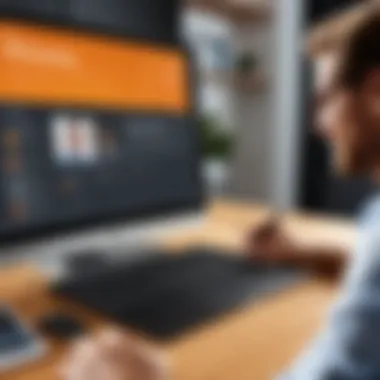

Intro
In a world increasingly driven by remote connectivity, tools like GoToMeeting have become essential for collaboration and communication. Navigating the landscape of virtual meeting software can feel daunting, particularly for professionals who are constantly bombarded with options. This article dives deep into the GoToMeeting trial, providing a thorough examination of its core features, benefits, and potential drawbacks. Furthermore, we will compare it against alternative platforms to equip tech-savvy users with all the knowledge they need to make informed decisions. Let's peel back the layers and see what GoToMeeting has to offer.
Software Overview
Features and Functionalities Overview
GoToMeeting offers several robust features that cater to different communication needs. Among its standout functionalities are:
- High-definition video and audio: Users can engage in meetings with crystal-clear quality, making the experience seamless.
- Screen sharing and recording options: You can share your screen to present information clearly, and recording allows you to revisit discussions later, a boon for busy professionals.
- Meeting scheduling and calendar integration: Syncing GoToMeeting with your calendar simplifies scheduling, ensuring you never miss an important session.
- Breakout rooms: Ideal for education or team brainstorming sessions, this feature lets participants split into smaller groups for deeper discussions.
These aspects combined create a versatile environment conducive for both professional and educational settings.
User Interface and Navigation
When it comes to usability, GoToMeeting scores fairly well. The layout is intuitive, allowing even the least tech-savvy individuals to navigate with ease. The main dashboard presents various options clearly, facilitating a smooth transition from setup to meeting execution. However, some users may find the abundance of options slightly overwhelming initially, but with a bit of practice, it becomes second nature.
Compatibility and Integrations
GoToMeeting shines with its compatibility across various devices. Whether you’re on a desktop, tablet, or smartphone, you can access the platform effectively. It integrates seamlessly with popular software like Microsoft Outlook, Google Calendar, and Slack, allowing teams to maintain workflow without stuttering. Such cross-compatibility is crucial for professionals juggling multiple tasks.
Pros and Cons
Strengths
GoToMeeting comes packed with considerable strengths. It boasts a reliable performance with minimal lag during meetings, even when several participants are involved. Additionally, the ability to record meetings is a significant advantage, providing teams with a reference point for future discussions.
Weaknesses
On the flip side, no platform is without its flaws. Some users have noted that the audio quality can be inconsistent under heavy network loads. There are also reports of issues around user limits during large meetings, which could potentially limit organizations with larger teams.
Comparison with Similar Software
When compared to other platforms like Zoom or Microsoft Teams, GoToMeeting holds its ground. Zoom offers more extensive free options and integrations, while Microsoft Teams shines with tight integration in the Office 365 environment. In contrast, GoToMeeting is particularly strong in simplicity of use, making it a good pick for users who prioritize straightforward functionalities.
Pricing and Plans
Subscription Options
The pricing model of GoToMeeting is flexible, with various subscription tiers tailored to different needs. The basic plan accommodates small teams, while more advanced packages cater to larger organizations with enhanced functionalities.
Free Trial or Demo Availability
Fortunately, new users can take advantage of a free trial. This allows potential customers to experience the platform's offerings firsthand without any upfront investment. A wise move for those considering long-term use.
Value for Money
While GoToMeeting’s pricing might not be the cheapest in the market, its feature set could justify the cost for many professionals. If video quality, user experience, and integrated features align with your needs, it positions itself as a solid investment.
Expert Verdict
Final Thoughts and Recommendations
After dissecting the features, pros, and cons of GoToMeeting, it’s fair to recommend it as a viable solution. Ideal for professionals and educators alike, its strengths greatly outweigh its limitations for users focused on connectivity and communication efficiency.
Target Audience Suitability
The platform is best suited for small to medium businesses, remote teams, and educational organizations needing reliable communication tools. Students, educators, and tech-savvy users will find it especially useful for both group projects and lectures.
Potential for Future Updates
As remote communication continues to evolve, one can speculate that GoToMeeting will adapt to meet emerging demands. Anticipated features may include enhanced AI tools for transcription or improved breakout functionalities to facilitate even larger groups.
This comprehensive analysis of the GoToMeeting trial sheds light on its potential impact in diverse settings. For those weighing their options, understanding these nuances is vital in making an informed choice.
Understanding GoToMeeting
In an era where remote collaboration has become the lifeblood of communication, understanding GoToMeeting is crucial for anyone navigating the digital workplace. It's not just another app; it’s a comprehensive tool that serves a variety of needs, from conducting virtual meetings to facilitating online classrooms. An exploration of this platform reveals its features and allows users to weigh its relevance against their specific requirements. By grasping the ins and outs of GoToMeeting, professionals can optimize their workflow, ensuring that nothing falls through the cracks during crucial communications.
Overview of GoToMeeting
GoToMeeting stands out as a versatile video conferencing service that allows users to connect with ease. With its inception in 2004, the tool was designed to help businesses streamline their communications, and over the years, it has evolved to accommodate changing user needs. One major draw for this software is its ability to host meetings with a significant number of participants, making it suitable for everything from webinars to client consultations. The platform prides itself on providing high-quality audio and video, with the user experience remaining central to its continuous development.
Some specific features that earn GoToMeeting praise include:
- One-Click Meeting Start: Simplifying scheduling and joining for participants.
- Cross-Platform Compatibility: Ensuring functionality across devices—be it laptops, tablets, or mobile phones.
- Robust Security Settings: Providing peace of mind with encryption and admin controls to protect sensitive information.
The platform’s straightforward functionality makes it accessible to individuals who may not be overly tech-savvy, thereby broadening its appeal.
History and Evolution
Diving into the history of GoToMeeting offers valuable insights into its development and continued relevance. Originally birthed from the demands of businesses needing reliable communication tools, it quickly gained traction among users. Over the years, GoToMeeting underwent several iterations, each time enhancing performance and expanding its capabilities.
In 2014, the software transformed after being acquired by LogMeIn, which allowed for significant advancements in integration with other platforms and the addition of new features in response to user feedback. This evolution is evident in key updates, such as:


- Enhanced Video Quality: Responding to the growing demand for clear visuals during meetings.
- Integration with Productivity Tools: Compatibility with applications like Slack and Trello improved workflow efficiency by keeping all necessary communication in one ecosystem.
- Increased User Support Tools: Upgrading resources for customer service and technical support ensuring users would have help when they needed it.
As remote work became more prevalent—not just a temporary fix but a permanent shift in how organizations operate—GoToMeeting adapted, emphasizing the importance of seamless user experience. The combination of its historical context and innovative growth underscores how GoToMeeting remains a relevant player in the crowded field of video conferencing software.
Starting the GoToMeeting Trial
Diving into the world of GoToMeeting can seem daunting, especially for those unfamiliar with online communication tools. However, beginning the trial is a crucial stepping stone for users aiming to enhance their virtual collaboration experience. This section unfolds the essence of Starting the GoToMeeting Trial, detailing the sign-up process and the trial duration and limitations—elements that lay the groundwork for maximizing the utility of this platform.
Sign-Up Process
The initiation of a GoToMeeting trial begins with a straightforward sign-up process. Users are encouraged to navigate to the official GoToMeeting site. Here, they will encounter a prominent button labeled "Start Free Trial." Clicking that will redirect you to a registration form.
When filling out this form, expect to share basic information such as your name, email address, and sometimes company details. Privacy considerations are paramount, and GoToMeeting commits to safeguarding your information. Users should keep in mind that registering with a corporate email can often streamline future interactions with team members and IT departments once the trial transitions into a potential subscription.
After submitting your details, a confirmation email will arrive—often the key to unlocking your trial. This email will include a link to activate your trial account. Once activated, you gain access to the dashboard, where all features await your exploration. The process is fairly intuitive, posing minimal hassle for users.
Trial Duration and Limitations
Typically, the GoToMeeting trial spans 14 days, providing ample time to familiarize oneself with its functionalities. However, it’s vital to note that during this trial period, certain limitations exist. Most notably, the number of participants allowed in meetings can be capped. For example, a trial account might limit user interactions to just three participants per meeting, which could hinder large group discussions.
Moreover, some advanced functionalities may be locked away until a subscription is activated. Features like cloud recording and reporting capabilities may be absent—this is a strategy employed by many services to encourage users to opt for paid plans. Understanding these constraints will enable users to strategize their meetings accordingly.
To encapsulate, embarking on the GoToMeeting trial is a decision that holds promise for enhanced communication experiences, provided awareness of the sign-up intricacies and the limits of the trial duration is kept in mind. The experience sets the stage for deeper exploration into GoToMeeting's features that lie further down the line.
Features of GoToMeeting
The features of GoToMeeting hold critical importance as they form the backbone of what this platform offers its users. From seamless communication to effective collaboration, these characteristics are designed to cater to a variety of professional settings. Understanding these functionalities can directly influence whether this platform meets your needs, or if alternative solutions should be sought. As organizations increasingly adapt to remote and hybrid work structures, evaluating these features is vital for both current usability and future considerations.
Video and Audio Quality
One of the standout attributes of GoToMeeting is its superior video and audio quality. It's not just about making a call; it’s about enabling clear, concise communication. The clarity provided by the high-definition video service allows users to engage effectively, mimicking in-person meetings to a significant extent. While some platforms compromise on quality during high traffic, GoToMeeting delivers consistent clarity regardless of the number of participants.
- Benefits:
- Enhanced user engagement through crystal-clear audio.
- Reduced communication barriers due to visual aids.
Users frequently report that audio dropouts are minimal, a crucial factor to consider for businesses where communication is the lifeblood of operations.
Screen Sharing Capabilities
GoToMeeting’s screen sharing feature is notably straightforward, allowing users to share their screen with a few clicks. This is essential for real-time collaboration, especially useful in software demonstrations or educational contexts. Users may choose to share their entire screen or select specific applications to display.
- Considerations:
- Ability to navigate seamlessly between tabs without confusion.
- Participants can annotate shared screens, enhancing interactive discussions.
Moreover, this capability ensures that participants can grasp complex ideas quickly, which is often a hurdle in remote presentations.
Mobile Applications
In an era where mobility shapes work life, GoToMeeting offers robust mobile applications for both iOS and Android platforms. The mobile version maintains high-quality performance, allowing users to join meetings on the go without sacrificing clarity and functionality.
- Highlights:
- Push notifications ensure no call goes missed.
- Easy access to chat boxes and meeting controls.
This adaptability is particularly relevant for professionals who may need to connect from various locations, emphasizing the tool’s versatility.
Integration with Other Tools
Another considerable asset of GoToMeeting is its ability to integrate seamlessly with a multitude of other collaborative tools. Whether you're using project management software or CRMs, this platform meshes well within existing workflows. This could include integration with popular tools like Slack or Trello, enhancing project communication significantly.
- Benefits of Integration:
- Less time wasted switching between applications.
- Streamlined workflows enable easier project tracking.
For software developers or IT professionals, having an application that complements existing tools ensures a more cohesive tech environment, which can be a decisive factor in adopting any platform.
"The ease of integration with other tools makes it easier for teams to adopt GoToMeeting without overhauling their entire communication infrastructure."
All in all, the features of GoToMeeting go beyond basic conferencing needs, providing a comprehensive suite of functionalities that ensure user satisfaction and effectiveness in various professional scenarios.
User Experience During the Trial
User experience stands as a cornerstone in how effectively any tool, including GoToMeeting, allows users to communicate and collaborate. In the realm of software solutions like GoToMeeting, the user's journey can deeply influence their impressions and decisions regarding its adoption. When professionals engage in virtual meetings, they expect a process that feels seamless and intuitive, as this directly impacts productivity and engagement during those interactions. Whether you're handling client presentations or online lessons, understanding the user experience during the trial is vital.
Ease of Use
One of the critical factors in user experience is ease of use. A product that is cumbersome or confusing can derail even the most well-planned meeting. GoToMeeting introduces a straightforward sign-up process, allowing users to get started quickly. Right out of the gate, the software is designed with non-technical users in mind. Users benefit from a one-click meeting initiation, where all essential functionalities are easily accessible without extensive navigation.
Moreover, first-time users often express satisfaction with the ability to join meetings via a direct link, as opposed to rummaging through extensive menus or options. With minimal barriers to entry, GoToMeeting caters well to those who may not be tech wizards. The straightforward approach is refreshing amidst a landscape often clouded with overly complex interfaces.
User Interface Design
The user interface (UI) plays a pivotal role in shaping the user experience during the trial phase. GoToMeeting emphasizes a clean and minimalist design, which helps users to focus on the task at hand without unnecessary distractions. Each element is well-laid-out, ensuring that essential features like chat, screen sharing, and video controls are easily accessible and understandable.
By prioritizing simplicity and functionality, GoToMeeting's UI allows users to navigate effortlessly, even during high-pressure situations. An important aspect is the responsive nature of the design across devices, meaning whether on a desktop or mobile device, the experience remains consistent.


"Once you grasp GoToMeeting's layout, it feels second nature - and that’s when you can really maximize its potential."
However, some early users reported feeling overwhelmed by the number of features presented at a glance, especially those who might not have prior experience with similar platforms. This points to the importance of conducting introductory tutorials or providing resources to ease the learning curve.
Common Challenges
Despite the numerous advantages GoToMeeting offers, a smidge of challenges can emerge, particularly during the trial period. One recurrent theme in user feedback includes difficulty in resolving technical issues quickly. Participants have mentioned instances of audio or video glitches, which can elevate stress levels during crucial meetings.
Another challenge noted by users is the initial configuration of settings. For those unfamiliar with meeting software, finding the optimal settings for participation might not be as intuitive as expected. This can lead to frustration, especially when trying to adjust camera angles or microphone sensitivity in the midst of a meeting.
To mitigate such issues, users can take a proactive approach by exploring the help resources provided by GoToMeeting, such as FAQs and tutorial videos. Engaging with these resources can prepare users better, allowing for a smoother experience as they navigate the trial period.
Overall, while GoToMeeting provides a largely positive user experience, it is beneficial for prospective users to recognize both its strengths and areas requiring attention during the trial.
Performance Analysis
Understanding performance analysis in the context of GoToMeeting is crucial for professionals who rely on seamless communication. This section dives deep into two pivotal elements: connection stability and resource usage. Both of these aspects are not just technical details but serve as the backbone ensuring efficient meetings—whether they're brainstorming sessions or crucial client presentations.
Connection Stability
Connection stability is a key factor for any online meeting platform, and GoToMeeting aims to provide a solid experience in this regard. The last thing anyone needs during an important discussion is a drop in connection. With GoToMeeting, it's designed to ensure that your calls remain smooth, which is paramount for maintaining professionalism. A user experiencing frequent disconnections might feel frustration mounting, and potentially lose important information or jeopardize deals.
Consider the meaning of connection stability from a practical standpoint. It affects both audio and video quality. If you're in a crucial meeting and your video freezes while you are presenting, you can imagine the potential chaos it might cause. In addition, a reliable connection allows participants to engage actively, minimizing delays and lags that can disrupt the flow of the conversation.
- Benefits of Connection Stability:
- Facilitates clear communication without interruptions.
- Enhances user engagement by keeping participants focused.
- Reduces the stress of potential technical difficulties.
To evaluate GoToMeeting's connection stability, it's wise to consider user comparisons. For instance, countless forums such as reddit.com often highlight users’ experiences about the platform’s resilience in various scenarios. A stable connection is particularly vital when sharing large files or when hosting large groups, further exemplifying the importance of uninterrupted service.
Resource Usage
Now, let’s talk about resource usage. It’s not enough to just have a great platform; you need to ensure it doesn’t drain resources from your system during operation. GoToMeeting has positioned itself as a user-friendly tool that respects the computer's resources, allowing it to function in the background without hogging all your bandwidth.
This aspect becomes particularly noticeable in low-resource environments, like older computers or slower internet connections, making GoToMeeting suitable for a wide range of users—from tech-savvy professionals to students juggling multiple assignments. It’s worth emphasizing that meeting software should balance functionality and resource consumption, and GoToMeeting largely manages to hit this mark.
Differences in resource usage can also be a game-changer depending on the size of the meeting. For example, during a six-person meeting, resource management can differ vastly compared to a webinar hosting hundreds. The effectiveness of resource allocation becomes crystal clear under these circumstances.
- Points to note regarding Resource Usage:
- Efficient utilization leads to less strain on personal computers.
- Fewer system interruptions allow smoother interactions.
- This can often dictate the choice of software, particularly among professionals in IT-related fields.
In summary, the performance analysis of GoToMeeting encapsulates the essential elements that facilitate a sound meeting environment. Both connection stability and resource usage play significant roles in determining user satisfaction and efficiency. By considering these aspects, users can make informed decisions about adopting GoToMeeting to meet their specific professional demands.
Comparing GoToMeeting to Other Platforms
When considering any software for communication, comparisons are golden opportunities to tease out distinct advantages or potential pitfalls. Evaluating GoToMeeting against its competitors provides a clear lens through which users can assess functionality, usability, and overall value. In this vein, looking at comparable platforms reveals insights that might otherwise be missed. With a multitude of options in the virtual meeting space, understanding where GoToMeeting stacks up is crucial for informed decision-making among software developers, IT professionals, and students alike.
Zoom
Zoom has become synonymous with online meetings. Its rapid rise has much to do with its simplicity and reliability. The interface is user-friendly, making it a breeze to set up and join meetings. Zoom shines particularly in large-group scenarios and webinars, allowing up to 1,000 video participants in paid plans. However, one notable con is its security history, where high-profile incidents raised eyebrows about data privacy.
Key aspects of Zoom include:
- Breakout Rooms: Ideal for collaborative brainstorming.
- Virtual Backgrounds: A fun way to conceal a messy room.
- Recording Options: Easy to store meetings for future reference.
While Zoom might be the go-to for many, it may lack some of the more intricate features tailored specifically for business meetings that GoToMeeting offers.
Microsoft Teams
Microsoft Teams is woven into the fabric of many organizations that already utilize Microsoft 365. Its seamless integration with other Microsoft tools like Word, Excel, and OneNote enhances productivity greatly. The Chat feature is a solid advantage, allowing discussions to flow both synchronously and asynchronously.
However, Teams can feel overwhelming for those who don’t have experience navigating various Microsoft products. The plethora of features can lead to confusion among new users.
Consider the following points about Microsoft Teams:
- Document Collaboration: Edit files in real-time during meetings.
- Robust Security: Data is protected by Microsoft’s rigorous security protocols.
- Customizable Interface: Adapt the interface according to individual needs.
While Teams presents compelling arguments, those mainly interested in video conferencing may find its multi-faceted approach to be more than what they need.
Google Meet
Google Meet captures the essence of simplicity. Ideal for users within the Google ecosystem, this platform is easily accessible through Google Calendar and Gmail. Participants need just a Google account to join, making it a straightforward option for quick meetings. Its integration with Google Drive makes file sharing fluid.
Yet, there are limitations with respect to features that are standard in GoToMeeting, such as advanced recording options and host controls. Google Meet shines in terms of basic video conferencing but doesn’t cater to users seeking high-level features.
Highlights of Google Meet include:
- Accessibility: Directly join from a calendar invite or email.
- Quality Infrastructure: Uses Google’s renowned servers to ensure a stable connection.
- No Downloads Required: Works directly in a web browser, promoting convenience.
In summary, while Google Meet is a suitable option for simple meetings, those requiring comprehensive meeting tools may find it lacking.
"The effectiveness of a video conferencing tool often lies in how well it meets specific organizational needs."
As evident from the comparisons, each platform has carved out its niche. Choosing the right one depends heavily on the context of use, desired features, and the existing digital ecosystem one is part of. In contrast to platforms like Zoom, Microsoft Teams, and Google Meet, GoToMeeting offers a solid blend of user control and functionality tailored for more formal business environments.
Practical Applications of GoToMeeting


Understanding the practical applications of GoToMeeting is essential for anyone considering this platform as a communication tool. Its versatility caters to a wide array of users, from professionals in the tech sector to educators and salespeople. The benefits it offers in various environments enhance not only productivity but also engagement during discussions. In this section, we will detail three significant applications: remote work solutions, educational use cases, and sales and client meetings.
Remote Work Solutions
The rise of remote work has shifted the dynamics of how teams collaborate. GoToMeeting provides a seamless solution for virtual meetings that can be adapted to various team sizes and requirements. The ability to connect with colleagues from anywhere drastically improves efficiency.
- Accessibility: This platform allows users to hop on meetings without any intimidating setup processes. With a simple link, a participant can join a call right from their laptop or smartphone. This means that whether someone is on the sofa or a café, they can still engage effectively in discussions.
- Time Management: Workers can save precious time commuting by meeting digitally. The time that would typically be spent on travel can be redirected toward project work or even a well-deserved break.
- Engagement Tools: GoToMeeting isn't just about audio and video connect; it includes features like polls and chat options that encourage active participation, making remote discussion feel less sterile.
Educational Use Cases
As education continues to evolve, technology plays a pivotal role in connecting students and instructors. Eduactional institutions can leverage GoToMeeting at multiple levels, whether for online classes, webinars, or faculty meetings. Important aspects include:
- Interactive Learning: Instructors can use screen-sharing to display presentations, documents, or real-time data, enhancing the learning experience. Students can take part in discussions as if they were in a conventional classroom setting.
- Flexibility: Classes can be scheduled at convenient times, catering to various time zones, thus breaking geographical barriers.
- Recordings and Resources: The ability to record sessions is an invaluable resource for students who may want to revisit complex discussions or catch up on what they missed. This makes the educational process more accommodating and thorough.
"In the realm of education, technology should empower us rather than hinder, and GoToMeeting is a fine example of that empowerment."
Sales and Client Meetings
When it comes to sales, establishing rapport and engagement with clients is key. GoToMeeting provides tools that help sales teams achieve just that, underpinning their arguments and enhancing presentations. Here are some vital considerations:
- Visual Presentations: Many business professionals rely on visual aids to convey their message effectively. GoToMeeting's screen-sharing function allows sales representatives to showcase products, demonstrations, and presentations in a clear and engaging manner.
- Client Convenience: With an easy-to-use interface, clients can enter meetings without any technical frustrations. This convenience can help in maintaining their interest and can lead to more productive discussions.
- Follow-Up Efficiency: After meetings, it’s straightforward to share session recordings or essential documents. This enables clients and teams to revisit the conversation and make informed decisions faster, effectively streamlining the sales process.
Feedback from Trial Users
In any discussion surrounding software trials, feedback from those who have been hands-on with the product plays a critical role in understanding its real value. For GoToMeeting, user testimonials provide priceless insight into how the platform performs in everyday scenarios. It's one thing to read about features, but hearing from others who’ve walked the walk sheds light on the actual experience.
Analyzing feedback helps potential users make informed decisions and can uncover both strengths and weaknesses that might not be evident at first glance. This section delves into two key areas: the positive experiences reported by users and the critiques, which offer constructive suggestions for enhancement.
Positive Experiences
With a variety of voices chiming in, many users highlighted GoToMeeting's reliability and ease of use. Participants praised the stability of the audio and video feeds, often remarking on how they could focus on their conversations instead of technical issues. In a realm where effective communication is paramount, this assurance made a significant difference.
- User Interface: Software developers particularly admired the intuitive layout of the interface. Many highlighted how quickly they could set up meetings without needing to consult a manual. One user even commented, "I jumped into my first meeting without a hitch; it's like the app anticipates my needs."
- Screen Sharing: Educators and trainers noted that the screen sharing feature was seamless. A professor shared, "I was able to present my lecture without any interruptions, and my students seemed engaged,” underscoring the platform's suitability for remote education.
- Customer Support: Another aspect that garnered applause was the customer support. Users found the support team responsive and helpful, often resolving queries swiftly.
These testimonials weave a positive narrative about GoToMeeting's practical applications, particularly for diverse sectors like IT, education, and client-facing environments.
Critiques and Recommendations
While the glowing reviews are encouraging, it would be remiss not to acknowledge the critiques that surfaced during the trial period. Users provided a balanced view that encompassed areas for improvement, which can only serve to strengthen the platform further.
- Learning Curve: Some new users felt that even with an intuitive interface, there was still a learning curve, especially when familiarity with similar tools was lacking. A software engineer remarked, "For someone with little experience in virtual meetings, it can be a bit daunting."
- Limited Features in Trial: Participants noted limitations in the trial version affecting their ability to assess the full range of capabilities. They expressed a desire for access to more features during the trial, which would allow for more comprehensive evaluation.
- Customization Options: Users also mentioned that the customization options for meeting settings left a bit to be desired. Feedback like “If only there were more options to tailor the meeting room to our branding,” pointed out a common theme among several businesses.
In the spirit of creating a constructive feedback loop, many users provided actionable suggestions, such as enhancing feature access during trials and introducing more in-depth tutorials to ease the onboarding process.
Important Insight: Users emphasized that addressing these critiques could vastly improve overall satisfaction and lead to increased adoption rates among various professional sectors.
Through both positive feedback and constructive critiques, one can observe an evolving narrative around GoToMeeting. The richness of this feedback will not only assist potential users but also signal to developers where enhancements can be made to better serve their clientele.
Evaluating Cost-Effectiveness
Evaluating cost-effectiveness in the context of GoToMeeting is essential, especially for professionals who want to stretch their budgets without compromising on quality. In today’s fast-paced digital environment, where tools for communication are plentiful yet varied in their capabilities, understanding the financial implications of adopting GoToMeeting can influence decision-making processes profoundly. This section will dissect key elements such as subscription plans and potential return on investment, allowing users to make informed choices that meet their financial strategies.
Subscription Plans
GoToMeeting offers a range of subscription plans tailored to different needs and organizational sizes, making it crucial to examine these carefully. The pricing structure can be somewhat straightforward yet requires a closer look to understand the nuances.
- Professional Plan: This plan is aimed at smaller teams or individuals who need solid functionality. It typically includes features such as HD video conferencing, screen sharing, and recording capabilities. Depending on the promotional offers, prices can start at around $12 per month.
- Business Plan: A step up, this plan caters to medium-sized businesses requiring more robust tools for collaboration. Enhanced features like drawing tools, reporting options, and integrations with tools such as Slack or Microsoft Teams are included. Prices for this plan generally begin at $16 per month.
- Enterprise Plan: For large organizations, the Enterprise Plan provides a fully customizable experience. It often incorporates advanced security features, API access, and the ability to host larger meetings. Pricing is typically negotiated, reflecting usage and specific needs.
When considering these plans, stakeholders should also take into account any hidden fees, such as charges for exceeding participant limits or additional storage costs for recordings. The competitive landscape means that while GoToMeeting might seem pricier at first glance compared to similar platforms like Zoom or Microsoft Teams, the specific features and integrations offered can justify the cost for many businesses.
Return on Investment Considerations
Understanding the return on investment (ROI) related to GoToMeeting is another cornerstone of assessing its cost-effectiveness. Potential users should weigh initial expenses against anticipated benefits. Here are some factors contributing to ROI when considering GoToMeeting:
- Increased Productivity: By facilitating seamless communication, GoToMeeting can help teams collaborate more effectively. Time saved through efficient meetings often translates directly to improved productivity levels. A survey of tech professionals may reflect a notable percentage who confirm that video conferencing tools significantly cut down on project timelines.
- Travel Cost Reduction: Utilizing GoToMeeting can diminish or even eliminate the need for travel. This not only reduces costs but also minimizes the time wasted in transit. Companies can redirect saved resources into other vital areas, ultimately enhancing profit margins.
- Scalability: As a company grows, its communication needs adapt too. GoToMeeting's plans offer scalability, ensuring businesses are able to upgrade features as required without switching platforms. Investing in a system that can grow with an organization usually presents a smarter long-term financial strategy.
- User Retention: Organizations that support their teams with effective tools tend to enjoy higher employee satisfaction and retention. This can lead to significant cost savings over time by reducing turnover rates.
Investing in the right tools like GoToMeeting can lead to a measurable impact on your overall business performance.
Final Thoughts on the GoToMeeting Trial
As we wrap up our exploration of the GoToMeeting trial, it becomes evident that your experience with this platform can significantly vary depending on your specific needs and expectations. It’s not just a simple tool for video conferencing; it’s a comprehensive solution that intertwines various functionalities designed for professionals and teams who rely on seamless communication. The evaluation can help you discern if GoToMeeting is a fit for your unique ecosystem.
The GoToMeeting trial offers an enticing glimpse into the capabilities of the software. Many users commend its user-friendly interface, which enables participants to join meetings with minimal friction. However, it’s essential to dive into its nuances rather than simply skimming over surface-level benefits. This trial allows users to identify the specific features that resonate with their operational workflows—be it the high-quality video, effective screen-sharing, or integration with popular productivity tools like Slack and Trello. Achieving better results in team collaboration becomes effortless when the right tool is in play.
"The real key to successful remote communication hinges on the tools you choose. GoToMeeting offers a solid foundation, but your needs will determine its effectiveness."
Who Should Consider It
When pondering the suitability of GoToMeeting, think about your role and the context in which you operate. Professionals in IT-related fields often need reliable platforms to conduct training sessions or technical reviews. The robust features of GoToMeeting can facilitate engaging discussions and knowledge sharing.
On the other side of the spectrum, students requiring effective online collaboration will find GoToMeeting handy for group projects or virtual study sessions. Its straightforward tech setup allows for focused learning without distractions, and those familiar with video conferencing will pick it up like a duck to water.
Some of the specific user groups who may find GoToMeeting particularly useful include:
- Remote teams, who can enjoy easy collaboration despite geographical distances.
- Educators looking for reliable platforms to host lectures and interact with students.
- Sales professionals needing a seamless way to demo products or connect with clients.
Decision-Making Guidelines
Choosing to adopt GoToMeeting or any platform requires thorough consideration of various factors. Here are some guidelines to help you make an informed decision:
- Assess Your Communication Requirements: Evaluate your team’s needs. Do you need robust video capabilities and recording options?
- Trial Experience: Since this is a trial, take full advantage of it. Test each feature thoroughly to see how they align with your workflow.
- Budget Constraints: Analyze the cost in relation to the features provided. Is the investment justified based on your usage?
- User Feedback: Gather input from team members who have used the trial version. Their firsthand experiences can uncover potential issues or highlight benefits.
- Competitor Comparison: Consider how GoToMeeting stacks against other platforms after your trial period. You may find that another tool might better fit your style or budget.
By following these guidelines, you can make a more informed decision. With the information laid out through this analysis, assessing the practicality and efficacy of GoToMeeting becomes straightforward. Ultimately, it’s about ensuring that the tool harmonizes with your operational rhythm, enhancing your productivity rather than hindering it.







