Essential 3D Printer Software: Insights and Comparisons
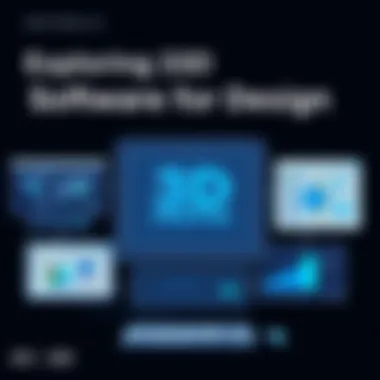

Intro
As the world of 3D printing continues to evolve, one fact remains clear: having the right software is crucial for turning creative ideas into tangible objects. Whether you’re a hobbyist or a professional designer, the software you choose can significantly impact your workflow and the quality of your prints. This exploration delves into the myriad software options available for 3D design, aiming to equip you with the knowledge necessary to navigate this complex landscape.
From intricate modeling functions to user-friendly interfaces, different software solutions cater to a wide range of needs and expertise levels. In this guide, we will break down the essential features, pros and cons, and pricing models of leading 3D printer software. By gaining insights into their functionalities and reliability, you will be in a stronger position to select the platform that best aligns with your 3D printing ambitions.
Software Overview
Features and Functionalities Overview
When considering 3D printer software, it’s vital to assess the key features that set each tool apart. Here’s a glimpse into what you can typically find:
- Modeling Capabilities: Most software offers a variety of modeling styles, from parametric design to freeform sculpting. Programs like Blender and Fusion 360 cater to different preferences.
- Slicing Options: Efficient slicing is a hallmark of good 3D printer software. This involves converting your 3D models into instructions that a 3D printer can understand, with software like Cura or PrusaSlicer standing out.
- Material Profiles: The best software allows customization of printing parameters based on the materials being used. This is essential for achieving optimal print quality.
User Interface and Navigation
Imagine you're at the wheel of a car—if the controls are convoluted, the drive may not be enjoyable. Similarly, the user interface is critical. Many modern software solutions prioritize intuitive navigation, ensuring that even beginners can create with confidence. For example, Tinkercad offers a very approachable interface for those just starting out, while more advanced tools like SolidWorks have a steeper learning curve but offer extensive capabilities once mastered.
Compatibility and Integrations
Software compatibility can make or break the printing process. Users should look for programs that integrate well with various devices and hardware. Programs like Simplify3D provide compatibility across a wide array of 3D printers and can even work with established software ecosystems—making transitions seamless.
Pros and Cons
Strengths
- Functionality: Many 3D printer software options come packed with features designed to enhance user experience.
- Community Support: Popular software often has extensive online forums and tutorials, such as those found on Reddit, where users exchange tips and troubleshooting guidance.
- Regular Updates: Leading software providers frequently update their programs, ensuring users have access to the latest tools and features.
Weaknesses
- Cost: Some software options demand high subscription fees, which can deter budget-conscious users.
- Steep Learning Curve: Advanced programs can overwhelm newcomers. The intricacies can take time to learn properly.
- Limited Phone Support: While many platforms offer customer support, reachability can vary.
Comparison with Similar Software
Take Blender and Tinkercad, for instance. Blender is a powerhouse offering robust modeling and sculpting capabilities, making it a go-to choice for professionals. In contrast, Tinkercad is straightforward, ideal for educational purposes or quick projects. The critical aspect lies in understanding what kind of projects you plan to work on.
Pricing and Plans
Subscription Options
Opting for 3D design software often brings a range of pricing structures, from one-time purchases to monthly subscriptions. Software like Fusion 360 offers flexible pricing plans, making it easier for users to select the tier that fits their budget.
Free Trial or Demo Availability
Access to free trials or demos can be invaluable. It allows prospective users to experience the features before diving into a subscription. Most top-tier software offers trial periods, so tapping into this resource can guide your decision-making.
Value for Money
Evaluating if the cost matches the offered functionality is crucial. While some high-end software may seem costly, they can justify the investment with their rich feature sets and efficiency gains, especially for professional users aiming for long-term projects.
Expert Verdict
Final Thoughts and Recommendations
Ultimately, the choice of 3D printer software should hinge on your individual needs and goals. Whether you require complex design capabilities or simply need a tool to produce basic shapes, there’s something for everyone in the market. Consider what you plan to create and select accordingly.
Target Audience Suitability
The landscape varies significantly. Beginners may find solace in user-friendly software like Tinkercad, while seasoned professionals should explore advanced tools like SolidWorks or Blender for more intricate demands.
Potential for Future Updates
Innovation doesn’t stop. Many leading software products show signs of future enhancements, adapting to technological advancements and user feedback. Keeping an eye on these updates can ensure you’re always equipped with the best tools at your disposal.
"The right software not only enhances creativity but also streamlines the path from concept to creation."
Intro to 3D Printer Software
When it comes to 3D printing, many think first about the physicality—tangible, solid objects crafted layer by layer. However, it’s the software that drives this intricate process, acting as the backbone for effective design and execution. Understanding 3D printer software isn’t just about familiarity; it’s about unlocking the full potential of one’s printer, making the difference between a successful project and a frustrating failure. This article aims to shed light on this crucial component of 3D printing, exploring its significance, features, and popular software options.
The Importance of Software in 3D Printing


The core function of 3D printer software is to convert digital models into machine-readable files that instruct printers on how to create physical objects. Each printer model has its own idiosyncrasies which need precise instructions; thus, the software must be finely tuned to accommodate these details. It’s akin to a translator who understands the intricacies of two languages, ensuring that the printer produces exactly what the designer envisioned.
Beyond mere translation, a robust software package offers features like:
- Design Tools: It can assist in building a model, allowing for real-time edits, adjustments, and optimizations.
- Slicing Capabilities: Slicing is the process of breaking down a 3D model into layers. This vital function determines how the printer will lay down material, affecting the final quality and strength of the object.
- Material Profiles: Different materials require different handling. Quality software accommodates various filament types and provides profiles tailored to each for optimal results.
The importance of software cannot be overstated—it transforms ideas into reality with efficiency, accuracy, and creativity.
Overview of 3D Printing Technologies
To appreciate the role of software, one must first understand the various 3D printing technologies available today. Each technology harnesses different mechanisms and materials, thereby influencing the choice of software. Here’s a brief look at some prevalent methods:
- Fused Deposition Modeling (FDM): This is perhaps the most common technology, where melted thermoplastic is extruded through a nozzle to build layers. Software for FDM often focuses on optimizing layer settings to enhance strength and reduce waste.
- Stereolithography (SLA): Using UV light to cure liquid resin, SLA offers high precision and is used in applications where detail is paramount. The software here emphasizes layer exposure times and support structures to prevent failures.
- Selective Laser Sintering (SLS): A laser fuses powdered material, and software must account for the complex nature of this technology, focusing on thermal and spatial calibration to avoid issues like warping.
Each of these technologies presents unique challenges that software must address, confirming its vital role in effectively steering the 3D printing process.
Key Features of 3D Printer Software
When delving into the realm of 3D printer software, understanding its key features is paramount. This segment transcends mere product comparisons or surface-level analysis. It dives into elements vital for maximizing efficiency and adaptability in design workflows. The relevance of software features aligns closely with user needs, influencing everything from project success to ease of use.
User Interface and Experience
The user interface often acts as the first impression and critical touchpoint for any software. An intuitive design can make complex tasks feel like a walk in the park, while a cluttered, confusing interface can impede even seasoned professionals. Navigation matters. A logical arrangement of tools and features, coupled with customizable options, can significantly enhance productivity. For instance, consider Autodesk Fusion 360. Its clean layout enables users to transition swiftly between modeling, simulation, and fabrication modes, streamlining the design process. Users should also look for responsive customer support and community forums that can guide them through hurdles they might face while using the software.
"A well-crafted user interface doesn’t only simplify tasks; it empowers creators to unleash their full potential without unnecessary distractions."
File Compatibility and Formats
File compatibility is another cornerstone of effective 3D design. Not all printers and software speak the same language. Common file formats, such as STL (Stereolithography) and OBJ (Object), must be supported to facilitate seamless transitions from design to print. Software that doesn't accommodate diverse formats can become a real bottleneck, forcing users to jump through hoops to get their designs ready for printing.
Additionally, software like Blender has emerged as a powerhouse not just for artistic creation but also for its excellent file management capabilities, making it simpler for both hobbyists and professionals alike. Users should be keen on whether the software supports specialized file formats tailored for specific applications, such as AMF (Additive Manufacturing File Format) for advanced 3D printing.
Support for Different Printer Models
Another pivotal feature is the software's compatibility with various printer models. Whether you're using an entry-level printer like the Creality Ender 3 or a high-end industrial machine such as the Stratasys F900, the software should accommodate the nuances of each model. Compatibility ensures that users aren't limited by their choice of printer while trying to utilize advanced features or settings.
Software such as Simplify3D excels in this area, offering a plethora of settings that can be adjusted for different printer brands and types. This flexibility allows users to harness the full potential of their hardware, optimize print settings for specific tasks, and tweak profiles for a variety of materials. It can't be overstated how critical this adaptability is in a field that thrives on innovation.
In summary, the foundation of effective 3D printer software lies in its user interface, file compatibility, and flexibility across different hardware models. Each of these features plays a unique role in enhancing the user experience, shaping design outcomes, and ultimately, determining the success of projects in this rapidly evolving landscape.
Popular Software Options
The realm of 3D printing is not just about hardware; the software used to create designs plays a pivotal role in ensuring effectiveness and accessibility. Popular software options have become indispensable tools for anyone looking to dive into the world of 3D design. They cater to various skill levels, from beginners to seasoned pros, making it easier for users to bring their ideas to life.
The right software can not only streamline the design process but also enhance capabilities like simulation, rendering, and even modifying existing designs. Factors such as ease of use, compatibility with different printers, and available features influence the choice of software. Let's break down some of the leading software options available today.
Professional Software Packages
Professional-grade software is often packed with advanced features and tools tailored for serious 3D designers.
Autodesk Fusion
Autodesk Fusion 360 stands out for its cloud-based platform, which allows collaboration and access to tools from anywhere. A key characteristic is its ability to offer an all-in-one solution for 3D modeling, simulating, and even creating animations of designs.
A unique feature of Fusion 360 is its integrated CAD, CAM, and CAE capabilities, making it perfect for users wanting to transition from design to manufacturing seamlessly. However, its pricing model, while reasonable for small teams, may become a hurdle for freelancers or hobbyists.
SolidWorks
SolidWorks is another heavyweight in the industry, particularly favored for mechanical design. Its parametric design approach lets users modify models easily without starting from scratch, which is a critical factor in engineering fields.
One unique aspect of SolidWorks is its extensive library and support for specifications, which can save designers a significant amount of time. However, the steep learning curve can deter newcomers who might find the software overwhelming initially.
Rhinoceros
Rhinoceros is known for its flexibility and can handle complex geometries, making it a favorite among product designers and architects. Its freeform capabilities allow users to create sophisticated shapes not easily achievable in other software.
The unique plugin support for Rhinoceros means that users can customize their experience extensively. However, this flexibility can introduce complexity that might be intimidating for those just starting.
Open Source Alternatives
Open source software presents a gateway for those new to 3D design, often at no cost, which is appealing for students and hobbyists.
Blender
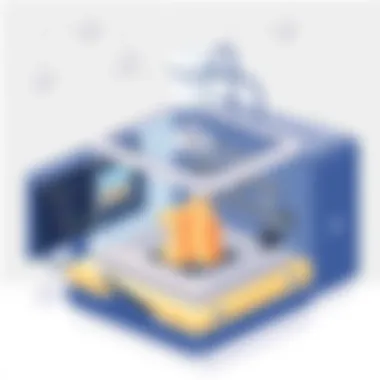

Blender shines not only as a 3D modeling tool but also as a comprehensive graphics suite. It caters well to both artistic and technical users. One key characteristic is its robust community support, which brings ample tutorials and add-ons for various purposes.
Notably, Blender's range of tools for sculpting, UV mapping, and real-time rendering make it a versatile choice. On the downside, its wide array of features can be overwhelming for beginners.
FreeCAD
FreeCAD is tailored more for engineers and architects, focusing on precise modeling and parametric design. This software is highly functional for projects that require intricate designs linked to specifications.
A major benefit of FreeCAD is that it is continuously updated by its community, ensuring that users have access to the latest functionalities. However, while it's powerful, some may find it less intuitive compared to commercial alternatives.
User-Friendly Applications
For those who prefer a simplified approach to 3D design, user-friendly applications are often the go-to choice.
Tinkercad
Tinkercad is a web-based application designed for absolute beginners. Its drag-and-drop functionality makes it easy to assemble designs without getting bogged down by technical jargon.
A unique feature is its integration with 3D printing services, allowing users to directly export their designs for printing. However, due to its simplicity, it may not satisfy users looking for advanced features or capabilities.
SketchUp
SketchUp offers an intuitive platform for creating and modifying 3D models, often favored in architecture and design. The main characteristic that makes it popular is its clean interface and simplicity of use.
Its vast library of pre-made models allows quick prototyping. However, its free version has limitations that might push serious users towards the more expensive Pro version for additional functionalities.
Comparative Analysis of Leading Software
When it comes to selecting the right software for 3D printing design, understanding the comparative landscape is vital. In a field with options ranging from sophisticated professional software to accessible open-source alternatives, each tool serves various user needs and preferences. This analysis delves into functionality and pricing, explores the strengths and limitations of different software goliaths, and examines the role of user feedback and community support in decision-making. Considering these factors helps users make informed choices based on their specific requirements and, ultimately, leads to more efficient and effective 3D printing experiences.
Functionality and Pricing Models
In today's saturated software market, functionality and pricing models often serve as a dealbreaker. The functionality of 3D design software varies greatly, encompassing features like modeling, simulation, slicing, and even rendering, depending on one’s needs. For instance, Autodesk Fusion 360 is well-regarded for its seamless integration of CAD, CAM, and simulation, making it a one-stop-shop for many professionals. On the other hand, Tinkercad offers simplicity, allowing novices to get their feet wet without cost or complications.
Pricing Structures
The pricing models diverge as much as the functionality. High-end professionals may find that the subscription fees for software like SolidWorks, which could reach thousands of dollars annually, can be justified when considering the robust support and advanced capabilities they receive. In contrast, open-source alternatives like FreeCAD deliver many capabilities without the hefty price tag, appealing to budget-conscious designers.
- Subscription-based Pricing: Frequent updates and support but can accumulate significant costs over time.
- One-Time License Fees: Initial high costs but typically long-term savings.
- Freemium Models: Basic tools for free with optional paid features.
Navigating these waters requires not just an understanding of one’s own needs, but also a grasp on potential future demands as projects evolve.
Strengths and Limitations
Every software solution offers its unique set of strengths and challenges. Understanding these characteristics is crucial.
- Autodesk Fusion 360: Its strength lies in its comprehensive functionalities. However, the steep learning curve can be daunting for beginners.
- Blender: Known for its versatile modeling tools, its downside includes less intuitive slicing capabilities tailored for 3D printing.
- SketchUp: User-friendly and great for quick designs, but it often lacks the robust features needed for complex tasks.
Understanding these nuanced differences will enable users not only to pick software that aligns with their current capabilities but also to foresee how they'll grow into new tasks and challenges.
User Feedback and Community Support
In the realm of software development, community feedback often signifies the lifeblood of any application. User experiences can illuminate the practical implications of software usage, revealing unseen benefits or hidden pitfalls that official documentation might miss.
Engaging with user forums, like those on Reddit or dedicated Facebook groups, can be instrumental. Reviews often highlight specific strengths, such as the responsive user interface of Rhinoceros or the extensive libraries and plugins available for Blender. Additionally, many software solutions have expansive online communities that can provide invaluable assistance to new users, whether by sharing tutorials or trouble-shooting advice.
Quote:
Design Principles for 3D Printing
Designing for 3D printing requires a thoughtful approach that reconciles creativity with practicality. This part of the article stresses the critical nature of understanding the design principles that underpin successful 3D printing. Without recognizing these principles, even the most innovative designs can falter when faced with the reality of manufacturing.
When diving into the world of 3D printing, aspirants must grasp how design choices affect every stage of production, from initial design to the final print. Good designs not only look appealing but adhere to certain guidelines that promote structural integrity, usability, and manufacturability. In essence, design principles serve not as constraints but as foundational truths that shape effective and efficient 3D printing practices.
Understanding Printability
Printability is a term that spans many facets of 3D modeling, with the primary aim of ensuring that a design can be executed successfully via a printer. Integrating elements such as geometry, volume, and overhangs into the design process influences how a model will perform in the printing environment.
- Geometry of the Design: Not all intricate designs can be printed with ease. A design that features overly complex geometries may lead to increased print times and failures. Straightforward shapes are often more reliable, making it easier to avoid issues like warping or delamination.
- Volume Considerations: Excessive free space inside an object can impact stability during printing. It's prudent to think about how much material is necessary to achieve a balance between strength and weight. This not only saves material costs but also reduces print times.
- Overhangs and Support Structures: Understanding how overhangs will behave during the print process is paramount. A design that requires significant support structures can complicate both printing and post-processing. Elements should be designed in a manner that minimizes the need for supports, allowing for cleaner finishes and less waste.
"When you think 'printable,' consider functionality alongside aesthetic charm. The two must dance together for a successful outcome."


Optimal Design for Different Materials
Different materials come into play during the 3D printing process, each with its unique properties and printing requirements. Recognizing these distinct needs can lead to designs that are not only innovative but also effective.
- PLA (Polylactic Acid): An easy-to-use filament popular among beginners. Designs made with PLA often don’t need extensive retraction settings, but high detail can sometimes be lost unless the model is properly calibrated.
- ABS (Acrylonitrile Butadiene Styrene): While it can handle higher temperatures, ABS is prone to warping. Hence, designing parts that minimize thin walls can ensure better outcomes, improving adhesion to the build plate.
- PETG (Polyethylene Terephthalate Glycol): Combining the ease of PLA with the sturdiness of ABS, PETG is favored for its clarity and ductility. Designs leveraging PETG must consider layer adhesion since too high a temperature could lead to oozing and stringing.
In summary, creating models tailored to the properties of the employed materials leads to designs that not only work well but also exhibit strength and durability. Understanding how each material reacts to various design elements is essential for any designer intending to thrive in the dynamic landscape of 3D printing.
Emerging Trends in 3D Design Software
In the ever-evolving world of 3D printing, staying ahead of the curve means understanding emerging trends in 3D design software. With advancements reshaping capabilities and usability, these trends are pivotal for professionals, educators, and enthusiasts alike. The importance lies not just in technology but in how these innovations can enhance creativity and efficiency, thereby revolutionizing the design process.
Integration with Artificial Intelligence
Artificial Intelligence (AI) is making significant strides in the realm of 3D design software. By weaving AI into the fabric of design processes, software can now assist users in a multitude of ways. Imagine designing a complex object where AI algorithms provide suggestions for optimizing shapes while considering material usage and strength. This type of guidance transforms the traditionally manual design steps into a more automated and efficient workflow.
Key benefits of integrating AI include:
- Smart Design Assistance: AI tools can analyze existing designs and recommend improvements or alterations based on predetermined parameters, saving time and enhancing outcomes.
- Automated Error Detection: With AI, common errors during printing can be anticipated and flagged before hitting the print button, reducing waste and frustration.
- Predictive Analytics: Software can learn from historical data to predict design failures or suggest alterations to improve print success rates.
The considerations for adopting AI-driven software also deserve attention. User familiarity with AI tools, the learning curve associated with new technology, and the need for continuous updates are aspects that professionals should weigh carefully. Embracing these changes can mean the difference between catching a wave of new productivity or being left on the shore.
Cloud-Based Solutions
Moving towards cloud-based solutions marks another important trend in the 3D design software landscape. These platforms enable users to access their software and files from virtually anywhere with internet connectivity. This flexibility is crucial in today’s remote work environment and fosters collaboration among teams scattered across different locations.
Some advantages of cloud-based software include:
- Collaboration and Sharing: Multiple users can work on the same project in real-time, allowing for a more dynamic and engaging design process.
- Scalability: As projects grow or change, users can easily adjust their software capabilities without needing extensive hardware upgrades.
- Cost-Effectiveness: Many cloud-based solutions operate on subscription models, which can be more manageable than hefty upfront costs for traditional software licenses.
However, there are considerations that cannot be overlooked. Internet reliability becomes integral when relying on cloud platforms, and security of sensitive design files should always be at the forefront of any decision made in favor of cloud solutions.
The move to cloud-based systems allows for unprecedented flexibility but requires a keen understanding of the implications for security and access.
In summary, the integration of artificial intelligence and the advent of cloud-based solutions highlight just a fraction of the emerging trends reshaping 3D design software. As these technologies evolve, they promise to not only streamline workflows but inspire innovative designs that align closely with the practical needs of tomorrow’s 3D printing applications.
Future of 3D Printing Software
The future of 3D printing software holds immense significance, as it shapes how designers interact with hardware and complete intricate tasks in both personal and professional realms. With a rapid shift to digital workflows, enthusiasts and experts alike must stay afloat of upcoming innovations, industry changes, and consumer demands. Software will not just serve as a tool but evolve to become the backbone of creating, analyzing, and refining designs.
As the marketplace continues to grow, the landscape is becoming more competitive, pushing software developers to differentiate their offerings. Enhanced functionality, seamless user experiences, and adaptability are crucial factors. The advent of break-through technologies will redefine what users expect from their 3D printing experience.
Predictions and Innovations
Looking ahead, innovations in 3D printing software may center around key aspects that enhance usability, performance, and accessibility. The implications of Artificial Intelligence are particularly noteworthy. AI could provide personalized design suggestions, enhancing the user experience by anticipating needs based on past projects and preferences. For instance, imagine software that learns from the user’s style, predicting design flaws before they become evident in the 3D model.
Furthermore, cloud computing is expected to become standardized. The advantage here lies in simplifying access to powerful computing resources and storage, making collaboration more fluid among distant teams. Users will likely harness cloud-based applications that provide tools for real-time design sharing and updates.
Another expected trend is the emphasis on compatibility. With increasing diversity in 3D printers across the globe, software must offer support for a wider range of machines. This flexibility will empower more individuals to venture into 3D printing by diminishing the learning curve associated with adopting new hardware.
"In the realm of innovation, it is the software that often dictates the success of the entire 3D printing ecosystem."
Challenges and Opportunities
While the horizon appears promising, several challenges loom large. The fragmentation of software solutions poses a significant obstacle for users seeking streamlined experiences across different printers and platforms. Differing standards and proprietary technologies can create roadblocks, leading to increased frustration.
Additionally, the fast-paced nature of technology sometimes leaves users in the lurch. Frequent updates can become both a blessing and a curse. On one hand, they may introduce valuable features; on the other, they can disrupt familiar workflows, leaving users scrambling to adapt.
Nevertheless, opportunities abound. Emerging markets present fertile ground for innovative software solutions and applications. By catering to diverse industries, such as healthcare, automotive, and architecture, developers can create targeted software that meets specific sector needs.
Finale
In summarizing the vast landscape of 3D printer software, it becomes crystal clear that such tools are not merely an accessory but a cornerstone of successful 3D printing projects. This article has traversed significant aspects, from essential features to emerging trends, outlining how the right software can dramatically enhance the quality and efficiency of 3D design and production.
Recapping Key Takeaways
First and foremost, it is important to highlight the critical role of user experience. A well-designed user interface can make or break the accessibility of complex functionalities. Software that is intuitive often allows users, irrespective of their main skill level, to maximize their creativity without wrestling with convoluted menus or excessive settings.
Moreover, compatibility of file formats across diverse 3D printer models is another key takeaway. Ensuring that your chosen software seamlessly interacts with your hardware can save loads of headaches down the line. This compatibility becomes even more vital when you consider the various materials used in 3D printing which often require special attention in the design stage.
As discussed, open-source alternatives like Blender and FreeCAD offer viable paths for those on a tighter budget while professional suites such as Autodesk Fusion 360 and SolidWorks provide comprehensive features for serious developers. Each software has its distinct strengths, weaknesses, and community support dynamics. Understanding these aspects can arm users with the knowledge needed to thrive in their specific niches.
Final Thoughts on Choosing the Right Software
When it comes to making the final choice about 3D printer software, several factors come into play. Is your focus strictly on scalability or is user-friendliness a priority? While both aspects hold weight, the choice can hinge on immediate needs versus long-term ambitions.
You also want to consider how much support you can garner from user communities. Some of the most successful 3D artists owe their advancements to learning from peers and online forums. Platforms like Reddit and specialized Facebook groups can provide invaluable insights.
In the end, selecting the right software is akin to choosing the best tool for the job. Understanding your specific objectives and remaining open to evolving software capabilities will guide you toward a more fulfilling experience in 3D design and printing. Ultimately, the right choice connects creativity with cutting-edge technology, allowing you to produce remarkable designs that push the boundaries of what’s possible.







