Comprehensive Overview of eClinicalWorks Help Desk
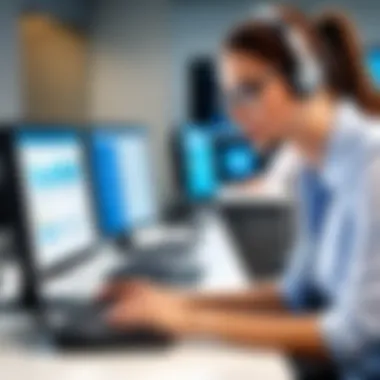

Intro
In today’s healthcare environment, leveraging technology can profoundly impact the efficiency of operations and the quality of patient care. The eClinicalWorks Help Desk is a cornerstone of support for users of the eClinicalWorks electronic health record system. Understanding its features and how it can assist healthcare providers is not just beneficial but essential for maximizing the system's potential.
Navigating the murky waters of electronic health records can be daunting. Providers regularly encounter diverse challenges, from system glitches to procedural queries. The eClinicalWorks Help Desk alleviates these concerns through a structured support system that fosters better user experiences. By delving into this analysis, readers can understand the help desk's functionalities, its advantages and drawbacks, and how it relates to the broader context of healthcare technology.
Software Overview
Features and Functionalities Overview
The eClinicalWorks Help Desk offers a myriad of features designed for optimal user support. Primarily, it serves as a conduit for inquiries about troubleshooting, functionalities, and training resources. Users can access a wealth of documentation detailing the nuances of the software, covering everything from appointment scheduling to insurance claim processing. Furthermore, real-time chat support enhances immediate assistance capabilities, catering especially to urgent queries.
User Interface and Navigation
When it comes to user experience, the help desk is designed with a straightforward approach in mind. Its user interface is clean, allowing even the most technologically challenged users to find their way around without much hassle. There’s a streamlined navigation bar that categorizes support topics effectively, ensuring users can swiftly locate information pertinent to their needs. This ease of use goes a long way in enhancing the overall support experience.
Compatibility and Integrations
In terms of compatibility, the eClinicalWorks Help Desk integrates seamlessly with various devices, including desktops, tablets, and smartphones. This flexibility ensures that users can access help whenever they need it, regardless of their location. Moreover, it is compatible with other essential systems within healthcare, allowing for a holistic approach to electronic record management and clinical processes.
Pros and Cons
Strengths
The benefits of using the eClinicalWorks Help Desk are notable. Firstly, the depth of support documentation is impressive, especially for new users who may need guidance on navigating the software. Secondly, the availability of multiple support channels, including phone, email, and live chat, enables providers to choose an option that best suits their needs.
Weaknesses
However, no system is without its flaws. Some users have noted that response times during peak hours can be slower than desired. This delay may frustrate those who require prompt assistance, particularly in a fast-paced healthcare setting. Additionally, while the documentation is extensive, some advanced features may not be adequately covered, leading users to seek clarification elsewhere.
Comparison with Similar Software
When compared to other help desks in the healthcare software sector, such as the Epic Support Center, eClinicalWorks’ help desk stands out for its more user-friendly interface. That said, Epic's support is often lauded for its speed and efficiency, showcasing a nuanced battle between user-friendliness and responsive assistance.
Pricing and Plans
Subscription Options
The eClinicalWorks Help Desk is typically bundled with the software subscription, eliminating additional costs for users. This can be a significant advantage for practices aiming to streamline their expenses.
Free Trial or Demo Availability
Unfortunately, eClinicalWorks does not generally offer a free trial or demo for the Help Desk itself. However, they do provide various resources that prospective users can utilize to familiarize themselves with the software before committing.
Value for Money
In terms of value, the pricing structure aligns well with the features offered. The combination of comprehensive support resources and the software’s capabilities presents a reasonable investment for healthcare providers, especially considering the critical nature of maintaining efficient operations in medical settings.
Expert Verdict
Final Thoughts and Recommendations
The eClinicalWorks Help Desk is an impressive asset for any healthcare provider utilizing its electronic health record system. With a wealth of resources and a user-centric approach, it aims to streamline users' experience, improving overall operational efficacy.
Target Audience Suitability
This support system is particularly beneficial for healthcare providers from smaller clinics to larger hospitals, as it caters to diverse user needs. However, practitioners who are less technologically savvy will find it especially valuable due to its straightforward navigation and support resources.
Potential for Future Updates
As technology advances, there’s always potential for enhancements. Future updates could focus on reducing response times and expanding the knowledge base to include more intricate procedures. Such improvements could further solidify the eClinicalWorks Help Desk's standing as a top-tier support option within the healthcare software landscape.
"The importance of efficient support in healthcare cannot be overstated; it directly influences patient care and overall practice success."
This analysis just scratches the surface of what the eClinicalWorks Help Desk can offer. Future discussions will likely revolve around its evolving capabilities and the adaptability required in the fast-paced healthcare industry.


Understanding eClinicalWorks
Understanding eClinicalWorks is paramount for anyone engaging with the electronic health record system, particularly for healthcare providers, IT professionals, and developers. This system is more than just a collection of software applications; it's a lifeline designed to streamline healthcare operations and improve patient outcomes. Familiarity with its core components can mean the difference between a chaotic interaction with technology and one that runs smoothly. This section breaks down essential elements, providing insights into benefits and considerations that come with implementing eClinicalWorks into a healthcare setting.
Overview of eClinicalWorks
eClinicalWorks, a software solution for electronic health records, is integrated extensively into the healthcare system. Originating as a small startup, it has blossomed into one of the leading products in healthcare technology. The platform allows medical professionals to store, manage, and share patient records securely.
One of the standout features of eClinicalWorks is its cloud-based architecture, enabling access to patient data from virtually anywhere. This is particularly vital in today's healthcare landscape, where telemedicine and remote consultations are becoming commonplace. By facilitating easy access to records, eClinicalWorks helps avoid unnecessary delays and enhances the efficiency of care delivery.
Key Features of eClinicalWorks
When looking closely at eClinicalWorks, certain features emerge that can significantly benefit healthcare providers:
- Patient Engagement: The software includes a patient portal that enables individuals to view their health records, schedule appointments, and communicate with their providers.
- Comprehensive Reporting Options: Users can generate reports tailored to their specific needs, spanning everything from audit trails to financial summaries.
- Telehealth Capabilities: Scheduling and conducting remote consultations is seamless, accommodating both providers and patients in various settings.
- Interoperability: eClinicalWorks is designed to integrate with other systems and platforms, allowing for collaborative healthcare management.
- Regulatory Compliance: It helps providers adhere to healthcare regulations like HIPAA, ensuring that patient data remains secure.
These features collectively foster a holistic approach to healthcare delivery, catering to the nuanced needs of providers and patients alike.
Impact on Healthcare Delivery
The introduction of eClinicalWorks has revolutionized how healthcare is delivered. The system has shown significant improvements in functionality across various aspects:
- Reduced Administrative Burden: By automating many routine tasks, eClinicalWorks liberates healthcare professionals from tedious paperwork, allowing them to spend more time with patients instead.
- Enhanced Coordination: Access to real-time patient data enables better communication and collaboration among multidisciplinary teams, improving overall care outcomes.
- Data-Driven Insights: With robust analytics tools built into the system, providers can derive insights from patient data to make informed decisions and tailor treatments efficiently.
"The shift from paper-based to electronic records is not merely a change in format, but a transformation in how care is conceptualized and delivered."
In summary, understanding eClinicalWorks is crucial for harnessing its capabilities effectively. Recognizing its features and the impact it has on healthcare delivery equips professionals in IT, healthcare, and academia with the knowledge to leverage this tool most efficiently.
The Importance of Help Desk Support
In any software environment, especially in complex systems like eClinicalWorks, the help desk serves as a lifeline for users. Help desk support is not just a basic function; it embodies the cornerstone of operational efficiency and user satisfaction. As healthcare professionals utilize eClinicalWorks for electronic health records, understanding the critical role of help desk support cannot be overstated.
One primary benefit of having a well-functioning help desk is that it empowers users to navigate the software with confidence. When challenges arise—whether due to technical glitches or user errors—the help desk offers timely responses that prevent workflow disruptions. Swift and effective support instills trust in the system and enhances user experience. Moreover, the quality of help desk support can be a deciding factor on whether an organization fully embraces eClinicalWorks or second-guesses its investment.
Another aspect to consider is the constant evolution in healthcare technology. Keeping pace with frequent updates and new features can be daunting. A robust help desk ensures that users are informed and educated, thereby unlocking the full potential of the software for enhancing patient care and operational tasks.
Moreover, taking user feedback into account allows for continual improvements in the system. When issues are escalated meaningfully, and user concerns are addressed, software developers can adjust the platform to meet real-world needs—a win-win situation for everyone involved.
Why Help Desks Are Essential
Help desks are vital in providing an immediate connection to solutions. They are essentially the bridge between users and the technology they rely on. Some essential elements of help desks include:
- Immediate Assistance: Issues often arise unexpectedly, and having direct access to help means problems can be resolved before they spiral into bigger challenges.
- Expert Knowledge: Help desk personnel are usually well-versed in troubleshooting common problems, which can expedite resolution and minimize downtime.
- Centralized Resource: A help desk serves as a singular point of contact, making it easier for users to report issues and get guidance rather than sifting through convoluted online resources.
In addition, the support offered by a help desk fosters a culture of learning within the organization, enabling users to develop skills and knowledge on the go.
Challenges Faced by Users
Despite the critical nature of help desks, users often face various challenges when seeking assistance. Understanding these hurdles can help to shape more effective support strategies. Common challenges include:
- Response Time: One of the most common complaints is about how long it takes to get a response or solution. Users can feel frustrated if they have deadlines to meet and support is slow to arrive.
- Complex Systems: The eClinicalWorks interface, while powerful, can sometimes be overwhelming. Users may find it difficult to navigate the intricacies even with help desk support, leading to prolonged issues.
- Unclear Instructions: Sometimes, guidance from the help desk can be vague or cumbersome. This ambiguity can leave users confused rather than gaining clarity on the matter at hand.
- Availability of Support: Some users report discrepancies in help desk availability, particularly outside normal working hours, which can be a drawback for facilities that operate around the clock.
Proper help desk support transforms not merely from solving problems but also from cultivating a user-oriented approach that can revolutionize user experience.
Addressing these challenges requires ongoing training and adaptation of help desk staff to meet users' evolving needs while ensuring that support remains accessible and effective.
Navigating the eClinicalWorks Help Desk
In today's fast-paced healthcare environment, effective navigation of the eClinicalWorks Help Desk is crucial for timely support and resolution of issues. A well-structured help desk not only serves as a lifeline for users but also enhances overall workflow efficiency within healthcare settings. Understanding how to navigate this system is essential for maximizing the benefits it provides.
By familiarizing oneself with the services available, users can significantly reduce the time spent troubleshooting issues, thus maintaining focus on what’s most important: patient care. This section will delve into the critical aspects that empower users to use the help desk efficiently, ensuring they can swiftly access the support they need.
Accessing Help Desk Services
Accessing help desk services in eClinicalWorks is designed to be a seamless experience, catering to a diverse user base. Initially, users must identify the correct channels through which support is available. Typically, these include online portals, phone support, and email inquiries. Each option comes with its advantages.


- Online Portal: Users can log in to their eClinicalWorks account and navigate to the help section. This is often the quickest way to find troubleshooting guides and FAQs.
- Phone Support: Some users prefer talking to a representative directly. This approach tends to expedite issue resolution for more complex problems.
- Email Support: While not the fastest, sending an email allows for detailed descriptions of issues, which can be beneficial for unique or intricate problems.
The options available mean that users can choose the method that best fits their urgency and situation. Ensuring that these pathways are readily available encourages a culture of efficient problem-solving.
Overview of Help Desk Interface
The interface of the eClinicalWorks Help Desk is crafted with user-friendliness in mind. Once users access the help desk, they are greeted with a dashboard that organizes resources neatly. This logical arrangement simplifies the process of finding information or solutions to common problems.
Key components of the help desk interface include:
- Search Bar: A robust search function enables users to type in keywords related to their issues, directing them to pertinent resources quickly.
- Categories: The interface is divided into various sections, such as Technical Support, Billing Help, and Software Assistance. This categorization helps users navigate easily to the right information.
- Live Chat Option: For immediate assistance, some versions may offer a live chat feature, connecting users directly with support staff for real-time troubleshooting.
This intuitive layout empowers users, making it easy to locate necessary support resources and enables unimpeded operations.
Submitting a Support Ticket
When more complex issues arise that require specialized attention, submitting a support ticket becomes essential. The process to create a ticket is straightforward yet vital for the help desk to track and prioritize user requests effectively.
Here’s how to do it:
- Log In: Users must log in to their eClinicalWorks account and navigate to the help section.
- Select 'Submit a Ticket': Users will find an option to create a new support ticket. It’s often prominently displayed at the top of the help desk interface.
- Fill Out the Form: In the provided fields, users should detail the issue at hand. It's recommended to include screenshots or specific error messages, as these can facilitate faster resolutions.
- Submit and Await Response: Once submitted, users will receive a confirmation and can track the status of their ticket through the same interface.
Engaging with the help desk effectively can mean the difference between extended downtimes and smooth operational workflows. The key is to utilize the resources available to the fullest, ensuring that technology enhances rather than hinders the vital work of healthcare providers.
Types of Support Offered
The Types of Support Offered by the eClinicalWorks Help Desk play a crucial role in ensuring that users can effectively navigate the sophisticated functionalities of the system. In a landscape where healthcare is increasingly intertwined with technology, the support mechanisms in place must be robust and efficient. Without proper support, users may feel lost or overwhelmed, which can negatively impact patient care and overall operational efficiency. Therefore, understanding the nature of this support is fundamental for users at all levels.
Technical Support
Technical support stands as the backbone of any help desk service, and eClinicalWorks is no exception. Here, users can reach out for assistance with a variety of issues related to software bugs, system outages, and integration challenges with other platforms. For instance, let's consider a scenario where a healthcare provider's system crashes during peak hours. A timely response from technical support can significantly mitigate the impact of such a situation.
Users can access this support through various channels, including direct calls, chat services, and the online help portal. Each channel has its unique advantages; for example, phone support provides immediate responses, while online portals allow users to track their queries easily.
"Technical support is not just a safety net; it’s the first line of defense against disruptions in healthcare delivery."
Software Updates and Upgrades
Keeping the eClinicalWorks platform current is vital not only for functionality but for security as well. Software updates introduce new features, fix known bugs, and enhance system performance. The Help Desk plays an essential role in notifying users about these updates and providing guidance on how to implement them.
Consider the impact of a recent upgrade that introduced advanced data analytics features. Without proper assistance and resources, some users might struggle to fully take advantage of these enhancements. Support staff can provide step-by-step instructions, ensuring that all users get the most out of every update. This mitigates the risk of new features being overlooked or underutilized, allowing healthcare providers to streamline their processes effectively.
Training Resources
Lastly, training resources are fundamental to the long-term success of any system. The eClinicalWorks Help Desk doesn't just assist when issues arise; it actively fosters knowledge among users. This can include webinars, tutorials, and user guides tailored to various skill levels. These resources help users become adept at navigating the system, leading to less reliance on support services over time.
For example, a newbie user might attend a webinar on how to generate reports or manage patient records efficiently. Conversely, seasoned users may benefit from advanced training sessions focused on specific features like telehealth integrations or cloud functionalities.
In summary, the types of support offered by the eClinicalWorks Help Desk are multifaceted and crucial for enhancing user experience and operational efficacy in healthcare settings. Each support type serves a distinct purpose but ultimately converges on ensuring users can maximize the system's benefits.
Evaluating Help Desk Efficiency
Evaluating help desk efficiency is a critical component when assessing the overall functionality of the eClinicalWorks Help Desk. Efficient help desk operations not only streamline user experience but also significantly impact the productivity of healthcare providers. Poor response times or user dissatisfaction could lead to chaotic scenarios in healthcare environments, where timely access to information is paramount. In essence, the performance of the help desk serves as a lifeline for users, providing essential support when needed most. Understanding these elements helps stakeholders identify areas in need of improvement and empowers users to make informed decisions regarding their support needs.
Response Times
The concept of response times in help desk operations cannot be overstated. It refers to the duration it takes for the help desk to acknowledge and begin addressing a user's inquiry or support request. Quick response times are crucial because, in healthcare, delays can translate into compromised patient care. For instance, if a physician is facing a critical technical issue while treating a patient, they need help immediately, not after hours of waiting.
Here are some key elements influencing response times:
- Availability of Resources: Sufficient staffing, particularly during peak hours, ensures that issues are addressed promptly.
- Ticketing System Efficiency: An organized ticketing system allows for better tracking and management of user requests.
- Knowledge Base Quality: A robust knowledge base can facilitate faster resolutions by enabling users to troubleshoot standard issues themselves.
Moreover, tracking response times brings various benefits:
- Identifies bottlenecks in the support workflow.
- Highlights trends in user needs relating to specific times or activities.
- Allows for setting realistic expectations for users regarding support timelines.
User Satisfaction Metrics


User satisfaction is a vital aspect of evaluating a help desk's effectiveness. It not only gauges the quality of support provided but also offers insights into the users' overall experience with the eClinicalWorks system. Measuring user satisfaction can involve a variety of methodologies. Some common ways to obtain this data include:
- Surveys Post-Resolution: Sending a quick survey after a ticket is resolved can yield immediate feedback on the satisfaction level.
- Net Promoter Score (NPS): This metric assesses the likelihood of users recommending the help desk to others, reflecting overall contentment.
- Analyzing Feedback: Qualitative feedback collected through user comments can provide valuable insights into user perceptions and expectations.
Aspects to consider when interpreting user satisfaction metrics include:
- Contextual Understanding: Different users might have varied expectations based on their technical proficiency.
- Response to Common Issues: High satisfaction rates in frequently asked questions may indicate an effective resolution process.
Common Issues and Troubleshooting
In the realm of eClinicalWorks, troubleshooting common issues is crucial for achieving a seamless user experience. Any hiccup in the workflow can lead not only to frustration but also to inefficiencies that may affect patient care. By understanding the typical problems faced by users, organizations can better prepare their staff to address these concerns swiftly and effectively. This section will highlight frequent queries from users and provide a step-by-step guide for self-troubleshooting.
Frequent User Queries
Users often encounter recurring issues when navigating eClinicalWorks. Understanding these common queries can significantly reduce downtime and increase productivity. Here are a few notable ones:
- Login Problems: Many users report difficulties in logging into their accounts. This could stem from password issues, expired accounts, or security protocols.
- Data Entry Errors: Input errors are common. Users frequently ask about correcting accidental mistakes made during patient data entry, whether due to typos or misclicks.
- Integration Issues: With various applications being used simultaneously, questions may arise regarding how to effectively integrate eClinicalWorks with third-party systems. This integration is essential for comprehensive patient data management.
- System Performance: Users often express concerns about the speed and responsiveness of the software, particularly during peak usage times.
A solid understanding of these query patterns enables help desk professionals to streamline support services and preemptively address issues before they escalate.
Step-by-Step Troubleshooting Guide
When it comes to resolving issues in eClinicalWorks, having a methodical approach is key. Below is a step-by-step troubleshooting guide tailored for common problems encountered by users. This can be shared with both new personnel and seasoned staff looking for a quick reference.
- Identify the Problem: Start by accurately defining the issue. Is it a login issue, an error in data entry, or perhaps something else?
- Check for Known Outages: Before diving into troubleshooting, it's wise to verify if there are any known outages or maintenance being conducted on the eClinicalWorks platform. Users can check the official status page or contact support for updates.
- Password Resets for Login Issues: If the problem lies with logging in, consider performing a password reset. This can often resolve access issues quickly. Instructions for this can usually be found in the help section of the eClinicalWorks portal.
- Data Correction Tips: For data entry mistakes, familiarize yourself with the correct procedures for editing records. This typically involves navigating to the patient record and selecting the edit option. Be aware of audit trails and how changes may be documented.
- Integration Checks: If integrating with another system proves problematic, review API documentation or consult the integration settings in the platform. Ensure that necessary permissions are granted.
- System Performance: If the system is slow, consider checking your internet connection first. If everything checks out, reach out to the help desk, providing detailed information on the performance issue, including the time and any specific tasks causing delays.
By employing this structured troubleshooting approach, users can enhance their handling of common issues in eClinicalWorks. This not only improves individual experience but also contributes to a more effective overall workflow in healthcare environments.
"Proper troubleshooting is like finding a needle in a haystack: it's tedious, but well worth the effort when you find it."
Future of eClinicalWorks Help Desk Services
The evolution of help desk services in software systems is an ongoing process that reflects advancements in technology and user needs. In this section, we’ll contemplate how the eClinicalWorks Help Desk is poised to adapt and grow in the coming years. Understanding these trends is essential, not only for the users of eClinicalWorks but also for developers and IT professionals interested in improving user support. The ability to provide timely and effective assistance could very well decide the future operational success of healthcare organizations.
Emerging Trends in Support Services
As the landscape of healthcare technology continually shifts, it’s important to keep an eye on emerging trends that will shape the eClinicalWorks Help Desk of tomorrow. Here are some key trends that seem to be sprouting:
- Artificial Intelligence Integration: Many help desks are beginning to incorporate AI-driven chatbots that can provide preliminary support. These bots can handle a range of inquiries, which allows human support staff to focus on more complex issues.
- Remote Support Solutions: As remote work becomes the norm, help desks are increasingly utilizing remote desktop tools to assist users efficiently. This allows technicians to troubleshoot directly on user screens, reducing resolution times.
- User-Centric Design: A strong emphasis on user experience can change the way help desks operate. Interfaces designed with end-users in mind help ensure that submitting tickets or seeking assistance is straightforward and intuitive.
- Data Analytics: Analyzing data from support interactions can reveal trends in user issues and support efficiency. This insight aids in proactive problem-solving, allowing help desks to address common concerns before they become widespread.
These trends not only help enhance the capabilities of the eClinicalWorks Help Desk but they also prioritize the user's experience, making their interactions more seamless and effective.
Predictions for Enhanced User Support
Considering the laid groundwork of emerging trends, what can users expect regarding future enhancements? Here are some intriguing predictions:
- Personalized Support Experience: Data collected from user habits might lead to more personalized support systems. For example, if a user regularly encounters certain errors, the system may anticipate their needs based on prior interactions and propose solutions immediately.
- Augmented Reality (AR) Training Sessions: With advancements in AR technology, help desk training could evolve beyond text-based materials. Users may interact with AR tools that guide them through troubleshooting steps more interactively.
- Increased Availability: We could see a move towards 24/7 support capabilities, likely driven both by the global nature of healthcare and the demand for immediate assistance. This might mean more varied staffing arrangements or expanded use of AI to cover off-hours.
- Community-Driven Solutions: Platforms like Reddit or specialized forums can play a significant role in how issues are addressed. Users might increasingly flock to community-based solutions, prompting eClinicalWorks to facilitate these interactions rather than solely relying on internal support channels.
The future of support isn’t just about fixing issues; it’s about fostering a community around problem-solving.
These predictions underscore a fundamental shift toward creating an environment where users feel valued and supported, potentially boosting satisfaction and efficiency throughout healthcare operations. The eClinicalWorks Help Desk stands as a model of what can be achieved through adaptation and innovation in support services.
Epilogue
In the realm of electronic health records, the help desk serves as a lifeline for users of eClinicalWorks. This article concludes with a comprehensive look at the essential functions and significance of the eClinicalWorks Help Desk. Its role cannot be overstated, as it ensures the smooth operation of healthcare practices that rely on this electronic system.
Summarizing the Help Desk's Role
The help desk acts as the backbone for eClinicalWorks users, providing a range of services that streamline operations. One of its primary responsibilities includes troubleshooting technical issues that nurses and administrative staff encounter on a daily basis. This support system enhances productivity and helps practitioners focus on what truly matters—patient care.
Moreover, the help desk offers varied training resources, equipping users to maximize the software's capabilities. The interface is designed to be user-friendly, making it easier for professionals to find solutions quickly. It's crucial for organizations to recognize the impact of the help desk in reducing downtime and improving overall user satisfaction.
"The efficiency of a well-structured help desk can mean the difference between a frustrated staff and a seamless workflow in patient care."
From resolving ticket submissions promptly to providing pragmatic training sessions, the help desk embodies a critical component in everyday healthcare operations.
Final Thoughts on User Experience
At the end of the day, user experience matters immensely in any technical environment. The eClinicalWorks Help Desk, by virtue of its responsive support structure and available resources, creates a positive impact on the overall experience of its users. Feedback channels enable healthcare providers to communicate their needs and challenges effectively. This exchange fosters continuous improvement, ensuring that the help desk evolves in tandem with emerging healthcare technologies and user requirements.
To sum it up, a robust help desk not only resolves immediate technical issues but also cultivates an atmosphere of collaboration and engagement between the software developers and healthcare providers. By investing in help desk support, organizations not only enhance their operational efficiency but also empower their teams to deliver exceptional patient care. This symbiotic relationship between user experience and technical support is indeed the heart of any effective healthcare system.







