In-Depth Review of EaseUS Data Recovery for Mac Users


Intro
In today’s fast-paced digital environment, we often find ourselves in precarious situations with our invaluable data. Losing important files is more than just an inconvenience; it can lead to critical setbacks. Thankfully, tools like EaseUS Data Recovery for Mac step in to save the day. This article takes a close look at this software, particularly designed for macOS users. Whether you’re a seasoned tech whiz or a curious novice, understanding this tool can make all the difference in data management and recovery.
Software Overview
Features and functionalities overview
EaseUS Data Recovery boasts a collection of tools that target various scenarios where data loss could occur. Be it accidental deletion, system crashes, or even formatting mishaps, this software is equipped to tackle it. The standout features include:
- Quick and advanced scanning: Quickly recover recently deleted files or delve deeper for lost data with advanced scans.
- Support for multiple file types: From documents to images and videos, the software is versatile.
- Preview before recovery: Users can check the recoverable files before actually restoring them, ensuring relevance and saving time.
User interface and navigation
A well-designed user interface makes a world of difference, especially for those who might not be tech-savvy. EaseUS offers a clean, intuitive layout. Users can navigate through options smoothly, allowing even the least experienced individuals to recover their data with minimal fuss. The software guides users through the recovery steps in a straightforward manner, ensuring clarity and ease. This focus on usability is vital—it means that more people can benefit from its capabilities without a steep learning curve.
Compatibility and integrations
EaseUS Data Recovery is specifically tailored for macOS, ensuring seamless performance on Apple devices. Moreover, it integrates effortlessly with most versions of macOS, covering a range of hardware including MacBook Air and Mac Mini. This software does not operate in a vacuum; it also collaborates well with other tools, enhancing the overall user experience. Users can easily complement its features with standard backup solutions for added security.
Pros and Cons
Strengths
The advantages of using EaseUS Data Recovery are numerous:
- User-friendly design: Even if technology isn’t your strong suit, the interface simplifies the process.
- Effective recovery options: It holds a reputation for high recovery rates, which is crucial when a catastrophe strikes.
- Wide range of support: Handling various file types adds a layer of flexibility.
Weaknesses
No piece of software is without its flaws. Some users find:
- Pricey plans: While there’s a free version, many features come at a cost.
- Limited customer support: Instances of delayed responses from support staff have been reported.
Comparison with similar software
When nestled among competitors like Disk Drill and Stellar Data Recovery, EaseUS holds its own. However, Disk Drill often edges ahead with its additional features like data protection, while Stellar is known for its flashy interface—albeit at a higher price point. Each software has its niche, but EaseUS shines with reliability and ease of access.
Pricing and Plans
Subscription options
Pricing is a critical factor in decision-making. EaseUS presents a variety of plans:
- Free version: Limited in recovery potential but a good start for trial runs.
- Pro plan: Focused on personal users, generally affordable with offers circulating online.
- Technician plan: This is ideal for IT professionals looking to recover data for clients or businesses.
Free trial or demo availability
The free version offers a glimpse into the potential of the software, although its functionality is capped. This can serve to inform whether upgrading is worth it.
Value for money
When evaluating the price in relation to the features, many users find considerable value. The potential to recover lost files can outweigh costs, especially when compared to the hassle and stress of losing important data.
Expert Verdict
Final thoughts and recommendations
For those in the thick of data recovery tasks, EaseUS Data Recovery stands as a competent ally. Its balance of user experience and solid performance makes it a reliable choice. However, it’s prudent to weigh its limitations against your specific needs.
Target audience suitability
This software caters particularly well to professionals in IT and software development, along with students who frequently handle substantial data. If your work hinges on valuable information, a tool like this is essential.
Potential for future updates
The pace of technology is relentless. EaseUS has the foundations to evolve with emerging tech trends. Speculation arises that future updates may bolster its recovery speed, enhance customer support, and fine-tune user experience.
Consistently revising and adapting is key in the software world, and EaseUS appears to be on the right trajectory.
Prelude to EaseUS Recovery for Mac
In the digital age, losing data can feel like losing a piece of yourself. Mac users, in particular, understand the weight of this issue, given their reliance on these machines for both personal and professional endeavors. Hence, this is where EaseUS Data Recovery for Mac steps in, providing a critical lifeline amidst the chaos of data loss.
EaseUS Recovery software serves as a robust tool that is tasked with the recovery of lost, deleted, or corrupted files. It's not just about saving documents from a digital abyss; it’s about restoring functionality and peace of mind. The ease of use and effectiveness of such tools can make a significant difference for students, IT professionals, and developers who often settle for no less than precision in their work.
One of the most notable benefits of using EaseUS is its comprehensive approach to data recovery. The software is designed with both novice users and tech-savvy individuals in mind, allowing for a user-friendly experience regardless of one's skill level. Additionally, its capacity to recover various file types—from photos and videos to vital documents—highlights its versatility and effectiveness across various use cases.
However, not all recovery software is created equal, and that’s what makes understanding EaseUS vital. Users should be aware that various factors, including how data loss occurred and the nature of the files involved, can influence recovery success rates. Moreover, while some features may seem enticing at first glance, evaluating them through the lens of your specific needs is crucial.
Overall, the importance of EaseUS Data Recovery cannot be overstated. As we delve deeper into its core features and functionalities, keep in mind that this guide aims to unfold the layers that make EaseUS not just a tool, but a critical resource in handling data disasters that can strike at any moment.
"Losing data is like standing under a black cloud on a sunny day; recovery tools like EaseUS help clear the skies."
The world of data recovery is filled with potential pitfalls, but with EaseUS at your disposal, those storms can be weathered. Let's proceed and unfold just how this software can serve you, whether you're a tech enthusiast or a professional navigating the intricate macOS landscape.
Overview of Data Loss on Mac
Data loss is a nagging concern for Mac users, whether they are casual users managing family photos or professionals handling sensitive data. Understanding the landscape of data loss is crucial in assessing how tools like EaseUS Data Recovery can be effective. This section will delve into what data loss really means for Mac users, what drives it, and the profound effects it can have on individuals and businesses.
Common Causes of Data Loss


Data loss can strike unexpectedly and for a variety of reasons. Here are some common culprits that lead users down the frustrating path of lost data:
- Accidental Deletion: This occurs when files are mistakenly deleted, often due to human error. It can happen when cleaning up storage or dragging files to the trash unintentionally.
- System Crashes: A sudden system crash or corruption can result in missing files. When the operating system acts up, documents can be left in a limbo.
- Software Malfunctions: Bugs in applications can corrupt files as well. For instance, a crash in a word processor might leave your prized essay unreadable.
- Virus Attacks: Malicious software thrives on vulnerabilities, and once a system is infected, the data can get corrupted or erased.
- Hardware Failures: Hard drive failures can happen without warning. Such breakdowns can result in significant data loss, especially if survivors of failures are not backed up.
The variety of potential causes means that users, especially in professional settings, should be ever vigilant.
Impact of Data Loss on Users
The repercussions of data loss are often both immediate and far-reaching. Whether you're a student frantically searching for an overdue project, or an IT professional dealing with sensitive client data, the emotional and practical toll of losing data is vast. Here are some impacts to consider:
- Emotional Stress: Losing cherished memories, like family photos or personal projects, can inflict considerable emotional distress. Users often feel a sense of loss akin to mourning.
- Financial Implications: For businesses, data loss can lead to significant financial consequences due to downtime and loss of productivity. Recovery tools may come at a cost but can be seen as insurance against even larger losses.
- Missed Deadlines: Students and professionals alike can face penalties due to lost work. These pressures can affect performance and lead to even more significant challenges in meeting commitments.
- Reputational Risk: Organizations that suffer data loss related to customer or proprietary information face reputational damage. Clients may question their reliability and ability to safeguard data.
In summation, the impacts of data loss are more than just technical glitches; they resonate on emotional, financial, and social levels, making tools like EaseUS Data Recovery essential for Mac users aiming to safeguard their important files.
"An ounce of prevention is worth a pound of cure." - Benjamin Franklin
In today’s digital age, this old proverb rings particularly true. Having a reliable data recovery solution can mitigate the risks associated with unpredictability.
Understanding EaseUS Data Recovery Software
In an age where data reigns supreme, understanding the intricacies of data recovery tools becomes paramount, especially for Mac users. EaseUS Data Recovery Software stands out in the crowded field of recovery solutions, making its understanding not just beneficial, but essential.
Core Features and Functionality
EaseUS Data Recovery is tailored with a user-centric approach, ensuring that both novice and seasoned users can navigate it without breaking a sweat. Some key features include:
- Versatile Recovery Options: Users can recover various types of files ranging from documents and media to emails, accommodating a range of data loss scenarios.
- Advanced Scanning Algorithms: This tool employs deep scanning technology, capable of digging through the harder-to-reach segments of a hard drive, recovering data that may otherwise be considered lost forever.
- User-Friendly Interface: The layout offers a logical progression of steps, allowing users to initiate recovery without unnecessary confusion. Icons and labels are intuitive, thus making the entire process smooth.
- Preview Functionality: Before recovery, users can preview files. This feature is incredibly useful, ensuring that users select and recover only the data they need, minimizing redundancy and maximizing efficiency.
By grasping these features, users can better leverage the software's capabilities, resulting in a more effective data recovery experience.
Supported File Formats
The success of a recovery software heavily relies on its compatibility with various file formats. EaseUS Data Recovery does not disappoint here:
- Document Formats: This includes common files like .doc, .xls, and .ppt, covering major office applications and ensuring that critical assignments or presentations can be retrieved.
- Image Files: Support extends to .jpg, .png, and .gif formats, essential for creatives and professionals who rely heavily on visual content.
- Audio and Video Formats: With support for .mp3, .wav, .mp4, and .avi, users can regain precious media files that might have been lost during a chaotic moment or due to system errors.
- Email Files: Compatibility with .pst and .mbox formats means users can recover their important communication that could otherwise slip through the cracks.
"Being aware of the various supported formats ensures that users do not waste time on incompatible recoveries, focusing instead on what matters most: getting the right data back."
Users should keep these formats in mind when approaching data recovery, as they can significantly influence the outcome and effectiveness of the recovery process.
Installation Process on Mac
Installing EaseUS Data Recovery on a Mac is a significant step toward reclaiming lost files, and understanding this process is crucial for users who want to safeguard their digital assets. This section delves into the nuances surrounding the installation, ensuring that even those who are not particularly tech-savvy can follow along. Knowing the installation process not only helps users get the software up and running quickly, but it also preemptively addresses compatibility and functionality concerns that could arise at a later stage.
System Requirements
Before you even think about clicking that install button, it's essential to check if your system meets the necessary requirements. A mismatch in system capabilities can lead to frustration and wasted time. Here’s what you typically need:
- Operating System: Mac OS X 10.8 and above. Having an outdated version may cause hiccups.
- RAM: 2 GB at least. More memory helps the process run smoother.
- Disk Space: A spare space of 200 MB or more required for the installation. Remember, extra space is also needed for the actual recovery process, so having a bit more room never hurts.
- Processor: Intel-based processor is a must. If you're running an older Mac with a different kind of CPU, you might be out of luck.
By ensuring your machine meets these requirements, you can avoid the hassle of installation woes.
Step-by-step Installation Guide
Once you've confirmed that your Mac is up to snuff, you can proceed with installing EaseUS Data Recovery. Here’s a straightforward guide to follow:
- Download the Software: Go to the EaseUS website. Look for the Mac version of the Data Recovery Wizard and click on the download button. Always choose the official site to avoid potential malware.
- Locate the Installer: After downloading, find the installer file, usually found in the Downloads folder.
- Start Installation: Double-click on the downloaded file to launch the installer. You might see a pop-up warning about installing apps from the internet. Just click "Open" to proceed.
- Follow the Wizard: The installation wizard will guide you through the process. You’ll be asked to agree to the license terms; make sure you read them carefully.
- Choose Installation Location: You can select the default location for installation, or specify another folder if you prefer.
- Install: Click on the Install button. The installation process will start, which usually takes a few minutes. Don't interrupt the process.
- Finish Up: Once the installation completes, a prompt typically appears, allowing you to launch EaseUS Data Recovery immediately.
- Initial Launch: Upon first opening, you may have to allow permissions for the software to access various folders. Be sure to grant these permissions for optimal performance.
Following these steps should have you prepared to start recovering your lost files without a hitch. Again, confirm you’ve met all previous prerequisites, as a little caution goes a long way in preventing future issues.
"Installation is the first hurdle; for many, it’s the start of a journey to recover what’s lost. Always read the fine print."
This structured approach to installing EaseUS Data Recovery can greatly ease the burdens often associated with data recovery tasks. As you proceed, keep in mind that the nature of data loss can often be unpredictable, so setting up the software properly is paramount.
Using EaseUS Data Recovery
Using EaseUS Data Recovery software is a pivotal topic when discussing methods of recovering lost data on Mac. The ease of this software allows users to navigate through challenges surrounding data loss effortlessly. A significant aspect here is that data loss can happen to anyone, whether it's a student working on a critical project, a professional handling important files, or an IT expert managing a server. Therefore, understanding how to utilize EaseUS effectively becomes essential.
Initial Setup and Preferences
Once you've opted for EaseUS Data Recovery, the initial setup is both straightforward and intuitive. First, begin by downloading the installer from the official webpage to avoid any discrepancies or malware. After that, the installation wizard guides users step-by-step. Here’s a quick rundown:
- Download the installer directly from EaseUS's official site.
- Open the downloaded file, which will launch the installation wizard.
- Follow the prompts to install the software, ensuring you read any relevant preferences regarding data recovery settings.
Adjust settings in the preferences section to tailor the recovery experience. You might want to specify the type of files you're most interested in recovering, like documents or images. This way, when you start scanning, the process aligns better with your needs.
Scanning for Lost Data
After configuring the initial setup, scanning for lost data becomes the next logical step. EaseUS offers two types of scans: Quick Scan and Deep Scan. Quick Scan is faster, searching for recently deleted files, but if that fails, it’s wise to run a Deep Scan. This one takes more time as it thoroughly combs through the drives, uncovering files that may be deeply buried.
- Select the location where you've lost files – whether it’s an internal drive or an external USB.
- Click the Scan button and let EaseUS do the heavy lifting. The intuitive interface provides feedback as it works, so you'll see the progress.
It's crucial to be patient during this phase; scanning can take a while, especially with the Deep Scan. But understanding the depth of this process emphasizes how thorough EaseUS is in retrieving even the most stubborn files.
Previewing Recoverable Files
Once the scans are complete, the fun part begins: previewing recoverable files. This feature is vital as it helps you assess what’s actually recoverable before committing to a full recovery.
- After the scan, a list of found files appears in a neatly organized format, allowing for easy navigation.
- Filter options enable you to sort through various file types, streamlining the decision-making process.
- Clicking on any file provides crucial information, such as file size and last modified date, ensuring you’re making informed choices.
This ability to preview minimizes recovery mistakes, ensuring you only recover what you truly need.


Recovering Files: A Detailed Process
When it comes time to recover files, users will find the process comprehensively structured. After sifting through the previewed files and selecting the ones to recover, follow these steps:
- Check the boxes next to each file you wish to recover.
- Click the Recover button prominent at the interface's lower right corner.
- Choose a location where the recovered files will be saved. Important: avoid saving them back to the same source drive to prevent overwriting other lost data.
Lastly, once the recovery process is complete, you can navigate to the selected location to verify that your lost files are indeed intact. This clear, incremental approach encapsulated within EaseUS Data Recovery underscores the software’s emphasis on user friendliness and effectiveness.
It’s always wise to maintain regular backups of important data even after a successful recovery. Having a consistent backup system can significantly mitigate the stress of sudden data loss in the future.
Ultimately, utilizing EaseUS Data Recovery effectively allows users to tackle potential data catastrophes with confidence, knowing they have robust tools at their disposal. This comprehensive understanding of its usage paves the way for a smoother data recovery journey.
Performance Analysis
The performance of any software application belies its functionality and usability. When it comes to data recovery tools like EaseUS Data Recovery, its effectiveness can often be the difference between salvaging critical files or succumbing to complete data loss. In this section, we’ll delve into two pivotal aspects: recovery efficiency and speed, alongside a comparison of success rates with other software available on the Mac platform. Understanding these factors is crucial for users making informed decisions, especially when the stakes can be incredibly high, as often they encompass valuable memories or important professional documents.
Recovery Efficiency and Speed
Recovery efficiency is a measure of how well a software can recover lost files without compromising the integrity of the retrieved data. EaseUS Data Recovery has carved a niche for itself in this regard. Users frequently praise its ability to recover data in a variety of scenarios—whether it’s accidental deletion, formatting of drives, or system crashes. The process itself can be a bit of a double-edged sword. On one side, the software's user-friendly interface ensures that novices can easily navigate through the recovery process with little hassle. On the flip side, the complexity of Mac’s file system may present hurdles depending on the recovery situation, and it’s not just about ease of use.
The speed at which files are recovered is another key performance indicator. Users often want their lost files back as soon as possible. EaseUS doesn't disappoint here—its scanning process is relatively swift when compared to alternatives. The software utilizes advanced algorithms to perform deep scans, meaning users can expect prompt results without long wait times. However, it’s notable that deep scans inherently take longer than quick ones. Users might find themselves faced with a choice: a quicker surface-level scan that may miss some files or a thorough deep scan that provides a more comprehensive recovery.
In practice, many users reported completing the entire recovery process in under an hour, depending on the drive size and the amount of lost data. This efficiency can be a lifesaver, tailored for those who, with bated breath, are awaiting recovery results.
Success Rates Compared to Similar Tools
When it comes to any data recovery tool, a significant consideration is its success rate—does it deliver on its promises? EaseUS Data Recovery boasts one of the higher success rates in the segment. In numerous comparisons and user surveys, EaseUS's effectiveness is frequently highlighted, often eclipsing competitors like Disk Drill and Stellar Data Recovery.
"In a market where data loss is a common ailment, having the right tool is half the battle. EaseUS offers a level of reliability that restores faith in the recovery process."
Success rates are influenced by various factors: the original state of the file, how long it has been deleted, and whether additional data was written on the storage device after the loss. EaseUS seems to excel particularly well when users act swiftly post-data loss. If you catch things early, your chances of a successful recovery soar, often exceeding 90% in reviews across multiple platforms.
In contrast, many competitors show a more inconsistent profile. While some may focus heavily on user interface and ease of use, they may lack in actual recovery efficacy. Thus, while the design is attractive, it leaves users without their files.
To sum it up, if you’re after a reliable data recovery software for your Mac, focusing on performance with regard to efficiency, speed, and success rates, it’s worth giving EaseUS Data Recovery serious consideration. Its edge lies in a balanced approach between ease of use and strong retrieval capabilities, making it an essential tool in the Mar user’s arsenal.
User Experience Assessment
Assessing user experience is crucial when evaluating any software, and EaseUS Data Recovery is no exception. This section dives deep into how the interface and customer support system shape the overall effectiveness of the software. A pleasant user experience can significantly impact usability, efficiency, and satisfaction, especially for those handling sensitive data recovery tasks.
Interface Design and Navigation
When it comes to software like EaseUS Data Recovery, the first thing that greets a user is its interface. Users often form a lasting impression based on this initial encounter. An intuitive design can lead to smoother operations, while a cluttered or confusing interface may frustrate users, making them feel lost like a needle in a haystack.
EaseUS has made notable strides in crafting a user-friendly experience. The layout is clean and organized, with a logical flow. Critical features are highlighted without overwhelming the user with unnecessary complexity. This approach is particularly beneficial for non-technical users.
- Clear Icons and Labels: Each function is signposted with clear icons and labels, ensuring users know exactly where to go.
- Streamlined Navigation: Users can easily navigate between scanning options, recovery choices, and preferences without circling back multiple times.
Such thoughtful design not only reduces cognitive load but also makes operations more efficient. The simplicity allows even novice users to quickly learn the ropes, which is vital when time is of the essence in data recovery scenarios.
Customer Support Services
Even the best software may encounter hiccups along the journey. Therefore, a robust customer support system is indispensable. EaseUS understands this need and has provided various support channels to assist users, which speaks volumes about their commitment to enhancing the user experience.
- Comprehensive Documentation: The official documentation is extensive, covering everything from installation guides to troubleshooting tips. This wealth of information is on hand to guide users through any roadblock they may encounter.
- Live Chat Options: For more immediate concerns, EaseUS offers live chat options. This feature means users can get answers on the fly, rather than having to sift through pages of FAQs or wait for a response via email.
- Community Forums: Engaging with the community can also be a huge help. Users can browse through threads on forums like reddit.com where they can find experiences and solutions from fellow EaseUS users.
In the modern digital world, where data recoveries often hinge on timely solutions, the presence of well-structured customer support can elevate the user's experience significantly. It connects users to solutions quickly and efficiently, reflecting positively on the user’s overall impression of the software.
"A good software combined with dedicated support equals a win-win for the user. EaseUS definitely puts effort into both aspects."
In summary, user experience made up of a well-designed interface and comprehensive customer support play pivotal roles in the effectiveness of EaseUS Data Recovery. Every detail, from the layout to the help available, contributes to how users not only perceive EaseUS but also how effectively they can utilize it in recovering lost data.
Cost and Licensing Information
In any software application, understanding the cost and licensing structure is paramount. For EaseUS Data Recovery for Mac, this knowledge shapes how users approach the software, whether for personal use or in a professional setting. Unlike a one-size-fits-all approach, the pricing model often aligns with user needs, allowing for tailored experiences based on the data recovery requirements. An informed choice prevents unexpected expenses and ensures that users get the best value for their investment.
Pricing Tiers Explained
When considering EaseUS, users can expect several pricing tiers that cater to various needs. These tiers are designed to accommodate casual users, small businesses, and larger enterprises. The specifics can differ based on ongoing promotions and market conditions, but generally involve a range of options:
- Free Version: A basic tier that allows users to recover a limited amount of data—great for testing the waters before committing.
- Pro Version: This tier is ideal for individuals needing a more robust solution. Typically, it includes unlimited data recovery, advanced features, and occasional customer support.
- Technician Version: Aimed at IT professionals or data recovery service providers, this option usually offers enhanced recovery capabilities, multiple user licenses, and priority support.
The nuances in pricing reflect not just features, but also the depth of customer support provided. So, users should consider their anticipated data recovery needs and potential future scenarios while making a decision.
Free Trial vs. Paid Version Features
A compelling aspect of EaseUS Data Recovery software is its free trial, giving potential users a glimpse of what to expect. The trial allows recovery of a limited amount of data, enabling users to assess functionality before purchasing. However, it’s crucial to understand the limitations:
- Free Trial Features:
- Limited data recovery (usually up to 2GB)
- Ability to scan for lost files
- Preview of recoverable files
In contrast, the paid version unlocks full capabilities:
- Paid Version Features:
- Unlimited data recovery capacity
- Advanced file recovery methods, which are deeper and more thorough
- Additional support options, like live chat and priority assistance
- Regular software updates and enhancements
Ultimately, while the free trial offers valuable insight into the software’s usability, the full version becomes essential for any serious data recovery efforts.
"A stitch in time saves nine." Investing in the right version early on can save a lot of hassle later, especially when dealing with critical data recovery tasks.
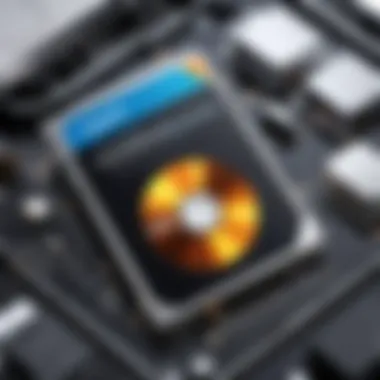

Understanding the cost and licensing of EaseUS Data Recovery helps users navigate their options wisely, ensuring they pick the tier that not only meets current needs but also prepares them for future challenges.
Comparative Analysis
In the realm of data recovery software, understanding how EaseUS Data Recovery stacks up against its competitors is crucial. This comparative analysis section sheds light on critical comparisons that can aid Mac users in selecting the right tool for their specific needs. It informs potential users about various features, functions, and efficiency rates while ensuring they make a decision anchored on facts and functionality rather than marketing buzzwords.
EaseUS Recovery vs. Competing Software
When diving into the specifics, one sees a range of data recovery options available to Mac users. Tools like Stellar Data Recovery and Disk Drill often come up in conversation alongside EaseUS. Each program has its pros and cons, but there are several factors that set EaseUS apart.
- User-Friendly Interface: One of EaseUS’ standout features is its intuitive user interface. Navigating through its menus feels straightforward, minimizing the learning curve for those who might not be tech-savvy. In tight contrast, some competing software can feel cluttered or overly complex, potentially frustrating users.
- Recovery Options: EaseUS offers a diverse range of recovery options, including deleted files recovery, formatted recovery, and even raw recovery. Competitors tend to focus on fewer recovery types, which can limit the user experience and outcomes.
- Speed of Recovery: A closer look into speed reveals that EaseUS performs impressively when scanning and recovering files. Users frequently report faster scan times compared to Recuva, another popular tool. A faster recovery process can make all the difference, especially in high-stakes scenarios.
- Pricing Structure: Pricing is always a key consideration. EaseUS typically offers competitive pricing, with a straightforward tiered license structure that aligns with user needs, unlike some counterparts that boast hidden fees and overly complex licensing agreements.
Understanding these nuances can empower users to make a more informed decision, ensuring that they select a tool that aligns well with their specific recovery requirements.
Advantages of EaseUS Data Recovery
EaseUS Data Recovery isn’t just another name in the lineup; it brings distinct advantages that are worth noting:
- Comprehensive File Support: The software supports an extensive list of file formats, so whether you’re looking for documents, photos, or emails, you’re likely to find what you need being recoverable.
- Quick Recovery Process: Thanks to its well-optimized algorithms, users often find that files can be restored swiftly, saving valuable time and reducing stress.
- Advanced Preview Feature: Before diving into recovery, EaseUS allows users to preview recoverable items. This pre-recovery check helps in avoiding any unnecessary recovery action, which is a smart touch missing in some rival tools.
- Robust Customer Support: With an active customer service support system through multiple channels—be it email, chat, or even community forums—users can find quick resolutions to queries without much hassle. It’s a point that gives them confidence in using the software.
- Regular Updates: The commitment to continually update the software to patch bugs or enhance features keeps it competitive.
"The effectiveness of a recovery tool is not just in its functionality but in how it responds to user needs both in the moment of crisis and beyond."
These advantages indicate that EaseUS Data Recovery is not only a competent tool but also one that actively considers the user experience. This positions it well in the densely populated market of data recovery solutions.
Limitations of EaseUS Data Recovery
When it comes to data recovery solutions, understanding limitations can be as critical as knowing the features. For EaseUS Data Recovery, recognizing these boundaries helps set realistic expectations for users who may rely heavily on this software for recovering lost data. While it stands out as a robust tool, it is not without its shortcomings.
Known Software Challenges
Every software has its quirks, and EaseUS Data Recovery is no exception. Users have consistently reported several notable challenges:
- Incomplete Recovery: Although the software can retrieve a variety of files, some users have experienced partial recovery. This means that not all files may be recovered in their original form or structure. Especially in cases of severe data loss, some files may appear corrupted or missing altogether.
- Scanning Limitations: The scanning process is pivotal, but its effectiveness can vary based on factors like disk health and the extent of data loss. For some users, deep scans can take a considerable amount of time, making the user experience tedious. Moreover, while scanning, some users have reported that the tool can occasionally skip over smaller or less accessible files.
- System Compatibility Issues: EaseUS Data Recovery is made primarily for Mac systems, but certain configurations may present compatibility issues. Users running older macOS versions have noted that they sometimes face difficulties with installation or performance.
- High Resource Usage: The application can be resource-intensive, particularly during deep scans. Users with older hardware might notice a slowdown in overall system performance during recovery tasks, causing frustration, especially when multitasking is needed.
User Feedback and Improvements
Interestingly, user feedback is a double-edged sword. While many praise EaseUS for its user-friendly nature and powerful recovery capabilities, several users have pointed out areas ripe for improvement:
- Interface Clarity: Although the interface is generally straightforward, some users have found the design slightly confusing. Certain functionalities may not be immediately clear, leading to a steeper learning curve for less tech-savvy individuals.
- Request for Enhanced Tutorials: Users appreciate tutorials that provide a deeper dive into specific functionalities or troubleshooting. Many have expressed a desire for comprehensive video guides or FAQs that could clarify processes and help optimize their recovery attempts.
- Improvement in Customer Support: While customer support is available, users have noted that response times can vary significantly. Faster resolutions to inquiries regarding software challenges would greatly enhance user satisfaction.
- Future Updates and Bug Fixes: Regular updates can help fix existing bugs and introduce new features. Users look for assurances regarding the longevity of the software and enhancements that address current glitches or limitations.
"Understanding the limitations of a tool like EaseUS Data Recovery is crucial—not just for effective use, but also to help manage expectations around data retrieval."
Troubleshooting Common Issues
When using any software, encountering problems is part of the user experience, and EaseUS Data Recovery for Mac is no exception. This section will shed light on the essential topic of troubleshooting common issues, which can significantly impact the seamless recovery of lost data. Understanding these issues helps users navigate potential pitfalls effectively.
Troubleshooting is vital not only for resolving immediate concerns but also for fostering user confidence in utilizing the software. Getting stuck on a problem can be frustrating, leading to potential data loss. Knowledge about the common issues and solutions can save users time and help preserve the data they’re trying to recover. Being prepared for these challenges means you won’t be caught off guard, and can take the right steps promptly.
Error Messages and Solutions
Navigating through errors in software can feel like trying to find a needle in a haystack. Each error message serves as a clue towards identifying what might have gone wrong during the recovery process. Let’s break down some common error messages encountered and the solutions to tackle them.
- Error: No Drives Detected
If EaseUS doesn’t recognize any drives, it might seem like a dead-end. Check your connections to ensure that external drives are plugged in properly. Restarting the application often helps refresh the hardware detection. - Error: Scanning Stuck at 99%
This can be exasperating. It’s wise to wait a few minutes longer while the program continues to process. If it remains stuck, force an application quit and restart your scan. Ensure that your system meets the software’s requirements because inadequate resources could be the culprit. - Error: File Format Unsupported
It’s annoying to discover the files you wish to recover are not supported. Familiarize yourself with the list of formats compatible with EaseUS beforehand. This prevents heartache when you realize that you might need a different tool or workaround for specific file types.
Often, completing a quick web search with the specific error code along with "EaseUS Data Recovery" will yield additional advice and user experiences to base your actions on.
File Recovery Tips and Best Practices
Maximizing the chances of a successful recovery involves implementing strategies that lay the groundwork for the best outcomes. Here’s a robust selection of file recovery tips and best practices:
- Act Quickly
Once you realize data loss has occurred, the less you use the storage device, the better. Continued use increases the risk of overwriting recoverable data. - Select the Right Scan Type
EaseUS often offers a quick scan and a deep scan option. If you face trouble recovering files, opt for a deep scan. This will take longer but typically yields better results, especially if files were deleted a while back. - Preview Recoverable Files
Before initiating the file recovery, utilize the preview feature to confirm that your lost files are indeed recoverable. This helps avoid retrieving unnecessary files. - Save Recovered Files to a Different Drive
Always ensure that you save recovered files to a drive different from where they were lost. This minimizes the chances of overwriting them which can render them irretrievable. - Regular Backups
Set reminders to back up data routinely. Using Time Machine, for instance, allows for an extra layer of data protection, sparing you from potential loss situations in the future.
By applying these practical tips and being informed about common issues, users can greatly enhance their data recovery experience with EaseUS Data Recovery for Mac.
Maximizing Recovery Success
Maximizing recovery success with EaseUS Data Recovery on Mac is a critical aspect that shapes the overall experience of users when they encounter data loss. Understanding the best practices and taking thoughtful actions can significantly impact the effectiveness of the recovery process. This section dives into the essential elements that play a role in achieving the highest chance of data recovery, including careful preparation before employing the tools and the significant steps to follow after the recovery process.
Preparation Before Using Recovery Tools
Getting ready to use data recovery tools is akin to preparing for a marathon; you don’t just lace up your shoes and hit the ground running. Instead, you ensure that each step is calculated and deliberate. The first step is to assess the situation—what exactly has been lost and when did this happen? Such clarity allows the software to focus on the specific parameters, leading to a more efficient recovery.
Before launching EaseUS Data Recovery, consider the following:
- Stop Using the Affected Device: This is crucial. Continuing to use the Mac after data loss increases the likelihood of overwriting recoverable files. It’s like trying to find a needle in a haystack that keeps getting larger.
- Securely Connect External Storage: If the lost data is from an external drive or USB, ensure that it is connected properly. A loose connection might lead to additional frustration.
- Understand File Types: Familiarize yourself with the types of files you’re aiming to recover. Knowing if they are documents, photos, or applications can help tailor the scanning options.
- Check Disk for Errors: Sometimes, underlying disk issues can complicate recovery efforts. A simple disk check can help untangle any barriers before scanning.
By taking these preparatory measures, you pave the way for a smoother recovery experience.
Post-Recovery Steps to Consider
Successfully recovering lost data is just the tip of the iceberg; what one does after recovery is equally important. Imagine you’ve just retrieved a cherished set of family photos. Now, preventing future mishaps becomes paramount. Here are key considerations:
- Backup Your Data: Once recovery is complete, create a comprehensive backup strategy. Utilize external drives or cloud solutions. As the saying goes, it’s better to be safe than sorry.
- Organize Recovered Files: Take the time to structure the files systematically. This not only makes accessing them easier but also allows you to identify what’s missing next time.
- Check for File Integrity: Ensure that recovered files are intact. Sometimes, data can appear recovered but may still be corrupted. Doing a quick check can save you heartache down the line.
- Educate Yourself on Data Protection: Learn about best practices for maintaining the health of your Mac and preventing future data loss. Resources like Wikipedia provide insightful information on how to beef up your defenses against data loss scenarios.
"It’s not enough to recover; one must also maintain and protect the data to ensure longevity."
Through preparation and proactive measures after recovery, you enhance your ability to avoid repeat scenarios and safeguard your valuable information for the future.
Epilogue
In this final section, we reflect on the significance of EaseUS Data Recovery for Mac users. Recovery of lost or deleted files can be a daunting experience, whether it stems from accidental deletions or major system failures. EaseUS stands out not just as a recovery tool, but as a reliable companion in times of data crises. Its design caters to both seasoned tech users and the average Joe, managing to strike a balance between powerful capabilities and user-friendly design.
A key element to consider is the software's efficiency in recovering files. It consistently demonstrates a solid performance in retrieving a wide array of file types, making it versatile for different user needs. Its user interface is intuitive, meaning that you can navigate through various processes without feeling overwhelmed. This accessibility is crucial, particularly for those who aren't steeped in technological know-how. One doesn’t need to be a computer whiz to restore their precious memories saved in picture files or important documents.
"Data recovery is not just about retrieving lost files; it's about returning peace of mind."
Moreover, the cost of using EaseUS Data Recovery presents a fair evaluation of its value proposition. Users get substantial features even in the trial version, allowing them to assess effectiveness before making a financial commitment. The tiered pricing structure implies that users can select a plan that precisely fits their needs, whether it’s for occasional use or frequent, mission-critical recovery situations.
All things considered, EaseUS Data Recovery is far more than a mere software solution; it’s a lifeline in the unpredictable sphere of data management. Those who invest time to familiarize themselves with its functionalities will undoubtedly find it rewarding when the unexpected happens. For professionals in IT or students navigating technological landscapes, understanding and utilizing such tools fortifies their skill set and prepares them for challenges that data loss may present.







