Affordable Virtualization Options for Mac Users


Intro
As more Mac users seek effective solutions for virtualization, discovering cost-effective alternatives to Parallels becomes essential. Many individuals and businesses need software that can seamlessly run Windows applications on their Mac devices without breaking the bank. In this analysis, we’ll explore options that not only fit tighter budgets but also deliver robust performance. We'll dive into various software options, examining their features, user experiences, compatibility, pricing, and ultimately helping you identify the best fit for your specific needs.
Software Overview
Virtualization software has evolved significantly over the years, catering to an array of user requirements. Below, we’ll break down some of the significant contenders that offer alternatives to Parallels for Mac.
Features and Functionalities Overview
Most virtualization tools enable users to run multiple operating systems concurrently. Here are some standout features to consider:
- Seamless Integration: Many programs support drag-and-drop file sharing between different environments, enhancing workflow efficiency.
- Snapshots and Cloning: The ability to save states allows users to revert to a previous setup easily.
- Hardware Acceleration: Some options can take advantage of your machine’s resources for improved performance—they are built for heavy graphics and CPU tasks.
User Interface and Navigation
User experience plays a pivotal role in choosing virtualization software. A clean and intuitive interface can make a world of difference:
- Intuitive Design: Simplified menus and dashboards lead users to essential functions without hassle.
- Learning Curve: A well-designed interface lessens the burden on new users and those switching from different software.
Compatibility and Integrations
Before settling on any software, check its compatibility with your system:
- Operating Systems: Options for running Windows, Linux, or even older versions of macOS are critical, depending on your needs.
- Integration with Other Tools: Compatibility with programs such as Microsoft Office or graphic design software can greatly affect productivity.
Pros and Cons
While it's necessary to highlight the strengths of the software, acknowledging weaknesses is equally important.
Strengths
- Cost Savings: Many alternatives offer robust features at a fraction of the price of Parallels.
- Customizability: Users can tailor their environments to suit specific workflows.
- Community Support: Many alternatives, including open-source ones, have thriving communities for troubleshooting and sharing resources.
Weaknesses
- Performance Limitations: Some cheaper options may not perform as well under heavy loads as pricier counterparts.
- Less Support: Options with lower cost may lack dedicated support channels or resources.
Comparison with Similar Software
When pitting these alternatives against each other, it’s clear that while some may excel in performance, others shine through cost-effectiveness or ease of use.
"High-cost software does not always translate to high performance nor a smooth user experience."
Pricing and Plans
Understanding the pricing model is crucial for making an informed decision.
Subscription Options
Most alternatives provide subscription models ranging from monthly to annual plans, allowing flexibility based on user needs.
Free Trial or Demo Availability
Several products offer a free trial, enabling users to fully assess the software’s capabilities before committing.
Value for Money
Evaluating whether what you're spending aligns with what you're getting can save you significant time and money. Features should ideally match your practical needs versus theoretical applications.
Expert Verdict
Final Thoughts and Recommendations
After exploring various alternatives, there are strong contenders worth considering:
- VirtualBox: Open-source, free, and powerful enough for most needs.
- VMware Fusion: Polished with responsive design but can come at a higher cost.
Target Audience Suitability
Whether you’re a student running simulations, an IT professional needing to test software, or a casual user wanting to run Windows applications, each of these alternatives provides unique benefits.
Potential for Future Updates
Staying informed about future improvements is crucial, as the landscape of virtualization software continues to evolve. Emerging technologies promise enhanced performance and better integration in the coming years.
Understanding Virtualization on Mac
Virtualization is an increasingly vital consideration for Mac users, not only for those in technology fields but even everyday individuals looking to leverage their hardware to its fullest. Virtualization allows users to run multiple operating systems on a single machine, which opens a whole world of options, whether you need an app exclusive to Windows or want to test software in a contained environment. The implications span across development, testing, and overall productivity enhancement.


What Is Virtualization?
At its core, virtualization is a technology that enables one physical machine to run multiple operating systems concurrently. This usually occurs through software that creates a virtual environment, allowing other OSs and applications to function independently of the main OS. Think of it as hosting a party in your home; you still live there, but your guests can bring their preferences, music, and activities.
There are different types of virtualization:
- Full virtualization: The most comprehensive form, offering complete hardware emulation.
- Paravirtualization: Requires modified guests to communicate better with the hypervisor, making it a bit more efficient.
- OS-level virtualization: Allows multiple instances of the same kernel to operate.
These types allow diverse use cases, such as running Linux on a Mac or experimenting with beta software without risking your primary environment. It's an invaluable tool for developers and IT professionals alike.
Importance of Virtualization for Mac Users
For Mac users, virtualization isn't just a luxury—it's a necessity. Here’s why:
- Cross-Platform Compatibility: Many applications are exclusive to Windows. Virtualization enables Mac users to access these applications without needing to switch devices.
- Efficient Resource Management: Instead of buying a new computer, virtualization allows you to utilize your existing hardware for multiple tasks. You can easily allocate resources such as CPU and memory as per requirement.
- Testing and Development: Developers often need to test their apps on different platforms. Virtualization creates isolated environments where these tests can occur without any risk to the host system.
- Cost-Effectiveness: With affordable virtualization software available, Mac users can avoid hefty expenditures on additional hardware. Why buy more when you can do more with what you already have?
"Rather than being limited to one environment, virtualization provides a way to tailor the experience according to diverse needs--like having several backyards to fit various activities."
In summary, understanding virtualization on Mac provides significant insights into leveraging the technology for productivity, cost management, and functionality. It lays the groundwork for exploring alternatives to premium solutions such as Parallels.
Overview of Parallels for Mac
Understanding Parallels Desktop is crucial for anyone diving into the world of virtualization on a Mac. This software has built a reputation among both casual users and IT professionals alike, serving as a popular tool that allows them to run different operating systems on their Mac devices. Grasping its overview helps in evaluating its merits compared to more cost-effective alternatives.
Core Features of Parallels
Parallels Desktop boasts a suite of features tailored for seamless operation. Here are a few key functionalities that stand out:
- Easy Installation: One of the highlights is how straightforward it is to set up. Users can have a virtual machine up and running with minimal hassle.
- Integration Capabilities: It offers a unified experience, allowing Mac users to operate Windows and Mac applications side by side. This feature is beneficial for those requiring Windows-exclusive programs.
- Coherence Mode: This unique mode lets Windows applications appear as if they’re part of the macOS interface, reducing the clunky switching between systems.
- Performance Optimization: Parallels is known for its resource efficiency, providing solid performance without compromising the speed of the MacOS.
Incorporating these features into daily workflows can lead to increased productivity as users switch between different applications effortlessly. However, the advantages come at a price, leading many to seek alternatives that deliver similar capabilities without the hefty tag.
Pricing Structure
When it comes to the pricing of Parallels, it varies depending on the version and the licensing model chosen. Users typically encounter three distinct options:
- Perpetual License: This option requires a one-time payment but may not include all the latest updates once the next major version is released.
- Subscription Model: Paying annually gives access to all updates and features, albeit at a recurring cost. This approach appeals to those who appreciate staying current with the latest software developments.
- Upgrade Fees: Existing users looking to transition to new versions often face additional charges, which can accumulate over time.
Each of these options has its benefits and downsides, depending largely on user needs and how often one plans to use the software. Understanding the pricing structure of Parallels facilitates more informed comparisons with other virtualization solutions, where cost-effectiveness is pivotal.
"Weighing the features and costs of Parallels reveals its place as a premium solution, yet it may not be the necessary choice for every user."
By diving into Parallels' features and pricing, potential users can better comprehend what they might gain or sacrifice if they choose to explore other, more budget-friendly virtualization alternatives.
Exploring Cost-Effective Alternatives
In today’s computing landscape, the need for reliable and affordable virtualization software has grown significantly, particularly for Mac users. Many individuals and businesses find themselves faced with the high costs associated with premium options like Parallels. As such, exploring cost-effective alternatives becomes crucial not just for financial reasons but also for finding solutions that fulfill specific requirements without unnecessary features. Evaluating different alternatives is akin to shopping for a new grocery store; it’s about understanding what fits your needs—both in terms of functionality and budget.
The right virtualization tool can make a world of difference in terms of productivity, allowing users to run multiple operating systems and applications seamlessly. Furthermore, with the plethora of options in the market today, users are empowered to seek out solutions that could provide them the same capabilities as Parallels, often at a fraction of the cost. However, with choices abundant comes the responsibility to discern which alternatives offer genuine value and which fall flat.
Key Considerations When Choosing Alternatives
When hunting for alternatives to Parallels, several factors merit consideration. Each can affect the overall user experience and satisfaction. Here are some pivotal elements to keep in mind:
- Compatibility: Ensure that the software works smoothly with your macOS version. Every update can potentially disrupt compatibility, making it crucial to confirm that your chosen tool will continue to serve you well over time.
- User Interface: A cluttered interface can turn a simple task into a frustrating endeavor. Simplicity in design often leads to increased productivity, making it easier to navigate different functions without unnecessary hassle.
- Performance and Speed: Performance metrics aren’t just numbers; they affect daily tasks and overall productivity. Look for tools that provide reliable performance, avoiding those notorious for slowdowns during extensive sessions.
- Support and Community: In the world of tech, having a responsive support team or an active community can be the difference between frustration and a solution. Check if sufficient resources are available to tackle any issues that arise.
- Pricing Transparency: Being upfront about costs is key. It's essential to assess any hidden fees or subscription models that might cripple your budget in the long run.
Criteria for Evaluation
Once you’ve pinpointed a few potential alternatives, it’s time to dive deeper into evaluating them. Here is a list of benchmarks that can guide your assessment:
- Features vs. Needs: Does the alternative pack the required features without the unnecessary bells and whistles? Make sure you’re not paying for something you won’t use.
- User Reviews: Listening to what other users have to say can help spotlight both the strengths and pitfalls of a particular option. Real-life experiences tell a story that marketing materials often gloss over.
- Trial Periods: Many providers offer trial versions. Test drive these tools to see firsthand if they meet your workflow needs before committing.
"The best measure of a solution’s utility is in its ability to simplify tasks rather than complicate them."
- Update and Maintenance Policies: Does the vendor provide regular updates? Consistent improvements can greatly impact long-term usability, particularly regarding security and features.
Navigating through these considerations and criteria isn’t just about finding an alternative; it’s about ensuring that whatever solution you choose integrates seamlessly into your existing workflow and supports your ongoing productivity. The quest for an alternative to Parallels may feel daunting, yet with a thoughtful approach, you can unlock new doors to better learning and efficiency.
Top Alternatives to Parallels
Finding alternatives to Parallels is not just a matter of saving a few bucks; it’s about discovering solutions that fit your specific virtualization needs. Many Mac users are seeking options that provide flexibility without compromising performance. With various tools available, it's essential to understand their characteristics, strengths, and shortcomings. This section will uncover some of the top alternatives to Parallels, dissecting each one's key features, performance, and pricing to help you make the best choice while navigating your virtualization journey.
VMware Fusion
Key Features
VMware Fusion shines with its ability to run different operating systems side by side on your Mac. One of its standout features is the seamless integration with macOS, allowing you to drag and drop files between your virtual machine and host OS effortlessly. Furthermore, Fusion supports a wide range of guest operating systems, including Windows, Linux, and even older Mac versions. A notable characteristic is its "Unity Mode," which allows Windows applications to appear alongside native Mac applications, blurring the lines and creating a more unified experience.
However, the main drawback for some users is its relatively steep learning curve. Newer users might find the myriad of options overwhelming at first. But for those who take the time to explore, the richness of options can be rewarding.
Performance Review
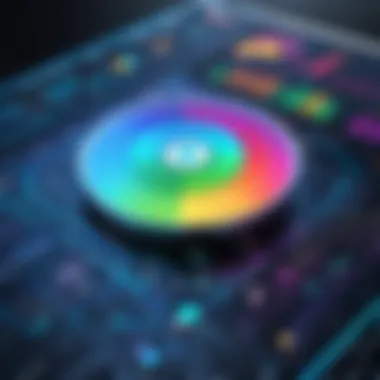

Performance-wise, VMware Fusion has consistently ranked high across various benchmarks. It leverages hardware acceleration features for a smoother experience, especially in graphic-intensive applications. Its ability to allocate resources effectively can significantly impact the speed of virtual machines, making it suitable for both casual and heavy users. Users often consider it beneficial for running software that requires substantial processing power.
However, one limitation to keep an eye on is how it handles high-resolution displays, sometimes leading to performance bottlenecks during heavy usage. While it’s not a dealbreaker, it’s worth considering for those using multiple displays.
Pricing Overview
When it comes to pricing, VMware Fusion's approach makes it appealing yet a bit complex. It generally offers a standard version and a pro version, catering to different ranges of users. The standard version is competitively priced but doesn’t skimp on features, which makes it a rare gem in the field. The pro version, while more costly, includes advanced options desirable for IT professionals and developers.
The pricing can be a double-edged sword; if you want all the bells and whistles, you’ll need to dig a little deeper into your pockets. Nonetheless, many users find the investment reasonable given the extensive features provided.
VirtualBox
Core Features
When talking about an open-source solution, VirtualBox stands tall among alternatives, particularly for users seeking a free yet robust option. It comes packed with helpful features such as support for multiple guest operating systems, snapshots for state saving, and extension packs that introduce enhanced functionalities. One of its major strengths is allowing USB device access within the virtual machine.
Where it falters slightly is in the area of user interface simplicity. The interface isn't as polished as other commercial alternatives and might not feel as intuitive for beginners. However, those willing to wrangle with it often uncover a powerful tool at no cost.
Pros and Cons
A clear view of VirtualBox would map out some pros and cons.
Pros
- Free and open-source with a large community support
- Compatible with various host and guest platforms, offering versatility
Cons
- User interface can be clunky and less user-friendly
- Some performance limitations, especially with graphics compared to paid options
This mixture makes VirtualBox a solid choice if budget constraints are your main concern, but it's essential to be aware of potential performance drops when pushing the system to its limits.
Cost Analysis
Cost analysis of VirtualBox is straightforward: it’s free! For individuals or small businesses looking to cut costs while getting their foot in the door of virtualization, there is no better option. VirtualBox allows users to experiment with many configurations without spending a dime. Nonetheless, while it saves money initially, the potential need for support or upgrades might eventually result in some indirect costs.
QEMU
Overview of Capabilities
QEMU stands out as a versatile emulator and virtualizer. One major aspect is its capacity to emulate various hardware configurations, providing users with groundbreaking flexibility. Whether you want to run an ARM application on an x86 system or vice versa, QEMU has your back. The adaptability in hardware emulation makes it particularly engaging for developers and tech enthusiasts.
That said, this capability brings a steep learning curve. Users accustomed to more straightforward interfaces like VMware might find QEMU's command-line usage a hurdle at first, but those who persevere can unlock a powerful tool.
System Requirements
The system requirements for QEMU are relatively modest, which is good news for many current Mac systems. It runs well even on older hardware configurations, making it accessible to a wider audience. However, performance can vary based on the emulation settings you choose. Relying on higher emulation can take a toll on system resources, making careful consideration crucial.
Pricing Insights
On the pricing front, QEMU continues to impress with its open-source nature, allowing users to adopt it without any financial responsibilities. There are, however, optional paid solutions and GUI front-ends that can offer support, but these are not mandatory. The flexibility in pricing means that you can engage with QEMU as deeply as you want, either dabbling lightly or getting into more complex setups as needed.
Wine
Functionality and Limitations
Wine is quite unique in the realm of alternatives. Rather than throwing an entire operating system on your Mac, Wine allows you to run Windows applications directly. While it can save system resources, users should note that it doesn't support every application. Some software may run seamlessly, while others can exhibit glitches.
That said, its primary benefit is enabling access to many Windows programs without the overhead of a virtual machine. For light users who need sporadic access to Windows applications, it’s a viable path to consider. However, the limitation lies in the unpredictability of how certain apps perform, which may lead to frustration when critical tools aren't supported.
Quality of Experience
When discussing the quality of experience, Wine can offer mixed results. Users have praised it for providing adequate performance for certain applications, especially older software. Nonetheless, issues like compatibility and stability can overshadow those benefits.
The experience often boils down to trial and error, and while that can be an interesting exploration, it can also slow down productivity. Those who value reliability may lean towards more traditional alternatives.
Cost Effectiveness
Cost-effectiveness is undoubtedly one of Wine's strongest suits. Being an open-source project, it's free, removing the financial barrier entirely. For users who need Windows functionality but want to avoid the hassles of virtual machines, Wine presents an attractive compromise.
However, this free aspect isn't entirely devoid of costs. The time spent troubleshooting application compatibility could very well translate into lost time that some may equate to monetary losses. Still, for many, the appeal of no upfront costs heavily outweighs the potential operational headaches.
Comparative Analysis of Alternatives
In the quest for suitable virtualization solutions, comparing various alternatives to Parallels becomes an essential task for users. Understanding feature sets, performance metrics, and the overall cost of ownership can help potential users make informed decisions. Each of these elements carries weight and can significantly impact your user experience. By closely analyzing alternatives, individuals can ensure they choose the software that most closely aligns with their specific needs and budget.
Feature Comparison
When discussing virtualization software, features are the backbone. Different platforms offer a unique array of tools and capabilities that might ease or complicate the user's experience. Here’s what to keep an eye out for:


- Integration with Host Operating Systems: How seamlessly does the software function with macOS? For example, VMware Fusion tends to work well across Mac environments, allowing users to access key macOS functionalities while running Windows.
- Usability: User interface design affects how easily one can navigate the software. VirtualBox, while highly customizable, may not be as user-friendly as Parallels, especially for those newer to virtualization.
- Supported Guest Systems: Different virtualization solutions support different operating systems. Wine, for instance, targets primarily Windows applications but might struggle with more complex installations.
- Snapshots and Cloning: The ability to take snapshots or clone virtual machines can be critical for testing software or backing up work. Options like VMware Fusion excel in this area, giving users robust management tools.
These features help determine not just the value, but the long-term usability and functionality of the software.
Performance Metrics
Performance metrics offer another window through which to judge your alternatives. Here, speed and efficiency, alongside resource usage, stand front and center.
- Resource Allocation: How well does the software balance the load between macOS and the virtualized environment? Tools like QEMU might tap into more system resources but can be optimized for efficiency.
- Processing Speeds: This can vary widely among different virtualization tools. For example, while VirtualBox is powerful, it sometimes lags behind VMware Fusion in raw processing capacities, leading to slower operations under heavy loads.
- Graphics Performance: If you're looking to run graphically intense applications, assess whether the alternative supports hardware acceleration. This is particularly important for users needing to run video games or graphic design applications.
Performance is not just about numbers; it’s about creating an experience that feels natural and responsive.
Total Cost of Ownership
Cost is often a major consideration in selecting virtualization software. It's not just about the upfront purchase price but also the ongoing costs. Take these aspects into account:
- Initial Licensing Fees: Consider the cost of acquiring the software itself. Tools like VMware may offer a fully-licensed version at a premium, while other solutions might come with free or open-source options like VirtualBox.
- Maintenance and Support: Some solutions require less maintenance or offer extensive community support. Figure out if you will need help or are self-sufficient. Community platforms such as Reddit can be valuable for troubleshooting and user tips.
- Upgrade Costs: Are the upgrades included, or do they come at a price? Understanding the frequency of updates and their associated costs is essential for estimating future budgets.
- Additional Tools: If your chosen virtualization software needs complementary tools or plugins to function optimally, factor these into your overall costs.
Taking a comprehensive look at total ownership costs enables users to plan better and avoid unexpected expenses down the line.
"Considering the full scope of costs and features helps navigate the virtualization maze, ensuring you don’t end up paying more for less."
Understanding these critical elements equips users to find an alternative to Parallels that meets both their immediate needs and those that may arise in the future.
User Experiences and Community Feedback
In the realm of software, especially with virtualization programs, user experiences and community feedback can serve as gold mines of information. For any Mac user looking into cost-effective alternatives to Parallels, the feedback from real users can illuminate the path to making an informed decision. Not only do these experiences highlight the software's strengths and weaknesses, but they also give potential buyers a sense of what to expect in real-world scenarios.
Understanding why this feedback is vital can be boiled down to a couple of key elements. Firstly, the insights from fellow users often unveil how the alternatives hold up under different workloads, providing context that standard documentation and marketing materials may lack. Moreover, they can reveal practical tips that might not be mentioned in manual guides, which can save users time and frustration down the road. Lastly, observing the community discussions around these software options can help users gauge the level of support available.
Case Studies and Use Cases
When dissecting alternative virtualization software for Macs, reviewing case studies showcases how various users have successfully implemented these solutions in specific scenarios. Each case boasts unique contexts, and the anecdotes from users can dramatically vary—from running specialized software for development tasks to launching legacy applications for business purposes.
For instance, a tech-savvy graphic designer may find VMware Fusion an ideal fit for their needs. They could leverage the seamless integration with other tools like Adobe Creative Suite, maintaining project workflow without hiccups.
On the other hand, a student might share how they utilized VirtualBox to run different operating systems during their cybersecurity course, offering them hands-on experience without breaking the bank. These personal stories empower prospective users to envision how each software could potentially fit into their lives, making the decision process less daunting.
Forum Discussions and Feedback
Online forums and community discussions can sometimes feel like navigating a sea of opinions. However, when searching for alternatives to Parallels, these discussions often reflect the collective wisdom of users who have ventured down this road before.
Platforms like Reddit or dedicated tech forums can provide a full spectrum of feedback, from enthusiastic endorsements to cautions about issues encountered. Users reveal how various alternatives fared in terms of reliability and ease of use, complete with personal anecdotes.
For instance, many discuss findings like:
- VMware Fusion: Praised for its stability but some express a desire for a more streamlined installation process.
- VirtualBox: Users celebrate its open-source nature yet note occasional compatibility glitches with certain Mac system versions.
- Wine: Lauded for running Windows applications, but many caution about the learning curve involved.
These insights are invaluable for anyone weighing their options.
By piecing together the threads of user experiences and community feedback, one can gain a nuanced perspective on the landscape of virtualization software, ensuring a choice that aligns well with both personal needs and broader usage scenarios.
Future of Virtualization on Mac
The landscape of virtualization on Mac systems is evolving rapidly, making this topic crucial for users navigating their software options. As technological advancements continue to emerge, Mac users find themselves at a crossroads: stay with traditional solutions or explore new, cost-effective alternatives. Understanding the future of virtualization not only reveals upcoming trends but also empowers users to make informed decisions about software investments.
Key benefits of staying informed about virtualization trends include the potential for cost savings, enhanced performance, and the ability to leverage innovative features that can transform how tasks are completed. Moreover, the right choice can lead to significant improvements in productivity, functionality, and user experience.
Trends to Watch
- Cloud Integration: One of the most significant shifts in virtualization is the increasing reliance on cloud-based solutions. Tools that offer seamless cloud integration allow users to access their virtual machines anywhere, at any time. This trend is especially important for remote workers or teams spread across different locations.
- Increased Mobility: As portable devices become the norm, virtualization solutions are adapting to support workflows on the go. Expect to see more applications optimized for mobile usage, enabling users to run their virtual environments smoothly on laptops and tablets alike.
- Open-Source Growth: There’s been a noticeable uptick in the popularity of open-source virtualization platforms. These options often come with no licensing fees while offering robust communities for support. For developers and IT professionals, exploring these newfound options could lead to innovative solutions without the hefty price tag.
Innovations Impacting Costs and Performance
The future also promises innovations that influence both costs and performance metrics.
- Hybrid Solutions: Innovations are leading to hybrid models that combine local and cloud resources. This flexibility allows for efficient resource utilization, potentially lowering costs while enhancing performance.
- AI Optimization: Artificial intelligence is stepping into the virtualization domain. Systems equipped with AI can optimize resource allocation, manage workloads dynamically, and predict technological demands, thus improving overall efficiency and performance.
- User-Centric Design: As the competition heats up, many virtualization solutions are placing greater emphasis on user experience. Intuitive interfaces and simplified management options are being developed to cater to non-technical users who need quick, straightforward access to virtual environments.
The future of virtualization on Mac holds the promise of dynamic solutions that can keep pace with the needs of modern users, transforming the way we interact with technology.
In summary, the future of virtualization on Mac isn’t just about adopting new tools; it’s about adapting to a shifting landscape that values flexibility, efficiency, and integrative capabilities. Keeping an eye on these trends and innovations will undoubtedly benefit every user on their virtualization journey.
Epilogue
Summing Up Your Options
As we wrap up the exploration, it’s important to consider the nuances that differentiate each alternative. Different virtualization solutions, such as VMware Fusion or VirtualBox, cater to distinct needs and user preferences. Here’s a concise summary of the points discussed:
- VMware Fusion: Offers robust performance and seamless integration with macOS but comes at a higher price point.
- VirtualBox: A completely free solution that fits basic use cases, although it may lack the polish of paid counterparts.
- QEMU: Not mainstream but powerful, particularly for developers willing to tinker.
- Wine: Enables running Windows applications on Mac but has its own limitations with specific software compatibility.
Understanding these options isn't just about names and prices; it’s about evaluating what works best for your needs. Think about your daily tasks and future projects when making a decision. Choose the right tool, and you set yourself up for more efficient workflows.
Final Recommendations
While making a decision, certain considerations should steer your choice. Here are several recommendations to reflect upon:
- Assess Your Needs: Identify the software you need to run and prioritize compatibility.
- Evaluate Performance: Read user experiences and performance metrics to ensure the tool meets your expectations.
- Consider Total Cost: Factor in not just pricing but also the cost of potential upgrades, support, and any hidden fees.







