Contact List Software: Enhance Your Communication Management


Intro
In the era where digital connectivity is at its peak, managing contacts has transcended from a mere necessity to a cornerstone of effective communication. The sheer volume of interactions, both personal and professional, necessitates a structured approach to keep track of relationships. This is where contact list software enters the scene, offering a robust solution to streamline connections and enhance productivity. Gone are the days of scribbled notes or cluttered email contact lists; today’s sophisticated software systems provide features that cater to the diverse needs of users.
This article will take an in-depth look at how contact management tools can significantly influence your communication strategy. From essential functionalities that distinguish top-notch software to the nuances of user experience and integrations, we aim to give you a thorough understanding of what these tools can offer. Let’s jump right in and explore the landscape of contact list software, starting with the software overview.
Software Overview
Contact list software varies widely in terms of features and user experience. Understanding these components will help you make an informed choice tailored to your needs.
Features and functionalities overview
When discussing features, the focus is on how well the software manages your contacts. Most solutions offer basic functionalities such as adding, deleting, and editing contact information. However, premium tools often come equipped with advanced capabilities:
- Smart Filtering and Tagging: This allows users to categorize contacts efficiently, making retrieval a breeze.
- Syncing with Other Platforms: Many platforms can integrate seamlessly with social media, email, or calendar applications, keeping all information updated in real-time.
- Notes and Interaction History: Keeping track of previous communications or notes on interactions boosts relationship management.
These features elevate contact management from a menial task to a strategic necessity.
User interface and navigation
The user interface can make or break the experience. Ineffective layouts can be frustrating, leading to a higher learning curve for users. Intuitive design is essential. Look for software that:
- Allows easy navigation through categories.
- Provides search functionality to quickly find contacts.
- Offers customizable dashboards where users can pin frequently accessed features.
A well-designed UI contributes to a more engaging user experience, encouraging frequent use.
Compatibility and integrations
In today’s multi-device world, compatibility is crucial. The right software should work across various operating systems like Windows or macOS and be accessible on mobile devices. Integrations with tools like Google Workspace, Microsoft Outlook, or CRM systems can supercharge its capabilities.
The ability to import and export contacts in various formats is another aspect to consider, ensuring that switching software won’t lead to headaches.
Pros and Cons
Every software product has its strengths and weaknesses. Here’s a brief rundown:
Strengths
- Enhanced Organization: Providing a clear structure to store contacts improves accessibility.
- Effective Communication Tracking: Keeps tabs on interactions, fostering better relationships.
- Time-saving Features: Automations and integration save users significant time.
Weaknesses
- Potential Learning Curve: Some advanced features may overwhelm new users.
- Cost Factors: High-quality contact management tools may require a steep subscription fee.
Comparison with similar software
When evaluating contact list software, comparing them individually helps to clarify the right choice. Some tools might have superior features but fall short in user interface design or integration capabilities, which could be a dealbreaker for some.
Pricing and Plans
Pricing structures can vary significantly:
Subscription options
Most software offers different plans, catering to individuals, teams, or enterprises. Monthly payments are common, but annual subscriptions might present cost savings.
Free trial or demo availability
It’s wise to check if a free trial is available. This allows users to gauge the software's style and functionalities before making a financial commitment.
Value for money
Evaluating whether the software’s features align with its pricing is no small task. A keen analysis is necessary to ensure the investment pays off in effectiveness and productivity.
Expert Verdict
Final thoughts and recommendations
In choosing contact list software, consider your specific needs. A simple, straightforward solution may suffice for some, while others might need robust features for comprehensive management.
Target audience suitability
Small business owners, sales professionals, and anyone with a broad network can benefit greatly from these tools. Students may also find them helpful for organizing contacts within academic or social settings.


Potential for future updates
As technology evolves, so too will contact management systems. Software that shows adaptability to change and commitment to regular updates can offer a more reliable choice moving forward.
Ultimately, delving into contact list software can paint a clearer picture of how these tools enhance communication, streamline relationships, and boost overall productivity in modern settings.
Preamble to Contact List Software
In today's fast-paced world, managing contacts has become more than just jotting down phone numbers and names; it’s an essential part of both personal and professional communication. The importance of contact list software cannot be understated, as it plays a crucial role in organizing relationships, tracking interactions, and enhancing productivity. As professionals rely on their networks for opportunities, maintaining a well-structured contact list is paramount.
Not only does contact list software allow users to store information about individuals and organizations, but it also facilitates better communication by integrating various features that streamline engagement. By having an organized contact management system, individuals can save time and reduce the headaches of misplaced or forgotten connections. Hence, understanding its key functionalities is vital for making informed choices.
Consider the implications of a disorganized contact list. Imagine flipping through your phone, hunting for that one important client’s number, only to realize it’s buried under irrelevant entries. In comparison, a well-managed contact list enables users to access the information they need swiftly, ensuring that opportunities are not missed. This leads to improved efficiency in various fields, whether in business development, student networking, or daily exchanges.
When we explore the concept of contact list software further, it becomes clear that its relevance extends beyond basic storage. The ability to categorize contacts, add notes, and integrate with other communication tools changes the game entirely. This article aims to shine light on numerous aspects of contact list software, providing insights that can empower users to choose tools tailored to their needs.
Defining Contact List Software
Contact list software refers to applications that allow users to gather, manage, and organize contact information in a digital environment. These tools often go beyond a simple address book, offering users the ability to store diverse data, such as emails, phone numbers, physical addresses, company names, and even notes about interactions. With this software, users can access their contacts from any device, ensuring that vital information is always at their fingertips.
One defining characteristic of this software type is its capacity for categorization and segmentation. Users can create groups, such as "Clients," "Colleagues," or "Friends," making it easier to target communications and organize outreach efforts. This feature enhances efficiency significantly, particularly for professionals who juggle multiple networks and relationships.
Moreover, many contact list software tools come equipped with features like reminders, integration with email marketing systems, or customer relationship management (CRM) platforms. This capability allows users not only to manage contacts but also to engage with them effectively.
History and Evolution
The history of contact list management has seen a remarkable transformation, evolving from handwritten lists to sophisticated digital applications. In the early days, communication relied heavily on physical notebooks or address file cards. People would write names and numbers down, but the challenge arose when updates were needed or when individuals lost their carefully maintained records.
The advent of personal computers in the 1980s marked a significant turning point. Address book programs began emerging, allowing users to store and sort data on disk. Programs like Microsoft Outlook revolutionized the communication landscape by combining email functionalities with contact management.
Fast forward to the present, the explosion of mobile technology and cloud computing has brought contact list software to an entirely new level. Now, countless platforms exist, each designed with unique functionalities to cater to different segments, whether it be small businesses looking for customer relationship management or individuals wanting a simple way to maintain a personal contact list.
Today, contact list software not only helps in managing contact data but also integrates with social media and other digital platforms. Users can link their accounts with services like Facebook or LinkedIn, automatically importing contacts, thereby reducing redundancy and saving time. As we navigate through this digital age, the evolution of contact list software is a testament to how technology continuously shapes the way we connect with others.
"A well-structured contact list is not just a tool; it’s the backbone of effective networking and collaboration in today's interconnected world."
Understanding these foundational elements sets the stage for a deeper dive into the various features of contact list software and its implications for modern communication. It opens up discussions on how these tools can be tailored to different professional needs, all the while enhancing the way individuals and organizations interact.
Importance of Contact Management
In today’s fast-paced world, the role of contact management can't be overstated. Whether in personal or professional realms, effective communication hinges on the ability to organize and maintain relationships. Contact management systems not only streamline your connections but also enhance your overall productivity. The importance lies in several key benefits that amplify how we interact, network, and grow.
Enhancing Communication Efficiency
A well-organized contact list can act as the backbone of successful exchanges. Imagine having a specific contact at your fingertips instead of sifting through a cluttered inbox or a worn-out notebook. This efficiency saves time, a precious commodity in any business setting. When communication is prompt, misunderstandings are minimized, leading to smoother collaborations.
Furthermore, the ability to segment and categorize contacts allows individuals and organizations to tailor their approach. For instance, sales teams can easily access key clients and promising leads, ensuring that pertinent information reaches the right ears at the right time. This targeted communication increases the chance of success and fosters stronger relationships.
Consider how your email campaigns are influenced by well-maintained contact information. Unsuitable targeting often leads to low engagement rates. By using intelligent filtering, you can ensure your message resonates with the audience, which ultimately results in higher open rates and conversions. It’s almost like having a direct line to your customer's mind.
"Good communication can take a long time to build but only a few mistakes to destroy."
Streamlining Professional Networking
Networking is the lifeblood of any profession. Having a robust contact management system amplifies your networking efforts. It allows one to keep tabs on connections, reminding you of upcoming events, meetings, or follow-ups that might otherwise slip through the cracks. The ability to log details about your interactions—such as when you last spoke or specific notes about past meetings—can set you apart in a sea of faces.
Additionally, in a field as competitive as technology or IT, a strong network can be invaluable. Being able to refer back to your previous conversations with potential employers or colleagues adds a personal touch that can make all the difference. People often remember the connections that felt more genuine and thoughtful, which can open many doors.
In this digital age, social media platforms like Facebook offer extensive networking opportunities, if leveraged correctly. By integrating these platforms into a contact management system, one can easily broaden their professional horizons and maintain relationships that can lead to new opportunities. So, no more missed chances or forgotten introductions—it's all about keeping your network alive and active.
Integrating contact management tools into daily practices can lead not only to becoming more organized, but also achieving long-term success in both personal and professional environments. The conversation continues to evolve, but the central theme remains: effective contact management is indispensable.
Key Features of Contact List Software
Contact list software has grown into an essential tool for many individuals and businesses, playing a pivotal role in managing relationships in today’s fast-paced world. Understanding the key features becomes invaluable not just for making an informed choice, but also for enhancing productivity and streamlining communications. The right features can simplify complex tasks and tailor solutions to meet specific needs. Here, we’ll unravel the details crucial to contact management software, emphasizing the elements that facilitate effective communication and networking.
User Interface and Experience
A clean, intuitive user interface (UI) is a non-negotiable element of any contact list software. Users often encounter digital tools that are clunky or overwhelming, causing frustration right off the bat. A well-designed UI enhances the usability of the software, allowing individuals to navigate with ease.
Moreover, a positive user experience (UX) can lead to higher engagement rates. For example, if a software allows for quick searches within a large database of contacts with just a few clicks, it fosters efficiency. Conversely, if searching for a contact feels like looking for a needle in a haystack, you’re likely to lose not just time but also patience.
Features to Look For:
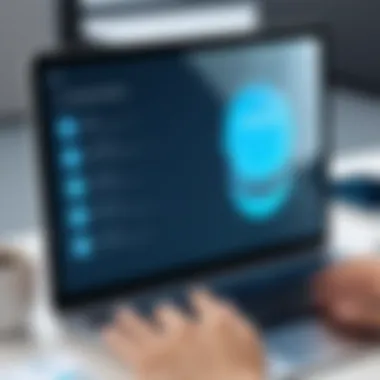

- Search Functionality: Users should be able to find contacts quickly, whether through name, email or phone numbers.
- Cross-Device Compatibility: Modern software needs to provide a seamless experience across various devices like smartphones, tablets, and desktop computers.
- Visual Elements: Clear visual indicators, like icons or color codes for different groups, can make managing contacts less daunting.
Customization Options
No two businesses—or individuals—are alike, and customization options in contact list software cater to these unique needs. This feature allows users to tailor the software to their specific requirements, ensuring that the tool remains a useful asset rather than a one-size-fits-all solution.
Some users might want to categorize their contacts based on specific projects or departments, while others could prioritize events or social interactions. Custom fields enable organizations to gather and manage the pertinent information that is relevant to their operations, refining their approach to networking.
Key Customizable Features Include:
- Variable Fields: Users can define which information is essential, such as job titles or social media links.
- Theming Options: Custom themes can improve usability and align with company branding, making the software visually appealing.
- Tags and Groups: The ability to create custom tags or groups for contacts aids in organization and facilitates targeted interactions.
Integration with Other Tools
Another critical feature is the software’s ability to integrate with other tools and platforms. This functionality not only enhances the overall value of the software but also offers a more holistic approach to contact management.
For instance, seamless integration with email clients, calendar apps, and project management tools streamlines workflows, reducing the need to jump between multiple applications. This interconnectedness is vital for maintaining efficiency, especially in collaborative settings or for those managing a vast network of contacts.
Common Integrations to Look For:
- Email Services: Integration with Gmail, Outlook, or similar platforms enables users to streamline communication directly from their contact list.
- CRM Systems: Syncing with Customer Relationship Management software can enhance lead tracking and client management efforts.
- Marketing Automation Tools: Connecting with email marketing platforms helps automate outreach, ensuring that messages reach the right contacts without the need for manual effort.
Data Storage and Security
In an age where data breaches are all too common, the security features of contact list software can’t be overlooked. Users need the reassurance that their sensitive information is safe from unauthorized access. Effective data storage solutions also ensure that contacts are easily retrievable without risking loss.
Robust encryption methods are vital, as they provide an additional layer of protection for personal data. Scheduling regular backups is equally crucial, offering peace of mind against unexpected data loss events.
Security Considerations Include:
- Encryption Protocols: Ensure your chosen software implements industry-standard security measures.
- Access Controls: Features that allow users to set permissions for different team members can help maintain data privacy.
- Regular Updates: Software that routinely updates its security features demonstrates a commitment to protecting user data.
In summary, carefully examining these key features of contact list software ensures that prospective users select a solution tailored to their unique communication needs and maintains their data securely while providing an enriching user experience.
Comparative Analysis of Popular Contact List Software
In a world swamped with options, carrying out a comparative analysis of popular contact list software becomes not just useful, but essential. Making a thoughtful choice in selecting the right software can significantly enhance communication flow and streamline information retrieval. Possessing a clear understanding of each software’s capabilities enables businesses and individuals to choose tools that fit their specific needs. This segment dives into the heart of leading solutions, feature comparisons, and pricing models to discern what each provides.
Overview of Leading Solutions
Walking through the landscape of contact list software, a few recognizable names come into play, notably Microsoft Outlook, Google Contacts, and HubSpot CRM. Each offers various tools and features tailored for diverse user needs. For instance:
- Microsoft Outlook excels in email integration, making it a terrific option for those embedded in that ecosystem.
- Google Contacts is known for its seamless connectivity with Google services, useful for anyone who utilizes apps like Gmail and Google Drive.
- HubSpot CRM caters to businesses focusing on customer relationship management, providing a broad feature set from marketing to service tools.
All these softwares come from well-established backgrounds. That’s no accident. Users should consider not just the software functionality but also the reputation and support behind these tools.
Feature Comparison
The potting soil of any good contact management system lies in its features. Not every software caters to the same user base or prioritizes the same functionalities. Here’s a comparison of common elements:
| Feature | Microsoft Outlook | Google Contacts | HubSpot CRM | | Integration with Email | Excellent | Good | Good | | Mobile App Availability | Available | Available | Available | | Customization | Moderate | Limited | Extensive | | Analytical Tools | Basic | None | Advanced | | Collaboration Tools | High | Moderate | High |
Such comparisons underscore the necessity to align software functionalities with user needs. The right tools pave the way to better organization and efficiency in managing contacts and data.
Pricing Models
While features matter, understanding the pricing models can ultimately sway the decision in favor of one software over another. It’s about finding the best return on investment, especially for businesses. Here’s a glance at how these solutions usually stack up:
- Microsoft Outlook often comes bundled with Office 365 subscriptions, costing between $69.99 to $149.99 annually, depending on the plan you choose.
- Google Contacts is free with any Google account, making it attractive for personal use, but may have limitations for businesses.
- HubSpot CRM provides a free basic level, but advanced features require paid plans starting around $50 per month.
Understanding these models helps users envisage the financial commitment versus the utility each software provides over time.
"Choosing a contact list software isn’t merely about features; it's also about how well it fits the unique fabric of your daily operations."
Consequently, a thorough comparative analysis not only sharpens your ability to make an informed decision but also sets the stage for better communication management in the modern age.
Integrating Contact List Software in Businesses
Integrating contact list software into businesses is not just about having a digital address book. It's essential for enhancing communication, ensuring that relationships—both internal and external—are nurtured effectively. In today’s connected world, the speed of response often dictates success; thus, utilizing the right software can significantly impact operational efficiency.
The relevance of contact list software in a business setting is multifaceted:
- Efficiency in Communication: With centralized contact information, team members can quickly reach out to each other and external contacts. This leads to quicker decision-making and better collaboration.
- Improved Relationship Management: Tailored contact lists allow businesses to segment their audience effectively. It ensures that the right message reaches the right people at the right time.
- Data-Driven Insights: Contact list software often comes with analytics capabilities that provide insights into communication patterns. This is invaluable for strategizing future engagements.


Best Practices for Implementation
Integrating contact list software is not as simple as flipping a switch. Here are some best practices to consider when implementing this technology in a business environment:
- Assess Your Needs: Take the time to understand what functionalities are crucial for your team. Are you seeking automation, advanced search features, or integration with other tools?
- Choose User-Friendly Software: Opt for software with a clean and intuitive interface. If employees struggle to navigate it, the investment may not yield the desired outcome.
- Develop a Phased Rollout Plan: Rather than implementing the software across the board, consider a phased approach. Start with a small group, gather feedback, and make necessary adjustments before company-wide implementation.
- Stay Open to Feedback: Regular check-ins with users can unveil areas of improvement or additional needs that arise as they get accustomed to the new system.
Training Employees
Once the software is in place, ensuring that employees are trained effectively is vital. Training should not be an afterthought but part of the integration process. Here’s how to ensure employees are onboard:
- Focus on Hands-On Training: Instead of a one-size-fits-all webinar, consider personalized training sessions where employees can interact with the software in real time. This allows them to ask questions and gain confidence.
- Create Easy-to-Follow Guides: Documenting simple how-to guides that employees can reference later is a great way to support ongoing learning.
- Encourage a Supportive Environment: Foster a culture where team members feel comfortable asking questions and sharing tips. Community learning can bridge gaps quickly and enhances adoption.
"Technology alone does not drive success; it’s how you integrate it with your people that makes the real difference."
By focusing on these strategies, businesses can ensure that integrating contact list software into their operations is smooth and advantageous, ultimately setting the stage for enhanced communication and stronger relationships.
Future Trends in Contact List Software
The landscape of contact list software is evolving faster than a rabbit on a sugar rush. In recent years, advancements in technology have reshaped how we manage our contacts, ensuring that these tools are not only functional but also indispensable in both personal and professional environments. This section dives into pivotal trends that are shaping the future of contact management, outlining why staying ahead of the curve is essential for optimizing your communication strategies.
Artificial Intelligence and Automation
The creeping presence of artificial intelligence is turning the gears of many industries, and contact list software is no exception. The intelligent algorithms embedded within these tools can analyze user behavior, prioritize contacts, and automate repetitive tasks. This isn’t just about saving time; it’s about reallocating focus onto what genuinely matters.
- Smart Recommendations: AI can sift through your contacts and suggest which ones to reach out to based on previous interactions and current projects. Think of it as having a personal assistant who knows just about everything.
- Automated Updates: Instead of manually updating your contact list, AI can keep your information fresh by automatically pulling in public details from social media platforms or company websites. This means fewer outdated numbers and more relevant connections.
- Predictive Dialing: For sales teams, predictive dialing systems that leverage AI can enhance productivity. They can anticipate the best times to call certain contacts, which can lead to higher success rates.
In a nutshell, integrating AI in contact list management does not only streamline the process but increases the potential for fostering meaningful relationships.
Mobile Optimization and Accessibility
As folks dash around their functions, the need for accessibility becomes glaringly obvious. Everyone seems glued to their smartphones, and if contact list software does not cater to that, it’s nearly as useful as a bicycle in a swimming pool. Mobile optimization is no longer a luxury; it's a necessity.
- User-friendly Interfaces: Modern contact management applications are designed with mobile in mind. Intuitive interfaces let users quickly find, edit, and share contact information at the drop of a hat. Features like thumb-friendly buttons and voice commands can pave the way for an effortless user experience.
- Cross-Platform Syncing: Users must have access to their contact lists regardless of where they are or what device they're on. Cloud-based solutions that offer seamless syncing allow for constant availability and keep your database up-to-date, whether you’re on a phone, tablet, or computer.
- Accessibility Features: It’s essential to consider individuals with disabilities. Contact list software that incorporates accessibility features, such as screen reader compatibility and optimized navigation, ensures that everyone can manage their contacts effectively, leading to a more inclusive work environment.
"Being ahead of the trends means not only surviving but thriving in a tech-savvy landscape. Stay alert to these emerging technologies!"
In the light of these developments, one thing becomes clear: the sooner we adapt to such trends, the better positioned we are for effective communication management.
User Reviews and Feedback
In the digital age, where choices are abundant and alternatives are just a click away, user reviews and feedback become not just important choices but essential fodder for decision-making. They reflect the collective experiences of those who have walked the path before us, offering insights that can help navigate the somewhat murky waters of software selection. This section aims to highlight the pivotal role user feedback plays in choosing contact list software and how it can shape the future of communication management.
Collecting User Experience Data
Gathering user experience data is akin to mining gold. When structured properly, this repository of feedback can illuminate strengths and weaknesses of various contact list software solutions. Companies often turn to surveys, direct interviews, and social media to gather this vital data. The more qualitative feedback, the better picture one gets.
- Surveys and Questionnaires: Often seen as the bread and butter for data collection, targeted surveys can yield specifics on user satisfaction, bugs, or desired features. Simple questions can extract nuanced insights—with respondents sharing their day-to-day experiences or challenges encountered while using the software.
- Direct Interviews: Engaging with users face-to-face—whether in person or through video calls—can unveil deeper insights. The human element often reveals subtler issues that written feedback might miss, such as emotional responses to usability hurdles.
- Social Media Monitoring: In today’s world, a lot of feedback flows through platforms like Facebook and Reddit. Scanning these channels for chatter on particular contact list applications can reveal emerging trends and concerns among users.
Analyzing Trends in User Preferences
To truly understand the landscape of user preferences, one must analyze this amassed data like a detective poring over clues. The nuances found in user feedback can often reflect larger patterns, aiding in the prediction of how software may evolve.
By looking at trends:
- Feature Rankings: Users typically highlight which features they adore (or abhor), helping to prioritize development efforts. A surge in requests for a specific function indicates its importance in modern communication needs.
- Usability Insights: Patterns in complaints or praise often point to usability issues. If many users express frustration over navigation, you can bet your bottom dollar that redesigns are needed.
- Overall Satisfaction: Understanding what makes users happy (or unhappy) can guide upcoming software iterations. A software that keeps users engaged is much more likely to succeed in a competitive marketplace.
"A happy customer is the best business strategy of all." – Michael LeBoeuf
In sum, user reviews and feedback aren’t just chatter—they are guiding stars leading toward better software solutions. For developers and IT professionals, leveraging these insights can transform software from a simple tool into an integral part of efficient modern communication management.
The End
In this article, we have dissected the multifaceted world of contact list software, uncovering its critical role in contemporary communication management. The importance of robust contact management systems cannot be overstated. They are no longer just tools for storing phone numbers, but essential platforms for cultivating relationships, maintaining productivity, and facilitating seamless interaction in both personal and professional arenas.
Summarizing Key Insights
As we’ve navigated through various sections, several key insights emerge:
- Functionality and Features: The evolution of contact list software has ushered in advanced features such as integration with other apps, artificial intelligence for smart sorting, and mobile accessibility. These functionalities cater to the needs of a diverse user base, each with unique requirements.
- Impact on Communication: By using contact list software, individuals and organizations have reported enhanced communication efficiency. Automatic updates, ease of access, and information centralization simplify workflows that can otherwise become bogged down in scattered contacts across multiple platforms.
- User-Centric Design: The emphasis on user experience in contact management tools is a clear takeaway. A well-designed interface that emphasizes usability aids in training employees and ensures widespread adoption within teams. Users are looking for systems that not only meet their needs but also enhance their overall experience.
- Future Trends: Keeping an eye on trends like AI and automation offers a glimpse into where contact list software is headed. These technologies promise to further revolutionize how we manage and interpret our communication data, making it easier for users to derive insights and maintain connections.
"In today’s fast-paced world, having the right tools for contact management can make all the difference between a missed opportunity and a fruitful connection."
Final Recommendations
As organizations explore contact list software options, several recommendations can help guide their decision-making:
- Assess Your Needs: Begin with a clear understanding of what you need from the software. Consider factors like the size of your contact list, frequency of updates, and specific functionalities that are vital to your communication strategy.
- Trial Before You Buy: Most software providers offer trials. Take advantage of this to test user-friendliness and functionality. A system might look impressive on paper but may not work well in practice.
- Invest in Training: Once a choice is made, ensure that comprehensive training is provided to all users. This fosters adoption and helps mitigate resistance to new systems.
- Security Matters: Prioritize software that offers robust security measures, especially given the sensitive nature of contact data. Look for encryption features and compliance with data protection regulations.
- Stay Updated: As technology evolves, so will the features of contact list software. Keep abreast of updates and new trends to ensure that your tool remains relevant and effective.
By thoughtfully considering these aspects and recommendations, users can navigate the landscape of contact list software with greater confidence, positioning themselves for enhanced communication management in both their personal and professional lives.







