Comprehensive Overview of Exam Builder Software
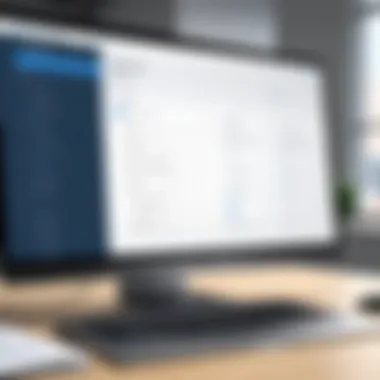

Intro
The rise of technology in education has transformed assessment methods extensively. Among these developments, exam builder software has emerged as a vital tool for educators and professionals. This software enables creation and management of assessments with ease, offering varied functionalities designed for diverse needs. In this exploration, we will investigate the important aspects of exam builder software. This article not only discusses its features and functions but also highlights the pros and cons, pricing models, and recommendations tailored for different audiences.
Understanding exam builder software is essential for anyone involved in education or employee evaluation. It streamlines the process of test creation and administration, allowing for efficient tracking and analyzing of results. As we dive deeper, we will examine how this kind of software can significantly impact both learning and performance assessment.
Understanding Exam Builder Software
Exam builder software plays a crucial role in modern education and professional training settings. By allowing users to create, manage, and administer assessments efficiently, these tools facilitate personalized and adaptive learning. Understanding the various components and functionalities of exam builder software arms educators, corporate trainers, and learners with the ability to harness these technologies effectively. It aids in maximizing the use of resources and improving overall assessment outcomes.
Definition and Purpose
Exam builder software refers to applications designed to create and manage assessments such as tests, quizzes, and exams. Their primary purpose is to streamline the process of assessment design and evaluation, reducing manual effort and errors prevalent in traditional methods. These tools often come with a suite of features that support not just the creation of assessments but also their administration and grading, which enhances the learning experience for users.
Key Features of Exam Builder Software
The essence of exam builder software lies in its key features, which can significantly improve the quality and efficiency of assessments. Here are some notable options that users find valuable:
Customizable Question Types
Customizable question types enable educators and trainers to create varied assessment formats. This is essential in catering to different learning styles and providing comprehensive evaluations. Whether it is multiple-choice questions, essays, or interactive simulations, the flexibility allows tailored assessments to be developed.
The strong point of customizable question types is the ability to design assessments that align closely with learning objectives. This adaptability also means that educators can create more engaging experiences for students. However, the downside may include an initial learning curve for users unfamiliar with the software.
Automated Grading System
An automated grading system significantly reduces the time taken for evaluation. By utilizing algorithms, these systems can quickly assess student responses, providing instant feedback. This is particularly important in educational environments where timely feedback can enhance the learning process.
The key characteristic of this feature is its speed and efficiency, offering a benefit that traditional grading simply cannot match. Moreover, it eliminates human biases, ensuring fairness in assessments. On the flip side, fully automated grading may struggle with open-ended questions, which often require nuanced evaluation.
User-Friendly Interface
A user-friendly interface is crucial for both exam creators and test-takers. This feature ensures that users can navigate through the software without excessive training. The interface designs often emphasize simplicity, making it easier to create assessments just with a few clicks.
This aspect contributes directly to user satisfaction. A clear and intuitive interface can enhance user engagement and reduce frustration. Nonetheless, overly simplistic designs may compromise advanced functionalities that power users might desire.
Secure Testing Environments
Secure testing environments are vital for maintaining the integrity of assessments. This feature includes measures such as browser lockdowns and identity verification processes, which help prevent cheating and ensure that assessments are completed honestly.
The primary advantage of secure testing environments is the protection they offer, fostering trust between educators and learners. However, it can sometimes lead to technical hurdles for users, especially those with limited technology access or skills.
Exam builder software is not just about testing; it's about creating an enriching experience that promotes learning through effective assessments.
Types of Exam Builder Software
Understanding the different types of exam builder software is crucial. It allows users to select tools that align with their specific requirements. Each type offers distinct features and functionalities that cater to diverse sectors. Exam builders can optimize assessment processes in educational and professional settings. Therefore, selecting the right type enhances effectiveness, thereby improving the overall experience.
Cloud-Based Solutions
Cloud-based exam builder software has become increasingly popular. This type of software operates entirely online, enabling users to create, manage, and deliver exams from anywhere. Users benefit from easy access and reduced need for local storage. Additionally, updates are automatically applied without user intervention, keeping systems up to date.
One significant advantage of cloud-based solutions is scalability. They can accommodate a few users or thousands. For example, platforms like Google Forms and ProProfs are widely used for their flexibility. Individuals can also access results in real-time, allowing for quick feedback.
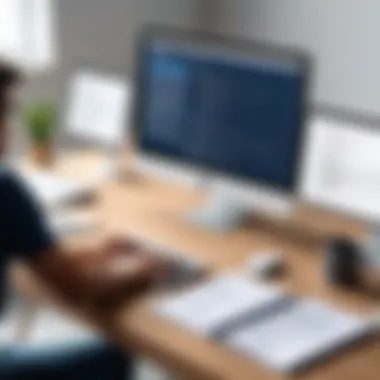

There are potential downsides to consider. Reliance on a stable internet connection can be problematic in many regions. Security also represents a concern, though reputable providers implement robust measures to protect data. Overall, the cloud represents a modern approach to exam-building that suits many users.
On-Premises Software
On-premises software provides a distinct alternative to cloud solutions. This type allows organizations to host software on their own servers. This option generally offers greater control over data and security. For institutions with strict data privacy requirements, on-premises software becomes the preferred choice. Examples of such offerings include ExamSoft and Questionmark.
The implementation of on-premises software often requires more resources. Organizations must invest in the infrastructure and staff to maintain the system. However, for those willing to invest, the rewards can be substantial. Performance tends to be robust, with quick processing times due to local hardware.
On-premises solutions may also have limited scalability. Once implemented, expanding user capacity may involve additional costs. Despite this, for some organizations, the control and security aspects outweigh these drawbacks.
Mobile Applications
Mobile applications represent a more recent innovation in exam builder software. These applications allow users to create and manage exams through smartphones or tablets. This flexibility enhances accessibility, making it easier to conduct assessments remotely. Educational institutions and companies alike can benefit from this convenience.
Many mobile applications prioritize user experience, offering intuitive interfaces. Examples like Quizlet and Kahoot! illustrate how effective mobile assessments can be. Users can participate in assessments from various locations, which broadens accessibility.
There are limitations, however. Mobile devices may lack some functionalities present in desktop versions. Complex question types may not always be available, limiting the depth of assessments. Nevertheless, mobile applications can be ideal for informal assessments, quizzes, and engagement-focused evaluations.
In summary, choosing the right type of exam builder software can significantly impact usability and efficacy. Cloud-based solutions offer convenience, on-premises software enhances control, and mobile applications ensure accessibility. Each has its benefits and considerations. Therefore, users need to evaluate their specific needs carefully.
Key Players in the Market
The landscape of exam builder software is diverse and competitive. Understanding the key players in the market is critical for organizations and individuals seeking optimal solutions. These companies not only drive innovation but also set trends that can significantly impact educational methodologies. Moreover, their software capabilities can determine the effectiveness of assessments across various contexts. This section will outline the leading brands in the market and provide insight into their offerings and positioning.
Overview of Leading Brands
When exploring exam builder software, a few prominent brands emerge as frontrunners. ClassMarker, known for its customizability, allows users to create assessments tailored to specific learner needs. Another key player, ProProfs, offers a robust platform featuring various question types and automated grading capabilities.
ExamSoft has established itself in higher education, focusing on secure, proctored online exams. In the K-12 sector, Edmodo provides a familiar interface that integrates with existing educational tools. Each of these brands contributes to the ecosystem of exam builder software, offering unique features that appeal to different user bases.
- ClassMarker: Custom assessments and analytics
- ProProfs: Diverse question types and grading options
- ExamSoft: Security and proctoring focus
- Edmodo: User-friendly for educators and students
While these brands lead the field, it's essential to consider factors such as usability, customer support, and ongoing updates, which influence user experience and satisfaction.
Comparative Analysis of Popular Tools
A comparative analysis of popular exam builder tools reveals strengths and weaknesses that can guide selection processes. For instance, ClassMarker excels in flexibility with its extensive question formats. However, its user interface may not be as intuitive for all users. On the other hand, ProProfs stands out for ease of use but may lack advanced features that institutions require for in-depth analysis.
"Choosing the right exam builder software can enhance assessment integrity and improve learning outcomes."
- ClassMarker: Extensive flexibility vs. complexity
- ProProfs: User-friendly vs. limited advanced features
- ExamSoft: High security vs. potential learning curve for new users
Understanding each tool's capabilities highlights the importance of aligning software features with user needs. Institutions should prioritize trial experiences and user feedback to make informed decisions. This ensures that selected tools fulfill their educational goals effectively, thereby enhancing overall educational assessment quality.
Implementation of Exam Builder Software
Implementing exam builder software is a critical stage that can significantly influence its effectiveness and adoption. This process involves not just the technical setup, but also the alignment with institutional goals and user requirements. Successfully integrating such software means enhancing assessment accuracy, streamlining administrative tasks, and ultimately improving the educational experience. It is essential to carefully plan every step of the implementation process to maximize benefits and minimize disruptions.
Integration with existing systems assures continuity in operations. Many educational institutions and organizations already rely on data management systems, digital libraries, and learning management platforms. Thus, ensuring that the exam builder software can seamlessly connect with these systems is paramount. This integration minimizes redundancy, saves time, and allows for easier management of user data, exam results, and reporting processes.
Integration with Existing Systems
The integration of exam builder software with existing systems is vital. Choosing software that supports API access and data transfer protocols is beneficial. This capability allows institutions to sync data across various platforms, facilitating a cohesive user experience.


- Psychological Comfort: Familiarity with current systems reduces the learning curve when new software is introduced.
- Data Management: Integration enables seamless import and export of student information, exam results, and analytics, which provides a comprehensive understanding of learner progress.
- User Experience: Streamlining data flow reduces the time educators spend on administrative tasks, allowing them to focus on teaching.
Training and Support for Users
Training and ongoing support are instrumental for the successful adoption of exam builder software. Without proper training, users might struggle to utilize the software’s capabilities effectively. Organizations should emphasize developing a user-centered training approach that addresses specific user needs.
A comprehensive training program should encompass:
- Initial Workshops: To introduce users to basic functionalities and features of the software.
- Continuous Learning: Setting up ongoing learning opportunities through webinars or updated guides.
- Help Desks: Providing user support for immediate questions and technical issues.
User Experience and Feedback
User experience and feedback are critical components of exam builder software. Understanding how users interact with these tools provides insights into both their effectiveness and areas for improvement. The aspects of user experience include the usability, accessibility, and overall satisfaction that users derive from the software. Feedback plays a crucial role in shaping future development and enhancements, ensuring the software meets the evolving needs of users.
Case Studies on Effective Use
Exam builder software has been successfully implemented in various educational institutions and corporate environments. For example, a university used software such as ProProfs to streamline their testing process. They created customized quizzes that aligned with course objectives. Students appreciated the immediate feedback on their performance. This led to higher engagement levels and improved learning outcomes. Another case is of a corporate training program utilizing ExamSoft. Employees could take assessments on their devices, allowing for flexibility in evaluation. This adaptability increased participation and satisfaction among employees.
Common Challenges Experienced
Technical Glitches
Technical glitches are a notable issue in exam builder software. These can disrupt the testing process, affecting both students and administrators. The key characteristic of technical glitches is unpredictability. They often occur unexpectedly, creating frustration. These issues undermine the reliability of the software, leading to concerns about the integrity of assessments. A unique feature of this challenge is the potential for data loss, which can be devastating in high-stakes testing scenarios. While many exams are designed to be secure, a glitch can compromise this security, making users wary of the software's capability.
User Adaptation Issues
User adaptation issues arise when individuals struggle to adjust to new exam builder software. Transitioning from traditional assessment methods to digital platforms can be daunting. The key characteristic of user adaptation issues is resistance to change. Users may feel overwhelmed by the new interface or functionalities. A unique aspect of this challenge is the varying levels of tech-savviness among users. For some, this software becomes a barrier rather than a tool. It can take time for users to become comfortable with the system. Therefore, adequate training and support are crucial to mitigate these issues and enhance the overall user experience.
Assessing the Effectiveness of Exam Builder Software
In evaluating exam builder software, it is crucial to consider its effectiveness in fulfilling the expectations of users. This encompasses not only the technical features of the software but also its influence on user satisfaction and the overall learning outcomes it generates. Effectiveness serves as a key indicator of a software's viability in educational and professional environments. Recognizing its importance can guide institutions and organizations in making informed decisions that align with their specific needs.
Evaluating User Satisfaction
User satisfaction is a fundamental aspect that contributes to the overall effectiveness of exam builder software. Understanding how users perceive the tool can provide insights into its usability, reliability, and the quality of support provided. Surveys, feedback forms, and direct interviews can be conducted to gather data.
- Usability: Is the software intuitive? Can users navigate through its features easily?
- Support: Are there adequate support channels available for users who encounter issues or have questions?
- Customization: Does the software meet specific needs of different user groups, such as educators and students?
By analyzing satisfaction levels across these areas, organizations can identify strengths and weaknesses of the software. This information is crucial for making adjustments and improving user experience.
Measuring Learning Outcomes
Another essential factor in assessing the effectiveness of exam builder software is its impact on learning outcomes. The primary goal of any educational tool is to enhance knowledge retention, comprehension, and application of learning. Tools like ExamSoft, ProProfs Quiz Maker, and Moodle often implement features designed to track and analyze student performance effectively.
When measuring learning outcomes, institutions should consider the following:
- Assessment Tools: Are there features that allow for varied question types? For example, multiple choice, essays, or simulations?
- Analytics: Does the software provide detailed performance reports that help educators understand areas where students excel or struggle?
- Feedback Mechanisms: Is there a system in place for providing timely feedback to students, helping them address their weaknesses?
Thus, effective exam builder software not only facilitates the assessment process but also contributes to the educational development of its users. Integrating user satisfaction and learning outcomes assessment into the evaluation process preserves the integrity and purpose of the educational environment.
Future Trends in Exam Builder Software
The evolving landscape of educational technology necessitates an examination of the future trends in exam builder software. These tools are not only about creating assessments; they integrate advanced technologies that shape how evaluations are conducted. Understanding these trends is crucial for developers and educators alike, as they directly impact the effectiveness of assessment strategies. Changes in technology and pedagogy continually influence the features and functionalities available in exam builder software, paving the way for innovations that enhance both learning and evaluation processes.


Technological Innovations
Currently, several technological innovations are setting the pace for future developments in exam builder software. One significant trend is the integration of Artificial Intelligence, which allows for more sophisticated data analysis of student performance. AI algorithms can identify patterns within assessment results, thereby helping educators tailor their instructional methods to the needs of their students.
Another important innovation is adaptive testing. Unlike traditional assessments that offer a uniform set of questions, adaptive tests adjust the difficulty of questions based on the test-taker's previous answers. This approach not only provides a personalized testing experience but also allows for a more accurate measurement of a student's abilities.
Additionally, advancements in mobile technology have led to the development of more responsive and accessible exam tools. With the increase in the use of smartphones and tablets, exam builder software that is optimized for mobile use can facilitate assessments in various environments, both in and out of traditional classrooms.
Predictions for Market Growth
Looking ahead, it is anticipated that the market for exam builder software will experience significant growth. Currently, there is a notable shift towards online and automated testing solutions, which opens up new opportunities for software development. This trend is driven by a growing acceptance of online learning platforms and the need for educational institutions to adapt to this convergence.
- According to industry reports, the global market for educational software is expected to reach unprecedented figures in the next few years.
- Increased demand for flexible and customizable assessment tools is likely to create competition among software developers, pushing innovation further.
"The future of exam builder software is inextricably linked to technological advancements that will redefine how assessments are approached and executed."
Best Practices for Choosing Exam Builder Software
Selecting the right exam builder software is critical for maximizing effectiveness in educational or professional evaluations. The landscape of educational technology is constantly evolving, and the decision-making process can be overwhelming due to the abundance of options. Implementing best practices for choosing exam builder software ensures that the selected tool meets user needs, enhances the testing process, and improves the overall learning experience.
Identifying User Needs
Understanding user needs forms the foundation for selecting the appropriate exam builder software. Different stakeholders may have varying requirements. For instance, educators may prioritize customization options and analytics capabilities, while students may focus on interface usability and accessibility. Conducting surveys or interviews with potential users helps gather insights into specific needs and preferences.
Key considerations include:
- Ease of Use: The software should offer an intuitive interface to minimize the learning curve.
- Compatibility: Assess whether the software integrates well with existing systems or platforms your institution may already use.
- Support For Diverse Question Types: Ensure that the tool supports various question formats, including multiple-choice, essay, and fill-in-the-blank.
Taking the time to identify and document these needs beforehand can prevent costly missteps later in the implementation process.
Evaluating Features and Pricing
Once the user needs are established, it is important to evaluate the features and pricing of various exam builder software. Not all tools provide the same functionalities, which can impact both performance and budget. Here, clarity on what features are necessary versus desirable becomes essential.
Features to consider include:
- Customizable Templates: Ability to create tests tailored to specific subject matter.
- Automated Grading Capabilities: Saves time and reduces human error.
- Analytics and Reporting Tools: Helps analyze student performance and learning gaps.
- Security Features: Ensures tests are taken in a secure environment to prevent cheating.
When assessing pricing, consider:
- Subscription Models vs. One-Time Purchase: Understand the financial commitment required long-term.
- Trial Periods: Many providers offer trial periods; use this to test whether the software meets user needs before committing.
- Hidden Costs: Be vigilant about potential additional fees for support, updates, or extra features.
By thoroughly evaluating features and pricing, institutions can align their budget with user needs effectively.
"Choosing the right exam builder software can transform how assessments are created, administered, and analyzed, unlocking new opportunities for student engagement and success."
Following these best practices creates a solid framework that ultimately supports effective evaluation practices.
End
The conclusion of this article emphasizes the significant role that exam builder software plays in both educational and professional contexts. The software's design is not only to simplify the process of creating assessments but also to enhance the quality and reliability of evaluations. This software provides a systematic approach to testing that aligns with contemporary educational practices and organizational needs.
Final Thoughts on Exam Builder Software
Exam builder software is more than a tool; it is a transformative resource for educators and professionals alike. It allows for customization and flexibility in designing assessments tailored to specific learning outcomes or competency frameworks. Additionally, the automated grading systems alleviate the burden of manual evaluation, ensuring prompt feedback.
The user-friendly interfaces reduce the learning curve, making it accessible to individuals with varying levels of technical expertise. Importantly, the security features protect the integrity of the testing environment, which is crucial in maintaining the authenticity of results.
As the landscape of education and professional training evolves, utilizing exam builder software will likely become more prevalent. It empowers institutions and organizations to adapt to the changing demands of learners and the workforce. Adopting these tools effectively can lead to better outcomes, increased engagement, and improved proficiency in essential skills.
In summary, the effective integration and utilization of exam builder software stand as an essential step toward enhancing the assessment processes in today's digital age. Understanding its benefits will facilitate a more informed choice for users, ultimately leading to success in their respective fields.







