Unlocking the Power of NetSuite Integration with Power BI


Software Overview
NetSuite is a robust cloud-based business management software designed to streamline processes across various facets of a business. Its main features encompass financial management, customer relationship management (CRM), e-commerce, and professional services automation, providing a comprehensive solution for organizations. Navigating NetSuite is relatively straightforward, with intuitive user interfaces and seamless navigation menus that enhance user experience. Further enhancing its utility, NetSuite offers extensive compatibility and integration options with other business systems, fostering interoperability and data flow across platforms.
Pros and Cons
Strengths
NetSuite excels in providing a centralized platform for managing diverse business operations, promoting efficiency and coherence within organizations. Its robust financial management tools simplify accounting processes, while the CRM functionalities enhance customer engagement and retention. Moreover, NetSuite's e-commerce capabilities enable businesses to build and optimize online sales channels effectively.
Weaknesses
Despite its myriad strengths, NetSuite may have limitations in terms of customization options for specific business needs. The complexity of certain features could present a learning curve for users, requiring training and support for optimal utilization. Additionally, the pricing structure may be prohibitive for smaller businesses seeking advanced functionalities.
Comparison with Similar Software
In comparison to alternatives in the market, such as Oracle ERP Cloud and SAP Business One, NetSuite stands out for its comprehensive suite of business management tools packaged in a cloud-based solution. While Oracle ERP Cloud offers robust enterprise resource planning capabilities, SAP Business One caters more to small to midsize businesses, highlighting NetSuite's positioning as a versatile option for businesses of varying sizes.
Pricing and Plans
Subscription Options
NetSuite provides flexible pricing plans tailored to the specific needs of different businesses, including packages for small startups to large enterprises. The subscription model offers scalability, allowing organizations to adjust their plans as needed based on growth or changes in requirements.
Free Trial or Demo Availability
For potential users exploring NetSuite, the software offers a free trial period to experience its features firsthand. This hands-on approach enables businesses to assess the suitability of NetSuite for their operations before committing to a subscription.
Value for Money
When evaluating the pricing of NetSuite in relation to its features and capabilities, the software presents a solid value proposition for businesses looking to optimize their operations. The scalability of pricing plans ensures that organizations pay for the functionalities they require, enhancing the overall return on investment.
Expert Verdict
Final Thoughts and Recommendations
Target Audience Suitability
NetSuite is ideally suited for enterprises across various industries that require a scalable and feature-rich business management software. Software developers, IT professionals, and students pursuing careers in business management could benefit significantly from leveraging NetSuite's functionalities.
Potential for Future Updates
Looking ahead, NetSuite could further enhance its user interface to streamline navigation and improve accessibility for users. Continual updates in-line with industry trends and customer feedback would solidify NetSuite's position as a market leader in cloud-based business management software.
Introduction
In the realm of modern business analytics, the synergy between NetSuite and Power BI holds immense significance. This article aims to delve deep into the intricacies of connecting these two powerful platforms to unlock a world of actionable insights and streamlined decision-making processes. By understanding the integration process between NetSuite, a robust cloud-based business management software, and Power BI, a leading business intelligence tool, users can harness the true potential of their data assets.
Overview of NetSuite and Power BI
NetSuite: Cloud-based Business Management Software
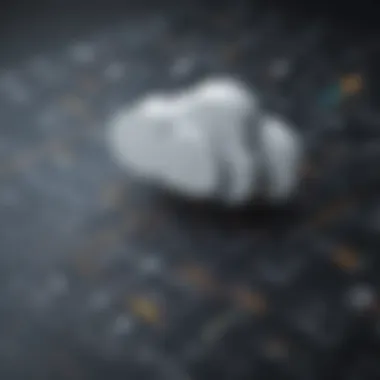

NetSuite stands out as a pinnacle of cloud-based business management software, offering unparalleled capabilities in financial management, inventory and order management, and CRM functionality. Its user-friendly interface and seamless integration options make it a popular choice for organizations looking to streamline their operations. With robust data accessibility features and extensive API integration capabilities, NetSuite empowers users to manage their business data efficiently and effectively.
Power BI: Business Intelligence Tool
On the other hand, Power BI reigns as a potent business intelligence tool known for its exceptional data visualization, interactive dashboards, and natural language query functionalities. Its compatibility with various data sources, including NetSuite, Excel spreadsheets, and SQL databases, makes it a versatile asset for data analysis and reporting. While Power BI offers a user-friendly experience and robust data processing capabilities, its complex data modeling techniques require a certain level of expertise to maximize its full potential.
Importance of Integration
Enhanced Data Analysis
The integration of NetSuite and Power BI propels data analysis to new heights, allowing for in-depth insights and comprehensive analytics. By leveraging enhanced data analysis features, organizations can uncover patterns, trends, and anomalies within their data sets, enabling informed decision-making and strategic planning. The synergy between NetSuite's data-rich environment and Power BI's analytical tools creates a dynamic ecosystem for extracting valuable business insights.
Streamlined Reporting
In the fast-paced world of business, streamlined reporting plays a pivotal role in disseminating crucial information to key stakeholders. Through the integration of NetSuite and Power BI, organizations can automate the reporting process, ensuring real-time access to essential business metrics and KPIs. This streamlined approach not only saves time and effort but also enhances data accuracy and reporting reliability.
Target Audience
Tech Enthusiasts
Tech enthusiasts with a keen interest in exploring the depths of data integration and analysis will find this guide invaluable. Whether you are a data aficionado or a technology enthusiast, understanding the seamless connection between NetSuite and Power BI can broaden your analytical horizons and enhance your data visualization skills.
Software Developers
For software developers tasked with integrating disparate systems and optimizing data workflows, this comprehensive guide offers valuable insights. By delving into the nuances of NetSuite and Power BI integration, developers can gain a deeper understanding of data transformation, API connectivity, and data modeling techniques crucial for building robust data pipelines.
IT Professionals
IT professionals seeking to streamline their organization's data infrastructure and enhance data visualization capabilities will benefit from this comprehensive guide. By exploring the integration process between NetSuite and Power BI, IT professionals can fine-tune their data management strategies, optimize data storage and retrieval processes, and facilitate informed decision-making at all organizational levels.
Tech Students
Tech students embarking on their journey into the realms of data analytics and business intelligence will find this guide illuminating. By grasping the intricacies of connecting NetSuite to Power BI, tech students can enhance their practical skills, gain hands-on experience with industry-leading tools, and prepare themselves for future career opportunities in data-centric roles.
Understanding NetSuite
Understanding NetSuite is a pivotal aspect of this article, delving into the intricate details of this cloud-based business management software and its implications when integrated with Power BI. NetSuite stands out as a comprehensive solution for various business needs, offering features that streamline operations and enhance data management. By exploring the features and capabilities of NetSuite, users gain insights into its financial management tools, inventory and order management functionalities, and customer relationship management (CRM) capabilities. The ability to comprehend NetSuite's core functionalities is essential for optimizing its integration with Power BI and leveraging actionable insights for informed decision-making.
Features and Capabilities
Financial Management
Financial management within NetSuite plays a critical role in organizing and analyzing a company's financial data. It offers tools for budgeting, forecasting, and financial reporting, providing users with a comprehensive view of their financial health. The seamless integration of financial data in NetSuite enables users to make strategic decisions based on real-time insights, contributing to overall operational efficiency.
Inventory and Order Management
NetSuite's inventory and order management capabilities facilitate efficient tracking and fulfillment of orders. Users can monitor stock levels, track orders in real-time, and optimize inventory turnover. The system's automation features reduce manual tasks, enhancing accuracy and speed in order processing. However, potential challenges may arise in managing complex inventory structures and ensuring synchronization across multiple sales channels.
CRM Functionality
NetSuite's CRM functionality empowers businesses to build and maintain customer relationships effectively. By centralizing customer data, businesses can personalize interactions, track communication histories, and forecast customer needs. The integration of CRM with NetSuite allows for seamless data flow between departments, enabling improved collaboration and customer service. However, customization requirements and training needs may pose initial hurdles for maximizing CRM's potential within an organization.
Data Accessibility in NetSuite
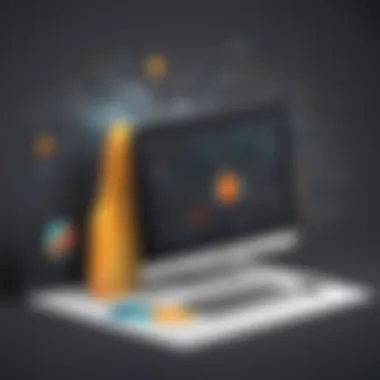

Data Export Options
Data export options in NetSuite provide users with flexibility in extracting and analyzing data for reporting and decision-making processes. Users can export data in various formats, including Excel spreadsheets or PDFs, allowing for easy sharing and collaboration. The export functionality enhances data accessibility and facilitates in-depth analysis, although data security measures must be considered to protect sensitive information.
API Integration
API integration in NetSuite enables seamless connectivity with third-party applications and systems, expanding its functionality and customization capabilities. By leveraging APIs, users can automate data exchange processes, synchronize information across platforms, and enhance workflow efficiency. However, ensuring API security and compatibility with external systems are key considerations to prevent data breaches and operational disruptions.
Exploring Power BI
In this article, delving into the realm of Power BI is imperative for understanding its significance in the integration process with NetSuite. Power BI stands out as a cutting-edge business intelligence tool renowned for its robust capabilities in data analysis and visualization. By exploring Power BI, users can unlock a world of insights and enhance decision-making. This section sheds light on the key features and functionalities that make Power BI a go-to tool for data enthusiasts and professionals alike.
Data Visualization
Data visualization is a pivotal aspect of Power BI that revolutionizes how data is interpreted and presented. Its cornerstone lies in transforming complex data sets into comprehensible visuals such as charts, graphs, and heat maps. This feature not only enhances data clarity but also aids in identifying patterns and trends efficiently. The interactive nature of Power BI's data visualization tools empowers users to dive deep into their data, extract meaningful insights, and communicate findings effectively within organizations.
Interactive Dashboards
Interactive dashboards play a crucial role in the data analysis process by offering a dynamic and real-time overview of key metrics and performance indicators. These dashboards allow users to customize their data displays, drill down into specific data points, and extract actionable insights on the fly. The interactivity of Power BI's dashboards enables seamless collaboration and decision-making through shared access to up-to-date information.
Natural Language Queries
Natural language queries represent a user-friendly feature of Power BI that simplifies the data exploration process. By enabling users to pose questions in plain language, this functionality bridges the gap between complex data structures and non-technical users. Natural language queries empower individuals to interact with data intuitively, ensuring quicker insights and facilitating data-driven decision-making processes.
Data Sources Compatible with Power BI
When considering the compatibility of Power BI with various data sources, including NetSuite, Excel Spreadsheets, and SQL databases, it becomes evident that Power BI's versatility is a key asset in the integration process. Each integration brings unique capabilities and benefits to the table, catering to diverse data requirements and user preferences.
NetSuite Integration
Integrating Power BI with NetSuite offers users a seamless workflow for consolidating and analyzing data across their business operations. The integration provides access to real-time insights from NetSuite, allowing for enhanced visibility into financial metrics, inventory management, and customer relationship data. Through NetSuite integration, organizations can streamline their data analysis processes and derive actionable intelligence to drive strategic decision-making.
Excel Spreadsheets
Power BI's compatibility with Excel spreadsheets offers users a familiar and versatile tool for data analysis and visualization. Excel's widespread adoption in enterprises makes it a preferred choice for data manipulation and reporting. By integrating Excel with Power BI, users can leverage existing data structures, formulas, and pivot tables, enriching their data insights and streamlining reporting processes.
SQL Databases
The integration of Power BI with SQL databases enhances data accessibility and analytical capabilities for users working with structured data sets. SQL databases provide a secure and scalable environment for storing and managing data, making them well-suited for organizations with large data volumes and complex query requirements. By connecting Power BI to SQL databases, users can tap into powerful querying and analytical tools, uncovering valuable insights to support data-driven decision-making.
Integration Process
In the realm of Connecting NetSuite to Power BI, the Integration Process forms the crux of this intricate operation. It is imperative to understand the nuances and significance this process holds in harmonizing these two potent platforms. By seamlessly merging the functionalities of NetSuite and Power BI, users are poised to unlock a realm of enhanced data analysis and streamlined reporting. This amalgamation serves as the bedrock for generating actionable insights and facilitating informed decision-making. As such, the Integration Process is not just a step-by-step guide but a strategic maneuver that can propel organizations towards data-driven excellence.
Setting Up Data Connections
Creating NetSuite Data Queries
Delving into the specifics of Creating NetSuite Data Queries unveils a realm of possibilities for users diving into this integration process. These queries play a pivotal role in extracting relevant data from NetSuite, offering a systematic approach towards data retrieval and analysis. The key characteristic of Creating NetSuite Data Queries lies in its ability to customize data extraction based on specific parameters, ensuring tailored insights for users. This feature proves to be a boon for organizations seeking targeted analytics, enhancing the overall efficacy of data-driven decision-making within the context of this integration.
Establishing Power BI Data Gateway

On the other end of the spectrum, Establishing Power BI Data Gateway emerges as a cornerstone in bridging the gap between data sources and Power BI. This step is essential for enabling seamless communication between NetSuite and Power BI, facilitating a smooth flow of data for visualization and analysis. The key characteristic of Establishing Power BI Data Gateway lies in its capacity to establish a secure connection that safeguards data integrity and accessibility. This unique feature ensures that data transmission remains efficient and transparent, mitigating potential bottlenecks in the integration process.
Data Transformation and Modeling
Data Cleansing and Transformation
The facet of Data Cleansing and Transformation delves into the realm of refining raw data into valuable insights. This process is pivotal for ensuring data accuracy and consistency, laying the groundwork for meaningful analysis. The key characteristic of Data Cleansing and Transformation lies in its ability to standardize data formats, eliminate redundancies, and rectify errors, thereby enhancing the overall quality of data utilized in this integration. Despite its meticulous nature, this component proves instrumental in shaping data into a potent asset for driving decision-making.
Data Relationship Establishment
As organizations navigate the integration landscape, Data Relationship Establishment emerges as a critical element in fortifying the interconnections between disparate data sets. This process focuses on establishing logical relationships between data entities, facilitating coherent data modeling and analysis. The key characteristic of Data Relationship Establishment lies in its capacity to create associations between data points, enabling comprehensive insights through cross-referencing and data linkage. This unique feature ensures that the integrated data sets work in tandem, reinforcing the analytical foundation for informed decision-making.
Visualization and Reporting
Creating Interactive Reports
Exploring the realm of Creating Interactive Reports offers users a dynamic avenue for presenting data insights effectively. This aspect accentuates the interactive nature of reports, allowing for real-time exploration of data trends and patterns. The key characteristic of Creating Interactive Reports lies in its user-centric approach, empowering users to customize visualizations and delve deeper into data points of interest. This unique feature enhances the overall user experience and fosters a more immersive engagement with data analysis, elevating the impact of insights derived from this integration.
Building Dynamic Dashboards
In the domain of Building Dynamic Dashboards, users are presented with a comprehensive tool for synthesizing data into visually engaging representations. These dashboards serve as centralized hubs for data visualization, offering a holistic view of key metrics and KPIs. The key characteristic of Building Dynamic Dashboards lies in its ability to create customizable dashboards that cater to specific user preferences and analytical requirements. This unique feature empowers users to curate dashboard experiences tailored to their organizational needs, fostering effective data communication and interpretation within the context of this integration.
Benefits of Integration
In this article, the focus is on highlighting why integrating NetSuite with Power BI is crucial for maximizing business insights and informed decision-making processes. By combining the robust data management capabilities of NetSuite with the advanced analytics and visualization features of Power BI, users can unlock a host of benefits that elevate their data-driven strategies. The integration empowers users to gain actionable insights by utilizing real-time data analytics and predictive analysis tools seamlessly. By harnessing the power of these tools, businesses can make strategic decisions based on accurate forecasts and proactive insights, leading to improved operational efficiency and competitive advantage.
Actionable Insights
Real-time Data Analytics
Real-time data analytics play a pivotal role in this integration, offering users the ability to access up-to-the-minute data insights for timely decision-making. The key characteristic of real-time data analytics lies in its ability to provide instant updates on critical key performance indicators (KPIs), enabling users to monitor and respond to dynamic market conditions promptly. This feature is advantageous for this article as it emphasizes the importance of proactive decision-making based on current data trends, ensuring businesses stay agile and competitive.
Predictive Analysis
Predictive analysis forms another essential element in the integration process, enabling users to forecast future trends and outcomes based on historical data patterns. The unique feature of predictive analysis lies in its ability to identify potential opportunities or risks before they arise, allowing businesses to mitigate threats and capitalize on emerging trends. By incorporating predictive analysis into the NetSuite-Power BI integration, users can enhance their strategic planning processes and drive more informed decision-making, positioning their organizations for long-term success.
Enhanced Decision Making
Informed Strategic Planning
Informed strategic planning is a critical aspect that this article explores, highlighting how data integration between NetSuite and Power BI can fuel smarter business strategies. The key characteristic of informed strategic planning is its reliance on data-driven insights to develop and execute tactical initiatives effectively. By leveraging this feature, businesses can align resources, optimize processes, and capitalize on market opportunities with precision and agility. The emphasis on informed strategic planning in this article underscores its role in enhancing decision-making processes and driving sustainable growth.
Performance Monitoring
Performance monitoring emerges as a crucial component of the integration, enabling users to track key performance metrics and assess the effectiveness of their strategies. The primary feature of performance monitoring is its ability to provide real-time visibility into operational performance, allowing businesses to identify bottlenecks, optimize workflows, and drive continuous improvement. This article delves into the advantages of performance monitoring in facilitating proactive decision-making, ensuring that organizations remain adaptive and responsive to evolving market demands.
Conclusion
In the realm of integrating NetSuite with Power BI, the conclusion serves as a vital component that ties the entire process together. It encapsulates the essence of optimizing these two powerful platforms to drive actionable insights and facilitate informed decision-making. By focusing on continuous data refinement and user training and support, a seamless integration that maximizes the benefits of both NetSuite and Power BI can be achieved. The Conclusion segment essentially acts as the compass that guides users towards harnessing the full potential of these tools.
Optimizing NetSuite and Power BI Integration
Continuous Data Refinement
Delving into the intricacies of continuous data refinement sheds light on its pivotal role in enhancing the overall data integration process. This specific aspect emphasizes the constant need to fine-tune and improve data quality, ensuring that the insights drawn are accurate and reliable. The key characteristic of continuous data refinement lies in its iterative nature, where data undergoes repeated cycles of cleansing and enhancement to maintain relevance. This iterative approach proves to be a popular choice in this context as it guarantees up-to-date and actionable information for users. A unique feature of continuous data refinement is its adaptability to changing business landscapes, enabling organizations to stay agile and responsive to shifting demands. While it offers numerous advantages in ensuring data accuracy, one of its potential drawbacks may lie in the time and resources required for continuous monitoring and refinement.
User Training and Support
User training and support play a crucial role in the successful integration of NetSuite and Power BI. This aspect focuses on empowering users with the knowledge and skills required to leverage the full potential of these platforms effectively. The key characteristic of user training and support is its emphasis on education and assistance throughout the integration journey. By providing comprehensive training resources and responsive support systems, users can navigate the complexities of data integration with confidence and proficiency. This tailored approach proves to be a beneficial choice for this article as it ensures users are equipped to maximize the functionalities of NetSuite and Power BI. A unique feature of user training and support is its capacity to foster a culture of data literacy within organizations, promoting data-driven decision-making at all levels. While it offers significant advantages in enhancing user capabilities, potential disadvantages may include the need for ongoing training updates to align with platform developments.







