The Ultimate Guide to Choosing Programming Editors


Intro
In the contemporary landscape of software development, selecting the right editor holds significant importance. This choice affects productivity and collaboration, catering to diverse programming tasks and personal preferences. A well-suited editor not only enhances coding efficiency but also supports various programming languages. As development needs evolve, so does the array of available tools. This article provides an in-depth analysis of top programming editors, aiming to equip developers, IT professionals, and students with the knowledge to make informed decisions regarding their coding environments.
Software Overview
Features and functionalities overview
Programming editors vary immensely in features. Common functions include syntax highlighting, code completion, and debugging tools. For instance, editors like Visual Studio Code offer extensive extensions and plugins that enhance capabilities. Features such as collaborative coding, integrated terminal, and version control systems streamline the development process. Evaluating these functionalities can reveal which editor aligns best with specific projects or workflows.
User interface and navigation
Usability is paramount when assessing an editor. A cluttered interface can overwhelm users, leading to frustration rather than productivity. Editors like Sublime Text are known for their minimalist design that allows users to focus on code without unnecessary distractions. Intuitive navigation, which includes easily accessible shortcuts and menus, enhances user experience significantly.
Compatibility and integrations
Compatibility with different operating systems and languages is crucial. Some editors, like Atom and Notepad++, support multiple platforms, allowing developers to transition smoothly between environments. Moreover, seamless integrations with version control systems such as Git, and task management tools, like JIRA, improve collaborative efforts among teams.
Pros and Cons
Strengths
Editors exhibit various strengths catering to specific user needs. For example, Visual Studio Code excels in flexibility and has a strong community backing that contributes plugins and support. Its support for remote development extends its utility in diverse settings. Editors like JetBrains IntelliJ IDEA offer robust features for Java development, which can simplify complex coding tasks.
Weaknesses
Despite their advantages, programming editors may have weaknesses. Some might be resource-heavy, consuming significant system memory, potentially slowing down performance on older devices. Others, such as Notepad++, may lack certain advanced features, limiting their functionality for larger projects.
Comparison with similar software
When comparing editors, one must consider user needs. For example, Visual Studio Code can be contrasted with Eclipse in terms of simplicity versus complexity. Visual Studio Code’s user-friendly design suits beginners, while Eclipse may cater to more experienced users wanting a comprehensive toolset.
Pricing and Plans
Subscription options
The pricing landscape for programming editors varies. While some, like Atom, are free and open-source, others, such as JetBrains products, come with subscription fees. These plans typically cater to individual developers and larger teams, reflecting different scales of usage.
Free trial or demo availability
Many developers appreciate free trials. Editors like IntelliJ IDEA offer a limited-time trial that allows users to evaluate features before commitment. This option enables informed decisions based on actual use rather than theoretical benefits.
Value for money
When assessing value, it is essential to correlate features with pricing. Editors that provide extensive functionalities, community support, and regular updates may justify higher costs. Users should consider their needs carefully when evaluating whether the features provided align with the pricing plans.
Expert Verdict
Final thoughts and recommendations
Selecting the ideal programming editor depends largely on individual needs. For those looking for flexibility and community support, Visual Studio Code stands out. Meanwhile, specialized developers may find JetBrains products more suitable to their particular requirements.
Target audience suitability
This analysis is particularly relevant for software developers and IT professionals seeking efficient tools for various programming tasks. Students entering the field may benefit from simpler, more intuitive editors to build foundational skills.
Potential for future updates
The software development landscape is dynamic. Regular updates from editors like Visual Studio Code illustrate their dedication to adapting to user needs. Future enhancements may include improved AI features for code suggestions or more advanced collaboration tools. This evolution reflects the necessity for editors to keep pace with technological advances.
Foreword to Programming Editors
Programming editors are essential tools for developers and programmers. They serve as the primary workspace where code is written, modified, and debugged. This importance cannot be overstated, as the choice of an editor can significantly affect productivity, code quality, and overall development experience.
Definition and Purpose
A programming editor is software designed to assist in writing and editing code. Unlike basic text editors, programming editors offer features such as syntax highlighting, code completion, and error detection. These functionalities not only improve the speed and accuracy of coding but also help in maintaining clean and efficient code. The main purpose of these editors extends beyond simple text manipulation; they aim to facilitate an environment where developers can focus on logic and problem-solving, rather than spending excessive time on syntax.
Importance in Software Development
In software development, the choice of a programming editor can determine the effectiveness of the development process. A suitable editor enhances the workflow by providing tools that cater to specific programming languages and frameworks. For instance, an editor that supports integrated version control is critical for team collaboration on projects. Additionally, speed and performance are crucial, especially when working on large codebases or real-time applications.
"A well-chosen programming editor maximizes both individual and team productivity, creating a more efficient software development life cycle."
Furthermore, many modern editors come equipped with features that promote seamless integration with various development tools. This can simplify the setup process and reduce context-switching, allowing developers to remain focused. Compiling, debugging, and testing features embedded within editors are also advantageous, as they streamline several tasks into a single interface.
In summary, the selection of the right programming editor is vital in creating a positive software development experience. It not only affects the day-to-day productivity of developers but also influences the quality of the final product. Understanding the various options available, along with their specific functionalities, allows developers to choose an editor that aligns with their needs.
Criteria for Selecting an Editor
When choosing an editor for programming, it is essential to weigh different criteria that contribute to an effective development environment. Selecting the right editor can significantly impact productivity, code quality, and the overall developer experience. Below are key factors to consider when evaluating programming editors.

Language Support
Programming languages vary widely in syntax and semantics. Therefore, a good editor should provide robust support for multiple languages. This support often includes syntax highlighting, code completion, and linting features tailored to specific languages. Editors like Visual Studio Code and JetBrains IDEs excel in this area, supporting languages ranging from Python to JavaScript.
Moreover, some editors also cater to niche languages, which can be crucial for specialized projects. Without adequate language support, developers may struggle to write clean code or identify errors.
User Interface and Experience
The user interface is a critical aspect of any editor. A clean, intuitive design can streamline the coding process, making it easier to navigate through files and manage projects. Editors should offer customizable themes and layouts to suit user preferences.
Key elements include:
- Navigation Tools: Quick access to files and commands
- Code Folding: Ability to hide sections of code to reduce clutter
- Terminal Integration: Direct access to command-line tools without leaving the editor
A positive user experience is vital for maintaining focus and efficiency, ultimately leading to better code output.
Customization and Extensibility
Customization allows developers to tailor their workspace to meet personal and project-specific needs. An ideal editor should support plugins and extensions, enabling users to add features that enhance functionality. For instance, Sublime Text offers a vast library of plugins that allow developers to integrate version control systems, language support, or even formatters.
Customization also means the ability to set shortcuts and define specific settings, making the editing experience smoother. Each developer has unique preferences; hence, robust customization options ensure that they can adapt the editor to fit their workflows.
Performance and Efficiency
Editors must perform efficiently to handle large codebases without lag. Speed in executing commands, loading files, and running tasks is crucial. An editor that freezes or crashes can interrupt workflow and lead to frustration.
Performance considerations also include resource usage. Editors should not consume excessive memory or CPU, especially when working on resource-intensive applications. Users often consider lightweight alternatives when performance issues arise, especially in larger projects.
Community and Support
A strong community often enhances the experience of using a programming editor. Active forums, user groups, and engaging discussions on platforms like Reddit provide support and resources for troubleshooting. Well-established editors like Notepad++ benefit from long-standing communities that offer tutorials, tips, and plugins.
In addition, official documentation and support channels are invaluable. A well-documented editor allows users to quickly learn features and troubleshoot issues. Therefore, a combination of community involvement and formal support is essential for any editor's success.
Overview of Popular Editors
The landscape of programming editors is diverse, and understanding the key players is essential for developers. Popular programming editors each bring distinct features and functionalities to the table. By examining these editors, one can make informed decisions about the most suitable editor for their needs. This section highlights five significant editors: Visual Studio Code, Sublime Text, JetBrains IDEs, Atom, and Notepad++. Knowing their strengths and weaknesses can guide developers in selecting tools that enhance productivity.
Visual Studio Code
Features
Visual Studio Code stands out for its rich feature set. It supports intelligent code completion, debugging, and integrated terminal functionality. The ease of navigation and multiple language support makes it highly appealing. Its Git integration is also noteworthy, enabling efficient version control directly within the editor. Consequently, these features enhance user efficiency during development tasks.
Integrations
The integration capabilities of Visual Studio Code add significant value. It connects easily with various services like GitHub and Azure. This connectivity allows developers to incorporate external tools seamlessly. However, while many integrations are beneficial, excessive reliance may complicate workflows or lead to performance issues.
User Community
The user community surrounding Visual Studio Code is robust and helpful. Active forums and extensive documentation offer support and resources. This strong community engagement ensures that users can resolve issues quickly, making it a popular choice among developers.
Sublime Text
Speed
Speed is a defining characteristic of Sublime Text. Its performance is particularly impressive, allowing large files to load swiftly and processes to execute quickly. This efficiency is invaluable for developers handling significant projects. However, its speed may sometimes come at the cost of certain advanced features.
Plugins
Sublime Text offers a wide range of plugins. These plugins extend functionality significantly, adapting to various programming needs. The ease of installing and using plugins is a key selling point. However, the quality and compatibility of plugins can vary, which may lead to inconsistent experiences.
Cross-Platform
Being a cross-platform editor, Sublime Text is available on Windows, macOS, and Linux, which appeals to diverse developer environments. This flexibility means that developers can work on multiple systems without changing their tools. Nonetheless, licensing fees and limitations can deter some potential users.
JetBrains IDEs
Comprehensive Features
JetBrains IDEs provide a comprehensive set of features tailored for specific languages. For instance, PyCharm, tailored for Python, offers unique debugging capabilities and advanced refactoring tools. These comprehensive features save developers time and increase accuracy. However, such extensive functionalities may overwhelm new users unfamiliar with the environment.
Licensing
Licensing options for JetBrains IDEs are often viewed as restrictive. Although they offer substantial professional features, the subscription model may pose a financial challenge for individual developers or small teams. Therefore, understanding these licensing terms is crucial before commit to any of JetBrains offerings.
Specialized Languages
JetBrains excels in support for specialized programming languages. Each IDE is finely tuned to the language it supports, providing in-depth assistance. This level of specialization is a key benefit in development processes. However, this means that developers may need to invest in several products if they work with multiple languages.
Atom
Open Source
Atom's open-source nature attracts many developers. This allows for significant customization and flexibility. Users can modify the editor to fit their precise needs. However, reliance on community contributions can also lead to stability issues, as some features may not be regularly maintained.
Collaboration Features
Atom offers collaboration features that facilitate real-time editing. This is helpful for teams working on joint projects, promoting seamless communication. However, the performance of collaboration features may vary based on the network environment, possibly hindering efficiency.
Customization


Customization is a key strength of Atom. Users can add packages and themes freely, adjusting the editor's appearance and functionality according to preference. Though this highly adaptable environment can enhance the user experience, it may also lead to fragmentation in the tool's performance over time.
Notepad++
Simplicity
Notepad++ is known for its simplicity and ease of use. This editor does not overwhelm new users with complex features. Its clean interface allows for quick edits and is particularly advantageous for beginners. However, the simplicity may limit advanced users who seek more powerful tools.
Resource Usage
Notepad++ is lightweight and demands minimal system resources. This efficiency means that it can run on lower-end machines without affecting performance. The trade-off, however, is that it lacks some features found in more comprehensive editors.
Modular Plugins
Modular plugins in Notepad++ offer vital extensions, enabling users to improve functionality. This ensures that developers can tailor the editor's capabilities. Still, relying heavily on plugins could complicate updates or stability in some instances.
Emerging Editors in the Market
Emerging editors play a vital role in the landscape of programming tools. They often introduce innovative features or refine existing ones to better meet the needs of software developers. This section in the article will explore several noteworthy editors that are gaining traction and what they can offer.
New editors provide benefits such as flexibility, enhanced user experience, and increased efficiency. Understanding these emerging tools allows developers to make informed choices, whether they are seeking alternatives to established editors or looking for specific functionalities tailored to particular workflows.
As programming languages and frameworks evolve, emerging editors are quick to adapt, making them valuable assets for modern software development.
Eclipse
Java Support
Java remains one of the most widely-used programming languages, and Eclipse stands out due to its comprehensive support for Java development. The key characteristic of Eclipse is its robust development environment tailored for Java, offering various tools like debugging, testing, and project management. This makes Eclipse a popular choice among Java developers.
Unique features include its powerful Integrated Development Environment (IDE) that enhances productivity. Developers benefit from features such as error detection during coding and built-in version control systems. Nevertheless, the complexity of Eclipse can be considered a disadvantage for beginners as it may require a steep learning curve.
Plugins Ecosystem
Eclipse's plugins ecosystem is another strong point of the editor. It supports a wide array of plugins, allowing users to customize their experience according to their needs. This aspect makes it a beneficial choice for many developers who wish to extend its functionality.
The flexibility to add features via plugins leads to greater specialization. Users can find plugins for multiple languages, frameworks, and tools. However, the sheer volume of available plugins may overwhelm new users, who might find it challenging to identify the most useful plugins for their work.
Brackets
Web Development Focus
Brackets is designed with web development in mind, targeting HTML, CSS, and JavaScript. The primary focus on web technologies makes it particularly useful for web developers. Its interface is clean and straightforward, allowing for a pleasant coding experience.
Brackets is favored for its live preview feature, which allows developers to see changes in real time as they code. This unique characteristic significantly enhances the workflow, reducing the need for constant switching between the editor and browser. However, this focus can also be a limitation for those who develop software in other languages beyond web development.
Live Preview
The live preview feature in Brackets allows developers to instantly see the effects of their code changes in the associated web page. This is a beneficial capability for rapid development and debugging. By minimizing the wait time between coding and testing, it streamlines the development process.
However, while the live preview is advantageous, it can also be resource-intensive, which may slow down performance if not managed appropriately. Developers must find a balance between the benefits of instant updates and the possible performance trade-offs.
Vim and Emacs
Keyboard-Centric Editing
Vim and Emacs both emphasize keyboard-centric editing, which allows for high-speed coding efficiency. This characteristic appeals greatly to seasoned developers who prefer to avoid constant mouse usage while navigating and editing code. The strong emphasis on keyboard shortcuts allows for streamlined workflows and quicker project completion.
Vim, in particular, is known for its modal editing, which can significantly reduce the number of keystrokes needed for complex tasks. However, this approach requires a period of adjustment for new users who may find it challenging to master the extensive set of commands.
Custom Scripts
The ability to create custom scripts is another powerful aspect of both Vim and Emacs. Users can tailor the editors to fit their specific workflow needs, allowing for a highly personalized coding experience. This adaptability makes these editors a favorite among developers who often work on unique or specialized projects.
On the downside, writing and managing custom scripts requires a level of expertise and time investment. This can pose a barrier for beginners who may find it daunting to customize the editor according to their preferences.
Code::Blocks
Cross-Platform
Code::Blocks is recognized as a cross-platform IDE that runs on various operating systems including Windows, Linux, and macOS. This feature is beneficial as it enables developers to work in different environments without needing extensive adjustments to their workflow. The ability to maintain consistency across platforms is crucial for team projects.
Code::Blocks supports multiple programming languages, which adds to its versatility. This can be an advantage for developers who work on diverse projects. But it may also lead to feature fragmentation, as not all functionalities are equally optimized for every supported language.
/++ Focus
Focusing primarily on C and C++, Code::Blocks provides tailored tools for these languages. The unique characteristics include built-in debugging and compiling tools that benefit C/C++ developers significantly. This specialization positions Code::Blocks as a strong contender for anyone looking specifically for an IDE focused on these languages.
Nevertheless, its C/C++ focus means that it may not provide the best experience for developers working in other languages. Users may find themselves limited in terms of features and community support compared to more general-purpose editors.
Comparison of Editors
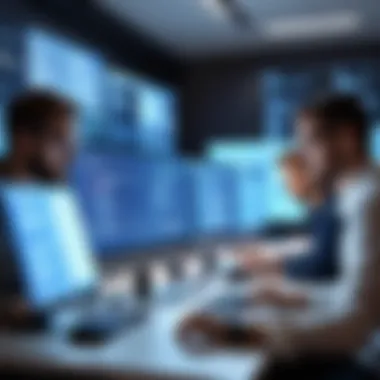

The task of choosing an appropriate programming editor can be overwhelming due to the multitude of options available. Understanding the differences between each editor is crucial for developers, as the wrong choice can lead to decreased productivity and frustration. This comparison space allows us to explore more than just user interfaces. This is about evaluating how well each editor will cater to specific project needs and developer preferences.
Feature Set Comparison
When evaluating programming editors, the feature set is a primary consideration. Each editor offers a unique combination of functionalities. Some editors may excel in language support, offering features like syntax highlighting for numerous programming languages, while others might focus on advanced debugging tools or integrated terminals.
For example, Visual Studio Code includes features like IntelliSense, which offers code suggestions, and built-in Git controls for version management. Meanwhile, Sublime Text emphasizes speed and simplicity but lacks some integration features found in more robust editors. By assessing a feature checklist, it becomes easier to determine which editors are designed to fit tightly with specific programming workflows.
Usability Assessment
Usability significantly impacts the user experience, determining how quickly a developer can adapt to an editor. Factors such as the learning curve, customization options, and overall intuitiveness of the interface play a role here. An editor with a clean interface, like Atom, invites experimentation and personalization. Meanwhile, traditional tools like Vim challenge users with a steep learning curve but reward persistence with unmatched efficiency in tasks like navigation and editing through keyboard shortcuts.
Getting feedback through user forums or platforms like Reddit can provide insights into real-world usage, highlighting problems or praises about functionality.
Performance Benchmarks
Performance remains a critical metric when selecting the best editor. An editor's load time, resource consumption, and the responsiveness when handling large projects can greatly affect workflow. Notepad++ stands out for its minimal resource use while still offering solid performance. In contrast, some heavier IDEs may offer robust features at the cost of slower performance. By running tests to assess the loading time and responsiveness for large files or projects, developers can get a clearer picture of an editor's overall efficiency.
"Choosing the right editor influences not just the work process but also the satisfaction of developers during daily tasks."
Developers should carefully consider each of these dimensions while comparing programming editors. The intersection of features, usability, and performance will inevitably guide the decision-making process, ensuring that the chosen tool harmonizes with individual or team requirements.
User Reviews and Experiences
User reviews and experiences play a vital role in the landscape of programming editors. They provide insight into the real-world use cases of various editors, showcasing their strengths and weaknesses in practical scenarios. Unlike theoretical analyses or marketing claims, user feedback reflects genuine interactions with the software, revealing issues and advantages that may not be apparent at first glance. This kind of qualitative information becomes particularly important when making an informed decision about which editor best meets a developer's needs.
Understanding user feedback helps identify common pain points and satisfactory features. It also sheds light on how well an editor caters to different programming languages and project goals. When discussing editors, the firsthand accounts from the programming community can highlight significant aspects such as responsiveness, bugs encountered, and the learning curve associated with each tool. In essence, integrating user experiences into the selection process leads to more informed decisions, aligning the editor's capabilities with the user's expectations.
Collecting Feedback
Collecting feedback from a diverse set of users is essential for a holistic view of programming editors. It usually involves various methods such as surveys, forums, and direct reviews on platforms like Reddit and Stack Overflow. By gathering opinions across different demographics, including professional developers, students, and hobbyists, one can achieve a well-rounded understanding of an editor's impact.
Some key points to consider when collecting feedback include:
- Source Diversity: Gathering insights from forums, social media, and industry publications can provide varied perspectives.
- Contextual Usage: Understand the specific programming tasks for which users employ an editor, as experiences may vary significantly based on these contexts.
- Problem Reporting: Identifying common issues reported by users can direct attention to areas needing improvement.
- Performance Metrics: Collecting data on speed, reliability, and resource usage can provide quantifiable insights.
Using structured questionnaires or informal discussions can enhance the quality of feedback collected, ensuring it is actionable and insightful.
Common Preferences
When analyzing user reviews, certain preferences emerge about the components of programming editors. A few common themes include:
- Interface Customization: Many users appreciate the ability to personalize their interface. A customizable user interface allows developers to enhance productivity according to their workflow.
- Plugin Ecosystems: Users often prefer editors that support a rich ecosystem of plugins. This ability to extend functionality adds value to the core features of the editor.
- Code Completion Features: Automatic code suggestions help speed up development processes. Feedback indicates that editors with intelligent code completion save users time and reduce errors in coding.
- Documentation and Support: Comprehensive and clear documentation is valued highly. Users often express that easy access to tutorials and support literature can make or break their experience with an editor.
"User experiences reveal that a powerful editor should not only fit technical requirements but also accommodate personal preferences and working habits."
In sum, user reviews and preferences offer crucial insights that enhance one’s understanding of what makes a programming editor effective. This process ensures that when embarking on the journey of selecting a programming editor, one does so with clarity and confidence.
Future Trends in Programming Editors
As the realm of software development continues to evolve, programming editors are adapting to meet new challenges and user demands. This section delves into the importance of understanding future trends within programming editors. Such insights help developers anticipate changes, ensuring their toolkits remain relevant and effective. As technologies develop, editors are no longer just basic code writing tools. They are becoming sophisticated environments that can enhance productivity significantly.
AI Integration
Artificial Intelligence is set to revolutionize programming editors in several profound ways. Integrating AI into these platforms can improve code completion, debugging, and even suggest improvements based on coding practices. Enhanced features include smart code suggestions that adapt to the coder's style. For example, Microsoft's IntelliCode in Visual Studio enhances the coding experience by providing contextual recommendations.
Another significant advantage of AI is its ability to analyze vast amounts of code from open-source repositories. This data can lead to better bug detection and maintain comprehensive knowledge bases for developers. Furthermore, AI can facilitate auto-generation of documentation, encouraging good coding practices, which is often overlooked.
Considerations regarding AI integration also present challenges. Developers must be mindful of the ethical use of AI and potential dependencies on these technologies. The fear of diminishing programming skills due to reliance on AI-powered features is a concern within the community. Therefore, pedagogical strategies must adapt, ensuring programmers still acquire core skills.
Enhanced Collaboration Features
In today's world, software development is increasingly collaborative. Programming editors are shifting focus to incorporate enhanced collaboration tools, catering to distributed teams. Features such as real-time editing, version control, and built-in communication tools are becoming essential in programming editors. This trend diminishes the distance between remote teams, fostering cohesion between developers regardless of their location.
Platforms like GitHub's Codespaces or Visual Studio Live Share allow multiple team members to work on the same codebase in real-time. These tools enable seamless collaboration, which can optimize workflow. Developers can edit, test, and debug code together, significantly impacting productivity. This kind of integration supports agile development methodologies, which prioritize iterative development and continuous improvements.
However, building these features requires careful planning and consideration. Security is paramount; protecting sensitive code and personal data remains a priority in these environments. Developers must also be trained to utilize these features effectively, ensuring that enhancements in collaboration yield desired outcomes rather than becoming distractions.
"The future of programming editors lies in their ability to facilitate not only coding but also teamwork and knowledge sharing among developers."
End
In this article, we explored various key aspects related to programming editors, emphasizing the significance of choosing the right tool for software development. The concluding sections aim to synthesize the information presented throughout the discussion and provide guidance based on the insights gained.
Selecting the Right Editor
Choosing the appropriate editor is crucial for enhancing productivity and improving the coding experience. Individual preferences, programming languages, and project requirements are significant factors influencing this decision. Each editor offers unique features, usability, and performance metrics that cater to different needs.
Firstly, consider language support. An editor that efficiently handles your primary programming languages will save valuable time. Furthermore, user interface plays a critical role in making the coding process comfortable and intuitive. Look for customizability to adapt the editor to your workflow and preferences, which can boost your efficiency. Performance and community support are additional elements that should not be overlooked. A well-performance editor with an active community can provide resources for troubleshooting and learning.
Lastly, testing a few editors can provide practical insights into what works best for you. Many popular editors provide free trials or community editions that allow users to explore features before making a full commitment.
Final Thoughts
As we conclude, it is important to underscore that the best editor varies from person to person based on individual needs and preferences. The evolving landscape of software development necessitates staying informed about new tools and trends in programming editors. Emerging editors are continuously entering the market, offering innovative features and tailored solutions for specific needs.
In today's fast-paced digital environment, an editor that optimally supports your workflow can significantly impact your productivity and project outcomes. By evaluating the information provided and reflecting on your unique requirements, you can make an informed decision that aligns with your personal or professional goals.
Ultimately, the journey to find the ideal programming editor is part of the development process itself—an opportunity for continuous learning and adaptation.







