Campaign Monitor vs HubSpot: A Thorough Comparison


Intro
Digital marketing tools have become pivotal in executing effective campaigns. Among these, Campaign Monitor and HubSpot stand out. Both platforms offer unique features, appeals, and target audiences. This comparison seeks to explore what each tool can provide for businesses crucial for online marketing grade such as email campaigns, lead generation, and customer engagement.
Software Overview
In order to understand how Campaign Monitor and HubSpot fit into the larger digital marketing landscape, let’s look at their features and functionalities in detail.
Features and Functionalities Overview
Campaign Monitor offers distinct features aimed primarily at email marketing. Its user-friendly email editor, alongside automations for audience engagement, appeals to many marketers. Campaign Monitor also offers beautiful templates that aid in creating attraictive emails without needing extensive design skills.
HubSpot, on the other hand, serves a broader marketing angle. Its comprehensive suite includes CRM solutions, lead management, and marketing automation. The powerful blogging tool and advanced analytics capabilities signify HubSpot’s ascent in the digital ecosystem.
User Interface and Navigation
The user interface plays a vital role in how effectively teams can utilize these platforms. Campaign Monitor prides itself on its intuitive interface. New users can quickly adapt and begin designing campaigns without extensive tutorials.
HubSpot, while packed with features, could prove overwhelming for first-timers. Once familiar with its interface, the depth of customization it offers becomes advantageous for experienced marketers. Everyday tasks like scheduling posts or analyzing performance may require a learning curve.
Compatibility and Integrations
In terms of compatibility, both tools support major email clients and allow access through various devices, fine for remote teams and busy marketers. When fokus on integrations, Campaign Monitor connects easily with apps like Shopify and WordPress, offering valuable synergy for e-commerce users.
HubSpot excels here, boasting a myriad of integrations from Google Analytics to various lead advertisement platforms, ensuring that businesses can tailor their toolkit effectively.
Pros and Cons
Every software solution has its merits and drawbacks.
Strengths
- Campaign Monitor's primary strength lies in its simplicity and aesthetics in email campaigns.
- HubSpot's strength is in its comprehensive capabilities, enabling an all-in-one approach to marketing.
Weaknesses
- One notable weakness of Campaign Monitor is its limited functionality outside of email marketing. The lack of broader marketing automation features may be restrictive for larger enterprises.
- HubSpot’s services come at a higher price point. Smaller businesses might find the financial commitment regarding features excessive.
Comparison with Similar Software
In comparison to Mailchimp, another email marketing tool, Campaign Monitor offers a cleaner user experience but may lack the amplitude of Mailchimp’s automation and advanced segmentation features. HubSpot might compare unfavorably to tools like ActiveCampaign, which offers powerful automation but takes longer to comprehend for novices.
Pricing and Plans
Costing can heavily influence decision-making.
Subscription Options
Campaign Monitor presents tiered pricing, allowing reasonable flexibility as email performance improves. Plans range according to subscriber counts, making it tailored for users.
HubSpot also offers tiered pricing but smaller features can get hidden due to pricing complexities as enhancements like advanced reporting result in higher optical costs.
Free Trial or Demo Availability
Campaign Monitor typically offers a trial period but with limitations based on subscribers. HubSpot’s free-tier allows minimal functionality. Both platforms ultimately seek a financial commitment for a more sophisticated experience.
Value for Money
The cost-effectiveness merits examination. Users of Campaign Monitor often feel that they receive excellent email performance for the price. HubSpot’s vast features come at a higher value and by usage can justify its price.
Expert Verdict
As this comparison heads toward its conclusion, there are aspects to discuss when looking at ideal use cases.
Final Thoughts and Recommendations
Campaign Monitor might best serve small to medium-sized businesses focused solely on email marketing. The clean interface should facilitate fast results. HubSpot is ideal for companies seeking a full-featured platform that categorizes leads effectively, integrates broad content marketing, and automates routine tasks.
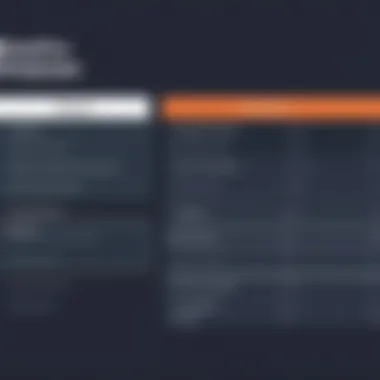

Target Audience Suitability
Campaign Monitor’s ease is preferable for startup marketers with basic needs. HubSpot suits larger businesses aiming for expansive reach through varied digital channels. In light of rapidly changing marketing climates, trends currently indicate the downloadable content growth targets for companies benefiting from deep analysis.
Potential for Future Updates
Both platforms are in a constant state of improvement. Campaign Monitor may expand further into personalizing email engagement tools to support nurturing customer relationships. HubSpot is likely to enhance performance tracking analytics, helping small businesses scope a wider audience through smart automation.
It is essential for marketing professionals to evaluate both software solutions carefully, considering the organizational needs and strategies in place before making a final decision.
Intro to Campaign Monitor and HubSpot
Comparison between Campaign Monitor and HubSpot helps both businesses and marketing professionals in deciding the right tool for their needs. Both platforms offer solutions for digital marketing, yet they cater to different audiences with distinct functionalities. Insight into how each platform handles email marketing, automations, and overall analytics can shape the decision-making process.
Overview of Campaign Monitor
Campaign Monitor is known primarily for its email marketing capabilities. This platform is designed for businesses that currently leverage strong visual designs and straightforward campaign management. Campaign Monitor provides a user-friendly interface that allows marketers to create visually appealing email campaigns without needing extensive design experience. Several of its standout features include a drag-and-drop email builder, comprehensive list management tools, and targeted audience segmentation. Moreover, Campaign Monitor offers customizable templates and analytics to help users assess their campaign performance effectively.
Also, Campaign Monitor can fit well for companies that value great aesthetics in their marketing materials. The ability toly harness creative designs within campaigns allows marketers to engage with audiences securely and effectively.
Overview of HubSpot
HubSpot stands out for its all-in-one marketing solution, brimming with advanced functionalities. It provides a comprehensive suite for engaging potential leads through email marketing, social media, and even inbound marketing strategies. HubSpot divides its offerings into several categories, including marketing automation, CRM (Customer Relationship Management), and analytics.
Particularly, HubSpot serves businesses looking for an in-depth way to manage customer relationships. Its email marketing tool integrates seamlessly with the CRM system to enable personalized communication and campaign tracking across various channels. With built-in analytics, HubSpot gives users valuable insights and reporting capabilities, allowing them to promptly adjust strategies based on data.
Therefore it's broad and versatile, aligning well with diverse business needs beyond just email marketing.
Feature Comparison
Evaluating the features of Campaign Monitor and HubSpot is crucial for anyone seeking to identify the best tool for their digital marketing efforts. This section emphasizes a comparative analysis, addressing specific elements such as their email marketing capabilities, automation features, analytics and reporting, and integration options. Understanding these features helps in making an informed choice catering to unique business requirements.
Email Marketing Capabilities
Campaign Monitor focuses on providing sophisticated email marketing tools, enabling users to create visually appealing emails. It has a drag-and-drop builder to design campaigns effortlessly. Users can also take advantage of hundreds of templates tailored for various industries. Segmenting audiences for targeted campaigns is a strong feature, ensuring messages reach the right individuals.
In contrast, HubSpot goes beyond mere email functionality. It ties email marketing with its CRM capabilities. Users can create personalized emails based on customer interaction and behavior across various channels, crafting messages that resonate more effectively.
Important aspects to consider in email marketing capabilities:
- Campaign tracking and feedback are emphasized in both platforms, aiding teams in understanding engagement metrics better.
- Both tools include A/B testing functionality, but HubSpot also provides adaptive suggestions to enhance email performance further.
Automation Features
Campaign Monitor has well-niche features that allow for automation based on specific user actions. Automated transactional emails, welcome series, and cart abandonment reminders help in establishing engagement without manual input.
However, HubSpot clinches the lead with its robust automation capabilities. It allows marketing teams to design comprehensive customer journeys. Triggers can box different user behavior and integration with SMS, chatbots, and social media further enhance the user's engagement experience.
Therefore, pivotal points concerning automation features are:
- Campaign Monitor excels in straightforward workflows.
- HubSpot offers detailed adaptive campaigns matching user behavioral patterns.
Analytics and Reporting
Analytics and reporting features provide invaluable insights crucial for marketers. Campaign Monitor presents an intuitive dashboard offering basic metrics such as open rates, click rates, and conversion tracking. This elementary data empowers users to assess their email performance.
On the other hand, HubSpot provides extensive reporting capabilities. Users can track not just emails but the entire customer funnel. Understanding engagement from initial contact to becoming a lead is vital for overall strategy assessment. HubSpot's reports can often dive deeper, integrating social media and website performance relevant to campaigns.
Factors to contemplate within analytics and reporting include:
- Campaign Monitor caters well for particular focus on emails.
- HubSpot appeals for those seeking a more holistic perspective by analyzing wider business metrics.
Integration Options
Both Campaign Monitor and HubSpot provide various integration options that enhance their functionalities. Campaign Monitor can seamlessly interface with e-commerce platforms, CRMs, and other essential tools through API. This connects data across systems effectively.
HubSpot, however, again takes the upper hand by offering a broader range of direct integrations. These tools ensure fluidity between sales, service, and marketing teams under their CRM umbrella. It connects with tools like Zapier, Shopify, and various CMS platforms such as WordPress.
To summarize integration:
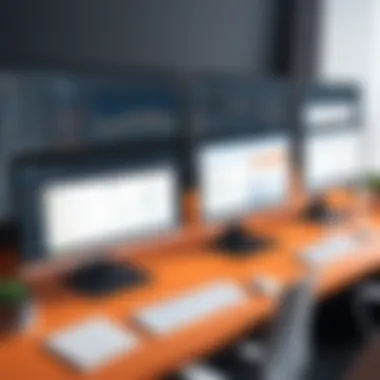

- Choose Campaign Monitor for specific needs with high-priority tools.
- Opt for HubSpot if the priority is to synchronize across multiple factors within one system.
With these four components explored, potential users can weigh the strengths and weaknesses of the two platforms based on their email, automation, analytics, and integration necessities.
User Experience and Interface
User experience (UX) and interface design play a significant role in how successfully a user can navigate through software platforms like Campaign Monitor and HubSpot. In marketing software, a seamless interface can enhance productivity and reduce confusion. While both options provide essential tools for email and digital marketing, their user experiences are distinct and cater to different needs and skills.
Key elements include the layout, responsiveness of the platform, and the general intuitiveness of features. Good design considers the users who will interact with these platforms. With effective interface design, marketers can quickly implement campaigns, analyze data, and make adjustments as necessary. A confusing interface can slow down processes and lead to frustrations, which can ultimately affect performance and efficiency.
User Interface of Campaign Monitor
Campaign Monitor features an interface centered around email creation and campaign management. The layout is sleek and visually appealing, with a guiding help feature integrated into the platform. Users can seamlessly access tools such as the email builder, list management, and reporting tools from a clear dashboard.
Key characteristics of the Campaign Monitor interface include:
- Drag-and-drop editor: users can easily design emails without requiring coding knowledge.
- Template customization: multiple templates are available, giving flexibility to marketers in their design efforts.
- Workflows visibility: users can track where they are in creating campaigns, which helps maintain organization and efficiency.
Despite its advantageous design, some may find that Campaign Monitor lacks advanced features, which limits extensive customization. This may not suit users who need a more tailored approach for complex projects.
User Interface of HubSpot
HubSpot presents a different approach to user interface, focusing on a marketing ecosystem that wraps email features in a set of broader marketing tools. It emphasizes integration among different channels, offering users significant flexibility in managing campaigns across platforms.
Important elements of HubSpot's UI are:
- Wide-ranging dashboard: allows users to view metrics across various marketing activities, fostering multi-channel marketing strategy.
- Reporting system: presenting analytics in a straightforward manner enables marketers to immediately assess performance.
- Customization options: different marketing hubs can be connected according to user needs.
Although some users appreciate HubSpot's depth of features, new users might find the learning curve somewhat steep due to the sheer number of tools and reports available.
Ease of Use Analysis
Evaluating the ease of use of both platforms can unearth disparities grounded in nojust in interface design but also user intent. Campaign Monitor prioritizes simplicity, making it more accessible for newcomers. Users who want to quickly set up email campaigns often favor Campaign Monitor’s uncomplicated system.
On the other hand, HubSpot caters to those with more complex marketing strategies requiring comprehensive functionality. However, its comprehensive nature can present a barrier for users who seek straightforward, rapid implementation of tasks.
Ultimately, determining easy usage relies on user objectives. For direct email marketing purposes, Campaign Monitor is excellent. But for those who want an extended toolset that goes beyond email, HubSpot earns attention. Both platforms can be robust allies once their unique interfaces and functionalities are well understood.
Pricing Structures
Pricing structures play a crucial role in the decision-making process when selecting a marketing platform. They not only reflect the value of the services offered but also align with the budget and needs of the user. For professionals and developers in IT, understanding pricing options is essential. This includes evaluating what is included in various plans, how pricing scales with usage, and the overall perception of value relative to competitors.
Campaign Monitor Pricing Plans
Campaign Monitor offers several pricing tiers designed to cater to businesses of different sizes and marketing needs. Its plans are structured primarily around the number of subscribers you manage.
- Basic Plan: This introductory plan is aimed at those who need essential features to get started. It offers email creation tools, basic reporting, and automation features but is limited in template options and integrations.
- Essential Plan: For more serious users, the Essential plan includes everything from the Basic plan but increases the number of sends. It also allows for custom branding and removes Campaign Monitor's branding from emails.
- Unlimited Plan: This category provides features for heavier use, with unlimited emails and advanced analytics. It is particularly advantageous for organizations with large subscriber lists.
Pricing in Campaign Monitor can be a bit opaque as additional costs might arise due to upgraded features. Factors such as subscribers and email sends can shift the total expense.
HubSpot Pricing Plans
HubSpot employs a different model that encompasses several tools bundled into the pricing structures. The versatility of its tools is matched by the complexity of its pricing.
- Free Plan: HubSpot offers a free tier which includes limited access to key features such as newsletters and basic landing pages. It is suitable for startups or small businesses that may not yet want to invest in premium services.
- Starter Plan: This plan introduces more advanced email tools and understandably a higher cost. It allows businesses to connect domains, remove HubSpot branding, and provides additional features like automation and template variety while keeping more extensive reports.
- Professional Plan: Aimed at mid to large-sized businesses, this includes everything in the Starter plan plus advanced features such as A/B testing, analytical tools, and integration with custom apps.
- Enterprise Plan: The most comprehensive offering, catering to big companies with more substantial needs for both marketing and reporting. Cost here scales significantly, offering full-fledged analytics and extensive customer support.
HubSpot's pricing structure can quickly add up, where users have to assess needed add-ons that multiply the costs over time.
Value for Money Assessment
Determining value for money entails understanding how the costs relate to features provided by both Campaign Monitor and HubSpot. Evaluating what you get for the price will help professionals make better choices.
Both platforms have their forts and trade-offs:
- Campaign Monitor: Users might find the Basic plan generous for small tasks but limited for larger businesses. However, when scaling up, it remains relatively easy-to-understand relative to feature costs.
- HubSpot: Its offerings can be expansive but can quickly feel overwhelming. Developers should analyze whether they benefit from premium features or if lower-tier plans suffice for their needs.
Ultimately, it is key to map out the expected return on investment based on targeted goals. Setting clear expectations helps ascertain if a plan aligns with specific growth and marketing approaches that align.
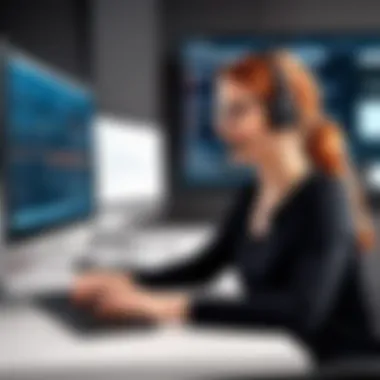

Assessing pricing isnt just about finding the cheapest option; careful understanding of features will lead to wiser investments in marketing technologies.
Customer Support Analysis
Customer support plays a delicated role in determining the efficacy and long-term satisfaction with digital marketing platforms like Campaign Monitor and HubSpot. Good support can alleviate major concerns, help resolve issues quickly, and keep users well-informed about new features or changes. In today’s marketplace, where businesses rely on reliable communication, the quality of support can make a significant difference in decision-making.
Businesses usually face challenges like navigating complex setups or troubleshooting unexpected issues. Effective customer support should provide timely assistance, ensuring that users can maximize the potential of their chosen platform. Considering support options affects user experience and overall satisfaction, making it a key factor to assess.
Support Options for Campaign Monitor
Campaign Monitor offers a range of support options tailored to meet different user needs. Users can access a comprehensive help center, which includes documentation, FAQs, and video tutorials. These resources provide information on features, benefits, and implementation strategies. Furthermore, Campaign Monitor offers an email support system where users can submit inquiries and expect replies in a reasonable timeframe. For those seeking more immediate assistance, there are options for live chat, although this may vary with subscription levels.
Additionally, Campaign Monitor has a community forum where users can engage and exchange information among peers. This option can enrich the learning experience, providing insights from experienced users who have faced similar challenges. In contrast, phone support is limited but may be available for higher-tier plans. Overall, Campaign Monitor’s support framework allows users to gain help via multiple channels with varying urgency.
Support Options for HubSpot
HubSpot's support options are robust and very comprehensive. There is an extensive knowledge base covering various topics, from basics to advanced practices in digital marketing. HubSpot's strength lies in its community, where users can post questions and interact with others. They also provide webinars and training resources designed to help users effectively utilize HubSpot’s capabilities.
Similar to Campaign Monitor, HubSpot includes email and live chat support. However, users are typically greeted by well-trained representatives who often offer personalized assistance. Many through HubSpot praise the fast response times in chat support. Phone support is available too, but as with Campaign Monitor, it can depend on the type of subscription the user has selected.
In comparison to Campaign Monitor, HubSpot positions its support structure as a major selling point on its website, indicating substantial investment in user assistance and education.
Comparison of Support Effectiveness
When drawing a parallel between the support options of both platforms, both Campaign Monitor and HubSpot showcase strengths that cater to their target audiences. Campaign Monitor provides essential resources efficiently and focuses on addressing queries methodically. In cases where common issues arise, they have comprehensive documentation at hand, although immediate support is not always guaranteed.
HubSpot excels in proactive support, offering various learning materials and fast, actionable help. Their face-to-face training and extensive documentation cater to both novice and experienced users alike. Many users find the direct interaction with HubSpot’s knowledgeable representatives reassuring.
In terms of effectiveness:
- Response Time: HubSpot tends to provide quicker responses than Campaign Monitor.
- Resource Availability: HubSpot’s extensive range of training and learning resources can be seen as more useful from a learning perspective.
- Experience Sharing: Both offer community engagement, but HubSpot has a slightly larger community base that can provide additional insights.
Use Cases and Suitability
Understanding the specific use cases for Campaign Monitor and HubSpot is vital for businesses looking to enhance their digital marketing efforts. Different organizations have unique objectives, and the suitability of these tools often hinges upon their particular needs. This section will identify key elements that inform the use cases for each platform. We will also discuss benefits, considerations, and efficiency gains specific to varying user scenarios.
Best Use Cases for Campaign Monitor
Campaign Monitor primarily excels in email marketing campaigns. It serves well for businesses requiring a straightforward solution, specifically in these scenarios:
- Small to Medium-Sized Enterprises (SMEs): Often overwhelmed by larger platforms, SMEs can benefit from Campaign Monitor's simplicity and targeted capabilities. Its user-friendly interface allows teams to start emailing with minimal friction.
- Design-Focused Industries: This platform prioritizes aesthetics with its customizable templates. It is suitable for creative sectors where brand alignment with email look and feel is crucial.
- Frequent Newsletters: If a business’s primary goal is delivering regular newsletters, Campaign Monitor offers robust newsletter tools. These features include user-friendly design and automation, keeping subscribers engaged and informed.
- Nonprofit Organizations: These groups, which rely on donations and community engagement, often utilize Campaign Monitor for its affordable pricing plans tailored to budget-conscious operations.
Best Use Cases for HubSpot
HubSpot stands out in the realm of comprehensive marketing efforts with a broader range of features:
- Integrated Marketing Teams: Businesses that require a multitude of marketing tactics can take advantage of HubSpot’s suite. It supports a holistic approach that encompasses email, social media, content management, and lead generation.
- Inbound Marketing Focus: Organizations prioritizing content marketing strategies benefit from HubSpot’s emphasis on inbound marketing. Their tools facilitate creating tailored content and lead nurturing processes.
- Sales and Marketing Alignment: Companies aiming for enhanced collaboration between sales and marketing teams can utilize HubSpot effectively. Its tools bridge gaps with shared metrics and customer relationship management capabilities.
- Educational Institutions: Schools and universities may find HubSpot valuable. It can streamline communications, allowing for segmented emailing to engage prospective students and alumni alike.
Final Thoughts and Recommendations
In the world of digital marketing, choosing the right platform is crucial. This article aims to navigate through the complexities of Campaign Monitor and HubSpot. Understanding the nuances of both tools helps in making an informed decision aligned with specific objectives. Not only does this prevent wasted resources, but it ensures that the right features cater to the project’s goals.
Summary of Key Findings
Both Campaign Monitor and HubSpot offer unique functions:
- Campaign Monitor is user-friendly, focused predominantly on email marketing. It appeals to businesses needing robust email automation.
- HubSpot, conversely, serves a broader purpose, integrating email marketing with CRM functionalities. This makes it suitable for holistic marketing strategies.
The pricing varies significantly. Campaign Monitor's plans are primarily based on subscriber counts, while HubSpot designs its cost around features and level of service, potentially making HubSpot more costly.
When to Choose Campaign Monitor
Selecting Campaign Monitor can be ideal for specific scenarios:
- If your primary aim is advanced email marketing.
- Businesses that prefer simplicity and efficiency in creating targeted email campaigns.
- Smaller markets or startups with limited budgets looking for email-centric solutions.
- Organizations focusing mainly on audience engagement through direct communication.
The choice also aligns well if you prioritize design flexibility in your campaigns without extensive marketing integration needs.
When to Choose HubSpot
In certain situations, choosing HubSpot would be beneficial:
- Businesses seeking a comprehensive platform that integrates sales, service, and email marketing.
- Larger organisations that require advanced analytics tools and extensive customer relationship management.
- Companies focused on building inbound marketing strategies and performing data-driven growth tactics.
- Organizations valuing training resources and community support for better onboarding.
The multifunctional structure of HubSpot suits those desiring to centralize multiple marketing efforts into one cohesive system.







