A Deep Dive into Bloodhound Security Tool
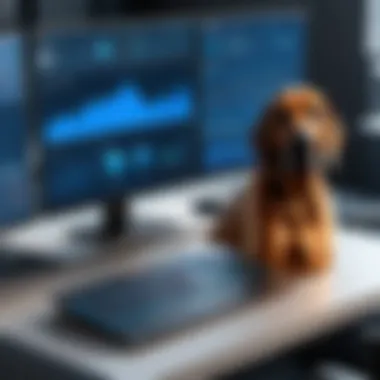

Intro
In a digital landscape that’s increasingly fraught with security risks, tools that help organizations assess vulnerabilities are invaluable. Bloodhound stands out in this crowded space, known for its robust capabilities in scrutinizing Active Directory (AD) environments. This guide aims to provide a thorough exploration of Bloodhound, equipping cybersecurity professionals and students alike with the knowledge they need to leverage this tool effectively.
As we dive deeper, we’ll peel back the layers of Bloodhound's functionality, examine its features, and discuss practical use cases. With the right insights, you can bolster your organization's security posture and anticipate threats more effectively than ever before.
Software Overview
Features and Functionalities Overview
Bloodhound is designed to help security professionals visualize relationships and permissions within Active Directory. It excels in identifying misconfigurations and unwanted privilege escalations. Its primary capabilities include:
- Data Collection: Bloodhound gathers data from multiple sources, such as AD, user permissions, and group memberships, allowing for detailed mapping of the environment.
- Visualization: The tool provides graphical representations of the AD architecture, which makes it easier to identify potential attack vectors.
- Querying: Bloodhound allows users to query their data through pre-built queries or custom queries, which can yield actionable intelligence about security vulnerabilities.
User Interface and Navigation
Navigating through Bloodhound’s user interface is relatively straightforward, even for those who might not be seasoned cybersecurity professionals. The layout is logically organized, with a sidebar menu for easy access to different sections.
New users may find some initial learning curve, but the overall experience is designed to be user-friendly. With visual aids, such as graphs and charts, the insights become clearer as one engages with the data.
Compatibility and Integrations
Bloodhound is primarily intended for use in Active Directory environments, making it compatible with various Windows operating systems. It works seamlessly with additional tools in the security ecosystem, such as Responder for intercepting network traffic or BloodHound's own ingestors for gathering data. The flexibility in integration ensures it fits well into existing security frameworks without too much hassle.
Pros and Cons
Strengths
- Thorough Data Analysis: Bloodhound’s capability to analyze intricate AD relationships makes it a favorite among security analysts.
- Community Support: Being open-source means it benefits from a community of users who contribute to its functionality and provide support.
- Real-Time Insights: With its querying system, users can obtain real-time insights that are crucial for prompt security actions.
Weaknesses
- Steep Learning Curve: While the interface is straightforward, fully grasping its capabilities may take time.
- Resource Intensive: Bloodhound can be demanding on system resources, especially when analyzing large Active Directory structures.
Comparison with Similar Software
When placed alongside other tools like PoshC2 or BloodHound's relative, PowerView, Bloodhound shines in its visual capabilities and data presentation. While PowerView provides more scripting functionalities, Bloodhound's strength lies in its graphical analysis, which can be more intuitive for users focused on visualization rather than scripting.
Pricing and Plans
Subscription Options
Bloodhound is open-source and available for free. This is a significant advantage for organizations seeking robust security tools without the high costs often associated with proprietary software.
Free Trial or Demo Availability
Since Bloodhound is freely available to download, there's no need for a trial or demo period. Users can explore its full range immediately.
Value for Money
Given its zero-cost barrier, Bloodhound offers excellent value, especially for small to medium enterprises that need a full-featured security tool without heavy financial investment.
Expert Verdict
Final Thoughts and Recommendations
Bloodhound stands out as an essential tool for any cybersecurity professional dealing with Active Directory environments. Its unique capacity to visualize AD structures reaches vital insights that many traditional tools simply miss.
Target Audience Suitability
This tool is best suited for IT professionals, security analysts, and students in cybersecurity programs. Those already familiar with Active Directory will find the most immediate benefit, but newcomers can still learn effectively with some patience.
Potential for Future Updates
The open-source nature of Bloodhound means that improvements and new features are likely to emerge regularly, driven by user feedback and community contributions. Future updates may enhance existing functionalities and possibly expand compatibility across more environments.
Prelude to Bloodhound
In today’s complex digital environment, where data breaches and cyber threats are as common as morning coffee, understanding the tools at our disposal to combat these challenges is essential. Bloodhound stands out as a formidable player for cybersecurity professionals, particularly in situations involving Active Directory environments. Its essence lies in its ability to map relationships and interactions within this often convoluted matrix of users, groups, and permissions. In this guide, we will peel back the layers, revealing how Bloodhound not only identifies vulnerabilities but also directs your focus towards critical security enhancements.
Understanding the Purpose of Bloodhound
Bloodhound serves a vital role in identifying and exploiting potential weaknesses in Active Directory configurations. Think of it as a digital bloodhound, sniffing out the paths attackers might use to infiltrate an organization. This tool does not just map out the obvious; it highlights intricate relationships and obscure shortcuts that may lead to sensitive data access.
To put it simply, the primary purpose of Bloodhound is to provide a comprehensive visual representation of user privileges and group memberships. By leveraging graph theory, it enables security analysts to visualize the attack surface more effectively. This capability allows organizations to prioritize their remediation efforts, focusing on high-risk areas that could serve as gateways into their systems.
The implications are enormous. For professionals in IT security, knowing where the vulnerabilities lie is half the battle won. Here are several key benefits of using Bloodhound:
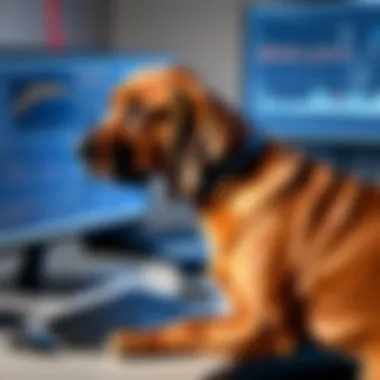

- Risk Identification: By illuminating the connections between users and groups, Bloodhound makes it easier to discover where permissions may be too generous.
- Enhanced Decision-Making: The clear visualizations allow teams to strategize effectively, ensuring resources are allocated where they matter most.
- Documentation and Compliance: Maintaining a clear map of permissions and relationships is crucial for meeting compliance standards and reducing audit fallout.
The Evolution of Bloodhound in Cybersecurity
From its inception to its current state, Bloodhound has undergone a remarkable transformation, adapting to the ever-changing landscape of cybersecurity threats. Originally designed to aid penetration testers, it has evolved into a critical asset for both Red Teams and Blue Teams.
Initially, Bloodhound was primarily viewed through the lens of offensive security. Red Teams embraced it as a powerful tool for simulating attacks, mapping out potential strategies to exploit weaknesses. However, as cybersecurity threats continued to escalate, the tool began to be recognized for its defensive capabilities.
With each iteration, Bloodhound has added features that not only enhance its visualization capabilities but also improve its data ingestion techniques. The move towards integrating with other security frameworks has allowed teams to automate workflows, streamlining vulnerability management processes.
This evolutionary journey illustrates a vital point: cybersecurity is not solely an offensive or defensive game anymore. It's about finding the balance between identifying risks and safeguarding critical assets. In light of this evolution, knowledge of Bloodhound's capabilities has become indispensable for anyone involved in cybersecurity management, from software developers to IT professionals and students eager to learn the nuances of cybersecurity.
Core Features of Bloodhound
The Core Features of Bloodhound are what gives this tool its remarkable standing in the realm of cybersecurity. At its heart, Bloodhound isn’t just a tool; it’s a multifaceted instrument that can dissect, visualize, and analyze the intricate relationships within Active Directory (AD) environments. Understanding these features unlocks the potential to enhance security posture significantly.
Bloodhound serves as a beacon in the often murky waters of network security by offering clarity through visualization and analysis. It can pinpoint the weak spots in a network’s armor, exposing paths that attackers may exploit. This can be invaluable for both red and blue teams alike, whether one is looking to attack or defend. Each feature interlinks with the others, forming a cohesive understanding that is pivotal for effective security assessments and mitigations.
Visualizing Active Directory Relationships
Visualizing Active Directory relationships with Bloodhound is akin to laying out a detailed map of a city. You see not just the roads, but who controls which intersections and pathways. By mapping out users, computers, and their respective permissions, Bloodhound paints a vivid picture of how access flows through an organization.
This graphical interface allows users to see connections that are not immediately obvious. For instance, a seemingly inconsequential user may hold the keys to sensitive data simply because of their position in the hierarchy. Bloodhound’s capabilities allow for complex queries and filtering options that can show how seemingly unrelated entities interact, including the group memberships and the permission grants across the system.
Furthermore, it’s not just about seeing data; it’s about understanding it. Some key benefits here include:
- Immediate Insight: Quickly assess potential attack surfaces and paths without deep dives into raw data.
- Task Prioritization: Identify which accounts to scrutinize; sharpen your focus on what matters.
- User Awareness: Illuminate users who may have too much access or are at risk of impersonation.
Identifying Attack Paths
Another critical feature is Identifying Attack Paths. In the cybersecurity landscape, understanding an attack path is like knowing a thief’s route before they break into a home. Bloodhound can analyze and reveal potential paths that an attacker might take to gain unauthorized access to resources. This includes showing how an attacker could escalate privileges from a low-level account to an administrative one.
This is crucial as it provides a clearer understanding of what an attacker might exploit if they gained access to a low privilege account. Bloodhound uses what’s known as graph theory to visualize these paths, highlighting the routes from initial access points to high-value targets in an organization's network.
The benefits of using Bloodhound for attack path identification include:
- Proactive Defense: By understanding potential attack paths, organizations can implement preventative measures.
- Incident Response Planning: Knowing the ways an attacker may breach can guide incident response strategies.
- Minimized Damage: The faster you can understand how a breach could unfold, the quicker you can mitigate its impact.
User Enumeration and Privilege Escalation
User enumeration and identifying possibilities for Privilege Escalation are core functionalities that transform Bloodhound into a powerful ally for security professionals. User enumeration allows administrators to explore user accounts and group memberships efficiently. This helps in understanding who has legitimate access to what resources and where there might be over-provisioning or unnecessary permissions given.
Privilege escalation focuses on the pathways that could allow a user to gain higher permissions than they should have. For instance, Bloodhound might show that a user with limited access rights can escalate their privileges via a misconfigured group policy or unmonitored administrative accounts.
Some relevant points regarding these functionalities include:
- Detailed User Insights: Track users’ access levels and associated risks effectively.
- Strategic Permission Management: Refine permission handling to ensure the least privilege principle is upheld, reducing exposure.
- Risk Assessment: Regular assessments of user permissions help in highlighting areas needing attention to prevent unauthorized access.
In the fast-paced world of cybersecurity, being proactive rather than reactive can save companies from significant data breaches and financial losses.
Ultimately, these core features cement Bloodhound's position as a go-to tool for professionals aiming to harden their networks against potential vulnerabilities.
Installation and Setup
Installation and setup form the critical foundation for utilizing Bloodhound effectively. Understanding these processes is essential for software developers, IT professionals, and students who desire to enhance their cybersecurity skills. Proper installation not only ensures the tool functions at its best but also facilitates a smoother analysis of Active Directory vulnerabilities. If the setup is overlooked or done incorrectly, it could lead to data inaccuracies, incomplete assessments, and significant time loss in troubleshooting.
System Requirements for Bloodhound
Before diving into the installation process, it is crucial to be aware of the system requirements for Bloodhound. These requirements ensure that the software operates seamlessly.
Key System Requirements:
- Operating System: Bloodhound primarily runs on Windows-based systems for the best results, but can also be operated in Linux environments within a compatible framework.
- RAM: A minimum of 4 GB of RAM is recommended to avoid sluggish performance during data processing.
- Disk Space: Ensure you have at least 500 MB of free disk space for installation, but keeping extra space available is wise to store data collected.
- Network Connectivity: Continuous internet access is beneficial for updates and community support, especially crucial when facing technical hurdles.
With these requirements in mind, users can prepare their systems accordingly before installation. Ensuring compatibility ahead of time saves a lot of headaches down the road.
Step-by-Step Installation Process
Now, let’s go through the nitty-gritty of installing Bloodhound. The following steps will guide you through the installation process.
- Download Bloodhound: Start by downloading the latest Bloodhound release from the official repository on GitHub. Navigate to Bloodhound GitHub and click on the latest release to fetch the installer.
- Install Dependencies: Bloodhound relies on Node.js for its functionality. Install Node.js from Node.js official site. Follow the provided installation instructions based on your operating system to ensure Node.js is properly set up.
- Install Bloodhound: Open your terminal or command prompt. Navigate to the directory where you downloaded Bloodhound and run the following command:This command will globally install Bloodhound, making it accessible from any directory in your command line.
- Confirm Installation: Check if Bloodhound is installed correctly by typing the following command in the terminal:This command should display the installed version of Bloodhound, confirming a successful installation.
- Launch Bloodhound: To start the application, type:Once executed, the graphical interface should open, allowing you to begin utilizing Bloodhound for your assessments.
- Setup Configuration: After launching Bloodhound, it's good practice to check your configurations. Ensure you have the necessary permissions set, and familiarize yourself with the options within the interface.


Following these steps will equip you with Bloodhound, ready to tackle the examination of Active Directory vulnerabilities. Remember to refer back to these guidelines to troubleshoot issues you may encounter along the way.
Data Acquisition Techniques
When it comes to security tools like Bloodhound, the importance of data acquisition techniques cannot be overstated. This phase is critical as it lays the groundwork for every analysis that follows. If the data collected is flawed or incomplete, it can significantly compromise the effectiveness of any security assessment. In essence, gathering the right data allows organizations to pinpoint vulnerabilities and attack vectors within their Active Directory environments, enabling a proactive rather than reactive approach to cybersecurity.
The process of data acquisition in Bloodhound involves several key elements:
- Accuracy: Ensuring that the data accurately reflects the organization's actual AD configuration and user permissions. This includes verifying and cross-checking data sources.
- Completeness: Gathering comprehensive information can provide deeper insights into the user relationships and permissions within an organization. Missing data could lead to blind spots.
- Timeliness: Regular data acquisition helps in keeping the information updated. Outdated data can result in security assessments that do not reflect the current threat landscape.
By mastering the necessary techniques for effective data acquisition, security professionals can maximize the benefits that Bloodhound provides, ultimately enhancing the organization’s security posture.
Collecting Active Directory Data
Collecting data from Active Directory is one of the first and most pivotal steps in utilizing Bloodhound effectively. Active Directory serves as a directory service for Windows domain networks, making it a treasure trove of information that can be crucial for understanding the security landscape of an organization.
The types of data you should focus on collecting include:
- User Accounts: Information about each user's roles and permissions.
- Groups: Data about various user groups, which can reveal broader access privileges.
- Trust Relationships: Understanding how different domains trust each other can highlight possible vulnerabilities.
- Sessions and Trusts: Insight into which users are logged in where, along with the trust relationships between different entities.
These data points provide critical context when conducting threat modeling or trying to identify potential attack vectors. To collect this data, various scripts and tools can be utilized, often built using PowerShell, Python, or even LDAP queries. However, care must be taken to follow organizational policies and legal guidelines when accessing this data, as mishandling can lead to compliance issues or legal ramifications.
Using Bloodhound's Ingestion Tools
Bloodhound comes equipped with several ingestion tools designed to streamline the data collection process. These tools not only help gather data from Active Directory but also facilitate its processing and visualization within the Bloodhound environment.
Bloodhound’s ingestion methods generally revolve around the following tools:
- SharpHound: This is a key data collector tool that can gather a wide range of relationships and permissions from Active Directory. It employs a variety of data collection methods, such as LDAP, SMB, and DNS queries.
- BloodHound’s front-end interface: After data collection, this interface can display the information in graphical format, making relationships and dependencies easier to interpret.
It is important to configure these tools properly to ensure data quality and adherence to security protocols. The collected data should be checked and validated regularly to maintain its accuracy and relevance. Adopting a structured approach in setting up the ingestion process can significantly enhance the insights gained from Bloodhound.
"The first step in solving a problem is recognizing there is one."
In summary, effective data acquisition techniques are crucial for optimizing Bloodhound’s capabilities. From collecting active directory information to utilizing Bloodhound's ingestion tools, each step plays a vital role in achieving a comprehensive and actionable security assessment.
Analysis and Interpretation of Results
Understanding results from Bloodhound is like finding a pearl in an oyster; it’s essential to extract significant insights out of the complex web of data and relationships it analyzes. Once you've gathered your Active Directory data, simply piling it up without proper analysis won’t do much good. The value of Bloodhound lies not just in the data, but in your ability to interpret it into actionable security strategies. This section sheds light on how to navigate this rich landscape and effectively utilize the results to bolster your security practices.
Navigating the Bloodhound Interface
Bloodhound’s interface might initially appear a bit overwhelming due to the plethora of information displayed. Think of it as stepping into a bustling market; at first glance, there’s a sensory overload. However, once you start to roam around and get accustomed to the environment, it’s easier to find what you are looking for.
The interface is fundamentally divided into several components, including the overview dashboard, data visualization pane, and query execution bar. To begin navigating:
- Dashboard: This is your starting point, offering a snapshot of crucial metrics such as the number of users, permissions, and groups.
- Graph Visualization: Engage with the interactive graphs, where nodes and edges reveal relationships. Clicking on user nodes can expand their permissions and connections, empowering you to evaluate potential attack vectors.
- Search Functions: Are tailored to help you locate specific users, computers, or permissions. This functionality can significantly speed up your analysis process and pinpoint potential vulnerabilities efficiently.
An essential tip when using the interface is to keep your goals in mind. Are you looking to find specific paths an attacker could exploit? Or perhaps audit permissions for compliance? By having a clear purpose, you can guide your analysis effectively.
Understanding Graphs and Queries
Graphs are central to Bloodhound, visualizing the complexity of Active Directory relationships. They comprise nodes, which represent entities like users and computers, while the edges illustrate the various permissions and relationships between them. Understanding how to interpret these dense graphs is fundamental to making sense of the data presented.
Here are some aspects to focus on:
- Node Types: Distinguish between different node types such as user nodes and group nodes. A user node can hold many implicit permissions granted by group memberships. Recognizing this will help you decipher the pathways through which any specific user can access resources.
- Edge Colors: Pay attention to the color coding of edges. Bloodhound uses color to denote the nature of permissions, such as admin rights or constrained delegation. Understanding these nuances will help paint a clearer picture of your security posture.
- Queries: Bloodhound also supports Cypher queries, allowing you to delve deeper into the data. With a simple command, you can identify users with excessive privileges or find paths that lead to sensitive assets.
In conducting queries, ensure precision—much like a surgeon’s scalpel—so you narrow down results effectively. The more focused your query is, the more relevant your results will be.
Key Insight: "Interpreting Bloodhound's results effectively transforms raw data into practical security actions, illuminating the paths attackers could take while showcasing flaws in current security configurations."
Understanding the depth of these components fosters more informed decision-making in your security assessments. Whether you're fine-tuning your defense mechanisms or ensuring compliance with organizational policies, leveraging Bloodhound's powerful features will enrich your cybersecurity strategy.
Use Cases for Bloodhound
Bloodhound has emerged as a pivotal tool in the assessment and fortification of security measures within Active Directory environments. Understanding its use cases is vital not just for penetration testers or red teams, but also for blue teams striving to strengthen their defensive strategies. This section explores how Bloodhound is utilized by cybersecurity professionals, emphasizing its practical applications and benefits.
Red Team Assessments
When red teams set out to evaluate an organization’s vulnerabilities, having comprehensive insights into Active Directory structures and relationships is essential. Bloodhound serves as a valuable asset in these assessments by providing a visualization of attack paths and user privileges.
- Identifying Attack Vectors: Red teams can leverage Bloodhound to map out various attack vectors based on real user data. Symbols interconnect users, groups, and computers—creating a vivid picture of who has access to what and how an attacker might exploit that access.
- Privilege Escalation Simulation: By analyzing paths in the graph, red teams can determine how easily they could escalate privileges and access sensitive resources. For instance, if an analyst discovers a service account with excessive permissions, they can simulate an attack that targets that account and gauge the potential damage, helping organizations understand where security weaknesses lie.
- Scenario Planning: Above all, testing different scenarios with Bloodhound allows for the simulation of diverse attack techniques. This adds new layers to an organization's training and preparedness.
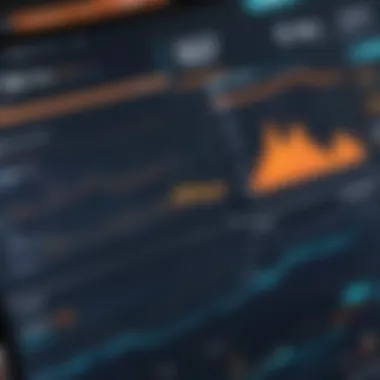

Bloodhound doesn’t just help organizations find flaws; it also assists them in understanding the impact of those flaws. The insights gained from these assessments often guide further security enhancements.
Improving Blue Team Defenses
As blue teams work to defend against ever-evolving threats, the actionable intelligence provided by Bloodhound becomes increasingly vital. By employing this tool effectively, blue teams can enhance their monitoring and response capabilities.
- Proactive Defense Planning: With insights from Bloodhound, defenders can foresee potential attack paths and strengthen their defenses ahead of an incident. This foresight helps in resource allocation and adjusting access controls to minimize attack surface.
- Sustained Security Posture: Bloodhound’s ongoing data collection allows blue teams to maintain a real-time view of their Active Directory. Regularly analyzing user privileges and group memberships fosters better management of accounts and ensures that permissions align with their business requirements.
- Incident Response Enhancement: When an incident occurs, Bloodhound’s visualization can serve as a guide to quickly assess which accounts were compromised and how far an attack might extend. This insight accelerates the incident response time, providing clarity amidst the chaos.
By strategically utilizing Bloodhound, blue teams can not only react to incidents but also prevent them. This dual advantage helps organizations sustain a strong posture against potential breaches and maintain the integrity of their systems.
"The proactive use of Bloodhound transforms the landscape of cybersecurity from reactive measures to preemptive strategies, making it an indispensable tool in contemporary security frameworks."
In these diverse scenarios, Bloodhound proves itself to be more than just a tool for red teams; it's a comprehensive resource for anyone looking to bolster their cybersecurity infrastructure in an Active Directory environment.
Integrating Bloodhound with Other Tools
Integrating Bloodhound with other security tools is paramount for enhancing the robustness of an organization’s cybersecurity posture. This synergy allows for a more comprehensive view of security vulnerabilities while streamlining workflows to increase efficiency. By bridging Bloodhound with various technologies and platforms, users can maximize the effectiveness, utility, and value of their security audits and assessments.
Compatibility with Other Security Solutions
Bloodhound's compatibility with various security solutions elevates its role in a broader cybersecurity framework. Whether it's a SIEM system like Splunk or a vulnerability scanner like Nessus, Bloodhound can complement these tools through its unique capabilities to analyze Active Directory relationships.
- Integration Benefits:
- Enhanced Visibility: By combining Bloodhound with other security tools, organizations gain a multi-dimensional view of their security landscape. This can help identify vulnerabilities that might go unnoticed if each tool operates in isolation.
- Streamlined Analysis: Integration simplifies the analysis process. For instance, SIEM logs can be analyzed alongside results derived from Bloodhound, allowing for a fast-tracked understanding of threats.
- Automated Workflows: Working in partnership with tools specializing in automation can minimize the manual labor involved in security assessments, thus improving efficiency and response times.
Given Bloodhound's focus on Active Directory, teaming it with tools that focus on network traffic or endpoint security creates a more thorough investigative process. These integrations often hinge on APIs and data-sharing capabilities that allow the tools to communicate effectively.
Automating Workflows with Bloodhound
In a fast-paced IT environment, automation can be a game-changer. Bloodhound supports integration with various automation tools, potentially transforming how security teams operate. Integrating Bloodhound into automated workflows not only saves time but can also help in consistent execution of security tasks.
- Automation Examples:
- Scheduled Data Collection: Automating the execution of Bloodhound data acquisition scripts can ensure that Active Directory information is regularly updated without manual intervention. This helps maintain current threat assessments and vulnerability mapping.
- Alerts and Notifications: Combining Bloodhound with automation scripts to notify security teams when certain criteria are met within the Active Directory environment makes it easier to act swiftly against potential threats.
- Reporting: Automated reporting that incorporates Bloodhound insights can streamline the process of creating security documentation for compliance or audit purposes. This reduces the workforce's burden while boosting accuracy and consistency.
Understanding how to automate workflows involving Bloodhound unlocks a new level of efficiency. Teams can focus more on strategic activities rather than getting bogged down in repetitive manual processes.
Automating interactions with Bloodhound leads to crucial insights delivered in real-time, enabling organizations to act faster against potential threats.
These integrations and workflow automations not only leverage Bloodhound's strengths but also add value to the entire security infrastructure. By making these connections, organizations can enhance their ability to identify and remediate vulnerabilities proactively, fostering a culture of continuous security monitoring.
Ethical Considerations and Best Practices
Grappling with cybersecurity tools like Bloodhound isn’t just about technical know-how; it’s also about wielding that know-how responsibly. As cybersecurity becomes increasingly crucial in today’s digital landscape, the ethical usage of tools is paramount. Understanding how to leverage Bloodhound while adhering to ethical standards ensures that we do not compromise the integrity and privacy of systems or users. This section delves into the essential considerations and best practices that professionals must embrace.
Responsible Use of Bloodhound
When it comes to using Bloodhound, the principle of responsible usage lays the groundwork for safeguarding not just your organization’s interests but also your clients’ and the wider community’s. Key components include:
- Obtain Proper Authorization: Only use Bloodhound in environments where you have explicit permission. Unauthorized access can have severe legal repercussions.
- Transparency: Maintain open communication with team members and stakeholders about how Bloodhound is being used. This transparency mitigates fear and builds trust.
- Limit Scope: While Bloodhound offers extensive capabilities, it’s wise to limit its use to specified areas of interest. Broad scans can be disruptive and may violate privacy policies.
By adhering to these practices, IT professionals can ensure that their engagements with Bloodhound are productive and not intrusive. A code of ethics that emphasizes responsibility and respect goes a long way in fostering a culture of security.
Managing Data Sensitivity
Data handling is another critical aspect when working with Bloodhound. Collecting sensitive information related to Active Directory necessitates a meticulous approach to ensure compliance and protection. Here are essential guidelines:
- Data Classification: Understand and classify the data being collected. Sensitive data should be handled with greater care and safeguarded against potential breaches.
- Encrypt Data: Always encrypt sensitive information both in-transit and at-rest. This minimizes the risk of unauthorized access.
- Regular Audits: Conduct frequent audits of data handling practices. This helps spot any vulnerabilities or compliance issues that could arise from mismanagement.
By managing data sensitivity appropriately, organizations can not only protect their interests but also champion ethical practices that bolster integrity within the cybersecurity landscape.
"In the world of cybersecurity, ethics aren't just guidelines; they're essential tenets that ensure the trustworthiness of our work."
Navigating the ethical waters of cybersecurity is crucial for every professional involved with Bloodhound. By embracing responsible tactics and adequately managing data sensitivity, practitioners can significantly diminish risks while promoting a stronger and more ethical cybersecurity environment.
End
In wrapping up the examination of Bloodhound, it's clear that the tool stands as a vital asset in the realm of cybersecurity, particularly for organizations navigating the complexities of Active Directory environments. Bloodhound operates at the intersection of vulnerability assessment and threat modeling, making its implications profound for anyone serious about safeguarding their digital assets.
Summary of Bloodhound's Impact
Bloodhound’s impact can’t be overstated. It fundamentally shifts how security professionals analyze Active Directory configurations and relationships. With its ability to visualize intricate connections and highlight potential attack vectors, Bloodhound empowers organizations to proactively identify weaknesses before they can be exploited. Its graphical representations allow security teams to enhance their understanding of privileges, user relationships, and potential exploitations, turning complex datasets into actionable insights.
For example, security experts have observed significant improvements in their incident response times after integrating Bloodhound into their workflows. They've managed to quickly pinpoint issues that would typically require countless hours of manual investigation. The tool's effectiveness is backed by community-driven features that evolve as new threats emerge, ensuring its relevance in an ever-changing landscape.
Future Directions for Bloodhound Development
Looking ahead, several development paths could enhance Bloodhound's applicability and effectiveness. One promising direction is integration with machine learning algorithms. By harnessing the power of AI, Bloodhound could not only identify current vulnerabilities but also predict future ones based on user behavior and access patterns. Such a capability would be groundbreaking, offering preemptive insights that simply aren't possible with traditional analysis techniques.
Moreover, enhancing its cross-platform capabilities could broaden Bloodhound's user base, allowing for smoother integration with other tools and systems. An emphasis on user-friendly interfaces and better documentation would also encourage more stakeholders to utilize the tool efficiently, even those who may not be steeped in cybersecurity vernacular.
In the rapidly evolving landscape of cybersecurity, tools like Bloodhound must continually adapt to stay ahead of emergent threats.
Ultimately, Bloodhound's journey is one of continuous improvement, driven by both user feedback and the necessity for resilience against cyber threats. As it continues to develop, it will undoubtedly remain a cornerstone in the strategies adopted by IT professionals, security teams, and organizations worldwide to fortify their defenses against the perils that lurk within their networks.







