The Best Free PDF Editors Reviewed and Compared
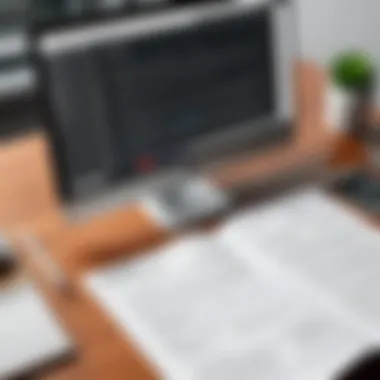

Intro
In today's digital landscape, handling documents efficiently is crucial. As we navigate a world increasingly reliant on digital communication, the need for tools that allow seamless document management becomes a top priority. Enter PDF editors—software that enables users to manipulate PDF files, be it for professional presentations, academic papers, or personal projects. However, not all editors are created equal. Some are packed with features, while others might leave you feeling like you've bitten off more than you can chew.
This guide aims to dissect the realm of free PDF editors, shining a spotlight on their functionalities, strengths, and weaknesses. Anyone from students managing coursework to IT professionals dealing with layouts will find value in understanding which tool fits their needs best. The emphasis on free tools is particularly significant for individuals or small teams working with limited budgets yet demanding quality. So, strap in as we embark on this comprehensive journey through PDF editing options that won't cost a dime.
Software Overview
When it comes down to selecting a PDF editor, knowing what each software brings to the table is half the battle. Let's break down the key features that define the best in class.
Features and Functionalities Overview
Most free PDF editors offer a range of functionalities tailored for varied requirements. Here’s a glimpse:
- Text Editing: Modify text directly within the document.
- Annotation Tools: Highlight, underline, or add comments to the text.
- Form Filling: Complete interactive forms and save copies.
- Merging & Splitting: Combine multiple PDFs or split a large document into manageable files.
- Conversion Capabilities: Transform PDFs into other formats like Word or Excel, and vice versa.
User Interface and Navigation
A cluttered interface can lead anyone into a bit of a tangle. Therefore, simplicity and accessibility are paramount. The best PDF editors boast an intuitive layout, allowing users to navigate with ease. Look for options that feature a clean design, essential buttons easily located, and even customizable toolbars where possible. The fewer clicks it takes to accomplish a task, the better.
Compatibility and Integrations
The ability to access tools on various devices can make all the difference. Ideal PDF editors should play nice with different operating systems, such as Windows, Mac, and Linux, and also support mobile platforms like Android and iOS. Integration with cloud services, for instance, Google Drive or Dropbox, can enhance usability, allowing users to save and access files directly from their preferred platforms.
Remember: Compatibility ensures that workflows remain uninterrupted, regardless of the device at hand.
Pros and Cons
No tool is without its strengths and weaknesses. Understanding these aspects can greatly inform your decision.
Strengths
- Cost-Effectiveness: The primary benefit here is, of course, the price tag—free!
- Basic Features Sufficiency: Many users only require fundamental editing tools, which these editors typically provide well.
- Ease of Use: Most free editors are designed with the average user in mind, making them accessible even for the less tech-savvy.
Weaknesses
- Limited Advanced Features: Free versions may come up short on advanced capabilities like OCR (Optical Character Recognition) or bulk editing.
- Watermarks: Some editors impose watermarks on edited documents, which can be a deal-breaker for professional use.
- Ads and Restrictions: Expect advertisements that may intrude on the user experience or limitations on file sizes and document counts.
Comparison with Similar Software
When stacked against premium alternatives like Adobe Acrobat or Nitro, free editors may not hold a candle. However, for users with basic needs or a tight budget, they can stand up fairly well, especially when considering their ease of access and user-friendliness.
Pricing and Plans
Subscription Options
Free PDF editors come with nary a price tag—but some may offer premium features through subscription plans. Knowing what’s available in the market allows users to consider future needs. Whether it’s a basic plan or a tiered approach can influence long-term decisions.
Free Trial or Demo Availability
Certain editors might feature a free trial period for a premium version. This time-limited strategy allows users to test out advanced features before committing financially. Always investigate what’s available, as it could sway your perception.
Value for Money
Ultimately, even if a product begins as free, its value must be assessed against the utility it offers. Features should outweigh the cons, like ads or limited space. All about balance!
Expert Verdict
Final Thoughts and Recommendations
In summary, choosing a PDF editor can feel like navigating through a maze. However, the right tool can make a world of difference in document management. Several excellent free options are available, and with careful consideration, users can find something that aligns with their needs effectively.
Target Audience Suitability
While students might find standard functionality sufficient, small businesses could benefit from those who have premium offerings available at a cost-effective price, especially for multitasking on the job. IT professionals may require tools that provide powerful editing and integration capabilities, while general users only need simple edits.
Potential for Future Updates
Software is ever-evolving. As technology advances, so too should these tools. Keep an eye out for updates that may introduce cutting-edge features, improvements to usability, or better integration, enhancing the overall user experience.
By understanding the landscape of free PDF editors fully, each reader enters this digital document age equipped for success.
Prelims to PDF Editing
In a world dominated by digital documents, the ability to edit PDFs effectively is crucial for seamless communication and documentation. This section serves as a gateway into the nuances of PDF editing, pinpointing not only its significance but also why mastering it can enhance your productivity. Whether you're a student looking to annotate a research paper, a professional needing to mark up important contracts, or a developer involved in software solutions, understanding PDF editing is paramount.
The Evolution of PDF Files
PDFs, or Portable Document Format files, have come a long way since their inception by Adobe in the early 1990s. Initially, they were static representations of documents, mirroring the printed page without allowing much interactivity. Fast forward to today, and PDFs have evolved to encompass a wealth of features including forms, multimedia elements, and advanced security protocols.

Consider how PDFs once merely served as digital facsimiles of paper documents. Now, they allow users to add comments, highlight critical areas, fill in forms, and even integrate hyperlinks. This transformation speaks volumes about the technological advancements over the years. Technologies like OCR (optical character recognition) have made it possible to convert scanned documents into editable files, bridging the gap between printed and digital formats. In short, the evolution of PDFs mirrors the rapid growth of information technology and its influence on document management.
Importance of PDF Editing
Why is editing PDFs such a valuable skill? For starters, professionals across various fields encounter PDFs regularly. Be it legal contracts, academic papers, or corporate reports, PDFs are the gold standard for documentation. The ability to edit these files can streamline workflows, enhance collaboration, and ensure that information is always up-to-date.
Consider the implications of an unedited contract or an unannotated academic paper. Such oversights could lead to serious misunderstandings or missed opportunities. Moreover, as the demand for remote work and digital collaboration continues to climb, mastering PDF editing becomes a quintessential trait in an increasingly virtual workspace. Efficient PDF editing fosters clear communication, saves time by reducing the back-and-forth typically associated with document revisions, and enhances the overall quality of the final product.
"Document management is not just a task; it's an art form that, when mastered, can lead to streamlined processes and effective communication."
Defining Free PDF Editors
Understanding free PDF editors is crucial in this guide, as these tools have increasingly become vital for a wide array of users, from students to professionals managing documents daily. Free PDF editors serve as the backbone for efficient document handling, allowing users to create, modify, and collaborate on PDF files without significant cost. However, grasping their definitions and characteristics can greatly influence the choice of tool suitable for a user’s specific needs.
What is a Free PDF Editor?
A free PDF editor allows users to perform essential editing functions on Portable Document Format files without incurring costs. These functionalities may include text editing, image insertion or extraction, annotating, and basic formatting of PDF documents. Unlike paid versions, where you might find more robust features like advanced compression or extensive file conversion capabilities, free PDF editors usually cater to simpler needs.
Common examples of free PDF editors include PDFescape, Sejda, and Smallpdf. These tools enable basic tasks such as:
- Adding or removing text and images
- Inserting hyperlinks
- Highlighting or annotating content
- Rearranging pages
While these capabilities might be sufficient for individual users or light business tasks, it's important to recognize that free editors can also come with a catch.
Limitations of Free Versions
Utilizing free versions of PDF editors might feel like a blessing for many — at least until it’s coupled with several limitations that can hinder productivity. These limitations often include:
- Feature Restrictions: Certain advanced tools, like batch processing, comprehensive editing tools, or detailed security features, may be locked behind a paywall.
- File Size and Page Limits: Many free editors impose caps on the size of the PDF or the number of pages that can be edited at once.
- Watermarks: To advertise their premium services, free versions may automatically stamp a watermark on edited documents, which can be problematic for professionals needing clean outputs.
- Slow Performance: Free tools often have lower performance metrics, leading to lag or glitches when handling larger files.
- Security Concerns: Some free PDF editors may not directly ensure strong data encryption, raising red flags regarding the confidentiality of sensitive documents.
Free PDF editors can serve effectively for casual users or straightforward tasks. But for that seamless experience and comprehensive features, one might need to consider investing in a premium solution, depending on the frequency and complexity of their editing needs.
Key Features to Look For
When diving into the world of free PDF editors, you may be taken aback by the sheer number available. However, not all that glitters is gold, especially when it comes to features that really matter. To help you pinpoint which PDF editor suits your needs best, several critical features should never be overlooked. These elements can contribute significantly to your editing experience and ensure that it meets your expectations and requirements.
User Interface and Experience
The user interface (UI) is the first thing a user interacts with upon launching a PDF editing tool. A clean, well-organized layout can make a world of difference in how effectively you can navigate the software.
An editor with intuitive navigation helps you find tools quickly, while a cluttered interface often leads to frustration. Think about it: how many clicks does it take to access basic features? A great UI minimizes those clicks. One might say ease of use is like a well-fitted pair of shoes; comfortable and reliable, it allows you to focus on what matters most — your editing task.
Considerations
- Layout and Design: Is it easy on the eyes?
- Accessibility of Features: Are the main tools easy to reach?
- Customization Options: Can you tailor the appearance to your preferences?
Editing Capabilities
Editing capabilities are the bread and butter of any PDF editing software. Without robust editing functions, users may find themselves stuck with documents that don’t quite meet their needs. The ability to modify text, add or delete images, and manipulate various elements within the document is crucial.
A good PDF editor not only allows you to make text edits but also offers features like annotation and markup tools. In practice, this means you can highlight important sections or add comments, effectively transforming your PDF into a more interactive document. For many, this feature is non-negotiable when working on collaborative projects.
Key Editing Features
- Text Modification: Spell-check, font changes, and size adjustments.
- Image Insertion: Adding logos or illustrations seamlessly.
- Annotation Tools: A must for review processes.
File Conversion Functions
Gone are the days when converting files required multiple software packages. A solid free PDF editor should offer file conversion capabilities, allowing you to switch between different formats with ease. Whether you need to convert your PDF to a Word document or an image file, the process should be straightforward and quick.
This functionality can save you time and hassle, especially in professional environments where deadlines loom large. As they say, "Time is money," and a proficient converter helps both your schedule and budget.
Conversion Considerations
- Supported Formats: Does it handle most common formats?
- Quality of Conversion: Is the formatting maintained post-conversion?
Collaboration Tools
In today’s interconnected world, collaboration is a cornerstone of effective work environments. The best free PDF editors offer tools that facilitate teamwork, allowing multiple users to edit and discuss documents simultaneously.
Features like shared access, comment sections, and real-time syncing enable teams to work seamlessly without getting tangled in email chains. Consider it a digital roundtable where everyone can pitch in, regardless of location.
Essential Collaboration Features
- Real-time Editing: Immediate changes visible to all participants.
- Comment and Reply Functions: Keep discussions around specific points productive.
Security Features
Last but not least is security. With sensitive information often stored in PDFs, the importance of security measures can't be overstated. A robust PDF editor should provide features such as password protection, watermarking, and permission settings.
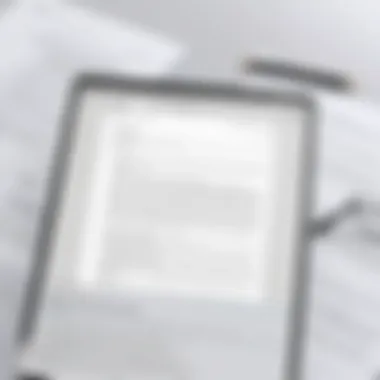

For instance, if you’re sharing a confidential document, having the ability to restrict what others can do with the file adds an essential layer of security. After all, it’s your work; you should have the final say over how it gets used.
Security Considerations
- Password Protection: Encrypt your files against unauthorized access.
- Watermarking Options: Keep your work attributed to you, preventing unauthorized use.
In summary, these key features form the bedrock of an effective PDF editing experience. Keep them in mind as you set out to explore free PDF editors, and you’ll find the right tool that aligns with your document management needs.
Detailed Review of Top Free PDF Editors
In the landscape of digital documentation, being equipped with a reliable and efficient PDF editor can be a game changer. The role of a PDF editor goes beyond mere text changes; it’s about enhancing productivity and streamlining workflows. This can be particularly crucial for students, IT professionals, or anyone who deals with frequent document exchanges. Hence, this section digs into detailed reviews of various free PDF editors, presenting distinct advantages and drawbacks that can guide you in making an educated choice for your specific needs.
Editor One: Overview and Features
One notable contender in the realm of free PDF editors is PDF-XChange Editor. This tool shines with its user-friendly interface and a plethora of features. It not only supports basic editing like text modifications and image additions, but also integrates advanced functionalities such as annotations, comments, and form filling. Users appreciate the diverse selection of tools available, each accessible within a few clicks. The software often feels seamless, mimicking the experience of working with more costly alternatives.
Moreover, PDF-XChange Editor’s optical character recognition (OCR) capability sets it apart, allowing users to edit scanned documents with ease. However, while the free version provides a wealth of features, some functions—like saving documents without a watermark—do require an upgrade. Thus, users may need to weigh the benefits against the limitations imposed by the free model.
Editor Two: Overview and Features
Another top choice is Sejda PDF Editor. Renowned for its online capabilities, Sejda stands out with its straightforward approach—perfect for quick edits on the go. Users can easily upload their documents to the website and perform edits directly in their browser. Features such as merging, splitting, and compressing PDFs are readily available, making it convenient for various scenarios.
One particularly notable point is the document confidentiality maintained by Sejda. All uploaded files are deleted after five hours, offering users peace of mind regarding their data's security. However, much like other free services, Sejda limits the number of tasks users can perform each hour, which can be a pitfall for those who require more extensive editing.
Editor Three: Overview and Features
Next on the list is Foxit Reader, a powerhouse that combines reading and editing functionalities effectively. Foxit Reader does not just allow the basic modifications typical of many free editors; it offers collaboration tools that enable users to share and review documents with ease. This functionality proves beneficial for teams working on projects together.
Its lightweight nature ensures quick performance without hefty resource demands, which is often a tough trade-off in many free applications. However, heavy users might feel the pinch as advanced editing capabilities are typically locked behind a paywall. So, while it serves basic needs effortlessly, those seeking comprehensive functionalities may have to consider an upgrade.
Editor Four: Overview and Features
Lastly, LibreOffice Draw deserves mention for those who appreciate an open-source solution. While primarily a drawing tool, it doubles as a PDF editor, allowing users to manipulate PDF files with aplomb. The interface may seem slightly less intuitive than some others, but it compensates through flexibility and power.
Users benefit from extensive editing tools—this includes inserting texts, shapes, and images, as well as adjusting existing elements with remarkable ease. An appealing aspect of LibreOffice Draw is its ability to handle a variety of file formats, making it versatile in different workflows. However, the initial learning curve can be daunting for some, and users need to invest time to familiarize themselves with its functionalities.
"A good PDF editor not only alters text but transforms workflows, enhancing productivity and collaboration among users."
Comparison of Free PDF Editors
In today's saturated market of PDF editors, making the right choice can feel like finding a needle in a haystack. The sheer number of available options can be overwhelming for anyone looking to edit, annotate, or manage PDF documents without breaking the bank. Here, it's critical to engage in a thorough comparison of free PDF editors to unveil their unique advantages, potential drawbacks, and overall suitability for various tasks. This comparison serves as a beacon for users—whether they are software developers needing specific functionalities, professionals in IT-related fields looking for reliable tools, or students tackling assignments and research papers.
When evaluating free PDF editors, several elements come into play:
- Feature Set: Do they offer essential editing tools such as text editing, annotation, and form filling? Understanding whether a tool has what you need is half the battle.
- Usability: Is the interface intuitive? A complicated user experience can lead to frustration and wasted time.
- Performance: How fast does the editor handle large documents? Slow performance may hinder productivity.
- Collaboration Tools: In today's interconnected world, being able to share and collaborate seamlessly is often a deciding factor.
- Security Features: Especially for sensitive documents, knowing how well an editor protects your data is non-negotiable.
A well-structured comparison of free PDF editors not only highlights which tools can help achieve your specific objectives but also presents information in a digestible manner that allows for an informed choice. The delicate balance between functionality and usability becomes the cornerstone for effective document management, which is paramount for any user.
Feature Comparison Chart
A chart detailing features of various free PDF editors allows readers to quickly grasp key attributes:
| Feature | Editor One | Editor Two | Editor Three | Editor Four | | Text Editing | Yes | Yes | No | Yes | | Annotation Tools | High | Medium | Low | High | | File Conversion | PDF to Word, Excel | PDF to JPG | PDF to HTML | PDF to Word | | Collaboration Support | Yes | No | Yes | Yes | | Security Options | Password Protection | No | Basic Encryption | Advanced Encryption|
This chart is a handy reference to pinpoint which editor might best suit your needs.
User Experience Insights
User experience is the heartbeat of any software tool, especially for something as universal as a PDF editor. When diving into experiences gathered from users, some notable patterns emerge:
- Learning Curve: Users typically appreciate editors that provide a gentle learning curve. Those that present overwhelming features without clear guidance often get negative feedback.
- Responsive Interface: Quick load times tend to amplify user satisfaction. If a tool lags or crashes during use, it creates unnecessary headaches and can discourage continued use.
- Customer Support: A responsive support system is often mentioned as a significant deciding factor. Users gravitate towards tools that offer help via forums or direct contact when they hit a wall.
Practical feedback suggests that for users in tech-savvy fields, the ability to tinker with features without constant support can elevate the editing experience. However, for novices, a more guided approach may be critical.
Performance Metrics
Performance metrics provide a quantitative basis for comparison. These metrics usually consider:
- Speed: The time taken to open and edit files, particularly large PDFs.
- Stability: Frequency of crashes or bugs encountered.
- Resource Usage: Amount of RAM and CPU resources consumed during editing tasks.
Through user-generated performance tests, it's often noted that certain free PDF editors may struggle with large files, making them less suitable for professional tasks that require efficiency. On the flip side, some editors boasting robust capabilities handle larger documents with ease but may demand more from your hardware.
Ultimately, understanding where each editor performs well or falls short gives users the insight they need to make the right selection based on their specific needs.
Contextual Use Cases
Understanding the diverse scenarios in which free PDF editors can be utilized is essential. Their versatility allows users to apply these tools across various contexts, whether for personal endeavors, educational purposes, or professional tasks. By exploring these distinct use cases, readers can assess how specific features align with their needs, facilitating a more tailored approach to document management.
Personal Use Scenarios
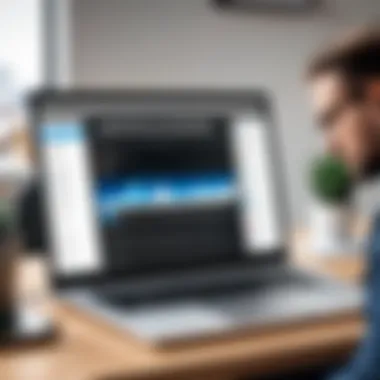

When it comes to personal use, many individuals turn to free PDF editors for simple yet effective tasks. Picture this: you’ve just received a PDF invoice from your service provider that’s not quite right. You might need to add a note or emphasize a detail before sending it back. Free PDF editors come in handy here. They allow users to perform basic edits like adding text, highlighting important information, or even merging multiple documents into one seamless PDF. Furthermore, the ease of use often makes these tools appealing to those who may not be tech-savvy.
Consider someone who enjoys creating materials for personal projects, like event invitations or resumes. With a free PDF editor, these users can manipulate templates and customize documents without needing to learn complex software. In both scenarios, the ability to finalize documents in a professional format is invaluable, ensuring that personal efforts look polished without investing in expensive software.
Educational Applications
In an academic setting, the role of free PDF editors can not be overlooked. They serve as critical tools for students and educators alike. For students, taking notes directly on lecture slides or filling out worksheets in PDF format not only saves time but also helps in organizing their study material.
Educators can utilize these editors for grading and providing feedback. Imagine a teacher annotating a student paper, making comments, and returning it via email, all done without a physical printout. This makes the process more efficient and eco-friendly. Easy-to-use collaboration features can also foster group projects where peers can edit and review documents together, bridging gaps between the digital and real-world endeavors.
Professional Use in Businesses
The corporate world certainly understands the significance of maintaining a professional edge in document handling. Free PDF editors come to the rescue in many business scenarios. Professionals can create and share contracts, reports, and proposals effortlessly. For instance, imagine a scenario where a graphic designer is finalizing a project proposal only to find that a couple of edits are needed. Using a free PDF editor, they can integrate feedback in real-time and send out polished documents quickly, saving time and enhancing client satisfaction.
Moreover, many businesses operate in team environments. Tools that facilitate collaboration—such as comments, highlights, and real-time edits—become crucial. Employees can discuss changes directly within the document, keeping communication clear and concise. This is particularly important when deadlines loom, and there’s no room for back-and-forth emails about document versions.
"Free PDF editors serve as a bridge between functionality and accessibility, making them indispensable for various users."
In summary, the context in which free PDF editors are used reveals the breadth of their application. From serving personal needs to enhancing educational efforts and facilitating business operations, these tools provide essential support across different sectors. Recognizing these use cases invites users to leverage free PDF editors more effectively, tailoring them to individual circumstances.
Best Practices for Effective PDF Editing
Effective PDF editing transcends beyond just haphazardly altering text and images in a document. Understanding and adhering to best practices can transform your PDF editing from a mere task into a meticulous craft. For users—ranging from budding students to seasoned professionals—the significance of a sharpened touch in editing PDFs is profound.
Prioritizing Security Protocols
With great power comes great responsibility, a truth that rings especially true in the world of digital documents. PDF files can house sensitive information, which makes implementing robust security protocols non-negotiable. Here are some fundamental aspects to consider:
- Password Protection: One of the simplest yet effective ways to safeguard a PDF is by employing strong password protection. This prevents unauthorized access, ensuring that only designated individuals can view or modify the document.
- Encryption: Beyond passwords, using encryption to protect documents adds an extra layer of security. It makes the content unreadable without a specific key, rendering your information safe from prying eyes.
- Access Restrictions: Limiting permissions within a PDF can be a graceful way to keep content intact. You can permit only certain actions like viewing or commenting while restricting editing or printing.
The importance of these protocols cannot be stressed enough. Not only do they help maintain privacy, but they also preserve the integrity of the information contained in the document. In an era where data breaches are far too common, robust security measures are more than just best practices; they are vital steps to safeguard crucial contents.
Maintaining Document Integrity
Maintaining document integrity is another keystone of effective PDF editing. When you tinker with a PDF, it’s essential to ensure that the original content aligns with your edits. This includes both preserving the appearance of the document and ensuring its information accuracy. Here’s how you can achieve that:
- Version Control: Keep track of different versions of your document. This way, if something goes awry during editing, you can revert to an earlier iteration without losing critical information.
- Use Comments Wisely: When collaborating with others, allow them to add comments rather than modifying the original text. This practice not only promotes clarity but also respects the integrity of the original document.
- Final Checks: Before finalizing a PDF, conduct a thorough review. Typos, formatting errors, or misplaced images can alter the reader’s perception and undermine your professionalism.
It’s important to remember that maintaining integrity goes hand-in-hand with credibility. A well-edited PDF reflects attention to detail and dedication to quality—traits that resonate well, especially in professional environments.
"Quality is not an act, it is a habit."
— Aristotle
By prioritizing security and maintaining document integrity in PDF editing, you can achieve a harmonious balance between efficiency and professionalism. Engaging with these practices effectively equips individuals in software development, IT, and academics with the tools necessary to navigate the complexities of PDF management. Embracing such practices ensures not just effective editing but also a commitment to excellence.
Future Trends in PDF Editing
The world of PDF editing is not static; it is constantly evolving in response to the changing needs of users and advancements in technology. Understanding these trends is essential for anyone looking to optimize their document management process. As we delve into the future of PDF editing, it’s important to consider how technology can enhance efficiency, collaboration, and security. This section aims to spotlight the most critical elements that stakeholders—like software developers, IT professionals, and students—should keep an eye on.
Emerging Technologies
Emerging technologies are set to significantly impact PDF editing tools. Innovations in cloud computing, for instance, allow users to edit documents from anywhere. This major shift means that document management is no longer tethered to physical devices. Instead, users can access their PDF editors via the cloud, enabling seamless collaboration.
- Cloud-Based Solutions: These solutions facilitate easy sharing and real-time editing among varied users. Team members can work simultaneously, turning tedious off-line processes into smooth, coordinated efforts.
- Mobile Editing Capabilities: As smartphones and tablets continue to proliferate, the demand for mobile-friendly PDF editors is skyrocketing. Features tailored specifically for touch interfaces will enhance the editing experience on smaller screens. This trend is especially pertinent for students who may rely more and more on mobile devices for their studies.
- Integration with Other Tools: Increased compatibility with other software like word processors and spreadsheet applications will also be a game-changer. Users will likely see more PDF editors offering plugins that allow for smooth transitions between formats, ultimately saving time and effort.
"Emerging technologies not only increase the functionalities of PDF editors but also adapt to the dynamic needs of modern users, which is crucial for efficiency and productivity."
AI and Document Management
Artificial Intelligence (AI) is another driving force reshaping PDF editing. As AI technologies become more sophisticated, their integration into document management systems will unlock a myriad of possibilities.
- Smart Document Recognition: AI-powered tools can quickly recognize text from images and scans, turning it into editable formats. This can significantly reduce manual entry errors and save time in data extraction.
- Automated Organization: Future PDF editors may come equipped with AI features that automatically categorize and organize files. Imagine a scenario where documents are intelligently sorted based on user patterns—this could revolutionize how businesses manage vast quantities of paperwork.
- Enhanced Search Functionalities: Users will find it easier to locate relevant documents as AI enhances search capabilities. Tools that understand context can surface pertinent files more effectively, making information retrieval a breeze.
- User Behavior Analysis: Lastly, AI has the potential to study and predict user behaviors, tailoring features to individual preferences. This could mean auto-suggestions for edits, customized templates, or even predictive text for forms—all aimed at enriching the user experience.
The landscape of PDF editing is rapidly transforming, and keeping track of these trends will help users stay ahead of the curve. As we examine the tools available today and the advancements on the horizon, we find ourselves better equipped to choose software that meets our changing needs.
Ending and Recommendations
When it comes to navigating the landscape of free PDF editing tools, it’s crucial to recognize the significant role these resources play not just for individuals but also within larger professional settings. The right tool can mean the difference between an organized document and a cluttered mess of edits, line breaks, and formatting errors. As such, choosing a suitable PDF editor goes beyond personal preference; it involves a meticulous analysis of one’s specific needs and the characteristics of each available option.
Summary of Findings
After thoroughly discussing various free PDF editors, we’ve unearthed key insights:
- Diversity of Features: Each tool possesses unique offerings, such as collaborative features, file conversion options, and intricate editing capabilities. Some shine in user-friendliness, making them ideal for casual users, while others boast advanced functionalities catering to more technical professionals.
- Usability Across Platforms: Different users prioritize various factors. Some might prioritize mobile-friendly interfaces, while others focus on desktop applications. This variety illustrates how personal requirements lead to distinct preferences in software selection.
- Trade-offs and Limitations: Free versions often come with restrictions. While many offer essential editing capabilities, features like advanced annotations or export formats might be locked behind a paywall. Thus, understanding these limitations helps potential users gauge whether they need to consider paid options eventually.
The conclusion draws together these understanding into a coherent narrative, illustrating that while free PDF editors can offer substantial value, awareness of their limitations is key to making an informed decision.
Final Words on Selection
In the light of the findings presented, it becomes apparent that selection should not be taken lightly. Here are some considerations:
- Assess Your Requirements: Are you primarily editing text, or are you more focused on annotations and comments? The answer can lead you directly to the editor best suited for your needs.
- Test Multiple Options: Don't settle on the first editor you stumble upon. Many tools offer free trials or basic versions—take advantage of these to compare performance and usability.
- Stay Informed: The world of software is ever-changing, with updates and new releases surfaced over the years. Keep yourself updated with user reviews and software comparison platforms to enhance your choices.
Always remember, the ultimate goal is smoother workflows and efficient document management. With the right knowledge at your disposal, you can pick a PDF editor that not only simplifies your editing tasks but also complements your specific workflows.
"Choosing the right PDF editor isn't just about features; it's about enhancing your productivity and getting the job done efficiently."
By reflecting on these considerations, you can make a choice that not only meets your immediate needs but also supports your future document editing tasks.







