Best Alternatives to AutoCAD Electrical Software
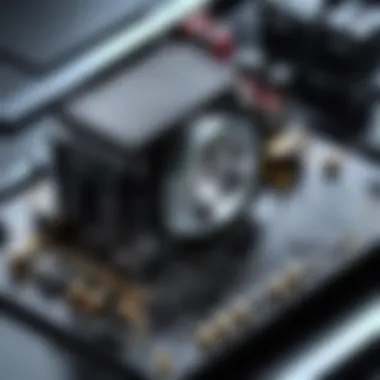

Intro
In the quest for efficient electrical design, having the right software is crucial. AutoCAD Electrical has carved out a substantial niche in this domain, but it’s not the only player on the field. As technology continues to evolve, many alternative software options have emerged, each offering distinct advantages and features that engineers, drafters, and professionals in the electrical design world might find appealing.
This guide is all about peeling back the layers of these alternatives. It will explore various software solutions that can stand toe-to-toe with AutoCAD Electrical, considering functionality, user experience, and cost-effectiveness. Strap in as we delve deeper into the realm of electrical design tools, shaped by the growing demand for versatility when it comes to software applications.
Software Overview
Features and Functionalities Overview
Engaging with new software tools typically entails understanding their functionalities. There are several alternatives to AutoCAD Electrical that cater to different needs. For instance, a program like SolidWorks Electrical shines with its powerful schematic design and collaborative capabilities, which enhance teamwork during the design phase. Another noteworthy contender is EPLAN Electric P8, which comes packed with features aimed at electrical design automation, significantly boosting efficiency. Each software usually includes extensive libraries of components, support for multi-line diagrams, and unique drafting environments.
User Interface and Navigation
User experience can make or break the effectiveness of a software tool. A cluttered interface can overwhelm even the most experienced engineer. On the other hand, a clean and intuitive user interface invites exploration. Software like Altium Designer stands out here; its streamlined design model allows for hassle-free navigation, making it easier for users to find the tools they need without unnecessary friction. Creating a smooth path for new users is key for software that aims to attract both seasoned professionals and novices alike.
Compatibility and Integrations
The capability of a software application to integrate seamlessly with existing systems is paramount. Who wants the headache of switching tools every time a particular function is needed? Chiefly, this is where software like NI Multisim excels, offering compatibility with various devices and the ability to integrate well with industry-standard CAD systems. This interconnectivity can boost productivity, allowing engineers to manipulate designs quickly and efficiently without unnecessary back-and-forth.
Pros and Cons
Strengths
Each alternative software brings its own strengths to the table. For example, KiCad Drama’s open-source nature allows users to modify the software according to their specific needs, placing flexibility in the user’s hands. If you're looking for budget-friendly options, this one's hard to pass up.
Weaknesses
While the advantages can be appealing, no software is without its drawbacks. Take OrCAD, for instance; it offers powerful simulation capabilities, but newcomers often find it steep to learn due to its intricate setup and complexity. Users must weigh the benefits against the learning curve they might need to overcome.
Comparison with Similar Software
To make informed decisions, professionals should compare several options side by side. For example, where Altium Designer may offer superior design functionalities, Autodesk’s Fusion 360 provides a modern cloud-based experience that allows collaboration from anywhere. Evaluating features against user needs is essential to securing the best fit.
Pricing and Plans
Subscription Options
Cost is not just a point of concern; it’s often a dealbreaker. Software like Fusion 360 operates on a subscription model, offering flexible payment options that make it accessible to a broader audience.
Free Trial or Demo Availability
In terms of value, trial versions are a godsend. Most software, like SolidWorks Electrical, offers limited free trials or demos, allowing users to get their feet wet before diving in completely. This reducing the risk can lead to better decision-making.
Value for Money
When considering the price tag, one must also evaluate whether the features align with the expenditure. A more expensive option like EPLAN might justify its cost through advanced functionalities and broader application scenarios, while lighter options might be better suited for startups or educational environments.
Expert Verdict
Final Thoughts and Recommendations
Ultimately, the decision of which software to adopt boils down to individual needs and preferences. If team collaboration and compatibility with existing tools are paramount, SolidWorks Electrical is a compelling option. However, those prioritizing cost may gravitate toward options like KiCad.
Target Audience Suitability
For professionals, those working in large engineering firms or educational institutions may benefit more from comprehensive options. Conversely, small businesses or freelancers may find the flexibility and affordability of alternatives easier to incorporate into their workflow.
Potential for Future Updates
With the rate at which technology evolves, it’s also worth speculating about the future of these programming alternatives. It’s likely we’ll continue to see updates focused on collaboration features and automation, aligning with industry trends.
Understanding AutoCAD Electrical
In the realm of electrical design, AutoCAD Electrical occupies a significant space as a dedicated tool aimed at facilitating the development of electrical control systems. This software, part of the broader AutoCAD ecosystem, serves engineers and designers with features specifically tailored for creating electrical schematics and automating tasks. To properly appreciate the alternatives available, it’s essential to first understand what AutoCAD Electrical offers and its relevance in the current landscape of design software.
Overview of the Software
AutoCAD Electrical is essentially an extension of AutoCAD, which harnesses the core capabilities of the original platform but integrates specialized features that cater to the unique demands of electrical drafting. The software supports automation of tasks, which can be a game changer for professionals aiming to improve their workflow efficiency. Users can create, edit, and manage electrical drawings with a degree of precision facilitated by tools designed for tasks like generating bill of materials and automating pin assignments. Being cloud-enabled also means that teams have a flexibility that traditional desktop applications may not provide.
Key Features and Benefits
This software shines in various aspects, making it a preferable choice for many in the electrical field.


- Automated Reporting Tools: Users can quickly generate reports, minimizing the manual effort usually needed for documentation. This not only saves time but also reduces the chances of errors in calculations and estimations.
- Built-in Symbols and Templates: With an extensive library of symbols and templates, engineers can get started on their projects with just a few clicks, eliminating the need to create these elements from scratch.
- Panel Layout Tools: The ability to design panel layouts within the same platform streamlines the entire design process, allowing for an integrated workflow.
However, users also face challenges. One common criticism is the steep learning curve associated with the software. While experienced engineers may find it easier to adapt, novices can sometimes feel overwhelmed. The cost of licenses is another consideration; many small firms or freelancers may find it burdensome, thereby leading them to search for alternatives that can offer similar functionalities at a more approachable price point.
The Necessity for Alternatives
In the fast-paced world of electrical design, relying solely on one software can be akin to using a single tool to tackle a versatile set of tasks. While AutoCAD Electrical has carved out its niche, its limitations prompt professionals to explore alternatives that might better suit their changing needs. This section delves into why considering alternatives isn’t just a preference—it's a necessity in today’s landscape.
Limitations of AutoCAD Electrical
AutoCAD Electrical, despite its robust functionalities, presents several limitations that can hinder efficiency and creativity. First, the steep learning curve can be a barrier for newcomers, causing frustration rather than facilitating quick adoption. Additionally, it can be costly. Licensing fees can pinch budgets, especially for small firms or freelancers who may not utilize all its features.
Furthermore, some users note that the software can be cumbersome when it comes to integration with other platforms. This can lead to inefficiencies in workflow, making it challenging to collaborate with teams using different software solutions. And, as technology evolves, AutoCAD Electrical may not always keep pace with the industry's rapid advancement in design capabilities and user expectations.
"Sticking to just one tool might save some pennies in the short run, but the long game often demands versatile players with the right couple of tools handy."
Evolving Industry Needs
The field of electrical design isn't stagnant; it’s constantly shifting due to technological advances, changing regulations, and the rising expectations of clients. This means that the software used must adapt to these evolving needs. For example, many industries are now integrating automation, necessitating software that offers advanced features like real-time collaboration and cloud-based tools. AutoCAD Electrical, while powerful, may not always keep up with these developments.
Moreover, with increased emphasis on sustainability, design tools need to support eco-friendly practices. Some newer alternatives focus on facilitating energy efficiency analysis and incorporating renewable energy solutions into projects. These emerging trends highlight why exploring alternatives can enhance both compliance with industry standards and efficiency in project execution.
As the demand for complex simulations, better data management, and improved user interfaces continues to grow, the rethink around based tools becomes even more pressing. Electrical designers should not only reflect on the limitations of their current software but also keep their eyes peeled for options that align better with the future of their industry.
In essence, embracing alternatives isn't merely an option—it’s a strategic move towards greater innovation and effectiveness in the realm of electrical design.
Popular AutoCAD Electrical Alternatives
In today’s fast-paced digital environment, finding the right tools for electrical design is crucial for professionals in the field. AutoCAD Electrical has been a robust platform for many, but it’s essential to know that it’s not the only horse in the race. Alternatives can offer advantages tailored to specific needs or preferences, enabling engineers and drafters to work more effectively. This section elucidates the notable alternatives available, outlining their unique features, benefits, and considerations that come into play when selecting a suitable option.
SolidWorks Electrical
Overview and Features
SolidWorks Electrical stands tall as a strong contender among AutoCAD Electrical alternatives. It seamlessly integrates electrical schematics with 3D mechanical design, offering a true representation of how an electrical system fits into a larger project. One of its standout features is real-time collaboration, which allows multiple users to work on the same project without missing a beat. This caters not just to individual productivity but enhances team dynamics as well, making it an attractive choice for multinational projects or teams scattered across different locations. With an extensive library of symbols and components, it enables users to create detailed and accurate diagrams quickly.
Use Cases
In the real world, SolidWorks Electrical is invaluable in various industries, including automotive, aerospace, and consumer electronics. Engineers often utilize it for designing complex wiring harnesses and control systems, where precision is paramount. The ability to visualize electrical systems within the context of a 3D model aids in identifying potential design conflicts early on, thus saving time and resources. For companies that prioritize innovation and quick turnarounds, this software is often a game changer.
Cost Considerations
When it comes to financial implications, SolidWorks Electrical’s pricing can be on the higher side compared to other alternatives. However, many users argue that the benefits justify the expense, thereby ensuring a strong return on investment in terms of productivity and collaboration. It’s essential, though, for potential users to weigh the tool’s pricing against their specific needs and budget constraints before making a commitment.
EPLAN Electric P8
Functional Highlights
EPLAN Electric P8 stands as another worthy alternative, particularly acclaimed for its advanced functionalities tailored to professionals in the electrical design realm. Its project management capabilities allow users to handle intricate projects confidently, making it a favored tool among engineering firms. A notable element is its ability to automate documentation processes, which significantly reduces manual errors while speeding up project delivery.
Industry Applications
EPLAN finds its niche predominantly in sectors that demand high levels of efficiency, such as industrial automation and manufacturing. Companies in these fields use EPLAN to streamline workflows—enabling them to generate comprehensive reports and circuit diagrams with minimal effort. The adaptable nature of EPLAN ensures it meets the rigorous standards often set by regulatory bodies, making it a reliable choice for engineers under pressure to deliver compliant designs.
Pricing Structure
The pricing structure of EPLAN Electric P8 varies based on licensing options and specific functionality. While it tends to be slightly more expensive upfront, users often highlight that its efficiency gains and robust feature set provide compounding savings over time. It is crucial for businesses to assess their unique requirements against EPLAN’s offerings to ensure that the investment aligns with their operational goals.
Fusion
Integration Capabilities
Fusion 360 has emerged as a favorite among engineers seeking a holistic tool that combines electrical and mechanical design in one package. Its integration capabilities set it apart—users can easily transfer data between different domains without the headache of compatibility issues. This can save significant time, especially for projects that involve collaborative efforts across disciplines.
Target Audience
The tool caters mainly to startups and small to medium-sized enterprises (SMEs) that require comprehensive design solutions without overextending their budgets. While it’s not a specialized electrical design tool, its 3D modeling features make it versatile enough to accommodate a broad spectrum of design needs, appealing to a diverse audience from hobbyists to seasoned professionals.
Value Proposition
Fusion 360 offers a compelling value proposition with its subscription model, granting users access to a full suite of design tools for a fraction of the cost of more specialized software. However, companies must weigh how the blend of features stacks up against their specific needs—those with niche requirements might find themselves needing dedicated tools in addition to Fusion 360’s capabilities.
Draftworx Electrical
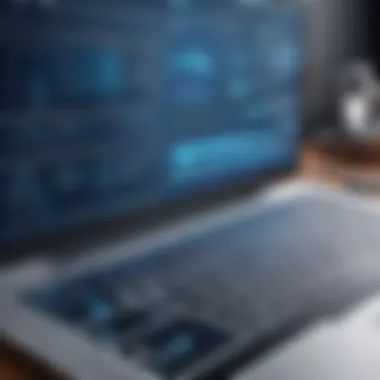

Key Features
Draftworx Electrical shines in its user-friendly interface and focus on simplicity, making it an ideal choice, particularly for those new to electrical design software. Highlights include automatic wire numbering and the capability to create customized reports. This ease of use can significantly cut training time and allow teams to hit the ground running.
Real-world Applications
In practice, Draftworx is leveraged primarily within small firms or educational institutions where ease of use and accessibility are crucial. Its straightforward design keeps the focus on practical applications, allowing users to generate schematics quickly. While it may not carry all the bells and whistles of its counterparts, it remains a solid choice for those who prioritize usability over complexity.
Cost Analysis
Draftworx's pricing model makes it an attractive option for budget-conscious organizations, particularly those just starting out. The cost-effectiveness of this software does come with trade-offs, primarily in terms of advanced features and capabilities that may be essential for larger projects or more demanding environments. Thus, organizations must decide whether the cost savings align with their project scopes and future growth.
"Selecting the right software can make or break a project's success. Understanding available options is key to making wise investments."
In closing this section, while AutoCAD Electrical is a formidable tool, plenty of alternatives offer their own distinct advantages. Each software has strengths tailored to specific needs and industries, enabling professionals to find the right fit for their electrical design projects.
Specialized Electrical Design Tools
Specialized electrical design tools play a crucial role in the field of electrical engineering and design. They cater to the specific needs of professionals in this domain, providing tailored features that stand out compared to more general software solutions. In an era where precision and efficiency are non-negotiable, using the right tool can make a difference between a successful project and one fraught with difficulties. These tools not only streamline the design process but also integrate seamlessly with other systems, enhancing collaboration and output quality.
One important consideration when evaluating these tools is how they align with specific project requirements. Specialized software can accommodate unique electrical design challenges, offering advanced functionalities that generic applications simply don’t provide. For example, features like automatic wiring generation or advanced simulation capabilities can save significant time and resources.
Opting for a specialized tool could lead to increased roadblocks during the learning phase, but the long-term benefits typically outweigh these initial hurdles. A well-considered choice in this arena can empower teams to produce sophisticated designs that fulfill diverse industry standards.
Microsoft Visio
Overview of Electrical Templates
Microsoft Visio boasts a range of electrical templates designed to cater to various project prerequisites. These templates offer a solid foundation for creating diagrams that are not only visually appealing but are also functional in a professional context. A standout characteristic of these templates is their flexibility, allowing users to adapt designs according to specific tasks or company standards. This versatility makes Microsoft Visio a beloved choice among engineers who value both creativity and compliance.
The templates come equipped with a library of symbols related to electrical components, which can drastically speed up the design stage. However, while Visio excels in ease of use, one downside is its reliance on user input for design accuracy—meaning that beginners might still encounter a learning curve.
Integration and Ease of Use
Integration is a crucial aspect of Microsoft Visio that contributes enormously to its popularity among electrical designers. The software synchronizes snugly with other Microsoft Office applications and numerous third-party tools, making file sharing and collaborative projects a breeze. The key characteristic here is the user-friendly interface, which encourages even novices to engage with the software comfortably.
A unique feature of Visio’s integration capabilities is the ability to pull data from external sources into your diagrams. This could enhance functionality and provide a more holistic view of a project. On the flip side, heavy reliance on integration can sometimes lead to complications, especially if the connected systems undergo updates or changes.
Pricing and Accessibility
Pricing is always a consideration when selecting design software, and Microsoft Visio offers different pricing tiers depending on user needs. The key characteristic of Visio’s pricing structure is its subscription-based model, where users can opt for monthly or yearly payments. This accessibility is beneficial as it allows teams to choose the plan that best aligns with project duration and budget constraints.
A notable feature is the educational discounts for students and educators, increasing accessibility for aspiring professionals. However, some may find the ongoing subscription costs can add up over time, particularly for smaller businesses, which could be a disadvantage when calculating long-term expenses.
OmniPlan
Task Scheduling
OmniPlan provides the functionality of task scheduling, which is indispensable for intricate electrical design projects. By allowing users to set deadlines, allocate resources, and monitor progress, OmniPlan ensures that projects remain on track. Its standout characteristic is the ability to visualize project timelines and dependencies, minimizing the chances of bottlenecks and miscommunication among team members.
Task scheduling in OmniPlan can adapt to the unique workflow of a team, making it a beneficial choice for companies that manage multiple projects at once. A unique feature here is the capability to create Gantt charts that update in real-time as tasks are adjusted. However, the extensive options available can overwhelm some users, catapulting the learning curve to new heights for those just getting started.
Collaboration Features
In today’s interconnected world, collaboration features can make or break a project’s success. OmniPlan stands out because it allows team members to share live updates, sync schedules, and delegate tasks easily. This functionality minimizes the chances of miscommunication, fostering a spirit of teamwork and collaboration.
The notable characteristic of OmniPlan’s collaboration features is that it integrates with various project management tools and platforms, helping teams work seamlessly across different software. However, some users may find that the collaboration features require a reliable internet connection, which can be a drawback in areas with unstable service.
Cost Factors
Cost is a significant aspect when considering OmniPlan, with a simple pricing structure that caters to various needs. The subscription model can be appealing for larger teams looking for ongoing support, but it may not be ideal for smaller firms or solo practitioners.
The strength of OmniPlan lies in its thorough functionality, which justifies its incurred costs—especially for teams that rely heavily on detailed project management. On the downside, smaller teams may find themselves stretching budgets, particularly if they require multiple licenses.
Key Consideration: Selecting the right specialized electrical design tool can significantly enhance efficiency and output quality in electrical design, but it's essential to weigh the costs and learning curves against the intended project outcomes.
Comparative Analysis of Alternatives
In the realm of electrical design, choosing the right software tool can become no small feat. The Comparative Analysis of Alternatives section serves as a crucial compass for professionals navigating through a sea of options that exist beyond AutoCAD Electrical. It allows users to compare various software programs, making precise distinctions between features, usability, cost-effectiveness, and overall performance. As the industry evolves, understanding these comparisons is vital for staying competitive.
Evaluating alternatives isn’t merely about identifying which software carries the most features but understanding how well those features align with specific project requirements. Features that suit one project might not be relevant for another. Hence, having a clear framework in place to analyze alternatives will bolster decision-making processes, leading to increased productivity and efficiency.
Moreover, comparative analysis fosters an awareness of market trends, allowing users to anticipate developments in electrical design software. Users can discern the strengths and weaknesses of each option through feature breakdowns, enhancing their ability to select a tool that resonates best with their workflow and objectives.


Feature-by-Feature Comparison
In the feature-by-feature comparison, one can see how alternatives stack up in critical areas such as:
- Functionality: How well does the software perform key tasks? For example, does it provide automated solutions for common tasks that traditionally consume time?
- Customization: To what extent can the software be tailored to fit individual project specifications or industry standards?
- Integration: Does the software easily integrate with existing tools or workflows? This is particularly important for teams already using multiple applications.
- User Interface: Is the interface intuitive, or does it require extensive training? A user-friendly design can significantly reduce onboarding time for new users.
A direct comparison can illuminate which aspects are crucial for the specific needs of a project, making it a practical exercise that influences day-to-day operations and long-term goals alike.
User Experience Insights
User experience is often the deciding factor in choosing one software over another. Insights into how different users interact with their tools can reveal significant variations in satisfaction and productivity. It’s not always about who has the most powerful features; sometimes, simplicity and responsiveness matter more.
Users often share their insights on forums like reddit.com, discussing the intricacies of software usage and sharing tips and tricks that they stumble upon. Here are some considerations:
- Learning Curve: How quickly can new users adapt? A steep learning curve can deter individuals from fully utilizing the software.
- Customer Support: An engaged support team can make all the difference when troubleshooting issues. Positive experiences with customer service often lead to more favorable user opinions.
- Community Engagement: A vibrant community can enhance user experience through shared knowledge, extra resources, and third-party plugins or add-ons that extend functionality.
Collecting user experience data enables organizations to make more informed decisions that align with practical, hands-on experiences rather than merely marketing promises.
Cost-Effectiveness Assessment
When assessing different software options, cost-effectiveness is always a critical aspect. It involves analyzing not just the upfront costs but also long-term expenditures of software, including:
- Licensing Fees: What are the initial and ongoing costs? Some tools may offer lower upfront costs but could become expensive over time due to yearly subscriptions or lack of updates.
- Training Costs: How much will it cost to train employees? If the learning curve is steep, additional training sessions may add to the expense.
- Maintenance and Upgrades: Does the software come with regular updates, and at what cost? A lack of maintenance can render software obsolete quickly.
While cheaper options may appear immediately appealing, a comprehensive cost-effectiveness assessment examines the total cost of ownership against the value delivered throughout the software's life.
Considerations When Choosing Software
Selecting the right software for electrical design isn’t just a matter of picking the first option that catches your eye. It involves a meticulous evaluation of your specific needs and the support landscape surrounding the software. Making the right choice can significantly impact productivity and project outcomes in your work.
Identifying Specific Needs
The first step in this decision-making process is to clearly identify what you need from the software. This isn't just about features but also about how those features align with your project requirements. For instance, consider the complexity of your projects. If you are dealing with intricate designs, look for software that offers advanced functionalities like real-time collaboration, customizable templates, and robust simulation capabilities.
Another element to think about is your team's expertise. If your team is composed of seasoned professionals, they might favor more specialized tools that allow for customization and detail. On the other hand, if you have a mix of experience levels, a more intuitive interface may be necessary to bring everyone up to speed. It’s wise to assess not just what the software can do but also how easy it is to learn and use.
"Identifying specific needs is crucial. It ensures that you are choosing software that fits your workflow rather than forcing your workflow to fit the software."
Additionally, consider your budget constraints. Some programs can offer extensive features but come with a hefty price tag. Assessing what features are non-negotiable for your work can help you narrow down your options effectively.
Evaluating User Support and Resources
User support is another critical aspect that can make or break your experience with software. You want to ensure that help is readily available when things go awry. Look beyond just the availability of customer service; assess the quality of support as well.
Check if the software offers comprehensive documentation, tutorials, and forums where users can engage with each other. For example, platforms like Reddit or specialized Facebook groups can be invaluable resources where users share tips and troubleshooting strategies. A strong community can provide you with insights and solutions that technical support might not fully cover.
Moreover, consider whether the software vendor regularly updates their offerings. In the rapidly evolving field of electrical design, having the latest technologies or security enhancements can safeguard your work and improve efficiency.
Lastly, seek out reviews and testimonials from other users in your industry. It’s not uncommon to find hidden gems or crucial red flags in user experiences. This anecdotal evidence can greatly inform your decision and serve as a reality check against the marketing promises made by the vendors.
By contemplating these considerations when choosing software, you position yourself to make a well-informed decision that aligns with both your immediate needs and long-term goals.
The End and Recommendations
In the vast landscape of electrical design software, navigating through myriad choices can resemble finding a needle in a haystack. As we've explored various alternatives to AutoCAD Electrical, it becomes clear that understanding one’s specific design needs is paramount. Each software presents unique functionalities that cater to distinct workflows and industry requirements. The recommendation isn’t about declaring a single victor but about matching software capabilities with user demands.
A compelling takeaway from this exploration is that while AutoCAD Electrical might be a reliable tool, several alternatives can enhance efficiency and offer tailored solutions. Factors such as integration capabilities, user interface, and support resources should weigh heavily in decision-making.
In essence, selecting the right electrical design software entails more than just a superficial glance at features. It requires a thorough assessment of one’s work style and future goals. Here are a few considerations to keep in mind when making your choice:
- Be clear about your specific needs: Prioritize the tasks you need most. If simulation is a priority, for example, SolidWorks Electrical may take the lead.
- Assess user support and community resources: A robust community can provide help that makes a complicated tool much easier to navigate.
- Look into cost-effectiveness: Understand not just the sticker price, but the long-term value.
To sum it up, take the time to weigh your options carefully and pick a fitting software that not only meets your immediate needs but also aligns with your future aspirations in the electrical engineering landscape.
Summary of Findings
From our exploration, a few pivotal points have emerged:
- Diversity in Tools: Alternatives like SolidWorks Electrical and EPLAN Electric P8 cater to different sectors, emphasizing that there’s no one-size-fits-all solution.
- User Experience Matters: Many users emphasize that a clean and intuitive interface can significantly enhance productivity.
- Cost Variability: The pricing structures show a wide range, which pushes organizations to look carefully at budgetary limitations against desired functionalities.
This breadth of options can be both a boon and a bane, highlighting the necessity for informed choices rather than rushed ones.
Future Trends in Electrical Design Software
As technology advances, the field of electrical design software is witnessing transformative changes. Here are some trends worth keeping an eye out for:
- Cloud-based Solutions: The shift to the cloud is set to revolutionize how engineers collaborate and access resources.
- Integration of AI and Machine Learning: Expect smarter tools that can learn from designs and suggest optimizations, leading to quicker and more efficient workflows.
- Sustainability Focus: Software will increasingly incorporate capabilities that emphasize energy efficiency and environmental impact in designs.
- Enhanced Collaboration Features: As teams become more geographically dispersed, tools that improve real-time collaboration are becoming necessities rather than luxuries.
These trends signal a robust future for electrical design software. By staying aware of these changes, engineers and designers can ensure they are equipped not just for today’s challenges but also for the needs of tomorrow in this dynamic discipline.
"In the quest for superior design solutions, knowledge and adaptability is the key to staying ahead."







