AWS QuickSight vs Microsoft Power BI: A Detailed Comparison
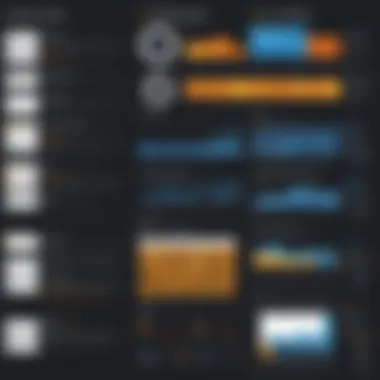

Intro
In today's fast-paced digital landscape, businesses crave insights. Data-driven decisions are not just a luxury; they are a necessity. Among numerous tools vying for attention, AWS QuickSight and Microsoft Power BI emerge as key players. Choosing between these two can feel like picking between lightning and thunder, each boasting unique strengths and weaknesses. This article aims to clarify the muddy waters surrounding these platforms, delving into their core features, user experience, pricing, and more.
With the rise of cloud computing, organizations are increasingly shifting towards solutions that offer flexibility and scalability. Both AWS QuickSight and Microsoft Power BI cater to this need, each enhancing their respective ecosystems. As such, understanding their functionalities can help professionals in tech and business sectors make informed decisions about which tool aligns best with their specific data analytics needs. Let's dive into the nitty-gritty of these platforms without beating around the bush.
Prelims
Firms increasingly find themselves buried under an avalanche of data, and the tools chosen to interpret this data can dictate their competitive edge—whether that means improving customer insights, streamlining operations, or making savvy financial choices. With this analysis, we aim to empower software developers, IT professionals, and students with the knowledge to select the ideal tool that aligns with their unique requirements.
Understanding these tools' relevance narrows down to a few key considerations:
- Adaptability: Is the tool flexible enough to cater to varying business needs?
- Cost-effectiveness: Do the pricing structures fit within budget constraints while still offering value?
- Integrative Capability: How well do these platforms mesh with existing systems and data sources?
Therefore, a profound comprehension of both AWS QuickSight and Microsoft Power BI will not only bolster data analytics prowess but also maximize the investments made in technology. As we delve deeper, expect insights that garner clarity and guide strategic decisions.
Context of Business Intelligence
The landscape of Business Intelligence has transformed remarkably over the years, evolving from simple reporting tools to complex ecosystems that harness data for actionable insights. At the heart of BI is the ability to gather, process, and analyze data, allowing organizations to make informed moves based on clear evidence rather than gut feelings alone.
As companies churn out vast troves of data—from customer interactions to supply chain metrics—the need for effective tools to centralize this information grows. Business Intelligence laps up data from various sources, turning it into a coherent story that highlights trends, biases, and opportunities. Recognizing how AWS QuickSight and Microsoft Power BI position themselves within this context is essential for making the right choice.
Importance of Data Analytics
Data analytics isn't just a buzzword; it's an essential component that can mean the difference between leading a market or trailing behind competitors. The significance of data analytics can best be encapsulated in its ability to:
- Uncover Insights: By analyzing data patterns, businesses can uncover insights that may be missed in surface-level observations.
- Predict Trends: Advanced analytics can forecast future trends, giving companies the ability to prepare and adapt.
- Enhance Decision-Making: With data-driven decisions, companies can minimize risks tied to poorly founded choices.
- Improve Efficiency: Streamlining operations and optimizing processes hinge on understanding where inefficiencies lie.
As businesses brace for relentless competition, data analytics peels back the layers of operational opacity, allowing organizations to approach challenges with confidence. To achieve this, leveraging the right BI tools like AWS QuickSight or Microsoft Power BI is paramount.
Overview of AWS QuickSight
AWS QuickSight stands tall as a powerful player in the realm of business intelligence. Understanding the nuances of this tool is crucial for professionals who wish to harness the potential of their data effectively. QuickSight transforms raw data into insightful visualizations, facilitating better decision-making. As companies increasingly pivot to cloud solutions, QuickSight emerges as a compelling choice. It integrates seamlessly with AWS services, offering not just analytics but a comprehensive ecosystem for organizations of all sizes.
Core Features
QuickSight is packed with features designed to empower its users:
- Interactive Dashboards: Users can create dashboards that dynamically update with real-time data, providing immediate insights.
- Machine Learning Insights: It boasts built-in machine learning capabilities that automatically detect anomalies and forecast trends without requiring deep data science expertise.
- Easy Sharing and Collaboration: Dashboards can be easily shared among team members, enhancing collaboration. Access controls ensure that sensitive data remains secure.
- SPICE Engine: This unique in-memory compute engine allows for fast performance even with large datasets, optimizing data processing time.
"AWS QuickSight's ability to integrate seamlessly with other AWS tools stands as a testament to its flexibility and utility."
These features reflect the tool’s intent to cater to both technical experts and those less familiar with data analytics. The emphasis on ease of use means you don’t have to be a data scientist to extract valuable insights.
Target Audience
QuickSight is tailored for a diverse audience, ensuring that varied users can derive benefits from its functionalities. Here’s a look at the primary users:
- Data Analysts: They leverage QuickSight to create and share interactive visual reports.
- Business Users: Non-technical users find this tool approachable for generating insights from their data without needing technical knowledge.
- IT Professionals: They benefit from the seamless integration of QuickSight within the AWS ecosystem, allowing for sophisticated data management and analytics.
- Development Teams: Developers utilize its APIs to create custom applications that enhance data visualization.
In crafting a tool that meets the needs of such a wide-ranging audience, AWS has positioned QuickSight as an accessible yet robust option, ideal for organizations looking to scale their data capabilities.
Overview of Microsoft Power BI
Understanding Microsoft Power BI is crucial for anyone looking to harness the power of data in a meaningful way. This tool stands out in the landscape of business intelligence platforms for its versatility, user-friendly design, and robust analytics capabilities.
Power BI transforms data into compelling visuals, presenting insights that drive decision-making. It grants users the ability to connect to various data sources, analyze the results, and share findings across their organization. This flexibility not only assists in understanding complex data sets but also aligns with organizational goals—making it a wise choice for data-driven companies.
Core Features
Microsoft Power BI has several core features that distinguish it from its competitors. Here are a few standout elements:
- Data Connectivity: Users can link to a wide range of data sources, including Azure SQL Database, Salesforce, and even simple Excel files. This broad access enables seamless integration of diverse data sets.
- Real-Time Data Access: Power BI allows for real-time data updates, which means that users can view their data as it changes. This feature enhances the decision-making process, particularly in fast-paced business environments.
- Advanced Analytics: Dive deep into your data with analytic capabilities that include machine learning and advanced modeling. With built-in AI features, users can discover patterns and insights that might otherwise be overlooked.
- Customizable Dashboards: The drag-and-drop simplicity lets users create personalized dashboards that showcase key information at a glance, catering to unique business needs.
- Collaboration Tools: Power BI promotes collaborative efforts through its sharing capabilities. Users can easily share reports and dashboards, facilitating teamwork and cross-departmental communication.
Mostly, these features come together to create a powerful tool that can adapt to various business requirements, making the data analysis process less daunting.
Target Audience
The target audience for Microsoft Power BI is diverse and varied, reflecting the myriad applications of data analytics in today’s business landscape. Here are the primary groups:
- Business Analysts and Data Scientists: These professionals rely heavily on robust data analysis and visualization tools to turn data into actionable insights. Power BI fits well within their workflows, ensuring they can perform in-depth analysis with minimal effort.
- Small to Medium-Sized Enterprises (SMEs): Smaller companies often need powerful analytics without the associated high costs. Power BI's flexible pricing model makes it an attractive option for these organizations.
- Enterprise-Level Organizations: Large companies benefit from Power BI's scalability. It can handle vast amounts of data and integrate easily with existing systems, which is essential for complex operations.
- Non-Technical Users: Even those without a deep technical background can use Power BI effectively thanks to its intuitive interface and learning resources. This inclusivity fosters a data-driven culture throughout the organization.
Understanding who can benefit from Microsoft Power BI makes it evident that this tool is tailored to fit a wide range of users, all seeking to capitalize on their data more effectively. As organizations aim to make sense of their data, Microsoft Power BI emerges as a pivotal player in the field of business intelligence.
User Interface Comparison
User interface (UI) plays a pivotal role in how users interact with data visualization tools like AWS QuickSight and Microsoft Power BI. A well-designed UI can enhance the user experience, making complex data more accessible and easier to interpret. When users can navigate smoothly and intuitively, they are more likely to delve deeper into the data, which can significantly boost decision-making capabilities.
There are key elements worth considering in a UI comparison:
- Intuitiveness: How easily can users understand and use the tool without extensive training?
- Visual Design: Does the UI present data attractively while remaining functional?
- Navigation: How straightforward is it for users to find the features they need?
- Customizability: Can users tailor the interface to suit their individual or organizational requirements?
Understanding these facets provides essential insights into which tool better meets the needs of different users, especially within work environments that demand speed and clarity in data analysis.
Design and Usability of QuickSight
AWS QuickSight boasts a clean, straightforward design that emphasizes speed and efficiency in data exploration. When users first encounter the interface, the arrangement of components is generally user-friendly, minimizing cognitive overload. Its minimalist approach is particularly effective for those accustomed to a more traditional dashboard experience.
Some notable design aspects include:
- Simple Dashboard Layout: Users can easily select and place visualizations, making the creation process largely intuitive.
- Easy Data Import: Connecting AWS datasets is seamless, a true boon for existing AWS customers.
- Mobile Responsiveness: QuickSight’s interface is optimized for mobile devices, allowing users to access insights on the go.
However, while QuickSight's straightforward layout has its merits, some users have pointed out limitations in customization options for dashboard aesthetics. This may not sit well with users needing a more tailored experience.
Design and Usability of Power BI
Conversely, Microsoft Power BI offers a more feature-rich interface. Users familiar with the Microsoft ecosystem will find a comfortable, integrated experience, as it adopts design principles seen across other Microsoft products. Power BI’s strong customization features invite users to personalize their dashboards significantly.
Here are a few standout design elements:


- Robust Customization Options: Users can not only create custom visuals but also personalize the entire layout to suit specific needs.
- Drag-and-Drop Functionality: The interface supports a simple drag-and-drop mechanic, making it easy to create complex visualizations without extensive programming knowledge.
- Integration with Microsoft Services: Its strong connection to tools like Excel and Azure enriches the user experience by enabling quick data pulls from various sources.
Though Power BI’s extensive capabilities can be a double-edged sword, as new users may face a steeper learning curve compared to QuickSight. Understanding that users might need time to grasp the full suite is essential for optimizing performance.
In summary, both AWS QuickSight and Microsoft Power BI offer distinctive design approaches that cater to varying user requirements. QuickSight excels in simplicity and speed, while Power BI shines in customization and integration with existing Microsoft solutions. The choice depends largely on what users prioritize in their analytics experience.
Data Connectivity and Integration
Data connectivity and integration are crucial aspects in the realm of business intelligence tools, as they determine how well a platform can work with various data sources. In an era where data is the new oil, the ability to connect, gather, and analyze information from disparate sources can make or break a company’s success. Whether you’re an IT professional, a software developer, or a student looking to specialize in data analytics, understanding how AWS QuickSight and Microsoft Power BI handle data connectivity is essential. Not only does this impact the efficiency of data retrieval, but it also affects the depth of insights derived from the data.
Integration with AWS Services
AWS QuickSight proudly aligns itself with the extensive range of services offered by Amazon Web Services. Its straightforward integration with services like Amazon S3, RDS, and Athena is one of its defining features. When you need to visualize data stored in Amazon S3 buckets, QuickSight steps up like a trusty old dog, fetching and presenting your data right when you need it. This integration enables users to generate fully interactive dashboards with minimal lag time.
Furthermore, say you have your data sequestered in a relational database via RDS. QuickSight can tap right into that information, offering analytics tools that give depth to your data analysis. For organizations already entrenched in the AWS ecosystem, this seamless connectivity simplifies workflows and brings a significant bit of efficiency.
However, users should be mindful that while the integration capabilities are robust, they might face limitations when trying to connect to non-AWS data sources. If a company uses a mix of AWS and third-party services, the user will find themselves navigating complexities that can cloud the ease of use QuickSight is aiming to provide.
Integration with Microsoft Ecosystem
Microsoft Power BI takes the crown when it comes to integration within the Microsoft ecosystem. It connects effortlessly with services like Azure SQL Database, Microsoft Excel, and Dynamics 365. This tightly knitted integration means that if you're knee-deep in the Microsoft realm, Power BI makes it easy to import, analyze, and visualize data with just a few clicks. For example, if you have a data set in your Excel spreadsheets, moving that data to Power BI feels more like an effortless glide than an endless grind.
On the flip side, Power BI also offers connectors to a myriad of other data sources, heavily featuring ones that businesses rely on daily—such as Salesforce, Google Analytics, and many more. However, organizations that utilize niche or proprietary data services may find that creating connections could require additional setup. Additional middleware or custom solutions can sometimes be the price of flexibility.
Both AWS QuickSight and Microsoft Power BI offer substantial integration capabilities, but the choice often boils down to your existing infrastructure.
"In an age thick with data, the tool that connects best can very well be the tool that delivers the most actionable insights."
Whether you're looking to dive deep into AWS services with QuickSight or bask in the familiarity of the Microsoft ecosystem using Power BI, analyzing your business's data needs and existing systems will lead to more informed decision-making.
Pricing Structures
Understanding the pricing structures of AWS QuickSight and Microsoft Power BI is pivotal when considering which to adopt for data analytics needs. This aspect not only reflects the potential financial investment but also affects scalability, accessibility, and overall usability. When organizations are deciding on a business intelligence tool, the cost often becomes a deal-breaking factor, especially for startups or smaller businesses that operate on tight budgets. Here, we will dissect the pricing models of both platforms and highlight crucial elements that can help a user or organization make an informed decision.
AWS QuickSight Pricing Model
AWS QuickSight offers a flexible pricing structure that’s designed to cater to various business sizes and needs. The pricing is primarily divided into two tiers: Standard Edition and Enterprise Edition.
- Standard Edition: This option is suitable for smaller teams or organizations that require basic analytics. Pricing is per user per month, making it easier to control costs. Users access various features like the ability to create dashboards, perform basic analyses, and interact with data within a limited capacity.
- Enterprise Edition: This tier is more robust, offering advanced features such as machine learning insights, API access, and enhanced data security. Pricing varies based on the level of usage—notably, it includes options for dashboards that can be shared beyond the organization, letting data flow freely among stakeholders.
Benefits of QuickSight's Pricing Model:
- Pay-per-session pricing: Ideal for occasional users or when dealing with ad hoc projects, as it allows businesses to manage spending efficiently.
- Predictable Costs: The tiered structure helps organizations anticipate their budgets more precisely, reducing financial surprises down the line, which is often a concern in SaaS solutions.
Overall, AWS QuickSight's pricing aligns with the needs of users who aim for cost-efficiency while leveraging cloud capabilities.
Microsoft Power BI Pricing Model
In contrast, Microsoft Power BI structures its pricing around a few distinct offerings, suitable for varying organizational demands:
- Power BI Desktop: This free tool provides basic analytics and the ability to prepare reports. It serves as a great starting point for individuals and small teams who want to dip their toes into data analysis without any financial commitment.
- Power BI Pro: Charged per user per month, this subscription significantly enhances functionality. It allows users access to features necessary for collaboration, such as sharing dashboards securely across users—ideal for teams emphasizing shared insights.
- Power BI Premium: This model is aimed at enterprises needing further scalability and advanced features. It includes dedicated cloud capacity and higher data storage limits, and it costs significantly more than the Pro version but may be justifiable for larger organizations that rely heavily on data.
Considerations for Power BI's Pricing Model:
- User-based licensing: Although the cost may add up for larger teams, it creates a tiered access system that ensures those who need advanced tools can afford them, benefiting resource allocation.
- Integration with Microsoft services: Organizations already adopting Microsoft products find Power BI pricing more manageable, considering bundled offerings.
In summary, Microsoft Power BI's pricing caters to small teams and expansive enterprises, providing pathways to transition based on growing analytics needs.
"Pricing structures can dictate how seamlessly a business leverages its intelligence tools. Knowing the ins and outs can save a significant chunk of change—a detail that's crucial for any organization!"
In considering both pricing models, users must evaluate their individual needs, team sizes, and existing data ecosystems to ensure the financial outputs align with their expected returns on investment.
Performance and Scalability
In the realm of data analytics, performance and scalability are critical aspects that can make or break your business intelligence endeavors. With the vast amounts of data organizations handle today, it’s essential that analytical tools not only deliver insights promptly but also scale up as data requirements grow. This section delves into how AWS QuickSight and Microsoft Power BI stack up in terms of performance and scalability, highlighting what sets them apart and what factors to consider when choosing between the two.
Effective performance means timely results, which can be a game changer when making swift business decisions. A well-performing tool can process queries rapidly, reducing the waiting time between asking questions and receiving data insights. On the flip side, scalability pertains to how well the tool can accommodate an increasing load—be it user count, data volume, or complexity of queries without hitting a wall.
QuickSight Performance Metrics
In terms of performance, AWS QuickSight is designed to leverage the power of the AWS cloud infrastructure, delivering high-speed analytics. With its in-memory capabilities and SPICE (Super-fast, Parallel, In-memory Calculation Engine), QuickSight can handle large datasets effectively.
- SPICE Efficiency: QuickSight's SPICE allows data to be pre-processed for quick access, which speeds up dashboards and reports. This is especially beneficial for organizations needing agility in their analytics.
- Scalability Features: QuickSight can dynamically scale by utilizing AWS's infrastructure, effortlessly handling spikes in user activity or data ingestion which is crucial for organizations that experience variable workloads.
- Data Visualization Speed: Users generally report that creating and refreshing reports in QuickSight is notably swift, enhancing the overall user experience.
However, like any platform, it has its nuances. For exceedingly large datasets, users might find certain performance lags depending on data blending or complex calculations, which can hinder efficiency slightly. Overall, QuickSight holds its own, especially for businesses already deeply integrated into the AWS ecosystem.
Power BI Performance Metrics
Microsoft Power BI, on the other hand, is steeped in the Microsoft ecosystem, offering robust performance driven by its DirectQuery and in-memory capabilities. This tool tends to shine particularly when integrated with Azure services, allowing businesses to handle vast datasets seamlessly.
- Data Processing Options: Power BI allows users to choose between importing data (in-memory) and using DirectQuery, which can connect directly to external sources, enabling real-time data analysis. This flexibility is a boon for companies with constantly changing data environments.
- Speed of Reports: Users often note that generating complex visualizations and reports is relatively fast, although performance can be impacted with exceptionally large datasets or poorly optimized queries.
- Scalability through Premium Service: The Power BI Premium service enhances scalability, allowing for greater data capacity and the ability to refresh datasets more frequently. This is particularly attractive to larger organizations aiming for real-time insights without compromise.
While Power BI excels in integrating with Office tools and cloud services, users may encounter some performance issues if the data model complexity escalates or if certain DAX (Data Analysis Expressions) calculations become too intensive.
Ultimately, whether opting for QuickSight or Power BI, understanding the specific metrics of performance and scalability is foundational in aligning a tool with your organization's data analytics needs.
Reporting and Visualization Capabilities
When diving into the world of business intelligence tools, the ability to effectively report and visualize data stands as a crucial factor. In a landscape inundated with data, having the right tools to transform raw information into clear, actionable insights can make all the difference. Both AWS QuickSight and Microsoft Power BI excel in their reporting and visualization capabilities, yet they approach it from different angles. Understanding these differences is key for professionals seeking to harness data in meaningful ways.
Effective reporting provides clarity. It allows users to present data in formats that can be easily understood and acted upon. Visualization, on the other hand, helps users interpret complex datasets by offering graphical representations that make trends and anomalies immediately apparent. For software developers, IT professionals, and students, the ability to generate reports that not only convey data but also tell a story is paramount.
Key Elements and Benefits
- User-Centric Design: Good visualization tools prioritize user experience, offering intuitive interfaces that allow users to create reports without extensive training.
- Diverse Visualization Options: The more variety in visualization types – think graphs, charts, maps, and dashboards – the richer the insights that can be communicated.
- Interactivity: Users should be able to interact with visualizations, drilling down into the data to explore specific details or changing parameters to see different outcomes.
- Real-Time Data: The capability to present real-time data updates can significantly enhance decision-making processes, enabling quick pivots in strategies based on current trends.
- Accessibility: It's crucial that reports can be accessed from various devices, ensuring that insights are available at any time and place.
These capabilities not only enhance comprehension but also elevate the standard of decision-making processes within organizations.
"Data is the new oil, and effective reporting and visualization tools are the refineries that turn this raw resource into valuable insights."
Visualization Tools in QuickSight
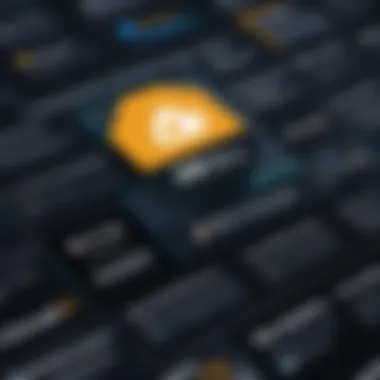

AWS QuickSight offers a comprehensive suite of visualization tools designed to cater to various analytical needs. Key features include:
- Pre-built Visualizations: QuickSight provides numerous pre-built visualization types ranging from simple line graphs to complex heat maps. This is particularly beneficial for users who might not have the expertise to create visualizations from scratch.
- SPICE Engine: This in-memory calculation engine allows for highly efficient data retrieval, which means users can build interactive dashboards that respond instantly, enhancing user experience.
- Custom Dashboards: Users have the flexibility to customize dashboards, bringing together multiple visualizations that convey a holistic view of the data landscape. This adaptability ensures that organizations can tailor visuals to meet their specific needs.
The visual storytelling offered by QuickSight empowers organizations to derive insights quickly, enabling teams to stay agile in their decision-making.
Visualization Tools in Power BI
Microsoft Power BI is renowned for its robust visualization features that grant users extensive control over how data is presented. Some notable tools include:
- Power Query Editor: This powerful feature aids users in shaping and transforming data before it reaches the visualization stage, allowing for refining complex datasets into understandable forms.
- Custom Visuals Marketplace: Unlike QuickSight, Power BI provides access to a marketplace where users can download or create custom visuals, accommodating specific analytical requirements.
- Integration with Microsoft Ecosystem: Being part of the Microsoft suite, Power BI works seamlessly with other products like Excel and Azure, allowing users to leverage a broader set of tools for reporting and visualizing their data.
With an emphasis on analytical depth and breadth in reporting, Power BI positions itself not just as a visualization tool, but as a comprehensive analytics platform that supports a deep dive into data trends.
Ease of Use
Ease of use often becomes the deciding factor when organizations are considering different business intelligence tools. After all, no matter how powerful a tool is, if users find it difficult to navigate or cumbersome to operate, its potential is ultimately stifled. Both AWS QuickSight and Microsoft Power BI, while offering robust functionalities, present different user experiences that can significantly affect overall efficiency and acceptance in the workplace.
The characteristics that enhance ease of use include intuitive interfaces, accessibility of features, and learning curves. When a platform is easy to use, it promotes productivity and fosters an environment where data exploration becomes second nature. Companies aim for tools that their teams can adapt to quickly without the need for extensive training.
Another key aspect involves how well these tools integrate with existing workflows. A seamless tool that fits neatly into the daily operations of a business holds more value than one that requires major structural adjustments. The convenience of drag-and-drop functionalities, ease of report generation, and a user-friendly setup directly impact how effectively teams can harness their data insights.
In summary, the importance of ease of use in business intelligence tools can't be overstated. It lays the groundwork for more insightful decision-making and inputs from data analytics efforts across the organization.
User Experience in QuickSight
AWS QuickSight’s user experience tends to focus on an engaging and inviting interface. When you open QuickSight, it immediately presents a clean layout with a navigation bar that helps users quickly find the features they need. AWS has placed significant emphasis on simplifying the user journey. For instance, it incorporates visual analytics that allow even those without a technical background to derive insights effortlessly.
The dashboard setup is highly customizable, enabling users to drag and drop components into their visualizations. The quick creation of dashboards from various data sources can save vital time, particularly for professionals anxious to unveil insights rapidly. Additionally, the automated data preparation capabilities mean that even less tech-savvy users can cleanse their data with less effort. Coupled with a straightforward tutorial section for new users, understanding QuickSight's functionalities becomes less of a chore.
However, it's essential to note that while QuickSight is accessible, some users may find its relatively limited advanced features a bit limiting as their analytic demands grow. Overall, QuickSight facilitates a user experience that tries to bridge the gap between simplicity and functionality effectively.
User Experience in Power BI
On the flip side, Microsoft Power BI takes on a more versatile approach to user experience. Here, users encounter a rich interface packed with features that can meet the needs of novice users and seasoned data professionals alike. Power BI’s tight integration with other Microsoft products means that familiar elements, such as the Ribbon interface, eases the transition for users already embedded in the Microsoft ecosystem.
The visualization capabilities are extensive, allowing users to utilize a plethora of chart types, and create engaging and informative dashboards. The learning curve, while more nuanced than QuickSight’s approach, enables users to develop a deeper understanding of their data and leverage advanced features like DAX (Data Analysis Expressions) for more robust calculations.
Power BI has also invested heavily in community support, where users can share tips, tricks, and templates, further enriching the experience. While the array of options can seem overwhelming at first, many users find that the comprehensive toolset becomes incredibly empowering over time.
In succinct terms, Power BI offers a user experience that balances sophisticated capabilities with great depth, making it a preferred option for those looking to dive deeply into data analytics.
Security Features
In an era where data breaches and cyberattacks are rampant, understanding the security features offered by business intelligence tools is crucial. Security is not just a checkbox on a product’s features list; it’s a fundamental aspect that could determine the viability of these solutions for businesses. When handling sensitive data—be it customer information, financial records, or proprietary business insights—organizations must prioritize the protection of that data.
Both AWS QuickSight and Microsoft Power BI recognize the value of robust security measures, yet they adopt slightly different approaches. Each tool provides unique options to address concerns such as data governance, encryption, and user access management. Choosing the right tool for your business also means understanding which security features resonate best with your operational needs and compliance requirements.
Security in QuickSight
AWS QuickSight offers a variety of features designed to keep data secure while ensuring that performance and accessibility don't fall by the wayside. Here’s a closer look:
- Encryption: QuickSight employs encryption both in transit and at rest, meaning that data sent over the network and stored in the system is protected from unauthorized access. AWS uses strong encryption protocols that comply with industry standards.
- User Authentication: QuickSight integrates seamlessly with AWS Identity and Access Management (IAM), allowing businesses to establish finely-grained access controls. Users can set permissions to control who can view and interact with the data and reports.
- Data Isolation: Each QuickSight user operates in a secure environment where their data is isolated from others. This ensures that users only access what they're permitted to see, reinforcing trust.
- Auditing and Compliance: QuickSight provides logging features that enable organizations to track user activities. This is crucial for organizations required to adhere to strict compliance standards, such as GDPR or HIPAA.
Statistically, AWS services, including QuickSight, undergo regular third-party audits that validate their security posture, a detail that enhances credibility. As one industry expert put it, "AWS not only talks the talk; they walk the walk when it comes to security."
Security in Power BI
Microsoft Power BI, on the other hand, leans heavily into the established security framework of the Microsoft ecosystem. This includes:
- Data Protection and Compliance: Power BI provides robust data protection features, including encryption at rest and in transit, just like QuickSight. Microsoft’s compliance certifications cover a wide range of international, regional, and industry standards, making it a solid choice for organizations with stringent compliance obligations.
- Role-Based Access Control (RBAC): Power BI allows businesses to define user roles and permissions, enabling better granular control over who sees what. This is particularly beneficial in larger organizations where different teams may work with sensitive datasets.
- Integration with Azure Active Directory: By leveraging Azure Active Directory for identity management, Power BI can ensure that user authentications are not only strong but also integrated across different Microsoft services. This can simplify the management of user credentials.
- In-depth Audit Logs: Power BI offers detailed audit logs, enabling businesses to track and analyze user interactions within reports. This monitoring can serve proactive data governance and compliance initiatives.
The emphasis on security within Power BI often resonates well with enterprises already embedded in the Microsoft ecosystem, providing a seamless transition for existing users to access enhanced data analytics without sacrificing security.
Both AWS QuickSight and Microsoft Power BI have made significant strides in securing their platforms, but the choice ultimately depends on organizational needs and existing infrastructure.
"In the digital realm, trust is built on security, and the tools you choose must not only analyze data but also protect it."
Customer Support and Resources
Customer support and resources play a pivotal role in the overall user experience of business intelligence tools like AWS QuickSight and Microsoft Power BI. A robust support system ensures users can effectively navigate challenges and maximize the tools’ capabilities. Whether users are seasoned professionals or newcomers to data analytics, having reliable support can significantly influence their decision-making processes and overall satisfaction.
The benefits of quality customer support include:
- Issue Resolution: Problems can arise at any stage, from setup to analysis. Swift support can prevent frustrations.
- Learning Resources: Tutorials, documentation, and user guides enrich the user experience and facilitate mastery.
- User Community: Engaging with a community can enhance learning, sharing experiences, and discovering new use cases.
- Feature Updates: Keeping users informed about new features and ongoing developments increases tool effectiveness.
Both AWS QuickSight and Microsoft Power BI offer varied levels of customer support, each with unique features tailored to assist users. Below, we delve specifically into the support options available for each platform, providing a clearer picture of what users can expect.
Community and Ecosystem
Within the realm of business intelligence tools, the importance of community and ecosystem cannot be overstated. These elements play a critical role in user experience, product evolution, and overall satisfaction. Strong community engagement provides platforms with valuable feedback, fosters user collaboration, and offers essential support that can often transcend official channels. In the case of AWS QuickSight and Microsoft Power BI, variations in their communities can significantly influence user adaptability and the tools' growth over time.
A robust ecosystem contributes to the longevity and effectiveness of tools, enabling users to exchange ideas, solutions, and best practices. This cooperative dynamic not merely aids in troubleshooting issues but also encourages innovative thinking and the evolution of analytical strategies. Furthermore, a lively community can pave the way for third-party integrations and add-ons that enhance the software's native capabilities. Thus, evaluating the community aspects of both AWS QuickSight and Power BI gives quick insights into which platform might be more beneficial.
Community Engagement for QuickSight
AWS QuickSight, being a part of the expansive Amazon ecosystem, taps into a network of AWS users. The community surrounding QuickSight is thereby influenced by its integration with a range of AWS services, creating a unique scenario for users. Various forums, including AWS’s official forums and platforms like Reddit, provide spaces where users can share their experiences, raise queries, and collaborate on solutions relevant to QuickSight.
Being newer to the market compared to some of its competitors, QuickSight focuses on building its community. Users often utilize the AWS Documentation as a critical resource for tutorials and troubleshooting steps. Additionally, Amazon holds webinars and training sessions specifically designed to uplift QuickSight users. While the community might not be as large as that of Power BI, QuickSight offers specialized channels that leverage the strengths of AWS’s extensive user base. It allows users to connect more deeply with those who understand the overall cloud infrastructure.
Community Engagement for Power BI
Microsoft Power BI, in stark contrast, boasts a decidedly larger and more established community. Given Microsoft's long-standing presence in business software solutions, Power BI has generated substantial growth in its user base, leading to an active forum filled with discussions, resources, and shared knowledge. Users can access official community forums, user groups, and even third-party resources that dive deep into Power BI functionalities.
Additionally, the Power BI Community is vibrant, with numerous blogs, YouTube channels, and social media groups where users congregate to discuss trends, issues, and innovative techniques. The variety of resources available makes it easier for newcomers to connect with more experienced users and share insights about data visualization and analytics.
Moreover, Microsoft often aggregates feedback from its community to inform product updates, ensuring that user needs shape development efforts. This engagement strategy has led to a continually evolving tool, equipped with features that resonate well with its user base.
In summary, both AWS QuickSight and Microsoft Power BI have unique approaches to community building, influencing user experience and satisfaction. Understanding these dynamics can be pivotal for organizations in choosing a suitable BI tool.
Use Cases


Understanding the various use cases for AWS QuickSight and Microsoft Power BI is crucial for organizations aiming to maximize their investment in business intelligence tools. These platforms, while both robust in their offering, cater to different scenarios and organizational needs. Recognizing the ideal applications of each can significantly influence decision-making processes, ultimately leading to improved data-driven strategies.
When looking at use cases, it’s important to consider specific factors such as industry requirements, data volume, user expertise, and the complexity of visualizations needed. Both AWS QuickSight and Power BI provide capabilities that can fit different business contexts, whether it’s for large enterprises, startups, or anything in between. Identifying the right scenarios helps in streamlining resources towards achieving a more effective outcome.
Ideal Applications for QuickSight
AWS QuickSight stands out as an appropriate choice for organizations heavily integrated into the AWS ecosystem. Companies utilizing Amazon Web Services for their infrastructure benefit immensely from QuickSight due to its seamless integration with various AWS data sources. For instance, businesses that rely on Amazon S3 for data storage can harness QuickSight’s ability to easily analyze massive datasets. Here are a few ideal applications for QuickSight:
- Startups and Small Businesses: With its pay-as-you-go pricing model, QuickSight is perfect for startups that need to manage costs while still accessing powerful analytical tools.
- Real-time Data Analysis: For industries like e-commerce, where speed is key, QuickSight can provide quick insights through its ability to connect and visualize data in real-time.
- Scalable Reporting: Organizations expecting rapid growth can benefit as QuickSight can automatically scale according to their increasing data volume.
These aspects highlight QuickSight's suitability for a dynamic array of business environments, making it a favorable option for those who prioritize flexibility and integration.
Ideal Applications for Power BI
On the flip side, Microsoft Power BI shines in environments where deep integration with other Microsoft products is essential. Companies that already utilize Microsoft Office tools significantly benefit from having an embedded BI solution. Here are a few scenarios where Power BI excels:
- Advanced Analytics: Power BI offers more intricate analytics features which can be beneficial for sectors like finance or healthcare where data intricacy is paramount. Tools like DAX (Data Analysis Expressions) allow users to perform complex calculations that drive insights.
- Visual Reporting Needs: Businesses focused on delivering visually appealing presentations can take advantage of Power BI’s extensive visualization options, making it easier to convey insights effectively to stakeholders.
- Collaboration Tools: With strong integration with Microsoft Teams and SharePoint, Power BI fosters collaboration. Teams working remotely can seamlessly share dashboards and reports to facilitate shared decision-making.
In summary, leveraging the identified use cases for AWS QuickSight and Microsoft Power BI can empower organizations to align their business intelligence efforts with their operational requirements. By considering the unique strengths each platform brings, decision-makers are better positioned to drive successful data analytics initiatives.
Comparison Chart
In this section, the Comparison Chart serves as a valuable visualization tool, offering readers an at-a-glance overview of the fundamental distinctions between AWS QuickSight and Microsoft Power BI. It's essential to recognize that both tools cater to different needs and preferences, which can significantly impact decision-making for organizations. By highlighting key factors, such as pricing models, performance metrics, integration capabilities, and usability, the chart becomes an immensely useful resource.
The main elements featured in the Comparison Chart typically include:
- Core Features: This will show the primary functionalities that each tool offers. For instance, while QuickSight may emphasize its ease of use and integration into the AWS ecosystem, Power BI might highlight its robust visualization capabilities.
- Target Audience: It’s important to note who benefits the most from each solution. For example, QuickSight may be particularly appealing for businesses already leveraging Amazon Web Services, while Power BI is often favored by organizations entrenched in the Microsoft ecosystem.
- Pricing Structures: The cost of utilizing these tools varies notably; thus, it is crucial to understand the implications behind their respective pricing models. This factor can make or break a choice, especially for small to mid-sized companies trying to keep a tight budget.
- Performance and Scalability: As businesses grow, their analytics needs evolve. Knowing which tool holds up under increased data loads or user demands can help businesses plan for the future.
The benefits of including a comparison chart in this article include:
- Efficiency: Readers can quickly assess the merits and downsides of each platform without combing through extensive text.
- Clarity: The visual representation of differences can clarify complex characteristics that may otherwise confuse.
- Informed Decision-Making: Armed with comparative insights, companies can make better-informed choices that align with their specific requirements and constraints.
When considering making a decision based on these insights, it is beneficial to examine factors like company size, industry focus, and existing technology investments. This comparison ultimately aids in tailoring a strategy that optimizes an organization’s analytics endeavors.
"A well-structured comparison chart can simplify the intricate, helping teams align their tools with their overall business strategy."
Key Differences at a Glance
Understanding the key differences between AWS QuickSight and Microsoft Power BI is critical. Here’s a concise breakdown:
- User Interface: QuickSight features a clean, straightforward design, intended for quick onboarding. Power BI, while also user-friendly, offers a richer set of customization options—ideal for users who demand more from their dashboards.
- Integration Capability: AWS QuickSight integrates smoothly with other Amazon services, making it a go-to for businesses already relying on AWS infrastructure. Conversely, Power BI offers extensive compatibility with various Microsoft applications, enhancing experience for users familiar with Office 365.
- Pricing Model: QuickSight adopts a pay-per-session pricing structure, which may favor companies with fluctuating data analysis needs. Power BI, on the other hand, usually requires a subscription, making it worthwhile for organizations that consistently necessitate analytics support.
- Data Handling Capacity: In terms of performance, Power BI can manage larger datasets, which is crucial for enterprises with vast data stores. QuickSight is tailored for insightful analysis of moderate data loads, catering well to smaller businesses.
- Visualization Tools: Power BI excels in visualizations and offers a wider variety of chart types, catering to businesses that prioritize visual storytelling of their data. QuickSight provides solid options but may be basic in comparison for users needing elaborate visualization features.
Reflecting on these headings provides clarity on which tool may serve an organization’s needs best, ultimately influencing the decision of which to adopt.
Strengths and Weaknesses
Understanding the strengths and weaknesses of AWS QuickSight and Microsoft Power BI is crucial for organizations making informed decisions about their business intelligence tools. Knowing what each platform does well can help users maximize their investment, while recognizing weaknesses can prevent potential pitfalls. This section delves into the unique advantages and limitations each tool has, providing a comprehensive guide for stakeholders determining their best fit.
Strengths of QuickSight
AWS QuickSight stands out for several notable reasons:
- Scalability and Performance: QuickSight allows businesses to scale as they grow. Because it operates within AWS, it leverages powerful cloud resources to handle increasing amounts of data with efficiency.
- Pay-per-Session Pricing: The pricing model of QuickSight, which is based on pay-per-session, can be highly cost-effective for companies with variable data usage. This flexibility is attractive for startups or smaller enterprises that want to manage costs without sacrificing quality.
- ML Insights: QuickSight includes integrated machine learning insights, which are particularly valuable for analysts. Users can benefit from predictive capabilities without needing extensive data science expertise.
- Integration with AWS Services: For organizations already invested in AWS, QuickSight seamlessly connects with services like Amazon S3, Redshift, and others, enabling users to pull data and analyze it without complicated configurations.
In summary, QuickSight's strengths lie in its scalability, innovative pricing structure, and strong integration with a robust cloud ecosystem.
Strengths of Power BI
Microsoft Power BI holds its own with several commendable features:
- User-Friendly Interface: Power BI offers an intuitive drag-and-drop interface, making it accessible even for those without extensive technical backgrounds. This usability helps facilitate quicker training and adoption across teams.
- Power Query for Data Preparation: This feature allows for powerful data manipulation options before analysis. Users are able to clean and prepare data efficiently, enhancing data quality and accuracy.
- Robust Visualization Options: With a plethora of visualization choices and customization options, Power BI enables users to create engaging and insightful reports tailored to diverse stakeholder needs.
- Strong Community Support: Being part of the Microsoft ecosystem, Power BI has a vast community of users. This means resources, forums, and tutorials are readily available, helping users troubleshoot issues and learn best practices.
In essence, Power BI shines in user-friendliness, data preparation features, and a strong community that supports growth and learning.
Weaknesses of QuickSight
Despite its strengths, QuickSight has weaknesses that may affect certain users:
- Limited Customization: Compared to Power BI, QuickSight has fewer options for customizing dashboards and reports. This may hinder organizations with specific visualization needs or branding requirements.
- Learning Curve: While QuickSight is generally straightforward, users may find certain features and functionalities—like underlying concepts of AWS services—daunting if they're outside their expertise.
- Fewer Data Sources: QuickSight can only connect to certain data sources, which might limit the flexibility that businesses require when integrating various platforms.
QuickSight, while beneficial for AWS users, may not meet every organization's personalization or integration needs.
Weaknesses of Power BI
On the other hand, Power BI is not without its shortcomings:
- Performance Issues: When handling massive datasets, some users report that Power BI can slow down. This lag may be frustrating for teams that rely on real-time analytics.
- Complicated Licensing: The licensing options for Power BI can be convoluted. Organizations might struggle to understand whether they need Pro, Premium, or other licenses, leading to confusion and potential overpayment.
- Dependency on Microsoft Environment: For businesses not integrated into the Microsoft ecosystem, transitioning to Power BI can be challenging. The reliance on other Microsoft products can be a hindrance for those preferring a more agnostic solution.
In summary, while Power BI excels in versatility and community support, it faces challenges in performance, licensing clarity, and overall ecosystem dependency.
"Strengths and weaknesses are cornerstones of informed decision-making, especially in technology. Recognizing these nuances can lead to a smarter, more effective choice in business intelligence tools."
Finale
When it comes to choosing between AWS QuickSight and Microsoft Power BI, understanding the conclusion of this analysis is crucial. Summarizing the key aspects of both tools emphasizes their respective strengths and helps readers decide which platform fits their business intelligence needs.
Both QuickSight and Power BI serve pivotal roles in the realm of data analytics. However, the choice isn’t simply about features or pricing. It’s tied to the specific needs of an organization, which can vary widely based on size, industry, and existing technology stacks. Therefore, extensive exploration of these elements—such as ease of use, integration with other tools, performance metrics, and customer support—is core to making an informed decision.
Insights gathered from comparative analysis not only illuminate distinctions but also spotlight unique benefits each tool brings. For example, QuickSight offers advantages for those already tied to AWS, particularly in performance and cost-effectiveness, while Power BI shines with its robust visualizations and integration with Microsoft products.
"Choosing the right tool is not just a matter of preference; it’s a strategic decision that can impact data-driven initiatives at every level of the organization."
Final Thoughts on QuickSight
AWS QuickSight, with its native cloud-based architecture, can be a game changer for businesses leveraging AWS services. It’s designed with a budget-friendly approach that makes it accessible without compromising performance. The tool is especially effective for organizations looking to scale their analytics easily without the heavy lifting often required by traditional BI systems. QuickSight’s simplicity in deployment and use also attracts users who desire rapid insights without getting bogged down by complex setups.
Yet, while it may suit many, companies with a more diverse technology landscape might find limitations in customization and flexibility compared to competitors. As businesses evolve, it’s essential to weigh these factors carefully against organizational growth plans.
Final Thoughts on Power BI
On the flip side, Microsoft Power BI’s deep integration with the Microsoft ecosystem, encompassing tools like Excel and Azure, positions it uniquely for enterprises already invested in Microsoft technologies. The richness of visualization options also dazzles users, enabling refined reporting and dashboarding that not only meet informational needs but drive impactful storytelling through data.
However, it comes with its own set of challenges, such as potentially higher costs for advanced features and a steeper learning curve for beginners. For organizations where collaboration and in-depth analysis are priorities, Power BI’s capabilities become highly beneficial.
Choosing the Right Tool
In light of the features, pricing structures, and integration points, the task of choosing between the two tools is less about finding a one-size-fits-all solution. It demands thoughtful consideration of an organization’s existing tech stack, user proficiency, and specific data needs. Small startups may find QuickSight appealing due to its straightforwardness and cost, while larger corporations might gravitate toward Power BI given the advanced analytical capabilities and visual storytelling options.







