Appointy vs Acuity: In-Depth Scheduling Software Comparison

Intro
In today’s fast-paced environment, the importance of effective scheduling cannot be understated. The simplification of appointments and meetings is essential not only for efficiency but also enhances organizational workflow. Appointy and Acuity emerge as two significant platforms in the realm of scheduling software.
Understanding which software suits your needs requires a deeper examination of their features, usability, pricing structures, and integration capabilities. This comparison aims to guide professionals, developers, and students through the intricate landscape of scheduling tools.
Given the relevant metrics for assessment, we look forward to shedding light on how each platform operates within a competitive framework. With qualitative insight and quantitative data, the analysis will aim to equip readers with knowledge crucial for choosing a scheduling solution that aligns perfectly with their operational demands.
Software Overview
Features and functionalities overview
Appointy and Acuity both showcase distinct functions that cater to various scheduling needs.
Appointy revolves around appointment booking, integrated customer management features, and customizable fields. It emphasizes automation, such as sending reminders, which reduces the chances of human error and forgotten commitments.
On the other hand, Acuity offers a user-centric approach with extensive customization capabilities for appointments, providing options for accepting payments directly through the platform. Besides, the service includes features for group scheduling and support for waving fees for specific customers, differing particularly in intentional user engagement.
User interface and navigation
The usability of scheduling software greatly influences user satisfaction. While using Appointy, the interface appears straightforward, with an intuitive layout supporting users at every step of the booking process. Task completion tends to be quick, even with the shadow of layered functionalities.
Conversely, Acuity accentuates smoother navigation with elements specifically designed for seamless user interaction. Drop-down menus and diverse template options make it possible for users to execute their tasks efficiently. This makes Acuity a popular choice among busy professionals needing immediate access to scheduling functionality.
Compatibility and integrations
Compatibility with different systems is critical for software efficacy. Appointy integrates well with platforms such as Google Calendar, Facebook, and Zapier, allowing users to automate a wealth of workflows.
Acuity follows suit, demonstrating flexibility by allowing integrations with various tools, including QuickBooks and Mailchimp, enabling work across numerous environments seamlessly. Both applications are cloud-based, which adds an additional layer of compatibility across devices; efforts are focused on mobile responsiveness.
Pros and Cons
Strengths
Appointy excels in automation and tailored customer management.
- Custom reminders cater to a variety of audiences.
- Cost-effective plans available for all business sizes.
Acuity, however, stands out primarily due to extensive customizability.
- Ability to accept payments effortlessly broadens appeal to service providers.
- Scheduling bundles support a variety of client needs, enhancing service delivery workflows.
Weaknesses
Appointy may lack the luxury customization often preferred by visual creators, limiting its attractiveness for those requiring sophisticated workflow solutions.
Conversely, Acuity, while somewhat fluid, tends to have more complex pricing, which at times confuses new users who may focus on basic features instead.
Comparison with similar software
When compared with other scheduling software like Calendly, both Appointy and Acuity offer a more complete suite of features. However, Calendly is often noted for its straightforward, minimalist design that can appeal to users who favor simplicity over layered functionalities.
Pricing and Plans
Subscription options
In terms of pricing, Appointy illustrates versatility, offering free plans for sufficient scheduling or minimal needs and scales competitively for professional use with various premiums. Inserted within these are advanced options, which make it suitable for larger organizations needing increased capacity and features.
In contrast, Acuity carries pricier subscriptions, which can escalate for users requiring wider support. However, they affor detailed customizations that could justify their pricing for professionals anxious for complete control over their scheduling solutions.
Free trial or demo availability
Both softwares provide a free trial. Users can conveniently explore features, confirming if the tool truly resonates with their operational routines before committing.
Value for money
In assessing value for money, Appointy may shine brighter for small to medium enterprises wishing to optimize costs while still retaining necessary functionalities. Acuity may needrecated higher pricing points to fulfill more demanding professional contexts, but its flexibility can present solid long-term value certainly.
Expert Verdict
Final thoughts and recommendations
When evaluating both applications, the verdict aligns tightly with user needs. For users requiring an organized and straightforward booking solution, Appointy reinforces dependability and has broad user appeal. Alternatively, if customization and extensive payment acceptance require priority, Acuity may just surpass expectations.
Target audience suitability
Text specifically suitable for freelancers often gente Acuity, while wider market segments like barbership schools may prefer Appointy due to more streamlined systems crafted just for their needs.
Potential for future updates
Envisaging possible developments, both platforms hint at new updates aiming to improve existing UIs or broadening integration capabilities. Specifically, alignment with the latest tech advancements can anticipate significant reliability changes in both platforms.
Selecting the preferable choice depends solely upon one's operational requirements and interaction style with scheduling technology.
Preface to Scheduling Software
In today's fast-paced digital landscape, effective time management and coordination are vital. Scheduling software emerges as a necessary tool, particularly for professionals and businesses that rely on appointments. With a growing number of projects and clients to manage, the importance of structured management is often underestimated.

In this context, scheduling software offers considerable benefits. It enhances organizational capability, optimizes time allocation, and improves overall efficiency. Users can quickly create, modify, and manage their appointments, leaning on the solution to lessen administrative burden.
When choosing a scheduling tool, one must consider functionality, user experience, and adaptability to specific needs. Many tools integrate functionalities not seen in traditional calendars yet cater to diverse user bases. Factors such as affordable pricing, compatibility with existing systems, and customer support are crucial for informed decisions.
Furthermore, understanding the different options available is essential. Various scheduling platforms offer unique combinations of features and capabilities. The objective of this article is to analyze two notable solutions, Appointy and Acuity. Understanding these tools’ characteristics will help users determine which one aligns best with their operational needs and enhances productivity.
“Choosing the right scheduling software not only simplifies arrangements but also streamlines service delivery and customer experience.”
Following this introduction, we will explore Appointy and Acuity in detail, examining their features, usability, and pricing. Clarity on these elements leads to optimal operational decision-making.
Overview of Appointy
Analyzing Appointy is essential for understanding its position in the realm of scheduling software. Appointy serves a broad audience by offering a robust platform for appointment booking. A detailed approach to this overview reveals its core functionalities, usability aspects, integrating capabilities, and pricing structure. Recognizing these facets helps potential users evaluate if Appointy aligns with their specific scheduling requirements.
Key Features
Appointy boasts a range of impressive features that cater to various organizational needs. The platform facilitates customization through branded booking pages, allowing businesses to reflect their identity. Additionally, it supports multiple booking types, such as one-on-one meetings, group events, and classes, facilitating versatile usage across different industries.
Key characteristics include:
- Automated reminders and notifications: Helps reduce no-shows and optimize appointment management.
- User-friendly calendar synchronization: Integrates seamlessly with tools like Google Calendar, making scheduling simple.
- Real-time availability: Users can check their available slots, directly improving the final booking process.
These features set Appointy apart in offering practical solutions to typical scheduling challenges.
Usability and Interface
Usability plays a crucial role in determining how effectively users can navigate the software. Appointy's interface is designed to be straightforward and intuitive. Users tend to appreciate the clean layout, which minimizes the learning curve.
The dashboard provides easy access to essential features, such as
- Managing customer data
- Editing appointment settings
- Viewing metrics and reports for performance analysis.
Moreover, the mobile interface keeps users connected, allowing for smooth management on-the-go. Overall, Appointy manages to balance functionality with ease of use, a significant advantage in technology solutions.
Integrations
Evaluating Appointy's integration capabilities is vital, as businesses typically utilize multiple software solutions for their workflows. Appointy presents varied integrations with essential applications like Mailchimp and Stripe.
Additionally, with its API availability, it enables developers to create custom integrations tailored to unique company needs. Integrations include:
- Customer Relationship Management (CRM) tools to manage interactions.
- Payment gateways for seamless transaction processing.
Such connections extend the versatility of Appointy, streamlining workflows and enhancing productivity.
Pricing Model
Understanding Appointy's pricing model offers honest insight into its feasibility for diverse user groups. The pricing structure is designed to provide cost-effective options, all while maintaining a high level of service.
Appointy typically offers several tiers:
- Free Plan: Basic features for smaller businesses or startups.
- Premium Plans: Advanced features catering to larger enterprises, configurable according to specific operational requirements.
This tiered approach provides scalability for growing businesses while allowing them to access critical scheduling tools without significant upfront investment. Thus, the pricing model is an intentional strategy to accommodate various operational scales.
Overview of Acuity
In the realm of scheduling solutions, Acuity stands out as a robust option. Its distinctive features serve various professional needs, particularly in industries requiring precise time management. Understanding Acuity's offerings has relevance for those looking to optimize appointment management.
Key Features
Acuity boasts a range of key features which ensures effective scheduling:
- Customizable Scheduling Pages: Users can create individualized booking pages that align with their branding and style.
- Client Management: There are tools enabling organizations to manage client information efficiently, improving customer experience.
- Automated Reminders: This ensures that clients get reminders about their appointments, reducing no-shows.
- Time Zone Management: Acuity automatically adjusts for different time zones, which is especially useful for businesses with a diverse clientele.
This particular functionality makes developing a schedule across various time zones a simple task. Effectively caters to users globally.
Usability and Interface
The usability of Acuity is another highlighted element. Users have noted an intuitive layout that simplifies navigation. First-time users will find:
- Clean Design: The interface is clean and presents information in a digestible manner.
- User-Friendly Settings: Setting up appointments is straightforward, aided by on-screen instructions.
- Mobile Compatibility: Acuity works seamlessly on both desktop and mobile devices, facilitating on-the-go access.
This straightforward interface drives user adoption, making it possible for people with limited technical skills to utilize the software.
Integrations
Integration capabilities provide essential leverage for small and large businesses alike. Acuity can connect with a variety of applications for comprehensive scheduling management, including:
- Google Calendar: Sync appointments for real-time updates.
- Zoom: Offers automatic links for video conferencing.
- Payment Processors: Accept payments from services like PayPal and Stripe.
Support for third-party integration promotes flexibility solution users need across different platforms and enhances overall operational efficiency.
Pricing Model
Acuity's pricing model caters to various budgets, which displays clarity in costs:
- Free Trial: Offers a month free which allows potential users to evaluate its features before commitment.
- Tiered Pricing Plans: Various plans exist depending on users needs ranging from basic to advanced features.
- Extras: Some premium functions incur additional charges, a consideration for businesses forecasting their investment on scheduling tools.


Therefore, this frames the economic efficient alignment sought by professionals needing effective scheduling tools whilst managing costs appropriately.
Comparative Analysis of Features
The Comparative Analysis of Features is vital in this article as it allows users to make informed decisions. Understanding the feature set of Appointy and Acuity against each other equips the reader with concrete information. This perspective fosters an appreciation for how each platform meets diverse scheduling needs. In this context, users can explore functionalities from managing appointments to enhancing customer experiences, which can significantly impact business efficiency.
Appointment Scheduling
Both Appointy and Acuity present unique ways to handle appointment scheduling. Appointy offers robust options such as bulk booking features and the ability to set up recurring appointments easily. This benefit is crucial for businesses like salons or clinics. Their online booking is user-friendly, making it accessible for both providers and customers.
In contrast, Acuity emphasizes customization. It allows businesses to create tailored booking forms, supporting unique service offerings easily. Its calendar integrations ensure no overlap in schedules. Acuity’s notifications provide timely reminders, which can reduce no-shows significantly. This aspect is especially useful for professionals such as consultants and therapists who rely on appointments.
Key considerations for users may include:
- Ease of setting up appointments
- Customization levels available
- Integration with existing calendars
Customer Experience Tools
Customer experience is central to both platforms but aligned differently. Appointy emphasizes user interaction with its easy-to-navigate dashboard and features such as automated follow-ups and customizable emails. Ensuring customers receive timely updates about their bookings reflects a strong commitment to client satisfaction.
Acuity takes a slightly different approach. It enhances interaction through its intake forms that gather essential customer information before the appointment. This proactive behavior not only prepares service providers but ensures customers feel valued.
Pointing out the specifics:
- Automated customer follow-ups by Appointy
- Thorough intakes with Acuity.
- Enhanced communication channels that cater to different audience segments.
Payment Processing
When discussing payment processing, both Appointy and Acuity shine through their unique provisions. Appointy seamlessly integrates with payment processors like Stripe, allowing businesses to handle transactions easily at their convenience. This capability is fundamental, especially for small business owners, as it answers a basic necessity without complicating the workflow.
Acuity also accepts payments via top providers, providing the option for deposits which can help secure bookings. This functionality is essential in competitive fields, as capturing potential clients’ commitments could lead to improved revenue.
In summary, both platforms present viable pathways for payment processing:
- Ease of integration with popular payment options.
- Specific features like deposits in Acuity to promote customer loyalty.
Understanding how these features align with user needs informs a better choice based on priorities and budgets. This detailed comparative approach ensures businesses can utilize their scheduling software to its fullest potential.
Usability: Appointy vs Acuity
Usability is a key factor when evaluating any software, particularly scheduling solutions like Appointy and Acuity. The effectiveness of these tools can significantly influence how efficiently tasks are completed in both personal and professional contexts. Usability encompasses not only how intuitive the interface is but also how quickly users can adapt to it without intensive training. Given that these platforms are designed to streamline appointment scheduling, understanding their ease of use is critical in determining which solution aligns best with user needs.
Ease of Use
Both Appointy and Acuity offer user-friendly designs, but their approaches to usability diverge. Appointy's interface positions itself as accessible, featuring organized layouts that facilitate easy navigation. Users can quickly set up appointments, which reduces the time taken to familiarise with the platform. Additionally, the search functions appear streamlined, allowing users to find necessary tools swiftly.
In contrast, Acuity’s focus on customization presents a different facet of usability. It delivers a sophisticated interface, yet the array of options can seem overwhelming for some new users. As a result, while Acuity provides comprehensive functionalities tailored to varied scheduling needs, it can take more time for a new user to climb the initial learning curve. A balance hence exists between flexibility and user-friendliness, where usability and satisfaction can vary according to user preference.
Learning Curve
The learning curve profoundly affects overall user experience. Appointy’s structure allows for ease in acquiring the basic skills needed for effective use. Most new users report they can schedule their first appointments within minutes. This advantage primarily speaks to the straightforwardness of its functions.
Acuity, however, requires a bit more time for users to discover its depths. The demand for initial user adaptation stems not only from its layers of features but also from the personalisation options it offers. While some might appreciate having numerous settings to adjust, others may find navigating through these features cumbersome.
In summary, balance must be struck between functionality and ease of use with points as below:
- Appointy tends to be more intuitive for first-time users.
- Acuity's broader range of settings allows for tailor-made experiences, but involves a more significant time investment.
It is important to assess personal or organisational scheduling needs to determine the best match in usability between Appointy and Acuity.
Thus, users must consider which elements are most crucial for their specific context. Understanding usability can significantly guide in selecting the right tool.
Integration Capabilities
Integration capabilities are a crucial aspect of any scheduling software, particularly for users who rely on a variety of tools to run their operations. The ability to connect with third-party applications enhances the functionality of a platform, making it far more versatile. In today's digital environment, most businesses employ several applications for different purposes, including CRM systems, email marketing, and accounting software. Having integration options means that users can create a more streamlined experience and maintain workflows without unnecessary disruptions.
Benefits of Integration Capabilities
Integrations achieve several benefits, including:
- Enhanced Productivity: Automation of repetitive tasks allows teams to focus on critical business processes.
- Centralized Information: Provides single access points for users, reducing dependency on multiple logins and data exchanges.
- Real-Time Updates: Users get updates across platforms, ensuring everybody stays on the same page without needing manual entry.
Moreover, users ought to look for specific considerations when assessing integration capabilities. Compatibility with major services, ease of use in setup, and customer support for resolving integration issues are key factors to evaluate. Now, let’s examine how Appointy and Acuity stand in these areas.
Third-Party App Connections
Both Appointy and Acuity make an effective effort to offer users compatible third-party app connections. A diversified ecosystem of software tools can significantly amplify scheduling capabilities.
Appointy's Connections
Appointy supports several apps line Zoom for online meetings, Mailchimp for email marketing, and Google Calendar for scheduling consistency. Such integrations minimize the complexity while enhancing service delivery. Users can efficiently keep calendars updated and handle appointments without toggling between platforms. This saves valuable hours and decreases potential human error in communications.
Acuity's Connections
On the other hand, Acuity shines with its integrations. It granted direct access into applications like Zoom, Square for payment processing and Google Calendar as well. This lets professional conduct seamless video calls without additional navigational challenges. Getting an appointment from scheduling to payment can take place in one connected flow, which can drive user satisfaction significantly.
API Availability
API availability refers to Application Programming Interface, which allows apps to communicate effectively. This aspect is another vital area within integration capabilities, especially for developers or technically inclined users.


Appointy's API
Appointy offers an API which enables users to connect various tools or create unique custom solutions. Developers can utilize the API to embed scheduling functionalities into web applications or other software environments. This flexibility means businesses can tailor tools specifically to their workflow needs.
Acuity's API
Similarly, Acuity provides API access and supports developers seeking to build integrations or features seamlessly. Acuity's API generally has comprehensive documentation readily available, streamlining the process for individuals who wish to leverage its functionality. A consistent API response also ensures reliability when remote applications need to interact just as expected, leading to higher user confidence.
High-quality integration enhances operational efficiency and reduces frustration in user experiences.
Overall, the consideration of third-party app connections and API availability proves instrumental in maximizing the worth of any scheduling solution, whether it is Appointy or Acuity. Through understanding these elements more intimately, users get a clearer view of how each platform can fulfill their operational requirements.
Pros and Cons
Understanding the pros and cons of Appointy and Acuity is crucial for a thoughtful evaluation of each scheduling software. This section identifies the strengths and weaknesses, assisting users in making a decision aligned with their specific requirements.
Evaluating pros involves looking at key benefits offered by these platforms. Cons examine potential pitfalls that may impact user experience or result in using ineffeciently.
By comprehensively assessing these factors, users can determine which software is more compatible with their operational needs, workflow preferences, and business objectives.
Appointy Pros and Cons
Pros:
- Intuitive User Interface: Appointy features a clean and friendly interface that makes navigation easy.
- Comprehensive Features: It offers online booking, reminders, and payment integration, making it attractive for a variety of businesses.
- Customizability: Users appreciate the option to customize the booking process, which can enhance customer interaction.
- Automation: The platform has effective automation tools for reminders and confirmations, which save time.
- Good Customer Support: Many users report prompt and helpful responses from their support team.
Cons:
- Limited Integrations with Third-Party Apps: While Appointy has some integrations, users find it lacks the breadth offered by Acuity.
- Version Restrictions: Some of the advanced features are only available in higher-priced plans which may be a barrier for small businesses.
- Learning Curve for Advanced Features: Even with an intuitive design, some functions may require guidance, impacting initial adaptation.
Acuity Pros and Cons
Pros:
- Extensive Integrations: Acuity stands out with a broad range of integrations with third-party services, enhancing versatility.
- Powerful Scheduling Capabilities: Its features include multiple appointments, class bookings, and event scheduling, making it suitable for complex needs.
- Flexible Pricing Tiers: Acuity offers coverage for diverse budgets through its pricing plans, allowing businesses to choose fit for them.
- Detailed Customization Options: It allows high levels of customization to accommodate different user needs, improving user experience.
- Impressive User Feedback: Many users commend its functionality and reliability.
Cons:
- Complex Interface: Some users report the interface may be overwhelming due to the extensive features.
- Higher Cost for Advanced Features: Similar to Appointy, advanced options are only available on higher-tier plans, which can be a limitation.
- Issues with Mobile Access: A few users find that the mobile experience isn’t as smooth as desktop functionality, leading to frustration when on-the-go.
User Experiences: Testimonials and Reviews
In the realm of scheduling software, user experiences can provide invaluable insights into the practical application of technologies like Appointy and Acuity. This section is significant for several reasons. Firstly, it sheds light on the real-world functionality of each platform. Users often share their satisfaction levels, reveal challenges faced during usage, and highlight unique advantages that may not be apparent during a theoretical comparison.
Moreover, testimonials and reviews offer a glimpse into customer service responsiveness. How platforms like Appointy and Acuity handle issues can greatly influence user loyalty and perceived value. Additionally, these user experiences can elucidate how different industries leverage the scheduling software to meet specific operational needs. Feedback from users in various sectors lends credence to claims of versatility—as some industries may need profound customization or integration capabilities that stand out.
User feedback serves as a baseline for potential adopters, allowing them to gauge whether a particular software aligns with their workflow. Understanding these personal accounts promotes a more nuanced perspective, enriching the decision-making process to avoid the pitfalls of poor software choice.
Appointy User Feedback
Appointy has garnered a mixed array of reviews from its users. Many appreciate its intuitive interface, praising the seamless navigation it provides for scheduling. Users express enthusiasm about the service’s efficiency, especially for small businesses that require a reliable booking solution without significant overhead in management. Some specific points of praise include the tools for service customization and customer reminder notifications, which many find particularly beneficial.
However, not all feedback is positive. Some users have reported difficulties with customer support. Delays in responses to inquiries may frustrate users who encounter issues. Further, certain advanced features are occasionally regarded as difficult to confidently utilize without adequate guidance or instruction.
Positive Aspects of Appointy
- Ease of use for newcomers
- Versatile customization options for bookings
- Integration with other applications enhances efficiency
Negative Feedback on Appointy
- Customer support response times
- Challenges faced with complex features
Acuity User Feedback
Acuity, another contender in the scheduling software market, has earned praise for its robust features and reliability. Numerous users have emphasized the strengths of its payment processing capabilities, which integrate smoothly with the scheduling functions. Many find Acuity’s ability to sync with calendars an essential tool for effective scheduling. While it's noted for its extensive functionalities, the abundance may occasionally overwhelm new users.
Some vulnerabilities have surfaced in user experiences as well. A few reviewers have cited issues widget integration and page loads as frustrations that can disrupt their workflow. Nevertheless, Acuity continues to hold a positive reputation for billing options and service customization.
Positive Aspects of Acuity
- Powerful payment processing
- Seamless calendar synchronization
- User-friendly setup in most cases
Negative Feedback on Acuity
- Complexity might challenge newcomers
- Widgets occasionally do not function well
Overall, genuine user experiences provide potent insights that complement the comparative analysis of Appointy and Acuity. These reviews highlight essential software features while revealing areas for improvement. Ultimately, such feedback serves as a guiding light for professional users striving to make more informed decisions on which scheduling solution to adopt.
Final Thoughts
In concluding the comparative analysis of Appointy and Acuity, it is essential to emphasize the significance of these insights in choosing a scheduling software. Each platform has its distinct advantages and potential drawbacks. Understanding these nuances is crucial for selecting the tool that best aligns with specific business needs and workflows.
Both software options cater to various user demographics, from small businesses to larger enterprises. The interaction between features and user experience must be considered when assessing options.
Choosing the Right Solution
When contemplating which scheduling software to select—be it Appointy or Acuity—several factors merit attention to ensure an informed decision.
- Feature Relevance: Identify which features are essential for your operations. Does your team prioritize easy scheduling, payment integration, or perhaps specific reporting functions? Each platform presents unique offerings that can influence effectiveness.
- Usability: Evaluate the learning curve of both platforms. A steeper curve might impede progress. Conversely, a straightforward interface can enhance productivity immediately, affecting overall work efficiency.
- Integration: Both Appointy and Acuity integrate with various external tools. Understanding how these connections advance the current operations might save time and enhance accuracy.
- Cost-Benefit Analysis: Budget is a vital factor. Review how the pricing models suit financial strategies while considering the long-term investment returns that each tool might provide.
A careful juxtaposition of the features with real operational needs ensures that users do not merely commit to popular choices.
In summary, delving into both qualitative and quantitative aspects as presented will assist prospective users in determining the optimal fit between Appointy and Acuity. Choosing the right solution involves much scrutiny of each user’s unique context, paving the path toward enhanced productivity and smoother management processes.







