Analyzing Effective Time Keeping Systems


Intro
Time is one of our most precious resources, yet managing it effectively often feels like trying to hit a moving target. In a world where every second counts, the systems we choose to keep track of our time can redefine the way we operate, both personally and professionally. With myriad timekeeping solutions available today, ranging from simple apps to complex enterprise systems, the question arises: which system is truly the best for various needs?
This exploration seeks to navigate through the intricacies of effective timekeeping systems, aiming to unveil their functionalities, pros, and cons. In doing so, we will draw insights from user experiences, examining not just the features but also how these systems integrate into daily practices.
Software Overview
Features and functionalities overview
When it comes to time keeping systems, the standout features often hinge on tracking capabilities, reporting tools, and user flexibility. Many advanced software platforms, such as Toggl and Harvest, offer real-time tracking, allowing users to start and stop timers with a click. This granularity helps illuminate how time is spent across projects, clients, or tasks.
Moreover, the software typically includes extensive reporting options, which can generate visual graphs and breakdowns of hours worked — a boon for managers and freelancers alike. Beyond the basics, some systems provide integrations with popular productivity tools such as Asana or Trello, facilitating a seamless flow of information.
User interface and navigation
A clunky interface can deter users faster than a speeding ticket. Most effective time management solutions strive to provide intuitive navigation. For instance, Harvest boasts a clean and user-friendly dashboard that organizes tasks, timers, and reports in a straightforward manner. Users can easily switch between projects or tasks without wading through complex menus.
Navigating through these systems should feel as natural as flipping through a magazine, with prominent buttons and logical flows. A positive user experience often underpins the system's adoption rate across teams and organizations.
Compatibility and integrations
The best timekeeping systems are those that understand the diverse ecosystems of software tools in today's workplaces. Systems that easily integrate with various operating systems — be it Windows, macOS, or mobile platforms like iOS and Android — tend to garner higher satisfaction rates. Furthermore, software compatibility with other applications, such as Google Calendar or Slack, can streamline workflows and enhance overall productivity.
Pros and Cons
Strengths
A significant advantage of many timekeeping systems is their ability to provide insights into productivity. By draining data into digestible reports, users can pinpoint when they're most productive and adjust their work habits accordingly. Additionally, automating the tracking process reduces the friction associated with logging hours — no more scrambling to remember when the last task was completed.
Weaknesses
Not everything is rosy in the world of timekeeping, though. Some systems can come with a steep learning curve, frustrating users who desire smooth sailing from the get-go. Others could restrict functionality behind paywalls, leaving users feeling boxed in rather than liberated. Not to mention, data privacy concerns are always at the forefront in today's digital age, necessitating vigilant scrutiny of how these systems handle sensitive information.
Comparison with similar software
When comparing tools like Clockify and RescueTime, a myriad of differences surface. Clockify, for instance, shines with its generous free tier, while RescueTime integrates more comprehensive analytical features to dissect productivity trends. By establishing these contrasts, users can make informed decisions based on their unique needs and environments.
Pricing and Plans
Subscription options
The pricing landscape for timekeeping software can vary widely. Entry-level options may start at little to nothing, while premium plans can reach upwards of several hundred dollars monthly. Systems like TimeCamp offer tiered pricing structures, tailoring features based on user needs: solo users, teams, or enterprises.
Free trial or demo availability
Many time tracking solutions provide free trials or demo versions, which can be of immense value. They allow potential users to test drive the software, ensuring a good fit before committing financially. This approach can save both time and money, enabling businesses to find the perfect match for their requirements without upfront costs.
Value for money
Evaluating whether the pricing fits the features offered is crucial. Sometimes, users find themselves paying for bells and whistles they may never use. Balancing cost against utility is key — assessing how the software will enhance efficiency and, ultimately, the return on investment.
Expert Verdict
Final thoughts and recommendations
In the whirlwind of choices out there, selecting the right timekeeping system boils down to outlining needs and testing options. Solutions rich in reporting capabilities and with intuitive interfaces typically emerge as favorites among users. The journey to finding the ideal software shouldn’t feel like a wild goose chase.
Target audience suitability
Professionals in fields like software development, project management, and freelancing, with a reliance on meticulous time tracking, will generally extract the most value from these systems. College students juggling multiple classes and part-time jobs may also appreciate the clarity provided by effective time management tools.
Potential for future updates
Lastly, keep an eye on what’s down the pipeline. With technology ever-evolving, timekeeping systems continuously adapt to meet user expectations. Features like AI capabilities for predictive time management and enhanced user interfaces could soon redefine the landscape, ensuring that the best tools consistently evolve with the times.
Prologue to Time Keeping Systems
In the ever-evolving landscape of work culture, understanding time keeping systems is not just a luxury but a necessity. These systems have become a cornerstone for optimizing productivity, keeping teams aligned, and streamlining workflows. Whether you’re a seasoned professional in tech, a student aiming to juggle studies and projects, or an IT specialist dealing with numerous clients, effective time management can make or break your day.
Grasping the crux of time keeping systems allows individuals and organizations to harness their efficiency and pinpoint areas where improvements can be made. It is about much more than just clocking in or out; it’s about how we perceive time as a resource that can be utilized to maximize output and maintain equilibrium between work and life. The crux lies in choosing the right system that caters not just to personal needs but also aligns with organizational goals.
Defining Time Keeping Systems


A time keeping system is essentially a method or tool that organizations and individuals use to track the amount of time spent on tasks. These systems can vary widely; from simple manual logs where you take note of hours spent, to sophisticated digital tools that automate this process and integrate seamlessly with project management software.
Some of the core functions of time keeping systems include:
- Tracking hours worked by employees.
- Logging billable hours for clients.
- Analyzing where time is spent to identify inefficiencies.
- Generating reports for better resource allocation.
The significance of a well-implemented time keeping system can’t be understated. It empowers businesses to make informed decisions based on actual performance data, leading to enhanced strategy development.
Historical Development of Time Tracking
The concept of tracking time isn’t new; it dates back centuries. Ancient civilizations used sundials and water clocks to manage time for different activities. Fast forward to the Industrial Revolution, when the need for accurate labor tracking became apparent to maximize productivity. Factories began employing time clocks to log employee hours, a practice that gradually morphed into the systems we see today.
In the last decades, the advancement of technology has revolutionized time tracking. The shift from mechanical systems to electronic ones marked a significant pivot, paving the way for software solutions that not only track time but analyze it. Emerging trends such as the integration of artificial intelligence and the rise of mobile applications have added layers of depth to time keeping practices, catering to a dynamic work environment.
The evolution of time keeping systems reflects broader changes in society's approach to work and efficiency, instilling a culture where every moment counts. As we delve deeper into this article, we will explore the various types of systems available today, their advantages and shortcomings, and best practices to ensure optimal usage.
Importance of Efficient Time Management
Efficient time management is not just a buzzword thrown around in corporate training sessions—it's the backbone of productivity and success in any endeavor. With the world moving at breakneck speed, understanding the significance of managing time effectively is crucial for professionals, especially those in the fast-paced realm of software development and IT.
In this section, we delve into the profound impacts that efficient time management has on both productivity and work-life balance, which are essential to creating sustainable work practices.
Time, as they say, waits for no one. Therefore, prioritizing effective time management leads not only to better project completion rates but also paves the way for more innovation and creativity among teams.
Effects on Productivity
When we talk about productivity, it’s not merely about working harder but working smarter. Efficient time management allows individuals and teams to understand their priorities better, allocate resources judiciously, and avoid the dreaded rabbit holes of procrastination. As projects evolve, the ability to manage time wisely translates to:
- Meeting Deadlines: Completing tasks on time boosts client confidence.
- Improved Focus: Less time spent on red herrings means more concentration on critical tasks.
- Enhanced Collaboration: Team members working in sync create seamless workflows, minimizing bottlenecks.
A helpful analogy might be the difference between rowing a boat with four people rowing in sync and one where each rower is doing their own thing. The first scenario propels the boat forward with purpose, while the second is likely to create chaos on the water. It’s the same concept with team productivity; efficiently managing time creates an environment where each member’s contributions are streamlined.
Furthermore, a study published on Britannica reveals that companies that implement proper time management strategies see a sharp increase in overall productivity, with reports indicating increases of up to 30%.
Implications for Work-Life Balance
Achieving a good work-life balance is often viewed as an elusive goal for many professionals, especially in tech fields known for their demanding schedules. Yet, effective time management can serve as a beacon of hope. When time is managed well:
- Time for Personal Activities: You don’t have to sacrifice your hobbies or family time. Setting clear boundaries ensures leisure activities get the attention they deserve, which in turn fosters mental rejuvenation.
- Reduced Stress Levels: Constant overworking due to poor time management leads to burn-out. Allocating time appropriately allows professionals to engage in self-care and reduces workplace stress.
- Enhanced Job Satisfaction: Feeling in control of your work schedule can lead to greater job satisfaction and commitment to your role.
A key takeaway here is that time management is not just about squeezing more tasks into your day; it's about making intentional choices that enhance both professional effectiveness and personal happiness. Finally, it's important to remember that achieving a balance isn't a one-step journey but an ongoing process.
"Time management is life management."
By prioritizing this essential skill, professionals, especially in the tech industry, can unlock the door to a more satisfying work-life dynamic, leading to success both in their careers and personal lives.
Types of Time Keeping Systems
Time keeping systems are the backbone of effective time management, playing a pivotal role in various sectors. Each type offers distinct features that can cater to different needs and preferences. In this section, we dive into types of time keeping systems to give readers a clearer understanding of how they can optimize their tracking methods.
Manual Time Keeping
Manual time keeping can be seen as the straightforward approach to tracking work hours. In essence, it involves jotting down hours on paper or in a simple digital format. This system is particularly beneficial for small businesses or freelancers since it requires little to no investment in technology. However, reliance on manual processes can lead to errors due to human oversight.
Some advantages include the simplicity of tracking and the absence of technology dependency, which can often become burdensome for users. Despite its ease of use, one must consider the inefficiencies it may generate, especially in environments requiring high accuracy and compliance.
Digital and Automated Systems
Digital and automated systems have revolutionized how we perceive time management. These systems streamline processes, reduce errors, and provide enhanced reporting features. For organizations aiming to foster a culture of productivity, upgrading to digital solutions is almost indispensable. Let’s explore some key subcategories within this segment.
Cloud-Based Solutions
Cloud-based solutions offer significant advantages, especially regarding accessibility. Imagine this: it's Monday morning, and you're sitting at your favorite coffee shop, ready to review your team’s hours without needing to be in the office. This is the beauty of cloud technology—it's often accessible from any device with an internet connection.
A key characteristic of cloud-based systems is that they can typically allow real-time updates similar to collaborative documents. This means entries can be added, modified, or approved by authorized individuals immediately, enhancing accuracy and immediacy. However, one must also consider the data security implications. While cloud service providers do invest heavily in security, users must still be vigilant about compliance and data safety. Depending on the provider’s infrastructure, risks might still lurk.
"The most significant risk is not using cloud-based systems but underestimating the security protocols needed to protect sensitive data."
Mobile Applications
Mobile applications bring the power of time tracking to the palm of your hand. Professionals are increasingly on the go, so being able to log hours, set timers, and check reports from mobile devices is quite essential. This adds flexibility to the process, enabling users to track time from anywhere.
A major strength of mobile applications is their user engagement. They often incorporate features like notifications and reminders to encourage consistent tracking practices. However, while many applications have free versions, their premium features often come at a cost. Users need to assess whether the flexibility and additional capabilities of these apps are worth the investment.


Desktop Software
Desktop software presents another leveraged approach for time tracking, especially suited for organizations with more specific process boundaries. Businesses may prefer this option for its depth in functionality and often greater customizability.
A key trait of desktop software is its typical integration with other tools used in the workplace, such as project management and accounting software. This creates a seamless experience, but it might require more extensive setup and often a learning curve for employees. Moreover, desktop software can be less mobile, which can be a downside for teams that work remotely or require flexibility. The potential advantages often hinge on the type of workflow and its particular demands.
Biometric Time Tracking
Biometric time tracking presents a more advanced form of time management, often used in larger corporations. This method utilizes unique physical characteristics of individuals, like fingerprints or facial recognition, to log hours worked. One of the great benefits here is the enhanced security and reduced chances of buddy punching, where one employee incorrectly clocks in for another.
The major caveat with biometric systems is the privacy concern. Some employees may feel uneasy about the concept of their physical attributes being recorded or stored. Organizations looking at this option need to tread carefully, ensuring transparency and security to uphold trust with their workforce.
Criteria for Evaluating Time Keeping Systems
In the realm of time keeping systems, it’s imperative to look at more than just the flash of features. While many applications come bundled with a myriad of functionalities, not all tools suit the unique needs of every user or organization. Thus, establishing clear criteria for evaluation becomes crucial. This article will delve into some pivotal criteria: user-friendliness, integration capabilities, cost efficiency, and data security compliance. Understanding these aspects enables users, from software developers to IT professionals, to choose a time keeping system that aligns well with their operational needs.
User-Friendliness
When diving into a new time tracking software, the initial impression often boils down to ease of use. Nobody wants to waste hours trying to navigate a convoluted interface! A user-friendly system should promote a seamless experience, allowing individuals to input their hours, monitor their tasks, and generate reports without needing a manual.
Consider the following points when assessing user-friendliness:
- Intuitive Design: Are the buttons where you'd expect? Do menus make sense to avoid frustration? A clean and logical layout provides immediate comfort to users.
- Quick Onboarding: Does the system offer tutorials or walkthroughs? Efficient onboarding can reduce the time lost during transitions.
- Mobile Accessibility: Many users are on-the-go. A mobile-friendly experience can enhance productivity significantly, enabling users to track time from anywhere.
In today’s fast-paced world, a system that’s easy to grasp allows users to focus on what truly matters without getting tangled in unnecessary complexities.
Integration Capabilities
As organizations grow and evolve, they often rely on a suite of tools to manage their processes effectively. This is where integration capabilities become a vital cog in the machine. A time keeping system that refuses to speak the same language as other software can become a bottleneck rather than a resource.
Key elements to consider include:
- Software Compatibility: Does the time tracking tool integrate seamlessly with project management systems like Asana or Trello? Compatibility with other critical tools can streamline workflows.
- API Accessibility: For tech-savvy users, having an accessible API means endless customization possibilities. It allows developers to create additional functionalities or data interactions tailored to their specific needs.
- Automated Data Sync: Systems that update information automatically rather than manual exports can save considerable time and reduce errors.
Integration not only enhances efficiency but can also significantly improve data accuracy across platforms – a win-win!
Cost Efficiency
Let’s be honest: the price tag is a cornerstone in the decision-making process. However, cost efficiency involves more than just the monthly subscription rates. It extends to evaluating the value received against the cost incurred.
Things to factor into your evaluation should include:
- Hidden Costs: Are there add-on fees for advanced features? Always read the fine print!
- Return on Investment (ROI): Can you measure how the tool saves time or boosts productivity against its cost? Making informed decisions about ROI can direct you toward worthwhile investments.
- Scalability: As your needs grow, will this system adapt without exorbitant costs?
A genuinely cost-efficient system gives more than it takes, ensuring money spent translates to added value.
Data Security and Compliance
In an age where data breaches make headlines almost daily, safeguarding sensitive information is paramount. It’s not just about picking a tool that tracks hours; it’s about selecting one that protects users' data.
Considerations here include:
- Encryption Standards: Does the system use encryption for data transmission and storage? High-encryption standards are a must to prevent unauthorized access.
- Compliance with Standards: Is the software compliant with regulations like GDPR or HIPAA? Companies often face hefty penalties for non-compliance.
- User Access Controls: Are there mechanisms to control who can see what information? Managing access reduces the risk of internal data breaches.
Selecting a time keeping system isn't simply about managing hours worked; it’s about establishing a digital environment where users feel secure and compliant.
Top Time Keeping Systems in the Market
Time keeping systems are no longer just tools for tracking hours worked; they have become crucial components of effective business management. This section delves into the premier systems available today, examining their design, functionalities, and what makes them stand out in a crowded landscape. The selection of a time keeping system can significantly influence productivity and workflow efficiency. By exploring the cream of the crop, organizations can find not only the support they require for tracking but also the insights necessary for optimizing performance.
Overview of Leading Tools
In the realm of time management, several tools have carved out a distinct niche, each offering unique features suited for a variety of industries. Some notable systems include:
- Toggl: This user-friendly tool is loved for its simplicity and flexible reporting features. Toggl makes tracking projects a breeze, allowing users to categorize activities.
- Harvest: A choice favored by many professionals, Harvest integrates time tracking with invoicing. Its robust reporting tools help in understanding project costs vs. budget.
- Clockify: Offering a free tier, Clockify is a solid option for teams looking to dip their toes into time tracking without a financial commitment while still providing comprehensive reporting.
- Wrike: This project management software goes beyond time tracking. Wrike’s integration capabilities make it a versatile option for larger organizations that need more than just time clocks.
- Time Doctor: Aimed at remote teams, Time Doctor monitors productivity and integrates with many platforms. Its ability to provide screenshots can be a unique feature for managing remote workers.
Each of these systems showcases the variety of functions and features available, from simple tracking to comprehensive project management. Equally important is how they cater to different team sizes and specific industry needs.
Comparative Analysis of Features
When considering a time keeping solution, it is key to conduct a comparative analysis of the features these systems offer. Here’s what to consider:
- User Interface and Experience: An intuitive interface can save hours of training time. Tools like Toggl excel here, making it easy for users to adopt the system quickly.
- Reporting Capabilities: Harvest and Wrike shine in generating detailed reports that help analyze productivity trends and assess project budgets. Businesses often need these insights for strategic decisions.
- Integration with Other Tools: Systems offering seamless integration with other applications, like Slack or Gmail, provide added value. This interoperability enhances team collaboration.
- Mobile Accessibility: In increasingly mobile work environments, systems like Clockify provide apps for both iOS and Android, ensuring that team members can track time on-the-go.
- Cost Structure: Understanding pricing is crucial. While some tools offer free plans, others may have tiered pricing based on features. Analyzing the cost against required functionalities prevents budget overruns.
- Support and Community: User support can often make or break a tool's effectiveness. Tools like Time Doctor have active communities where users exchange tips and solutions, enhancing the overall user experience.
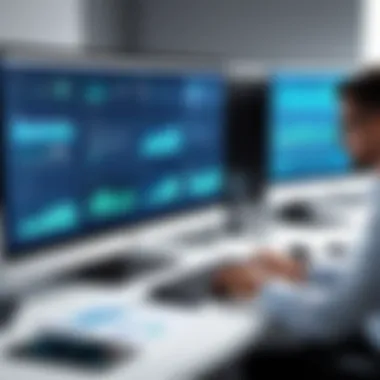

User Experiences and Case Studies
User experiences and case studies are invaluable when analyzing time keeping systems. They serve as the practical lens through which various theoretical claims and specifications are examined. Unlike abstract vendor claims, these real-world accounts can highlight the day-to-day utility of time tracking solutions. By understanding how specific systems perform in varied contexts, professionals can make informed decisions that align with their unique needs.
Case studies provide detailed insights into how organizations deploy these systems, which challenges they face, and the outcomes of their implementation. These narratives often reveal the practicalities involved in adapting a system to suit an industry’s needs, from tech startups to large manufacturing units. Moreover, examining user experiences allows for a nuanced understanding of features that genuinely add value versus those that may appear appealing on the surface but fail in execution.
The significance of gathering user experiences does not end there; it also sheds light on the emotional aspects of using such systems. For example, users often express frustration over clunky interfaces or inefficiencies in data entry processes. This feedback can foster improvements in usability, thus allowing developers to better cater to their clientele.
Industry-Specific Applications
Each industry has its own unique requirements and workflows, leading to distinct uses of time tracking systems. In healthcare, for instance, maintaining accurate timelines is crucial for billing and compliance. Hospitals and clinics often rely on precise timekeeping to manage staff shifts and patient time slots. An efficient time keeping tool helps streamline operations, ensuring that resources are allocated appropriately.
In contrast, industries like construction may emphasize mobile solutions, allowing workers on job sites to input their hours directly from their devices. This immediacy not only captures time data more accurately but also reduces the administrative burden traditionally associated with manual entry. Each industry presents its own set of challenges and demands from time tracking systems, highlighting the necessity for tailored solutions.
Some findings from user case studies in various sectors include:
- Health Care: Systems like Time Clock Wizard have gained traction for their ability to manage shifts and simultaneously maintain HIPAA compliance.
- Construction: Tools such as ClockShark allow for effective team management, offering GPS location tracking to ensure workers are where they need to be.
- Tech Startups: Many developers favor applications like Toggl, which integrates nicely with project management tools, allowing for seamless time tracking aligned with deliverables.
By recognizing these specific applications, professionals can better assess which tools can bridge the gap between theoretical functionalities and practical necessities.
Feedback from Different User Categories
Understanding feedback across diverse user categories offers a broader insight into the effectiveness of time keeping systems. Different stakeholders—from entry-level employees to upper management—engage with these systems differently. Feedback from these varied perspectives can help illuminate critical factors that might be overlooked in a one-size-fits-all approach.
For instance, frontline employees may highlight ease of use, preferring simple interfaces that minimize time spent on data entry. In contrast, managers may be more focused on reporting capabilities, seeking tools that offer analytical insights on productivity trends.
Here’s a closer look at feedback from various user categories:
- Entry-Level Employees: "I need something straightforward that won’t eat into my work time. If it takes too long to punch in and out, I'm not going to bother."
- Team Managers: "I want comprehensive reports that allow me to analyze my team’s productivity over time. Without good data, I can't make informed decisions."
- IT Administrators: "Integration with our existing systems is key for us. If it doesn’t sync well with our current software, we’re stuck in a mess of manual updates."
- Upper Management: "We’re looking for ways to optimize costs. If a system only saves us a fraction of time but costs a fortune, it’s not worth it for us."
Gathering insights from various user perspectives helps in designing better systems and ensuring that the eventual implementation is one that meets the diverse needs of the organization as a whole. Thus, drawing on these case studies and user experiences provides critical direction when navigating the myriad options in time keeping systems.
Future Trends in Time Keeping Systems
Understanding the future of time keeping systems is essential for organizations that aim to enhance productivity and streamline operations. As technological advancements continue to reshape this field, recognizing impending trends can guide decision-making and align strategies with emerging capabilities. The confluence of increasing automation, improved data analytics, and user-centered design will drive the evolution of these systems, making them not just tools for tracking hours but comprehensive solutions for effective time management. Thus, organizations have an opportunity to improve workflows, accountability, and overall efficiency.
Emerging Technologies
Artificial Intelligence Integration
Artificial Intelligence (AI) has stepped into various spheres of business, and time keeping is no exception. One of the key contributions of AI integration in time tracking systems is its ability to analyze complex datasets quickly and accurately. This means that organizations can anticipate workload peaks and allocate resources more accordingly. The most notable characteristic of AI integration is its capacity for predictive analytics.
AI can forecast project timelines based on historical data, which aids in planning and setting realistic deadlines. This feature not only improves project management but also enhances team collaboration, as members can better understand potential bottlenecks before they occur. However, while AI provides efficiency, there's a learning curve involved, especially in regard to ensuring data accuracy and addressing any biases within algorithms.
So, while the benefits are clear, organizations must also be prepared to tackle the challenges presented by AI, particularly in terms of user acceptance and training.
Blockchain Applications
Blockchain technology has begun to leave its mark on time keeping as well. By utilizing decentralized systems, organizations can ensure higher data integrity. One significant feature of blockchain is its transparency; every transaction or time entry is securely logged in a chain that is visible yet irreversible. This means that inaccuracies can be traced back instantly, fostering trust between employees and employers regarding hours worked.
The benefits of using blockchain for time tracking include enhanced security and reducing fraud, making it a compelling choice for industries where accountability is paramount. On the downside, the implementation might require significant investment in both time and resources. Additionally, the complexity of blockchain protocols can be a barrier for some users who are less tech-savvy.
Predictions for System Development
As we consider the future of time keeping systems, predictions suggest an increasingly personalized experience, driven by user feedback and the adoption of mobile platforms. It's likely that systems will become more intuitive, reducing the friction often found in user interfaces. Moreover, we may see greater interoperability between various tools and applications, establishing a more interconnected ecosystem—allowing teams to work seamlessly across different systems.
The importance of these advancements cannot be overstated; organizations that embrace such innovations will not just keep up but may also set industry standards for efficiency and user satisfaction.
Closure: Choosing the Optimal Time Keeping System
In the vast landscape of time keeping systems, selecting the right one is critical for maximizing efficiency and achieving a balanced workflow. Various tools offer unique functionalities that cater to a myriad of industries, yet the key to successful integration lies in understanding the specific needs of your organization. As we have discussed throughout this article, the right time keeping system should align with your operational requirements and complement the existing processes.
Final Thoughts on Selection Criteria
When contemplating a time keeping system, businesses often weigh multiple factors:
- Functionality: Does the system offer tools tailored to your specific tasks?
- Usability: Is it user-friendly enough that it won't require extensive training?
- Scalability: Can it adapt as your organization grows or changes?
- Affordability: Does it fit within your budget without sacrificing features?
These criteria serve as essential guideposts. It's not just about having a shiny new tool in the toolkit; it’s about choosing one that enhances the productivity of your workforce. Clarity on selection criteria can prevent businesses from suffering from buyer's remorse down the line. In retrospect, investments into robust time keeping solutions yield returns by saving hours of effort, thus allowing employees to focus on more strategic initiatives.
Call to Action for Implementation
Having made an informed decision on your time keeping system, the next step is crafting a robust implementation plan. Some actionable steps to consider include:
- Pilot Testing: Before a full rollout, conduct a trial with a small user group to gather feedback.
- Training Sessions: Organize training for all employees to familiarize them with the new system, ensuring smooth transitions.
- Continuous Assessment: After implementation, it's vital to regularly evaluate how the system performs. Gather user feedback frequently, and be open to adjustments.
- Integration Checks: Regularly check how well the system integrates with other tools in your workflow. Discrepancies can cause disruptions.
By being proactive in your approach and developing a solid implementation strategy, organizations can ensure they harness every advantage their chosen time keeping system offers. In the end, a well-implemented system trumps a flashy feature set; it's the synchronization of people and processes that leads to success.
"Choosing the right time keeping system is more than just about tracking hours; it’s about creating a culture of accountability and productivity."







