Explore Amazon Redshift Visualization Tools Effectively


Intro
Data visualization plays a crucial role in how we interpret and analyze complex datasets, particularly in the realm of big data. Amazon Redshift, a powerful data warehousing service, facilitates the handling of vast amounts of information, but its effectiveness can be significantly enhanced through the use of dedicated visualization tools. This guide dives into a variety of visualization tools tailored for Redshift, dissecting their unique characteristics, functionality, and the advantages they offer to users in diverse scenarios.
Choosing the right visualization tool can be akin to finding the perfect pair of shoes—what works for one person might not suit another. Thus, we will explore the landscape of available options, considering factors like integration with existing systems, performance benchmarks, and the overall ease of use. This examination will empower readers to make informed decisions on which tools to adopt for their specific needs.
As we progress, our exploration will touch upon key tools, evaluating their strengths against their weaknesses, discussing pricing models, and providing insights into the types of users that can derive maximum benefit from each solution. Let’s unravel the complexities of selecting the most viable Redshift visualization tools, tailoring our insights to both seasoned professionals and those just embarking on their data-focused journeys.
Software Overview
When delving into visualization tools for Amazon Redshift, several standout options have emerged in the field, each offering distinctive features that serve various analytical aims.
Features and Functionalities Overview
The primary function of visualization tools is to transform raw data into digestible insights, and tools such as Tableau, Looker, and Power BI excel in this area. Each tool presents a myriad of features:
- Tableau allows users to create stunning dashboards with interactive visualizations that enable real-time data analysis.
- Looker offers deep data exploration capabilities, allowing users to build custom views and reports tailored to their business needs.
- Power BI, known for its strong integration with Microsoft products, delivers an expansive collection of visualization types and advanced analytics features.
User Interface and Navigation
A seamless user interface is integral for enhancing user experience. Tools like Tableau have earned accolades for their intuitive drag-and-drop interface, facilitating rapid prototype creation without extensive technical know-how. Conversely, Looker's interface, while powerful, may demand a learning curve, particularly for new users.
Being able to navigate through data intuitively not only saves time but also enhances the overall experience as users delve deeper into the data landscapes.
Compatibility and Integrations
Compatibility can be a game-changer when considering visualization tools. Many, like Tableau and Power BI, boast robust integration with various databases beyond Redshift, such as MySQL and PostgreSQL, ensuring flexibility regardless of the existing infrastructure. User can sync their data from different sources without much hassle.
Pros and Cons
Strengths
Each visualization tool has its set of advantages. For instance, Tableau’s strength lies in its versatility and user-friendliness, making it accessible to non-technical users. Looker, with its coding flexibility, appeals to data professionals who prefer custom capabilities. Power BI’s seamless integration with Microsoft's ecosystem enchants business users familiar with Office 365.
Weaknesses
On the flip side, Tableau can become expensive as user numbers grow, presenting a challenge for organizations with tight budgets. Looker, although powerful, may not be ideal for smaller enterprises due to its complexity and learning curve. Power BI, while offering excellent features, can sometimes feel limiting in its customization options compared to the aforementioned tools.
Comparison with Similar Software
When comparing these tools, it’s essential to understand their positioning in the market. Tableau remains a leader for usability and design, yet Looker provides an attractive option for analytics-driven organizations. Power BI often shines in budget-conscious scenarios, especially for businesses already immersed in Microsoft solutions.
Pricing and Plans
Subscription Options
The pricing landscape varies widely across visualization tools. Tableau operates on a subscription model, where costs can add up depending on the tier selected. On the other hand, Looker offers more tailored packages, appealing to larger enterprises but can become an investment. Power BI provides one of the more budget-friendly options, making it accessible for startups and small businesses.
Free Trial or Demo Availability
Most tools provide some form of a free trial or demo. Tableau allows potential users to explore its features before committing, while Power BI offers a free version with limited functionalities, allowing users to get their feet wet without any initial investment.
Value for Money
Determining the value for money needs careful consideration of one’s business size and data needs. While Power BI presents a strong case for small to medium enterprises, larger organizations might find the greater flexibility in Tableau and Looker justified despite their higher costs.
Expert Verdict
Final Thoughts and Recommendations
Ultimately, the choice of a visualization tool for Amazon Redshift hinges on an organization’s specific requirements and user base. Tableau’s user-friendly design, Looker’s analytical prowess, and Power BI’s budget-friendly model each hold their own in the visualization space.
Target Audience Suitability
Professionals in IT and data analytics fields stand to gain the most from these tools. Students and developers looking to grasp robust data visualization techniques can also benefit greatly, particularly through resources like free trials.
Potential for Future Updates
With the ever-evolving technology landscape, these tools are likely to see regular updates and enhancements. Anticipated improvements may focus on integrations, user interface design, and increasing accessibility across platforms. Keeping an eye on these developments will serve users well as they continue to adapt their data strategies.
The right visualization tools for Amazon Redshift can transform data analysis from a daunting task into an engaging visual narrative, helping users leverage insights effectively.


Prolusion to Redshift Visualization
In today’s data-driven world, visualizing information is more crucial than ever. When dealing with Amazon Redshift, a powerful cloud-based data warehouse, the ability to translate raw data into actionable insights through visualization tools becomes a vital skill. This section delves into the significance of Redshift visualization, providing context for the detailed discussions that follow in this article.
Understanding Redshift
Amazon Redshift is, at its core, designed for querying and analyzing massive volumes of data. It efficiently handles data storage and retrieval, allowing organizations to conduct complex queries that drive business decisions. Redshift employs a columnar data storage approach, optimizing both space and performance. It stands out by enabling swift analytics on petabyte-scale data, thus making it a go-to choice for many organizations.
However, the sheer volume of data can often overwhelm practitioners, leading to the need for effective visualization. That’s where visualization tools come in. They not only present data in a more digestible format but also help in identifying trends, anomalies, and insights that might otherwise go unnoticed. In essence, visualization serves as the bridge between raw data and meaningful information, giving stakeholders the clarity needed to make informed decisions.
Importance of Data Visualization
Data visualization is more than just producing pretty charts or graphs; it’s about making sense of numbers. Here’s why it holds paramount importance, particularly when working with Amazon Redshift:
- Enhancing Comprehension: Complex datasets can be hard to interpret. Well-designed visualizations simplify the understanding of intricate data relationships, making it easier for decision-makers to grasp the situation at hand.
- Identifying Patterns and Trends: Visualization helps reveal patterns that might stay hidden in standard reports. For example, seasonal trends in sales data become much more apparent when mapped out on a time series chart.
- Real-Time Insights: In many cases, businesses need to act quickly based on data. Visualization tools can provide real-time dashboards that reflect the latest data updates, enabling quick decision-making. This is particularly crucial in dynamic environments.
- Improved Communication: A visual representation can communicate insights more effectively than a written report. This is especially helpful when presenting findings to stakeholders who may not be data-savvy.
- Encouraging Data-Driven Culture: By democratizing data access through visual tools, organizations can foster a culture where data informs choices across various departments, from marketing to finance.
"Data visualization is not merely a representation; it's the story behind the numbers that brings clarity to complexity."
As we move forward, the ensuing sections will explore the feature sets of specific visualization tools, how they integrate with Amazon Redshift, and their specific benefits and limitations. The aim is to furnish readers with a robust understanding of how to effectively leverage these tools in their data analysis journey.
Key Features of Visualization Tools
In this era of big data, choosing the right visualization tool is paramount for effective data analysis. Visualization tools serve as a bridge, connecting raw data to meaningful insights, and it's crucial to understand their key features. These tools not only enhance data understanding but also improve communication within teams and across departments.
One often overlooked aspect is how the user interface can directly impact productivity and user satisfaction. It’s not just about pretty charts; it’s about how easily one can navigate through the features to extract insights. A thoughtfully designed interface can reduce the learning curve significantly, allowing users to dive straight into their analysis.
Another factor that cannot be ignored is integration capabilities. The ability of a visualization tool to seamlessly connect with databases, APIs, and other software systems cannot be overstated. This directly affects the flow of data and how quickly one can generate reports or updates.
Performance metrics and optimization are equally essential. As data sizes explode, tools need to handle and process information efficiently. Latency or inefficiencies in data rendering can sour user experience drastically. Having comprehensive performance metrics allows organizations to gauge the effectiveness of their chosen tools.
In essence, focusing on these key features helps organizations make informed decisions, ensuring that the tool they choose fits not just the data but also the users and their workflows.
User Interface Considerations
The user interface (UI) is the face of any software, and it plays a crucial role in a visualization tool's effectiveness. A well-structured UI invites users to explore data, while a convoluted one might lead to frustration.
A clean layout, intuitive navigation, and responsive design all contribute to a positive user experience. The availability of drag-and-drop features, customization options, and context-sensitive help can ease the burden on users, allowing them to focus on analysis rather than getting lost in the tool's complexities. Moreover, accessibility features are becoming a necessity—tools should cater to users with varying needs and abilities. An effective UI doesn’t just enhance usability; it also empowers users, allowing them to tell data stories with minimal barriers.
Integration Capabilities
Integration capabilities determine how well a visualization tool plays with others in your tech stack. Early on, a tool may seem capable, but the real test comes when it needs to connect to various databases, platforms, or services. Ideally, a visualization tool should provide connectors to major databases, support REST APIs, and use other integration techniques.
For instance, if a developer wants to pull data from Amazon Redshift, the ease with which the tool allows connectivity can save hours of work. Furthermore, the ability to integrate with ETL (Extract, Transform, Load) tools means your data is always fresh and up to date.
Quick integration not only enhances workflows but also ensures that decision-makers have access to accurate and timely data, facilitating better business intelligence.
Performance Metrics and Optimization
Performance metrics are not just buzzwords; they are vital to understanding and optimizing a visualization tool's effectiveness. Key performance indicators (KPIs) can help gauge how well the software is performing under various loads and conditions.
Some crucial metrics may include:
- Loading Time: How quickly does the tool render visualizations?
- Response Time: How fast is the tool at processing user interactions?
- Scalability: Can it handle larger datasets as your organization grows?
On top of that, continuous performance optimization techniques like caching frequently used data, reducing the size of visual elements, and improving rendering algorithms can make a world of difference.
"Performance is king! Poor metrics can inhibit insights, while stellar performance gives life to data analysis."
Evaluating these metrics not only ensures a smooth and responsive experience but also allows companies to adjust their strategies as needed to maintain high standards in data management and visualization.
Popular Redshift Visualization Tools
In today’s data-driven world, visualization tools for Amazon Redshift play a crucial role. These tools serve as the bridge, allowing users to paint a clear picture from complex datasets. The ability to visualize data simplifies the interpretation and sharing of insights among teams and stakeholders. Choosing an effective visualization tool not only optimizes analytics but also enhances the decision-making process. Let’s delve into three of the most popular visualization tools that offer unique features and benefits to facilitate data insights.
Tableau
Key Features
Tableau shines with its intuitive interface which empowers users to create visually compelling dashboards without a tech-heavy background. One standout aspect is its drag-and-drop functionality, making data manipulation feel almost like child’s play, even for newcomers. The capacity to handle vast volumes of data quickly and efficiently is also a significant boon. Moreover, Tableau connects seamlessly to Redshift, ensuring that real-time data is always at analysts’ fingertips. However, this ease of use can come at a price — the platform might be a bit costly for smaller organizations.
Use Cases
Tableau's versatility allows it to cater to various sectors. From finance to marketing, its robust analytics capabilities can be tailored to meet specific needs. Businesses often use Tableau to track KPIs visually, showcasing sales performance in a vivid manner that can be easily shared during team meetings. Aside from corporate applications, educational institutions use Tableau to represent complex data in research visually, bridging the gap between theory and observable facts. The downside is that, despite its flexibility, some users might find the learning curve a bit steep, especially with advanced features.
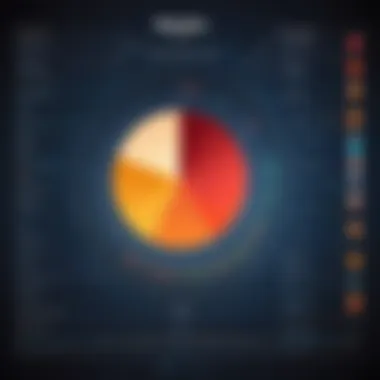

Limitations
While Tableau has a lot to offer, it's not all roses. A key limitation is the steep learning curve associated with its advanced functionalities. This could discourage some users, particularly those with minimal technical expertise. Also, while its visualization capabilities are top-notch, performance can dwindle when dealing with extremely large datasets, necessitating powerful hardware. Additionally, the licensing costs may be prohibitive for smaller enterprises looking to leverage its rich capabilities fully.
Looker
Key Features
Looker distinguishes itself with its data modeling layer, LookML. This unique feature allows users to define data relationships and metrics from a central hub, promoting consistency in reporting across teams. Additionally, its real-time data insights are particularly attractive for companies that require agile decision-making. Looker’s integration features ensure it works well with various databases, making data available for analysis efficiently. However, Looker's focus on SQL proficiency may presents a challenge for those not familiar with the language.
Use Cases
Looker has gained traction among tech-savvy organizations where data literacy is strong. Many companies in e-commerce use Looker to create tailored dashboards that visualize sales trends and customer behaviors, thus informing marketing strategies. Looker's real-time reporting capability also makes it popular among startups that constantly pivot their business model based on the latest data insights. Yet, the requirement of SQL proficiency can sometimes alienate users without a technical background, limiting adoption across some teams.
Limitations
Despite its strengths, Looker is not without flaws. Its reliance on SQL can exclude users who lack technical expertise. Additionally, while its real-time capabilities are powerful, this can lead to performance issues if not configured properly. Some users have found the interface to be less intuitive compared to other tools which may lead to frustration, particularly among users accustomed to more visual and straightforward navigation.
Power BI
Key Features
Power BI stands out with its tight integration with Microsoft products, making it a go-to for organizations already leveraging the Microsoft ecosystem. Its natural language processing capability also deserves a mention, enabling users to query data using everyday language, which is a game changer for non-technical users. Power BI is also known for its extensive library of visualizations, giving users the freedom to choose the best representation for their data. Despite this, the tight coupling with Microsoft products might not be ideal for those using alternative platforms.
Use Cases
Power BI finds its place widely in sectors that already utilize Microsoft software. Its ability to process and visualize sales data helps retail professionals quickly identify trends and make informed decisions. Moreover, HR departments use Power BI to track employee performance and engagement metrics. However, since it works best in a Microsoft environment, organizations using other platforms may find integration challenging.
Limitations
Despite being a powerful tool, Power BI has its shortcomings. Some users report that it can become slow with large datasets or overly complex reports. Furthermore, while the integration with Microsoft products is beneficial, it can also be a limitation for those seeking a more platform-agnostic solution. Additionally, some may find that its user interface is less fluid compared to other visualization tools, potentially affecting the overall user experience.
Emerging Visualization Solutions
With the rapid evolution of data handling methodologies, the significance of emerging visualization solutions cannot be overstated. These tools play a crucial role in not just presenting data effectively, but also in enabling deeper insights and better decision-making. Utilizing innovative techniques, these solutions provide fresh perspectives that complement the traditional tools, making them invaluable for any data-driven organization.
Metabase
Key Features
Metabase stands out with its user-friendly interface, easily accessible to both technical and non-technical users alike. This tool empowers users to create dashboards and visualizations without needing a background in data science. One of its unique features is the ability to run queries directly from a web browser and then visualize the results—that's what sets it apart. Many users appreciate how Metabase can generate graphs and charts without complex configurations, thereby reducing the time it takes to derive insights from data. However, there are some limitations; for advanced statistical analysis, users might find it lacking in depth compared to more robust tools.
Use Cases
When it comes to use cases, Metabase shines in startup environments where agility is key. Small teams can utilize it to track metrics quickly, aiding both marketing and sales departments in understanding customer behaviors. Its easy integration with Amazon Redshift makes it a popular choice among professionals looking to pull analytics and visualize results with minimal effort. Yet, while it's adaptable, in larger organizations with complex data structures, users might find it challenging to manage extensive datasets effectively.
Comparative Analysis
In a comparative analysis, Metabase often comes out favorably against other solutions like Tableau or Power BI when considering ease of use and speed of deployment. Its open-source nature offers flexibility that other paid services may not provide. That being said, for very large data volumes or intricate visualizations, its simplicity might lead to performance bottlenecks that seasoned users need to navigate.
Redash
Key Features
Redash is a versatile option for data exploration and visualization—notably recognized for its support of query languages like SQL. One of its standout features is the ability to share visualizations and dashboards easily within teams, fostering collaborative data analysis. The interface allows users to write queries and visualize results side by side, streamlining the process. While it's beneficial for quick insights, some users may find the learning curve steeper due to its reliance on SQL proficiency.
Use Cases
Redash is particularly popular in organizations where data analysts collaborate closely. Its use cases extend to sectors like marketing and finance, where sharing quick insights on campaigns or budget allocations is essential. The ability to create alerts based on data changes can also serve as a critical tool for operations needing real-time updates. However, in scenarios where non-technical staff require access to deeper data insights, Redash might fall short without additional support or training.
Comparative Analysis
Comparatively speaking, Redash holds its ground against other platforms with a focus on open-source capabilities. It allows for integration with various data sources, including PostgreSQL and MongoDB. Its adaptability makes it a solid choice, but like Metabase, it could struggle under the pressures of highly intricate datasets when compared to premium tools like Tableau, which offer more advanced analytical features. Users need to weigh their specific requirements against the tool's capabilities to assess its fit for their purposes.
Considerations for Choosing a Visualization Tool
Selecting the right visualization tool is no small feat; it can feel like searching for a needle in a haystack at times. With the multitude of options out there, it’s imperative to take stock of a few crucial factors before zeroing in on a decision. This section will navigate through key elements that influence the choice of visualization tools for Amazon Redshift, emphasizing budgetary constraints, scalability needs, and the skill level of your team.
Budgetary Constraints
Money talks, or so they say. When it comes to visualization tools, budgetary constraints play a significant role in decision-making.
Why is budget important? In a landscape where tools vary in terms of pricing, understanding your financial boundaries is essential. The cost often reflects the features and capabilities of the tool.
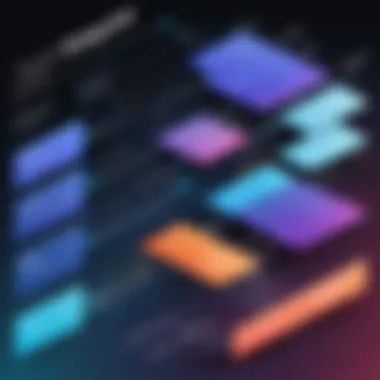

- Licensing Fees: Some tools come with hefty licensing fees or may require a subscription. It’s essential to analyze whether the pricing aligns with your budget.
- Hidden Costs: Consider whether there are any additional costs, such as maintenance, training, or support. Those can add up quickly if you're not careful.
- ROI: Evaluate the expected return on investment. Will adopting a certain tool result in greater efficiency or insights that outweigh the initial outlay?
A thorough cost-benefit analysis can help ensure that funds aren't just spent but are wisely invested towards achieving clearer, actionable insights.
Scalability Needs
As companies grow, so does their data. Pick a tool that can grow with you. Scalability is more than just a buzzword; it’s about future-proofing your data strategies.
- Data Volume: If you're expecting a significant increase in data volume, choose a tool that can handle large datasets without slowing down. You don’t want to find yourself in a position where your visualization tool is lagging behind as your data expands.
- User Growth: As more users start interacting with the tool, will it continue to perform? Some tools can struggle with multiple simultaneous users, causing bottlenecks.
- Additional Features: Look into whether the tool offers add-ons or advanced features that can be integrated at any point. This can save time and resources down the line.
A scalable solution provides a sense of security, enabling your team to embark on growth strategies without the fear of encountering roadblocks in data visualization.
Team Skill Level
All the tools in the world won't help if your team is not equipped to use them effectively. Consider the existing skill set of your team members.
- Technical Expertise: Does the tool require a steep learning curve? More complex tools may be immensely powerful but come with an added challenge for team members who are not comfortable with intricate setups.
- Training Needs: Factor in whether your team will require training to make the most of the tool. Paid training programs can add to your costs, so account for that in your overall budget.
- Collaboration: A tool that encourages collaboration can boost productivity across various skill levels. Check whether the tool facilitates easy sharing and communication within the team.
In the end, a tool that meshes well with your team’s capabilities can lead to more effective data visualization and analysis, while one that doesn’t may just hinder productivity.
In summary, when it comes to choosing a visualization tool for Amazon Redshift, assessing your budget, ensuring scalability, and taking into account your team’s skill level are crucial steps. They help eliminate many poor choices and guide you towards the right fit for your organizational needs.
Practical Applications of Visualization Tools
Visualization tools, particularly those designed for Amazon Redshift, play a pivotal role in how organizations interpret and utilize vast amounts of data. These tools are not just a luxury; they are essential in transforming raw data into insights that are actionable. The significance of harnessing visualization extends across various domains within a business, enabling stakeholders to make informed decisions based on data-driven insights rather than gut feelings. This section delves into specific applications that vividly illustrate the utility of visualization tools in effective data reporting and analysis.
Data Analysis and Reporting
In the realm of data analysis, visualization acts as the bridge that connects complex datasets to user comprehension. With tools that integrate seamlessly with Amazon Redshift, analysts can convert intricate data points into clear graphics and charts, making it easier to identify trends, anomalies, and key performance indicators. The clarity brought about by graphical representation is nothing short of astounding; it allows users who are not data experts to grasp the essence of the data swiftly.
Benefits of Data Visualization in Reporting:
- Enhanced Understanding: Visualizing data can often highlight relationships and patterns that might be obscured in traditional tables or text output.
- Quick Insights: With the help of dashboards, stakeholders can quickly review business metrics without wading through extensive reports.
- Improved Communication: Visuals foster better discussions about data findings, leading to collaborative decision-making across departments.
For instance, a retail company leveraging Tableau with Redshift may discover through visual heat maps that certain products perform better in specific geographical areas. This becomes invaluable information for crafting targeted marketing strategies.
Business Intelligence Insights
Business intelligence thrives on the pillars of data accuracy and clarity. Visualization ensures that business users can draw insights that are not just quantitative but also qualitative. Tools that effectively display Redshift data can offer dashboards highlighting customer behavior, sales performance, and operational efficiency—all at a glance.
Leveraging visual analytics can provide answers to critical business questions:
- Customer Preferences: What are the shopping patterns of different customer segments?
- Sales Trends: Are there seasonal patterns in sales that could inform inventory management?
A practical example could be a software firm using Power BI to visualize user engagement on its platform. The rendered graphs assist in understanding user habits, which can then guide product development and marketing strategies.
Real-Time Decision Making
In today's fast-paced business environment, real-time insights can separate the wheat from the chaff. Relying on historical data is no longer sufficient—organizations need the ability to react swiftly to changing market dynamics. Visualization tools connected to Redshift allow businesses to tap into real-time data streams, enabling stakeholders to make decisions based on the most current information.
"The decision-maker who can visualize the data in real-time can significantly outperform their competitors who are still documenting and analyzing data manually."
Considerations for Real-Time Visualization:
- Data Freshness: Real-time visualization requires robust data handling to ensure that updates occur instantaneously.
- User Interface Design: It’s essential that visuals are intuitive so decision-makers can interpret the data rapidly.
As an illustration, financial services utilizing Redash can visualize stock market data, giving traders the upper hand by allowing them to execute trades based on the latest market movements, assimilating insights into the market well ahead of competitors.
Ultimately, the practical applications of visualization tools in Redshift extend far beyond mere data presentation. They embed a culture of informed decision-making across organizations, making them indispensable in modern business.
Ending and Future Directions
In the ever-evolving landscape of data visualization, understanding the significance of various tools that interact smoothly with Amazon Redshift is of paramount importance. This section aims to encapsulate the key points discussed in the previous sections while exploring the trajectory of data visualization technologies that are shaping the future of analytics.
Summary of Findings
Throughout this article, we have dissected a myriad of visualization tools tailored for Amazon Redshift, each offering its unique set of features and functionalities. The tools such as Tableau, Looker, and Power BI have stood out, not just for their capabilities to render visual data but also for how they integrate with already existing datasets and systems. Here's a recap of the pivotal findings:
- User Experience: Tools with intuitive interfaces were shown to improve user efficiency and engagement.
- Integration: Compatibility with other systems demonstrates a major advantage for organizations looking to optimize their workflows.
- Performance: We highlighted how some tools manage large datasets more efficiently than others, which can greatly affect the speed of analysis and reporting.
- Future-proofing: Emerging tools like Metabase and Redash are also gaining traction, reflecting a significant pivot towards more lightweight, open-source solutions that are tailored for dynamic teams.
Thus, as businesses grow and data becomes more complex, the ability to visualize that data effectively becomes not just a nice-to-have, but a necessity for informed decision-making.
Trends in Data Visualization
Looking ahead, we observe several noteworthy trends in the realm of data visualization:
- Increased Use of AI and Machine Learning: The integration of machine learning algorithms in visualization tools offers predictive analytics and insight generation, marking a shift towards automated intelligence in data interpretation.
- Real-Time Data Processing: As businesses become more data-driven, real-time data visualization tools are likely to proliferate, allowing organizations to react instantly to changes in their operational metrics.
- Augmented and Virtual Reality: These technologies are slowly creeping into data visualization, allowing for immersive environments where users can explore data in three-dimensional spaces.
- Democratization of Data: Tools that are user-friendly and accessible to a broader audience are on the rise, thus breaking down the barriers that often exist between technical and non-technical users.
"The value of data visualization lies not only in its ability to present information but also in its power to tell compelling stories that inspire action."







