Airtable for Desktop: In-Depth Features and Benefits
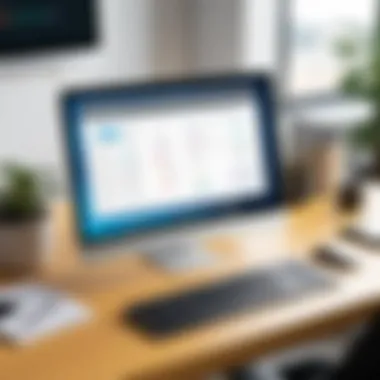

Intro
In recent years, productivity tools have become essential for businesses and individuals aiming to streamline operations and enhance collaboration. Airtable for Desktop is one such tool that has gained traction thanks to its unique blend of spreadsheet and database functionalities. This article takes a deep dive into Airtable's capacities, its user experience, and various integrations that can elevate productivity. By the end of this piece, you’ll have a well-rounded understanding of how Airtable stands out and, importantly, whether it's the right fit for your needs.
Software Overview
Features and Functionalities Overview
At its core, Airtable offers users a versatile platform for organizing, tracking, and managing information. Unlike traditional spreadsheets that can sometimes feel constricting, Airtable provides a vibrant interface that feels almost like a mix of a database and a project management tool. The standout features include:
- Custom Fields: Users can create customized tables with various field types like checkboxes, dropdowns, and rich text.
- Views: Airtable allows for different views such as Grid, Calendar, Kanban, or Gallery. This flexibility accommodates various work styles and presents data in easy-to-navigate formats.
- Collaboration: Real-time collaboration is a sweet spot for Airtable. Multiple users can work on the same project simultaneously, and changes are instantly visible.
User Interface and Navigation
Navigating Airtable is relatively smooth, thanks to its intuitive design. The layout is clear, and new users can find their way around without feeling overwhelmed. Tooltips and tips are embedded throughout the interface, providing guidance as needed. Users can quickly locate essential functions without digging through layers of menus, making the initial learning curve easier to conquer.
Compatibility and Integrations
Airtable isn’t just a standalone tool; it plays well with others. Compatible with both Windows and macOS, it also stands out in its integration capabilities with services like Google Drive, Slack, and Zapier. This vast compatibility allows users to pull data from various sources and streamline workflow management.
Pros and Cons
Strengths
There are numerous reasons to consider Airtable:
- Flexibility: Its adaptability makes it suitable for diverse applications, from simple task lists to complex project management.
- User-Friendly: For many, the learning curve is less steep compared to traditional database software.
- Visual Customizations: The ability to customize views and create visually appealing databases is a game-changer for presentations.
Weaknesses
However, not everything is glitter and gold. Some drawbacks to keep in mind include:
- Pricing Model: Depending on the needed features, monthly fees can add up, which might be a turn-off for small businesses or individual users.
- Limited Offline Functionality: While it functions online beautifully, offline capabilities are fairly restricted, which can hinder productivity when a stable internet connection isn’t available.
Comparison with Similar Software
When stacked against competitors like Notion or Trello, Airtable holds its ground but also reveals some distinctions. Notion tends to serve as a richer note-taking app with wiki features, whereas Trello is more focused on the Kanban-style task management. Airtable’s hybrid approach garners it a unique position, especially for teams that need data flexibility and visual representation.
Pricing and Plans
Subscription Options
Airtable offers several pricing plans that cater to different needs:
- Free Plan: This version includes essential features but has limitations on record counts and attachment sizes.
- Plus Plan: This mid-tier option allows for larger databases and more advanced features, suitable for growing teams.
- Pro Plan: Tailored for larger organizations needing extensive features, this plan offers additional customization and automation options.
Free Trial or Demo Availability
For those who are skeptical about committing, a free trial is available for the Pro Plan. It provides an excellent opportunity to test out advanced functionalities before making a financial commitment.
Value for Money
Assessing value often comes down to specific needs. For teams that require complex project management and versatile customization, the pricing can be justified. Individual users may find the cost burdened without the corresponding need for robust features.
Expert Verdict
Final Thoughts and Recommendations
In wrapping this up, Airtable for Desktop emerges as a powerful tool for enhancing productivity, particularly for teams that require flexibility in data organization. With its blend of spreadsheet usability and database capabilities, it caters to a variety of professional needs.
Target Audience Suitability
This platform is particularly suited for professionals in IT, project management roles, and students needing to manage complex information. Teams looking for a collaborative environment will find it especially beneficial.
Potential for Future Updates
Looking ahead, one might speculate that Airtable will continue to evolve, potentially expanding offline functionalities and enhancing integrations as demand grows in remote work settings. Keeping an eye on their roadmap could unveil exciting developments.
"Airtable's unique mixture of capabilities offers a distinct edge, providing a platform that doesn’t just meet the surface-level needs but digs deeper into complex organizational tools."
Prelude to Airtable for Desktop
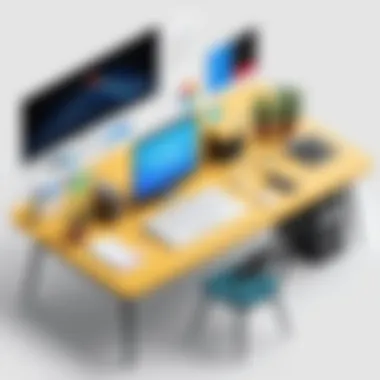

In the fast-paced world of digital tools, Airtable for Desktop stands out as a powerful contributor to enhancing productivity, particularly for teams and individuals who strive for effective workflow management. Its significance lies in the seamless integration of databases and spreadsheets, which users can tailor to their specific project needs. Unlike traditional tools, Airtable offers a flexible environment where creativity meets structure, allowing users to execute various tasks with efficiency.
Overview of Airtable
Airtable is often described as a blend between a spreadsheet and a database. This hybrid usability enables users to manage projects, track inventory, or even plan events with an easy-to-navigate interface. With its colorful, card-like layout, users can visualize data in different formats—grid, calendar, kanban, or gallery—making it suitable for a diverse range of applications. For those in IT and software development, Airtable can serve as a platform for project tracking, bug reporting, or even deployment scheduling. Additionally, its integration capabilities with other tools like Slack and Google Drive enhance its usability further.
"Embracing Airtable means stepping into a realm where flexibility meets functionality."
Its focus on collaboration cannot be overstated. Teams can work on the same base concurrently, ensuring that everyone is on the same page, creating a real-time atmosphere that boosts productivity. The organization becomes more straightforward when everyone can view updates, comments, and changes as they happen.
The Shift to Desktop Applications
Recent trends show a growing preference for desktop applications, emphasizing the need for robust tools that perform efficiently without the reliance on cloud connectivity. Airtable for Desktop marks a substantial shift in user experience, offering a native application that minimizes distractions while maximizing usability.
Having a desktop version allows access to functionality even in offline mode. This is crucial for those working in environments with unreliable internet connection or simply for users who prefer focusing without the constant ping of notifications from web browsers. Desktop applications often deliver better performance for resource-intensive tasks as well, as they can leverage the full power of a computer’s hardware.
Using Airtable on a desktop allows deeper engagement through a more extensive screen space and easier navigation, which enhances the overall user experience. This transition reflects a broader market trend focused on improving interaction with software, allowing users to tailor their workspace to meet personal and professional needs.
As workplaces continue to evolve, the demand for efficient tool sets like Airtable for Desktop will undoubtedly grow, cementing its place as an essential resource for developers and professionals alike.
Key Features of Airtable for Desktop
Airtable for Desktop shines with its dynamic features designed with productivity in mind. Recognizing its importance goes beyond just aesthetics; it directly affects user experience and workflow efficiency. The tool's interface and attributes can significantly define how teams collaborate, manage data, and automate routines. Let's take a closer look at these vital components.
User Interface and Navigation
The user interface of Airtable for Desktop is clean and intuitive. When professionals dive into this software, they find that it allows for easy navigation, making even the most complex projects manageable. Menus are well-structured and the design is visually appealing without being overwhelming. New users will appreciate the straightforward layout. Experienced users benefit from quick access to frequently used tools.
Key aspects of the user interface include:
- Grid View: This classic representation gives users the familiarity of a spreadsheet while integrating database functionalities.
- Color-Coding: Users can apply colors to tags for quick identification, making it easy to sift through categories or priorities.
- Drag-and-Drop Functionality: Rearranging records within a table or moving them between views takes mere seconds, enhancing workflow efficiency.
In essence, the accessible navigation keeps the momentum going, preventing those frustrating moments that often accompany less intuitive software.
Collaboration Tools
Collaboration is at the heart of what makes Airtable a stand-out tool. This is especially relevant in today's world where remote teamwork has become the norm. Airtable facilitates real-time collaboration, allowing multiple users to work on the same base simultaneously. Changes appear instantly, ensuring everyone is literally on the same page.
Among the standout collaboration tools are:
- Commenting: Team members can leave comments directly on a record, streamlining feedback without needing emails or external messaging platforms.
- Assigning Tasks: Each record can have assigned users, creating a sense of ownership and accountability among team members.
- Sharing Permissions: Different levels of access can be set, ensuring sensitive information remains protected while still fostering collaborative spirit.
These features collectively support efficient teamwork, pushing productivity to the next level and allowing for seamless engagement between teams and stakeholders.
Customizable Views
Airtable offers a plethora of customizable views, catering to the diverse needs of users. Users can toggle between various configurations analytics-driven reports, timelines, or kanban boards, which can all be adapted to individual tasks.
Some benefits of customizable views include:
- Personalization: Each user can tailor their view according to their preferences, making their interface conducive to their unique workflow.
- Data Filtering: By applying filters, users can focus on specific data points, hence facilitating focused work without distractions.
- Integration of Blocks: With the blocks feature, users can add charts, maps, calendars, and other visual tools to data, enriching the analysis and making information consumption easier.
By equipping users with such versatility, Airtable ensures that the software feels personal and robust, adapting to different styles of project management.
Automation Features
One of the most promising aspects of Airtable for Desktop is its automation capabilities. Automation eliminates repetitive tasks, allowing users to focus on higher-order responsibilities. This is a game-changer for productivity.
Key automation features include:
- Triggers and Actions: Users can set triggers for when specific conditions are met (like due dates) to initiate actions (like sending reminder emails).
- Scheduled Automations: This feature allows certain tasks to run on specific days or times without the user’s interaction, effectively smoothing operations.
- Integration with Other Tools: Automated workflows can also connect Airtable with other platforms, broadening its utility.
Airtable’s automation not only means less manual input but also enhances accuracy and ensures consistency across records, an essential factor in data management.
Automating routine tasks can boost team productivity exponentially, enabling members to channel their energy into more impactful work.
Advantages of Using Airtable Desktop
Airtable for Desktop isn’t just about adding another app to your toolkit; it’s about enhancing the way you perform tasks. Knowing the advantages of using this platform can pivot your productivity into high gear. This section delves into three primary advantages: enhanced performance, offline access, and data security.
Enhanced Performance
When it comes to performance, Airtable's desktop version shines like a diamond in the rough. Desktop applications typically perform better than their web-based counterparts, and Airtable is no exception. The application is designed to harness the full power of your computer’s resources. This means faster loading times for your bases, smooth scrolling through data, and quick loading of heavy attachments. For software developers and IT professionals, this level of speed can cut down on frustration, allowing for a seamless workflow.
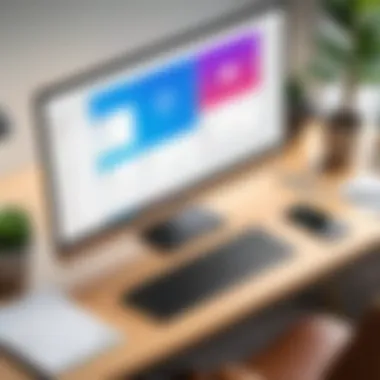

Here's a closer look at how enhanced performance translates into a better experience:
- Speedy Data Entry: The robustness of the desktop version allows for rapid data input, eliminating lags especially when working with large datasets.
- Powerful Automations: Running automations happens without the delays that are often experienced during browser usage.
- Local Processing: With everything hosted locally, operations you perform on your data feel instantaneous, paving the way for increased efficiency.
Airtable for Desktop not only keeps things snappy but ensures that your attention stays focused on the task at hand rather than on waiting for actions to complete.
Offline Access
Another key advantage of using Airtable for Desktop is the ability to access your bases offline. In a world where connectivity can sometimes feel like a fragile promise, Airtable offers the insurance of offline functionality. This is particularly beneficial for professionals who may find themselves in areas with less reliable internet access.
Imagine working on a project in a café, forgotten cable or unsecured Wi-Fi, and suddenly the internet drops. With Airtable's offline capabilities, you can continue to work seamlessly. Here’s what offline access provides:
- Continue Your Work: Make changes to your databases, add records, and more without needing a live connection. Once reconnected, your updates sync effortlessly.
- Increased Flexibility: Take advantage of your downtime, whether on a flight or in a place without Wi-Fi. Multi-tasking becomes far easier.
- Reduced Interruptions: Say goodbye to those pesky browser crashes and internet slowdowns that can hijack your productivity.
Data Security
In today’s digital climate, security isn’t just an afterthought; it’s a cornerstone of any application. When using Airtable on your desktop, your data security elevates through multiple layers of protection. While web apps rely heavily on web security, a desktop application allows for additional safeguards.
- Data Control: Keeping data on your local machine means retaining control over its security measures. This includes encrypting your computer, using firewalls, and more.
- Minimized Data Breaches: By reducing dependency on external servers, Airtable minimizes the risks associated with data breaches in transit.
- Full Backup Options: While cloud services offer backup, desktop users can create their backup protocols easily to ensure data integrity.
"Using Airtable on Desktop not only streamlines your tasks but also offers you the peace of mind that your data is secure and accessible whenever you need it."
In summary, the advantages found in Airtable for Desktop radically improve how developers, IT professionals, and students manage their workflows. Enhanced performance, offline access, and solid data security elevate the overall functionality of the platform, making it a compelling choice for anyone looking to boost productivity.
Limitations and Challenges
Addressing limitations and challenges is a critical aspect when discussing Airtable for Desktop. Understanding these areas allows users to weigh the pros and cons of integrating this tool into their workflows, especially for teams and individuals who rely heavily on data organization and management.
Learning Curve
Every tool has a bit of a learning curve, and Airtable is no different. Newly minted users might find it somewhat challenging to navigate the array of functionalities available. Initially, the layout can seem cluttered, creating a potential roadblock for anyone expecting a seamless transition from other software.
Familiarity with spreadsheet concepts is helpful. Many features are akin to those found in traditional spreadsheets, yet they operate within a database framework. For example, understanding how to create links between tables is fundamental, but it can trip up even seasoned users at first. Here’s why investing time to learn can pay off:
- Flexible data structures: Grasping Airtable’s structure unleashes its full potential for customization.
- Enhanced productivity: Once the basics are tackled, users can exploit advanced features like automations and app integrations, speeding up their work.
So, while the initial stages can be a little overwhelming, the commitment can lead to a more organized and efficient workflow down the line.
Integration Constraints
Another aspect worth mentioning is the integration landscape. Airtable does play well with various other tools, such as Slack and Google Drive; however, its capabilities come with certain limitations. For instance, users may encounter challenges when trying to integrate with niche or less popular software, which may not have direct support.
- Limited API functionality: If you're a developer seeking to push boundaries, the Airtable API might not provide as much flexibility as you'd expect. This means that custom solutions could be harder to implement.
- Third-party restrictions: Some integrations depend on external services, which can affect how data flows between your tools. Problems can arise with perturbed connections, dampening the user experience when workflows depend on seamless interactions.
Using Airtable for Desktop does indeed open many doors, yet knowing its limitations will enable users to strategize effectively and mitigate potential hitches in their workflow.
As with any productivity software, understanding its limitations is as crucial as mastering its features.
Use Cases of Airtable for Desktop
In today’s fast-paced digital landscape, having an organized, adaptable tool is essential. Airtable for Desktop fits this bill perfectly. It is more than just a spreadsheet; it’s a versatile platform that can be tailored for various tasks across many industries. Understanding its intricate use cases helps users to maximize its capabilities and leverage its strengths in their everyday projects.
Project Management
Project management often rides on the wings of collaboration and efficient task handling. Airtable provides an intuitive environment for project managers to track progress, assign tasks, and manage deadlines with ease.
With Airtable’s custom views, teams can shift between grid, calendar, or Kanban layouts, thus visualizing projects in a way that works best for their workflow. You might have a marketing campaign that requires multiple elements like content creation, scheduling, and performance tracking. Here, Airtable shines – projects can be mapped out in detail, attributing responsibilities to various team members. Furthermore, the automation features allow teams to set reminders and notifications, ensuring no single task slips through the cracks.
Benefits of Using Airtable for Project Management:
- Real-time collaboration: Team members can work together, seeing project changes live.
- Visual tracking: Managers can quickly assess project health and progress.
- Integration with tools: Compatibility with tools like Slack or Google Drive enhances collaborative efforts.
Content Planning
In content-heavy environments, planning is king. Airtable excels in content planning by allowing users to structure their ideas and manage production effectively. Whether you are running a blog, managing social media, or creating a podcast series, Airtable can serve as the backbone of your content operations.
Imagine a content calendar integrated directly into your workflow. Editors can seamlessly track when drafts are due, specify topic details, and even oversee revisions, ensuring that each piece of content is polished before publication. The tagging system allows for effortless searching, which means whether it’s exploring seasonal topics or last year’s trending pieces, you’ll find what you need in a jiffy.
Considerations for Content Planning:
- Collaboration with writers: Engaging writers not just to contribute but to also interact with the calendar keeps everyone in the loop.
- Analytics integration: Ability to tie in performance metrics or social media feedback for future content strategy adjustments.
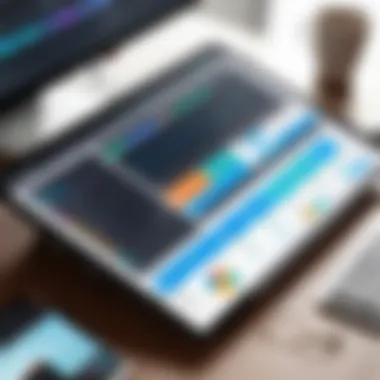

Event Organization
Hosting an event requires bridging a multitude of moving parts. From scheduling to invitations to on-the-day logistics, Airtable’s functionalities can cater to these challenges adeptly.
Airtable's calendar and timeline views can assist with setting up events by providing an overarching look at every detail—from venue bookings to speaker arrangements. Each aspect can be easily mapped out and assigned.
Imagine managing a conference with multiple sessions—Agenda items can be color-coded and detailed within Airtable, which aids in not only organization but also ensuring all stakeholders are aware of their responsibilities.
Key Points to Remember when Organizing Events with Airtable:
- Guest lists: You can maintain detailed guest lists while tracking RSVPs through forms.
- Follow-ups after events: Automate thank-you notes or feedback requests using the platform, saving significant time after the event concludes.
"Airtable combines flexibility and power, allowing professionals to craft their workflows around their specific needs, be it for projects, content, or events."
Overall, understanding these use cases helps to recognize Airtable’s potential in various settings, allowing users to harness its full capabilities while tailoring it to fit their unique needs.
Comparative Analysis
In any nuanced discussion of productivity tools like Airtable for Desktop, a comparative analysis emerges as a cornerstone element. It serves not only to highlight what makes Airtable distinct but also to place it alongside other popular contenders in the field. This offers potential users a clearer understanding of where Airtable stands in comparison to its rivals. Such analysis sheds light on varying features, strengths, and weaknesses, allowing users to make informed decisions based on their specific needs and workflows. By examining alternatives, users can gain insights into their preferred modes of organization, collaboration, and overall project management.
Airtable vs. Other Productivity Tools
Notion
Notion stands out for its flexibility as a tool that blends note-taking, project management, and database capabilities. Users are often drawn to its Modular Design, where one can create pages, databases, and tasks all in one space. This makes Notion a highly beneficial choice for teams that appreciate customization in their workflows. A unique feature of Notion is its integrative capabilities, allowing embeddings of other content types—like videos or code snippets—directly into its documents. However, its learning curve can be challenging for some; the rich customization options may overwhelm new users, thus posing a consideration.
Trello
Trello is known for its simplicity and visual organization, which it achieves through its Kanban-style boards. This interface makes it popular among teams managing tasks and projects, as it allows for easy tracking of progress via drag-and-drop features. Trello’s real-time collaboration tools enable a seamless communication flow, making it a practical choice for some users. A unique feature is its Power-Ups that facilitate integrations with other applications. Nonetheless, Trello can sometimes fall short when handling complex projects because it relies heavily on a card-based system, which might not suffice for all project management needs.
Asana
Asana emphasizes task management and team accountability with its robust tracking systems. It offers a highly structured layout which allows for task assignments, timelines, and project overviews—helpful for people looking for clarity in roles and deadlines. The ability to create multiple project views, including lists and calendars, is a strong point for Asana that many users find appealing. One distinctive feature is the Goals feature, enabling organizations to set larger objectives while tracking progress through individual tasks. On the downside, the abundance of functionalities could overwhelm users who prefer a more straightforward approach, raising some hurdles for seamless usability.
Strengths and Weaknesses
When weighing Airtable against these tools, one must consider both the strengths and weaknesses of each. Airtable excels in its unique blend of spreadsheet functionalities with database capabilities, creating an intuitive interface that many use to visualize complex data. However, its complexity can also be a disadvantage, especially for users who might be more comfortable with simpler tools like Trello.
- Strengths of Airtable:
- Weaknesses of Airtable:
- Versatility in handling different types of data.
- Great for visual layouts.
- Can be overwhelming for newcomers.
- Pricing structure may deter individuals or smaller teams.
To sum up, understanding the comparative landscape helps to navigate the diverse functionalities and collaborative features available, aiding users in selecting the right tool to fit their workflows.
Future of Airtable in Software Landscape
The importance of the future of Airtable in the software landscape cannot be overstated. As the demands of users continue to evolve, the adaptability of platforms like Airtable becomes crucial in maintaining relevance. It stands as a testament to the shift towards more integrated, user-friendly tools that streamline workflows and improve productivity. In a market filled with competition, understanding what lies ahead for Airtable will shed light on its potential to shape organizational dynamics.
Potential Developments
In the coming years, Airtable is poised to unveil several developments that could redefine its capabilities. First off, the continual enhancements to its API integration can lead to smoother connectivity with various applications, bridging gaps between disparate software. This is especially vital for businesses that rely on a suite of tools for daily operations. Users may also see increased features focusing on artificial intelligence, which can automate menial tasks, allowing teams to focus on high-impact activities.
Moreover, as users increasingly demand customization, Airtable may introduce advanced personalization options that cater to individual preferences. This could include customizable dashboards or even enhanced templates designed for specific industries. Lastly, engaging in partnerships with third-party applications could foster a more collaborative environment, enriching the user experience.
Market Trends
To stay ahead, Airtable must keep a close eye on various market trends shaping the software landscape. One noteworthy trend is the rise of remote work, which has amplified the demand for tools that support flexible collaboration. Airtable’s desktop version can play a pivotal role here, providing a space where teams can share data in real-time while ensuring they’re all on the same page, no matter where they are located.
Furthermore, the emphasis on data security has become pronounced. As more organizations handle sensitive information, tools that prioritize security features stand to gain a competitive edge. Users expect better encryption, data control, and compliance with regulations such as GDPR. Airtable's ongoing commitment to security will not only instill confidence among its users but could also attract new ones looking for reliable solutions.
"The future of Airtable depends on its ability to innovate and adapt within a continuously changing environment. Staying proactive rather than reactive will be key to its success."
In summary, while the potential developments signal a promising future, it is the attention to emerging trends that will determine how well Airtable can navigate the complexities of the software landscape. As companies prioritize efficiency and collaboration, the insights gleaned from these considerations will propel Airtable forward, ensuring it remains a key player in productivity tools.
End
In this digital age, the importance of tools that streamline workflows can hardly be overstated. Wrapping up our exploration of Airtable for Desktop reveals its role as a vital resource for professionals across various sectors. From its intuitive design to robust collaboration features, Airtable for Desktop not only simplifies project management but also resonates with users who crave efficiency and fluidity in their work processes.
Final Thoughts on Airtable for Desktop
When considering the uptake of Airtable for Desktop, it's essential to acknowledge its many benefits. The platform's ability to bridge the gap between creativity and organization is instrumental in today's fast-paced environments. With customizable views and integration potential, users can tailor their experience according to their specific needs, thus enhancing productivity exponentially.
Airtable's offline capabilities stand out, allowing users to keep tasks moving even without constant internet connectivity. This feature is particularly advantageous for professionals working in areas where internet service is inconsistent.
Nevertheless, it's important to weigh the learning curve and integration constraints when adopting this tool. While it offers a depth of features, new users might find themselves navigating a complex interface initially. However, once users grasp the essentials, using Airtable can be as smooth as a breeze.
Ultimately, choosing Airtable for Desktop can lead to significant improvements in how teams manage projects, share information, and collaborate on tasks. As businesses continue to evolve, staying ahead with tools like Airtable is more than just beneficial; it’s becoming a necessity for navigating the complexities of modern work environments.







