Mastering Document Signing with Adobe Sign for Teams


Intro
In today’s fast-paced digital world, the way we handle documents has undergone a major transformation. Gone are the days of printing, signing, and scanning. Enter Adobe Sign, a potent tool that streamlines the process of getting necessary signatures while enabling efficiency, especially when you need to send documents to more than one recipient. Navigating through this software can feel like a cakewalk if you know your way around its features.
This introductory segment will set the stage for exploring how Adobe Sign operates, particularly in managing document signing with multiple recipients. Whether you're in a bustling corporate office or working on a school project, understanding the nuances of Adobe Sign can significantly save time and hassle.
Software Overview
Features and functionalities overview
Adobe Sign is equipped with a robust suite of features that cater to diverse document management needs. Among its core functionalities are:
- Multiple Recipient Support: You can send documents to numerous recipients without breaking a sweat. This feature allows you to customize the order in which recipients sign documents.
- Templates: Create reusable templates for frequently used documents. This saves time and ensures consistency across your business paperwork.
- Mobile Accessibility: With Adobe Sign, you can sign documents on-the-go via any device. This flexibility is critical in an era where remote work is more common.
- Audit Trail: Every signature action is tracked, providing a clear record if any disputes arise. This feature is a lifesaver in maintaining accountability.
User interface and navigation
The user interface of Adobe Sign is designed with user-friendliness in mind. The layout is intuitive, making it easier for even the less tech-savvy users to navigate. Upon logging in, users are greeted by a clean dashboard that presents their documents and tasks clearly. A simple drag-and-drop functionality streamlines document uploads, and a straightforward menu guides users through sending documents for signatures, tracking their status, and managing templates. This ease of navigation is a big win for professionals trying to save time.
Compatibility and integrations
Adobe Sign plays well with various operating systems—it’s compatible with Windows, macOS, iOS, and Android. Moreover, it integrates seamlessly with other platforms like Microsoft Office, Salesforce, and Google Drive. Such compatibility means professionals can incorporate Adobe Sign into their existing workflows without missing a beat.
Pros and Cons
Strengths
- Efficiency: Sending documents to multiple parties has never been quicker.
- Security: Adobe Sign employs top-notch security protocols to safeguard sensitive information.
- Customization: Users can tailor documents and workflows to suit their specific business needs.
Weaknesses
- Cost: Depending on your organizational size, the pricing may feel steep, especially for small businesses.
- Learning Curve: While it's user-friendly, some advanced features may require a bit of training.
Comparison with similar software
When you stack up Adobe Sign against competitors like DocuSign and HelloSign, Adobe Sign often shines in terms of a more intuitive user interface and superior integrations with other Adobe products. While DocuSign offers competitive pricing, Adobe Sign stands out with its rich array of functionalities designed to ease the document signing process.
Pricing and Plans
Subscription options
Adobe Sign offers a variety of subscription plans, catering to different organizational needs and sizes. For an individual user, the monthly subscription starts at a competitive price, while enterprises can opt for customized pricing based on the number of users and features required.
Free trial or demo availability
For those sitting on the fence, Adobe Sign frequently provides a free trial. This allows users to test drive the features and functionalities before committing to a subscription.
Value for money
Considering the extensive features and integrations, many users find Adobe Sign provides great value for money, particularly if document signing is a recurrent task in their workflow.
Expert Verdict
Final thoughts and recommendations
Overall, Adobe Sign stands as a formidable tool for document management, especially for professionals who juggle multiple clients or team members. It cuts down on confusion and ensures that everyone is on the same page—the right page, that is.
Target audience suitability
This software would best serve professionals in IT-related fields, legal departments, and corporate environments where timely documentation is paramount. Students could also leverage it for collaborative projects.
Potential for future updates
As Adobe is known for its commitment to innovation, there’s a good chance we will see further updates to enhance document security and integrations with new platforms. Its current features pave a solid path for what could be an even more efficient document signing solution in the future.
Embracing tools like Adobe Sign can drastically improve your workflow efficiency, allowing you to focus more on your core tasks rather than getting lost in the paperwork.
Navigating through Adobe Sign's multifaceted capabilities, particularly for managing documents with multiple recipients, becomes an essential skill in both professional and collaborative environments.
Foreword to Adobe Sign
In today's fast-paced world, businesses often find themselves racing against the clock to get documents signed and finalized. This is where Adobe Sign comes into play. It simplifies the document-signing process, making it not just digital, but efficient too. The emphasis on electronic signatures has exploded in recent years, driving the need for solutions that reduce what can often be cumbersome tasks into mere clicks.
Overview of Adobe Sign
Adobe Sign is more than just a tool for signing documents; it’s a comprehensive platform designed to facilitate electronic agreements. With its user-friendly interface, all you need is an internet connection to send, sign, and manage documents. It stands out for its ability to handle repetitive tasks with ease, streamlining operations that would otherwise drain time and resources. Users can upload files in various formats and send them out for signatures, receiving notifications every step of the way.
The platform supports various types of documents—from contracts to invoices—ensuring versatility for its users. Plus, its integration capabilities with other Adobe products and third-party applications broadens its appeal significantly. For businesses that value quick and efficient workflows, Adobe Sign is a tool that cannot be overlooked.
Importance of Electronic Signatures
The shift towards electronic signatures reflects a much larger trend towards digital transformation. Traditional methods, like printing and physically mailing contracts, are simply too slow for the demands of modern business practices. The speed of electronic signatures can be a game-changer in closing deals and finalizing agreements.


Beyond speed, electronic signatures also enhance security. Each signed document carries with it a unique digital fingerprint, providing an added layer of authenticity. This digital trail helps in compliance with various regulations governing electronic transactions. As a result, businesses can feel at ease knowing that their agreements hold up in court.
Moreover, e-signatures reduce environmental impact by cutting down paper waste. By embracing this technology, companies can contribute to sustainability initiatives while also saving costs related to printing, shipping, and storage. In essence, the importance of electronic signatures lies not just in convenience, but in creating a more sustainable, secure, and efficient manner of handling agreements.
"In the age of digitalization, adopting solutions like Adobe Sign leaves no room for slower, less efficient methods."
To wrap it all up, the significance of Adobe Sign and electronic signatures cannot be overstated. As we delve deeper into the functionalities it offers for sending documents to multiple recipients, understanding these fundamental advantages sets the stage for effective usage.
As we explore how to leverage Adobe Sign’s features seamlessly, keep these benefits in mind—efficient, secure, and eco-friendly workflows are right at your fingertips.
Understanding the Need for Multiple Recipients
In today's fast-paced business environment, the necessity of efficient communication cannot be overstated. Sending documents to multiple recipients has evolved from a luxury to a critical component of operational effectiveness. This article section delves into various reasons why understanding the need for multiple recipients is crucial when using Adobe Sign.
Having the ability to send documents to several parties at once streamlines processes that once required tedious back-and-forth exchanges. Often, multiple individuals need to review, sign, or approve a document in any given organization—be it contracts, proposals, or internal memos. This efficiency not only saves time but also minimizes the risk of errors that could occur in traditional signature processes.
Common Scenarios for Multi-Recipient Usage
Several scenarios illustrate the relevance of sending documents to multiple recipients.
- Contract Approvals: In situations where legal agreements require input from various stakeholders, sending the document to everyone simultaneously ensures swift feedback.
- Internal Team Collaboration: When team members need to sign off on project proposals or budgets, sending documents to multiple recipients allows for seamless collaboration.
- Client Interactions: Many times, client contracts might need the signature of an authorized individual from their end alongside others in your organization. This can be critical in closing deals quickly.
In each of these examples, the ability to engage multiple signatories in one go expedites the workflow, allowing businesses to keep pace with demands and deadlines.
Benefits of Sending to Multiple Recipients
The advantages of sending documents to multiple recipients extend beyond mere convenience.
- Time Efficiency: By addressing all relevant parties at once, the process becomes less multi-step, which saves precious time.
- Reduced Errors: Errors tend to creep in during lengthy email threads or physical document exchanges. Multi-recipient sending minimizes these risks significantly by keeping all communications consolidated.
- Increased Accountability: Everyone involved is aware of the document's whereabouts and its status, which enhances accountability.
- Flexibility in Signing: Users can opt to set signing orders or choose parallel processing, thus customizing the workflow according to their needs.
As these points illustrate, when sending documents to multiple recipients using Adobe Sign is achieved effectively, it results in smoother workflows, quicker project turnarounds, and enhanced overall efficiency.
Step-by-Step Guide to Sending Documents to Multiple Recipients
Understanding how to effectively navigate Adobe Sign's capabilities when sending documents to multiple recipients is crucial for enhancing productivity and ensuring smooth workflow. This section breaks down the process into manageable parts, highlighting the significance of each step.
The necessity of sending documents to numerous recipients arises frequently in various sectors. By employing this tool, professionals can manage their workflow more efficiently and delve into a world where documents transition faster than a New York minute. So, let’s roll up our sleeves and get right into the nitty-gritty.
Logging into Adobe Sign
Logging into Adobe Sign marks the beginning of your document journey. A secure login is fundamental, as it guarantees that only authorized personnel can access and manage sensitive documents.
Once you’re logged in, you’ll find a user-friendly interface, designed to minimize the friction that often accompanies new software. Enter your credentials with care, and be prepared to explore the myriad of options that lie ahead.
Creating a New Agreement
Creating a new agreement is like planting a seed; you nurture it with information before it blossoms into a formal contract. Within Adobe Sign, you’ll see the “Create Agreement” button. Clicking this will set the stage for document preparation.
As you draft your agreement, pay close attention to detail. Whether you're uploading a document from your computer or selecting from a cloud storage service, clarity is key. Ensure that all terms and conditions are laid out clearly, providing your recipients with the necessary details they’ll need to sign.
Adding Multiple Recipients
Inputting Recipient Details
When it comes to inputting recipient details, precision is paramount. Every email address must be entered correctly. This not only ensures that the intended parties receive the documents but also minimizes the chances of confusion.
One key characteristic of this step is the ability to add multiple emails. This is beneficial because it allows you to streamline the signing process. It’s a popular choice among users, simplifying communication and reducing the back-and-forth often seen with traditional methods.
A unique feature here is that you can personalize the message each recipient gets. This could make all the difference, especially if there’s a specific context they need to be aware of. However, a key disadvantage is that too many details can muddle the waters rather than clarify them. Stick to the essentials to keep it clean.
Setting Signing Order
Setting the signing order is crucial when documents require sequential signatures. Think of it as organizing a relay race where each runner must pass the baton in an orderly fashion. This ensures that everything flows logically, preventing bottlenecks in the signing process.
The main benefit of this feature is control. It allows you to dictate who signs first and who follows, which is vital in maintaining an orderly process. However, it is essential to keep in mind that if one recipient takes too long, it can delay the entire agreement. Balancing urgency with flexibility is key.
Specifying Parallel or Sequential Signing
Choosing between parallel or sequential signing can greatly impact your workflow. Parallel signing allows multiple recipients to sign concurrently, which can speed things up. This is particularly handy in situations where document urgency is of the essence.
On the flip side, sequential signing can enhance formality. It's a beneficial choice for contracts that require strict authority reviews; think of it as a chain of command. A unique feature is that you can switch between these methods as needed, adapting to the context of your document.
Each method comes with its own set of advantages and disadvantages. Parallel signing can lead to faster completion, but it might create confusion if not all recipients are on the same page. Sequential signing, while orderly, might keep you waiting longer than desired.
Sending the Agreement
Once you’ve gathered all the necessary information and set the stage with your recipients, it's time to send the agreement. Review everything one last time. Make sure that all recipients are added, email addresses are correct, and that the signing order reflects your intentions.
After hitting that send button, a moment of anxiety might creep in—did I miss something? But rest assured, Adobe Sign keeps track of everything. A summary page will show you all the details, allowing you to double-check before the final send-off.
In closing, this step-by-step guide should empower you to navigate sending documents to multiple recipients with confidence. Remember that the key to mastering Adobe Sign lies in understanding each component of the process and how it ties into your overall goals.
Managing Document Workflow with Multiple Recipients
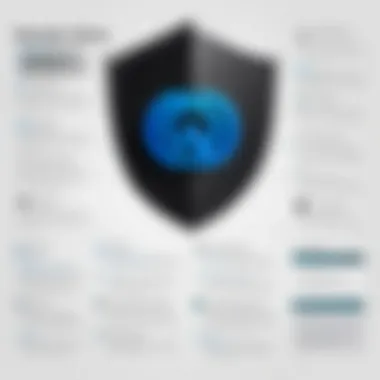

In today's fast-paced digital landscape, managing document workflows that involve multiple recipients becomes a critical aspect of any business operation. Ensuring that everyone, from team members to external clients, can review and sign documents seamlessly can lead to better project timelines and improved collaboration. When using Adobe Sign, understanding how to efficiently navigate this landscape offers several distinct advantages.
The Importance of Document Workflow
Managing document workflows with multiple recipients not only saves time but also enhances accountability. When documents are sent to various stakeholders, being able to track who has received, reviewed, and signed a document is essential. This clarity diminishes the chances of overlapping duties, lost documents, or miscommunication.
Moreover, the ability to specify signing order—whether in parallel or sequential formats—ensures that the workflow remains structured. This gives you control over when and how documents progress through the signing process.
Benefits to Consider:
- Enhanced Visibility: Monitoring the status of documents sent to multiple stakeholders keeps everyone in the loop.
- Reduced Back-and-Forth: Sending documents once to multiple parties reduces the time spent on repetitive tasks.
- Increased Efficiency: With everything managed digitally, workflow speeds up, allowing for quicker approvals and project execution.
In tackling document management, we now look at the specifics:
Tracking Document Status
Knowing where each document is in the signing process is vital to maintaining a smooth flow. Adobe Sign provides tracking features that let you view each recipient's activity—whether they opened the document, signed it, or even declined to sign. This feature is not just about keeping an eye on the paperwork; it's effectively about respecting time and promoting productivity.
You can set reminders for recipients who may need a nudge. A visual dashboard helps pinpoint laggards, making follow-ups straightforward. Imagine having a centralized view instead of sifting through emails, chasing after signatures; that’s the power of Adobe Sign.
Making Modifications After Sending
Sometimes unexpected changes pop up after a document has been sent out for signing. Here lies another gem of Adobe Sign: the ability to modify agreements post-sending. If adjustments are needed— like correcting an error, adding a new recipient, or even changing signing order—these can be done efficiently.
It’s worth noting that you can update document provisions while keeping all parties informed. Notifications can be sent out so that no one feels left out in the loop of changes. This is especially handy when dealing with a high-stakes document that might need tweaks before final approval.
When making changes, keep in mind:
- Communicate Clearly: Always inform recipients about modifications made to ensure there are no surprises.
- Utilize the Edit Options Wisely: Over-editing can lead to confusion, so only modify what’s necessary.
- Track Changes: Maintain a record of what modifications were made and when.
"The efficiency in handling multiple recipients in Adobe Sign not only streamlines the signing process but cultivates a more cohesive and transparent workflow across teams."
In sum, managing document workflow with multiple recipients can amplify the effectiveness of business communications. By leveraging tracking features and modification capabilities in Adobe Sign, professionals are better equipped to sustain coherence and expedite the signing of important documents.
Addressing Potential Challenges
When working with Adobe Sign and sending documents to multiple recipients, it's vital to consider the potential challenges that may arise. This aspect of the process not only ensures smoother operation but also plays a significant role in minimizing disruptions. Problems can arise at any point, affecting timelines and workflows. Addressing these issues proactively allows users to maintain productivity and avoid potential pitfalls.
Understanding the nuances of this topic can lead to improved efficiency, ensuring that you can address small problems before they grow into larger complications. The speed and ease of electronic signatures can sometimes lead users to overlook technical aspects or common issues related to multiple recipients. Recognizing these challenges isn't just about troubleshooting; it's also about optimizing the entire workflow.
Common Issues When Sending to Multiple Recipients
When sending documents to multiple recipients in Adobe Sign, several common issues may appear:
- Recipient Confusion: Quite often, recipients may not understand their role in the signing process. If the instructions are unclear regarding who needs to sign first, this may lead to delays.
- Misconfigured Signing Order: Setting the wrong order can create major setbacks. If someone signs out of turn, it may require additional steps to rectify.
- Email Delivery Failures: Sometimes, emails don't reach the intended recipients due to spam filters or incorrect email addresses. This can stall the entire process.
- Incompatible File Formats: Recipients might face difficulty opening files that don't align with their devices or software. Always use widely accepted formats for smoother interactions.
- Authentication Issues: If the recipients have not authenticated their identity properly, it can halt the signing process, complicating matters.
Resolving these issues often involves identifying specific procedures that can mitigate them.
Troubleshooting Tips
Taking steps to rectify these problems can save time and effort. Here are a few tips:
- Clarify Instructions: Always provide clear, concise instructions to each recipient about their role and the expected order of signing. You can even include a brief summary within the agreement itself to guide them.
- Double-check Email Addresses: Before sending, confirm that the email addresses entered are accurate. A simple typo can lead to delays.
- Test Your Process: If possible, conduct a test run of the signing process with a few trusted colleagues. This could help identify potential issues before they surface with clients or stakeholders.
- Provide Support Resources: Share a FAQ document or a quick help guide that covers common problems for recipients. It can ease their concerns and streamline their experience.
- Stay Updated on System Status: Occasionally check Adobe Sign updates or system statuses to ensure there are no ongoing issues that could hinder document sending.
"The most important thing is to keep it simple; when technology gets in the way, it's no longer helpful."
By being aware of these common issues and deploying effective troubleshooting strategies, users can enhance their experience with Adobe Sign when dealing with multiple recipients and maintain a high level of efficiency.
Ensuring Security and Compliance
In today’s digital age, the importance of security and compliance cannot be overstated, especially when dealing with sensitive documents. When using platforms like Adobe Sign to send documents to multiple recipients, understanding how to protect this information is crucial. Each signature and document carries inherent risks, making it essential to safeguard both data and identities. A more secure signing process not only builds trust with clients but also complies with various regulatory frameworks that protect personal and confidential information.
Understanding Compliance Standards
Compliance standards provide a framework for organizations to handle data securely. By adhering to industry regulations, businesses can avoid serious legal repercussions and maintain customer confidence. Various standards apply to electronic signatures, including:
- ESIGN Act (U.S.): This law establishes the legality of electronic signatures in the United States, ensuring equal treatment with handwritten signatures in commerce.
- eIDAS (EU): The European regulation outlines the requirements for electronic transactions, making electronic signatures valid within EU countries.
- HIPAA (U.S. healthcare): For organizations in the healthcare sector, HIPAA compliance governs the handling of sensitive patient information, ensuring that electronic signatures do not compromise privacy.
By recognizing and adhering to these regulations, Adobe Sign helps provide users with tools that ensure their signing process meets legal requirements, thus reducing risk in business operations.
Implementing Security Measures in Document Sharing
For effective document sharing through Adobe Sign, implementing robust security measures is key. Here are some strategies to maintain high security standards:
- Encryption: Ensuring that documents are encrypted both in transit and at rest prevents unauthorized access. Adobe Sign employs strong encryption protocols to safeguard data.
- User Authentication: Utilizing multi-factor authentication adds a layer of security by requiring users to verify their identity through multiple means, such as passwords and mobile verification.
- Access Controls: Limiting documents access to only those who need it is fundamental. Adobe Sign allows users to configure settings that restrict who can view or sign documents.
- Audit Trails: Keeping an accurate log of who viewed and signed the documents can help ensure accountability and traceability. This feature facilitates monitoring and reassures all parties of the process integrity.
In summary, ensuring security and compliance while using Adobe Sign not only protects your data but also enhances trustworthiness and credibility with clients.
By embracing these standards and practices, organizations can confidently navigate the complexities of electronic document management.
Benefits of Adobe Sign Over Traditional Methods
The landscape of document management is evolving rapidly, often pushing conventional methods of signature collection into the shadows. Adobe Sign stands at the forefront of this transformation, allowing professionals to execute their signing processes more efficiently than ever before. This section delves into the distinct advantages of utilizing Adobe Sign compared to more traditional methods, particularly in contexts where multiple recipients are involved.


Efficiency Gains
One significant edge that Adobe Sign provides is efficiency. When you consider the time lost in printing, physically signing documents, and then scanning or mailing them back, it’s easy to see how a digital solution can streamline the process. In fact, Adobe Sign can reduce turnaround times from days to mere moments.
- Instant Notifications: Unlike traditional methods, which may take time to communicate with recipients, Adobe Sign sends automated updates, keeping everyone in the loop without requiring manual follow-up.
- Simplicity of Use: The platform offers an easy, intuitive interface that speeds up onboarding and daily use, even for those who aren’t tech-savvy. Users can create, send, and monitor documents all from one centralized location, making it a breeze to manage multiple recipients effectively.
- One Click to Sign: Recipients can sign documents on-the-go with just a click or a tap, removing the hassle of locating a pen or a printer altogether.
If you’ve got a batch of contracts that requires signatures from various parties, the traditional route can often feel like herding cats. But with Adobe Sign, that process turns into a smooth sail.
Cost Assessments
Moving away from traditional methods can also lead to substantial cost-saving opportunities. Consider the expenses tied to paper usage, printing, mailing, and storage. Over time, these can stack up like firewood under a leaky roof.
- Reduced Material Costs: By eliminating the need for paper, ink, and postage, companies can significantly decrease their overhead spending.
- Labor Savings: Traditional signing processes often require additional personnel to track down signatures. Adobe Sign automates much of this, freeing up your team to focus on what they do best.
- Decrease in Administrative Burden: The time employees spend on administrative tasks can be better allocated toward more strategic initiatives. Getting back those hours can have a profound impact on overall productivity.
Adopting Adobe Sign equips businesses not only to save money but also to redirect valuable resources where they matter most. It's clear that the shift from traditional means to a digital platform is not just about keeping up with the times; it’s also a savvy business decision that can yield tangible returns.
In summary, shifting to Adobe Sign offers efficiency, significant cost reductions, and an overall enhancement of workflow, positioning businesses for better agility and performance.
In a world that values speed and responsiveness, it becomes crucial for organizations to adapt swiftly. Embracing technology like Adobe Sign can be a game changer in achieving those ends.
Integrating Adobe Sign with Other Tools
In today's fast-paced work environment, the ability to seamlessly integrate software tools can significantly enhance productivity. One of the key advantages of Adobe Sign is its capability to work in tandem with various applications. This integration allows users to streamline workflows, minimize delays, and maintain a high level of accuracy while managing documents that require signatures. Here, let's delve into why integrating Adobe Sign with other tools matters and what considerations users should have in mind.
Compatible Software Solutions
Adobe Sign boasts compatibility with a range of popular software solutions that many businesses rely on daily. Whether it’s cloud storage services, CRM systems, or project management software, there’s a good chance that Adobe Sign can fit into an organization's existing tech ecosystem. Some notable integrations include:
- Salesforce: Syncing sales processes with document signing helps reduce the time from proposal to closure.
- Microsoft Office: Users can send documents directly for signing from their Word files, allowing for a smoother transition from document creation to signing.
- Google Drive: Directly tap into documents stored in Google Drive to send for signatures, ensuring everything stays in one place.
- Slack: Notifications about document signing statuses can be channeled through Slack, keeping everyone updated. These options not only enhance accessibility but also make it easy to adopt Adobe Sign without overhauling established workflows.
Enhancing Workflow with Automation
Automation is another powerful facet of integrating Adobe Sign with other tools. By automating repetitive tasks, teams can save considerable time and redirect their energies towards more strategic initiatives.
For instance, by setting up automated workflows, businesses can establish a chain of actions that are triggered by certain events. Consider the following points:
- Automatic Notifications: When a document is sent for signing, stakeholders can get instant updates, eliminating the need for manual follow-ups.
- Scheduled Reminders: Users can schedule reminders for documents that haven’t been signed yet, ensuring that deadlines are met without oversight.
- Data Transfer: Integration can allow data captured in Adobe Sign to automatically populate relevant fields in your CRM or ERP systems, making data entry a thing of the past.
The real magic of integrations lies in their ability to transform how documents flow through a business, turning bureaucratic red tape into streamlined processes without missing a beat.
Integrating Adobe Sign in a well-thought-out manner can significantly uplift an organization’s operational efficiency. It's not just about digital signatures; it's about creating a seamless experience that brings together various functions of a business. For those professionals seeking to maximize their output, it’s high time to consider how Adobe Sign’s integrations can be leveraged for a smoother workflow.
Real-world Applications of Adobe Sign
In today’s fast-paced digital landscape, efficiency and speed are top priorities for businesses of any size. Adobe Sign addresses this by offering practical solutions for document management. Understanding the real-world applications of Adobe Sign can shed light on its value, especially in the context of sending documents to multiple recipients. This section delves into specific scenarios where Adobe Sign is not just a tool, but a game-changer.
Case Studies: Businesses Leveraging Adobe Sign
To illustrate how Adobe Sign is integrated into various business processes, let’s explore different case studies:
- Real Estate Industry: In the real estate sector, time is often of the essence. Agents frequently need to get documents signed by multiple parties like buyers, sellers, and lenders. One prominent agency implemented Adobe Sign to streamline their closing processes. They noted that the speed of completing agreements increased significantly. Instead of waiting days for physical signatures, they achieved completion in hours. One agent remarked, "With Adobe Sign, we go from negotiation to closing so much smoother, it's like switching from snail mail to a rocket ship!"
- Legal Firms: A small legal firm facing delays in client document sign-offs turned to Adobe Sign. By allowing multiple clients to sign documents concurrently rather than sequentially, their turnaround times improved noticeably. Clients appreciated the convenience and the decrease in paperwork clutter. An attorney shared, "We can now focus more on our clients than on chasing signatures. It’s a breath of fresh air!"
- Nonprofit Organizations: Nonprofits often work with volunteers and stakeholders who are dispersed geographically. One nonprofit utilized Adobe Sign to gather signatures for consent forms and donations. This capability ensured that all essential paperwork was processed efficiently, maximizing their fundraising efforts. The director stated, "Not only did we save trees, but we also saved time and resources that we can now dedicate to our mission."
These examples illustrate various ways Adobe Sign can be utilized, each showcasing distinct benefits and enhancements to operational workflows.
Testimonials from Adobe Sign Users
Hearing directly from users provides invaluable insight into how Adobe Sign impacts day-to-day operations. Below are some testimonials that highlight user experiences:
- “Switching to Adobe Sign felt like a revelation in my work. Every time I send a document to my team, I know it’s going to get done and without the headache of email ping-pong!” - Samantha, Project Manager.
- “My entire sales team now uses Adobe Sign. We close deals faster, and our clients love how easy it is to sign without having to print anything. It’s changed the way we work.” - Julian, Sales Director.
- “As a freelancer, getting contracts signed promptly can be a hassle. Adobe Sign takes the burden off so that I can focus on my projects instead of paperwork!” - Natasha, Freelance Designer.
These testimonials, drawn from diverse professional contexts, outline a common thread of increased productivity and satisfaction in utilizing Adobe Sign for document management.
By navigating through these real-world applications, it’s clear that Adobe Sign serves as more than a service; it's a commitment to improving efficiency across multiple industries.
Epilogue and Future Scope
In summary, the landscape of document management and electronic signatures is rapidly evolving, and tools like Adobe Sign are at the forefront of this transformation. The ability to send documents to multiple recipients streamlines workflows and enhances collaboration among teams. This feature not only saves time but also reduces the reliance on traditional paper-based processes.
From our exploration, we've identified several key takeaways:
- Expedited Processes: Sending documents to multiple recipients through Adobe Sign significantly shortens the time needed for approvals and sign-offs.
- Improved Tracking and Management: Users have the ability to monitor the status of documents in real-time, allowing for greater accountability among participants.
- Enhanced Security and Compliance: Leveraging electronic signatures ensures that documents adhere to legal standards while providing secure methods for sensitive data sharing.
As we look toward future advancements in this domain, a few considerations stand out. For instance, continued improvements in integration with other enterprise tools could further enhance the utility of Adobe Sign. Additionally, the integration of artificial intelligence and machine learning may personalize user experiences, predicting signing patterns and offering tailored solutions.
Summarizing Key Points
The discussion highlighted the importance of Adobe Sign in modern business practices, especially as related to:
- The rare efficiency of electronic signatures over traditional methods.
- The enhancement of security in document handling as businesses adopt these technologies at scale.
- The flexibility of sending documents to multiple recipients, fostering collaboration and communication.
Trends in Electronic Signature Technology
Electronic signature technology isn't stagnant; it’s continuously changing. Emerging trends worth noting include:
- Blockchain Integration: The use of blockchain for electronic signatures is growing, adding layers of security and verifiability that traditional signatures cannot provide.
- Mobile Applications: There's a significant shift toward mobile-friendly signing solutions. This ensures that signers can complete tasks regardless of location or device.
- AI-Powered Automation: The infusion of AI is enabling more automated workflows, predicting bottlenecks, and even suggesting optimal signing orders based on past behavior.
"Embracing electronic signature solutions isn't just an operational choice; it’s a strategic advantage in an increasingly digital business environment."
Embracing these trends will position organizations not only to keep pace with technological advancements but to lead the charge toward a more digital, efficient future.







