Exploring the Depths of Ableton Live Music Software


Intro
Ableton Live stands as a powerful tool in the world of music production and performance. Its design and capabilities cater to a wide variety of users including professional musicians, producers, and students. This article delves into the essential elements of Ableton Live, such as its features, functionalities, user interface, and workflow. It also offers insights into community support, tutorials, and its future developments. Understanding these aspects helps reveal why Ableton Live remains a prominent choice among electronic music enthusiasts.
Software Overview
Features and functionalities overview
Ableton Live provides an array of features that support creativity and efficient workflow. Its Session View allows users to experiment with musical ideas in a non-linear manner. This flexibility is crucial for live performances where spontaneity is key. The Arrangement View, on the other hand, is designed for traditional linear composition. It enables users to structure their tracks easily and visualize their music in a more structured layout.
Additionally, the software includes a robust set of audio and MIDI effects, instruments, and samples. Features like Max for Live offer users even more options through a platform for building their own devices. This capability enhances customization and creativity significantly, appealing to advanced users.
User interface and navigation
Navigating through Ableton Live is intuitive and user-friendly. The interface is clean and organized, which minimizes distraction and streamlines the production process. Users can access various tools and features effortlessly. The software also supports multiple display resolutions, ensuring usability across different screens and devices. Many users appreciate the ability to customize their workspace. This flexibility allows for a personalized working environment tailored to individual preferences.
Compatibility and integrations
Ableton Live is compatible with a wide range of devices, including Windows and macOS. It supports an extensive array of audio interfaces and MIDI controllers, making it simple to integrate into any existing setup. The software can also function seamlessly with other DAWs and plugins, allowing users to expand their creative possibilities. This makes it a versatile option for both home studios and professional settings.
Pros and Cons
Strengths
- Versatile workflow: Both Session and Arrangement views suit various production styles.
- Robust library: A variety of built-in instruments, effects, and samples cater to diverse musical needs.
- Community support: A large user community offers tutorials and resources for enhancing skills.
Weaknesses
- Learning curve: New users may find it challenging at first due to its comprehensive feature set.
- Performance issues: Some users have reported latency problems, especially with certain plugins.
Comparison with similar software
Compared to other software like FL Studio or Logic Pro, Ableton Live stands out for its unique Session View. While FL Studio offers a more pattern-based approach and Logic Pro incorporates robust virtual instruments, Ableton's live performance capabilities make it a preferred choice among performers. Each software has its strengths, but Ableton excels in live contexts and creative experimentation.
Pricing and Plans
Subscription options
Ableton Live offers a variety of pricing plans. Users can choose from Standard and Suite versions. The Suite version includes all instruments and effects, whereas the Standard version offers a more basic set. Users can select a plan based on their specific needs and budget.
Free trial or demo availability
Ableton Live provides a free trial for new users. This allows potential customers to explore the software's full capabilities before making a purchase decision. Many find this trial helpful to assess the software in their own production environment.
Value for money
Considering the features available, the pricing structure aligns well with the quality of tools provided. Users often note that the investment in Ableton Live pays off in enhanced productivity and creativity. Its robust capabilities justifies the cost for many serious music creators.
Expert Verdict
Final thoughts and recommendations
Target audience suitability
This software is suitable for a wide audience. Music producers, live performers, and even students who wish to learn about music production will benefit. Its features are designed to accommodate both beginners and advanced users, ensuring that everyone can find value.
Potential for future updates
As technology evolves, so does Ableton Live. Future updates may include further enhancements to performance stability and possibly new features that address user feedback. The community feedback has been a vital part in shaping the software's growth, suggesting ongoing improvements are likely in the pipeline.
"Ableton Live is more than just software; it's a creative partner that adapts to your music-making process."
By understanding both the functionalities and the broader context of Ableton Live, users can maximize their creative potential in electronic music.
Prolusion to Ableton Live
Ableton Live is a pivotal tool in the realm of music production and performance. For anyone involved in electronic music, understanding this software is crucial. It stands out not only for its use within studios but also for its capabilities in live situations where flexibility and creativity are imperative. This section aims to unpack the significance of Ableton Live in the broader landscape of digital audio workstations (DAWs).
Overview of Digital Audio Workstations
Digital Audio Workstations are software platforms that allow users to record, edit, mix, and produce audio files. They are essential for musicians, producers, and audio engineers alike. Various DAWs are available today, each with unique features and user experiences. Ableton Live, known for its intuitive interface and powerful tools, offers distinct approaches to both studio production and live performance.
The ability to manipulate sound in real-time is a significant advantage that sets Ableton apart. Features like non-linear editing and time-stretching have profoundly changed how artists create music.
As the demand for mobile and efficient audio production increases, many users are seeking software that molds itself around creative workflows. Ableton Live promotes this adaptability, ensuring artists can express ideas quickly and effectively, which is critical in fast-paced music environments.
History and Development of Ableton Live
Ableton Live was first released in 2001 by the German company Ableton AG. Its initial design aimed to provide musicians with a novel way to work with sound in both studio and live contexts. From its early days, it was characterized by a unique session view, allowing users to trigger audio clips in a non-linear fashion, which was groundbreaking.
Since then, Ableton Live has undergone multiple updates, each enhancing its functionality, usability, and performance capabilities. Major releases introduced features like automation, MIDI compatibility, and built-in instruments, which made the software increasingly versatile.
The development of Ableton Live is also marked by its vibrant community, which influences feature updates based on real-world use. This symbiotic relationship between the user base and developers fosters rapid innovation, something that has kept Ableton Live relevant in ever-evolving tech landscapes.
"The ability to create a loop and process it with effects instantly while performing is a core aspect of why Ableton is preferred by many live performers."
In summary, the history and evolution of Ableton Live reflect its adaptability and user-centric design, making it a staple in digital audio production.
Key Features of Ableton Live
Ableton Live stands out in the crowded landscape of digital audio workstations due to its distinctive features. In this section, we will explore several key elements that empower musicians and producers in both studio and live environments. Understanding these features is crucial for maximizing the potential of the software in music creation and performance.
Session and Arrangement Views
Ableton Live offers two primary views: Session View and Arrangement View. The Session View provides a non-linear layout that allows users to trigger clips and loops in real time. This aspect is particularly useful during live performance, as musicians can improvise and experiment with sounds without having a predetermined structure. It encourages creativity and spontaneity.
In contrast, the Arrangement View is more traditional. It offers a linear timeline where users can arrange their sounds and MIDI data. This view is ideal for detailed editing and finalizing compositions. The ability to switch effortlessly between these two views is a significant advantage. It allows for a fluid workflow, catering to different stages of music production.
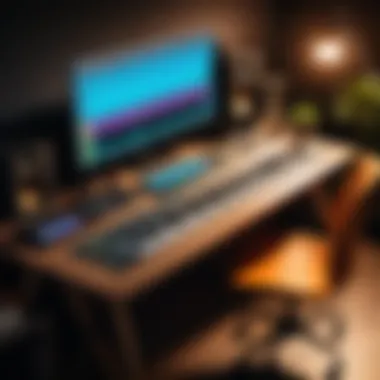

Audio and Capabilities
Ableton Live excels in its handling of audio and MIDI. The software supports a variety of audio formats and sample rates while enabling users to record audio from external sources. Its audio editing features, such as warp markers, make it easy to align and manipulate audio clips. This flexibility is essential for producers working with samples from various sources.
On the MIDI side, Ableton Live allows for the creation of MIDI tracks with extensive editing options. Users can draw or record MIDI notes, and the program supports a variety of MIDI controllers. The integration of MIDI effects, such as note length and velocity adjustments, enhances the creative possibilities for composing and arranging music. These capabilities provide musicians with powerful tools for both studio recording and live performance.
Built-in Instruments and Effects
Ableton Live comes with a wide array of built-in instruments and effects that enrich the music production experience. Instruments like Simpler and Sampler enable users to manipulate and play samples creatively. The Operators and Analog instruments offer a deeper synthesis capability, suitable for sound designers looking to create unique sounds from scratch.
In addition, the selection of audio effects, such as reverb, delay, and compression, allows for detailed sound processing. Users can apply effects to individual tracks or to the master output, enhancing overall production quality. The ability to create signal chains with multiple effects provides endless sound sculpting possibilities.
"The versatility of built-in instruments ensures that users of all skill levels can produce high-quality music without needing additional plugins."
The combination of powerful instruments and effects makes Ableton Live an all-encompassing tool for music production. Each feature is designed to integrate seamlessly, facilitating a cohesive workflow that encourages experimentation and creativity.
Installation and System Requirements
Understanding the installation and system requirements for Ableton Live is crucial for ensuring seamless operation and optimal performance. These factors are often the foundation on which the user experience is built. They determine whether the software works effectively on a user’s machine and inform users about necessary upgrades or adjustments before they begin their creative process.
Benefits of Proper Installation
A proper installation of Ableton Live enables users to maximize the capabilities of the software. By meeting the system requirements, users gain access to all features without performance lags. Most importantly, a well-installed program minimizes errors and other issues that can disrupt workflow, allowing for a more creative and productive environment.
Additionally, understanding system requirements enhances user confidence. Knowing that software will perform properly reduces anxiety, encouraging users to explore its full potential. It is essential for all potential users, including software developers, IT professionals, and students, to ensure that their systems meet the necessary specifications.
Supported Operating Systems
Ableton Live supports various operating systems, enabling users from different backgrounds to utilize this powerful tool effectively. The two main platforms are Windows and macOS. Each platform has distinct requirements that reflect their individual architecture and performance capabilities.
- Windows:
- macOS:
- Windows 10 or later is recommended.
- 64-bit version is required for optimal performance.
- macOS 10.13 or later is necessary.
- 64-bit compatible systems are required.
Maintaining the latest updates for these operating systems is advisable. This ensures that the software benefits from improvements in security and performance. Additionally, using an up-to-date operating system can lead to better compatibility with plugins and instruments that enhance the experience.
Hardware Requirements
The hardware requirements dictate how effectively Ableton Live will run on a machine. Adequate hardware ensures that the processing power, RAM, and storage are sufficient to handle the task of music production and live performance.
- Processor:
- Ram:
- Hard Drive:
- Audio Interface:
- A multi-core processor is required. Intel Core i5, i7 or AMD equivalent provides a good balance.
- A minimum of 8 GB is suggested, but more is preferable, especially for larger projects.
- 16 GB or more ensures smoother operation.
- SSDs are highly recommended. They offer substantial speed advantages over traditional HDDs.
- Free disk space of at least 3 GB is necessary for installation, but larger projects require more space.
- An external audio interface can significantly enhance sound quality and reduce latency,streamlining the workflow.
By meeting the hardware prerequisites, users secure a stable and efficient environment to unleash their creative expressions. Missing out on these specifics may lead to frustrating experiences that can hinder the artistic process and lead to productivity loss.
Proper attention to installation and system requirements can greatly influence your experience with Ableton Live. Investing time in assessing these factors pays off in the long run.
User Interface and Experience
The user interface and experience of Ableton Live play a significant role in how musicians and producers interact with this powerful software. A well-designed interface can enhance creativity and productivity, while a confusing one can hinder the workflow. In Ableton Live, the interface is designed to be intuitive, allowing users to focus on music creation rather than struggling with navigation. This section will explore how to navigate the interface effectively, as well as how to customize the workspace to suit individual needs.
Navigating the Interface
Navigating the Ableton Live interface is the first step toward effective music production. The software features two main views: Session View and Arrangement View. Each view serves distinct purposes. The Session View is primarily used for live performances and improvisation, as it allows users to trigger clips and loops in real-time. In contrast, the Arrangement View is suited for linear editing and arranging, providing a timeline for intricate compositions.
Key areas of the interface include the Browser, where users can access instruments, effects, and samples; the Mixer section, which allows for audio routing and volume control; and the Clip View to edit details of loaded audio or MIDI clips. Each section is designed to provide easy access to features, ensuring a smooth workflow.
Users can switch between views seamlessly by pressing the Tab key. This ease of navigation enables musicians to concentrate on their creativity rather than getting bogged down in technical details. Additionally, keyboard shortcuts are available and can greatly expedite navigation. For example, pressing the Command (or Ctrl) + T creates a new track, while Command + F opens the search bar in the Browser.
"A user-friendly interface in music software leads to higher creative output and experimentation."
Customizing Your Workspace
Customization of the workspace in Ableton Live is crucial for enhancing user experience. The software allows users to tailor their environment according to personal preferences or specific project requirements. Users can resize and rearrange various sections of the interface, making frequently used elements more accessible.
For instance, if a user often works with audio clips, they can position the Clip View prominently within their workspace. This flexibility allows for a more comfortable editing environment. Moreover, the software supports custom keyboard shortcuts, enabling users to create their own commands for fast access to tools they frequently use.
Another feature is the ability to create and save template projects. By setting up a template with preferred settings and frequently used instruments, users can launch new projects that reflect their unique workflow. This adaptability can lead to increased efficiency and comfort.
Workflow Efficiency
Workflow efficiency is critical for anyone working with music software, especially for a comprehensive platform like Ableton Live. An efficient workflow can significantly enhance productivity and creativity. When users are streamlined in their process, they can focus more on music creation and less on technical issues or distractions.
In Ableton Live, several specific elements contribute to workflow efficiency:
- Project Management: Organizing your projects effectively can save time and reduce frustration. Ableton allows users to label and store projects clearly, making them easily accessible when needed.
- Custom Shortcuts: The ability to create custom keyboard shortcuts can lead to quicker navigation and editing. Within the software, users can assign specific functions to keys, streamlining repetitive tasks.
- Track Organization: Grouping similar tracks can simplify mixing and adjustments. Ableton's session view allows for clear organization, which is beneficial when working on complex projects.
In summary, improving workflow efficiency within Ableton Live creates a smoother experience for musicians and producers. It minimizes hurdles, allowing for a more concentrated creative process.
Creating and Managing Projects
Creating and managing projects effectively in Ableton Live involves understanding the layout and tools available. The software provides a straightforward interface where users can construct full arrangements or launch clips effortlessly. Key considerations include:
- Importing and Exporting Audio: The software allows for easy importation of various audio files. Proper organization of these files makes access simpler. Additionally, exporting a project into different formats will help in sharing or publishing work.
- Version Control: It is essential to maintain control over different versions of projects. Ableton Live permits users to save multiple versions of a project, making it easier to revert changes or explore different musical ideas.
- Session View vs. Arrangement View: Understanding when to use session view for live performances or the arrangement view for studio production is crucial. Each view serves a distinct purpose and optimizing their use can enhance overall project creation.
Collaboration Features
Collaboration is an important element in the music creation process. Ableton Live offers features that allow musicians to work together effectively. Benefits of these collaboration tools include:
- Cloud Collaboration: With integrated features that promote cloud usage, creators can share files easily with collaborators. This can help synchronize work, streamline feedback, and lead to faster project completion.
- Link Technology: This feature allows multiple users to collaborate in real-time. Musicians, regardless of their locations, can connect their Ableton Live setups to explore ideas together.
- Exporting Track Stems: When collaborating, it’s often necessary to share specific elements of a project. Ableton allows users to export individual track stems, which lets collaborators work on separate aspects without interference.
Effects and Sound Design
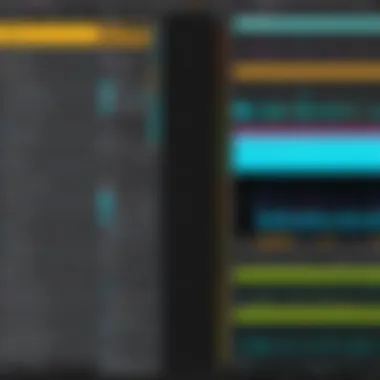

The realm of sound design in music production holds a formidable importance, especially within the context of Ableton Live. This software offers a diverse palette of effects and sound manipulation tools that empower users to create unique auditory experiences. The effective utilization of these tools can transform conventional audio into compelling compositions. Artists can shape the mood of their music and give their work a distinct character through thoughtful application of audio effects.
By understanding and mastering sound design, musicians and producers gain control over the sonic landscape of their creations. They can layer sounds, modify audio characteristics, and breathe life into their compositions. The versatility of sound design can be the differentiating factor in an artist's work. Furthermore, it can enhance the quality of sound necessary for modern music genres. In Ableton Live, effects are not merely add-ons; they are integral components that define sound identity.
Using Audio Effects
Ableton Live provides a rich suite of audio effects that can be employed to elevate productions. These effects can alter elements such as dynamics, frequency, and spatial characteristics. Here’s a brief overview of important audio effects available in Live:
- Reverb: Adds a sense of space to sounds, emulating the acoustics of different environments.
- Delay: Creates echoes of sounds, which can enrich the audio landscape and create rhythmic patterns.
- Compression: Controls the dynamic range, making quieter sounds more prominent and preventing peaks from becoming overwhelming.
- EQ (Equalization): Allows specific frequency adjustments to enhance clarity or remove unwanted noise.
Utilizing audio effects effectively requires a mix of creativity and technical knowledge. Properly applied, they can make tracks sound professional. For instance, subtle reverb can transform a dry vocal into a lush sound, while precise EQ adjustments can help individual instruments to sit well in a mix.
In addition, understanding how to chain these effects together can lead to infinitely customizable sonic outcomes. Users can save custom effect chains as presets for future projects, streamlining workflows and enhancing sound consistency across different works.
Effects and Instruments
MIDI effects are another powerful feature within Ableton Live that allows users to manipulate MIDI data. They can change how MIDI notes are generated, added, or modified in real time. Some of the key MIDI effects include:
- Arpeggiator: Converts chords into arpeggios, allowing for dynamic rhythmic patterns.
- Chord: Automatically creates chords from single notes.
- Scale: Constrains MIDI input to a specified scale, preventing dissonance during performance or composition.
MIDI effects allow for the rapid creation of musical ideas, which can significantly enhance creative flow. For instance, using the Arpeggiator can yield complex chord patterns with minimal effort. This can be invaluable for generating inspiration or expanding compositional horizons.
In addition to MIDI effects, Ableton Live offers a variety of built-in instruments, including synths, samplers, and drum machines. These instruments provide the foundational tools necessary for sound design. Each instrument features a unique set of parameters that can be tweaked for personalized outputs. By combining MIDI effects with an array of instruments, users can explore a wide spectrum of sounds and styles, pushing the boundaries of their productions.
"Sound design is not just about making things sound good. It's about crafting an experience that resonates with the audience."
Performance Capabilities
The performance capabilities of Ableton Live are essential for musicians and producers who utilize this software in live settings. These features greatly enhance the spontaneous nature of live music performances, allowing for greater creativity and flexibility in a stage environment. Artists often rely on these capabilities to create unique, engaging live shows that can differ substantially from studio-produced albums.
Live Performance Features
Ableton Live offers several key features explicitly designed to support live performance. Among these, the Session View stands out. This feature allows users to launch clips and scenes in a non-linear way. Musicians can trigger loops, one-shots, or entire tracks on the fly, enabling improvisation and real-time composition. This is particularly valuable for artists who thrive on spontaneity and wish to adapt their performances to the audience's vibe.
Another significant feature is the use of MIDI mappings. Users can assign hardware controllers to various functions in the software effortlessly. This means that artists can use physical controllers to manipulate effects or adjust levels in real-time. This creates a tactile experience that can enhance audience engagement.
Furthermore, Ableton Live’s Clip Launching capabilities allow for performance layering. Artists can engage multiple tracks simultaneously, combining pre-recorded elements with live input. This layering leads to complex soundscapes that are difficult to achieve with traditional playback methods.
Integration with Hardware Instruments
Integration with hardware instruments is another critical aspect of Ableton Live’s performance capabilities. The software supports a vast range of MIDI controllers, synthesizers, and drum machines, which enhances its versatility. This compatibility is crucial for artists who utilize both digital and analog equipment in their performances.
Users can connect their hardware instruments directly to Ableton Live for seamless interaction. This allows for audio input from external sources, which can then be processed and manipulated in real-time. The integration extends to using external effects processors as well, enabling musicians to expand their sound palette.
Additionally, Ableton’s Link feature is noteworthy. This technology allows users to sync multiple devices over a wireless network. Musicians can perform together in real-time, regardless of which device they are using. This is particularly useful in collaborative performances or when integrating various instruments from different setups.
"Ableton Live is an integral tool for live performers, providing flexibility and creativity that redefines the music experience."
Educational Resources
Educational resources play a crucial role in mastering Ableton Live. As a powerful tool for music production, learning how to use it effectively is essential for anyone in this field. Various resources are available that cater to different learning styles and preferences. Utilizing these resources not only enhances individual skills but also enhances collaboration, creativity, and overall proficiency in music production.
Official Documentation and Tutorials
Ableton provides comprehensive documentation alongside a wealth of tutorials. These resources serve as a fundamental starting point for users. They cover everything from basic setup to advanced techniques. The official manuals detail specific features, workflow options, and troubleshooting processes that users may encounter.
Tutorials come in various formats, including videos, articles, and step-by-step guides. They often focus on specific aspects of the software, such as sound design, effects usage, and live performance setups. For example, users can learn how to:
- Use the built-in synths and effects
- Set up a live performance environment
- Manage audio and MIDI clips efficiently
This structured content is beneficial not only for beginners but also for advanced users seeking to refine their skills. Engaging with official resources ensures a clear understanding and mastery of Ableton Live's capabilities.
Community Forums and User Groups
In addition to official resources, community forums like Reddit and user groups on platforms like Facebook offer invaluable support. These spaces allow users to connect, share experiences, and seek help from each other. Engaging with these communities enriches the learning process.
Some benefits of participating in forums and groups include:
- Networking with other musicians: Exchanging ideas and collaborating on projects.
- Access to user-generated resources: Many users share tips, tutorials, and custom presets that can enhance productivity.
- Real-life problem-solving: Users often post questions about specific issues they face, allowing for a rich discussion that can lead to effective solutions.
Overall, leveraging both official documentation and community resources is essential for navigating the complexities of Ableton Live. These educational tools not only facilitate learning but also foster a vibrant community of music producers.
User Community and Collaboration
The user community surrounding Ableton Live plays a crucial role in the software's ecosystem. It provides a platform for users to converge, share ideas, and collaborate on projects. Community engagement not only enhances the user experience but also fosters creativity through shared knowledge and resources. The collaborative spirit within this community often leads to innovation and the development of new techniques that can benefit all users.
The importance of collaboration cannot be overstated. A supportive community creates a feedback loop where users can exchange tips, troubleshoot issues, and showcase their work. Fundamentally, this enhances the software’s value by integrating user-driven insights, making it more relevant to the needs of current music creators.
"Great musicians are great collaborators. Connecting with others can spur inspiration that one might not encounter alone."
Networking with Other Musicians
Networking within the Ableton Live community can take place through various channels. Online forums, social media platforms, and local meet-ups offer rich opportunities for musicians to connect. Reddit and Facebook host groups where users discuss techniques, share music, and explore new ideas. This kind of informal networking is beneficial for both novices and experienced users.
Connecting with other musicians enables one to gain exposure to diverse music styles. Collaborations often bring fresh perspectives, pushing boundaries in creativity. Users might find collaborators for new projects, remix contests, or even live performances. Networking promotes shared resources, building a robust support system where users can rely on one another.
Sharing Projects and Collaborations
Sharing projects is key to nurturing collaboration within the Ableton Live community. The ability to easily exchange files allows for different interpretations and new takes on original compositions. Many users provide their project files for download, enabling others to learn from their approach. This practice not only illustrates sound design techniques but also offers insight into arrangement strategies.
Collaboration platforms like Splice or SoundCloud facilitate sharing in a user-friendly manner. Users can upload their projects, receive feedback, and potentially collaborate with others who resonate with their sound. This process can significantly enhance learning, as users witness how others tackle similar challenges.
Future Developments and Trends
The continual evolution of music software is critical, particularly for tools like Ableton Live that serve both production and performance needs. The future developments within Ableton Live are essential for users who rely on cutting-edge technology to stay relevant in an ever-changing music landscape. These developments ensure that the software not only meets current demands but also anticipates the evolving needs of musicians and producers. Keeping an eye on upcoming features and market trends can provide insights into how Ableton Live remains competitive and innovative.
Upcoming Features and Updates


Ableton constantly integrates user feedback to enhance its software capabilities. Some anticipated features in upcoming releases may include:
- Improved collaboration tools: As remote work becomes more common, features that facilitate real-time collaboration may be prioritized.
- Enhanced machine learning capabilities: Incorporating AI into music creation processes can save time and augment creativity through suggested beats or melodies.
- An expanded library of sounds and effects: Users always seek new sounds, making this a focal area for development.
- Better integration with third-party software: Ensuring Ableton Live plays well with other applications is crucial for seamless workflow.
These potential updates highlight a dedication to user experience and adaptability. Staying informed about these features allows producers to optimize their workflow and improve their output.
Market Trends in Music Software
The music production software market is evolving rapidly, influenced by technological advancements and changing user preferences. Some key trends include:
- Subscription-based models: Services like Adobe Creative Cloud set a precedent that could influence music software pricing models, making software more accessible to a wider audience.
- Cloud integration: Users increasingly expect the ability to work from multiple devices via cloud services, ensuring their projects are always synced.
- Focus on mobile production: As smartphones and tablets become more powerful, mobile-friendly software options are gaining traction among producers on-the-go.
- Increased community support: Platforms that offer collaborative spaces for users to share tips, sounds, and resources are becoming essential. This community-driven approach fosters innovation.
Understanding these trends helps users of Ableton Live and other software make strategic decisions about their tools and methods going forward. Keeping abreast of developments ensures that they adapt and thrive within the dynamic music production environment.
Comparative Analysis with Other Software
In the realm of digital audio workstations (DAWs), performing a comparative analysis is essential. This helps users to identify what software best meets their individual needs. When discussing software like Ableton Live, it is critical to evaluate its capabilities in relation to other popular platforms. Such analyses provide insights into workflow, usability, features, and overall performance. The findings can streamline the decision-making process for musicians, producers, and audio engineers. By understanding the strengths and weaknesses of competing software, one can enhance their creative and professional output.
Ableton Live vs. Logic Pro
Ableton Live and Logic Pro are two robust DAWs within the music production landscape. They both serve distinct audiences and creative workflows.
- Platform Availability: Ableton Live is available on both Windows and macOS, while Logic Pro is exclusive to Apple's ecosystem. This single-platform approach of Logic Pro can be a limiting factor for some users.
- User Interface: Ableton's interface is known for its simplicity and quick accessibility. It focuses on live performance capabilities with its Session View. In contrast, Logic Pro emphasizes a more traditional linear editing approach, which can be more complex for beginners.
- MIDI Capabilities: Ableton Live excels in MIDI manipulation, supporting advanced MIDI effects that grant users a high degree of control. Logic Pro provides robust MIDI features, but the workflow is different, which may require adjustment for users transitioning from Ableton.
- Sound Library and Instruments: Logic Pro is notable for its extensive library and high-quality virtual instruments, including orchestral sounds and synths. In contrast, Ableton includes a variety of effective instruments, though its library may not be as comprehensive as Logic’s. However, Ableton's flexibility shines in live settings.
Ableton Live vs. FL Studio
Ableton Live and FL Studio have distinct functionalities and cater to different user segments.
- Workflow and Layout: FL Studio is widely recognized for its pattern-based workflow. It allows users to create loops and samples easily. Conversely, Ableton Live's Session View is designed for improvisation and live performance, allowing quick access to various loops and audio clips.
- Audio Recording: Ableton Live offers intuitive audio recording and editing features, particularly beneficial for recording voice or instruments. FL Studio, while capable, can be less straightforward in that aspect, making live instrumentation somewhat challenging.
- Effects and Processing: Ableton Live includes a range of built-in effects, providing a robust toolkit for sound design. FL Studio also has various effects, but some users argue that its interfaces for certain plugins could be more user-friendly.
- Exporting and File Management: Exporting in FL Studio can be cumbersome compared to Ableton Live, which allows quick rendering of tracks to multiple formats. This ease can be critical in fast-paced production environments.
Considering these aspects, users often select based on their production style. Those who favor more traditional, pattern-driven compositions may lean towards FL Studio, while those seeking expansive live set capabilities often choose Ableton Live.
"Choosing the right DAW hinges on understanding personal and professional needs."
By examining these two comparisons—Ableton Live vs. Logic Pro and Ableton Live vs. FL Studio—users can establish a clearer pathway toward selecting the most suitable music production software for their unique projects.
Technical Support and Troubleshooting
Technical support and troubleshooting are critical in maximizing the efficacy of Ableton Live. Users, whether they are beginners or seasoned professionals, often encounter challenges that require timely assistance. Robust technical support not only helps to resolve these issues efficiently but also optimizes the user’s experience overall. Given the complexity of digital audio workstations, having expert resources readily available ensures that users spend less time worrying about problems and more time creating music.
Common Installation Issues
Installation problems can range from minor hitches to significant roadblocks. Many users might face compatibility issues with their operating systems, hampering the setup of Ableton Live. Common problems include:
- Missing System Requirements: Users sometimes overlook the basic hardware and software specifications required for installation. It is crucial to confirm that your PC or laptop meets these specifications before starting.
- Corrupted Installation Files: A downloaded file may become corrupted due to unstable internet connections. Ensuring a stable connection during the download can mitigate this risk.
- Permissions and Access Rights: Sometimes, the software may not install correctly if the user lacks administrative rights on their device. Granting the necessary permissions will help in smooth installation.
The Ableton Live installation guide provides specific steps to troubleshoot and address these common issues effectively.
Resolving Performance Problems
As users engage with Ableton Live, they may encounter performance problems that affect their workflow. Common issues include dropouts, latency, and crashes. Addressing these concerns promptly is essential for maintaining productivity.
- Optimizing System Performance: One of the first steps is to ensure that background applications are closed. This action reduces the CPU load, allowing Ableton Live to function more efficiently.
- Adjusting Buffer Size: Increasing the buffer size in the software settings may help in reducing audio dropouts during playback. A higher buffer size accommodates more data processing, improving performance during intensive sessions.
- Updating Drivers and Software: Keeping audio interface drivers and the software itself up to date can resolve compatibility issues. Regularly checking for updates ensures users benefit from the latest features and performance enhancements.
Monitoring community forums such as Reddit can also provide insights into frequent performance issues and effective resolutions shared by other users.
"The true potential of Ableton Live can often be stifled by unresolved technical issues."
In essence, having resources for installation support and performance troubleshooting not just empowers users, it enhances their entire music production experience. Troubleshooting might seem tedious, yet with effective strategies in place, users can navigate these challenges successfully.
Case Studies and Success Stories
Case studies and success stories serve as valuable resources for understanding the practical applications of Ableton Live in both professional and educational settings. They provide insight into how individuals and institutions have leveraged the software to achieve remarkable results. These narratives often highlight best practices, showcase innovative uses of the features, and reflect on the transformative impact that the software can have on music production and education.
When reviewing case studies, one can extract useful ideas and strategies that can be adapted to personal workflows. These stories enrich the learning experience by presenting real-world scenarios that demonstrate both challenges and solutions found by users. Moreover, they emphasize the versatility of Ableton Live, adapting to a variety of musical genres and professional needs. Understanding these use cases can motivate aspiring musicians and sound designers to explore the full potential of the software.
"The reflections and lessons from those who have effectively utilized Ableton Live offer pathways for growth and creativity within the domain of music production."
Professional Musicians Using Ableton Live
Many notable musicians and producers utilize Ableton Live to create diverse soundscapes. Its unique features allow for creativity and fluidity in both studio recordings and live performances. Artists like Skrillex and deadmau5 demonstrate how Ableton's capabilities enhance the music experience.
Skrillex is known for his pioneering work in dubstep. He uses the software for everything from sound design to arranging complex tracks. Ableton Live's intuitive interface allows him to experiment with sounds seamlessly. His approach showcases how real-time editing can lead to unexpected and innovative results, making the production process more dynamic.
On the other hand, deadmau5 employs Ableton Live to construct intricate electronic compositions. His usage highlights the software’s robust MIDI capabilities, which enable intricate layering and fine-tuning of different musical elements. This has allowed him to cultivate a distinct auditory identity and push the limits of conventional electronic music.
Due to the endorsement from such influence musicians, many aspiring artists are drawn to Ableton Live, showcasing its reputation in the industry.
Educational Institutions Integrating Ableton Live
Educational institutions are increasingly incorporating Ableton Live into their curriculums. This shift acknowledges the software's significant role in contemporary music production and sound design education. Programs at Berklee College of Music and Point Blank Music School are examples of how institutions provide students with hands-on experience using this software.
Berklee College of Music offers courses that emphasize not only the technical skills needed to operate Ableton Live but also the creative thinking behind music creation. Students engage in projects that encourage experimentation, making the learning process interactive and relevant to today’s music landscape.
Similarly, Point Blank Music School utilizes Ableton for its courses in electronic music production. Students benefit from learning how to use the software in a collaborative environment, often producing tracks together as part of their education. This integration helps cultivate teamwork and fosters a practical understanding of music production.
In summary, case studies and success stories significantly enrich the narrative of Ableton Live. They reveal the software's potential and highlight how it can transform the music creation process for both professionals and students.
Finale
The conclusion of this article serves as a critical reflection on the various facets of Ableton Live. It synthesizes the wealth of information presented, emphasizing important elements that contribute to its stature in the music software landscape. Understanding these components is vital for professionals, students, and enthusiasts alike.
Summary of Key Points
This article covered the following aspects of Ableton Live:
- Introduction to Ableton Live: A look at its history and its unique position among digital audio workstations.
- Key Features: Discussion on Session and Arrangement Views, audio and MIDI capabilities, and the range of built-in instruments and effects.
- Installation and System Requirements: Essential details about the supported operating systems and hardware needed.
- User Interface and Experience: How to navigate and customize the workspace for efficiency.
- Workflow Efficiency: Insights on project management and collaboration features.
- Effects and Sound Design: Using various audio and MIDI effects effectively.
- Performance Capabilities: The software’s tools for live performance.
- Educational Resources: Options for official documentation and forums for support.
- User Community and Collaboration: Networking opportunities with other musicians.
- Future Developments and Trends: Emerging features and market trends in music software.
- Comparative Analysis: A review of how Ableton Live stacks up against other notable software.
- Technical Support and Troubleshooting: Common issues and their resolutions.
- Case Studies and Success Stories: How professionals and educational institutions leverage this software.
Final Thoughts on Ableton Live
Ableton Live stands as a remarkable tool in the realm of music production and performance. Its unique design enables a seamless flow from composition to live execution. The versatility offered by the software cannot be overstated. It allows artists to experiment and foster creativity while enabling efficient workflows.
As the industry evolves, so too does Ableton Live. With continuous updates and community support, users have a wealth of resources to enhance their experience. For those in the fields of music production and sound design, engaging with Ableton Live is not just beneficial; it is essential for achieving both artistic and technical goals. Understanding the nuances of this software can provide a distinct advantage in the competitive music landscape.
"Ableton Live is a blend of performance and production, making it a preferred choice for those who embrace innovation in music."







