Integrating Workato with SharePoint for Enhanced Productivity


Intro
Integrating Workato with SharePoint eables organizations to streamline workflows and enhance efficiency. This connection removes silos by allowing different systems to exchange information effortlessly. The integration facilitates better data handling and increases productivity for teams operating with diverse tools.
This section explores the core aspects of both Workato and SharePoint, highlighting their inherent compatibility and the value of integration. By understanding the functionalities and features of each platform, organizations can better appreciate their combined potential.
Software Overview
Features and Functionalities Overview
Workato is renowned for its ability to automate workflows by connecting various applications. Key features include:
- Pre-built integrations: Workato provides a catalog of ready-to-use connectors.
- Workflow automation: Allows users to visually map out tasks, creating sequences that save time.
- Real-time data sync: Changes in one system reflect in connected tools, allowing for seamless updates.
SharePoint, on the other hand, is a centralized platform for document management and collaboration. Notable functionalities include:
- Document libraries: Facilitating efficient document storage and retrieval.
- Customization: Users can tailor the site to fit their organizational needs.
- Collaboration tools: Enables team collaboration through features like co-authoring and version control.
User Interface and Navigation
Workato sports an intuitive interface that promotes ease of use. Users can drag and drop different functions to create workflows. Additionally, the dashboard provides a clear view of system status and active processes.
SharePoint comes with a familiar layout for users desiring a unified experience with Microsoft applications. The navigation menus are straightforward and allow users to access various features quickly.
Compatibility and Integrations
Workato supports numerous applications, including popular ones such as Salesforce, Google Suite, and Slack. Its flexibility in connecting these tools adds to its value in a multifaceted IT environment.
Conversely, SharePoint integrates smoothly with other Microsoft products, like OneDrive and Teams, providing organizations that already utilize Microsoft solutions with an additional layer of synergy.
Pros and Cons
Strengths
The integration of Workato and SharePoint presents several advantages:
- Increased productivity: Automating repetitive tasks frees up time for more strategic initiatives.
- Error reduction: Automating data handling limits human error when moving information between platforms.
- Centralized data access: Ensures all teams have the critical data they need, reducing errors.
Weaknesses
Despite its advantages, some limitations exist. Workato's high customization might require some technical skill, leading to a steep learning curve for non-technical users. SharePoint can be overwhelming due to its bricks model, where an explosion of features can be apparent to new users.
Comparison with Similar Software
Other automation tools, like Zapier and Integromat, offer simpler interfaces tailored for basic integrations. However, Workato provides a broader and more sophisticated set of functionalities. In contrast, SharePoint is often positioned alongside Google Workspace. While Google offers document collaboration features, SharePoint delivers deeper organizational capabilities through a more structured environment.
Pricing and Plans
Subscription Options
Workato offers various pricing tiers designed for different organizational sizes and needs. Facilities range from a basic plan for individual users to solutions for larger enterprises that require robust features.
Free Trial or Demo Availability
Workato typically extends a free trial for users to explore its functionality without commitment. Such trials are essential in understanding the platform's fit for organizational needs.
Value for Money
Given the capabilities offered, Workato's pricing structure aligns well with the advanced automation requirements of businesses.
Expert Verdict
Final Thoughts and Recommendations
All in all, integrating Workato with SharePoint presents robust opportunities for organizations aiming to enhance efficiency. It caters well to businesses already invested in the Microsoft ecosystem.
Target Audience Suitability
This integration is particularly beneficial for software developers and IT professionals tasked with improving bottlenecks in data flow. Operations or project managers keen on optimizing productivity will also find great value.
Potential for Future Updates
With both platforms showcasing continuous development and updates, users can expect enhancements and additional features that will not only facilitate greater flexibility for integration but also expand use cases.
Exploring these integrated workflows encourages an innovation mindset, driving organizations toward efficiency.
Prologue to Workato and SharePoint
In contemporary business settings, leveraging technological tools has emerged as a decisive factor for defining operational success. Integrating Workato with SharePoint offers organizations the ability to tap into automation and centralized data management. With a fast-paced digital landscape, possessing mechanisms that streamline processes and improve collaboration has increased in vital necessity.
Understanding Workato
Workato is an integration and automation platform designed to create workflows that connect disparate applications. It simplifies the process of automating repetitive tasks and syncing data across multiple platforms. Key definitions include its ease of use, comprehensive connectors, and workflow customization capabilities. Professionals in the IT sector benefit significantly from these tools, as Workato tackles tedious activities, empowering employees to focus on more strategic endeavors that drive value to the organization.
Benefits of Workato range significantly from reduced operational friction to enhanced data flow across platforms. By utilizing Workato, teams can ensure synchronization between their applications, reducing data discrepancies. Workato stands out by prioritizing an interface that not just appeals to technical teams, but is also approachable for users without extensive programming background.
Exploring SharePoint
As organizations scale and boost collaboration, they often turn to Microsoft SharePoint for a robust content management platform. SharePoint serves as a central repository for documents, facilitating collaboration among team members regardless of their physical location. It offers essential tools for document management, team collaboration, and deployment of customizable site functionalities. Its structured architecture enables smoothly integrating various functionalities, letting diverse user requirements be met efficiently.
SharePoint also allows for workflow automation, enhancing productivity further through tools such as Power Automate. Hence, integrating SharePoint with an external platform like Workato becomes significant. Typically, organizations seeking improved agility and seamless operations will realize the leveraging capability when marrying these tools together. Shared information fuels strategic decision-making, paving ways to optimize operations in an increasingly data-driven environment.
By harnessing the capabilities of both Workato and SharePoint, organizations can significantly enhance operational efficiency.
In summary, understanding Workato's features alongside SharePoint's functionalities provides the foundation for leveraging their integration effectively. With functional, automated workflows at hand, these tools pave the way for improved employee satisfaction, processed efficiency, and ultimately, business growth.


The Role of Automation in Business
Automation fundamentally changes how businesses operate. In an evolving landscape, where efficiency is crucial, integrating tools like Workato with SharePoint provides significant advantages. Automation not only streamlines processes, but it also enables teams to focus on core activities rather than repetitive chores. This section investigates the concept of business automation and its benefits within the scope of AWorkatoand SharePoint integration.
What is Business Automation?
Business activity involves many functions that can often become burdensome. Automation in a business context simply refers to the technology that manages these repetitive tasks without human intervention. It involves applying software systems to laborious operational activities for increased efficiency. Such activities include data entry, task assignments, and reporting. By utilizing automation, businesses can minimize error rates while maximizing throughput and consistency.
Benefits of Automation
The importance of automation in business operations cannot be understated. Here are several significant benefits to consider:
- Increased productivity: Automation allows workers to dedicate more time to high-value tasks. Productivity gains occur when routine and time-consuming activities are managed by systems.
- Error reduction: Automation minimizes errors that typically arise from manual processes. This can lead to higher standards of quality in output.
- Cost efficiency: By streamlining operations, businesses can often experience cost savings. This occurs through reduced labor costs as well as lower overhead via optimized processes.
- Enhanced reporting: Automated systems can generate real-time reports, offering valuable insights into performance metrics that aid refinement and decision-making.
- Improved employee morale: Fewer repetitive tasks mean workers face reduced frustration and burnout. An engaged workforce leads to better retention and collaboration.
Automating tasks helps in aligning business goals with updated operational workflow, optimizing overall performance.
In a world where operational efficiency is key, the integration of Workato with SharePoint becomes essential. This combination can deliver enhanced automation functionalities that ultimately aid in collaboration and productivity. As the digital transformation continues, automation secures a prominent place that businesses can leverage to stay competitive.
Why Integrate Workato with SharePoint?
The integration of Workato with SharePoint offers organizations a robust framework for enhancing productivity and optimizing operational workflows. This vital connection speaks to enhancing synergy between disparate tools by streamlining processes across platforms. Workato is known for its capabilities in automating repetitive tasks, while SharePoint holds rendered capabilities for document management and team collaboration. When combined, their strengths allow organizations to drive greater efficiency.
Enhancing Workflow Efficiency
Workflow efficiency is pivotal in ensuring that resources are utilized effectively. With Workato’s automation capabilities linked to SharePoint, organizations can automate core processes such as document approval and data entry.
This integration enables:
- Reduction of manual tasks, leading to fewer errors.
- Improved task visibility across teams to monitor progress at various stages.
Processes can involve interlinking SharePoint documents to various applications like Slack or Salesforce, ensuring information is updated across platforms seamlessly. When teams do not have to spend hours managing workflows, they can redirect their focus toward innovative projects and strategic initiatives, ultimately fostering a more productive organizational culture.
Centralizing Information Management
Centralized information systems allow for better oversight and easier access to data critical to decision-making. Integrating Workato with SharePoint helps achieve this by creating a consolidated data flow, reducing fragmentation.
Benefits of centralizing include:
- Easier Access to Key Documents: Employees can pull information across various connected platforms, ensuring they have what they need without searching multiple locations.
- Streamlined Communication: The back-end integration fosters seamless communication, as changes in documents and workflows on SharePoint are reflected across all related systems managed through Workato.
Essentially, having centralized information empowers teams to work collaboratively and responsively, markedly improving project outcomes.
Simplifying Data Transfer
The process of transferring data between applications can often be cumbersome and error-prone. Workato mitigates these bottlenecks through automation designed specifically for transferring data from SharePoint into multiple destinations in real-time.
Integration creates a continuous flow of this critical data, resulting in:
- Reduced Time Delays: Automating data transfer means retrieving or sharing relevant information is instantaneous.
- Enhanced Accuracy: Reducing human input substantially decreases the incidence of errors or inconsistencies arising from manual manipulation of data.
Moreover, organizations can target areas of concern more effectively, timely spotting and resolving discrepancies throughout their workflows. This contributes to a well-maintained dataset that informs decision-making and actions in an organization.
Integrating Workato with SharePoint facilitates your organization in maintaining structured and efficient processes, essential for development and growth in today's digital landscape.
Key Features of Workato
Workato offers a diverse array of functionalities that position it as a powerful automation tool. Understanding these key features is critical for any professional seeking to maximize integration with SharePoint. Here, we explore the primary aspects that make Workato a valuable asset in workflow automation and system integration.
Connectors and Integrations
Workato is renowned for its extensive library of connectors that facilitate seamless integration with numerous applications. Its ability to connect a variety of tools helps companies consolidate their operations effectively. This enables automated interactions between systems like SharePoint, Salesforce, Slack, and others, allowing data to flow freely without manual intervention.
With hundreds of pre-built connectors available, organizations can customize their workflows and automate processes quickly. These connectors often support triggers and actions that enhance workflow flexibility.
Integrating Workato with SharePoint transforms traditional data management. Users can automatically send documents created in SharePoint into other systems, making the process faster and less prone to errors.
Workflow Automation Tools
The workflow automation capabilities of Workato play a significant role in its appeal. Users can design intricate workflows utilizing triggers, actions, and conditions, thus modeling their business processes accurately. This feature not only increases productivity but also reduces the likelihood of human error.
- Visual Workflow Builder: The visual design interface allows teams to easily create and edit workflows without in-depth programming knowledge. Simple drag-and-drop functionalities facilitate a user-friendly experience.
- Multi-Step Workflows: Users can set up workflows that involve several steps across different applications. This empowers organizations to automate complex processes that would otherwise demand extensive manual resources.
- Monitoring and Alerts: Workato provides monitoring tools to track the performance of workflows. Users can receive alerts if any steps fail, ensuring timely resolutions.
Overall, implementing effective workflow automation bolsters operational efficiency.
Data Transformation Capabilities
Effective data handling is crucial when integrating different platforms. Workato excels in this area through its robust data transformation abilities. It allows users to process data, ensuring it meets specific formats or criteria before it continues down the workflow.
Key aspects of these capabilities include:
- Data Mapping: Workato supports easy data mapping across integrating applications. Through its interface, teams can easily specify what data translates from one application to another, ensuring consistency.
- JSON and XML Support: The tool provides support for various data formats. This flexibility helps in standardizing data for various applications, including SharePoint, which is crucial for compatibility.
- Customized Transformation: Organizations often have unique data requirements. Customized transformation options enable users to define rules for how their data should be treated, addressing specific business needs efficiently.
Through these features, Workato demonstrates its strength and potential for enhancing service integration with SharePoint, streamlining data processes to foster improved productivity and operational coherence.
Core Features of SharePoint
SharePoint stands as a pivotal platform for organizations seeking seamless collaboration and document management. Understanding its core features is essential for leveraging its full potential. The functionalities provided by SharePoint cater to various organizational needs, whether it's organizing documents efficiently, fostering teamwork, or customizing user interfaces to suit diverse requirements.
Document Management
Document management in SharePoint facilitates organized storage, retrieval, and tracking of documents. Users can store large volumes of files, implement version control, and maintain a centralized repository. This feature proves especially beneficial in enterprises with strict compliance and document governance requirements.
Important aspects of document management include:
- Version Control: SharePoint maintains versions of documents, ensuring that previous iterations can be accessed, preventing data loss.
- Check-in/Check-out Mechanism: Users can check out documents for editing, which locks them for others, ensuring only one user modifies the document at a time.
- Metadata Management: Users can categorize documents based on various attributes, enabling enhanced searchability within the repository.
Thus, effective document management enhances productivity and prevents information silos within an organization.


Collaboration Tools
Collaboration tools in SharePoint are designed with the goal of fostering teamwork. It enhances communication among users regardless of their geographical location. With features like discussion boards, real-time editing tools, and task assignments, teams can ensure project progress is on track.
Collaboration benefits include:
- Real-Time Collaboration: Multiple users can edit documents concurrently, enabling quick decision-making and idea-sharing.
- Shared Calendars and Tasks: These facilitate team coordination, allowing for better planning and meeting deadlines.
- Integration with Microsoft Teams: Teams using SharePoint can communicate directly through Microsoft Teams, enhancing workflows further.
The collaboration within SharePoint promotes a culture of teamwork, thus leading to improved project results.
Customizable Interfaces
Customization is a significant consideration for organizations looking to tailor SharePoint to their unique needs. Customizable interfaces allow administrators to design user experiences suited for different roles or projects. This personal touch enhances user engagement and streamlines task management.
Key customizable features encompass:
- Custom Themes and Branding: Organizations can reflect their branding within SharePoint, ensuring corporate identity is intact.
- Web Parts: These enable users to create personalized dashboards, showing information relevant to their work directly, thus increasing efficiency.
- Role-Based Access Controls: Management can define permissions on a per-user basis, ensuring that sensitive information is protected while relevant members can access required documents.
In summary, SharePoint’s customizable interfaces contribute not just to accessibility but also serve to meet specific organizational goals.
Steps to Integrate Workato with SharePoint
Integrating Workato with SharePoint forms a crucial foundation for organizations aiming to augment their productivity through automation. Knowing how to effectively link these platforms allows businesses to streamline their operations, minimize redundancies, and leverage existing data. Successful integration encourages collaboration, improves data accessibility, and enhances efficiency. Individuals need to be cautious during this process and may consider strategic steps outlined here, which lead to a coherent and systematic integration approach.
Pre-Integration Considerations
Before the technical process begins, it is essential to address several pre-integration aspects. These help outline the integration's scope and prevent issues later.
- Assess Current Workflows: Understanding how SharePoint currently functions in your organization is paramount. This includes reviewing existing workflows and pinpointing areas that require automation.
- Define Objectives: Establish clear integration objectives. Do you want to speed up document approvals or enhance data flow between systems? Clearly articulated goals help tailor the integration process.
- Identify Stakeholders: Inclusion of key personnel like IT staff and departmental leads is crucial. Their insights will shape integration aspects and requirements, ensuring smoother implementations.
- Data Compliance and Governance: Investigate any regulations that may affect data handling. Ensuring compliance not only alleviates risks but also assures data stewardship within your organization.
Establishing this foundational understanding can significantly ease the integration efforts and align all stakeholder interests beforehand.
Setting Up Connectors
Once preparations are made, the next step is to effectively set up connectors between Workato and SharePoint. Connectors serve as the gateways that enable communication between these platforms, making it crucial to configure them correctly.
- Access Workato and Connect App: Log into your Workato account and look for appropriate connectors available for SharePoint. Documentation can assist in determining compatibility and obtaining relevant API keys.
- Connector Configuration: Within Workato, proceed to create a new connection using the SharePoint API. Enter the required configuration variables including the SharePoint URL, client ID, and client secret. Proper configuration ensures smooth connections.
- Test Connectivity: After configuration, testing is essential. Conduct tests to ensure Workato can access SharePoint effectively. A few trials with dummy data will illustrate connectivity and functionality before full implementation.
Configuring connectors with accuracy will alleviate potential complications in later steps and ensure effective interoperability.
Configuring Workflows
The final step involves configuring workflows to automate activities that involve both Workato and SharePoint. This creates the actual connections between data and enhances fluidity in processes.
- Identifying Trigger Events: Begin by determining what type of events you want to trigger automations. This could range from new file uploads in SharePoint to updating a specific document status.
- Mapping Actions to Workflows: Specify desired workflows within Workato. Conditions and appropriate actions per those triggers need to be laid out. It's often useful to review cases where existing manual tasks are lagging to identify suitable automation paths.
- Testing the Workflow: Testing is fundamental. Create scenarios that replicate real-world usage and assess if the workflows operate as intended. Any inefficiencies identified during testing allows room for adjustments.
Through precise workflow configuration, organizations can witness enhanced process speed and decreased chances of human error.
"Proper integration is not just a technical requirement but a strategic advantage in today's business environment."
Effective integration of Workato with SharePoint entails detailed planning and execution. Focusing on pre-integration considerations, setting up connectors, and configuring workflows aids project success. A well-integrated system reduces operational hassle and elevates productivity, reinforcing the rationale behind building cohesive automated environments.
Use Cases for Workato and SharePoint Integration
The integration of Workato with SharePoint offers diverse opportunities for driving operational efficiency within organizations. These use cases illustrate practical applications that highlight the importance of this union. By effectively automating key processes, companies can enhance their adaptability and responsiveness to rising business challenges.
Automated Document Processing
In today's digital workspace, businesses handle a growing amount of documents regularly. Automated document processing becomes vital in alleviating repetitive tasks. Workato, in conjunction with SharePoint, enables organizations to automate functionalities such as document approval workflows and extraction of data from uploaded documents. This not only accelerates the approval time but decreases human error caused by manual entry.
With automation in place, employees can focus more on creative, high-value tasks rather than mundane paperwork. Moreover, it also allows organizations to monitor document activities in real-time, improving organizing, managing, and archiving procedures. Building workflows for automatic actions—like updating a SharePoint list when documents are approved—streamlines operations.
Streamlining Task Management
Task management is another critical area significantly improved by integrating Workato and SharePoint. With teams often scattered, coherent task management becomes increasingly challenging. The combination of both platforms facilitates automating task assignation, reminders, and progress updates. Upon new task creations within SharePoint, Workato can trigger notifications to specific users automatically, simplifying the management cycle.
This integration not only keeps everyone informed but reinforces accountability. As well, users can view all updates, remarks, or deadlines within the SharePoint environment, creating a centralized task overview and enhancing collaboration. When tasks are finalized, updates may sent back to one central point on project outlines or assigned lists.
Data Synchronization Across Platforms
Organizations increasingly rely on a mix of platform tools, leading to challenges concerning data consistency. Workato helps with these challenges through real-time data synchronization between SharePoint and other systems, creating a seamless flow of information. Many organizations value consistency across platforms for accurate analysis, often relying on various applications.
Achieving fail-proof connectivity promotes reliable reporting, effective decision-making, and overall efficiency. Issues tied to delay—often related to manual processes—are corrected through this integration. Following automatic sync, an update made in system A reflects corrections immediately in SharePoint, which leads to real-time availability of fresh data for all intended users.
Integration of Workato with SharePoint not only revolutionizes document handling but also enforces a unified managerial architecture across various business platforms.
These use cases lay the ground for improved operational processes while underlining the indispensable role of Workato in bolstering SharePoint functionalities. Adoption of these practices marks a significant transition toward an increasingly automated and transparent working environment.
Challenges in Integration
Integrating Workato with SharePoint offers significant benefits. However, it is not without its challenges. Recognizing these obstacles is vital for organizations aiming for successful integration. Understanding the challenges can lead to better planning and execution.
Technical Barriers
One prevalent barrier centers around the technical intricacies involved in integration. Workato has extensive connectors, allowing various systems to interact, but ensuring a seamless operation requires personnel to have significant technical knowledge. Complications can arise from differences in data formats, API compatibility, and the potential for version discrepancies between two platforms. Organizations may need custom configurations or middleware, intensifying resource needs.
• Developers must ensure that APIs used can communicate without lapses.
• There could be a steep learning curve for end-users if integrations are not implemented in the simplest terms.
Sometimes companies may find limited integration capabilities based on subscription levels with either Workato or SharePoint. This limitation can hinder desired functionalities. Planning before integration is essential.
Data Security Concerns
Organizations often face data security challenges that necessitate careful consideration. When two platforms connect, there exists an inherent risk of data exposure or loss. Workato’s automation processes involve transferring sensitive information between SharePoint and other apps. Establishing robust protocols is paramount.
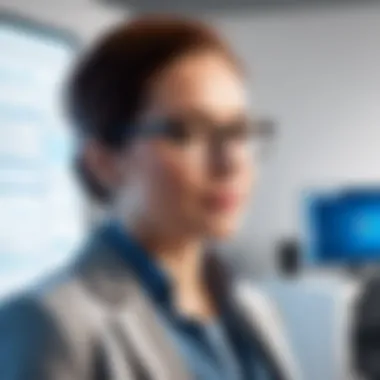

- Assess what sort of data will flow between the systems and identify sensitive areas.
- Investigate the existing security protocols in both systems.
Security must adhere not just to corporate guidelines but also regulatory compliance. For example, organizations dealing with health information should comply with HIPAA regulations.
Furthermore, continuous security assessments post-integration are necessary to address any emerging vulnerabilities, ensuring the integration remains robust against potential breaches.
In summary, integrating Workato with SharePoint encompasses numerous challenges. The recognition and mitigation of technical barriers and data security concerns are essential for facilitating a smooth integration experience and achieving enhanced productivity.
Best Practices for Successful Integration
Successfully integrating Workato with SharePoint involves meticulous planning and execution. Establishing effective practices not only enhances the overall integration experience but also amplifies the value derived from both platforms. Implementing best practices reduces the likelihood of complications and ensures that systems work harmoniously.
Conducting Thorough Testing
Testing is a vital phase in the integration process. Without rigorous evaluation, issues can go unchecked causing frustration and loss of productivity. To conduct thorough testing:
- Develop Clear Testing Criteria: Clarifying what success looks like is essential. This can involve setting benchmarks for processing speed, data accuracy, and user satisfaction.
- Engage in Various Testing Methods: Employ both automated and manual testing. Automated tests can quickly catch integration scenarios like data flow failures, whereas manual testing allows for deeper user interface validation.
- Document Testing Processes: Keeping records ensures repeatability. Documentation serves both current and future projects by detailing what testing methods were successful vs. those that need enhancement.
Testing not only confirms functional success but reassures stakeholders that the integration is reliable.
User Training and Support
An implemented integration is only as good as the users who operate it. Therefore, training cannot be an afterthought. Focusing on user empowerment ensures that all team members maximize their engagement with the system.
- Create Tailored Training Sessions: Address specific needs for different user roles. A user navigating SharePoint might require different instruction than a developer working with Workato.
- Utilize Multiple Learning Formats: Incorporate video tutorials, hands-on workshops, and detailed manuals to cater to varying learning preferences.
- Establish Ongoing Support: Maintain an open line of communication for users to ask questions. This could be implemented through a forum or a mentorship program.
Training is crucial, as it directly correlates to user satisfaction and reduces operational issues that stem from misunderstanding.
Continuous Monitoring and Optimization
The modern landscape of technology demands ongoing assessment, especially pertaining to integrations. Continuous monitoring ensures the sustained effectiveness of workflows and timely adjustment to changes in needs.
- Set Key Performance Indicators: Determine what metrics you will track over time. This could range from user response times to workflow efficiency ratings.
- Review Use Case Effectiveness Regularly: Engage teams in reviewing integration effects quarterly. If some applications decline in efficiency, this indicates a need for refinement.
- Incorporate Feedback Loops: Regularly solicit feedback from the end users on their experiences. This feedback can drive advancement by revealing unforeseen challenges.
Going beyond initial implementation is essential; businesses thrive when they adapt to ever-evolving needs and technological advancements.
In successful integration, ignoring best practices can lead to cluttered workflows and compromised data security. Staying diligent with testing, training, and optimization reaps benefits long term.
Review of Tools and Resources
The review of relevant tools and resources plays a crucial role in integrating Workato with SharePoint. Having a comprehensive grasp of the various materials available allows users to effectively exploit these platforms for enhancing productivity. In this context, resources such as official documentation, community forums, and support groups serve as invaluable guides. They assist not only in the integration process but also in ongoing operations and trouble-shooting. Knowledge of these tools guarantees that users can find solutions, access authoritative information, and network with others facing similar challenges.
Integrating these learning materials into one’s operational strategy offers numerous benefits. These include enhanced understanding of the systems involved, improved troubleshooting capabilities, and ongoing support, which are critical to maintaining seamless workflows.
It is essential to approach the integration process with thorough preparation. Consulting tools and resources alongside extensive knowledge can greatly improve the quality and speed of implementation.
Official Documentation and Guides
Official documentation and guides are the foundational stones of successfully integrating Workato with SharePoint. They provide detailed instructions, workflow examples, and feature breakdowns necessary for effective application. Ideally, one should start here when implementing any new software.
Accessing thorough documentation includes understanding aspects such as:
- Installation steps: Understanding how to install connectors and configure essential settings for smooth operation.
- Usage guidelines: These illuminate how various features should be utilized within tasks and workflows.
- Troubleshooting suggestions: Official documents often highlight common issues and solutions, offering quick resolves to potential pitfalls.
Refer to the official documentation for Workato here: Workato Documentation.
Community Forums and Support Groups
Engaging with community forums and support groups significantly enriches the integration experience. Unlike official documentation, these platforms encourage interactions among users which promotes shared learning experiences. Finding value in networking and exchanging ideas enhances understanding as users encounter unique challenges specific to their circumstances.
Consider the benefits of utilizing forums and groups:
- Peer support: Engaging with others facing analogous challenges offers new perspectives on problems, thereby increasing one’s own competency in the issue at hand.
- Tips and tricks: Community forums often have discussions that bring to light efficiencies not found in manuals.
- Shared resources: Experienced members may offer additional insights, including custom scripts or plug-ins that empower users to go beyond standard functionality.
Active forums like Reddit can be particularly valuable for real-world experiences and prompts on operational difficulties.
In summary, leveraging both official resources and community interactions grants an all-round perspective on successfully merging Workato with SharePoint, allowing smooth navigations through various complexities.
Future Trends in Integration
The world of software integration is rapidly evolving. As organizations increasingly rely on technology to streamline their processes, staying informed about future trends is crucial for maintaining a competitive edge, especially for those looking to integrate tools like Workato with SharePoint.
The Increasing Role of AI
Artificial intelligence is set to play a significant part in integration. Machine learning algorithms can identify patterns in data, allowing for smarter automation between Workato and SharePoint. For instance, AI can suggest which workflows to automate based on historical usage patterns. It also allows predictive analytics that helps businesses in decision-making processes. As a result, integration is not just about automating tasks; it enables organizations to become adaptive, yielding a more intelligent operation.
In addition, AI can enhance user experiences through natural language processing, making it easier for users to interact with integrated platforms. Imagine an engineer directly asking Workato to sync specific datasets from SharePoint without needing to navigate through countless menus. This kind of simplicity will transform the way integration is perceived and practiced.
Expansion of Integration Platforms
The proliferation of integration platforms is another notable trend. Ahead, we see more tools adapting to various business needs. Specialization in niche markets will drive organizations to choose Workato and SharePoint not just as standalone solutions but as part of a broader stack of integrated tools for efficient operations.
This trend adapts alongside the shift towards cloud technology. With cloud computing services growing, tools that can integrate seamlessly into those platforms will be in demand. APIs will become more standardized, making it easier to develop, deploy, and modify integrations.
Consequently, professionals in IT and related fields will need to prudently navigate these burgeoning ecosystems. Embracing multiple integration platforms will not just be advantageous; it might become a necessity for organizations seeking operational flow and improved productivity.
Future integrations promise greater collaboration and efficiency among platforms, ensuring teams reach and maintain their highest potential with ease.
Investing in knowledge about these trends provides substantial benefits for organizations willing to adapt and maximize productivity through sophisticated integrations.
Closure
Integrating Workato with SharePoint forms a critical pathway toward enhancing operational productivity for modern organizations. This integration not only simplifies workflow automation but also enhances information management across departments. The seamless flow of data between systems reduces redundancies and fosters better collaboration among team members.
Recap of Key Points
Throughout the article, we covered several vital aspects regarding the integration of Workato with SharePoint. Here are some key elements:
- Importance of Automation: Automating repetitive tasks via Workato leads to more efficient processes, allowing teams to concentrate on strategic goals.
- Workflow Efficiency: By integrating Workato with SharePoint, the management of documents and tasks streamlines significantly, thus improving overall time management.
- Technical Considerations: Understanding technical barriers and security concerns is essential to ensure a smooth integration with effective data protection.
- Best Practices for Integration: Thorough testing, user training, and continuous monitoring enhance the chances of successful integration.
Final Thoughts on Integration
In a world where operational efficiency is paramount, integrating Workato with SharePoint stands out. This integration not only resolves the challenge of managing disparate systems but also opens up new avenues for automation and collaboration. As enterprises seek to further embrace technological advancements, such integrations are not merely optional; they are crucial. The possibilities for improving communication and data organization are vast. As many organizations have experienced, effective integration fosters a workplace that is more adaptable, responsive, and ultimately, more productive. Looking ahead, teams should prioritize testing and refining their integration strategies to fully unlock the potential of Workato and SharePoint together.







