Webex Meet Online: Your Ultimate Collaboration Guide


Intro
Webex Meet has emerged as a key player in the realm of online collaboration solutions. As organizations increasingly rely on remote interactions, comprehending platforms like Webex Meet becomes essential for improving productivity and communication.
In this comprehensive guide, we aim to dissect Webex Meet by examining its capabilities, user experience, and potential limitations. Furthermore, we will discuss its integration with other tools, the associated pricing, and the implications for different audiences, helping to equip users with the knowledge needed to optimize their online meetings.
Software Overview
Features and functionalities overview
Webex Meet offers a suite of features that facilitate seamless meetings and teamwork. Key functionalities include video conferencing, real-time messaging, as well as screen sharing options. Users can record meetings, organize webinars, and create agendas to keep discussions carefully structured. The visual layout is designed to enhance focus, with options for grid or speaker view. Bisides video capabilities, participants frequently utilize the chat function for follow-up questions or file sharing during sessions.
User interface and navigation
The user interface of Webex Meet is generally regarded as user-friendly. On the main dashboard, users can quickly locate upcoming meetings and personal settings. Accessing features requires simple clicks, reducing any chances for confusion. Notifications ensure users do not miss critical updates or incoming invitations. Thus, whether someone is tech-savvy or a novice, the interface fosters an effective user experience.
Compatibility and integrations
Webex Meet boasts compatibility across multiple devices, whether on a desktop, mobile, or tablet. This versatility indicates that users can join meetings from various environments. Furthermore, Webex Meet integrates easily with applications like Microsoft 365 and Google Workspace. Such integration ensures smooth workflows and reduces time lost during project transitions.
Pros and Cons
Strengths
- Robust features: Offers tools for effective collaboration such as polling and recording.
- User-friendly interface: Facilitates smooth access to crucial functions, aiding productive meetings.
- Strong security measures: Provides a reliable framework for data protection with end-to-end encryption.
Weaknesses
- Resource consumption: Depending on hardware specifications, Webex may slow down older devices during high-quality video calls.
- Learning curve: Despite being user-friendly, some functions may demand time to master fully.
Comparison with similar software
Comparing Webex Meet with competitors like Zoom or Microsoft Teams can yield valuable insights. Zoom is often recognized for its particularly high-quality video service, whereas Microsoft Teams integrates more appealingly with other Microsoft tools. However, Webex Meet’s distinctive features and capabilities strengthen its position in this dynamic landscape.
Pricing and Plans
Subscription options
Webex Meet offers multiple pricing plans tailored to varied needs. For personal use, a free basic plan might be suitable, while businesses usually benefit from paid subscriptions that afford additional features. Packages can stretch from small teams to larger corporate requirements.
Free trial or demo availability
Potential users can often access a free trial, allowing them to explore the platform's basic features for a limited time. This trial is beneficial, acting as a preview into what Webex Meet offers.
Value for money
Weighing features against pricing reveals Webex Meet does deliver reasonable value. Particularly for organizations prioritizing security and dependability, the return correlates well with costs.
Expert Verdict
Final thoughts and recommendations
Target audience suitability
This platform caters to software developers, IT professionals, and students alike, all benefiting from the comprehensive feature set and functional flexibility.
Potential for future updates
The evolving nature of technology keeps open the doors for Webex Meet to implement robust updates, enhancing user experience and integrating more tools, such as advancements in artificial intelligence to foster deeper collaboration.
Webex Meet aligns relevant features with user demands, evidencing its adaptability within changing online environments.
Overview of Webex Meet
The emergence of digital communication tools has changed the way we collaborate and conduct meetings. An essential part of this change is Webex Meet. Understanding its role is vital for anyone aiming to optimize their online interactions. This section will present a comprehensive overview of Webex Meet, diving into its core elements, features, and the overall value it delivers in professional and educational settings.
Preface to the Platform
Webex Meet is a cloud-based platform crafted for online meetings, webinars, and virtual events. Developed by Cisco, it offers various tools to support seamless communication. Its design centers around ease-of-use and robustness, enabling users to connect regardless of their location. Such capacity ensures participants can engage and contribute without the barrier often associated with distance.
Among the numerous platforms available, Webex Meet stands out due to its solid reputation. Being a product of Cisco, it leverages top-notch security and technological advancements, enhancing user trust and satisfaction. Therefore, entering into new remote territory often starts by embracing reliable platforms such as Webex Meet.
Key Features of Webex Meet
Webex Meet accommodates an extensive range of functionalities designed to enhance the effectiveness of virtual gatherings. Below are pivotal features identified:
- HD Video and Audio: It facilitates high-resolution video along with crisp audio, critical for ensuring clarity during discussions.
- Screen Sharing: Users can display presentations or real-time data, allowing for thorough explanations and collaborations.
- Virtual Backgrounds: Participants can customize their backgrounds, impacting their professional image during meetings.
- Recording Capabilities: Sessions can be recorded for future reference, making it simpler to capture important insights and details.
- Integrated Chat Functionality: This allows simultaneous messaging while meetings occur, useful for sharing quick thoughts or files without interrupting the speaker.
These features provide a framework that enhances online interactions while catering to diverse needs, whether in corporate environments or academic institutions.
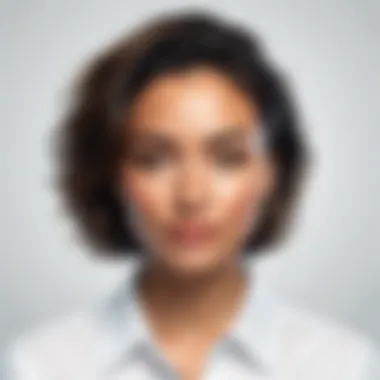

Benefits of Using Webex Meet
Utilizing Webex Meet provides several advantages pertinent to modern collaboration. These benefits include:
- Accessibility: Participants can join meetings from different devices, whether on smartphones, tablets, or computers. This flexibility is essential in today's fast-paced world.
- Efficiency in Collaboration: Tools such as real-time feedback mechanisms and polls simplify engagement and make discussions more productive.
- Enhanced Security Measures: With strong encryption and customizable user settings, it minimizes fears surrounding security breaches.
- Integration with Other Apps: Webex Meet connects with other communication and productivity tools like Microsoft Office, broadening its versatility in terms of function.
User Experience
User experience plays a crucial role in determining the overall effectiveness of online platforms like Webex Meet. A well-designed user experience not only facilitates easy navigation but als ensures that users can perform tasks with minimal friction. A coherent user experience can enhance engagement, productivity, and overall satisfaction. When assessing Webex Meet, several pillars of user experience stand out, including UI design, meeting accessibility, and tools for participant interaction.
User Interface Design
The user interface design of Webex Meet is intricate yet intuitive. Users encounter a clean layout that prioritizes key functionalities. Upon entering the platform, users are greeted with straightforward navigation options. These allow individuals to initiate or join meetings seamlessly.
Furthermore, attention is given to the visual hierarchy. Primary action buttons like 'Join,' 'Schedule,' or 'Host' are prominently placed, guiding users through workflows with ease. Integration of branding elements helps establish familiarity too. However, while many find this clear cutting, others might view it as too simplistic. Needed functions should be accessible without overwhelming the participant, nd every detail favors usability and efficiency.
Ease of Joining Meetings
Joining meetings on Webex Meet is designed to be an effortless endeavor. Simple steps are evident, emphasizing user-friendliness. Users can join via a direct link sent through email or shared through calendar invites. Alongside these options, users can also join meetings by entering a unique meeting ID and password.
One specific strength is compatibility across devices; whether one is using a smartphone, tablet or desktop, the joining process remains relatively constant. This raises usability among diverse user bases.
Nonetheless, users should keep a stable internet connection. Connection stability may cause frustration during entry. In some cases, they face platforms where long waiting periods exist before joining. However, such concerns kouuld be mitigated with provider support services that assist in real-time.
Participant Interaction Tools
Chat Functionality
Chat functionality is a core aspect of Webex Meet's user interaction segment. This feature allows participants to exchange ideas or resources in real-time without interrupting the speaker. The group chat option enables all members to engage steadily, while private chats can facilitate discussions without disturbing others.
A key characteristic of this function is its ability to support multimedia sharing. User can share various file types directly in the chat, making it a convenient choice for sharing documents quickly. However, the downside may come in the form of distraction if conversations spiral away from the main agenda of the meeting. This robs focus from discussion.
Reactions and Polls
Another pivotal aspect is the reactions and polls feature within Webex Meet. It offers participants means to convey support or feedback during discussions without verbally interrupting. This system fosters a nonverbal communication method that can enhance participant engagement.
Polls, on the other hand, provide valuable insights during meetings, enabling hosts to gauge opinions on specific topics promptly. The simplicity in execution positions reactions and polls as useful tools, though too many can lead to information overload. Finding the right balance becomes critical in usage.
Screen Sharing
Screen sharing stands out as a fundamental element of online collaboration. This function allows one user to display content to the entire group quickly, whether it be a PowerPoint presentation or a design prototype. Participants benefit since screen sharing online streamlines discussions and keeps everyone aligned.
A notable aspect of this feature is its ease of use; dragging and dropping windows into the interface enables transition smoothly. However, participants need clear instructions; otherwise, presenting or managing screen shares can falter if users have limited technical experience.
Employing these user experience components effectively can significantly influence overall satisfaction and success in Webex Meet.
Integration Capabilities
Integration capabilities are essential for any modern collaboration tool. They enable seamless workflows and allow users to connect with other applications and services. Webex Meet is no exception. With a broad range of integration options, it is designed to enhance user productivity and adaptability. Users in fields such as software development and information technology especially benefit from these features, as they often require the use of multiple platforms in their daily tasks.
Compatibility with Other Software
Webex Meet's compatibility with various software solutions is a key aspect enhancing its utility. Platforms like Microsoft Office, Google Workspace, and Salesforce can work together with Webex. This ensures that users can schedule meetings directly from their calendar or create video conferencing links from within their documents. They don’t need to switch between apps continually, which saves time and reduces frustration.
Specific integrations are available for:
- Microsoft Outlook: Schedule meetings without leaving the email client.
- Google Calendar: Similar functionality allows easy meeting setup within Google's ecosystem.
- Salesforce: Users can conduct virtual meetings with project teams or clients without interruptions.
These integrations ensure a smoother experience when executing collaborative tasks and contribute to overall efficiency.
API and Developer Resources
For organizations looking to extend the functionality of Webex Meet, its API and developer resources prove invaluable. The Webex Developer Portal offers comprehensive documentation, sample codes, and support forums. Developers can leverage these tools to create custom solutions and streamline processes specific to their workflows.
Key benefits include:
- Scalability: As organizations grow, they can tailor Webex tools to fit specific requirements.
- Customization: Developers can ensure that the application aligns with unique business processes or branding guidelines.
- Supportive Community: Forums and discussions among peers can ease roadblocks encountered during integration.
Incorporating Webex APIs can lead to innovative applications that enhance the online meeting experience for users.
Third-Party Apps and Plugins
The efficacy of Webex Meet is notably enhanced through its access to various third-party apps and plugins. These tools allow users to add capabilities that are not natively supported by Webex itself, empowering tailored workflows. Popular plugins include project management tools like Trello and task automation services such as Zapier. These facilitate a cohesive approach to managing collaborative tasks during or after meetings.
Aspects contributing to the benefits of using these apps include:
- Flexibility: Users can choose the tools that adapt best to their current workflow needs.
- Expanded functionalities: Access additional features like meeting transcription, file sharing, and advanced collaboration options.
- Efficiency in status updates: Users can stay informed across multiple platforms without extensive manual updates. Therefore, combining Webex with proven third-party solutions fuels creativity and collaboration.
In summary, Webex Meet’s integration capabilities play a pivotal role in enhancing collaborative experiences. From compatibility with key software applications, powerful APIs to support developer initiatives, to valuable third-party plugins, users can expect a seamless flow of information and capability that boosts productivity across various sectors.
Security Measures


Security in online collaboration tools like Webex Meet is fundamental. This ensures sensitive business information remains protected and participants can engage without fear of unauthorized access. Features that secure the platform not only bolster user confidence but also enhance overall productivity. In this section, we shall delve deeper into key elements of Webex Meet’s security tools, namely Data Encryption, User Authentication Processes, and Compliance with Industry Standards.
Data Encryption
Data encryption serves as a primary shield against unauthorized access to conversations and meetings. Webex Meet employs robust encryption protocols, safeguarding data both at rest and in transit. This means that information shared during meetings, whether video, audio, or chat messages, remains inaccessible to malicious entities. Securing data transitions through encryption helps mitigate risks, especially critical in fields such as finance, healthcare, and education where information confidentiality is paramount.
Furthermore, the implementation of 256-bit AES encryption, commonly recognized as standard within the industry, adds an additional layer of security, making unauthorized decryption nearly impossible.
It is essential that organizations analyze their specific security needs while adapting technology solutions, given the increased incidences of cyber threats.
User Authentication Processes
User authentication in Webex Meet is designed to validate participant identities efficiently. Strong authentication processes necessitate users to present their credentials prior to accessing meetings. The platform supports various forms of authentication, such as single sign-on (SSO) techniques. This yields both ease of use and enhanced security.
Moreover, multi-factor authentication (MFA) is available to users which further tightens security protocols. This could involve a combination of knowledge elements, like passwords, alongside verification methods such as SMS codes or security apps, forming a barrier to potential intruders. Executing stronger authentication frameworks reduces the risk profile of organizations significantly and establishes a baseline for accountability in communication across multiple users.
Compliance with Industry Standards
Compliance with industry regulations shapes the confidence users place in platforms like Webex Meet. Webex adheres to frameworks like GDPR, HIPAA, and SOC 2. Ensuring compliance reflects the company's commitment to data protection and privacy rights.
Organizations heavily invested in areas such as healthcare or finance require platforms that fulfill stringent requirements to protect sensitive client information. Expansion of compliance regulations partly arises due to growing public consciousness about data privacy. Thus, aligning with these standards is less about check-marking compliance and more about engendering trust.
“Security today, is a cornerstone for success in any online collaboration tool.”
Best Practices for Online Meetings
Online meetings can enhance productivity when conducted efficiently. Best practices help ensure clarity, participation, and effectiveness in virtual collaboration. Their importance stems from creating a structured and engaging environment, which leads to better outcomes.
Preparing for a Meeting
A thorough preparation phase is critical for any online meeting's success. Setting clear objectives gives participants focus. Provide an agenda ahead of time. This outline should outline topics, time allocation for each section, and expected participants' contributions.
Exclusively using an appropriate platform like Webex Meet enhances this preparation. Familiarize yourself with the platform features, including how to share screen, utilize chat, or launch polls. Make sure your equipment, such as microphones and cameras, is in working order. Test everything to avoid technical troubles that can disrupt flow and engagement.
- Use bullet points for the agenda items
- Share necessary documents beforehand
- Set a start and end time to provide structure
These strategies will smooth the transition into your online meeting and set a professional tone.
Engaging Participants During Meetings
Engagement is key to maintaining attention and facilitating fruitful discussions. Begin the meeting by revisiting the agenda and encouraging questions. Leverage interactive tools within Webex Meet, such as polls and reactions. These facilitate dynamic interaction and collect feedback quickly.
Moreover, actively encourage participants to speak. Address attendees by name and invite them to share thoughts on specific agenda points. Doing so creates a sense of involvement and diminishes passivity.
Implementing breakout sessions can foster small-group discussions. This approach allows participants to connect and engage on a deeper level while still staying focused on overall meeting goals.
Overall engagement can dramatically change the meeting dynamic, resulting in more productive collaborations.
Post-Meeting Follow-Up
Post-meeting follow-up is a crucial aspect often overlooked. Collect feedback on the meeting itself using Webex Meet’s tools. This can inform future meetings. After the meeting, send out a summary of what was discussed, decisions made, and any action items assigned.
Utilizing a follow-up checklist can help ensure clarity:
- Recap key points and assignments
- Share recorded sessions if available
- Assign deadlines for tasks
- Encourage a response if necessary
Closing the loop ensures completion and maintains momentum on projects. By documenting the outcomes, you not only hold team members accountable but provide a frame of reference for future tasks.
Making follow-ups actionable enhances effective collaboration moving forward. The process encapsulates why best practices are essential in online meeting environments.
Comparison with Competitors
Understanding how Webex Meet stands in comparison with competitors is critical for making an informed choice about online meeting platforms. Each platform offers its unique features, usability, pricing structure, and integration capacities. By examining these comparisons, users can find which platform best aligns with their specific requirements and objectives in collaborative environments.
Webex Meet vs.
Zoom
Webex Meet and Zoom are two prominent players in the videoconferencing space. Both platforms facilitate seamless communication, yet they includes distinct areas of focus.
Key Differences:
- Pricing structure: Zoom tends to offer more budget-friendly options, making it preferable for smaller businesses or personal use. Webex tends to attract larger enterprises due to its comprehensive suite.
- Video and audio quality: Users often cite Webex for its stable connections and professional-grade audio/video clarity even under varied connection conditions.
- Meeting size: Zoom supports more participants in a single session compared to Webex, suited for large webinars and events.
Webex Meet vs.
Microsoft Teams
Text-oriented communication defines the experience in Microsoft Teams. In contrast, Webex puts significant emphasis on visionary free-flow communication and professionalism within meetings.


Contrasting Elements:
- Integration: For Microsoft users, Teams integrates well within the Microsoft ecosystem, granting seamless transitions and accessibility. Webex, however, offers a strategic advantage for combining various third-party apps simply.
- User experience: Webex styling typically appears streamlined and fits elegantly for formal settings, while Teams caterers towards a collaboration hub richer in shared files and discussions.
Webex Meet vs.
Google Meet
Stepping into the realm of G Suite, Google Meet competes closely with Webex yet shows significant contrasts.
Distinct Features:
- Ease of Access: Google Meet is accessible via simple links and requires no additional software making it ideal for quick meetings. Contrarily, Webex users may find themselves needing to install applications or desktop extensions.
- Features: Webex offers robust features for engagement, such as breakout rooms and in-depth analytics for meeting productivity, which lacks in Google Meet.
These comparisons highlight Webex Meet's versatility and technology-driven focus; important insights for hungry developers, IT professionals, and students engaged in virtual harmony.
Always consider your unique environment and financial preferences when comparing these platforms. A deep understanding can ultimately save time and enhance productivity during online collaboration.
Challenges and Limitations
Understanding the challenges and limitations of Webex Meet is crucial for users to optimize its functionality and address potential constraints. While Webex Meet offers numerous benefits, its shortcomings can impact user experience and overall productivity in online collaboration. Identifying these challenges helps organizations implement strategies for improved use and user satisfaction. Furthermore, by recognizing limitations, stakeholders can allocate resources more efficiently and assess if this platform aligns with their long-term objectives.
Technical Issues
Webex Meet, like any online meeting platform, may encounter technical issues that affect its reliability and usability. Some common problems users may face include connectivity dropouts, audio-visual lags, and compatibility conflicts with devices. High bandwidth requirements may prevent seamless communication, particularly for users who operate in environments with limited internet access. Additionally, software updates or changes in network configurations can lead to unexpected bugs or functionalities becoming temporarily disrupted. Regular troubleshooting and properly maintaining IT infra-structure can mitigate such issues, but they remain a pervasive concern from time to time.
User Adoption Barriers
Despite the effectiveness of Webex Meet, user adoption can vary. Training and familiarization with the platform can prove challenging, particularly for those less experienced with technology. Age demographics may affect adoption rates; older users may feel less comfortable navigating online environments compared to younger counterparts. Organizations might need to implement comprehensive training programs, created to build competence and ease user apprehension. Another barrier includes resistance from teams already using a different platform, as marketing change to existing habits can be intricate and time-consuming. Identifying how to ease user stress during transitions is key for successful integration.
Cost Considerations
Financial implications of using Webex Meet can also act as a barrier. Depending on the features required, the subscription costs can vary significantly. Smaller businesses, startups, or individual freelancers may find these costs to be prohibitive, especially when more affordable options exist on the market such as Microsoft Teams or Google Meet. Shifting budgeting priorities can distort the cost-benefit analysis organizations undertake before acquiescing to a new tool. For many decision-makers, weighing functionality versus expense will be critical to determine practicality.
Surmounting these barriers requires a deliberate strategy. Focused training and forthright discussions about expectations can often bridge gaps for enhanced user satisfaction.
Clear understanding of Webex Meet's challenges and limitations not only empowers users and teams but also drives better integration into existing workflows.
Future Trends in Online Collaboration Tools
Online collaboration tools have become an integral part of professional workflows, reshaping how people communicate and work together. Understanding future trends in these tools is essential for professionals and developers seeking to stay ahead. This section addresses potential advancements that may redefine the landscape, influencing user engagement and effectiveness.
Emerging Technologies
With rapid advancements in technology, several innovations are on the horizon that promise to enhance online collaboration. Technologies like Artificial Intelligence (AI), Augmented Reality (AR), and Virtual Reality (VR) are engaging more users by offering immersive experiences.
AI can automate mundane tasks such as scheduling and transcription, thus freeing users to focus on higher-value activities. AR and VR create opportunities for interactive virtual meetings. Participants may gather in a simulated environment, evoking a sense of presence that enhances communication.
Benefits:
- GUI improvements for better navigation
- Smart assistance, reducing timing and financial costs
- Enhanced user engagement through enhanced multimedia interactive features
AI will not only change collaboration; it will redefine it as we adapt to these emerging technologies.
User-Centric Innovations
In response to healthcare and educational sectors adapting online meeting platforms, there has been a surge in user-centric innovations. Developers focus on tailoring features to meet specific user needs, ensuring high usability and satisfaction. These innovations go beyond basic functionalities, integrating user feedback into new features already implemented.
Examples include customizable meeting settings, translated captions in real time, and adaptability across different devices. Another emerging trend includes integrations with popular tools such as Notion, Asana, or Trello, facilitating a seamless workflow directly from a collaboration tool.
- Advantages:
- Higher user retention rates
- Less friction in daily operations
- Improved cross-platform accessibility
Staying informed on these trends will better equip professionals to improve communication efficiency, ultimately supporting dynamic project collaboration methods.
Closure
The conclusion is a vital part of any comprehensive guide. In the context of Webex Meet, it synthesizes everything discussed earlier. Drawing upon the multifaceted nature of the platform, this section helps the reader grasp the full scope of what they have learned. By wrapping up the key aspects of the tool, it reinforces essential elements and pushes the important points towards the forefront of the reader's mind.
As with any technology, understanding affiliate benefits and limitations is crucial. Users often look for definitive takeaways, especially in professional settings. The conclusion allows them to reflect on practical applications and real-world usability of Webex Meet. Thereby fostering an informed decision-making process impacting productivity.
Summary of Key Points
In this article, various crucial elements pertaining to Webex Meet have been thoroughly discussed. Here's a summary of the main takeaways:
- Key Features: Different functionalities that enhance meeting experiences.
- User Experience: Emphasis on the intuitive interface and collaborative tools which elevate participant engagement.
- Integration Capabilities: How Webex Meet functions seamlessly with other service providers, ensuring it collaborates effortlessly within wider ecosystems.
- Security Measures: The importance of secured communications, showcasing how data protection is integral to the experience.
- Best Practices: Tips for maximizing productivity and engagement during online meetings.
- Challenges: Recognition of common limitations which can hinder user experience, making it clear that no platform is without flaws.
- Future Trends: Insight into evolving landscapes where online collaboration tools like Webex Meet may thrive in response to emerging technology.
Final Recommendations
In considering the use of Webex Meet, a few concrete recommendations may aid potential users:
- Evaluate Your Needs: Customers should first reflect on their specific use cases. Assess if the platform sufficiently covers their requirements, enhancing experiences through tailored options.
- Training and Adoption: Many efficiencies come from familiarity. Encourage your team members to engage with training resources to maximize functionalities.
- Stay Updated: Regularly monitor updates. As the software continues for evolving with user feedback and technological advancement, being informed avails new features promptly.
- Evaluate Speaker Preparation: Adhere to applicable best practices for meeting engagements to elevate the overall experience.
“Adopting a platform like Webex Meet can significantly enhance collaboration. However, it requires periodic reassessment of one's goals and utilities contained within the service.”
Overall, it is essential to align preferred outcomes with real-world applications of Webex Meet, which allows users to navigate the complexities of remote communication more fluidly.







