Exploring Webex Enterprise: A Comprehensive Guide
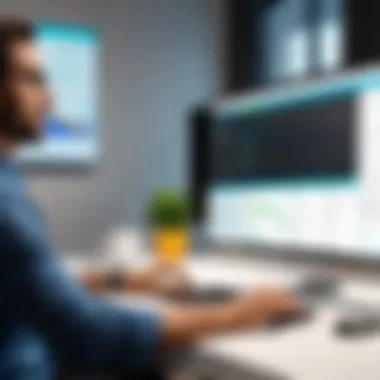

Intro
In a world dominated by remote work and digital collaboration, understanding the tools that facilitate these processes is essential for any organization aiming for growth and efficiency. Webex Enterprise stands out as a comprehensive platform designed to enhance communication and teamwork, catering to the unique challenges faced by contemporary enterprises. This guide aims to decode the intricacies of Webex Enterprise, shedding light on its features, its integration capabilities, and its underlying security measures. By diving deep into the core functionalities and practical applications, we hope to furnish readers with the knowledge required to harness Webex for improved productivity.
Software Overview
Features and functionalities overview
Webex Enterprise is packed with powerful features that streamline collaboration for teams. At its heart, it provides video conferencing, messaging, and file sharing, all within a single interface. One of the standout features is the Webex Meetings, which enables high-definition video calls, screen sharing, and recording options. It’s like having a high-end conference room right in your pocket. Another key feature is Webex Teams, allowing users to create persistent workspaces for projects, where ideas can flow freely.
Additionally, the platform supports real-time polling and Q&A, which can increase engagement during meetings. This setting is crucial for keeping discussions lively, especially in a virtual environment.
User interface and navigation
When it comes to user experience, Webex excels in its intuitive design. Users can easily navigate through the platform’s various functions without feeling overwhelmed. The dashboard offers a clean layout where users can access meetings, messages, and files with just a couple of clicks. This ease of navigation is essential, especially for less tech-savvy individuals in an organization.
Compatibility and integrations
Webex Enterprise plays well with a myriad of other systems, which is fundamental in today's interconnected work environments. It is compatible with different operating systems, including Windows, Mac, iOS, and Android, making it versatile across various devices. Moreover, its integration capabilities with tools like Microsoft Teams, Slack, and Google Workspace strengthen its appeal. This interconnectedness means that users can work in an ecosystem without constantly switching between platforms.
Pros and Cons
Strengths
The advantages of utilizing Webex Enterprise are numerous. Firstly, the high-quality video and audio features enhance virtual meetings, allowing for a more cohesive experience. Secondly, the robust security protocols—like end-to-end encryption—ensure data safety during communications. Furthermore, scalability is a big plus; regardless of the size of the organization, Webex can adapt.
Weaknesses
On the flip side, some users report that the initial learning curve can be slightly steep. Additionally, while the integration features are extensive, not every software tool may offer seamless connections, potentially causing frustrations.
Comparison with similar software
When placed side by side with competitors like Zoom or Microsoft Teams, Webex brings unique features to the table. For instance, while Zoom has gained popularity for its simplicity, Webex's security measures often receive higher praise. Microsoft Teams shines in direct integration with other Microsoft products, however, Webex's focused design for enterprise-specific needs sets it apart.
Pricing and Plans
Subscription options
Webex Enterprise offers various subscription options tailored to different organizational needs. Plans generally range from basic to premium, accommodating teams of all sizes. Pricing may differ based on the features included—such as number of allowable meetings or participants.
Free trial or demo availability
For newcomers curious about the platform, Webex generally provides a free trial. This trial allows potential users to explore the basic features without financial commitment, making it easier to determine its fit for their needs.
Value for money
When assessing value for money, Webex stands tall amongst its competitors. The wealth of features, coupled with solid security, justifies the investment for many organizations. It's essential to weigh these qualities against the specific needs of your team to conclude on the overall value offered.
Expert Verdict
Final thoughts and recommendations
Webex Enterprise is a formidable tool for organizations that prioritize remote collaboration. Its features not only meet but often exceed industry standards. If the emphasis is on reliable communication fortified by top-notch security, this platform is worth serious consideration.
Target audience suitability
This software will likely appeal to IT professionals, software developers, and enterprises with substantial collaboration needs. Those who require structured communication tools that foster teamwork, especially in hybrid or fully remote settings, will find Webex beneficial.
Potential for future updates
Looking ahead, Webex is likely to continue evolving, adapting to changes in the digital workspace landscape. With the surge in remote working, we can anticipate enhancements focused on user experience, integration capabilities, and perhaps, even AI-driven tools to facilitate smarter collaboration.
“Investing time in exploring tools like Webex can lead to improved teamwork and efficiency—two critical components in today’s fast-paced business environment.”
Understanding these elements can pave the way for organizations to thrive in the modern workspace.
Intro to Webex Enterprise
Navigating the intricate landscape of digital collaboration can be akin to traversing a labyrinth. With organizations increasingly shifting to remote work, the necessity for effective communication tools has never been more paramount. Webex Enterprise has emerged not just as a solution, but as a comprehensive framework designed to foster collaboration and productivity across diverse teams.
Understanding Webex is essential to grasp how it empowers organizations and transforms how they perform daily operations. Its integration capabilities and feature set provide businesses with a lifeline to remain interconnected, regardless of geographical barriers. As organizations assess their technological needs, knowing what Webex offers is a key step in harnessing its full potential.
Understanding Webex
Webex is more than a traditional video conferencing tool; it’s a multi-faceted platform that supports a wide array of collaborative functionalities. This tool caters to enterprises of all sizes, allowing for seamless interaction whether in a formal meeting or a casual brainstorming session. Features such as real-time messaging, file sharing, and video conferencing have cultivated a space where ideas can flow freely and efficiently.
One of the core advantages of Webex is its user-friendly interface. Even for those less tech-savvy, the navigation feels intuitive, bridging the gap between technical jargon and everyday usability. When teams can engage without technological hiccups, productivity is bound to soar. Moreover, Webex’s compatibility with various devices—from laptops to smartphones—means that team members remain connected even on the go.


The Evolution of Enterprise Collaboration Tools
The journey of enterprise collaboration tools has been a riveting tale of innovation and adaptation. Just a couple of decades ago, businesses relied heavily on emails and telephone calls to communicate both internally and externally. The introduction of video conferencing marked a significant turning point. No longer restricted to face-to-face interactions, organizations began to explore and implement different forms of digital communication.
Webex stands as a testament to this evolution. Originally launched in the late 1990s, it has continually adapted to changing technological landscapes and workforce needs. The rise of remote working conditions, accelerated by global events, prompted Webex to enhance its features, incorporating advanced functionalities like AI-driven meeting summaries and hosts controls that have reshaped the very essence of virtual collaboration.
This evolution underscores a crucial point: enterprise collaboration tools must be agile to remain relevant. As businesses face evolving challenges, platforms like Webex that can pivot and adapt are often the ones that thrive. This adaptability serves as a beacon for organizations looking to upgrade their collaboration methods, making Webex a compelling option in the ever-competitive digital workspace.
Key Features of Webex Enterprise
In the age of digital transformation, effective communication tools are the backbone of modern organizations. Webex Enterprise stands out as a significant player in this arena, offering a suite of features designed to enhance collaboration and efficiency among teams. Understanding the key features of Webex Enterprise is essential for any organization looking to streamline their operations and improve workforce connectivity. From video conferencing to integration with other apps, these features cater to various user needs, ranging from large corporations to agile startups.
Video Conferencing Capabilities
Video conferencing has become a staple for remote work environments. Webex Enterprise offers high-quality, reliable video calls that can accommodate from just a handful of participants to thousands, with minimal loss in quality. Features like background blur and virtual backgrounds help users maintain professionalism during meetings. Furthermore, the platform supports recording and playback, allowing teams to reference discussions at a later date.
The intuitive interface ensures that setting up a video meeting is as easy as pie. For instance, with just a couple of clicks—presto!—participants can join using any device. This flexibility not only caters to different usage patterns but also enhances engagement across diverse teams. The significance here can't be overstated; a seamless video conferencing system can transform how teams operate in a hybrid work model.
Screen Sharing and Collaboration Tools
Another cornerstone of Webex Enterprise is its robust screen sharing capabilities. Users can share their screens with one click, making it easier to collaborate in real-time. This is especially important for technical teams needing to troubleshoot or brainstorm together, as seeing each other's screens can uncover issues quickly.
The platform also includes tools for real-time annotation—think highlighting, drawing, and commenting on shared content. This fosters a dynamic and interactive meeting environment. Participants aren't just passive listeners; they become active contributors, enhancing overall teamwork. Such features are practical for everything from software demonstrations to training sessions, ensuring that each meeting packs a punch.
Integration with Other Applications
In an era where productivity is paramount, the integration of various applications plays a critical role. Webex Enterprise enables seamless connectivity with tools like Microsoft Office 365, Google Workspace, and more. This means a user can schedule a meeting directly from their calendar app or share documents straight from their cloud storage within the Webex interface.
The richness of integrations reduces the friction that often accompanies switching between different platforms. Individuals and teams can maintain their workflow without skipping a beat, which is crucial for achieving that coveted efficiency. With APIs available, businesses can even build their custom integrations tailored to their operational needs—ensuring they get a solution that mirrors their workflow closely.
Mobile Access and Flexibility
Webex Enterprise doesn’t stop at desktop use; it extends its robust capabilities to mobile devices. Users can download the app on iOS and Android, allowing for flexible access to meetings and collaboration tools from anywhere. This is particularly advantageous in a world leaning towards remote and hybrid work. The mobile interface is designed to ensure smooth navigation, so users aren't fumbling with awkward layouts.
This mobility means that work doesn’t just stop at the office; employees can connect from coffee shops, trains, or even their living rooms. The convenience of mobile access facilitates spontaneity in collaboration, allowing teams to discuss time-sensitive matters as they arise. This level of flexibility is a game-changer for professionals juggling various commitments.
An effective digital collaboration platform adapts to the users' needs, rather than dictating how they should work.
Benefits of Using Webex Enterprise
Webex Enterprise has carved a significant notch in the landscape of digital collaboration tools, making it essential for organizations aiming to streamline communication and enhance productivity. In a world where remote work has become a significant part of daily operations, leveraging the platform's strengths has never been more vital. Understanding how Webex can shift the way teams interact provides valuable insights. Let's delve into some key advantages that illustrate why organizations tend to lean towards this tool.
Enhancing Team Communication
Effective communication is the backbone of any successful organization. Webex Enterprise brings together various features that make communication smooth and efficient. For instance, its advanced video conferencing capabilities allow teams to meet face-to-face remotely. This is not just about seeing a colleague's face; it's about reading body language and gauging reactions, which are crucial in effective communication.
Moreover, Webex provides a robust messaging feature. Teams can create dedicated channels for specific projects, enabling real-time discussions that cut through the clutter of emails. The notification system ensures that no critical updates are missed, which is a game changer when deadlines loom.
"In the digital age, communication is not just necessary; it’s pivotal for organizational success."
Increasing Productivity for Remote Teams
When it comes to remote work, the challenge often lies in keeping everyone's productivity levels high. Webex Enterprise aids in cultivating an environment where remote teams can operate just as effectively as if they were in the same room. For starters, the platform allows for seamless screen sharing, making it easy to brainstorm ideas or troubleshoot issues collectively in real-time.
Additionally, integration with tools like Google Drive and Microsoft 365 reinforces a collaborative spirit, allowing teams to edit documents, track changes, and manage tasks without switching platforms constantly. This fluidity can lead to a noticeable uplift in productivity. Teams often report that they can accomplish tasks faster, especially with automated meeting minutes and summaries that capture essential points without any hassle.
Cost Efficiency in Operations
In terms of budget management, Webex Enterprise presents itself as a cost-efficient solution for businesses looking to cut down on travel expenses and physical meeting costs. With a confluence of features, organizations maximize their investments. The elimination of travel not only slashes expenses but also significantly reduces time wastage.
Furthermore, Webex’s flexible pricing plans can cater to small businesses as well as large enterprises without compromising on the quality of service. Evaluating costs against the backdrop of enhanced collaboration tools shows that using Webex often translates to substantial savings in operational expenses. This is pivotal when allocating budgets toward other crucial avenues in the organization.
In summary, the benefits derived from utilizing Webex Enterprise are manifold, yet they revolve predominantly around enhancing communication, increasing productivity, and achieving cost-effectiveness. As organizations continue to adapt to a digital-first approach, Webex stands out as a cornerstone in facilitating innovative collaboration strategies.
Security Measures in Webex Enterprise
Maintaining the integrity and confidentiality of information is paramount when businesses opt for digital collaboration tools. Webex Enterprise, as a leader in this field, understands the importance of robust security measures. Several key elements underscore the platform's commitment to security, ensuring that organizations can mobilize their workforce confidently while safeguarding sensitive data. These measures not only protect the organization’s assets but also enhance trust among users, making Webex Enterprise a go-to solution for secure collaboration.
Data Encryption Standards
One of the cornerstones of Webex’s security framework is data encryption. This is the process of transforming information into a secure format that is hard to decipher without the proper key. Webex utilizes end-to-end encryption for data at rest, and during transmission, ensuring that whether it's video calls, document sharing, or chat exchanges, the data remains secure from potential threats.
- Real-time Encryption: As you engage in a meeting, your data is encrypted in real time, so it stays confidential even if intercepted. This means prying eyes won't easily access your discussions.
- Support for Various Protocols: Webex's implementation employs different cryptographic protocols, like AES (Advanced Encryption Standard), making the data protection comprehensive and multi-layered.
This adherence to strict data encryption standards not only meets industry benchmarks but often surpasses them, making Webex a trusted tool for companies that handle sensitive information.
User Privacy Controls


In the realm of collaboration tools, user privacy is often put to the test. Webex Enterprise stands out by giving users substantial control over their own privacy settings. This empowerment builds user confidence and encourages the responsible use of the platform.
- Customizable Privacy Settings: Users can tailor their privacy preferences, deciding what information they want to share and with whom. This level of control enhances the personal data security of the users.
- Meeting Security Options: Organizers have options like password protection for meetings, where they can restrict access and ensure that only intended participants can join. This means sensitive discussions can occur without the fear of interruptions or unwanted attendees.
"Secure collaboration is not just about technology; it’s about giving users the tools to protect their data and privacy."
Compliance with Industry Regulations
Compliance is a crucial aspect of any enterprise tool, particularly with increasing scrutiny and stringent laws governing data protection. Webex Enterprise is designed to comply with various industry regulations, such as GDPR and HIPAA. These frameworks provide guidelines on how personal information should be handled, stored, and processed.
- GDPR Compliance: The General Data Protection Regulation is one of the most rigorous data protection laws globally. Webex aligns with these standards, ensuring that user data is processed lawfully, transparently, and securely.
- HIPAA Compliance: For organizations in the healthcare sector, adhering to the Health Insurance Portability and Accountability Act is non-negotiable. Webex has made necessary accommodations, providing a secure platform that allows healthcare professionals to communicate and collaborate without violating patient confidentiality.
Organizations can have peace of mind knowing that Webex doesn’t just prioritize security; it actively engages with regulatory bodies to stay compliant. This vigilance allows businesses not only to protect their own data but also to uphold the privacy rights of their clients and employees.
Implementation Strategies for Webex Enterprise
When it comes to integrating a complex platform like Webex Enterprise into your organization, having a solid implementation strategy is paramount. The goal is not just to introduce technology but to ensure it aligns with the organizational goals and enhances both efficiency and communication. An effective implementation strategy can make the difference between success and an uphill battle.
Many organizations often jump headlong into the deployment phase without fully assessing underlying needs or getting employee buy-in. This often leads to wasted resources and frustrated users. By taking the time to develop specific strategies for implementation, companies can reap the benefits of streamlined communication and collaboration, ultimately improving overall productivity.
Assessing Organizational Needs
Identifying what an organization truly needs before rolling out Webex Enterprise is a fundamental first step. Start by conducting a thorough assessment that focuses on various aspects, such as team size, collaboration requirements, and existing technology integrations.
In this phase, it would be helpful to consider:
- Current Communication Challenges: Are there bottlenecks in workflows? Are remote teams struggling to communicate effectively?
- Tools and Processes Already in Use: Understanding what technology is already in play can help identify gaps that Webex can fill.
- Employee Feedback: Gaining insights from employees gives you a reality check. You might find gaps that management simply didn't see.
This groundwork lays the foundation for a smoother transition. Ignoring this step could lead some teams to find the platform not suitable for their specific needs, ultimately leading to wasted time.
Training and Onboarding Employees
Training is where many companies miss the mark. Simply providing employees access to Webex Enterprise isn't enough. A well-defined onboarding program can help teams to adapt and fully utilize the platform's capabilities.
To ensure a seamless transition, consider the following:
- Create Tailored Training Programs: Different teams have different needs. For example, a marketing team may prioritize video conferencing, while IT requires extensive knowledge of security features.
- Utilize Blend of Learning Methods: Incorporate video tutorials, interactive sessions, and written documentation. This caters to various learning preferences and can ease the anxious first-time user.
- Encourage Continuous Learning: Technologies evolve, and so should the skill sets of your employees. Consider regular update sessions or recaps on newly rolled out features.
"An investment in knowledge pays the best interest."
-Reinforcement through continuous training will ensure that teams don't just use Webex; they maximize its capabilities.*
Long-term Support and Maintenance
Once Webex is up and running, the journey doesn't just stop there. Long-term support and maintenance are crucial keywords here. Organizations must establish a proactive approach to support, which can prevent small issues from snowballing into major challenges.
Key consideration areas include:
- Dedicated Support Team: Having a dedicated team that understands Webex can quickly address any emerging challenges. Problems are inevitable, but swift support can mitigate frustration.
- Regular Updates and Feedback Loops: Schedule regular meetings or feedback sessions to discuss any ongoing issues or necessary updates. This creates a culture of open communication and can lead to continuous improvements.
- Resource Allocation for Future Needs: As the organization grows, its needs will change. Planning ahead and ensuring that your setup can grow or adapt can save time and costs in the future.
In a nutshell, thoughtful implementation strategies for Webex Enterprise are more than just a checkbox on the to-do list; they're essential for realizing the platform's full potential. Taking the time to assess needs, meticulously train users, and put ongoing support in place can lead to solid gains in communication and efficiency.
Case Studies: Success Stories with Webex
The exploration of case studies centered around Webex reveals the real-world applicability and success experienced by many organizations leveraging this robust platform. In this article, we focus on how various enterprises, both large and small, have harnessed the capabilities of Webex Enterprise to not only achieve their communication goals but also to redefine productivity in a digital workspace.
By delving into these success stories, we can better appreciate the tangible benefits Webex offers, from improved collaboration to increased efficiency and enhanced security protocols. This section provides insights into how organizations have adapted to their unique challenges while maintaining effective communication and operation.
Large Enterprises
Large enterprises, often characterized by their diversified operations and widespread geographical presence, have found in Webex an ideal solution for uniting teams across the globe. For instance, a multinational technology firm with hundreds of employees in various countries implemented Webex to enable seamless video conferencing and enable instant messaging. This shift not only improved communication but also fostered a culture of collaboration among teams who were previously working in silos.
By utilizing features like screen sharing and real-time editing, employees are now able to work together on projects without the geographical limitations they once faced. One particular case involved a cross-continental project where teams in London and San Francisco collaborated on marketing strategies, resulting in a 30% faster product launch cycle compared to previous initiatives. Notably, the use of advanced security features in Webex ensured that sensitive information remained protected during these collaborations, addressing a common concern within large enterprises.
Furthermore, tailoring the platform to fit their unique operations allowed this organization to optimize their workflows. A dedicated Webex administrator was tasked to analyze how teams were using the platform, leading to tailored training programs that significantly boosted adoption rates. This bespoke training not only equipped employees with necessary skills but also fostered a sense of ownership in their usage of the tools available.
Small and Medium Businesses
On the other hand, small and medium-sized businesses (SMBs) also stand to gain significantly from Webex Enterprise. A recent case study features a local marketing agency that, prior to implementing Webex, struggled with chaotic communication among its team members. The agency's management decided to transition to Webex primarily to improve collaboration on client projects.
By employing Webex, this agency experienced a shift from fragmented communication to a unified hub for discussions. Utilizing the mobile access to Webex, team members were able to stay connected while on the go, which is crucial for those attending client meetings. In less than six months, their ability to respond to clients and brainstorm solutions improved dramatically. The agency reported a 50% reduction in email traffic, streamlining their workflow significantly.
In addition, this SMB leveraged Webex for its remote working capabilities, allowing them to hire talent anywhere without geographical restrictions. The integration with tools they were already using enhanced productivity, as team members could access files and updates with ease. The continuous use of Webex not only bolstered client satisfaction but also allowed the agency to expand its client base by 40% within a year.
These case studies highlight how Webex Enterprise can serve as a transformative tool, regardless of the size of the organization. With its powerful features tailored for both large enterprises and SMBs, Webex creates a landscape where communication barriers are shattered, fostering an environment ripe for innovation and growth.
"The beauty of Webex is that it adapts to the unique needs of each organization, making its potential limitless." – A Webex User
Challenges and Limitations of Webex Enterprise


As organizations increasingly rely on digital platforms for collaboration, it’s essential to critically assess not just the benefits, but also the challenges that such tools bring. Webex Enterprise, while powerful, is not immune to obstacles that can hinder optimal usage. Understanding these limitations is crucial for teams looking to leverage this tool effectively. This section focuses on two primary categories of challenges: technical issues and user adoption barriers, both of which can significantly impact the success of the platform in any organization.
Common Technical Issues
Despite Webex’s robust capabilities, users occasionally face technical hurdles that can disrupt workflow. Some common concerns include:
- Connectivity Problems: Dropouts during calls can occur due to poor internet connection. Even with a strong bandwidth, fluctuations can lead to a frustrating experience.
- Application Glitches: Like any sophisticated software, Webex may experience bugs or crashes, particularly after updates. Those interruptions can result in lost meetings and productivity.
- Integration Challenges: While Webex integrates with various third-party applications, sometimes these integrations may not function seamlessly. Problems could arise from incorrect configurations or compatibility issues with older systems.
- User Interface Confusion: Even though the platform is designed for user-friendliness, some may find the interface overwhelming or unintuitive, leading to inefficiencies when trying to navigate to the right features.
Additionally, issues related to video quality and sound latency are prevalent concerns during virtual meetings. As the way organizations communicate evolves, it’s imperative for IT professionals to monitor these technical aspects and address them swiftly.
"Being aware of potential technical issues can empower teams to prepare and adapt, ensuring smoother collaboration across platforms."
User Adoption Barriers
The best tool can only be effective if users are willing to embrace it. Thus, addressing user adoption barriers is essential for Webex's successful implementation within a company. Several factors can impede user acceptance, such as:
- Resistance to Change: Employees accustomed to older communication methods may be hesitant to transition to Webex. This reluctance stems from a fear of the unknown and anxiety about learning a new platform.
- Training Deficiencies: Inadequate training can leave users feeling lost. If the training does not address specific needs, employees might feel unprepared to utilize all the features of Webex, limiting the tool's potential impact.
- Cultural Factors: In some organizational cultures, there may be a preference for face-to-face interactions. This mindset can render virtual communication tools like Webex underutilized or even ignored.
- Access Inequality: Not all members of an organization may have equal access to the necessary technology or a reliable internet connection, which can create frustration and hinder effective collaboration.
In overcoming these barriers, management must actively promote the advantages of Webex, emphasizing the improvements in communication and productivity it can bring. By fostering an environment that welcomes learning and adaptation, organizations can mitigate these challenges and help ensure a smoother transition to using Webex Enterprise.
By distinguishing and addressing these challenges and limitations, organizations can better position themselves to harness the full power of Webex Enterprise for their team communication and collaboration needs.
Understanding these elements not only aids in making informed decisions about technology implementations but also empowers organizations to foster a more seamless collaborative environment.
Future Trends in Digital Collaboration Tools
As organizations grapple with an increasingly remote and distributed workforce, understanding the future trends in digital collaboration tools becomes vital. Digital collaboration is not just a fad; it is fast being recognized as a cornerstone of effective communication in enterprises. Keeping an eye on these trends allows firms to adapt processes, facilitate smoother teamwork, and remain competitive in their fields.
Advancements in AI and Automation
One shining aspect of digital collaboration is undoubtedly the integration of artificial intelligence (AI) and automation features. AI isn’t just a tech buzzword; it's transforming how teams interact and communicate.
These advancements lead to smarter meeting scheduling, AI-driven insights from data patterns, and even automatic transcription of conversations. Imagine a virtual assistant that learns your team's communication habits and suggests optimal meeting times. Not only does this improve efficiency, but it also cuts down on the mundane tasks that often bog down productivity.
Firms utilizing AI tools reap significant benefits:
- Time Savings: Automating repetitive tasks frees up employees for more valuable work.
- Enhanced Decision Making: Tools can offer predictive insights based on previous data, enabling better choices.
These capabilities don't just streamline workflows; they foster a culture of innovation where employees can focus their energy on creative and strategic work instead of administrative burdens. However, it’s also crucial to balance automation with the human touch because technology is only as good as the people using it.
Integration of Virtual Reality
While AI takes the spotlight, virtual reality (VR) is quietly stepping onto the stage with groundbreaking potential in collaboration. Envision attending a meeting, not through a video link but as an avatar in a virtual conference room. This immersive experience can drastically change how teams interact, allowing for more engaging and interactive collaborations.
Consider the implications of VR integration:
- Realistic Interaction: Unlike flat video calls, VR provides a three-dimensional space where users can interact more naturally.
- Training and Development: VR can revolutionize employee training. Imagine being trained in a simulated environment that closely mimics real-world scenarios.
As exciting as these innovations are, the technology comes with considerations regarding accessibility and cost. Not every organization can easily implement VR tools, which may widen the gap between large corporations and smaller entities. Thus, as this trend progresses, balancing the opportunities VR presents with its limitations is essential.
The Rise of Hybrid Work Models
Finally, the rise of hybrid work models has solidified itself as a prevailing trend that embodies flexibility and adaptability. With many organizations offering a mix of in-office and remote work options, the necessity for seamless collaboration tools has only intensified.
Some key factors to consider:
- Flexibility: Employees now expect the freedom to choose where they work. Businesses must accommodate this without sacrificing productivity.
- Comprehensive Tool Integration: Systems like Webex have become more vital as they allow for a consistent experience, whether someone is working in the office or remotely.
Businesses adopting hybrid models must ensure they provide tools that promote teamwork across various locations. This adaptability not only helps in retaining and attracting talent; it also sets companies apart in an ever-evolving work landscape.
"The next wave of collaboration tools will be about enhancing hybrid experiences, ensuring no team member feels left behind, irrespective of their physical location."
In summary, recognizing these future trends in digital collaboration tools is more than just keeping up with technology; it involves a substantial shift in how organizations operate and connect their teams. To remain relevant and effective, businesses must continuously adapt and innovate, leveraging these trends to build a collaborative culture that drives success.
The End and Future Perspectives
In summing up the discussion presented throughout this article, the Conclusion and Future Perspectives section holds significant value. This segment acts not just as a wrap-up but as a launching pad for ongoing exploration of how Webex Enterprise can reshape communication and collaboration within organizations. The digital landscape is in constant flux, and Webex is designed to evolve alongside these shifts, offering organizations both stability and innovation.
Recap of Key Insights
To begin, let’s revisit the main points we've discussed:
- Powerful Collaboration Tools: Webex Enterprise is equipped with a suite of features such as video conferencing, screen sharing, and integration with various applications. These tools are essential for facilitating seamless interaction in remote work settings.
- Security Measures: The platform prioritizes security through data encryption, user privacy controls, and adherence to industry regulations, which is crucial for organizations handling sensitive information.
- Implementation Strategies: Implementing Webex involves understanding organizational needs, providing adequate training, and ensuring long-term support, which are all necessary for effective adoption.
- Future Trends: As we look ahead, trends like AI advancements, virtual reality integration, and hybrid work models will continue influencing how digital collaboration tools develop, including Webex.
Each of these elements contributes to a compelling case for leveraging Webex Enterprise as a key asset in modern organizational strategies.
Final Thoughts on Webex Enterprise
As businesses continue to adapt to an increasingly remote landscape, investing in a platform like Webex can yield significant benefits in terms of efficiency and productivity. Enterprises that embrace these tools open the door to not just surviving in the digital age, but thriving through innovation and strategic connections.
Looking forward, organizations must remain adaptable and anticipate changes in digital collaboration technologies. Whether it's incorporating newer integrations or harnessing the latest AI developments, the forward-thinking application of Webex can position organizations not just as participants but as leaders in the future of work.
"In a rapidly changing world, the choice isn't whether to adapt but how to do it effectively. Webex Enterprise is more than a tool; it's a critical partner for those willing to forge ahead."
The commitment to continuous improvement will ensure that Webex Enterprise remains relevant and indispensable as the way we work continues to evolve.







