Top Vulnerability Scanning Tools in Kali Linux


Intro
In today's digital age, where cyber threats lurk around every corner, the need for robust security measures has never been more critical. Vulnerability scanning tools are the first line of defense in identifying weaknesses that could be exploited by malicious actors. Kali Linux, well-regarded for its suite of security tools, offers a diverse range of vulnerability scanning options, each tailored for specific needs in penetration testing and security assessments. This article aims to take you through an exploration of these tools, revealing their functionalities, use cases, and the essential role they play in fortifying systems against cyber threats.
Software Overview
Vulnerability scanning tools on Kali Linux are designed to help IT professionals and security researchers assess an organization’s security posture. Here’s a closer look at what these tools have to offer.
Features and Functionalities Overview
Each scanning tool brings its own unique set of features to the table. Tools like Nessus and OpenVAS excel at scanning network vulnerabilities, providing detailed reports after analysis. Others, such as Nikto, focus specifically on web application security, scrutinizing web servers for potential weaknesses. While some tools offer in-depth vulnerability assessments, others excel in specific areas like compliance checks or penetration testing.
User Interface and Navigation
The user experience varies across these tools. For instance, Burp Suite is known for its intuitive interface that allows users to easily navigate between its various functions. In contrast, tools such as Nikto may operate primarily through the command line, requiring a bit more technical know-how. A clean, user-friendly interface can hugely impact efficiency, especially when time is of the essence during security assessments.
Compatibility and Integrations
Kali Linux is designed to work smoothly with a variety of systems and platforms. Most of these tools are compatible with multiple operating systems, reinforcing their adaptability. Moreover, the ability to integrate with other software, such as SIEM systems, can significantly enhance their functionality in a larger security framework. This compatibility can be a game changer, allowing organizations to create a cohesive security strategy.
"Vulnerability scanning tools are not just about finding weaknesses; they’re also about enhancing the overall security posture of an organization."
Pros and Cons
Understanding the strengths and weaknesses of each tool helps in making informed decisions. Here’s what you need to consider:
Strengths
- Efficiency: Most tools can quickly identify vulnerabilities across numerous systems, saving valuable time.
- Comprehensive Reporting: Tools like Nessus deliver detailed reports that prioritize vulnerabilities based on severity, facilitating targeted remediation.
- Regular Updates: Many tools provide consistent updates with the latest vulnerability definitions, ensuring that they remain relevant in a constantly evolving threat landscape.
Weaknesses
- Learning Curve: Some tools, particularly command-line based ones, may pose challenges for novice users who are not familiar with Linux environments.
- False Positives: A common issue with automated scans is the potential for false positives, which can lead to wasted time if not managed effectively.
- Limited Functionality in Free Versions: Many tools offer a limited feature set in their free versions, which might not meet the needs of all users.
Comparison with Similar Software
For those contemplating the best tool for their needs, comparing like-for-like options can be quite revealing. For instance, OpenVAS and Nessus are often compared due to their ability to provide scanners for network vulnerabilities. Burp Suite, while focusing on web applications, is often favored for its user-friendly interface. Each tool has its niche, and the ideal choice depends on the specific security needs of the user.
Pricing and Plans
When choosing a vulnerability scanning tool, it’s vital to consider the pricing structure which often reflects its capabilities.
Subscription Options
Pricing can range considerably. Nessus, for example, requires a subscription that may not fit every budget, but offers extensive features that justify the cost for many organizations.
Free Trial or Demo Availability
Most tools provide a free trial period or a demo version to allow users to gauge their functionalities before committing to a paid plan. This is incredibly useful for teams looking to test compatibility and performance without financial risk.
Value for Money
Evaluating whether the pricing aligns with the features provided can help organizations ascertain their return on investment. For instance, while OpenVAS is free, its capabilities are often seen as equating to those of some paid options, making it a solid choice for budget-conscious users.
Expert Verdict
Final Thoughts and Recommendations
Target Audience Suitability
These tools cater to a diverse audience, including security researchers, IT professionals, and students. Each group can leverage these resources to enhance their skills and bolster security measures, irrespective of their experience level.
Potential for Future Updates
The evolving nature of cybersecurity means that these tools must continuously adapt. Future updates are likely to focus on integrating artificial intelligence and machine learning capabilities, improving the accuracy and efficiency of scans. Keeping an eye on these developments is essential for anyone invested in security technology.
Prelims to Vulnerability Scanning
In today’s cyber landscape, vulnerability scanning has emerged as a cornerstone of cybersecurity practices. It serves a dual purpose: identifying potential weaknesses in systems and fortifying the overall security posture before these vulnerabilities can be exploited. Understanding vulnerability scanning is not just for the IT elite. For software developers, security professionals, and students alike, this is an essential part of their toolkit.
Defining Vulnerability Scanning
Vulnerability scanning can be understood as a methodical way to check for known vulnerabilities within systems, networks, and applications. What does this mean in practical terms? It refers to the automated tools that dig into the coding, configurations, and behaviors of software and hardware to find loose threads��—those gaps in security that could be the doorway for malicious activities.
It’s important to note that vulnerability scanning isn’t a one-size-fits-all solution, and it does not replace thorough manual assessments or audits. Rather, it’s a proactive approach to security that gives real-time insights into the state of your system. Think of it as performing a health check on your computer. Just as you would go for a medical checkup to catch any issues early on, vulnerability scanning does the same for IT systems.
Importance of Vulnerability Assessment
Assessing vulnerabilities is crucial for several reasons. First and foremost, it keeps organizations ahead of cybercriminals. A significant aspect of vulnerability assessment is its timing; by scanning regularly, organizations can uncover issues before they escalate into full-blown breaches.
Moreover, a vulnerability assessment nurtures a culture of security within organizations. It emphasizes that security is everyone's responsibility. Knowledge gained from these assessments fosters better awareness about security practices among developers, IT teams, and non-technical staff alike.
Moreover, here are some compelling reasons why vulnerability assessments are vital:


- Risk Management: Identifying and mitigating risks before they are exploited.
- Regulatory Compliance: Many industries require regular assessments to comply with standards like GDPR or HIPAA.
- Cost Efficient: Fixing a vulnerability early is generally less costly than addressing a breach.
- Business Reputation: Protecting against breaches maintains customer trust and business integrity.
"Preventing a breach today is worth more than addressing a breach tomorrow."
In summary, vulnerability scanning is essential as it lays the groundwork for effective cybersecurity measures. It’s not merely a technical exercise, but a strategic initiative that arms stakeholders with actionable insights, leading to a fortified defense against the myriad of threats lurking in the digital world.
Understanding Kali Linux
Kali Linux has become a pivotal tool in the toolkit of security professionals and researchers alike. By providing a robust suite of penetration testing applications, it enables users to carry out comprehensive security assessments. This section delves into Kali Linux’s significance, particularly regarding vulnerability scanning, a critical step in safeguarding systems against potential threats.
Overview of Kali Linux as a Penetration Testing Platform
Kali Linux is not just a distribution of the popular Debian Linux operating system; it's a dedicated platform tailored for penetration testing and security auditing. What sets Kali apart is its pre-installed arsenal of tools, which range from vulnerability scanners to password cracking applications. For those in the field of cybersecurity, the utility of Kali Linux is crystal clear. It offers a centralized place where professionals can execute scans, analyze vulnerabilities, and tackle various aspects of security assessments with ease.
One aspect that should not be underestimated is the community surrounding Kali Linux. Enthusiastic contributors continuously enhance its capabilities, regularly updating it with the latest patches and tools. This guarantees that those using it are equipped to handle contemporary security challenges. Furthermore, persistent updates foster a habit of continuous learning among users, which is vital in a field that evolves at breakneck speed. It's like having a library where the latest books are delivered right to your doorstep; you stay ahead with cutting-edge knowledge and tools.
Key Features of Kali Linux
Kali Linux is packed with features beneficial to both seasoned professionals and newcomers trying to get their feet wet in penetration testing. Some of its standout attributes include:
- Extensive Toolset: The repository includes over 600 pre-installed tools, designed for various tasks, including information gathering, vulnerability analysis, web applications testing, and more. Examples like Metasploit for exploitation and Nmap for network mapping illustrate this versatility.
- Customization Flexibility: Users can tweak the Kali Linux environment to their taste, whether they want a full install on a hard drive, a live version from USB, or even a virtual machine setup. This adaptability is a boon for different operating environments and specific testing requirements.
- Advanced Wireless Attacks: With tools like Aircrack-ng, Kali enables users to conduct deep wireless security assessments. This feature shines light on vulnerabilities specific to wireless networks, an area often overlooked in traditional assessments.
- Community and Documentation: The comprehensive wealth of documentation and community support available elevates Kali Linux above many alternatives. This ecosystem fosters collaboration and shared learning, essential for those diving into complex cybersecurity tasks.
In summary, understanding Kali Linux and its features is integral for anyone looking to excel in penetration testing and vulnerability scanning. Its comprehensive toolbox, coupled with robust community support, makes it an undeniable ally for security practitioners. Embracing Kali Linux, therefore, isn't just about using software; it's about entering a realm of possibilities concerning security assessments and improving overall cybersecurity posture.
"Kali Linux symbolizes the intersection of technology and security, where knowledge meets action in the pursuit of safe digital environments."
As we continue down this path, the next sections will focus on various vulnerability scanning tools available on Kali Linux, exploring how they fit into effective security strategies.
Types of Vulnerability Scanning Tools
Understanding the types of vulnerability scanning tools is crucial for any professional diving into cybersecurity assessments. These tools serve as the first line of defense, enabling organizations to identify weaknesses that could be preyed upon by adversaries. Each type, namely active and passive scanning tools, has its own set of strengths and limitations. Choosing the right tool not only streamlines the scanning process but also enhances the effectiveness of the security evaluation.
Active Scanning Tools
Characteristics
Active scanning tools are often referred to as the heavyweights of the scanning world. They actively probe systems for vulnerabilities, mimicking how an attacker might exploit weaknesses. This probing can reveal extensive details about the target environment, which is pivotal in a thorough security assessment. One of the most notable characteristics of these tools is their aggressiveness; they usually perform detailed interactive scans. This can result in comprehensive reports that outline even subtle vulnerabilities that other methods might overlook, making them a popular choice for deep-dives into system security.
Several active scanning tools, like Nessus and OpenVAS, boast capabilities to cover wide-ranging systems from web apps to network infrastructure. They can automate tasks, facilitate timed scans, and even provide plugin support for various types of assessments. However, their intrusive nature often leads to downtime or disruptions in service, which is an important consideration.
Benefits and Drawbacks
The benefits and drawbacks of active scanning tools are intertwined with their characteristics. One significant advantage is the depth of information they provide. Their ability to find vulnerabilities—in real-time—can be invaluable. This characteristic makes them essential for environments where security is critical. On the downside, however, the intrusive methods often induce stress on network resources, possibly leading to false positives or service interruptions.
In essence, while active scanning tools can yield rich insights about system vulnerabilities, admins must balance this with the awareness that such scans could potentially disrupt normal operations.
Passive Scanning Tools
Characteristics
On the opposite end of the spectrum, passive scanning tools take a more subtle approach. These tools gather information without engaging with the target systems directly. They monitor network traffic and analyze data flow to identify vulnerabilities. A key characteristic of passive scanning is its non-invasive nature. This means that it can be utilized without impacting performance or causing any interruptions, making it a go-to choice for sensitive environments.
Passive tools, such as Security Onion, often excel in detecting issues over time, as they build a behavioral baseline of the network. This method allows security professionals to identify risks that might develop gradually, offering a good way to monitor changing environments without the noise of active scanning.
Benefits and Drawbacks
The benefits and drawbacks of passive scanning tools highlight their role in the proactive security landscape. They provide continuous monitoring, which is crucial in today’s fast-paced threat landscape. This characteristic allows organizations to maintain real-time visibility into potential vulnerabilities even when the network remains fully operational.
However, the downside lies in their depth of analysis. Passive scanning may not pinpoint vulnerabilities as aggressively as active tools. This means while they are excellent for ongoing monitoring, they may require a supplemental approach to truly understand the security posture.
This distinction emphasizes that while passive scanning tools are critical for a holistic view of network security, they shouldn't be viewed as a standalone solution, but as part of an integrated strategy where active scanning complements them.
Prominent Vulnerability Scanning Tools in Kali Linux
When it comes to cybersecurity, having the right tools at your disposal can make a world of difference. Vulnerability scanning tools are key players in identifying potential weak spots in systems and networks. In the context of Kali Linux—a distribution that has become synonymous with penetration testing—these tools offer a rich set of features and functionalities that significantly enhance security assessments. This section will delve into some of the leading vulnerability scanning tools available on Kali Linux, showcasing their unique attributes and how they can contribute to your security endeavors.
Nessus
Overview
Nessus often stands out as a trusted name in the realm of vulnerability scanning. This tool delivers extensive scanning capabilities, allowing IT professionals to uncover vulnerabilities across a variety of platforms. One key characteristic of Nessus is its regularly updated plugin database, which helps in fast-tracking the identification of new threats. Its popularity stems from its user-friendly interface and robust reporting features, which make it an efficient choice for both new and seasoned security experts.
A unique feature of Nessus is its ability to perform detailed assessments in both authenticated and unauthenticated modalities. Authenticated scans can provide deeper insights into system vulnerabilities, while unauthenticated scans help assess exposure from an external viewpoint. However, while Nessus is often lauded for its capabilities, the licensing cost can be a consideration for smaller organizations or individual professionals.
Usage Scenarios
Nessus shines in scenarios where comprehensive scans are necessary. For instance, organizations conducting regular audits may find Nessus particularly useful due to its detailed reporting and configuration options. Moreover, in environments where regulatory compliance is a must, using Nessus can help achieve high standards by ensuring vulnerabilities are promptly identified and addressed.
One of Nessus' unique features is its ability to schedule scans, which can be particularly beneficial for organizations with frequent changes in their environment. Scan scheduling enables ongoing vulnerability assessment without creating a significant workload on IT personnel. Still, its dependency on internet connectivity to retrieve the latest plugins can be a drawback, particularly in isolated networks.
OpenVAS
Overview
OpenVAS, known as the Open Vulnerability Assessment System, is a powerful open-source tool that offers a wide range of scanning and assessment capabilities. Its strength lies in the broad array of tests and checks it performs on systems, enabling users to identify unpatched vulnerabilities effectively. OpenVAS is highly beneficial due to its flexibility and the absence of licensing fees, making it accessible for many.
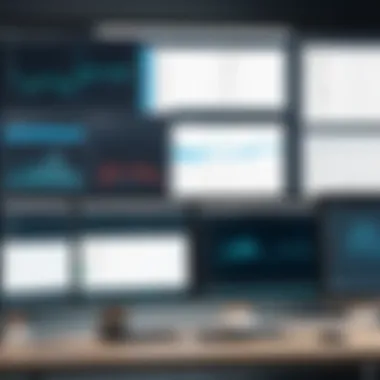

The tool’s unique feature is its comprehensive Greenbone Vulnerability Management (GVM) system, which incorporates various modules to facilitate holistic vulnerability management. For those on a tight budget or needing a customizable tool, OpenVAS stands as a prime candidate. However, the setup can often feel convoluted, especially for those less experienced in operating such comprehensive systems.
Usage Scenarios
OpenVAS is particularly effective for organizations that manage extensive networks, where its detailed scanning capabilities can effectively highlight various vulnerabilities. It suits situations where compliance with security standards is a priority, helping organizations meet various industry guidelines with its thorough assessment reports.
Moreover, since it’s open-source, users can modify it to better fit their specific needs. Nevertheless, users should be prepared for the learning curve associated with configuring and running OpenVAS, which might present difficulties for beginners.
Nikto
Overview
Nikto is distinct from other tools in that it focuses primarily on web server scanning. This makes it an invaluable asset for businesses concerned with web application security. What's striking about Nikto is its ability to perform numerous tests against web servers, looking for common vulnerabilities and misconfigurations. It’s lightweight, quick to deploy, and free to use, providing convenience alongside function.
A key characteristic of Nikto is its robust set of tests that uncover outdated software and sensitive files that shouldn’t be publicly accessible. Although it doesn't delve as deep into vulnerability management as some other tools, its speedy assessments make it a staple for rapid scans, particularly during initial assessments. However, it does lack the depth of information that might be found in more comprehensive scanning solutions.
Usage Scenarios
In practical terms, Nikto is well-suited for preliminary assessments, where IT professionals might need a quick overview of potential web vulnerabilities. This makes it beneficial during the early stages of a penetration test, guiding users on where to focus their subsequent efforts. Its ability to perform quick scans means it can be easily integrated into continuous security practices.
Nonetheless, Nikto's results should be validated with more in-depth tools to ensure comprehensive coverage of security concerns.
Burp Suite
Overview
Burp Suite is widely recognized not just as a vulnerability scanner but also as a comprehensive web application security testing framework. Its modular approach allows security testers to utilize specific tools that fit their unique requirements, providing a lot of flexibility. One standout feature of Burp Suite is the interactive nature of its tools, providing users with hands-on engagement with their web applications.
Although Burp Suite’s free version offers a good array of features, many opt for the professional version, which enhances the capabilities to suit more complex scenarios. The professional version’s unique feature—automated scanning—enables a quicker identification of vulnerabilities, essential for fast-paced environments. On the flipside, the cost of the professional license can deter smaller teams or independent researchers from fully utilizing its potential.
Usage Scenarios
Burp Suite is most beneficial in scenarios where web applications must be rigorously tested. It allows security professionals to simulate various attack vectors and assess how their applications can withstand them. For businesses operating large web systems or e-commerce platforms, conducting regular scans with Burp Suite becomes integral in ensuring user information stays secure.
The tool also shines in environments where collaboration between team members is critical, allowing for various users to work on the same project simultaneously. However, users should be aware of the time commitment required to master Burp Suite’s extensive features, especially for those new to web application testing.
The landscape of vulnerability scanning tools on Kali Linux is rich and diverse. By carefully selecting the right tool for your needs, you can significantly enhance your security posture and effectively manage potential threats.
Integrating Scanning Tools into Penetration Testing Workflows
Integrating scanning tools into penetration testing workflows is a crucial step that can't be overlooked. Proper integration enhances the effectiveness of security assessments by establishing a systematic approach to identifying vulnerabilities. This segment addresses why it's important to seamlessly incorporate these tools, tackling aspects like preparation, execution, and progress monitoring.
Preparation for Scanning
Preparation is the bread and butter of successful vulnerability scanning. Before firing up any tool, it's vital to gather all necessary information about the target system. This includes understanding its architecture, potential entry points, and existing security measures. A thorough reconnaissance phase can make or break the scanning process.
Key elements to consider in the preparation phase include:
- Defining the Scope: Clearly establish what systems, applications, or networks are to be scanned. This not only helps in managing the workload but also keeps the testing within legal parameters.
- Backup Important Data: Before any scanning occurs, back up crucial data to prevent any unintended consequences or data loss. A good administrator knows the importance of having a safety net.
- Choosing the Right Tools: Different tools serve different purposes. Selecting the right tool for the job is essential — for example, if targeting web applications, tools like Nikto or Burp Suite may be more useful.
Executing Scans Effectively
Executing scans effectively is about more than just clicking a button. It involves understanding the nuances of each tool and how they operate under various scenarios. There are two vital aspects to consider in this phase:
Step-by-Step Execution
Step-by-step execution provides a structured way to perform scans without rushing through the process. This approach allows security professionals to follow through each scanning method methodically, ensuring nothing slips through the cracks.
Key characteristics of this approach include:
- Detail-Oriented Approach: A step-by-step methodology helps in documenting each action taken and its outcomes. It enhances accountability and provides a reference for future assessments.
- Flexibility: Understanding each step means that if results appear off, one can adjust and re-scan specific components instead of starting over from scratch.
One unique feature of this execution method is the ability to control the intensity of the scans. For instance, launching scans at different levels can help assess systems under various loads, gauging performance and identifying issues under stress.
However, this method can be time-consuming and may extend the duration of overall assessments. It's all a balancing act between thoroughness and the pressing need for speed.
Monitoring Progress
Keeping track of the progress of scans ensures that the testing stays on course and addresses any hiccups that might arise during the scanning process. Monitoring allows for timely adjustments and fosters a proactive environment.
A couple of noteworthy aspects here include:
- Real-Time Feedback: Monitoring provides instant feedback, allowing testers to identify areas of concern as they unfold, potentially saving time and resources.
- Resource Allocation: It helps in determining if additional resources are required as the test progresses based on the initial findings.
A unique feature of this monitoring process is the capability to visually represent scan results in real time. Dashboards showing metrics, like scanning speed or percentage completed, can be invaluable. However, one must ensure that monitoring does not detract from the focus on analysis and remediation of the findings.
In short, successful integration of scanning tools into penetration testing workflows enhances the overall security posture of an organization. The nuances of preparation and effective execution of scans can make a substantial difference in identifying vulnerabilities before they can be exploited. It's a combination of art and science — knowing when to dive deep and when to pull back.
Interpreting Scan Results
Interpreting the results from vulnerability scans is not just an afterthought; it's a critical aspect of the whole process. Having a plethora of raw data on potential vulnerabilities without the ability to understand what it means can lead to more confusion than clarity. A well-structured analysis helps IT professionals make sense of the findings, making it easier to formulate an action plan. Moreover, analyzing scan results effectively can expose vulnerabilities that may otherwise go unnoticed, reinforcing the core principle of proactive security.
Understanding Vulnerability Reports
When you conduct scans using tools like Nessus or OpenVAS, the output is usually a detailed vulnerability report. These reports typically identify issues based on risk levels, providing a clear assessment of the organization's security posture. Understanding these reports requires a keen eye for details and an understanding of the terminology used.


Each report generally contains essential segments:
- Vulnerability Description: This details what the vulnerability is, how it can be exploited, and the potential impact on the system.
- Severity Level: Most tools categorize vulnerabilities by severity (like critical, high, medium, low), often based on the Common Vulnerability Scoring System (CVSS). This is crucial because it helps you prioritize which issues to tackle first.
- Recommendations: Effective vulnerability reports will often include steps for remediation or patching the identified issues, offering a clear pathway forward.
Understanding these elements allows you to contextualize threats tailor-fit to your specific environment, ensuring that the right resources are allocated to the most pressing problems.
Prioritizing Vulnerabilities
Not all vulnerabilities are created equal. You could have a hundred potential issues flagged by a scan, but that doesn’t mean they all demand immediate attention. Herein lies the importance of prioritizing vulnerabilities according to their risk levels, potential damages, and exploitability.
Here's how to effectively prioritize vulnerabilities identified in your reports:
- Assess Impact & Exploitability: Focus on vulnerabilities that can easily be exploited and have a high impact on your systems. Critical vulnerabilities often pose immediate risks and should take precedence over less serious findings.
- Contextual Relevance: Evaluate how these vulnerabilities relate to your particular organizational environment. A vulnerability might be severe in one context but negligible in another, based on the criticality of systems and the data they handle.
- Regulatory Compliance: Consider any regulatory requirements your organization must meet. Vulnerabilities that can lead to compliance failures should be addressed swiftly to mitigate legal risks.
- Resources and Capabilities: Take stock of the resources available for patching. Sometimes, it’s impractical to address every issue immediately due to resource constraints. Thus, align your action plan with what you can realistically manage.
By prioritizing effectively, organizations can direct their attention — and their limited resources — toward vulnerabilities that truly matter, thus enhancing their overall security posture in a meaningful way.
Effective prioritization of vulnerabilities can lead to a more efficient management of security risks, ensuring that your team is not drowning in alerts that don’t require immediate action.
Best Practices for Vulnerability Scanning
In the realm of cybersecurity, consistently scanning for vulnerabilities is as crucial as changing the oil in a car. It may seem tedious, but neglecting it can lead to catastrophic consequences. This section will delve into best practices that ensure vulnerability scanning is both effective and efficient. Adopting these practices doesn't just help in identifying gaps in security; it also enhances the overall strategy for maintaining a secure information environment. Below are some specific elements and considerations that underscore the benefits of implementing best practices for vulnerability scanning.
Frequency of Scanning
When it comes to security scanning, the frequency at which scans are conducted can make or break your security posture. Here are some key points to weigh:
- Regularity vs. Reactivity: Relying on a once-a-year scan or waiting until an incident happens is like waiting for a rainy day to get an umbrella; it's simply too late. Regular scans – ideally monthly or quarterly – help in identifying vulnerabilities before they can be exploited.
- Policy Changes: Every time there's a significant change in your IT infrastructure, such as software updates, new applications, or integration of new hardware, it's a good trigger to run a vulnerability scan. This proactive approach can catch potential vulnerabilities right when they are introduced.
- Compliance Requirements: Many organizations must adhere to external regulations or standards that dictate scanning frequency. Understanding your compliance landscape can help define how often you should assess your systems.
In summary, making frequency a cornerstone of your vulnerability scanning strategy creates a dynamic and flexible response to an ever-changing security environment.
Maintaining Up-to-Date Tools
Keeping your scanning tools up to date is fundamental, akin to keeping your car's tires properly inflated – it maximizes performance and safety. Outdated tools can become a liability, leaving gaps in detection capabilities.
- Current Threat Intelligence: Technology is always evolving, and so are the tactics used by malicious actors. Utilizing the latest version of vulnerability scanning tools equips you with the most current threat intelligence, ensuring that you’re not operating with outdated signatures that could miss newly emerging vulnerabilities.
- Performance Improvements: Just like software updates on your phone, scanning tools receive updates that improve performance, fix known bugs, and strengthen security measures. Regular updates can enhance speed and accuracy, helping you collect and interpret results more reliably.
- User Feedback and Community Insight: Engaging with communities such as Reddit can provide valuable insights on tool performance and share user experiences regarding tool updates. Furthermore, user forums often highlight the efficacy of new features and provide tips to optimize your scanning processes.
"Using up-to-date tools is not merely a technicality; it’s an essential practice in the fight against cyber threats."
An effective vulnerability scanning strategy requires not just a commitment to regular scanning but also a willingness to evolve with technology. By chaining these practices together, you position yourself to uncover vulnerabilities before they can be exploited, turning proactive defense into a tactical advantage.
The Future of Vulnerability Scanning Tools
As we delve into the future of vulnerability scanning tools, it’s essential to highlight the shifting landscape driven by rapid technological advancements and evolving cyber threats. The importance of understanding these future trends cannot be overstated, especially for professionals in IT and cybersecurity. As threats grow more sophisticated, so too must our tools. In this section, we will explore emerging technologies and how they are reshaping the capabilities of vulnerability scanning tools, along with the need for adaptability in confronting new threat landscapes.
Emerging Technologies
The incorporation of emerging technologies in vulnerability scanning tools promises to revolutionize how security assessments are conducted. These innovations are often characterized by automation, artificial intelligence, and machine learning, enabling greater efficiency and accuracy. For instance, tools utilizing machine learning algorithms can analyze vast datasets far quicker than traditional methods, identifying vulnerabilities that may otherwise go unnoticed.
Key aspects of these technologies include:
- Automation of Scans: Reduces manual input, allowing continuous monitoring of networks.
- Predictive Analytics: Helps forecast potential security threats based on patterns, enhancing proactive measures.
- Behavioral Analysis: Monitors user behavior and flags unusual activities that may indicate vulnerabilities.
- Integration with IoT Devices: The expanding Internet of Things means tools must scale up, allowing checks across various connected devices.
These technologies not only improve scanning capabilities but also streamline the integration process into existing workflows. The push toward seamless interoperability will ensure that various tools communicate efficiently, enabling a comprehensive security posture.
Adapting to New Threat Landscapes
In today’s digital realm, threats are as varied as they are numerous. As we look to the horizon, it is imperative that vulnerability scanning tools evolve in lockstep with these changes. Adapting means understanding not only the tools we have at our disposal but also the nature of the threats faced.
Consider the condition of today’s cyber threats, which can range from ransomware attacks to data breaches that exploit zero-day vulnerabilities. The following factors underscore the importance of adaptability:
- Evolving Attack Vectors: Cybercriminals continuously reform their tactics. Tools must be flexible enough to detect and respond to these innovations.
- Regulatory Changes: Compliance requirements in cybersecurity are ever-changing. Scanning tools should evolve to help organizations remain compliant, adapting to new laws and regulations.
- Cloud Security: As more businesses migrate to the cloud, vulnerability scanning tools must enhance their capabilities to assess cloud environments comprehensively.
- Collaboration within Security: Increased interoperability among security tools is key. Sharing threat intelligence across platforms can lead to quicker identification and resolution of vulnerabilities.
It’s crucial to anticipate changes and embrace them proactively. The future of vulnerability scanning is about agility as much as it is about strength.
As the cyber landscape continues to shift, so too will the technologies and methodologies employed in vulnerability scanning. Staying informed and ready to adapt is the best strategy for professionals intent on safeguarding their networks.
Culmination
In wrapping up the exploration of vulnerability scanning tools on Kali Linux, it's essential to appreciate the critical role these tools play in enhancing cybersecurity measures. As organizations become increasingly reliant on digital infrastructure, the awareness and management of weaknesses have never been more paramount. The concluding insights emphasize not just the functionalities of these tools but also the strategic importance of vulnerability scanning in a rapidly evolving threat landscape.
The discussion in this article highlights key benefits of integrating these tools into security protocols. They allow for the early detection of vulnerabilities, enabling proactive measures rather than reactive responses. Understanding the strengths and limitations of specific scanning tools fosters informed decision-making on which solutions align best with an organization’s particular needs. For instance, depending on the environment you are securing, choosing tools like Nessus or OpenVAS can significantly alter the efficiency of security assessments.
Moreover, as the landscape of cybersecurity threats continually shifts, the tools employed must also evolve. This means not just selecting robust scanning solutions but also ensuring they are regularly updated and adapted to emerging vulnerabilities. The integration of best practices regarding scanning frequency and tools' maintenance is crucial. Practitioners should always keep their finger on the pulse of new technologies and threat vectors.
Indeed, as one navigation the complexities of penetration testing and vulnerability assessment, detailed knowledge empowers IT professionals to build more resilient systems. Emphasizing ongoing learning and adaptation makes it easier to fight the good fight against cybersecurity threats.
Summary of Key Insights
Several pivotal insights arise from this examination:
- Understanding the tools: Each tool, from Nessus to Burp Suite, serves unique functions tailored to specific assessment requirements. This distinguishes their approaches to vulnerability scanning.
- Importance of integration: Tools must be seamlessly integrated into the overall security workflow to be effective. This includes preparation stages and executing scans methodically.
- Staying ahead of threats: Organizations must adapt scanning practices in response to new vulnerabilities and maintain tools proactively to reduce security gaps.
The interplay of these insights fosters a comprehensive grasp of the need not only to employ these tools effectively but also to ensure they remain a pivotal part of a broader security strategy.
Final Recommendations for Users
For those venturing into the world of vulnerability scanning tools on Kali Linux, consider these key recommendations:
- Regular training and skill development: Stay updated on the tools you use through ongoing education. Attend workshops and online courses to strengthen your practical skills.
- Customize your toolset: Assess the specific needs of your environment before selecting scanning tools. Tools should match usage context and desired outcomes to yield effective results.
- Establish a routine: Develop a consistent schedule for vulnerability assessments to ensure continuous monitoring and proactive management of potential threats.
- Utilize community resources: Engage with forums such as Reddit and specialized cybersecurity groups on platforms like Facebook to exchange knowledge and experiences about various scanning tools.
By embracing these recommendations, users will not only enhance their understanding but also fortify their capabilities in managing cybersecurity threats effectively in today's digital age.







