Functions and Applications of VideoAsk and Typeform
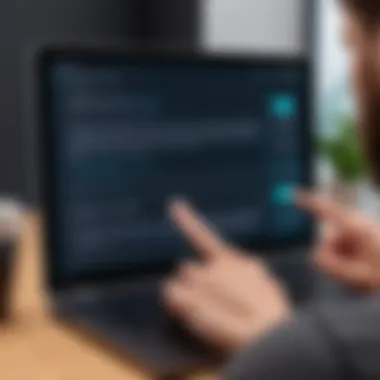

Intro
In today’s digital landscape, where user engagement and effective data collection are paramount, tools like VideoAsk and Typeform have carved out significant niches. These platforms offer innovative solutions catered to various fields, from marketing strategies to educational pursuits. As organizations strive to understand their audiences more deeply and enhance their outreach efforts, the relevance of these tools cannot be overstated.
This article will embark on a comprehensive exploration of VideoAsk and Typeform, honing in on their core functionalities and practical applications. Whether you are a software developer refining user experiences or a student diving into data collection methodologies, this guide aims to equip you with essential insights. We will dissect their unique features, compare user experiences, gauge the pros and cons, and even evaluate pricing structures. By the end of this analysis, readers will have a well-rounded understanding, empowering them to make educated decisions aligned with their specific requirements.
Software Overview
Features and Functionalities Overview
VideoAsk, at its core, facilitates personalized video interactions. Users can create engaging, interactive video messages that allow recipients to respond in various ways, such as via video, audio, or text. This versatility transforms traditional feedback mechanisms into dynamic conversations.
Typeform, on the other hand, is renowned for its beautiful forms and surveys that prioritize user experience. With features like conditional logic, users can tailor surveys to adapt based on previous responses, making the entire process more relevant and engaging.
Some key features of both platforms include:
- VideoAsk:
- Typeform:
- Video messaging for personalized communication
- Multi-format responses (video, audio, text)
- Interactive call-to-action options
- User-friendly templates for creating forms and surveys
- Conditional logic to customize user flows
- Native integrations with popular applications like Zapier and Google Sheets
User Interface and Navigation
When considering software, user interface plays a significant role in adoption. VideoAsk boasts a visually appealing and straightforward interface, allowing users to easily upload videos, set questions, and modify settings effortlessly. Its intuitive navigation helps you get up to speed without a steep learning curve.
Typeform presents a similarly engaging experience. The drag-and-drop feature simplifies form building, making it accessible even for those who might not be tech-savvy. With its sleek design, users can create aesthetically pleasing forms that encourage participation, keeping respondents engaged from start to finish.
Compatibility and Integrations
Both platforms prioritize versatility. VideoAsk is compatible with various devices, ensuring that video messages are accessible across smartphones, tablets, and desktops. This flexibility enhances user experience, as responses can be submitted from any device.
Typeform shines in its integration capabilities, seamlessly connecting with tools like Mailchimp, Slack, and HubSpot. Users can automate workflows, ensuring information flows smoothly between applications, which is a necessity for many businesses today.
Pros and Cons
Strengths
VideoAsk’s standout feature is its ability to facilitate authentic conversations through video communication. This lends a personal touch that many other platforms lack. Users report higher engagement rates due to the personable nature of video responses.
Typeform’s strength lies in its user engagement and customization. The visually appealing forms entice users to participate, while its conditional logic enhances relevance, reducing dropout rates significantly.
Weaknesses
However, there are drawbacks. VideoAsk can be resource-intensive; videos may not load properly on slower connections, which can lead to frustrating user experiences. Additionally, while it excels in video interaction, it might not be suitable for all types of data collection, particularly where nuanced questionnaires are needed.
On the flip side, Typeform can feel cumbersome for straightforward surveys. Its feature-rich environment can overwhelm users who need a simple solution. Moreover, the pricing model can be steep for enterprises requiring extensive functionality.
Comparison with Similar Software
When juxtaposed with alternatives like Google Forms or SurveyMonkey, both VideoAsk and Typeform offer unique attributes. Google Forms excels in simplicity and integration with the Google suite but lacks engaging interactivity. SurveyMonkey provides robust analytical features but falls short in aesthetic appeal and customization options.
Pricing and Plans
Subscription Options
Pricing remains a vital consideration for any tool. VideoAsk offers a tiered subscription model that allows users to choose a plan that aligns with their usage needs. Plans are available for individuals, teams, and even enterprises, scaling the features and capabilities appropriately.
Typeform, too, operates on a subscription basis, with different tiers that package features like logic jumps, custom branding, and reporting tools. The pricing reflects the comprehensive suite of tools and aesthetics it offers.
Free Trial or Demo Availability
Both platforms recognize the importance of trying before buying. VideoAsk provides a free trial that grants limited access to experience its features. Typeform also offers a free tier, albeit with constraints on the number of questions or responses, allowing users to familiarize themselves with the platform.


Value for Money
Evaluating the value for money, both platforms yield substantial returns on investment if utilized effectively. VideoAsk could save time in client interactions while Typeform enhances data collection quality and leads to enhanced user experiences. The key is aligning features with user needs to strike a balance between functionality and expenditure.
Expert Verdict
Final Thoughts and Recommendations
Target Audience Suitability
Target audiences for these platforms are diverse. VideoAsk appeals to marketers, educators, and professionals eager to cultivate authentic interactions. Meanwhile, Typeform caters to a broader audience, from small business owners to researchers, who prioritize user engagement and analytics.
Potential for Future Updates
As technology continues to evolve, both platforms exhibit the potential for future updates. Enhancements in AI, analytics, and user customization would solidify their standing in the market, marrying functionality with user-centric design.
The exploration of VideoAsk and Typeform is just the tip of the iceberg in user engagement and data collection, offering tools that are not only functional but are also adaptable to a multitude of fields.
Prologue to VideoAsk and Typeform
In an era where user engagement and data collection have taken center stage, understanding how to utilize tools like VideoAsk and Typeform is crucial. Both of these platforms serve distinct but complementary purposes in enhancing interactions between organizations and their audiences. Their utility spans various domains, making them versatile tools for professionals in IT, marketing, education, and beyond. This article aims to dissect each platform, examining functionalities, applications, and user insights to equip readers with the knowledge needed to harness these tools effectively.
Overview of VideoAsk
VideoAsk is an innovative platform that allows users to create interactive video messages, making communication feel more personal and engaging. Unlike traditional text-based surveys or forms, VideoAsk leverages the power of visual content to capture attention. Users can record questions in a video format, and respondents have the option to answer via video, audio, or text.
The charm of VideoAsk lies in its ability to humanize digital interactions. For instance, a brand can record a heartfelt message inviting customers to participate in a survey, making them feel valued. This personalized touch is a game changer for organizations aiming to build solid relationships with their audience. Additionally, VideoAsk’s integration capabilities with other platforms like Zapier enhance its functionality, allowing businesses to streamline their workflows without much hassle.
Overview of Typeform
On the other hand, Typeform specializes in creating beautifully designed forms and surveys. It's renowned for its user-friendly interface that prioritizes aesthetics and user experience. The platform allows for the creation of versatile survey options, which can range from simple polling to complex questionnaires.
What sets Typeform apart is its dynamic questioning approach. Instead of presenting all questions at once, Typeform offers a one-at-a-time question layout, making the experience less overwhelming for respondents. For instance, think about a scenario where a potential customer is filling out an online application. Instead of staring at a daunting list of questions, they only see one question at a time, which can lead to higher completion rates. This smooth, conversational style not only encourages responses but also enhances data quality.
Importance of User Interaction
User interaction has emerged as a keystone in any customer-driven strategy, and both VideoAsk and Typeform capitalize on this need. Engaging users helps to gather valuable insights and fosters a sense of community. The very nature of these platforms empowers organizations to create a two-way dialogue.
"User engagement transforms passive viewers into active participants."
Striking the right balance between prompting users for information and keeping them engaged is crucial. In this digital age, where distractions are rampant, tools that facilitate meaningful interactions provide an edge in understanding users better. With features designed to suit different interaction preferences—be it video, audio, or text responses—these platforms help create tailor-made experiences that enhance user loyalty and satisfaction. As communication continues to evolve, understanding the importance of user interactions via such tools becomes paramount for anyone looking to thrive in their respective fields.
Functionality of VideoAsk
Understanding the functionality of VideoAsk unveils how this tool can transform communication and interaction in various settings. It serves as a bridge connecting users to their audience, making every message more personal and engaging. When exploring VideoAsk's features, one finds not just tools, but opportunities to enhance user engagement and streamline data collection. Thus, knowing what makes VideoAsk tick is essential for making the most of its capabilities.
Video Messaging Capabilities
One of the standout features of VideoAsk is its video messaging capabilities. This tool allows users to send personalized video messages that can convey tone and emotion far better than text alone. Consider a scenario where a company needs to gather feedback on a new product. Instead of relying solely on surveys, a VideoAsk message showcasing the product with a genuine touch can foster a stronger connection with the audience. It’s like chatting with a friend instead of filling out a cold form.
Moreover, these videos can be recorded directly through the platform, ensuring high-quality content that is accessible to a wide audience. Users can also interact through responses, creating a dynamic two-way conversation rather than a one-sided communication.
Personalization Features
VideoAsk excels in personalization, allowing for tailored experiences that cater to the specific needs of users. The platform lets you customize questions and prompts based on user input, making each interaction relevant and engaging. For instance, if a user indicates a preference for a particular service or product, the subsequent questions can adapt in real-time to delve deeper into that specific area. This kind of responsiveness can lead to higher completion rates, since users feel that their input is genuinely valued.
Additionally, incorporating users’ names or personalizing video greetings adds that small touch which can significantly enhance engagement. It's this level of thought and consideration that separates VideoAsk from traditional data collection methods, creating a richer, more fulfilling experience for users.
Integration with Other Platforms
One cannot discuss functionality without mentioning integration capabilities. VideoAsk seamlessly integrates with various platforms like Zapier, Google Sheets, and CRM systems. This means that once the data is collected through VideoAsk, it can be automatically organized and stored for further analysis. Imagine a sales team using VideoAsk for gathering leads and, through integration, having those leads organized in real-time within their CRM.
This streamline not only saves time but helps teams maintain a pulse on their interactions, enhancing their efficiency. Additionally, the ability to integrate means that users can utilize VideoAsk not just as an isolated tool but as part of a broader ecosystem of productivity platforms. Therefore, understanding these integrations can help businesses maximize their operational capabilities and ensure that every tool works harmoniously together.
Functionality of Typeform


Typeform's functionality plays a crucial role in enabling businesses and professionals to engage users effectively while collecting data. The platform is built around the idea that surveys and forms should be more than just data collection tools; they should create conversations. This approach transforms the user experience, making it interactive, which in turn improves completion rates and the richness of the data gathered. Understanding the specific elements of Typeform’s functionality can greatly inform how users leverage this technology in various contexts.
Versatile Survey Options
One of the standout features of Typeform is its versatile survey options, which cater to a wide array of purposes. Whether you are conducting market research, assessing customer satisfaction, or gathering feedback after a training session, Typeform provides an adaptable platform. Users can choose from various question types, including multiple choice, rating sliders, and open-ended responses.
This flexibility allows for the creation of tailored surveys that meet specific needs. For example, a professional training leader can utilize open-ended questions to gain qualitative insights from participants, whereas a marketer may opt for multiple choice questions to gauge product preferences. Typeform's branching logic further enhances versatility by permitting users to direct respondents through customized paths based on their previous answers. This creates a smoother experience and helps to gather more relevant data.
Design Flexibility
Design flexibility is another significant feature of Typeform that sets it apart. The interface is clean, and intuitive, presenting a visually appealing experience for both the creator and the respondent. Users can customize surveys to align with branding, including colors, fonts, and images. This ability to personalize means organizations can present their survey in a way that resonates with their audience, fostering a stronger connection and higher engagement.
Additionally, Typeform's use of whitespace and animations enhances the overall user experience. With these design elements, surveys can feel less like chores and more like engaging conversations. In short, a well-designed survey not only captures data but also leaves a positive impression, reinforcing the brand’s identity and values.
Response Collection Mechanisms
The response collection mechanisms provided by Typeform are both efficient and user-friendly, giving administrators various tools to manage incoming data. Once a survey is launched, Typeform offers real-time analytics, allowing users to monitor responses as they come in. This is particularly useful for those running time-sensitive campaigns or events.
Moreover, Typeform integrates seamlessly with various third-party applications such as Google Sheets, Zapier, and Mailchimp. This means that once data is collected, it can be readily analyzed or acted upon without excessive manual work, streamlining workflow significantly. For example, educators can easily export feedback from a student satisfaction survey directly into a shared document for immediate review.
To summarise, Typeform combines versatility, design flexibility, and solid response collection features which empower users in achieving their engagement and data collection goals effectively. The platform's emphasis on creating interactive experiences not only enhances user satisfaction but also ensures reliable and actionable insights.
Comparative Analysis of VideoAsk and Typeform
When discussing modern tools for user engagement and data collection, the comparative analysis of VideoAsk and Typeform holds significant weight. Both platforms, while innovative in their own right, manifest distinct strengths that cater to different user needs. By dissecting their features, usability and pricing structures, users can make better-informed choices based on specific requirements.
Ease of Use
Delving into the ease of use, VideoAsk shines with its intuitive interface that allows users to craft personalized video messages effortlessly. Navigating through its features feels a bit like taking a stroll in a well-manicured garden—nothing overly complicated, just clear paths leading you wherever you need to go. Users can easily set up video requests within minutes.
On the flip side, Typeform focuses on creating surveys and forms that aren’t just functional, but visually engaging. Setting up a survey can turn into an exciting task as the platform offers a host of design flexibility. The drag-and-drop functionality is user-friendly, but it can sometimes feel like piecing together a jigsaw puzzle—great if you enjoy visual creativity, but it might be a tad overwhelming for those who prefer simplicity.
Pricing Models
Now, turning to pricing models, it’s essential to note how each platform approaches monetization. VideoAsk operates on a tiered pricing model, offering a free option that’s quite generous but may lack some of the advanced features found in the higher tiers. It’s priced to accommodate small businesses while still providing valuable capabilities. However, as one scales up their usage, costs can begin to accumulate.
Starting with VideoAsk can be free, but beware! The costs can climb if you start needing more
Typeform also takes a similar stance, offering a free plan; however, its paid plans are structured more rigidly in terms of advanced customization options and response limits. This can be helpful for organizations with specific needs, but it might pinch the pockets of those just wanting to dabble. Evaluating long-term budget implications is key here.
Audience Engagement Effectiveness
Finally, audience engagement effectiveness is a critical point of comparison. VideoAsk capitalizes on the power of video—engaging users in a way that static text simply can’t match. The personal touch of a face-to-face interaction, even if it’s virtual, can lead to higher response rates. Seeing a video message may prompt users to respond, creating a more interactive dialogue.
Meanwhile, Typeform’s charm lies in its slick interface and smooth transitions, encouraging a sense of engagement through well-designed forms that guide users seamlessly from one question to the next. Its conversational tone can reduce drop-off rates significantly, making the experience feel less transactional and more like a meaningful exchange. While both platforms enhance audience interaction, the approach they take is where they dramatically differ.
In summary, when weighing the elements of ease of use, pricing models, and how effectively they engage audiences, it’s clear that both tools serve essential yet different roles in the toolkit of data collection and user interaction. The discerning user will find value in understanding these differences.
Case Studies and User Feedback
Understanding how VideoAsk and Typeform perform in real-world situations is vital for grasping their full potential. Delving into case studies and user feedback provides tangible examples of their effectiveness, highlighting successes and identifying area for improvement. Users often share experiences that illuminate unique features or nuanced challenges that fall beyond standard usage guidelines. Their insights help prospective users navigate their decisions more confidently and effectively.
Successful Implementation of VideoAsk
In the realm of customer interaction, VideoAsk has found its niche. One noteworthy case study involves a boutique marketing agency that utilized VideoAsk to enhance client onboarding. Traditionally, getting to know a new client involved tedious forms and back-and-forth emails.
Instead, the agency created a series of personalized video prompts, guiding new clients through an engaging introduction process. This approach led to increased completion rates, as clients responded positively to the personal touch. By simplifying information collection and increasing engagement, they not only reduced the time spent on onboarding but also improved client satisfaction. This shift illustrated how VideoAsk could bridge the gap between impersonal forms and the more relational aspect of direct communication.
Successful Implementation of Typeform
Typeform’s adaptable interface has caught the eye of educators as well. A particular example comes from a university that wanted to enhance feedback collection from students regarding its course offerings. Instead of traditional feedback forms, the administration decided to implement Typeform. They crafted visually appealing, conversational surveys that made answering questions feel less of a chore.
The results? A significant uptick in student participation. The smooth, interactive format was far more appealing and encouraged students to express their thoughts freely. Important insights were gleaned, paving the way for curriculum adjustments in response to student needs and preferences. This case illustrates how Typeform’s engaging format can lead to valued feedback that directly influences educational practices.
Common User Experiences


Despite varied use cases, user experiences often echo a few common themes. Here are some key takeaways:
- Engagement Levels: Many users from different sectors confirm that employing VideoAsk and Typeform has led to higher engagement. Users appreciate the dynamic nature of video prompts and the conversational tone of forms, making participation feel more rewarding.
- User-Friendly Interfaces: Feedback typically champions both platforms for their intuitive design. Even those who may not be tech-savvy find it easy to navigate—an essential factor when the target audience spans diverse demographics.
- Potential Hiccups: On the flip side, some users have reported issues like limited customization options in VideoAsk or challenges with response analytics in Typeform. These insights hint at areas for improvement and provide realistic expectations for prospective users.
"Understanding how others have leveraged these tools not only sets a benchmark but also inspires unique applications tailored to specific needs."
The shared experiences underscore the importance of selecting the right tools, emphasizing that while both have their strengths, they may fit differently depending on individual business or educational challenges.
Potential Drawbacks and Limitations
When considering any tool for user engagement and data collection, it’s crucial to weigh the potential drawbacks and limitations along with the benefits. VideoAsk and Typeform each offer powerful functionalities, but they are not without their challenges. This section examines the specific elements concerning these platforms, bringing to light considerations users must take into account when implementing them.
Challenges with VideoAsk
VideoAsk’s strength lies in its ability to integrate video responses into surveys, making user interaction dynamic and engaging. However, there are challenges associated with this functionality that can hinder its effectiveness:
- Technical Requirements: Not every user has access to devices or internet connections that support high-quality video uploads. This could lead to frustration and drop-off rates during the input process. Some older devices or slower internet connections might struggle to handle the platform, leaving potential insights on the cutting room floor.
- Overwhelming Options: The myriad of options available for customizing VideoAsk can become overwhelming, particularly for first-time users. While personalization is a plus, it might result in inconsistent messaging if not handled correctly. Users could easily find themselves caught up in the details, losing sight of the primary objective.
- Learning Curve: For those not technologically savvy, utilizing a video-based tool effectively may pose a steep learning curve. Initial setup and customer support are imperative in easing this transition. If users find themselves grappling with the interface, they may miss out on the tool's real potential.
"Understanding the limitations of a tool can be just as important as knowing its strengths."
Challenges with Typeform
Typeform is a go-to for many looking for visually appealing forms and surveys. Yet, it also comes with challenges:
- Limited Logic Branching: While Typeform allows for some conditional logic, its capabilities may not satisfy more complex survey requirements. Users with intricate workflows might feel constrained. This can be particularly limiting in scenarios requiring adaptive questioning paths that change based on previous answers.
- Cost Considerations: Although Typeform has a free tier, scaling up to access advanced features comes at a price. For startups or small organizations, the cost can add up quickly. This might deter some potential users from adopting the platform, especially if budgets are tight.
- Performance on Mobile Devices: Typeform strives for a seamless user experience across various platforms, but mobile optimization can be hit or miss. Users have reported issues with loading and input on mobile devices. Given the rising use of smartphones for surveys and forms, it’s crucial for Typeform to continually improve its mobile usability.
Best Practices for Utilizing These Tools
When it comes to harnessing the full potential of VideoAsk and Typeform, understanding the best practices for their use is crucial. This segment is not just about using the tools; it’s about enhancing user interaction and maximizing data collection. Knowing how to effectively employ these platforms can make a significant difference in the success of projects, be it in marketing, education, or customer feedback scenarios.
Optimizing VideoAsk for Engagement
To get the most out of VideoAsk, it's essential to focus on engagement strategies. First and foremost, personalization is key. Tailoring your video messages to address specific audience segments can significantly increase the relevance of your content. For instance, if you're reaching out to potential clients in the health sector, make sure your message reflects an understanding of their unique needs and challenges.
Another important element is the use of compelling visuals. A well-produced video that has clear graphics or animations can capture attention and keep viewers engaged. Ensure your videos are concise; nobody enjoys a lengthy monologue.
Incorporating interactive elements like questions or prompts to respond to can keep the audience involved, thereby enhancing overall engagement. For example, after a brief introduction, pose a question that encourages viewers to think critically about the subject matter. This breaks up the presentation and fosters a two-way dialogue.
Moreover, analyzing user interactions through the platform’s analytics tools can provide invaluable insights into what works and what doesn’t. Pay attention to metrics like completion rates and viewer responses. This data can inform future content creation strategies, allowing for a more informed approach as your campaigns move forward.
Creating Effective Surveys with Typeform
Typeform thrives on its ability to create user-friendly and visually appealing surveys. To craft effective surveys, start with clear and concise questions. Your questions should be direct to avoid confusion. For instance, instead of asking "What did you think of our service?" you might ask, "On a scale of 1 to 5, how satisfied were you with our service?" This makes it easier for respondents to understand and answer.
Additionally, leverage Typeform's design capabilities. The aesthetic layout can make a significant impact on how respondents perceive your survey. Use the variety of templates and customization options available to produce an engaging interface that adheres to your brand’s aesthetics.
Include logic jumps, which allows a tailored experience based on respondents' previous answers. If a user indicates a high level of satisfaction, you could skip questions that are not relevant to them. This not only improves user experience but can also yield better quality data.
Consider testing the survey with a small group before broader deployment. Gathering feedback on its functionality and clarity can help catch any confusion or issues before it reaches a larger audience. Finally, ensure that you're diversifying the channels through which people can access your survey. Be it through social media, your website, or via email, having multiple touchpoints can increase participation.
"Utilizing tools effectively is not just about knowing how they work, but mastering the art of engaging with your audience."
Finale
The conclusion holds significant weight in this article, serving as a bridge between the analysis of VideoAsk and Typeform and the actionable insights we've uncovered throughout the discussion. It's not just an ending, but a summarization of essential findings that can empower software developers, IT professionals, and students in making informed decisions about user engagement tools.
Summarizing Key Insights
In examining VideoAsk and Typeform, several key insights emerge:
- User Engagement: Both platforms emphasize engagement but do so in unique ways. VideoAsk leans on video responses to create a personal connection, while Typeform uses dynamic forms to keep respondents engaged.
- Integration Capabilities: The ability to integrate other tools enhances functionality. VideoAsk integrates seamlessly with platforms like Zapier, while Typeform allows connections with Google Sheets, Mailchimp, and more. These integrations foster a more fluid data collection process.
- Personalization: Personalization is crucial for user engagement. Each platform offers ways to tailor experiences based on user interactions, from personalized videos in VideoAsk to customized question paths in Typeform.
- Use Cases: The versatility of both tools means they can be utilized in diverse contexts, from academic feedback collection to customer satisfaction surveys in business settings.
Through these insights, users can better understand which platform aligns with their specific needs, ultimately leading to improved engagement in their projects or enterprises.
Future Considerations for Users
As technology continues to evolve, here are some considerations for users looking to harness the capabilities of VideoAsk and Typeform:
- Continuous Learning: As both platforms update and enhance their functionalities, staying informed about new features will allow users to maximize their use.
- Experimentation: Don’t hesitate to try different approaches. Test various styles of questions and formats in Typeform or different video styles in VideoAsk to see what resonates best with your audience.
- Feedback Mechanisms: Consider implementing feedback loops within your surveys or video inquiries. This can provide valuable data on what works and what doesn’t, aiding future improvements.
- Data Privacy: Always keep data protection in mind. As you gather user data, ensure compliance with any relevant data regulations to build trust with your audience.
- Explore Native Integrations: Leverage the wide range of integrations both platforms offer. This can streamline data flow and improve efficiency in handling responses and triggers across your other applications.
Keeping these considerations in mind will not only improve how you use VideoAsk and Typeform but also enhance overall user engagement and data collection efficacy.







