Understanding RingCentral Conference Call Features


Intro
In today's hyper-connected world, where remote work is the norm rather than the exception, understanding the tools that facilitate seamless communication is vital. RingCentral's conference call number feature stands out as an essential player in this dynamic landscape, allowing businesses and professionals to maintain effective collaboration, no matter the geographical distance.
The significance of RingCentral goes well beyond its basic functionalities. It’s not just about dialing in to a call; it’s about creating a virtual space where ideas can flow freely, and productivity can soar. Whether you’re setting up a conference for ten or a thousand participants, knowing the ins and outs of this software can make a world of difference. This exploration will break down the software's various aspects, from its foundational features to future potentials, ensuring you are well-equipped to leverage its capabilities.
Intro to RingCentral
In the ever-evolving landscape of communication, understanding tools like RingCentral is crucial for professionals and businesses aiming to enhance their collaboration. RingCentral, a leader in cloud-based communications, provides solutions that are not only effective but also adaptable to today’s dynamic work environments. Knowing about its features, especially the conference call functionalities, can significantly impact productivity.
With remote work and virtual meetings becoming the norm, the need for a reliable conference call system has skyrocketed. RingCentral caters to this demand by offering a platform that simplifies connecting teams, regardless of their locations. This section will walk through the essential aspects of RingCentral, including its overall purpose and relevance in modern business communication.
Overview of RingCentral
RingCentral started as a vision to streamline communication. It has evolved into a comprehensive platform that includes voice, video, and messaging services. Many businesses have turned to RingCentral for its ease of use and integration capabilities with other software. For instance, a project manager in a tech firm can use RingCentral not just for daily meetings but also for brainstorming sessions with colleagues in different time zones.
It's a single hub for all communication needs, effectively collapsing various channels into one cohesive system. This streamlining helps reduce the chaos of juggling multiple tools while ensuring that everyone stays on the same page. Moreover, RingCentral’s adaptability is one of its strongest suits; it can grow with an organization, offering plans suited for small startups to large enterprises.
Evolution of Conference Calling
The evolution of conference calling has seen a transformation from traditional landlines to sophisticated digital platforms. In the early days, conference calls often required operators and complicated setups, limiting accessibility and user experience. Today, thanks to advancements in technology, conference calling has become highly intuitive.
RingCentral represents this evolution beautifully by making conference calls effortless and scalable. Users can now initiate a call with just a few clicks, without worrying about the technical complexities of the past. Imagine a software developer in a startup needing urgent input from their team; with just a link, they can gather everyone in a virtual room.
"The way we communicate has radically transformed; virtual meetings are now as tangible as face-to-face interactions."
This modern approach does not only save time but also enables better resource management. Whether it's for quick team stand-ups or extensive project discussions, RingCentral's conference calling feature ensures that collaboration happens seamlessly and efficiently, adapting to the unique demands of any discussion.
Conference Call Numbers: What Are They?
In today’s fast-paced business environment, conference calls have become a vital tool for effective communication. The use of conference call numbers is an integral part of this process. Understanding what these numbers represent is crucial for anyone involved in remote collaboration.
Conference call numbers serve as a gateway for participants to join a discussion, ensuring that everyone is on the same page, regardless of their location. This section sheds light on their importance, providing clarity to their definition and types, which can optimize your conference experiences.
Definition and Purpose
A conference call number is essentially a dedicated phone number assigned for a specific conference or meeting. When participants dial this number, they gain access to a virtual meeting space. The main purpose of these numbers is to connect multiple individuals, enabling them to converse in real-time, share information, and foster collaboration.
The significance of conference call numbers lies not just in connectivity but also in the organization they bring to virtual meetings. By utilizing an assigned number, businesses can streamline communications, allowing teams to focus on discussions rather than troubleshooting connectivity methods. This enhances productivity overall.
Additionally, the convenience of a dedicated number eliminates confusion. Rather than needing to remember a series of links or different access codes, participants can simply grab their phone and dial, saving everyone valuable time.
Types of Conference Call Numbers
There are various types of conference call numbers, tailored to different meeting formats and user needs. Each type has its own unique attributes and can be chosen based on the goals of the discussion. Here are some common categories:
- Toll-Free Numbers: These are widely known as 800 numbers. Participants calling this type of number do not incur charges. Instead, the host covers the costs, making it more accessible for distant colleagues or international team members.
- Local Numbers: Local numbers are specific to geographic areas. Participants save on long distance fees by dialing a number that is regionally close. However, this may not be cost-effective for everyone if participants are spread across various locations.
- International Dial-In Numbers: For global teams, offering international dial-in numbers is essential. These allow participants from different countries to join the call at a local rate, reducing the barrier for remote collaboration.
- Access Codes: Often paired with toll-free or local numbers, access codes are used to verify that participants are authorized to join the conference. These codes add a layer of security to the call.
- Video Conferencing Numbers: With the rise of visual collaboration tools, video conferencing numbers are increasingly important. These numbers typically come with integrated video features to enhance the remote meeting experience.
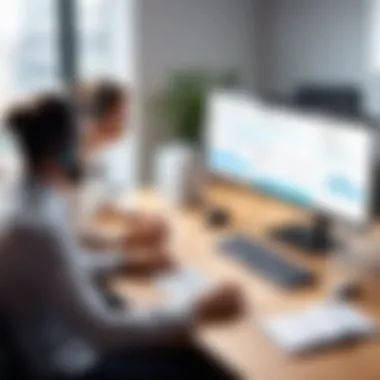

Understanding these types serves as a foundation for efficient communication. By selecting the appropriate type, you can create an inviting atmosphere for your participants, ensuring that everyone can engage without unnecessary hurdles.
"Clear communication in any conference call hinges not just on the technology used, but the numbers that connect us all."
In summary, comprehending conference call numbers and their various forms lays the groundwork for productive discussions. In the following sections, we will explore how to set up these calls effectively and the best practices to optimize virtual communication.
How to Set Up a RingCentral Conference Call
Setting up a RingCentral conference call is a crucial skill in today’s remote-working landscape. With businesses shifting towards virtual communication, knowing how to efficiently create and manage conference calls can elevate productivity levels. This section unpacks the integral components involved in setting up a conference call, encompassing not just the technical aspects but also the broader implications for collaboration and efficiency.
Creating a Conference Call
To kick things off, initiating a conference call with RingCentral is a walk in the park. Once you log into your RingCentral account, there are straightforward steps to follow. First, navigate to the Calls tab and click on Conference Call. From there, you can either schedule the call for a later time or begin one immediately.
An important consideration here is the timing and scheduling of these calls. By recognizing your audience's availability, you foster an inclusive environment where everyone can contribute. It’s ideal to send out reminders about the calls to ensure optimal participation.
Also, take note of your meeting agenda. Having a structured outline helps in maintaining focus and keeps participants engaged.
Generating the Conference Call Number
After you’ve set the groundwork for your call, it’s time to generate the conference call number. This number is unique for each call and critical for ensuring that participants can join without a hitch. In RingCentral, this number is automatically generated when you set up your conference call.
The beauty of this system lies in its ease of use. As soon as you schedule or initiate the call, the platform will provide participants with a dial-in number and access code. During this stage, it's worthwhile to check the system settings to confirm the call is set to accommodate the expected number of participants. This way, you sidestep potential issues of overcrowding.
"The key to a successful conference call lies not only in the technologies employed but also in the careful planning and execution by the organizers."
Inviting Participants
Finally, the last piece in setting up your conference call is inviting your participants. A smooth invitation process is essential for enhancing engagement and ensuring that the call runs smoothly. RingCentral simplifies this process by allowing you to send invites directly from the platform. You can input participants' email addresses and add personalized messages to inform them about the call details, such as objectives and agenda points.
Remember to follow up with your invitees as the call time approaches. Sometimes, emails get buried in inboxes, and a quick reminder can work wonders in boosting attendance. Utilizing calendar invites can be a beneficial tool, as they often integrate nicely with personal calendars, ensuring participants don’t forget about the scheduled meeting.
Best Practices for RingCentral Conference Calls
In today’s fast-paced work environment, the effectiveness of communication can make or break a project's success. For professionals utilizing RingCentral, knowing the best practices for conference calls is fundamental. These practices not only help in fostering clearer communication but also enhance collaboration among team members. By adhering to these guidelines, participants can ensure a smooth and productive experience that meets the needs of modern work demands.
Preparing for the Call
Preparation is half the battle when it comes to successful conference calls. Here are key elements to consider:
- Agenda Creation: Begin by drafting a clear agenda. This not only keeps the meeting focused but also informs participants about what to expect. Mention specific topics, time allocations, and who will address each item.
- Tech Check: Prior to the call, ensure that all your gadgets are in working order. RingCentral has great tools, but they rely on user setup. Test your microphone, speakers, and internet connection to avoid technical hiccups.
- Invitees: Ensure the right people are invited. This includes subject matter experts and decision-makers relevant to the discussed topics.
- Time Zones: Consider the diverse locations of your participants. Managing time zone differences avoids confusion and ensures everyone can join on time.
Focusing on these aspects not only leads to a smoother call but also respects everyone’s time.
Maintaining Professionalism
Professionalism is crucial in creating an atmosphere of respect and productivity. Here’s how to uphold a professional environment during a RingCentral conference call:


- Dress Appropriately: Even if working from home, dress as if you were attending a physical meeting. This mindset can set the tone for seriousness.
- Mute When Not Speaking: To minimize background noise, use the mute function unless you are contributing to the conversation. This allows others to hear without distractions.
- Respect Speaking Time: Avoid interrupting others. Everyone deserves a chance to voice their opinions. If necessary, keep a speaker’s list.
To emphasize professionalism, remember: a conference call is a reflection of your organization. Maintaining decorum can enhance your reputation.
Engaging Participants Effectively
Engaging participants is key to a successful conference call. If people feel involved, they're more likely to contribute meaningfully. Here are effective strategies:
- Use Visual Aids: Integrate presentations or share your screen to keep participants engaged. Visuals can often help clarify complex information.
- Ask Open-Ended Questions: Encourage participation by inviting opinions or feedback. For example, ask, "What challenges do you foresee in this project?"
- Utilize Breakout Rooms: RingCentral allows for breakout sessions. This feature can be beneficial for brainstorming or small group discussions while the main meeting continues.
It's important to create an inclusive environment where everyone feels their input is valued. This can significantly contribute to team cohesion and morale.
"Success in conference calls is not just about technology; it’s about people and their willingness to connect, communicate, and collaborate."
By focusing on these best practices, you can elevate your conference call experience using RingCentral. Each element plays a pivotal role in ensuring that communication remains clear, engaging, and productive.
Technological Features of RingCentral
The technological features of RingCentral play a vital role in the efficiency and effectiveness of virtual meetings. As more businesses are shifting to remote work environments, understanding these features becomes essential. With advancements in technology, features like integration with various tools, video conferencing capabilities, and mobile access bring a wealth of benefits that enhance communication and productivity for users. In this section, we will dig deeper into what makes RingCentral stand out in the crowded conferencing market.
Integration with Other Tools
One of the significant advantages of RingCentral is its ability to smoothly integrate with a variety of other tools. This feature ensures that users can combine their existing platforms with RingCentral for a seamless work experience. For instance, integration with platforms like Salesforce or Microsoft Teams not only streamlines workflows but also enhances data synchronization across systems.
By leveraging application programming interfaces (APIs), developers can build custom integrations that cater to specific business needs. Users can create tailored workflows that automate tasks, manage documents, or even analyze performance metrics. This kind of integration enables teams to spend less time managing multiple applications and more time focusing on their collective goals.
Video Conferencing Capabilities
Video conferencing stands at the forefront of RingCentral’s offerings. The platform provides high-quality video options that are crucial for effective communication, especially in professional environments. The video capabilities allow for larger group meetings, screen sharing, and even real-time collaboration on documents.
With features such as virtual backgrounds, participants can maintain professionalism even in casual settings. Moreover, RingCentral supports HD video quality, which ensures clarity during discussions. This feature is especially beneficial when visual elements such as presentations or product demo slides are shared, allowing remote participants to engage more thoroughly.
"Video conferencing transforms distant conversations into face-to-face interactions, adding depth to communication that text simply cannot provide."
Mobile Access and Flexibility
In today’s fast-paced world, accessibility is key. RingCentral recognizes this by providing robust mobile access features. Users can join meetings from their smartphones or tablets, making it easy to stay connected regardless of location. This flexibility is particularly important for teams that may be working across different time zones or cities.
The mobile app is designed to provide a fluid user experience, allowing for easy management of calls and meetings on-the-go. Features such as call recording and chat services further enhance usability, offering a comprehensive toolset right at one's fingertips. This mobile functionality empowers employees to engage in discussions and make decisions swiftly, even when they are away from their desks.
In summary, the technological features of RingCentral not only facilitate effective conference calling but also enrich the overall communication experience. By integrating with other tools, offering exceptional video capabilities, and providing mobile accessibility, RingCentral adapts to the evolving demands of modern work environments. These features collectively contribute to improved collaboration and productivity, making it indispensable for any organization that's serious about its communication strategy.
Security Considerations for Conference Calls
In today's digital landscape, the importance of security in conference calls cannot be overstated. With more people engaging in remote work and virtual meetings, protecting sensitive discussions and data has become a top priority for businesses. Mishandling this aspect can lead to serious repercussions, such as unauthorized access to confidential information or disruptions to operational workflows. Here, we will examine key elements surrounding security in conference calls and their relevance to RingCentral users.
Protecting Sensitive Information


Keeping sensitive information under wraps during conference calls is critical. Businesses often discuss proprietary data, strategic plans, and other confidential details that can’t fall into the wrong hands. To guard against potential breaches, it’s essential to employ a multi-layered approach to security.
- Data Encryption: One of the first lines of defense is ensuring that conference calls are encrypted. This means that any information transmitted during the call is scrambled, making it nearly impossible for eavesdroppers to intercept and understand it. RingCentral employs encryption standards that comply with industry regulations.
- Secure Connections: Using secure connections enhances protection. Participants should be encouraged to join calls through secure internet connections—preferably, wired connections instead of public Wi-Fi. This minimizes the risk of unauthorized access.
- Call Settings: Leveraging features like waiting rooms and admitting participants manually can prevent unauthorized individuals from joining the conference. This simple step not only maintains confidentiality but also reinforces trust within discussions.
"Security is the foundation of trust in virtual communications. Without it, discussions can easily spiral into chaos."
User Authentication Methods
User authentication methods are another cornerstone of security in conference calls. This term refers to the ways in which participants are identified before they can access a call. RingCentral offers several user authentication options, each with its own benefits.
- Password Protection: Setting a unique password for each call can significantly reduce the risk of unauthorized access. Only individuals with the password can join, creating a barrier for potential threats.
- Two-Factor Authentication: This method enhances security by requiring users to verify their identity through a secondary method, such as a text message or an authentication app. By necessitating this extra step, even if an unauthorized individual has the password, they still can’t access the meeting without the second form of verification.
- User Roles: Within RingCentral, participants can be assigned roles that determine their access rights. This means that only designated individuals may have control over shared screens or other critical functionalities, reducing the risk of accidental exposure of sensitive material.
With these measures in place, users can enjoy the benefits of conference calling while minimizing potential risks. In summary, addressing security considerations head-on is not just a best practice but a necessity for organizations using RingCentral for their communications.
Challenges and Limitations
In today's fast-paced world, conference calling platforms like RingCentral play a vital role in enabling communication among teams, clients, and partners. However, alongside their numerous benefits, these platforms also come with certain challenges and limitations that can affect the overall user experience. Awareness of these issues is essential for optimizing usage, ensuring effective collaboration, and maintaining productivity.
Technical Issues During Calls
Technical glitches during conference calls can be a significant hurdle.
- Connectivity Issues: One might encounter dropped calls or poor audio quality due to unstable internet connections. Sometimes, participants may be joinning from areas with limited bandwidth, which can result in jittery audio or video. When tech fails, it can feel like trying to talk to a friend through a cup and string—there's just no clarity no matter how hard you try.
- Software Bugs: Like any other software, RingCentral isn't immune to bugs. Unexpected behaviors such as video freezing or audio dropouts during an important discussion can be frustrating. Staying updated with the latest version of the software can help, but issues may still arise without warning.
- Device Compatibility: Confusion often ensues when certain devices or operating systems don’t fully support all features. For instance, a user on an outdated mobile operating system might not be able to join a video call due to compatibility issues, isolating them from crucial discussions.
- User Errors: Even the most intuitive systems can have a learning curve. New users may face challenges navigating the platform or managing settings like muting or sharing their screen. Missteps in these areas can lead to confusion and miscommunication among participants.
"Effective communication is not just about having the right tools, it also involves knowing how to use them well."
Managing Large Groups
Managing large groups in a conference call environment can feel like herding cats. With too many voices trying to break through the din, maintaining order is often easier said than done. Here are some common challenges:
- Participant Engagement: In a massive call, it can be easy for participants to zone out. Without active facilitation, attention can wane quickly. When folks feel like just a number in a sea of faces, their contribution to the discussion may dwindle. Facilitators have to become skilled at drawing out quieter members and ensuring everyone gets a turn to speak.
- Time Management: Keeping an agenda when dealing with a crowded roster is crucial but can also be tricky. One person monopolizing the conversation can throw timing out of whack, leading to rushed topics or incomplete discussions. Without a solid plan, meetings can meander aimlessly, wasting valuable time.
- Technical Limitations: The more participants, the heavier the bandwidth consumption, which can lead to lagging video and audio quality. In larger meetings, one or two poor connections can impact everyone’s experience, making discussion flow awkward and disjointed.
- Recording and Retrieving Information: While recording calls can be useful, managing and distributing those recordings afterwards can become a logistical headache. With conversations spread across many speakers, sorting through the clutter for the specific points discussed requires patience.
Overall, understanding these challenges empowers users to develop strategies for mitigating them, leading to more productive and engaging conference call experiences.
The Future of Conference Calling with RingCentral
The future of conference calling, especially within the context of RingCentral, holds a wealth of potential and foresight that reflects the ongoing evolution of communication technology. As businesses globally pivot toward more flexible, remote, and hybrid work models, tools like RingCentral play a critical role in facilitating seamless communication across various platforms. The importance of this topic is underscored by the desire for efficiency and productivity in an increasingly digital workplace.
The continued adaptation and enhancement of RingCentral’s offerings mean that its conference call capabilities will not only keep pace with technological advancements but also lead the charge in transforming how teams interact. To understand this shift, it’s essential to explore what innovations are on the horizon and how users can adapt to the changing work environments effectively.
Innovations on the Horizon
RingCentral is not sitting idly by; it is venturing into new territories with exciting innovations. These advancements aim to refine the user experience, enhance security features, and bring greater functionality to virtual meetings. Some of the promising trends include:
- Integration of AI Tools: The incorporation of artificial intelligence can help automate certain tasks during calls, such as taking minutes or summarizing discussions. This could free up valuable time for participants, focusing their energy on the content rather than the logistics.
- Enhanced User Interfaces: Expect a more intuitive user experience that allows users to navigate features effortlessly. Updates could involve customizable dashboards, making it easier to access frequently used tools or features.
- Advanced Data Analytics: RingCentral may introduce tools to analyze call performance and engagement metrics, providing users with insights into how effectively their meetings are conducted. This data can be invaluable for improving future interactions.
As these innovations commence, users can anticipate a more interconnected and dynamic environment that not only enhances productivity but also fosters creativity in discussions.
Adapting to Changing Work Environments
The shift toward remote and hybrid work is transforming how teams operate. To remain relevant and effective in such environments, it is crucial for individuals and organizations to adapt their strategies to utilize RingCentral’s capabilities fully. Here are key considerations for making this transition:
- Flexible Scheduling: Irrespective of time zones, the capacity to organize calls at diverse hours will become increasingly important. Utilizing visual scheduling tools can help streamline this process, ensuring all participants can join without a hitch.
- Training and Development: Ongoing education about new features is vital. As RingCentral evolves, users must be well-informed on how to leverage these innovations effectively. Regular training sessions can foster a team culture that embraces change.
- Customizing Communication Strategies: Every company’s culture is different. Tailoring the approach to conferencing, whether through formal setups or more relaxed, casual meetings, can help in maintaining team morale and collaboration.
"The best future is one where technology and human creativity converge, not one where they compete."







