Understanding PicMonkey: Features and Usability


Intro
In the ever-evolving landscape of graphic design and photo editing, PicMonkey stands out as a versatile software tool. This comprehensive overview aims to shed light on what PicMonkey has to offer, catering to both beginners and seasoned professionals in the field. By diving into its features, usability, pricing, and how it stacks up against other software, we can equip you with the insight necessary to harness its potential effectively.
Software Overview
Features and functionalities overview
PicMonkey is brimming with a plethora of features designed to make the graphic design process as smooth as peanut butter. Users can engage with tools that allow for photo editing, collage creation, and graphic design. From simple image enhancement to more intricate projects, it offers an impressive set of capabilities. Key features include:
- Image Editing: Crop, touch up, and apply filters easily.
- Templates: Ready-made templates simplify creating professional-looking designs.
- Text Tools: A range of fonts and text manipulation options enrich any project.
- Collage Makers: An intuitive collage builder that helps stitch multiple images together seamlessly.
- Royalty-free stock images: Access to a vast library of images helps enrich designs.
User interface and navigation
When it comes to user experience, PicMonkey tends to keep things simple. The interface is navigable, with a design that’s approachable for users at all levels of expertise. Newcomers won't feel lost in the shuffle, and experienced users can access advanced features without feeling bogged down. The drag-and-drop functionality makes organizing elements a breeze; hence, the learning curve is much more forgiving.
Compatibility and integrations
PicMonkey operates smoothly on both Windows and macOS. It’s also accessible through its browser-based platform, which means designers can work on projects from virtually anywhere. When it comes to integrations, PicMonkey plays well with various social media platforms such as Facebook and Instagram, allowing for easy sharing of designs.
Pros and Cons
Strengths
The advantages of using PicMonkey are manifold:
- User-friendly: A design that caters to all skill sets.
- Rich template library: A great place to start for quick projects.
- Affordable: Competitive pricing compared to similar tools in the market.
Weaknesses
Even the best tools have their flaws:
- Limited offline capabilities: Primarily an online tool, making it less functional in offline settings.
- Occasional bugs: Some users report minor glitches which can interrupt the workflow.
Comparison with similar software
When comparing PicMonkey to Canva or Adobe Spark, PicMonkey holds its ground with an easy interface and robust features, but lacks some of the advanced functionalities offered by Adobe products. Each has its niche, but for those looking for straightforward ease of use, PicMonkey shines in that regard.
Pricing and Plans
Subscription options
PicMonkey operates on a subscription model with different plans, which include:
- Basic Plan: Ideal for casual users who need essential features.
- Pro Plan: Great for professionals requiring more tools and stock images.
- Business Plan: Tailored for teams needing collaboration features and extended access to assets.
Free trial or demo availability
New users can take advantage of a free trial, allowing them to explore the software without committing to a paid subscription. This feature is notably helpful in helping users determine whether PicMonkey aligns with their design needs.
Value for money
Considering the range of features and ease of use, many find PicMonkey to provide good value for money. Its accessible pricing makes it a competitive choice for individuals and small businesses alike.
Expert Verdict
Final thoughts and recommendations
In summary, PicMonkey serves as a robust tool for graphic design, offering a nice balance of features suitable for various user levels. Recommendations lean heavily on those who prefer simplicity combined with useful functionality.
Target audience suitability
This software is particularly appealing for students, small business owners, and social media marketers looking to elevate their design game without delving into overly complex software setups.
Potential for future updates
Given the rapid advancements in editing software, there's always room for improvement. Future updates could focus on enhancing offline capabilities or expanding integration with more third-party apps, which would further solidify PicMonkey's position in the market.
"For anyone looking to dabble in graphic design without the steep learning curve, PicMonkey serves as an excellent first step."
By exploring the ins and outs of PicMonkey, users can make an educated decision on whether it fits their creative process.
Intro to PicMonkey
Understanding PicMonkey effectively requires grasping its core offerings, functionalities, and the context in which it operates within the graphic design landscape. This section sets the stage for a deeper exploration, highlighting why PicMonkey has garnered a dedicated following among diverse users, particularly those engaged in creative endeavors like photography and graphic design.
Defining PicMonkey
PicMonkey is a versatile online platform that provides a suite of tools for photo editing and graphic design. It caters to both amateur photographers seeking to enhance their images and professional designers looking to craft sophisticated visual content. The platform allows users to manipulate images with ease, offering a range of features tailored to meet various design needs. Users can modify photos through basic adjustments like cropping and filters, as well as more intricate options such as layering and blending effects.
This intuitive environment makes PicMonkey an attractive choice for individuals who might be intimidated by more complex software. The accessibility factor is significant; both tech-savvy individuals and newcomers find common ground within PicMonkey’s user-friendly interface. Therefore, whether it's crafting a social media post or creating marketing materials, PicMonkey serves as a reliable resource.
The Evolution of PicMonkey
PicMonkey's journey began in 2012, when it emerged as a straightforward alternative to desktop editing software. Initially developed just as a photo editor, it quickly expanded its capabilities by integrating design features that resonated with the growing trend of online content creation. Over the years, PicMonkey has evolved, responding adeptly to user feedback and technological advancements.
Today, the platform encompasses a wide array of functionalities, from essential editing tools to advanced graphic design options. Notably, it has adapted to the shift towards mobile usage with a robust application, allowing users to edit on the go, thus addressing the ever-changing demands of its audience.
This growth has not only upheld PicMonkey's relevance but has solidified its position in a competitive marketplace. By staying attuned to industry trends, such as the rising importance of visual storytelling in marketing and branding, PicMonkey continues to attract a diverse range of users while evolving to meet their needs.


Key Features of PicMonkey
Understanding the key features of PicMonkey is essential for users of all backgrounds, ranging from hobbyists to seasoned graphic designers. This section dives into the remarkable tools and capabilities that set PicMonkey apart from other graphic design and photo editing platforms. When you get a handle on these features, you unlock the full potential to enhance your creative projects.
Photo Editing Tools
Photo editing lies at the heart of PicMonkey’s functionality. Whether a user is looking to make quick adjustments or dive deep into advanced techniques, PicMonkey’s tools aim to cater to both needs effectively.
Basic Editing Functions
Basic editing functions in PicMonkey include essential adjustments like cropping, rotating, and adjusting brightness or contrast. These aspects contribute significantly to the overall user experience, particularly for beginners. These tools are intuitive, making it easy to get started without a steep learning curve.
One particular characteristic that stands out in basic editing is the simplicity of its interface. It allows users to achieve what they want without feeling bogged down by overly complex options. This straightforward design is a key reason many novice users find it appealing.
However, one unique feature of these basic tools is the one-click enhancements available. Users can auto-fix their images with just a click, saving time while ensuring professional-quality results. While this is a significant advantage, it sometimes may not capture more nuanced adjustments some experienced users crave.
Advanced Editing Options
As users progress in their editing journey, they may seek more sophisticated capabilities. The advanced editing options in PicMonkey offer layers and intricate brushes allowing for detailed modifications. This aspect is crucial for professional use, resulting in a polished look for various projects.
Highlighting the capability of layered editing is essential because it mirrors more extensive graphic design software. This accessibility enables users to experiment without fear of losing their original image. A unique feature within this realm is the adjustment layers that allow alterations without permanent changes. Yet, while the range is impressive, it may overwhelm newcomers who are unaccustomed to such depth.
Design Capabilities
Design capabilities enhance PicMonkey’s attraction for users looking to create visually engaging content beyond just photo editing. These features give users a wide canvas to express creativity.
Templates and Layouts
Templates and layouts provide a foundation for users to kick off their design ventures. Whether designing a social media post or creating marketing materials, the availability of pre-made designs streamlines the process. Many find this incredibly beneficial, especially when deadlines loom.
One key characteristic of these templates is the variety offered, catering to different industries and purposes. This might be why so many individuals choose PicMonkey to craft engaging visuals quickly. A standout feature is the ease of customization too; while templates save time, they don’t constrict creativity.
On the downside, some users might feel limited by template designs, which sometimes may lead to similar creations among users unless they invest the time to personalize them significantly.
Text and Graphics Integration
Integrating text and graphics within projects can make or break a design. PicMonkey allows for a seamless experience in layering text over images, ensuring that the message is clear and aesthetically pleasing. This feature is vital for marketers and designers who need to communicate ideas strongly and succinctly.
The ability to easily change fonts, colors, and positioning offers tremendous versatility for users. Many consider this a beneficial choice since it simplifies tailoring graphics to fit brand aesthetics. Moreover, the option to upload custom fonts is a unique plus for many designers.
However, while the text-editing capabilities are robust, novice users might initially struggle with font pairing and design harmony. This initial hurdle may deter serious attempts unless one takes a few moments to research design principles.
Collaboration Features
In today’s interconnected world, collaboration features are becoming ever more necessary. PicMonkey recognizes this need by incorporating tools that facilitate teamwork. Users can share their projects for real-time editing or feedback, adding more depth to the creative process. This function is invaluable for teams, whether in corporate settings or educational groups, since it embodies a more inclusive design atmosphere.
Moreover, the cloud-saving aspect ensures that projects are easily accessible from anywhere. However, this functionality can be a double-edged sword as the reliance on internet connectivity can create hiccups in workflow if the connection isn’t stable.
PicMonkey’s mix of straightforward and layered functionalities, strong design capabilities, and essential collaboration features makes it a formidable contender in the graphic design arena. Understanding these key features will arm users with the knowledge they need to maximize their projects with PicMonkey.
Usability and Accessibility
Usability and accessibility are crucial components of any graphic design software, and PicMonkey stands tall in these aspects. A user-friendly interface ensures that both novices and experienced users can navigate the platform with ease. It significantly impacts productivity and reduces the learning curve, making the creative process more enjoyable. Moreover, accessibility ensures that diverse user bases, including those with disabilities, can engage effectively. With these points in mind, let's delve deeper into how PicMonkey approaches these elements.
User Interface Overview
The user interface of PicMonkey is designed to be inviting and intuitive. As soon as users log in, they are greeted with a clean dashboard that highlights key functions without overwhelming them. The layout is structured in a way that users can quickly locate tools and templates. For instance, important tools are grouped logically, minimizing the time spent searching for specific functionalities. This is especially helpful for those who might find technology a bit daunting.
Menus are straightforward, displaying clear icons and labels, ensuring a seamless workflow from start to finish. PicMonkey's design philosophy focuses on simplicity, which is a boon for everyone from graphic enthusiasts to seasoned professionals.
Platform Compatibility
Browser-based Functionality
When it comes to browser-based functionality, PicMonkey thrives in accessibility. The platform can be utilized through popular web browsers like Chrome, Firefox, and Safari. This flexibility means users don’t need to download hefty software; they can access their design projects anywhere there's an internet connection. One key characteristic of this functionality is that it enables collaboration in real-time. For instance, a team working remotely can edit a design simultaneously, which streamlines workflows significantly.
A unique feature worth mentioning is the auto-save capability that accompanies browser-based usage. Users won’t have to hit "save" repeatedly; their progress is often automatically saved every few minutes. However, a notable disadvantage could be that if the internet connection falters, users might find themselves temporarily locked out. This can pose a challenge, especially when working on time-sensitive projects. Despite this occasional hiccup, the benefits of accessibility and convenience generally outweigh the downsides.
Mobile Application Features
The mobile application features of PicMonkey allow users to create and edit designs on-the-go. This aspect of functionality is invaluable for those who lead busy lifestyles or need to make quick edits while away from their desks. The mobile app retains a lot of the desktop features, making it a powerful companion for users.
One of the standout elements of the mobile app is its user interface, which cleverly adapts to smaller screens while still being easy to navigate. Users can apply filters, add text, and share their work directly from their devices, making it a popular choice for social media managers or content creators who need to produce high-quality visuals often and swiftly.
On the downside, the app may not offer every single feature available on the web version. Advanced editing options tend to be more limited. Despite this, the ease of access and functionality during moments when a desktop isn't available provide immense value.
In summary, the usability and accessibility features of PicMonkey form a solid foundation for a positive user experience. With an interface designed for clarity and smooth functionality across both browsers and mobile devices, it holds its ground well in today’s diverse tech landscape.
Pricing Structure
The pricing structure of PicMonkey serves as a pivotal aspect to consider, as it plays a significant role in user decisions and overall satisfaction with the platform. Understanding how the costs are arranged can help potential users, whether they are professionals or casual enthusiasts, to determine which version of the product best meets their needs.
Subscription Plans
Free vs Paid Versions
When weighing the options of Free vs Paid Versions, one must recognize how these choices contribute to the user experience. The free version of PicMonkey offers a taste of what the platform can do but comes with limitations. Users can engage in basic photo editing and utilize a handful of templates. This limited access can be quite beneficial for beginners or those who simply want to dabble without financial commitments.
On the flip side, the paid version scintillates with robust functionalities, including advanced tools that elevate projects beyond basic editing. Users get full access to all templates, premium graphics, and features such as the background remover and color palette generator. This premium service allows serious designers to tap into their creative potential fully.
The unique selling point of both versions lies in their accessibility. While the free version introduces users to PicMonkey, the paid counterpart opens a broader range of possibilities. Nevertheless, one must consider the trade-off between cost and functionality.
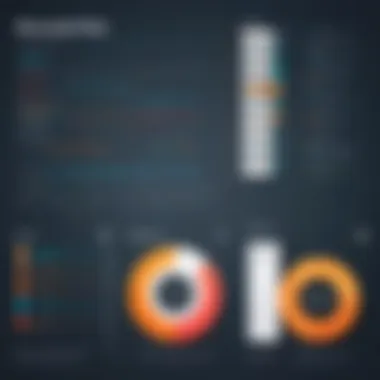

Features Comparison
In dissecting the Features Comparison, it is crucial to highlight the distinctive attributes that set the free and paid versions apart. The features in the free version are somewhat basic as mentioned earlier, making it a suitable choice for casual users who do not plan frequent editing or design work. Basic adjusting tools like cropping, and rotating are available without charge.
Conversely, the paid version boasts an extensive suite of features designed for professionals. Unique tools such as animated graphics and collaboration features make it a compelling option for users who require a full suite of design capabilities. This section shines a light on how the comprehensive set of tools available in the paid version provides significant advantages over the free version, especially when it comes to more serious design projects.
Value for Money
Value for money in PicMonkey is a critical topic for anyone contemplating an investment in design software. Users frequently ponder whether the cost of the paid versions translates into tangible benefits.
The pricing structure supports the argument for good value, particularly when one considers the money saved by not needing additional software. Moreover, PicMonkey’s ease of use can save time, as a well-designed interface allows for efficiency that is hard to beat.
Target Audience
Understanding the various target audiences for PicMonkey is crucial for grasping its significance and functionality within the graphic design sphere. Each group, from seasoned professionals to those dabbling in personal projects, engages with the platform in ways that cater to distinct needs and objectives.
Professional Users
Professional users often seek powerful tools that not only save time, but also deliver high-quality results. For graphic designers, marketers, and content creators, PicMonkey provides an array of sophisticated features that streamline their workflow.
- Advanced editing capabilities enable these users to refine images with nuanced adjustments. Whether it’s color correction, applying blending modes, or utilizing masks, the platform covers it all.
- Moreover, collaboration tools allow teams to work together seamlessly. Understanding how to use PicMonkey, professionals can share designs in real-time, adding comments or making immediate changes based on feedback.
This segment of users values efficiency and creativity, often opting for the premium subscription to access all features, such as stock photos and design templates. In a fast-paced industry, the ability to create eye-catching visuals rapidly can mean the difference between winning or losing clients.
Casual Users
Conversely, casual users generally look for a more straightforward and enjoyable experience. These individuals may use PicMonkey for personal projects, such as creating invitations, social media graphics, or enhancing family photos. They appreciate a user-friendly interface that doesn’t require a steep learning curve.
- Basic editing tools serve this audience well. Features like cropping, filters, and text overlays are simple to master. Casual creators often find satisfaction in exploring creative avenues without feeling overwhelmed by complexity.
- Moreover, the availability of templates specifically designed for users with limited design knowledge bridges the gap between professional-grade design and the everyday task. It allows casual users to experiment with their style without starting from scratch.
Educational Institutions
For educational institutions, the use of PicMonkey extends beyond mere aesthetics. Recognizing the importance of visual communication in today's digital landscape, schools and universities find the platform valuable for teaching students the fundamentals of design.
- Accessibility is paramount. With easy-to-use features, students of various ages can grasp design principles intuitively. This aligns with modern pedagogical approaches that emphasize hands-on learning. Activities like creating newsletters, posters, or project presentations bring learning to life in engaging ways.
- Additionally, $educators often find merit in using PicMonkey for organizing classroom projects or promoting school events through visually appealing materials. The potential for collaborative projects encourages teamwork and creativity among students.
In summary, understanding the target audience for PicMonkey helps clarify its role in both personal and professional contexts. Each group, from the demanding professional to the enthusiastic casual user, enhances its own creative journeys through the platform. This diverse usability exemplifies the essence of PicMonkey as a multifaceted tool in the design landscape.
Comparison with Other Graphic Design Tools
In the world of graphic design, choosing the right tool is akin to finding the right paintbrush for a masterpiece. PicMonkey sits among a plethora of platforms vying for the same audience, and understanding how it stands up against other graphic design tools is crucial for users trying to maximize their creativity and efficiency.
When we explore PicMonkey's features alongside tools like Canva and Adobe Spark, we begin to grasp the nuances that set them apart. Each platform has its own unique offerings, user interface, design capabilities, and pricing structures. By examining these differences, users can make more informed decisions that align with their specific needs, whether they are professionals in marketing, students diving into design, or casual users looking to spice up their social media.
PicMonkey vs Canva
Canva and PicMonkey are often compared. They both offer robust design capabilities, but the user experience diverges at several junctures. Canva is widely recognized for its extensive library of free templates and user-generated content, making it a favorite for quick, visually appealing designs. It streamlines the design process so users can whip up graphics without diving deep into complex editing.
On the other hand, PicMonkey provides a sharper focus on photo editing, offering powerful tools that enable users to not just create but enhance images significantly. Here’s a snapshot of how they stack up against each other:
- Ease of Use: Both tools maintain user-centered designs, but Canva often feels more intuitive for beginners with its drag-and-drop interface.
- Editing Power: PicMonkey takes the cake when it comes down to sophisticated photo editing features—adjusting exposure, colors, and applying various effects is smoother with their dedicated tools.
- Content Variety: While Canva offers an extensive collection of templates for various marketing materials, PicMonkey gives access to fewer templates but provides the ability to edit photos more intricately.
Thus, while Canva might shine for those focused on layout and design, PicMonkey excels in the realm of photo enhancement.
PicMonkey vs Adobe Spark
Comparing PicMonkey with Adobe Spark sheds further light on how these tools meet user needs. Adobe Spark is known for its integration within the Adobe ecosystem and allows users to create short videos, web pages, and graphics all in one place. It is ideal for professionals who need versatility in content creation. However, PicMonkey gives users the upper hand when it comes to photo-centric editing.
Here's what to consider:
- Integration: Adobe Spark offers a seamless connection with other Adobe products like Photoshop and Illustrator, which is a significant plus for those already invested in Adobe's environment.
- Design Focus: PicMonkey maintains a richer focus on detailed photo editing. Users seeking to fine-tune their images will find PicMonkey’s features more robust compared to Spark.
- Pricing Models: Pricing can also be a deciding factor. Adobe Spark typically involves a more intricate pricing structure linked to their Creative Cloud offerings, while PicMonkey’s straightforward subscription plans can be easier to navigate and budget for.
In essence, if your primary objective is multifaceted content creation alongside photo enhancing, Adobe Spark might serve you well. However, for specialized photo editing, PicMonkey’s capabilities stand strong.
"Choosing a graphic design tool should align with your specific goals. Knowing what you need can guide your decision more effectively, ensuring you don't just pick a tool, but the right tool for your craft."
Understanding these comparisons allows users to weigh the benefits tailored to their individual needs – another step toward mastering their design journey.
Advantages of Using PicMonkey
When diving into the world of PicMonkey, it’s crucial to grasp why this platform stands out among the myriad of graphic design and photo editing tools available today. Users of all skill levels—be it seasoned graphic designers or those just dipping their toes into digital artistry—need functionality that aligns with both their creative ambitions and their everyday needs. Let’s break down the primary advantages of utilizing PicMonkey, focusing on its user experience and versatility.
User-Friendly Experience
At the heart of PicMonkey’s appeal is its intuitiveness. The user interface is designed with simplicity in mind, which can make a world of difference when designing under pressure. Imagine a novice user trying to figure out complex software; you wouldn’t want them to feel like they’re on a wild goose chase. The drag-and-drop functionality allows users to import images easily and apply desired edits with mere clicks, thus reducing the learning curve dramatically.
The toolbar is neatly organized, ensuring tools are accessible without overwhelming the user with a cluttered workspace. Whether it’s retouching portraits or crafting eye-catching social media graphics, PicMonkey helps streamline workflow. For those with limited experience, guided tutorials are available, walking users through various features step-by-step.
- Key Features of the User-Friendly Experience:
- Intuitive drag-and-drop interface.
- Organized toolbars for quick access.
- Step-by-step tutorials for beginners.
"An easy interface draws the line between amateur and professional work. It offers clarity on a cluttered canvas."
This user-centric design proves that PicMonkey is not just for professionals but also a welcoming platform for casual users. When engaged with the tools, one rarely feels lost, enhancing creativity and productivity.
Versatility in Design Applications
Versatility is a term often heard in conversation about graphic design tools, and PicMonkey embraces it wholeheartedly. With an eclectic range of templates and features, this software caters to numerous applications—be it social media content, marketing materials, or even personal projects like invitations and posters.
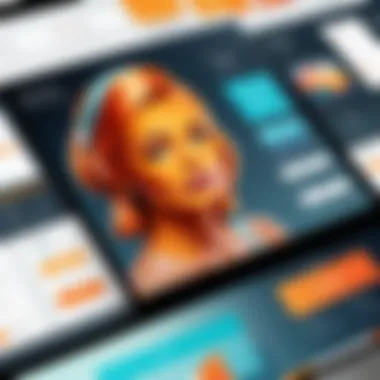

The library is replete with customizable templates that can catch anyone’s eye. Users can tweak colors, fonts, and layouts to craft their unique designs quickly, which saves precious time while fostering creativity. For instance, marketers can create professional looking flyers in minutes, while students can work on vibrant presentations without fussing over software challenges.
- Design Applications Include:
- Social Media Graphics: Make posts that pop on platforms like Facebook and Instagram.
- Promotional Content: Tailor ads and flyers that draw attention.
- Personal Projects: Craft invitations or personal branding materials with ease.
This adaptability makes PicMonkey a versatile tool that doesn't box users into a specific category. Whether you are developing educational materials, designing personal projects, or managing a brand’s online presence, PicMonkey can provide a polished look that resonates with its audience.
In a nutshell, the advantages offered by PicMonkey—its user-friendly experience alongside its versatility in design—capably meets the needs of diverse users. As businesses and individuals seek ways to enhance their graphic design capabilities, the appeal of platforms like PicMonkey continues to grow.
Limitations and Challenges
Addressing the limitations and challenges of PicMonkey provides invaluable insight for users and potential buyers alike. While PicMonkey is a robust tool for graphic design and photo editing, acknowledging its constraints is essential for making an informed decision. Understanding these aspects can help streamline the creative process and set realistic expectations, particularly for software developers and professionals in IT-related fields who rely on efficiency and versatility in their design workflows.
Feature Limitations
One of the noticeable drawbacks of PicMonkey involves its feature limitations. Unlike some comprehensive graphic design software, such as Adobe Creative Cloud, PicMonkey may lack certain advanced functions. For example, users often find that while it offers a decent range of filters and effects, it does not match the depth available in other professional-grade programs.
- Limited Vector Graphics: For individuals who heavily rely on vector graphics, PicMonkey may fall short, as it doesn't provide the same versatility in scaling and editing complex vector shapes. This could hinder designs requiring intricate details.
- Limited Customization Options: Some users mention that while PicMonkey has a variety of templates, they often feel constrained by the platform's customization capabilities. Users can't modify every element as freely as they might on other platforms, which can stifle creativity.
These limitations could be a significant drawback for professionals seeking to create highly customized or intricate designs.
Performance Issues
Performance issues are another area of concern with PicMonkey. Though software typically seeks to balance features with efficiency, users have reported slow loading times and occasional glitches, especially when working with larger images or complex layers.
- Image Processing Delays: Users may experience lag when applying effects or transitioning between editing stages. This issue is particularly frustrating for individuals on tight deadlines, who need a seamless and swift workflow.
- Browser Dependency: Given its primarily web-based nature, performance can vary significantly based on internet connection stability. Users on slower networks may find their work considerably hindered, which can discourage consistent use.
"While PicMonkey shines in accessibility and ease of use, its performance inconsistencies highlight where it may fall short for high-volume projects that demand efficiency."
User Feedback and Reviews
User feedback and reviews are crucial in today’s digital landscape, especially when evaluating a photo editing and graphic design tool like PicMonkey. By listening to the voices of users, we can gain insight into not only how well the software performs, but also how it meets the needs of its diverse audience. Understanding user feedback can greatly inform potential customers, guiding them toward making an educated decision before diving into the platform.
General User Sentiment
When it comes to general user sentiment, opinions about PicMonkey range widely, capturing its strengths and weaknesses. Many users appreciate the intuitive interface, finding it welcoming even for those just starting in graphic design. The design layout allows for ease of navigation, giving users quick access to the tools they need without feeling lost in a maze of options. However, some negatives have also surfaced. A few users have pointed to a learning curve associated with advanced features, suggesting that while basic edits are user-friendly, tackling more complex design tasks may require patience and practice.
Common sentiments often echo through forums and review sites:
- Ease of use: Many find PicMonkey’s tools straightforward, making it accessible for newcomers.
- Versatile editing options: Users love the variety of features available, from filters to creative templates.
- Pricing concerns: There are complaints about the subscription model, with some users feeling that the costs add up too quickly.
All in all, the general user sentiment reveals a blend of appreciation for PicMonkey’s user-centric design and some reservations about pricing and advanced functionality.
Case Studies
Examining case studies of actual users provides more tangible insights into how PicMonkey performs in real-world settings. A design student, for instance, used PicMonkey to create a portfolio for their final year project. They praised the program’s rich set of templates that were helpful, but noted challenges when trying to incorporate animated elements for promotional videos, a demand that may require more robust software.
On another end of the spectrum, a small business owner utilized PicMonkey for social media marketing. His experience was largely positive, citing the quick turnaround in creating graphics for Facebook and Instagram ads. "I could whip up engaging content without pulling my hair out," he mentioned in a review.
In contrast, a non-profit organization found limitations when using PicMonkey for large-scale print materials. They expressed a need for higher resolution outputs for print media, which caused them some headaches.
These case studies illustrate that while many appreciate the user-friendly aspects of PicMonkey, the platform might not meet the needs of every target demographic. It encourages potential users to take a moment to consider their specific requirements and whether PicMonkey’s capabilities align with them.
Ultimately, user feedback not only paints a picture of PicMonkey’s strengths and weaknesses, but it also serves as a valuable resource for both prospective and current users seeking to optimize their experience.
Future Prospects of PicMonkey
In the ever-evolving realm of graphic design and photo editing software, understanding the future trajectory of PicMonkey is crucial for users. As platforms continuously innovate to meet user demands, staying informed about potential updates and features can shape how professionals and casual users leverage this tool. This section not only identifies forthcoming possibilities but also sheds light on the broader industry trends influencing these developments. Pinpointing these aspects can empower users to adapt and maximize their experience with PicMonkey, ensuring they remain productive and creative.
Potential Updates and Features
Looking ahead, PicMonkey's development team seems poised to enrich the user experience further. Several potential updates might be on the horizon, including:
- Enhanced AI Tools: With the rise of automation in creative fields, users may expect more advanced AI-driven features for image enhancement or design suggestions. This could streamline workflows, allowing artists more time to focus on creativity rather than technical adjustments.
- Expanded Template Library: The introduction of more diverse templates tailored to various industries could broaden the appeal and usability of PicMonkey. Imagine a plethora of new options to cater specifically to sectors like marketing, education, or even personal events.
- Real-time Collaboration: As remote work continues to gain traction, the incorporation of real-time collaboration features can allow teams to work together seamlessly on projects. Users can benefit from updates that enable simultaneous editing and feedback, bridging the gaps in communication often seen in traditional workflows.
These prospective improvements are based on user feedback and industry analysis, paving the way for innovative features that focus on user satisfaction and versatility.
Industry Trends and Adaptation
Understanding the landscape of graphic design tools is vital. Several prevailing trends are shaping how tools like PicMonkey could evolve:
- Focus on User-Centric Design: As designers advocate for accessible and intuitive software, PicMonkey may emphasize user experience by enhancing navigational elements and simplifying complex functions. A more user-friendly interface can boost adoption rates among non-technical users.
- Integration with Social Media Platforms: Given the heavy reliance on visual content in social media, future updates might see tighter integration with platforms like Facebook and Instagram. This means users could easily publish edited images directly to their feeds, streamlining the creative process.
- Sustainability in Design: With greater focus on sustainability, developers might introduce eco-conscious material options for design templates. Users could have the chance to participate in creative projects that reflect ethical considerations.
In summary, as PicMonkey navigates the shifting tides of the graphic design software market, staying attuned to potential updates and the broader trends at play can make a world of difference. By anticipating changes and adapting accordingly, stakeholders can maintain an edge in an increasingly competitive space.
"The only way to deal with the future is to function efficiently in the now."
Understanding the upcoming developments of PicMonkey allows users to craft strategies that align with its growth, ensuring a continual enhancement in their creative toolkit.
Epilogue
In the realm of graphic design and photo editing, concluding an exploration into PicMonkey is not merely an afterthought; it binds together the key threads of knowledge detailed in previous sections. This platform has carved out a niche for itself by offering intuitive tools and versatile features, which ultimately empower users to create visually compelling content.
Summary of Key Points
The discussion throughout the article has highlighted several essential aspects:
- Feature Set: PicMonkey's robust arsenal of editing tools and design capabilities stands out, allowing both novices and seasoned pros to customize their projects effectively.
- Usability: The user interface is designed with accessibility in mind. Whether accessed via browser or mobile, the learning curve is manageable, ensuring a pleasant user experience.
- Pricing: A clear understanding of subscription options unveils the balance PicMonkey strikes between value for money and feature accessibility. The distinction between its free and paid versions serves as a vital consideration for users.
- Target Audience: Understanding who benefits most from PicMonkey—ranging from casual users to professional designers—clarifies its positioning in the market.
- Future Direction: The article delves into potential updates and the platform's adaptability to ongoing industry trends, highlighting its commitment to innovation.
Final Thoughts on PicMonkey
Reflecting on PicMonkey's contribution to graphic design and photo editing, it’s apparent the platform has made significant strides. From its user-friendly interface to creative design flexibility, PicMonkey accommodates a spectrum of users. The inherent versatility shines through, and while there are limitations, the benefits typically outweigh these drawbacks for many.
In an era where visual content is king, platforms like PicMonkey pave the way forward, enabling creativity without requiring excessive technical skills. For anyone in the design landscape—be it software developers, IT professionals, or students—PicMonkey remains a pertinent option worth considering. As technology progresses and new features emerge, it will be interesting to see how it continues to evolve and enhance the users’ creative experience.
"The goal of design is to make the complex appear simple."
This philosophy resonates well with PicMonkey’s mission, bridging the gap between intricate design tasks and user-friendly execution.







