Understanding Photoshop's Monthly Fee Structure
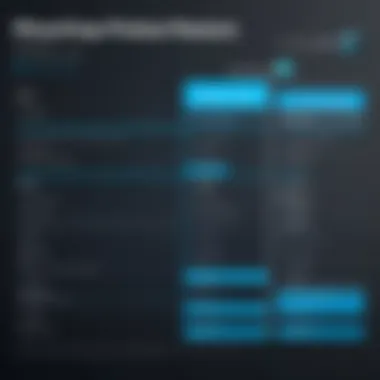

Intro
In today's competitive digital landscape, understanding the financial implications of software choices is crucial. Adobe Photoshop stands as a leading graphic design tool, widely used for image editing and manipulation. However, its pricing structure has raised questions among potential and current users. This aspect warrants a detailed examination, especially for those who want to make informed decisions regarding their investments in graphic design software.
Software Overview
Features and Functionalities Overview
Adobe Photoshop comes equipped with a vast array of features. Tools for photo retouching, color correction, and advanced text effects are just the beginning. The software also offers powerful selection tools, blending options, and filters, making it a versatile platform for various creative projects. The ability to work with layers further enhances usability, allowing users to combine different elements seamlessly.
User Interface and Navigation
The user interface of Photoshop is designed for both novice and expert users. While it may appear complex at first glance, the organization allows for intuitive navigation. Essential tools are easily accessible from the toolbar, and customizable workspaces can adapt to individual workflows.
Compatibility and Integrations
Photoshop is compatible with both Windows and macOS, catering to a wide range of users. The software also integrates with various Adobe products like Illustrator and After Effects, enhancing its appeal for professionals who rely on multiple tools for their projects.
Pros and Cons
Strengths
The advantages of Adobe Photoshop are numerous. Its robust feature set appeals to professional designers and those who require high-quality image editing capabilities. The software also benefits from a large community; users can find tutorials, forums, and resources easily.
Weaknesses
Nevertheless, Photoshop is not without its challenges. The learning curve may be steep for beginners, and some users may find the monthly fee prohibitive, especially when considering alternatives that offer lower costs with fewer features.
Comparison with Similar Software
When comparing Photoshop with alternatives like GIMP and CorelDRAW, it’s important to note that while these offer unique features, they may lack some advanced capabilities that Photoshop provides, such as advanced retouching tools.
Pricing and Plans
Subscription Options
Adobe Photoshop follows a subscription-based model, which has become common in software distribution. Users can choose between the Photography Plan, which includes Photoshop and Lightroom, or a standalone Photoshop subscription. The costs vary based on the selected plan, making it essential to evaluate them carefully.
Free Trial or Demo Availability
Adobe does provide a free trial period for new users. This option allows potential subscribers to explore Photoshop's functions before committing to a monthly fee.
Value for Money
Whether Photoshop provides value for its pricing largely depends on the user's needs. For professional designers who rely on specific features, the cost may be justified, but for casual users, alternatives might present a more cost-effective option.
Expert Verdict
Final Thoughts and Recommendations
Adobe Photoshop remains a powerful choice for image editing and graphic design. Its extensive features offer a depth that few competitors can match. However, prospective users must weigh the cost against their actual needs to ensure they invest wisely.
Target Audience Suitability
Photoshop is particularly suited for professional designers, photographers, and students pursuing careers in visual arts. Those in creative fields will benefit the most from its advanced tools.
Potential for Future Updates
Adobe continuously updates its software, frequently adding new features and improving existing ones. Users can expect meaningful enhancements that will maintain Photoshop's status as a leader in graphic design software.
Preface to Photoshop's Monthly Fee
Adobe Photoshop remains a staple among graphic design tools. Understanding its monthly fee is essential for both seasoned professionals and newcomers in the digital arts. This section sheds light on the financial commitment associated with Photoshop, providing clarity on its pricing structure.
The monthly fee represents not just a cost but an investment into a powerful tool that can enhance one's work capabilities. With various subscription tiers, users must consider which plan aligns best with their creative demands and budgetary constraints.
Given the evolution of software pricing, the shift to a subscription model can seem daunting. However, it presents a flexible alternative to traditional purchase models, catering to diverse user needs.
Considerations around the monthly fee include ongoing software updates, customer support, and access to additional services. These factors contribute to the overall value proposition that Adobe aims to deliver, making it essential to weigh the benefits against the costs.
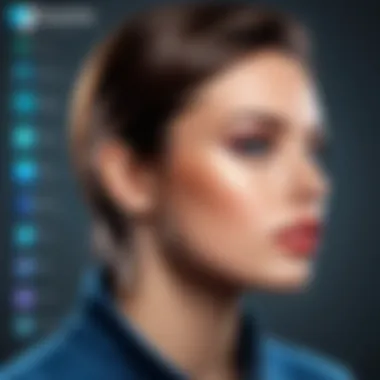

While many users may focus solely on the monetary aspect, the tools, resources, and continuous innovation attached to the fee often far outweigh the initial sticker price. This analysis will assist readers in making informed decisions regarding their subscription choices.
Overview of Adobe Photoshop
Adobe Photoshop has established itself as a cornerstone in the realm of graphic design and image editing. Understanding its significance within this article is essential, especially given its influential role across various sectors, from advertising to fine arts. Photoshop serves not only as a tool for professional designers but also as a platform that enables creativity for enthusiasts. It provides a suite of features that facilitate both simple and complex editing tasks, allowing users to manipulate images with precision.
Among the specific elements that make Photoshop indispensable are its extensive capabilities—ranging from photo retouching to digital painting, and graphic design to 3D modeling. These functionalities cater to a diverse audience, including photographers, marketers, illustrators, and educators. The software supports various file formats, making it versatile and adaptable to users' needs.
Moreover, the benefits of using Photoshop extend to its integration with other applications within the Adobe Creative Cloud, enhancing workflow efficiency. For instance, users can seamlessly transition their work between programs like Adobe Illustrator or Adobe After Effects. This interoperability is a critical consideration for professionals aiming for a streamlined design process.
Conclusively, the Overview of Adobe Photoshop encapsulates its multifaceted applications, highlighting its relevance in today’s digital landscape. Understanding these aspects not only enlightens potential users about the capabilities of the software but also underpins the discussion around its subscription model.
Brief History of Photoshop
Photoshop originated in the late 1980s, created by Thomas Knoll and John Knoll. Originally, it was conceived as a program to display grayscale images on a monochrome display. As its capabilities expanded, Adobe Systems acquired its rights, launching Photoshop 1.0 in 1990. Today, Photoshop stands as a leader in the graphic design sector, frequently serving as a standard against which other software tools are compared. Its evolution over the decades has been marked by significant updates, introducing features like layers, masks, and advanced color correction techniques, keeping it at the forefront of technology in image editing.
Core Functions of Photoshop
Adobe Photoshop encompasses a wide array of core functions that address diverse user needs. At its core, image editing allows for essential tasks such as cropping, resizing, and color adjustments. Advanced features include layer management, which enables users to work with multiple elements independently without affecting the entire image. This is crucial for complex compositions.
Another fundamental function is photo retouching. Photoshop provides tools to remove blemishes, enhance lighting, and adjust colors for natural-looking results. Additionally, it supports creative pursuits through features like brushes and filters, allowing artists to produce digital artwork seamlessly.
The extensive range of text and typography tools enables designers to incorporate text effectively into their visuals, making it a preferred choice for marketing materials.
Understanding the Subscription Model
Understanding the subscription model is crucial when evaluating Adobe Photoshop's monthly fees. The way software is delivered and paid for has evolved dramatically in recent years. Many users now expect flexibility and continual updates, which subscription models provide. Moreover, with a monthly fee system, users can access the latest features without a significant upfront investment.
Today, software is often not seen as a one-time purchase but rather as an ongoing service. This means that the subscription model shifts the user's mindset. Instead of thinking about owning a product, users think about subscribing to a service that comes with continuous improvements and support.
What is Subscription-Based Software?
Subscription-based software refers to applications or platforms that require users to pay a regular fee—monthly or annually—to access the software. This fee often covers maintenance, updates, and customer support.
In the case of Adobe Photoshop, users can access the software and its features as long as they keep paying. The model allows for flexibility, as users can choose to stop paying when they no longer need the software.
Advantages of Subscription Models
There are several benefits of adopting a subscription model, particularly for software like Photoshop. These include:
- Lower Initial Costs: Users don’t have to make a large upfront payment, which can be helpful for students or freelancers.
- Continual Updates: Subscribers receive updates regularly, ensuring they always use the latest version and features without needing to purchase new releases.
- Access to Additional Tools: Many subscription plans come with extra services or applications, enriching the overall user experience. In Photoshop's case, users also get access to Adobe Creative Cloud, which offers a range of design tools.
- Flexible Cancellation: Customers can cancel their subscription when no longer needed, allowing for financial control and budgeting flexibility.
Challenges of Subscription Pricing
While subscription models can be beneficial, they also carry challenges that users must consider:
- Ongoing Commitment: Users need to budget for regular payments. For some, this may contribute to financial strain over time.
- Perception of Value: Users may question whether they are getting enough value for their money, especially if they do not consistently use the software.
- Dependency on Internet Access: Subscription-based software often requires an internet connection for activation and updates, which may not be feasible for all users.
Overall, when considering Photoshop's monthly fee, understanding the subscription model provides necessary context. It frames the conversation about value, financial commitment, and what users can expect from their investment. Users should weigh the benefits against the challenges to determine if this model aligns with their needs.
Breaking Down Photoshop's Monthly Fee
The monthly fee for Adobe Photoshop can seem complex at first glance. Understanding this fee is crucial for various users, from professionals to students, to determine the value and relevance of the software to their specific needs. This section focuses on three main elements: the standard monthly fee, discounts available for students and educators, and the comparison of different Creative Cloud plans. By dissecting these components, users can make informed decisions about their investment in Photoshop.
Standard Monthly Fee
Adobe Photoshop typically charges a standard monthly fee, which grants users access to the full version of the software. This fee reflects the recurring nature of subscription-based pricing and offers advantages like regular updates and new features. Currently, the standard monthly fee for Photoshop alone is around $20.99. However, users often find that bundling it with other services, such as Adobe Lightroom or additional Creative Cloud apps, can yield better value.
This monthly fee is automatically billed, which helps with financial planning since users know exactly what to expect each month. The price might be higher compared to one-time purchase software, but the benefits of cloud storage, continuous updates, and customer support often justify the cost for many users.
Student and Educator Discounts
For students and educators, Adobe offers significant discounts on Photoshop subscriptions. This is to promote accessibility to educational resources and tools. The discount can reduce the monthly fee by up to 60%, allowing students to access powerful graphic design tools at a reasonable cost.
To take advantage of these discounts, eligible users must verify their student or educator status, often through an online portal. This initiative is not only beneficial for budding creatives but also nurtures a new generation of skilled professionals who can thrive in creative industries.
Creative Cloud Plans Comparison
Adobe offers various Creative Cloud plans, catering to different user needs. Users can select between individual, business, and student plans, with each providing unique features. Comparing these plans is essential for determining which option aligns best with personal or professional goals.
The Individual plan includes Photoshop and two additional apps, starting at about $52.99 per month. The Business plan, on the other hand, adds more features tailored for collaborative work, such as enhanced cloud storage and admin controls for about $79.99 per month.


Some users might find the All Apps plan worth considering, as it encompasses Photoshop and all other Adobe applications for an added fee. Understanding the structure of these plans helps users decide which option offers the most value for their own needs.
"Understanding the different pricing tiers is vital for anyone looking to invest in Adobe Photoshop. Each plan provides unique functionality that can greatly enhance a user's experience."
By analyzing the components of Photoshop's monthly fee in detail, users can more confidently navigate their choice, ensuring that their investment aligns with both their financial and creative goals.
Value Proposition of the Monthly Fee
The monthly fee for Adobe Photoshop may seem like a significant financial commitment at first glance. However, understanding the value proposition behind this recurring expense can illuminate its practical advantages for users. A thorough examination of the value delivered through these fees reveals key benefits such as continuous updates, performance improvements, and access to additional tools and services. This section aims to underscore the rationale behind the subscription model and how it aligns with the evolving needs of today’s graphic design landscape.
Access to Continuous Updates
One of the primary advantages of Subscription-based software like Photoshop is the access to continuous updates. Users benefit from the latest features and enhancements almost immediately upon release. Unlike the traditional software model, which often requires a significant capital investment for each new version, the subscription model ensures that all users maintain access to the most current iteration of the software. This is crucial in an industry where capabilities can shift rapidly due to technological advances.
Additionally, these regular updates can include important security patches that help protect users from potential vulnerabilities. This is particularly relevant for professionals handling sensitive projects or data. With the monthly fee, users no longer need to worry about outdated software hindering their productivity or creativity.
Performance and Feature Enhancements
Another important aspect of the monthly fee is the consistent performance and feature enhancements that come along with it. Adobe invests significantly in developing new tools and improving existing ones within Photoshop. When users pay their monthly fee, they receive optimizations that could translate directly into faster workflows and improved user experiences.
For example, features that streamline image processing or improve rendering times can dramatically impact professional workflows. An amateur might not realize the importance of such enhancements, but for someone reliant on Photoshop for their livelihood, such improvements can make a tangible difference in operational efficiency.
Additional Tools and Services
The subscription model also opens the door to additional tools and services that can enrich a user's creative process. Subscribers gain access to Adobe Creative Cloud, which includes not just Photoshop but also other applications like Illustrator and After Effects. This suite of tools enables a more versatile approach to design, allowing for seamless transitions between different types of media and projects.
Moreover, features like Adobe Fonts and Adobe Stock can add further value, offering vast libraries of resources for users to draw upon. These tools have the potential to enhance productivity and creativity, making the monthly fee significantly more justified for many users.
"The monthly fee isn't just payment for software; it's an investment in consistent growth, performance, and tools that drive creativity for professionals and enthusiasts alike."
Comparative Analysis of Adobe Photoshop Costs
Analyzing the costs associated with Adobe Photoshop is crucial for users looking to invest wisely in graphic design software. Understanding how Photoshop's monthly fee compares to that of alternative software can help individuals and businesses make informed decisions. It is essential to look at the benefits, features, and limitations of various software options when contemplating the best fit for unique needs.
Comparison with Alternative Software
When comparing Adobe Photoshop to alternative graphic design software like CorelDRAW or Affinity Photo, it becomes clear that each tool has its unique pricing strategy and value proposition. For instance, some alternatives offer a one-time purchase option rather than a subscription model, which might appeal to users who prefer to avoid recurring fees.
- CorelDRAW: This software typically requires a single payment for a perpetual license, which could be more cost-effective for users who don’t need continuous updates.
- Affinity Photo: Known for its affordability, Affinity Photo can be purchased for a low one-time fee, making it an attractive option for hobbyists and budget-conscious professionals.
Yet, these alternatives may lack the extensive features and integration that Photoshop offers. Photoshop users benefit from a robust ecosystem of related Adobe products, allowing for seamless workflow across applications like Illustrator and InDesign. This can justify the higher price for many users.
Cost-Benefit for Professionals vs. Hobbyists
The value of Photoshop changes significantly depending on who is using it. For professionals, the return on investment can be substantial. Access to the latest updates, advanced features, and a comprehensive support system ensures that creative workflows remain efficient and competitive. Professionals often rely on Photoshop for client work, where the quality and speed of toolset usage directly translate to productivity and income.
On the other hand, hobbyists may find the cost harder to justify. The range of features may be overwhelming or unnecessary for occasional use. These users can benefit from evaluating the specific tools they need. It’s crucial for amateur creatives to ask:
- Is the cost worth it for my infrequent use?
- Are there elements in Photoshop that I need but can find in a more economical option?
Ultimately, the cost-benefit analysis hinges on usage frequency and the need for professional-grade tools. Hobbyists might prefer affordable alternatives while weighing against Photoshop’s capabilities and efficiency for serious tasks.
By thoroughly analyzing the different costs associated with Adobe Photoshop against competitors and considering the specific needs of distinct user groups, individuals can arrive at a well-informed decision suited to their work.
Users' Perspectives on Monthly Fees
Understanding how users perceive the monthly fee for Adobe Photoshop is crucial in evaluating the software's overall value proposition. This section delves into insights gathered from different user profiles, emphasizing their unique viewpoints. The feedback collected will highlight specific elements, benefits, and considerations that come into play when discussing Photoshop's subscription-based model.
Feedback from Professional Users
Professional users of Adobe Photoshop often have extensive experience with graphic design tools. Their perspective on the monthly fee can be shaped by the necessity of accessing the latest features and updates. Many professionals appreciate the subscription model because it ensures they always have the latest tools at their disposal. This immediacy can significantly enhance their productivity and creativity.
"Having access to the newest features right when they launch is invaluable for my work as a graphic designer. Missing out on updates could mean falling behind my competitors."
Nonetheless, some professionals express concern about the cumulative cost over time. The monthly fee can rapidly accumulate, especially for freelancers who might be juggling multiple software subscriptions. In contrast, others justify the expenditure due to the quality and range of tools provided. They emphasize that the cost is easily outweighed by the potential income generated through high-quality work.
Additionally, professional users often critique the lack of ownership. Unlike software that requires a one-time purchase, subscription fees imply ongoing costs without eventual ownership of the program. This financial model can be frustrating for those who prefer a clear, delineated investment. Therefore, many professionals advocate for clearer pricing structures that reflect usage and value more transparently.
Input from Amateur Creatives
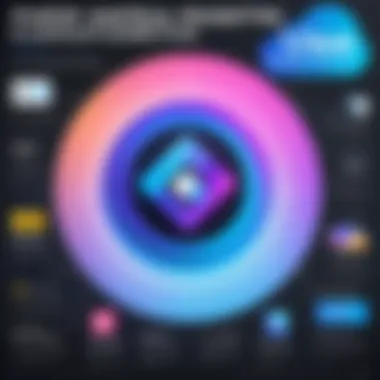

Amateur creatives approach Photoshop with a different mindset than professionals. For many, the monthly fee must justify their investment, especially if graphic design is more of a hobby than a profession. Amateurs often rely on discounted student or educator plans, which can significantly reduce their financial burden. This aspect allows them to explore Photoshop without making a large initial investment.
However, feedback from amateur users indicates a strong desire for clarity in pricing. Many are overwhelmed by the various plans and options available. They seek straightforward information on what each subscription tier includes and how it aligns with their needs. Providing clearer guidance can help these users make more informed decisions.
Amateurs may also struggle with the commitment that a monthly fee entails. While many appreciate the regular updates and new features, others are concerned that they might not use the software intensively enough to warrant a continuous payment.
Ultimately, understanding these diverse user perspectives helps to clarify the implications of Photoshop's monthly fee. It underscores the necessity for software providers like Adobe to address various concerns to improve customer satisfaction and retention.
Long-Term Financial Implications
Understanding the long-term financial implications of subscribing to Adobe Photoshop is essential for potential users. The monthly fee can add up over time, especially when evaluated against the benefits received. Users must consider not just the immediate costs, but also how these fees fit into their broader financial plans. This consideration is particularly important for users who rely on Photoshop for professional work or those who use it sporadically for personal projects.
Total Cost of Ownership
Total cost of ownership refers to the cumulative costs associated with purchasing and using a software application over its complete lifespan. With Photoshop, this means evaluating the monthly subscription fee against the period of usage.
For example, a monthly fee of $20 equates to $240 over a year. When assessing this figure, users should weigh the benefits provided by regular updates, cloud storage, and additional features, such as Adobe’s stock image library, which may further enhance their overall productivity or creativity.
The total ownership cost can vary significantly according to different user behaviors. Frequent users may find the subscription worth every penny due to continuous access to new features and updates. Conversely, occasional users could face challenges justifying this ongoing expense if they do not capitalize on the extensive offerings available.
Financial Planning for Regular Users
Engaging in financial planning is crucial for anyone committed to using Adobe Photoshop on a regular basis. Users must account not only for the cost of the subscription but also for potential ancillary costs. These may include:
- Add-ons: Some advanced features may require additional purchases.
- Training: Improving skills in Photoshop can involve costs for courses or tutorials.
- Hardware: Keeping computer systems updated to run Photoshop efficiently.
Regular users should develop a budget that encompasses these variables. This may require tracking usage trends to assess whether the service continues to be relevant and cost-effective for their needs.
To elaborate on this, one approach could be to establish a yearly budget, factoring in the subscription while reserving funds for supplementary needs. This entirely shifts the narrative from merely reacting to quarterly subscription fees toward a more proactive financial strategic model.
"Having a well-structured financial plan ensures that you are prepared for the long term, mitigating the effects of fluctuating costs and maintaining a clear overview of your expenses."
Successful financial planning allows users to optimize their subscription, aligning their artistic ambitions with a sustainable financial model. Regular assessment and adjustments to their strategy will lead to better outcomes, both creatively and financially.
Future Trends in Software Pricing Models
Understanding the future trends in software pricing models is crucial for users considering Adobe Photoshop and similar tools. The dynamics of digital software pricing not only affect individual expenditure but also shape the market landscape. A significant trend has been the rise of subscription services over traditional one-time purchase models. This shift has implications for accessibility, user engagement, and ongoing updates, impacting both professional and amateur creatives.
Shift towards Subscription Services
The migration towards subscription-based models stems from several factors. First, it allows for more predictable revenue streams for companies like Adobe. For users, this model often leads to a lower initial cost barrier. Instead of paying a substantial one-time fee, users can access software for a monthly or annual fee. This setup is attractive for those who may be unsure about committing significant funds upfront.
Another benefit is the regular updates that come with subscription software like Photoshop. Users gain access to the latest features and enhancements almost immediately after they are released. This contrasts with legacy software where updates are rolled out less frequently and are typically more costly.
However, there are considerations to bear in mind. Users must maintain ongoing payments to access the software, which can add up over time. For some, the long-term costs of subscription models may surpass the traditional purchase approach, particularly for those who use the software infrequently.
Potential Changes in Photoshop Pricing
As the landscape of software pricing evolves, Adobe may adopt new strategies concerning Photoshop's pricing. The company could introduce varied subscription tiers, catering to specific user needs and budgets. For instance, they may offer packages that bundle Photoshop with other applications under the Creative Cloud, presenting more value and convenience for users.
Additionally, market competition could prompt Adobe to reevaluate its pricing structure regularly. If similar software offers more competitive pricing or more attractive features, Adobe might adjust its offerings to retain its customer base. Adaptive pricing strategies can also benefit users by providing a range of pricing options that better suit financial constraints.
"The future is likely to bring more personalized pricing strategies, allowing users to pay only for what they need."
Closure
In summary, the monthly fee for Adobe Photoshop reflects not only the cost of utilizing a sophisticated piece of software but also encompasses the value it provides to its users. The discussions throughout this article highlighted several key elements surrounding this subscription model.
First, the financial implications of the fee structure were examined. Understanding how the subscription works, with its varying tiers, can aid in making informed decisions about software investments. For professionals in IT-related fields and students alike, cost-effectiveness is a critical factor when choosing software tools.
Second, the value proposition of constant updates and improvements was discussed. Subscription-based models allow users to access the latest features, ensuring that their tools remain state-of-the-art. This is particularly beneficial for industries where technology evolves rapidly.
Insights from users' perspectives were also considered. Feedback from both professional users and amateurs. Their experiences can guide potential subscribers in their decision-making process, shedding light on practical expectations versus reality.
Lastly, understanding future trends can lend itself to strategic planning. As the industry shifts toward subscription models, staying updated on potential pricing changes is essential for all users.
Importance of References
When discussing a topic like software pricing, it is essential to base arguments on reliable and well-documented sources. By providing references, this article ensures that the reader can follow up on the claims made throughout the sections. For instance, when analyzing the cost-benefit aspect for professionals and hobbyists, citing statistics from reputable sources like Britannica or detailed accounts from Wikipedia lends further weight to these discussions.
Specific Benefits
- Credibility: References help establish and reinforce the credibility of the information. In a field where financial investments are significant, knowing the basis of claims can aid users in making informed decisions.
- Further Exploration: A reader interested in a particular aspect can easily delve deeper, enhancing their understanding of the implications behind subscription models.
- Contextual Understanding: By including references from platforms such as Reddit, where users share personal experiences, readers gain contextual insights, portraying a better glimpse into the community's perspectives regarding Photoshop's fees.
Considerations about References
While references add value, it is important to choose appropriately. Selecting sources that are up-to-date, relevant, and recognized within the tech community ensures that the article remains authoritative and informative. Long-term users of Photoshop or those considering a subscription will benefit from understanding the evolving nature of the software's pricing models and how they fit into broader market trends.







