Understanding PC Sharing Software: Features and Benefits


Software Overview
PC sharing software enables multiple users to access the same computer system remotely. This functionality has grown essential in various settings, from education to professional environments. The software offers a number of features crucial for personal and organizational effectiveness.
Features and Functionalities Overview
- Remote Access: Allows users to access their systems from miles away. This is particularly important for telecommuting and remote work.
- File Sharing: Users can easily transfer files among devices. This simplifies collaboration on projects.
- Multi-User Support: Multiple concurrent sessions can often be facilitated, letting different users work and interact without tying up the main system.
- Real-Time Collaboration: Many platforms incorporate features that enhance teamwork, enabling users to work simultaneously on documents or applications.
User Interface and Navigation
A good user interface is critical. Most PC sharing software features straightforward navigation. This ease of use is necessary, especially for individuals who may not be technologically savvy. Clear icons and menus help users quickly find needed features.
Many programs also offer customizable layouts. This enables professionals to hide functionalities they seldom use, thus creating a less cluttered workspace. It’s an essential aspect enhancing the overall user experience.
Compatibility and Integrations
Compatibility with various operating systems and devices matters greatly. Leading software generally supports Windows, macOS, and some Linux distributions. Integration with cloud services like Google Drive or Dropbox often streamlines file sharing and collaboration, making it easier for users to manage their work in a seamless manner.
Pros and Cons
Strengths
Using PC sharing software offers numerous advantages. Key strengths include:
- Increased Productivity: Facilitates remote work. Teams can collaborate more efficiently without location restrictions.
- Accessibility: Users can access their files from different locations at any time.
- Cost-Effectiveness: Reduces the need for physical office spaces.
Weaknesses
However, some limitations should be noted:
- Performance Issues: Network outages or slow internet connections may hinder smooth operation.
- Security Concerns: Sensitive information may be vulnerable during file transfers.
Comparison with Similar Software
When comparing with others, programs like TeamViewer and AnyDesk stand out for their performance and user experience. In contrast, offerings such as Chrome Remote Desktop may have a simpler interface, which appeals to casual users but lacks advanced functionalities.
Pricing and Plans
Subscription Options
The pricing models vary depending on the provider. Typically, subscription plans are divided into Personal and Business tiers with different features. Pricing may vary widely and it’s essential to analyze what one is getting.
Free Trial or Demo Availability
Many software companies offer trials or demo versions. Trying these can provide users with a sense of the interface and functionalities before making a financial commitment.
Value for Money
Pricing analysis suggests careful consideration. Value lies not just in cost, but in productivity gain and security benefits. Understanding the software’s pricing relative to its features can aid in discerning real worth.
Expert Verdict
Final Thoughts and Recommendations
After analyzing various aspects, PC sharing software clearly is vital for anyone working remotely or in collaborative settings. Choose a program that aligns with your specific needs. The balance of features and cost is critical here.
Target Audience Suitability
This software is suitable for educators and IT professionals particularly. Students can also significantly benefit from these tools when working on projects or studying from different locations.
Potential for Future Updates
With technology advancing rapidly, future improvements in usability, security, and integrations are anticipated. Close watch on software updates can unveil new, enhanced functionalities.
Conclusion: By exploring PC sharing software, it becomes easier to identify the most suitable solutions based on the unique context and requirements of individual and professional users.
Prelude to PC Sharing Software
PC sharing software plays a critical role in our increasingly digital world. It enables individuals and organizations to share their computing resources seamlessly. This capability is vital for collaborative endeavors, access to files from afar, and for remote assistance. Such software has become imperative in today’s context where flexibility and efficiency matter most in technology use.
Definition of PC Sharing Software
PC sharing software refers to applications that allow remote access to a computer system or share resources like files and applications among users. These platforms can also allow real-time collaboration, allowing multiple individuals to engage on the same digital canvas. They have also evolved from mere remote control tools to intricate systems that enable complex workflows and processes.
Historical Context
PC sharing software has its roots in the early developments of networking and remote desktop protocols in the 1980s. Technologies such as Finger, which allowed users to access user information remotely, were primitive but vital strides toward more sophisticated solutions. With the advent of the Internet and advances in Bandwidth in the late 1990s, software like PCAnywhere emerged, letting users easily share and control computers from different locations. Over the years, with real-time collaboration and security enhancements, users comfortably transitioned tasks traditionally performed at desks to their homes and remote areas of operation.
The evolution of PC sharing has moved from isolated solutions towards integrated platforms that prioritize user experience, security, and versatility.
As we analyze PC sharing software more closely, we must appreciate its transformative nature. From increasing efficiency through quick access to facilitating teamwork, its application cuts across industries and day-to-day operations.
Understanding the Technical Architecture
Understanding the technical architecture of PC sharing software is crucial for comprehending how it functions and its advantages. Technical architecture encompasses the overall design and framework within which these applications operate. It influences performance, security, and ease of use, affecting various kinds of users from students to IT professionals. A solid grasp of this area not only enhances user experience but also aids in troubleshooting and optimizing the application as needed.
Network Infrastructure
Network infrastructure is a fundamental aspect of PC sharing software. It involves the hardware and software components that enable smooth communication between computers. Essential parts include routers, switches, and networking protocols like TCP/IP.
Efficient network infrastructure ensures reliability and speed. This is paramount for real-time applications. Any significant lag or inability to connect can lead to frustrations and inefficiencies. Considerations like bandwidth, latency, and the layout of the network can make or break the experience. When users share files or access remote desktops, these factors play a crucial role. Ensuring a strong network connection will lead to increased productivity. That translates to a more productive partnership, especially in collaborative environments.
Benefits of a solid network infrastructure include:
- Enhanced performance and speed.
- Greater reliability in connections.
- Increased data security protocols depending on the configuration.
Individuals and organizations should always assess their current infrastructure before implementing a PC sharing software solution.
Client-Server Model
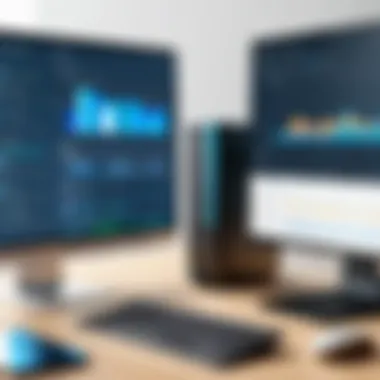

The client-server model is another significant element of PC sharing software. This model divides tasks between providers of resources, known as servers, and service requesters, called clients. In a practical sense, the client sends requests while the server processes them and delivers the requisite data or service back.
This architecture simplifies resource sharing and management. For instance, when using TeamViewer, the software install a client on the user's machine to initiate a connection to the server. Once connected, users can share their desktop or control another computer from a remote location. This helps professionals work without needing to be in the same physical space.
Considerations that come into play with the client-server model include:
- Scalability: Easy to expand the number of clients by upgrading servers as needed.
- Management: Centralized management makes it simple to deploy updates and ensure software compliance across users.
- Security: Client encryption helps protect data during transmission, safeguarding sensitive information.
Understanding this model can lead to better implementation and usage of PC share software and ultimately brings resolved challenges such as data loss or unauthorized access.
Effective knowledge of how the client-server model functions allows users to better troubleshoot issues and optimize their experience with PC sharing tools.
Key Features of PC Sharing Software
Key features of PC sharing software serve as its backbone, equipping users with tools necessary for effective communication and collaboration in both personal and professional settings. Understanding these essentials allows users to select the most suitable software for their detailed needs, enhancing workflow and productivity without compromising security.
Remote Access Capabilities
Remote access capabilities are a cornerstone of PC sharing software. Such features allow users to connect to their devices from any location as long as there is internet access. This is particularly beneficial for professionals who might need to troubleshoot issues on their home computer while at the office or vice versa. With this capability, companies can retain mobility and flexibility in their operations.
Noteworthy tools in the realm of remote access include:
- Desktop access : Allows a user to see and control another user's desktop just as if they were physically using it.
- Screen sharing: Lets users view each other's screens, fostering a collaborative environment.
- Cross-platform support: Many applications support various operating systems, including Windows, macOS, and even Linux, ensuring that users have these capabilities without constraints.
Given the ongoing shift towards remote work, integrating powerful remote access features is no longer optional but necessary for many businesses and individuals.
File Sharing and Collaboration Tools
File sharing and collaboration tools within PC sharing software enhance interaction by making it easier to share documents, images, and other files in real-time. The utility of such tools becomes evident in environments requiring seamless exchanges of information.
Key functionalities in this category include:
- Real-time co-authoring: Multiple users can edit files concurrently, which expedites tasks and fosters team engagement.
- Version control: Often track changes made to documents, providing a history of edits categorized by contributor.
- Cloud integration: Many software offerings directly connect to cloud services such as Google Drive and Dropbox, enabling users to access and store files in a unified system.
The ability to collaborate efficiently is imperative in today’s workflow, especially when working from various locations across the globe.
Multi-User Support
Multi-user support is integral for scenarios where team-oriented projects are the norm. The capability for numerous users to access or share resources simultaneously signifies that PC sharing software can effectively handle teamwork demands.
For organizations that leverage multi-user support, crucial aspects include:
- User roles and permissions: Different access levels can be assigned to maintain security and control.
- Session management: Software often provides detailed oversight of active users, making it easy to monitor ongoing interactions.
Strategically, having strong multi-user support enhances teamwork, which is critical for goal achievement across various domains. The experience greatly improves decision-making and project completion rates in well-oiled collaborative environments.
In summary, the key features of PC sharing software substantially influence functionality and usability, driving productivity and facilitating better user engagement in professional applications.
Types of PC Sharing Software
Understanding the various types of PC sharing software is essential for leveraging their full potential. Each type serves particular needs, whether for personal use or within organizational contexts. With the effective tools in place, the goal of improved collaboration and productivity can be achieved. Here are key categories to explore:
Desktop Sharing Applications
Desktop sharing applications allow users to remotely view or control another computer's interface. This is key in scenarios like tech support or collaboration. At the heart of desktop sharing is the capability to take over another screen, enabling guided support or walkthroughs. Examples include TeamViewer, which offers efficient solutions for remote access.
Benefits include:
- Intuitive Interface: Usually user-friendly, enabling quick helps for non-technical users.
- Real-Time Access: Gives instant connection for addressing user issues or promoting cohesive teamwork.
- Cross-Platform Compatibility: Works across various operating systems to increase flexibility.
When implementing desktop sharing, attention must be given to security considerations, such as data encryption to protect user privacy.
Cloud-Based Solutions
Cloud-based solutions have revolutionized how we access software, enabling users to connect through web-based platforms. Their significance lies in offering diverse functionalities, such as virtual desktops available from any location, which is enhanced by minimal hardware requirements. Offerings like Google Drive or Microsoft OneDrive add layers of convenience for both individual users and larger teams.
Key aspects are:
- Accessibility: Users can access their resources from any device with internet connectivity.
- Scalability: Organizations can expand services according to growth needs without major investments.
- Integration: Excellent at cooperating with other software tools, providing a smooth workflow.
Remote work dynamics pivot greatly on cloud-based solutions, presenting indispensable benefits during unforeseen circumstances such as the global pandemic. Businesses adapt and depend on this technology for remote hierarchies.
Peer-to-Peer Technologies
Peer-to-peer technologies facilitate direct exchanges and share resources from individual computers instead of relying on a single server. This type of PC sharing software plays an important role in various domains, including file sharing through platforms like BitTorrent. The decentralized nature reduces latency and bottlenecks commonly seen in server-heavy environments.
Advantages are:
- Faster Transfers: Utilize multiple connections resulting in quicker data transfers.
- Efficient Bandwidth Use: Eliminates the excessive load from one central server.
- Enhanced Privacy: Users can control and choose what to share with trusted peers.
Organizations exploring this technology should weigh the need for security frameworks since the nature of peer connections may expose systems to risks if not properly managed.
"Understanding these types of PC sharing software equips users with the necessary tools. Selecting the right software improves policies for better reach and engagement."
Benefits of Using PC Sharing Software
PC sharing software provides numerous advantages for individuals and businesses alike. Its significance cannot be understated, especially in an age where remote work is heightened. Designating specific benefits helps form a clearer understanding of why organizations and users should consider adopting these technologies. Each benefit revolves around maximizing efficiency and supporting changing work dynamics, which are critical factors for success.
Increased Productivity
One of the principal ways PC sharing software contributes to productivity depends on its remote access capabilities. Users can connect from various locations as if they are physically present at their workstations. This flexibility reduces delays often experienced in traditional workflows. For instance, technical support teams leverage tools like TeamViewer to provide immediate assistance to users without the need for onsite visits. As issues are resolved swiftly, time wasted on troubleshooting is significantly minimized, leaving staff members focused on their paramount tasks.
Implementation can also enable employees to work during times that suit them best. Moreover, when staff is on the move, access to their systems facilitates efficient workflow. Using PC sharing also allows people to juggle multiple projects effortlessly. When software integrates functionalities like file sharing and voting on collaborative input, decision-making occurs swiftly, effectively lifting overall output.
Cost Effectiveness
Adopting PC sharing software can present substantial cost savings for businesses. Clients such as AnyDesk and LogMeIn allow users to avoid hefty investment in complex hardware setups or the need for multiple licenses for various applications. Licenses are typically manageable expenses that can scale according to needs without excessive fixed costs. This adaptability is crucial for businesses, particularly during early development stages, when budgetary considerations are paramount.
By streamlining several tasks into a singular platform, organizations often reduce operational inefficiencies. It provides a uniform system for access, minimizing side organizational culture challenges. Cost savings can arise due to decreased travel expenses as well. Specifically, when support teams manage challenges remotely, clients save the expenses associated with travel time and related expenses.
Enhanced Collaboration


Collaboration benefits significantly from PC sharing software. In today’s workplaces, effective teamwork stretches across diverse geographical areas. When individuals enlist tools that enable real-time collaboration, they achieve more cohesive project work, taking preference over isolated endeavors. Moreover, share functionalities in software foster an environment that encourages co-development.
Most tools possess features that are aimed at fostering seamless sharing between various departmental functions. Communication becomes straightforward as files can be exchanged and feedback offered simultaneously. When software supports multiple user interfaces, it allows for dynamic engagement, especially essential in collegiate settings or group-based courses.
To quantify its impact:
- Increased visibility of ongoing projects makes it clear to team members what steps are being undertaken by their colleagues.
- Instills a powerful sense of responsibility, nurturing mindful implementation within a shared network.
Collaboration influences the quality of work produced. When tools bolster combined efforts and streamline feedback pathways, final outputs benefit greatly from diverse perspectives.
Through these distinct benefits, one can ascertain that PC sharing software guides productivity enhancements and supports dynamic collaboration initiatives while bringing forward substantial cost-effectiveness which makes it indispensable for modern organizations.
Comparative Analysis of Popular PC Sharing Software
The analysis of popular PC sharing software is crucial. It helps users, especially professionals and developers, identify the strengths and weaknesses of different platforms. This understanding enables informed decisions when selecting the right tool for personal or business needs. Meanwhile, choosing an effective software can streamline operations significantly. Key elements to consider include functionality, ease of use, performance speed, and pricing.
TeamViewer
TeamViewer stands out in the field of PC sharing software due to its comprehensive set of features. It provides screen sharing, remote access, and online meetings. One advantage is its cross-platform compatibility, which includes Windows, Mac, Linux, and mobile devices. This versatility increases its usability. With a user-friendly interface, new users can operate it effectively without extensive training.
Key Features:
- One-click remote access.
- File transfer capabilities.
- Secure connections with end-to-end encryption.
Despite the benefits, TeamViewer's cost can be a drawback for some users, particularly small businesses or individuals. Monthly fees accumulate over time, which might be a hurdle for some budgets.
AnyDesk
AnyDesk is another notable entry in PC sharing software, emphasizing speed and efficiency. Its unique architecture allows for a higher frame rate and lower latency. This makes AnyDesk particularly advantageous for graphical tasks such as video editing and design work, where visual fluidity is vital.
Key Features:
- Lightweight software with an efficient installation process.
- high RGB transmission which is useful for various applications.
- Remote printing.
However, for all its strengths, some users have pointed out its lack of features when compared to TeamViewer. Depending on one's needs, this may or may not be acceptable. Also, the security features are semi-standard compared to rivals but still provide necessary safety measures.
LogMeIn
LogMeIn has positioned itself well in enterprise environments. Its software intrigues users by offering remote access alongside robust administrative tools. Features for managing a fleet of devices contribute to efficiency in business settings.
Key Features:
- Centralized administration for user management.
- Cloud support for file storage.
- Recording sessions for training and development.
The pricing of LogMeIn, however, aligns it with enterprise budgets, making it less appealing for small operations or personal use. High fees may deter individuals or freelancers from considering it. While supportive in an enterprise landscape, individuals might look elsewhere for a more budget-friendly solution.
Industry Use Cases
The industry use cases of PC sharing software are critical, especially in today's fast-paced digital work environment. These programs facilitate diverse operations across sectors, enhancing efficiency and enabling collaboration among teams. Businesses can leverage these tools for remote work, streamlined education, and fostering innovation. Furthermore, integrating PC sharing solutions allows for improved service delivery and management of resources.
Remote IT Support
The role of remote IT support is pivotal for organizations looking to maintain their operational continuity and resolve technical issues promptly.
With software like TeamViewer and AnyDesk, IT professionals can quickly connect to a user's computer, diagnose problems, and implement fixes without needing to be physically present. This approach saves time and costs associated with on-site visits.
- Benefits of Remote IT Support Software:
- Cost-Efficiency: Reduces travel expenses for IT technicians.
- Quick Issue Resolution: Allows for immediate access to the user's system.
- Increased Downtime Management: Minimizes downtime by addressing issues swiftly.
A comprehensive analysis shows a positive correlation between the use of remote IT support tools and employee satisfaction, as users can quickly receive assistance without unnecessary delays.
"Immediate solutions to technical issues rebuild trust in IT services."
Online Education and Training
The demand for online education and training has grown significantly in recent years. PC sharing software plays a crucial role in delivering effective learning experiences in virtual classrooms and training sessions.
Applications like Zoom and Microsoft Teams allow educators to share their screens for presentations, fostering interactive discussions. Sharing software enhances accessibility, enabling educators to reach larger audiences without geographical constraints.
- Key Elements of Online Education and Training:
- Accessibility: Students from diverse locations can join classes easily.
- Resource Sharing: Educators can share files and materials seamlessly.
- Engagement Tools: Interactive whiteboards encourage participation.
Through these technologies, educational institutions can create an inclusive learning environment. The ability to share resources and provide real-time support contributes to a more engaging way of learning.
Collaborative Development Environment
In the tech industry, collaborative environments are essential for services like software development, where multiple teams need to work efficiently together, often from different locations.
PC sharing software facilitates this collaboration by allowing developers to access, share, and edit code in real time. Platforms like GitHub utilize discussions and issues tools to enable developers to collaborate on projects effortlessly.
- Vital Factors in a Collaborative Development Environment:
- Real-Time Collaboration: Multiple developers can work on the same project concurrently.
- Version Control: Keeps track of changes and relevant tasks.
- Feedback Loops: Quick sharing allows for immediate critical feedback on coding.
As organizations look to innovate rapidly, the agile methodologies supported by these solutions lead to accelerating project timelines and improving overall product quality. This dynamic interaction ultimately results in a synergy that enhances the effectiveness of software engineering teams significantly.
Integration with Other Tools
PC sharing software is essential in modern workflows. However, its effectiveness can be significantly increased when integrated with other tools. This integration facilitates improved efficiency and user experience. In this section, we will focus on how integration with other tools benefits users, what considerations to take into account, and proper implementations for developers and IT professionals.
Project Management Software
Integration with project management software allows teams to utilize PC sharing capabilities alongside essential project tracking features. Tools like Trello, Asana, and Monday.com streamline team objectives and tasks. Here are a few benefits to consider:
- Centralized Functionality: Both PC sharing and project management tools deliver functionality under one umbrella; users can share screens, provide feedback, and manage tasks all in one session.
- Enhanced Collaboration: Real-time collaboration allows multiple stakeholders to engage directly on documents and projects. Through screen sharing, users can provide instant input allowing for quicker decision-making.
- Progress Monitoring: Integrated tools can keep track of project metrics, productivity levels, and deadlines in a cohesive manner, reducing miscommunication and enhancing accountability.
Integrating PC sharing software into existing project management structures requires thoughtful execution. Consider API capabilities and user configurations. It is advantageous to evaluate tools that can utilize web-hooks or direct integrations within existing frameworks, ensuring a seamless use experience.
Communication Platforms


Communication platforms are crucial in helping teams stay connected, especially in a remote environment. Software like Slack, Microsoft Teams, and Zoom combine audio-visual communication with messaging features to produce rich collaborative experiences when integrated with PC sharing tools.
- Real-Time Engagement: Users can switch between chatting and sharing their screens, providing immediate support or feedback while discussing plans in virtual meetings.
- Increased Accessibility: When PC sharing software links with platforms, it increases how accessible file sharing and collaborative tools become. Special functions become enabled allowing users to send files while on a call.
- Unified User Experience: Having integrated systems provides users with a sense of familiarity and reduces disruption as they don’t need to switch frequently between multiple applications.
To make these integrations work, attention to settings and configurations is key. Administrators need to configure permissions effectively to protect sensitive data. Monitoring user activity can also strengthen security while maintaining all salient functions needed for productivity.
Considerable integration allows for a fully rounded view of workplace productivity - maximize its potential.
Integrating PC sharing software with project management and communication tools empowers professionals to be more productive. The ecosystem enriching capabilities can improve collaboration quality while keeping everyone aligned with shared goals. Understanding and facilitating these integrations will pave the way for more effective teamwork and project outcomes.
Security Considerations
In today's digital environment, security is paramount when it comes to PC sharing software. As users increasingly rely on these tools to enable collaboration, remote access, and team interactions, the aspect of security cannot be understated. Understanding the security implications associated with PC sharing software helps individuals and organizations safeguard sensitive data and maintain control over device access. Important considerations include data encryption and robust user authentication protocols. This section details these elements, underscoring their significance in maintaining security standards.
Data Encryption
Data encryption acts as a first line of defense in securing sensitive information exchanged through PC sharing software. By transforming readable data into a coded format, encryption ensures that unauthorized users cannot access the information. This is crucial when scrambled files or interactions occur over public networks. By employing protocols like AES (Advanced Encryption Standard), individuals can enhance the confidentiality of their communications.
To illustrate:
- Symmetric Encryption: Both the sender and receiver share a single key, making it efficient for data transfer.
- Asymmetric Encryption: Uses a pair of keys, a public key to encrypt the data and a private key for decryption, which adds additional layers of security.
Implementing strong encryption standards minimizes the risks associated with data breaches. In this way, sensitive files, business plans, and personal information remain protected throughout the sharing process.
Important Note: Always verify if the software you choose adheres to contemporary encryption standards. Not all programs offer the same level of protection.
User Authentication and Permissions
User authentication and management of permissions play crucial roles in restricting unauthorized access to shared resources. A reliable PC sharing solution must ensure that only verified individuals can initiate sessions, thus helping prevent potential intrusions.
There are several methods of user authentication:
- Password-Based Authentication: This is the most common form, requiring users to enter a password before accessing shared services. Choose complex passwords to enhance security.
- Two-Factor Authentication: Implementing this provides an extra layer, requiring both something the user knows (a password) and something the user has (like a mobile device for receiving an authentication code).
- Role-Based Access Control (RBAC): Managing permissions based on user roles allows more granular control over data access, presenting opportunities to restrict access to sensitive information on a need-to-know basis.
Understanding these security considerations is now more than important; it's critical for ensuring the safety and integrity of shared data.
Common Challenges and Troubleshooting
The exploration of PC sharing software is not only about recognizing its advantages but also understanding the intricate challenges that can hinder its effectiveness. This section underscores the significance of identifying common obstacles that users may face and proposing reasonable solutions. Recognizing these challenges enhances users' proficiency, thereby shaping interactions with PC sharing applications in more productive ways.
Connection Issues
Connection problems stand out as one of the major issues encountered while using PC sharing software. These issues can stem from various sources, such as network instability, firewall settings, or incorrect configurations, making access to shared desktops or applications significant difficulties. It's critical to ensure a stable and adequate internet connection as a prerequisite for smooth and efficient remote sessions.
Troubleshooting these problems often involves checking the following:
- Network stability: Check for consistent internet access. Disruptions in service can lead to dropped sessions.
- Firewall constraints: Firewalls may block the ports used by the software, leading to connection refusals.
- Configuration checks: Verify that software settings align with connectivity requirements. Users should routinely review settings post-installation.
In the advent of connection issues, remote users may be incapacitated, bringing business operations to a standstill. Ensuring robust protocols to address these issues early is smart for personal or professional activities relying on PC sharing.
Performance-related Problems
Once a connection is established, the performance of PC sharing software becomes critical. This includes scenarios where applications are slow to respond or the shared screen lags significantly. Such frustrations can arise from several factors, ranging from hardware limitations to excessive bandwidth usage.
Here are some common areas to explore when performance problems arise:
- Hardware adequacy: Ensure devices meet the minimum hardware specifications that the sharing software recommends. Inadequate resources can limit performance.
- Internet bandwidth: If multiple applications or users are sharing the same bandwidth, prioritize activity to essential tasks. Too many users can lead to throttled speeds.
- Protocol optimization: PC share services might use different protocols, sometimes adding latency to user experience. Conduct tests on settings that enable faster data transfer.
Understanding these challenges is the first step to becoming proficient in utilizing PC sharing software for various contexts, whether they be collaborative or individual.
Future Trends in PC Sharing Software
In the rapidly evolving landscape of technology, PC sharing software stands at the intersection of innovation and practicality. Understanding its future trends is vital for professionals aiming to leverage these tools effectively. This section explores critical elements such as AI integration, and increased mobility, highlighting their significance in enhancing productivity and collaboration.
AI Integration
Artificial Intelligence is transforming the way PC sharing software operates. By incorporating AI capabilities, these tools are able to learn from user behaviors and preferences. This allows for improved user experience and enhanced functionality. For example, AI can facilitate the automatic optimization of connection speeds based on the user’s activity. By assessing data traffic patterns, software can allocate resources more efficiently.
Moreover, AI-driven features like predictive analytics can enhance troubleshooting accuracy. Software can identify potential connection issues before they arise, ensuring smooth consultations and collaborations. Incorporating AI not only improves operational efficiency but also significantly reduces downtime, which is a crucial factor in an increasingly connected world.
AI also plays a role in user interface customization. Users might find tailored functionalities that cater to their unique needs. This adaptability could boost productivity, effectively reducing the learning curve associated with new technologies.
Key Benefits of AI Integration:
- Efficiency: Minimizes downtime with predictive troubleshooting.
- User-Friendly: Customizes interfaces to suit unique user needs.
- Performance: Optimize connection speeds for better user experiences.
Increased Mobility and Accessibility
The demand for mobility in today's professional environment cannot be overstated. PC sharing software is increasingly becoming cloud-based, offering users the ability to access shared resources from various locations. This flexibility fosters enhanced collaboration, as teams are no longer confined to a physical workspace.
Accessibility is also improving through mobile applications. Users can share screens, files, and control devices directly from their smartphones or tablets. Consequently, industries experiencing a spike in remote work benefits immensely. Programs like TeamViewer and AnyDesk now host functionalities aimed at supporting user needs on the go. This trend alleviates productivity obstacles while widening the geographical pool of collaboration opportunities.
Considerations for Increased Mobility:
- Infrastructure Investment: Maintaining private networks for stability.
- User Training: Ensuring all team members understand mobile tools thoroughly.
- Security Measures: Implementing encryption to protect sensitive data in transit.
The future holds tremendous promise for PC sharing software, enhanced even further by the incorporation of emerging technologies. Both AI and the potential for greater mobility cater to the needs of today’s fast-paced environment. Following these trends will help organizations remain competitive while maximizing their operational values.
Culmination
The conclusion serves as a vital part of this comprehensive guide on PC sharing software, bringing together the key concepts discussed throughout the article. It highlights why understanding this software is essential given its increasing prevalence in various environments. Users benefit from clear insights into features, benefits, and security considerations, enabling them to maximize their utilization of these tools in personal and professional settings.
Summary of Key Points
In summary, the key points of this article can be broken down into several critical elements:
- Definition and Importance: PC sharing software enables remote access to shared computers, thereby merging distance barriers.
- Varelling Types: Various options exist, including desktop sharing applications like TeamViewer, cloud-based solutions like AnyDesk, and peer-to-peer technologies that offer unique functionalities.
- Integration and Benefits: There is a positive correlation between PC sharing software and increased productivity, cost-effectiveness, and enhanced collaboration.
- Security Practices: Understanding security implications, such as data encryption and user permissions, is crucial to maintaining data integrity.
- Future Trends: Embracing AI integration and mobility trends can significantly enhance the efficacy of PC sharing tools.
All these points weave into a coherent understanding of how pivotal PC sharing software is for thriving in a tech-enabled world.
Final Recommendations
Based on the insights gathered, certain recommendations are beneficial for selecting and utilizing PC sharing software:
- Evaluate Your Needs: Consider specific requirements before choosing a system. User experience, security features, and pricing models should guide your decision.
- Focus on Security: Ensure selected solutions meet necessary security standards. Look for software that employs robust encryption and strong authentication measures.
- Stay Updated: Technological advancements are evergreen. Regularly update your software and monitor industry trends to keep up with enhancements.
- Integration Capabilities: Choose software that integrates well with your current tools, such as communication platforms or project management applications.
- Experiment and Test: Many services offer trial periods. Use this opportunity to test different solutions before making committments.
Following these guidelines can simplify the selection process and ensure you leverage the best features of PC sharing software for personal and professional growth.







