Understanding OCR Pricing: Key Factors and Insights
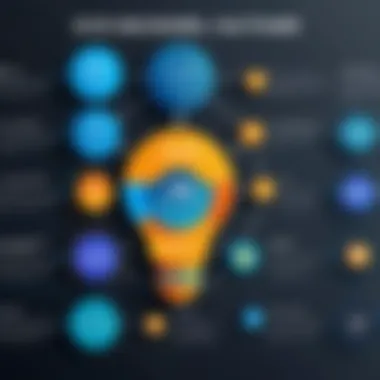

Intro
Optical Character Recognition (OCR) technology has reshaped how we interact with printed text. For businesses and individuals alike, understanding the pricing structures behind OCR software is crucial. With numerous solutions on the market, navigating cost can feel like finding a needle in a haystack. This is where we step in to dissect the various factors that influence OCR pricing, helping readers gain clarity in this complex landscape.
As more organizations turn to digital solutions for efficiency, understanding how different software stands out in terms of pricing can make a significant difference in decision-making. With some tools charging a pretty penny and others being surprisingly budget-friendly, knowing what you're paying for is half the battle.
Software Overview
Features and Functionalities Overview
At the heart of OCR software lies its ability to convert various document types—think scanned papers, PDFs, and images—into editable and searchable data. Key features often include:
- Text Recognition: The primary function, which can range from simple text extraction to more complex character recognition across different languages.
- Batch Processing: For businesses handling large volumes of documents, this feature allows multi-file uploads, speeding up workflow.
- Export Options: Software typically provides various formats for output, such as Word, Excel, or even as searchable PDFs.
- Handwriting Recognition: Some advanced tools can even digitize handwritten notes, a feature that's becoming increasingly valuable.
Understanding these functionalities helps contextualize the investment needed for effective OCR solutions.
User Interface and Navigation
User experience can vary widely between different OCR tools. A well-designed interface simplifies the process, making features more accessible.
- Intuitive Design: Clean layouts help reduce the learning curve.
- Customization Options: Tailoring settings allows users to optimize their workflow.
- Help and Support: Comprehensive tutorials and responsive customer support can significantly influence a user's experience.
Compatibility and Integrations
OCR software must play nicely with existing systems. Key points to consider include:
- Device Compatibility: A good OCR tool should work smoothly across various devices, such as smartphones and desktop computers.
- Software Integration: The ability to integrate with tools like Microsoft Office or Google Drive enhances versatility and streamlines workflows.
"A tool is only as good as its ability to adapt to an existing ecosystem."
Pros and Cons
Strengths
While each software has its unique offerings, some strengths frequently crop up across multiple solutions:
- Efficiency: Automation saves time, especially valuable for businesses.
- Accuracy: High-quality OCR can dramatically reduce manual data entry errors.
- Cost-Effectiveness: Depending on usage, the return on investment can be considerable.
Weaknesses
However, it’s not all sunshine and roses. Some common drawbacks can include:
- Limited Free Versions: Many tools boast free trials but can limit essential features.
- Learning Curve: Not all solutions offer straightforward navigation, which can deter new users.
Comparison with Similar Software
When assessing OCR software, comparing offerings can give perspective on value. For instance, ABBYY FineReader stands out with exceptional accuracy, while smaller players like Tesseract may shine in open-source flexibility but lag in user support.
Pricing and Plans
Subscription Options
OCR software usually operates under different pricing models. Once you dive in, be on the lookout for:
- Tiered Subscriptions: Basic, standard, and premium plans that cater to varying needs.
- One-Time Payment Options: Some may provide a perpetual license, which could work for those averse to recurring fees.
Free Trial or Demo Availability
In today's market, many providers offer trial periods.
- Evaluation Periods: These allow potential users to gauge whether the software meets their needs before committing.
Value for Money
Assessing value can often feel like an uphill struggle. Consider factors like cost against features and long-term needs:


- ROI Evaluation: Understanding how a tool saves or makes you money is key.
- Feature Necessity: Prioritizing what you need over what’s nice to have can prevent overspending.
Expert Verdict
Final Thoughts and Recommendations
With a plethora of OCR options, the most suitable choice hinges on individual needs and use cases. An in-depth analysis of features versus costs is essential to making a sound decision. For those requiring robust capabilities, you might find those premium plans worth every penny.
Target Audience Suitability
Different sectors can benefit from various OCR solutions. Businesses focusing heavily on document management can reap significant benefits, while students or casual users might find lighter, less expensive options sufficient.
Potential for Future Updates
Given the rapid advancements in AI and machine learning, the future holds potential growth for OCR software. Anything from improved recognition capabilities to enhanced integrations can reshape how we use these tools.
In summary, understanding the nuances of OCR pricing is not merely about numbers but about making informed choices that align with your specific needs.
Preamble to OCR Technology
Optical Character Recognition (OCR) is a pivotal technology that bridges the gap between the physical and digital worlds. This section sets the stage for the subsequent discussion on OCR pricing by illustrating its foundational role in today’s data-driven landscape. OCR technology is not merely an advanced software tool; it transforms how businesses and individuals process information.
Understanding OCR's significance entails recognizing its capabilities. By converting various types of documents, such as scanned paper documents, PDFs, and images captured by a digital camera, into editable and searchable data, OCR ensures that organizations can optimize their workflows. The value of adopting OCR technology flows into increased accessibility, efficiency, and considerable cost savings in handling information.
Moreover, OCR has been pivotal in mitigating the manual data entry workload. By automating the conversion process, organizations can allocate human resources to more strategic tasks, thus enhancing productivity. Additionally, the capability of OCR systems to integrate with existing business processes cannot be overstated. These integrations create a seamless flow of data across platforms, further showcasing why understanding the underlying technology is crucial in navigating pricing models effectively.
In the rapidly evolving tech environment, it is essential to grasp not only the operational workings of OCR but also the factors that influence its pricing, which will be dissected in the following sections. This exploration lays the groundwork for informed decisions regarding software procurement, aligning technical capabilities with organizational needs.
Factors Influencing OCR Pricing
When diving into the topic of OCR pricing, it’s crucial to grasp the elements that shape the costs associated with various software solutions. This section sheds light on the intricate factors that don’t just influence the price tag but also the overall value of OCR tools. Knowing these elements can help businesses and individuals make savvy choices that align with their needs and budgets.
Software Development Costs
It's no secret that developing robust OCR technology requires significant investment. Developers must consider numerous aspects: algorithm design, machine learning integration, and user interface creation, to name a few. These factors inherently drive up the costs of software, especially when high accuracy and multi-lingual recognition are desired.
Moreover, regular updates and maintenance also elevate expenses. As technology evolves rapidly, companies must ensure that their OCR tools remain capable of handling new types of documents and formats. This dynamic nature of software development means that what you pay today may not be the same down the line, making it essential to assess whether ongoing costs fit within your budget.
"Understanding the initial and continuing costs associated with software development can pave the way for informed decision-making and budgeting."
Market Demand and Competition
The landscape of OCR software is anything but static. With an ever-growing demand in industries like healthcare, finance, and legal, companies are either racing to enhance their existing tools or develop new solutions that meet customer needs. This shifting demand can influence OCR pricing significantly.
When the competition heats up, it often leads to aggressive pricing strategies. Companies may drop their prices to stay competitive, which can create a window of opportunity for buyers. However, prospective users should tread carefully. A cheap solution might cut corners on features or customer support. Therefore, understanding the balance between price, demand, and quality becomes vital in making a sound purchase.
Customization and Feature Set Variability
Customization plays a big role in OCR software pricing. Different businesses have different requirements. For example, a legal firm may need advanced features like redaction capabilities, whereas a small business might be content with basic text recognition. Consequently, customized solutions can have a broad price range.
Feature sets also vary significantly among software options: some might focus on accuracy and efficiency, while others offer automation features or integration with other business tools. The more complex the feature set, the higher the cost is likely to be. Take the time to analyze what features you truly need versus what sounds nice on paper. This level of introspection can be crucial in navigating the pricing maze effectively.
Common OCR Pricing Models
Understanding the different pricing models for Optical Character Recognition (OCR) software is crucial for anyone looking to invest in these tools. The pricing structures not only reveal the costs involved but also reflect how the software functions, caters to different user needs, and adapts to various budgets. With a keen insight into pricing models, one can make informed decisions that align with financial constraints and functional requirements.
Subscription-Based Pricing
Subscription-based pricing has emerged as a favored model in the software industry, including OCR solutions. This approach typically involves a recurring fee, charged monthly or annually. One of the significant advantages of this model is accessibility. Users can gain immediate access to high-quality OCR capabilities without needing to shell out a hefty sum upfront. This can be particularly beneficial for small businesses or startups with limited financial resources.
Moreover, subscription plans often include regular software updates, ensuring users always have access to the latest features and improvements.
There are three types of subcategories you might encounter under subscription-based models:
- Basic Plan: Offers essential functions suitable for small-scale operations.
- Professional Plan: Enhanced features designed for more demanding environments.
- Enterprise Plan: Tailored solutions with additional integration and customization options.
While this model provides flexibility and minimized initial investment, it's essential to consider the long-term costs. Depending on usage, subscription fees can add up over time, leading to greater expenses compared to a one-time purchase.


Pay-As-You-Go Structures
Another pricing model worth exploring is the pay-as-you-go structure. This system allows users to pay only for the OCR services they actually utilize, instead of committing to a fixed monthly or annual fee. For businesses that have fluctuating OCR needs, this model can be a budget-friendly alternative.
With a pay-as-you-go system, users often purchase a specific number of OCR credits or tokens, which they can use whenever needed. Here’s why this approach can be appealing:
- Cost-Efficiency: Better suited for sporadic users who do not require constant access to OCR services.
- Scalability: Adjusting the level of service is straightforward, as users can buy more credits during peak periods and scale down when demand is low.
However, potential downsides include a lack of predictability in budgeting. Costs can swell unexpectedly during high-demand periods, making it harder for businesses to control expenses.
One-Time Purchase Solutions
One-time purchase solutions present a different angle for acquiring OCR software, focusing on a single, upfront payment for lifetime access. These models appeal to certain users, particularly those with predictable and stable OCR needs. Many desktop OCR software fall under this category.
Here’s what to keep in mind when evaluating one-time purchase options:
- Investment Control: A more manageable way to control expenses since it doesn’t involve recurring fees.
- Potentially Robust Performance: Users may receive a comprehensive set of features without worrying about losing functionalities due to subscription changes.
Nevertheless, it’s essential to be mindful of the lack of ongoing support that comes along with one-time purchases. If updates or customer service are limited, it could lead to difficulties in the long run.
In summary, selecting the right OCR pricing model hinges on understanding organizational needs, expected usage patterns, and budget constraints. Each model brings its own set of advantages and challenges that must align with your unique requirements to make the best choice.
Comparative Analysis of OCR Software Pricing
When it comes to choosing Optical Character Recognition (OCR) software, the pricing landscape is anything but straightforward. Companies and individuals alike must navigate a maze of options, each flaunting unique features and price tags. This section focuses on comparative analysis, delivering insights that allow for informed decisions amidst a sea of choices.
A careful exploration of OCR software pricing is paramount for a few reasons. First, it helps to understand what each tool offers in relation to its cost. Not all software is created equal; some might come at a premium yet provide robust features and reliable performance, while others may seem like a steal but fall short in functionality or support. By comparing, one can align their needs with the right product, maximizing value.
Second, pricing comparisons highlight market trends. Are prices trending up, or is there an influx of budget-friendly options? Analyzing these trends allows potential buyers to anticipate shifts that could affect their purchase decision. Being aware of when to buy or wait can save significant funds.
Finally, a comparative analysis empowers users to weigh their needs against their budget. This is particularly useful for small businesses or independent developers, who often operate under financial constraints. Understanding the differences in features and pricing can help avoid pitfalls that lead to overspending on unnecessary functionalities.
Popular OCR Software Solutions and Their Price Points
In diving deeper into OCR software solutions, let's examine some key players in the market and their corresponding price tags. These price points can vary widely, depending on the feature set, usability, and level of support provided:
- Adobe Acrobat Pro: Known primarily for its PDF capabilities, Adobe Acrobat Pro includes OCR features priced around $14.99/month as part of its subscription service. A solid choice for those already in the Adobe ecosystem.
- ABBYY FineReader: A more dedicated OCR solution, it offers extensive functionality for around $199 for a perpetual license. This product is often praised for its accuracy.
- Readiris: More budget-friendly, Readiris price starts at $99 for standard features, making it appealing for basic user needs.
- Tesseract: As a free, open-source OCR engine, Tesseract is a favorite for developers looking to integrate OCR capabilities into their applications without the burden of licensing fees. However, it lacks a user-friendly interface and support.
"Always check the latest offers or discounts, as many vendors periodically adjust their pricing models or run promotions."
Free vs. Paid OCR Tools
The debate between free and paid OCR tools often comes down to what a user requires from the software. Free solutions certainly have their place, especially for students or casual users with straightforward OCR tasks. Many free tools promise decent performance for extracting text from images or PDFs. However, there are caveats.
Paid software, on the other hand, typically offers:
- Enhanced Accuracy: Paid tools often come with more advanced algorithms, ensuring higher text recognition rates. This is crucial when dealing with complex layouts.
- Better Support: With a financial investment comes access to customer support, user manuals, and updates. For businesses relying on OCR technology, downtime can be costly.
- Advanced Features: Paid options often include better integration capabilities, cloud features, batch processing, and multi-language support that free tools may lack.
In short, the choice of free versus paid OCR tools largely depends on one's needs. If the task is light and infrequent, free tools might suffice. However, businesses or individuals who require robust functionality and reliability are likely to benefit from investing in paid software.
Cost-Benefit Analysis of OCR Software
In the realm of technology, knowing the odds and evens feels like a game changer. This is particularly true when assessing the value of Optical Character Recognition (OCR) software. The cost-benefit analysis is crucial because it helps users discern whether the investment in OCR will yield returns greater than its price. As organizations increasingly move towards digital solutions, understanding the real value behind OCR can clarify any clouded decision-making, helping them to choose wisely among myriad options.
The importance of this analysis lies not just in the frugal mindset; it also provides a framework for predicting future needs based on current investments and performance. By evaluating costs against potential benefits, you can better grasp not just your current situation but also the long-term implications for your organization.
Assessing the Return on Investment
When it comes to return on investment (ROI) for OCR software, it's about more than just cranking out numbers. Businesses must take a chosen OCR's price and weigh it against the savings and efficiencies generated by implementing it. For example, let's say Company A is spending one thousand dollars per month on clerical labor to process invoices. If the company incorporates OCR technology that costs five hundred dollars a month, the ROI will be straightforward. The OCR saves company A five hundred dollars each month in labor costs. Not only that, but it also reduces the time taken to manage documents, therefore ramping up overall productivity.
To further dissect this, consider these factors when assessing ROI:
- Reduction in Labor Costs: Identify how much manual labor is required for tasks that can be automated.
- Speed of Processing: Evaluate how much quicker documents can be turned into usable data.
- Error Reduction: A lower error rate translates into fewer reworks and fixes, which can be quite costly in any operational workflow.
"A well-timed investment in technology can often be the difference between simply running a business and propelling it forward."
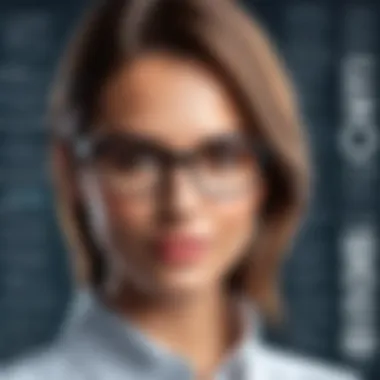

Time Savings and Increased Efficiency
Time is of the essence in any business. When you apply OCR, you’re tapping into a technology that can rapidly convert printed or handwritten text into machine-readable format. This alone can save hours that teams would otherwise spend on sorting and data entry tasks. For instance, a mid-sized law firm that processes numerous client documents daily can see huge efficiency gains. Rather than manually entering data about cases or clients, data entry can be done in mere minutes using OCR. This not only boosts productivity but also liberates employees to focus on higher-value activities.
Furthermore, OCR technology can integrate seamlessly with other software systems, automating workflows and accelerating information flow throughout the organization. A few benefits of increased efficiency include:
- Faster Access to Information: Immediate availability of documents leads to quicker decision-making.
- Enhanced Collaboration: Team members can spend more time collaborating on strategic issues rather than losing hours on mundane tasks.
- Scalability: As the volume of work scales up, an OCR system can adapt without needing to significantly increase labor costs.
In summation, conducting a thorough cost-benefit analysis when considering OCR software is vital. By judiciously weighing ROI against time savings and overall efficiency, businesses can truly grasp the opportunities that this technology offers in the competitive landscape.
Choosing the Right OCR Software for Your Budget
When it comes to investing in OCR technology, the decisions you make can significantly affect your operational efficiency and long-term expenses. As the terrain of optical character recognition expands, getting the perfect software to fit your budget becomes crucial. While it's tempting to simply pick the cheapest option, that might lead to either underwhelming functionality or unexpected costs down the line.
So, how do you navigate this complex landscape? The key lies in understanding the various elements involved in OCR software selection, including defining the necessary features and making informed decisions based on your specific needs. This can help save money in the long run and ensure your investment aligns well with your operational goals.
Identifying Necessary Features
Before making a purchase, it's essential to pinpoint the features that matter most to your use case. OCR software can range from basic text extraction capabilities to advanced options that incorporate machine learning and artificial intelligence.
Ask yourself the following questions:
- What volume of documents will I process? Some software solutions handle large batches more effectively than others.
- Do I need multi-language support? If you're dealing with documents in several languages, ensure the software can handle this.
- How important is accuracy in text recognition? Some tools offer higher precision, which can be vital in legal or financial sectors.
- Will I require integration with other software? If your workflow relies on specific applications, check for APIs or built-in integrations.
Identifying these crucial attributes upfront helps narrow down your choices. Make a list of what your business absolutely cannot compromise on and juxtapose that with your budget limitations.
Evaluating Long-Term Needs versus Immediate Requirements
Often, businesses may rush to acquire a solution that meets immediate needs without considering future scalability. This short-sightedness can spiral into problems later. So how do you strike a balance?
- Begin with a forecast: Ask yourself whether your document processing needs are likely to grow in the foreseeable future. For instance, if you anticipate that your company will expand its operations, consider investing in software that offers scalability, even if it stretches your budget a tad today.
- Cost versus value: Sometimes an initial higher investment yields lower costs over time if the software effectively minimizes manpower or reduces errors. A solution that costs a bit more but is robust can pay off handsomely in higher productivity and fewer headaches.
- Support and updates: Make sure to assess what's included post-purchase. Some software vendors may provide ongoing updates and customer support as part of the package, while others may charge extra. Factors like these can impact your total cost of ownership significantly.
In summary, understanding your essential features and evaluating how your needs might evolve should guide your selection of OCR software. Investing wisely today paves the way for a smoother operational flow tomorrow.
Future Trends in OCR Pricing
As we look to the horizon, the landscape of Optical Character Recognition (OCR) pricing is poised to change, driven by various technological advancements and shifting market dynamics. It's crucial for businesses and professionals in IT sectors to understand these trends, not just for budgeting purposes, but also for ensuring that they invest in software solutions that meet their evolving needs. This segment delves into how emerging technologies and anticipated market changes will shape OCR pricing strategies moving forward.
Impact of Emerging Technologies
The intersection of OCR technology and innovation is nothing less than vital. Technologies such as artificial intelligence (AI) and machine learning are increasingly woven into OCR software, enabling a higher accuracy rate and versatility in data recognition. In simple terms, these advancements allow software to learn from its mistakes, improving over time. This isn't just a matter of shiny new features; it translates to tangible cost savings and efficiency gains.
With the integration of natural language processing, OCR applications can also better understand context, making them more effective in processing diverse documents. For example, consider how a basic OCR tool might misread a handwritten note. Newer systems, armed with AI, can be trained on unique character sets or language syntax, reducing errors and thus the labor costs associated with rectifying those mistakes. As these technologies proliferate, we can expect a corresponding adjustment in pricing models, often leading to initial higher costs that reflect the sophistication of the software but ultimately balancing out as efficiency increases.
"Embracing new technology today can save companies from costly conversions tomorrow."
Anticipated Changes in Market Demand
The demand for OCR technology is projected to swell dramatically across various sectors, driven largely by the ongoing digital transformation in businesses. Traditional industries like finance and healthcare are increasingly digitizing their paperwork, sparking a strong interest in OCR solutions. However, it's not just these established sectors; the rise of e-commerce and remote work generates a consistent need for efficient document management systems.
As businesses grasp the advantages of automating data entry, such as faster processing times and fewer human errors, the appetite for advanced OCR capabilities will grow. This burgeoning demand can lead to price adjustments, often skewing higher initially because providers might leverage demand to their advantage. Yet, as more vendors enter the market and competition enriches the landscape, we may see stabilization or even reductions in pricing.
Ultimately, organizations looking to invest in OCR should keep a sharp eye on these trends. Understandably, the pressure of staying ahead while managing costs can be daunting. However, recognizing how technological advancements and shifting market needs interplay allows for better strategic planning. The next generation of OCR pricing is not just about software costs; it reflects a deeper understanding of operational efficiency, accuracy, and long-term investment potential. With this awareness, smarter decisions can be made in the pursuit of suitable OCR solutions.
Closure
As we wrap up this exploration of OCR pricing, it’s essential to recognize its significance in helping users navigate the sometimes murky waters of software solutions. The choices surrounding OCR tools greatly influence operational efficiency and can have a meaningful impact on a business’s bottom line. This conclusion serves as a moment to reflect on several specific elements that can guide decision-making.
Summary of Key Points
Reflecting on the points made throughout this article, we have illuminated a number of critical areas:
- Factors Influencing Costs: From software development expenses to market demand, the landscape is dynamic. Businesses must stay abreast of these factors to avoid unnecessary expenditures.
- Common Pricing Models: A clear understanding of subscription, pay-as-you-go, and one-time purchase models helps in aligning financial strategies with business needs.
- Comparative Software Analysis: Knowing how various OCR solutions stack up in terms of pricing can steer decisions towards the best value for money.
- Cost-Benefit Analysis: It’s vital to assess the return on investment. This analysis not only focuses on hard costs but also on time savings and improved workflows.
- Future Trends: Keeping an eye on emerging technologies and anticipated demand shifts can position users advantageously.
In summary, understanding these key areas equips individuals and businesses with the knowledge to make educated choices, ensuring they do not get lost in the pricing maze that often accompanies technology purchases.
Final Recommendations for OCR Selection
When it comes down to selecting the right OCR tool, consider these practical recommendations:
- Identify Must-Have Features: Take time to determine what functionalities are necessary for your unique needs. Don’t be swayed by fancy add-ons that sound appealing but aren’t essential.
- Balance Immediate and Long-Term Needs: Think about current requirements but also be sure to evaluate how the software will serve you as your business grows. Flexibility can be a lifesaver.
- Request Demos: Don’t just rely on customer reviews. Get your hands dirty. Trials and demos give a clearer picture of usability and compatibility with existing systems.
- Budget Wisely: Set a budget that includes hidden costs—like things that might pop up during implementation or maintenance. A solution that looks cheap initially may end up being pricier in the long run if it doesn’t integrate well.
- Stay Informed: Technology changes rapidly. Keep updated on new features, user experiences, and market changes that could directly influence pricing and effectiveness.
By adhering to these recommendations, you’ll position yourself or your organization to select OCR solutions that not only fit your budget but also meet long-term objectives efficiently. Ultimately, the right choice lays the groundwork for a smoother operational experience, improving productivity and reducing headaches down the road.







