Understanding Jira Align: Features and Demo Insights


Intro
In today’s fast-paced software landscape, product teams face the challenge of aligning their development processes with business goals. Jira Align, a comprehensive solution offered by Atlassian, responds to this need for alignment and scalability in agile frameworks. By understanding Jira Align, professionals can better utilize the tool’s features, ultimately enhancing productivity and efficiency.
Software Overview
Features and Functionalities Overview
Jira Align stands out with a host of features aimed at fostering strategic alignment through clear visibility of work across teams. At its core, it enables organizations to connect their project management processes to organizational objectives. Key features include:
- Roadmap Visualization: This function allows teams to visualize their strategies and objectives over time.
- Program Increment Planning: Teams can conduct planning sessions to ensure alignment across various agile teams.
- Real-time Reporting: A powerful analytics tool provides insights into team performance and progress toward strategic goals.
- Adaptability: Works seamlessly with frameworks such as SAFe (Scaled Agile Framework).
Such features are designed to give clarity and control over the development cycle.
User Interface and Navigation
The user interface of Jira Align is designed for ease of use, allowing team members at all levels to navigate the platform effectively. A clean layout, paired with intuitive navigation, ensures users can quickly access essential functions. First-time users can find the interface less overwhelming compared to more complex project management tools.
Compatibility and Integrations
Jira Align integrates seamlessly with other tools in the Atlassian ecosystem, including Jira Software, Confluence, and Trello. Such integration is essential for teams using these tools already, facilitating a smooth workflow. Additionally, Jira Align is compatible with various operating systems and devices, ensuring that teams can access their data from anywhere.
Pros and Cons
Strengths
- Holistic View: Provides a comprehensive view of progress across multiple teams and projects.
- Customizable Workflows: Allows organizations to tailor the workflows to their specific needs.
- Enhanced Collaboration: Promotes collaboration across teams through shared visibility of goals and progress.
Weaknesses
- Complexity for Small Teams: May be overly comprehensive for smaller teams or startups.
- Learning Curve: Some users may find the depth of options initially daunting.
Comparison with Similar Software
When compared to other project management tools like Asana or Monday.com, Jira Align offers more in terms of strategic alignments. However, those tools may present simpler solutions for teams primarily focused on task management rather than overall business strategy.
Pricing and Plans
Subscription Options
Jira Align employs multiple pricing tiers, tailored to suit organizations of varying sizes and needs. While exact pricing requires direct inquiries to Atlassian, potential subscribers can expect to find a range of plans that cater to specific use cases.
Free Trial or Demo Availability
Jira Align often provides a free trial for new users, allowing them to explore its features before committing to a subscription.
Value for Money
Considering the comprehensive features and functionality this tool provides, many users view it as a valuable investment, especially for large organizations needing to manage complex projects.
Expert Verdict
Final Thoughts and Recommendations
Target Audience Suitability
This tool is particularly valuable for mid-to-large enterprises, agile coaches, and product managers who require an in-depth understanding of progress across teams.
Potential for Future Updates
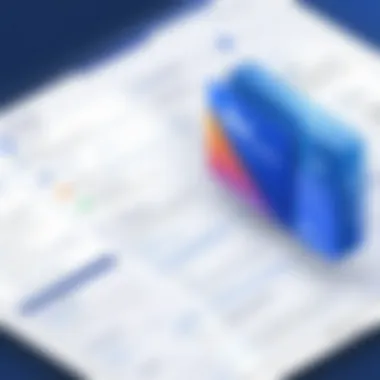

Looking ahead, continued integration of machine learning tools and increased automation features could enhance Jira Align’s capabilities further, making it an even more powerful resource for organizations.
Overall, Jira Align positions itself as a critical asset for organizations striving to harmonize their operational efforts with strategic vision.
Preamble to Jira Align
Understanding Jira Align is essential for organizations looking to optimize their agile frameworks and enhance collaboration across teams. It is not merely a tool, but a comprehensive platform designed to align strategy with execution. Its significance lies in its ability to bridge gaps between various departments, ensuring that everyone moves toward a common goal. As we delve into this article, it is vital to grasp how Jira Align can elevate agile methodologies, improve transparency, and ultimately foster better decision-making processes.
Overview of Jira Align
Jira Align is a cloud-based solution developed by Atlassian, focused on transforming how businesses manage their agile programs. It integrates various agile practices and provides a real-time view of work across all teams in an organization. The platform enables companies to align their strategy with execution effectively, offering tools for portfolio management, planning, and progress tracking. Its architecture allows for customization, which ensures that user requirements are met without excessive complication.
The moments after deploying Jira Align can be particularly transformative, as teams start to see clarity in their tasks and goals. It fosters an environment where teams can iterate quickly and respond to market changes effectively. The user interface is intentionally designed to cater to diverse users, ranging from executives to developers, enhancing collaboration and reducing siloes.
Purpose of the Demo
The purpose of a Jira Align demo extends beyond just showcasing the software. It aims to demonstrate how it can meet the unique needs of an organization. A demo allows potential users to visualize how Jira Align integrates into their workflows, helping them to understand its functionalities more profoundly. By interacting with the platform, users can evaluate its benefits firsthand, which is crucial for gaining buy-in from stakeholders.
During the demo, practical scenarios can illustrate how Jira Align manages tasks and projects. It can effectively highlight features like roadmapping, resource management, and reporting functionalities, making a compelling case for its implementation. This engagement not only aids in making informed decisions but also establishes a foundation for future user adoption.
"A well-structured demo can be the catalyst for successful implementation, showcasing the strategic value that Jira Align brings to the table."
In summary, the demo serves as an essential tool to convey the capabilities of Jira Align to potential users, setting the stage for effective agile transformations.
Key Features of Jira Align
Understanding the key features of Jira Align is fundamental for tech professionals aiming to leverage its capabilities effectively. This section dives into salient aspects that make Jira Align a preferred tool for enterprise-scale agile processes. Each feature serves a unique purpose and collectively enhances project management, keeping teams aligned towards common objectives.
Integration with Jira Software
One of the pivotal strengths of Jira Align is its seamless integration with Jira Software. This relationship ensures that organizations can maintain their existing workflows while enhancing their agile practices.
- Consistency in Data: Both tools share information in real-time, allowing for more accurate updates and tracking.
- Agile Frameworks: Jira Align supports frameworks like Scrum and Kanban, which allow teams to apply preferred methodologies effectively.
- Simplified Collaboration: Communication between various departments becomes straightforward, as everyone utilizes a unified system for task and progress tracking.
The integration not only enhances productivity but also minimizes the risk of miscommunication across teams. This ensures that all stakeholders have a clear understanding of project status, resources, and deadlines.
Roadmapping Capabilities
Jira Align offers robust roadmapping capabilities that are essential for strategic planning. The tool allows teams to visualize the trajectory of their projects, which is a crucial element for timing and resource allocation.
- High-Level View: Users can create high-level roadmaps that highlight critical milestones and objectives.
- Customization Options: Roadmaps can be customized to fit different projects or teams, ensuring that they meet specific needs and requirements.
- Dependency Management: Easy identification of dependencies among various tasks enhances decision-making processes.
These features of roadmapping provide critical insights that help organizations adapt to changes rapidly and ensure alignment with overarching business goals.
Resource Management Tools
Another noteworthy feature in Jira Align is its comprehensive resource management tools. Effectively managing resources is integral to successful project execution.
- Capacity Planning: Teams can assess their capacity for upcoming work, which assists in setting realistic timelines.
- Skill Tracking: Allocating the right resources requires knowing their strengths. Jira Align enables tracking of team member skills.
- Allocation Efficiency: The tool suggests optimal resource shapes based on project needs, avoiding overallocation and burnout.
These capabilities not only improve efficiency but also contribute to better team morale. When resources are managed well, teams are more likely to meet deadlines without experiencing significant stress.
Reporting and Analytics
Data is crucial for making informed decisions, and Jira Align's reporting and analytics features provide actionable insights derived from metrics.
- Real-Time Metrics: Users can access up-to-date data about performance, enabling timely adjustments to strategies.
- Customizable Reports: Generated reports can be customized to focus on specific KPIs, facilitating targeted analysis.
- Trend Analysis: Historical data can be analyzed to identify patterns, helping teams make data-driven forecasts and decisions.
This feature set empowers teams with the information they need to continuously improve productivity and alignment within projects.
"The real power of Jira Align lies in its ability to connect teams through its features, creating a cohesive operational framework."


In summary, the features of Jira Align are not just tools but strategic assets that significantly improve collaboration, efficiency, and visibility in project management. Understanding these core functionalities is essential for professionals who wish to maximize the benefits of this platform.
Preparing for a Jira Align Demo
Preparing for a Jira Align demo is crucial for ensuring a smooth and productive experience. It sets the stage for a successful presentation of the platform's capabilities. Understanding what is needed allows participants to maximize the potential of the software during the demo session. A thoughtful approach to preparation not only enhances the effectiveness of the demo but also fosters a better understanding of how Jira Align can meet specific organizational needs and challenges.
Assessing Your Needs
Assessing your needs is the first step in preparing for a Jira Align demo. This phase involves identifying the key objectives of the demo and understanding the particular interests of the participants. Each organization may have unique requirements based on their structure, team dynamics, and project management strategies.
- Define Goals: Clarify what you hope to achieve from the demo. Is the goal to evaluate Jira Align for potential implementation or to train current users on new features?
- Identify Key Stakeholders: Determine who will attend the demo. Engage stakeholders such as project managers, IT personnel, and team leads to gather insights on their expectations.
- Focus on Specific Features: Different teams may prioritize certain capabilities. For instance, product development may be interested in roadmapping tools, while IT might focus on integration aspects.
By conducting a thorough assessment, you lay a solid foundation for the demo that directly addresses the needs and interests of the participants.
Setting Up the Environment
Once your needs are assessed, the next step is setting up the environment where the demo will take place. This aspect includes both the physical setup and the digital configuration necessary to demonstrate Jira Align effectively.
- Choose the Right Venue: Ensure the physical space is comfortable and equipped with necessary technology. A well-lit room with a projector or large screen can enhance visibility for all attendees.
- Technical Requirements: Confirm that all devices are functioning correctly. This includes ensuring stable internet connectivity and having backup equipment available in case of issues.
- Pre-Demo Setup: Familiarize yourself with the software before the demo. Prepare sample data relevant to your organization’s context so that the demonstration feels relatable and realistic.
"A well-prepared environment can dramatically improve the impact of the demonstration and the engagement levels of participants."
In summary, spending time to properly assess your needs and set up the appropriate environment is essential to conducting an impactful Jira Align demo. This preparation not only contributes to a smooth experience but also enhances the likelihood of successful outcomes following the session.
Conducting the Demo
Conducting the demo of Jira Align is a pivotal moment in understanding the platform's capabilities. This section outlines the importance of a well-structured demo. A demo not only showcases the software but also sets expectations for its application in real-world scenarios. When conducted effectively, it can clarify features, address user concerns, and build enthusiasm around implementing the system.
Navigating the User Interface
The user interface (UI) of Jira Align serves as the backbone of the user experience. Navigating the UI effectively is essential for demonstrating how intuitively users can interact with the platform.
The interface is designed to facilitate an easy transition into agile practices. Familiarizing participants with core elements like the dashboard, navigation menus, and visualizations will enhance user comprehension. Here are a few elements to focus on:
- The Home Screen offers a summary of important metrics, a great starting point.
- Navigation Menus efficiently lead users to various functionalities, breaking down complex processes into manageable tasks.
- Visual Tools, such as the roadmapping features, help in visualizing workflows and dependencies.
Making the navigation smooth helps participants feel confident about using the tool after the demo.
Demonstrating Key Features
Highlighting key features during the demo is crucial to convey the value of Jira Align. This includes, but is not limited to, integration capabilities, roadmapping, reporting, and resource management. Each feature should be backed by real-world scenarios to illustrate its effectiveness. By demonstrating these capabilities, users can visualize how these tools can streamline their projects.
Some points to cover include:
- Integration with Jira Software provides seamless information flow, reducing duplication.
- Roadmapping Capabilities allow teams to plan and visualize progress effectively.
- Robust Reporting tools aid in making informed decisions based on real-time data.
- Resource Management Tools help in aligning team capabilities with project needs.
Utilizing real-life examples during this section promotes understanding and highlights practical application.
Engaging with Participants
Engaging with participants is an often-overlooked aspect of conducting a demo. It transforms a one-sided presentation into an interactive session. Encourage questions and feedback throughout the demonstration. This approach fosters dialogue, allowing users to express their concerns or curiosities. Here are some strategies:
- Ask open-ended questions to stimulate discussion.
- Use polls for participants to weigh in on features they find most useful.
- Facilitate small group discussions, where teams can brainstorm on how to leverage Jira Align in their context.
Fostering an interactive atmosphere ensures that the participants not only absorb information but also feel invested in the tool's potential impact on their projects.
"Demonstrating software is as much about engaging the audience as it is about showcasing features."
Concluding this section, it’s clear that conducting the demo of Jira Align requires careful planning and execution. Holistic coverage of the user interface, key features, and participant engagement allows for an effective presentation that communicates value and elicits feedback. This approach ultimately enhances the likelihood of adoption and successful implementation.
Common Use Cases for Jira Align

Understanding the common use cases for Jira Align is essential for organizations aiming to harness the full potential of this software. By identifying how various teams utilize Jira Align, professionals can tailor its implementation to specific needs and maximize its effectiveness. Each use case highlights practical benefits, targeting aspects that enhance project management, resource allocation, and strategic planning.
Agile Release Planning
Agile release planning is a core use case for Jira Align, promoting a structured approach to managing software development life cycles. This functionality empowers teams to align their releases with business objectives, ensuring that products are delivered in a timely and efficient manner. The transparency of tasks and progress tracking in Jira Align enhances collaboration, allowing different teams to coordinate effectively.
In the context of Agile methodologies, release planning in Jira Align supports iterative development. It allows teams to break down large projects into manageable increments. Key benefits include:
- Enhanced communication: Frequent updates and shared visibility of progress foster open dialogue among team members.
- Better risk management: Identifying potential challenges early helps teams adjust their strategies accordingly.
- Informed decision-making: Data-driven insights enable leadership to prioritize features based on user feedback and market demands.
Overall, Agile release planning within Jira Align contributes not just to the scheduling of releases but also to aligning them with broader organizational goals, thus maximizing value delivery.
Enterprise Scaling
As organizations grow, scaling Agile practices becomes critical. Jira Align serves as a platform that facilitates this process effectively. It offers a framework that integrates various teams across multiple departments, ensuring a unified approach to project delivery.
The importance of enterprise scaling using Jira Align lies in its ability to provide holistic visibility and collaboration. Teams can share their progress, objectives, and dependencies through shared boards and dashboards. This situation creates a more aligned workforce and minimizes silos. Consider the following advantages:
- Centralized management: Leadership can monitor project alignment across all teams, adjusting priorities as necessary.
- Resource optimization: Teams can better allocate resources across projects using real-time data insights.
- Strategic alignment: Keeping everyone on the same page regarding business objectives is crucial for success.
Through enterprise scaling, Jira Align not only supports the expansion of Agile practices but also enhances overall organizational agility.
Portfolio Management
Portfolio management is another significant use case for Jira Align. This function aids organizations in managing multiple projects and initiatives under a unified umbrella. It ensures that investments are aligned with strategic objectives and optimizes the allocation of resources.
With Jira Align, professionals can visualize portfolios, assess performance, and analyze the impact of various initiatives. Some key benefits include:
- Performance tracking: Monitoring different projects within the portfolio enables teams to measure success and iterate on processes.
- Prioritization of initiatives: Leadership can use data analytics to determine which projects provide the most value, allowing for informed resource allocation.
- Enhanced visibility: Stakeholders have access to a centralized view that allows them to monitor progress and adjust strategies when necessary.
Implementing Jira Align for portfolio management helps organizations remain focused on high-impact initiatives and ensures better alignment with their strategic goals.
Evaluating Effectiveness Post-Demo
Evaluating the effectiveness of a demo is a crucial step that often gets overlooked. After demonstrating Jira Align, it is essential to assess both the impact of the presentation and the understanding of the participants. This evaluation can provide insights that help to understand what worked well and what did not. Such insights will guide the preparation for future demos and help refine the overall use of the software within the organization. An effective evaluation process can significantly improve user adoption and address the initial hesitations of teams new to Jira Align.
Gathering Feedback
Gathering feedback is perhaps the most straightforward way to assess the demo’s effectiveness. Direct input from participants can yield valuable information regarding their perceptions and experiences. It helps to determine how well they grasp the functionalities of Jira Align. You can employ several methods to gather feedback:
- Surveys: After the demo, send out a survey to gather structured feedback. Aim to cover different aspects of the presentation, including clarity, engagement, and relevance.
- One-on-one Discussions: These can provide deeper insights. Engage participants in conversations to understand their thoughts and feelings about the demo.
- Interactive Q&A Sessions: Allowing time for questions can reveal areas of confusion or misunderstanding. Ensure participants feel comfortable asking anything.
Utilizing these methods will help compile a well-rounded understanding of the participants' experiences.
Identifying Areas for Improvement
Once feedback is collected, the next step is analyzing it to pinpoint areas for improvement. Common aspects to examine include:
- Content Clarity: Did the participants understand how to navigate Jira Align? Was anything confusing or unclear during the demo?
- Feature Relevance: Did the showcased features align with the participants’ needs? Understanding whether the right aspects of Jira Align were highlighted can inform future presentations.
- Engagement Levels: Were participants engaged throughout the demo? Low engagement may indicate a need for better interaction techniques or a different approach to presenting information.
By systematically addressing these areas, you will enhance the quality of subsequent demos. The goal is to create a more impactful experience, increasing both the comprehension and enthusiasm around adopting Jira Align within the organization.
Closure and Next Steps
In this final section, it is crucial to address the significance of what has been covered about Jira Align. Understanding this software is not just about knowing its features; it has broader implications for enhancing project management practices. As a tech professional or software developer, familiarity with Jira Align can streamline processes, improve collaboration, and foster transparency within teams.
Many users find that they maximize the benefits of the tool when they fully grasp its role in aligning business strategies with project execution. A well-conducted demo allows potential users to get a firsthand look at the value that Jira Align adds to their workflows. It also presents an opportunity for teams to discuss how they envision utilizing this platform in their context.
Future Considerations for Jira Align Users
For those considering adopting Jira Align, several key aspects should be kept in mind. These elements go beyond the initial implementation and highlight the importance of ongoing engagement and learning.
- Adaptability of the Tool: Each organization has distinct needs. Users must continue to adapt Jira Align to suit these evolving requirements. Regular reviews of processes and configurations can help in leveraging the platform effectively.
- Updates and New Features: As a dynamic tool, Jira Align undergoes periodic updates that introduce new features. Users should stay informed about these changes, as they could significantly enhance functionality and ease of use.
- Training and Knowledge Sharing: Continuous learning is essential. It is beneficial to invest in training sessions for team members to ensure they are well-versed in utilizing Jira Align to its fullest potential. This can foster a culture of sharing knowledge within the organization.
- Feedback and Improvement: Encourage feedback from all team members who engage with the tool. Understanding user experiences can promote further refinement and the identification of potential areas for improvement.
"The more you learn about Jira Align, the more you can adapt it to empower your team’s efficiency and productivity."
These future considerations set the stage for not only efficient use of Jira Align but also continuous growth and improvement as a team. The road ahead is one of exploration, innovation, and collaboration with the power of Jira Align guiding the way.







