Understanding Inspection Scheduling Software: A Comprehensive Guide


Intro
In today’s digital landscape, inspection scheduling software has likely emerged as an essential tool for many industries. This kind of solution is designed to streamline the appointment booking processes for various inspection types, including quality assurance, property inspections, and compliance assessments. As organizations aim to maximize operational efficiency, utilizing dedicated software can lead to improved accuracy, reduced delays, and systematic record-keeping.
This guide aims to explore inspection scheduling software in depth, highlighting its main functionalities, assessing pros and cons, outlining various pricing structures, and offering an expert verdict on its suitability for different users.
Software Overview
Features and Functionality Overview
Inspection scheduling software encapsulates a range of features designed to facilitate scheduling activities effectively. Key functionalities include:
- Appointment Scheduling: Users can create, manage, and organize appointments almost effortlessly.
- Reminders and Notifications: Automated reminders help ensure that no appointments are missed, enhancing communication among stakeholders.
- Resource Management: Administrators can manage inspectors, resources, and geographical deployments seamlessly, reducing conflicts.
- Reporting and Analytics: Insightful analytics can provide introspection into scheduling efficacy, ultimately guiding decision-making.
User Interface and Navigation
A clean and intuitive user interface is paramount for inspection scheduling software. Modern solutions often feature simple dashboards that enhance user experience. Easy navigation structures allow users to find and complete tasks efficiently. Moreover, software that is designed with user experience in mind tends to reduce training time for new users.
For instance, an effective fleet management tool might use drag-and-drop functionalities allowing easier layout management. Optimizing user experience ensures that employees spend less time on administration and more time on their core responsibilities.
Compatibility and Integrations
Today's software solutions often focus on compatibility across multiple platforms._ Inspection scheduling software is frequently accessible via web interfaces and mobile applications. This flexibility ensures users can access functionality at their convenience._ Integration capabilities are also intricate features:
- Third-Party Products: Great software can integrate with existing tools such as CRM systems, project management software, and accounting tools.
- API Availability: Comprehensive API support allows for richer functionalities by enablingcustom applications.
Pros and Cons
Strengths
The advantages of using inspection scheduling software are considerable:
- Increased Efficiency: Organizing operations minimizes human error and simplifies day-to-day task management.
- Enhanced Communication: Clear scheduling improves interactions between teams and clients.
- Time Savings: Automated reminders and status updates reduce the necessity for constant follow-ups.
Weaknesses
While many benefits exist, it is vital to acknowledge potential shortcomings:
- Learning Curve: Despite intuitive interfaces, some users could still experience initial difficulties adjusting.
- Over-reliance on Technology: Heavy dependence on software might result in challenges when technical issues arise.
Comparison with Similar Software
When compared to platforms like AroFlo and Jobber, inspection scheduling software often provides specialized features tailored specifically for inspection processes. This targeted functionality typically includes compliance tracking and regulatory assessments that set it apart in competitive markets.
Pricing and Plans
When evaluating inspection scheduling software, it is crucial to scrutinize the various pricing models offered. Each plan usually includes affordable monthly or annual subscriptions, while some alternatives feature:
- Freemium Models: Offering limited access for no charge, allowing exploration before commitment.
- Tiered Pricing Solutions: Tailored to various team sizes, ensuring suitable options for every requirement.
Value for Money
Ultimately, assessing whether pricing aligns with offered features requires examining how effectively software automates scheduling tasks. When systems save time and effort, the investment frequently pays off in long-term operational gains.
Expert Verdict
Final Thoughts and Recommendations
Inspection scheduling software aims to deliver high-net benefits across diverse inspection industries. It holds significant promise for enterprises where scheduling challenges hinder productivity.
Target Audience Suitability
This software is typically suited to:
- Small to Medium Enterprises that need affordable scheduling without extensive IT resources.
- Regulatory Agencies requiring detailed compliance documentation in easy formats.
Potential for Future Updates
Connecting with future trends, updates may incorporate advanced features like AI-driven analytics and integration capabilities with IoT devices, supporting the evolving landscape of inspections and productivity strategies.
Within the context of the evolving technology, it is transparent that inspectors, through meticulous software solutions, can provide enhanced services, assuring successful organizational outcomes.
Preamble to Inspection Scheduling Software
Inspection scheduling software has become a significant tool in many industries today. As the need for effective management of inspections grows, such software provides organizations the ability to streamline their processes. This efficiency becomes even more crucial in sectors where compliance and safety standards are paramount.
Managing inspections can often become chaotic without an organized system. Traditional methods involve spreadsheets, paper forms, and manual tracking, which are time-consuming and prone to errors. With the adoption of inspection scheduling software, organizations gain a structured approach to manage inspection tasks effectively.
One of the key benefits of such software is automation. By automating routine scheduling tasks, teams can focus on more strategic initiatives rather than getting immersed in logistics. Automated reminders ensure that necessary inspections are not overlooked. This leads to timely checks that in turn support compliance with legal and safety standards.
Furthermore, the integration of real-time data collection and reporting within these systems enhances the reliability of the inspection process. A well-implemented inspection scheduling software allows for tracking issues as they occur, rather than discovering them later in the cycle when repairs or replacements might be costly. Detailed analytics provide insight into operational inefficiencies and can help devise more prudent scheduling strategies.
Effective use of inspection scheduling software reduces operational risk and enhances overall productivity.
In addition to operational advantages, this software also has implications for customer service. Clients today expect timely updates on inspection statuses, and utilizing such software can provide transparency as well as improve communication with clients. Taking this step can strengthen trust between organizations and their customers.
Lastly, it’s essential to consider the way such software fits into existing workflows. Organizations need to assess their unique requirements thoroughly. Which features are essential? What problems are they hoping to solve? Addressing these questions prior to implementation is vital for realizing the full benefits of inspection scheduling software. Such strategic planning can facilitate a seamless transition and ultimately maximize the potential of the technology for the organization.
Defining Inspection Scheduling Software
Inspection scheduling software encompasses various technological tools designed to streamline and optimize the scheduling of inspections. By automating scheduling processes, this software allows organizations to manage appointments efficiently, reduce manual tasks, and improve overall operational workflows.
Importance of Defining Inspection Scheduling Software
Understanding the precise definition of inspection scheduling software is vital primarily due to its direct ties to efficiency and effectiveness in operations. Key considerations must be made regarding its functionality and benefits. Knowing what these tools encompass maximizes their application, optimizing both organizational productivity and client satisfaction.
Core Elements
At its core, inspection scheduling software includes automated scheduling, capacity for real-time notifications, and a flexible reporting mechanism. Each of these attributes supports seamless operation across different domains.
Benefits
- Efficiency Gains: By automating redundant tasks, teams can focus on more strategic initiatives.
- Reduced Overheads: Organizations minimize costs associated with manual scheduling processes and errors.
- Improved Communication: Real-time guidance leads to smoother interactions between clients and service providers.
It highlights the increasing recognition of how inspections must be organized and executed in today’s fast-paced environments. Emphasizing diligence in managing scheduling aligns with broader trends in operational excellence.
Considerations
When defining inspection scheduling software, it is also critical to consider aspects such as user interface design and intended end-users. A clean interface aids in higher adoption rates among staff and leads to quicker integration within an organization’s environment.
Consequently, while devoting attention to the concept of inspection scheduling software may seem trivial at first glance, its implications are profound. Key factors such as a meticulously defined purpose will ultimately shape deployments and operational strategies.
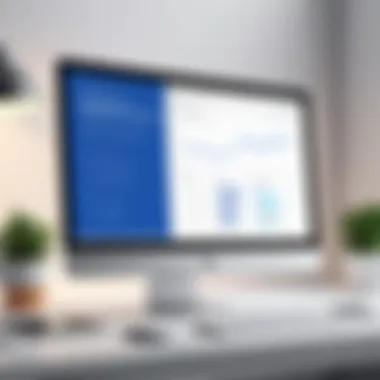

As inspection scheduling software evolves, understanding its formal definition will assist organizations in navigating through advancements and selecting tools effectively from a vast market of options.
Key Features of Inspection Scheduling Software
Inspection scheduling software is central to optimising operational workflow within various industries. Understanding the key features of this software ventures beyond generalized knowledge, providing specific insights that direct strategic implementation and everyday usage.
Automated Scheduling
Automated scheduling significantly streamlines the management process. Rather than falling prey to the chaos of manual scheduling, users can benefit from the automation that the software delivers. This feature greatly reduces the likelihood of conflicts in appointments, ensuring that inspectors are scheduled efficiently across different job sites.
The software automatically allocates time slots based on predefined criteria, such as location, availability, and job urgency. Furthermore, an intuitive interface allows users to check the availability of employees or essential equipment instantly. This facilitates informed decision-making.
In addition, automated rescheduling presents a robust mechanism for reducing last-minute hurdles that often plague traditional scheduling methods. When specific inspection times cannot be met, the system suggests the next best options, which was previously a tedious task, now adopted as a seamless experience.
Real-Time Notifications
Real-time notifications empower users with vital information at their fingertips. One of the challenges with inspections is maintaining constant communication across teams who might be in different geographical locations. Thus, real-time notifications play an important role in bridging this gap.
These notifications include alerts concerning upcoming inspections, changes in schedules, or updates on specific tasks that need immediate attention. Such timely information prevents costly delays and ensures that everyone is on the same page. Furthermore, by integrating SMS and email alerts, users can choose their preferred method of communication tailored to their needs.
This responsiveness can dramatically increase the agility of the operational process, facilitating faster reaction times and boosting employee efficiency. Overall, real-time notifications establish a collaborative environment that is highly conducive to effective inspection practices.
Reporting and Analytics
The ability to generate reports and conduct analytics proves essential in inspection management, as it supplies actionable insights into various aspects of service delivery. Features typically include comprehensive dashboards displaying key metrics and trends relevant for performance improvement.
Reporting capabilities enable users to observe historical data patterns regarding inspections — from frequency to outcomes. Drawing on this is fundamental in understanding service quality, compliance rates, and operational bottlenecks that could stifle growth.
In like manner, analytics induce strategic advantage by enabling predictive insights. By leveraging data, businesses can forecast future scheduling demands. This ensures readiness for peak workflow periods and helps allocate resources appropriately, thereby reducing operational bottlenecks.
Overall, these features illuminate data's role as a strategic asset in shaping the operational efficacy of inspection-related activities. When implemented efficiently, users will not only find value in routine inspection but also elevate the department's performance in broader organizational objectives.
Effective inspection scheduling relies heavily on technology, informing scheduling decisions through automation, communication, and in-depth analytics.
Benefits of Using Inspection Scheduling Software
Inspection scheduling software is vital in today’s operational landscape. Managing inspections requires significant administrative overhead. Efficiently scheduling these resources saves time and avoids bottlenecks that affect service delivery. Below, we will explore three distinctive benefits–improving operational efficiency, reducing errors, and enhancing client communication.
Improving Operational Efficiency
Operational efficiency within an organization can experience vast improvements with the correct scheduling software. Streamlined processes that accompany these solutions simplify complex scheduling tasks. It raise productivity while reducing manual work.
The automation of scheduling activities allows personnel to focus on core tasks. This reduction in administrative burden not only saves time but also minimizes resource wastage. Organizations can manage multiple inspections in real-time, leading to better utilization of assets and personnel. Furthermore, these software solutions typically integrate with calendar applications, allowing easy access and updates on scheduled events.
Benefits include:
- Better resource allocation
- Reduced scheduling conflicts
- Enhanced accessibility to scheduling updates for all team members
As a result, companies that employ effective inspection scheduling software position themselves better in a competitive climate.
Reducing Errors
Errors in scheduling can lead to costly repercussions, including financial losses and reputational damage. Inspection scheduling software significantly reduces the potential for human error. According to various studies, using such software can improve accuracy in appointment management.
Automatic triggers like reminders provide assurance that no appointment is overlooked. Additionally, data validation features help eliminate scheduling inconsistencies. By minimizing misunderstandings regarding inspection dates and full preparedness, organizations can further secure their operations.
The advantages of user proficiency in this arena include:
- Decreased likelihood of double bookings
- Improved accuracy in capturing inspection details
- More reliable scheduling documentation
Precise schedules inform all relevant parties about upcoming inspection requirements and reduce the probability for oversight.
Enhancing Client Communication
Clear and effective communication with clients is essential to retaining business and ensuring satisfaction. Inspection scheduling software allows smoother communications through real-time updates and notifications. Clients can receive instant confirmation and reminders about their inspections.
Additionally, many software solutions possess interfaces that promote client interaction directly. This capability ensures clients can access their inspection scheduling details without additional barriers.
Important aspects enfold:
- Increased transparency regarding inspection timelines
- Establishing predictable communication patterns with clients
- Client feedback integration fostering continued relationship improvement
To underline this, efficient communication strategies facilitated by scheduling software may lead to longer lasting partnerships.
In summary, the implementation of inspection scheduling software can transform operational processes, mitigating inefficiencies relating to scheduling, improving accuracy, and fortifying client relations.
Popular Inspection Scheduling Software Solutions
The selection of effective inspection scheduling software is a critical aspect for any organization looking to optimize its operations. The software options available today are diverse and tailored to meet various needs in the industry. Knowing the right tools can enhance productivity, improve scheduling efficacy, and minimize errors.
Successful inspection management begins with choosing the right software. Eery piece of software comes with unique features and functions, serving different purposes or businesses. Understand how they can impact your perfomance and help streamline the inspection process.
Here are several key factors to consider when exploring popular inspection scheduling software solutions:
- User-Friendliness: The interface should be clear. Users must easily navigate and find necessary functions.
- Integration Capability: Ensure the software can connect with your current systems. This integration allows for synchronizing data, saving time in record management.
- Features Variety: Different software come with diverse features. Automated scheduling and real-time notifications are a great start but understand what else you might need, such as reporting.
- Pricing Model: Evaluate the cost against the functionalities you get. Balance your budget with what your organization requires.
- Customer Support: Active support can mean better usage experience. Check the level of assistance available during and after software implementation.
Selecting a dependable inspection scheduling solution is not only a task but a strategic decision that influences the overall operational efficiency of your organization.
Software A: Overview and Features
Software A offers advanced features tailored for comprehensive inspection scheduling. Its main functions include:
- Automated Reminders: Users receive alerts for upcoming inspections directly through emails or notifications, reducing missed appointments.
- Dashboards for Progress: Users can see at a glance the status of pending and completed inspections. This functionality promotes visibility across teams.
- Data Analytics Tools: Reporting functions present insights to address any patterns or issues during inspections. This analysis can guide future strategy.
Overall, Software A is designed to reduce administrative effort and enhance accuracy in scheduling.
Software B: Overview and Features
Software B stands out mainly for its integration capabilities. Some notable features include:
- Calendar Syncing: This feature allows users to sync the software with personal and work calendars. For many, visibility of all appointments improves time management significantly.
- Mobile Access: The option of using this software on mobile devices allows users to manage inspections on-the-go. Remain connected no matter where you are.
- Customizable Templates: Users can create inspection reports as needed. This capability offers flexibility tailored to unique business requirements.
Software B is fundamentally empowering organizations to personalize their approach to inspection scheduling, making it a strong option for adaptable workflows.
Software C: Overview and Features
Software C is known for providing thorough reporting tools. It includes:
- Custom Reports: Generate specific inspection reports to meet significant requirements. The flexibility in report formats can simplify compliance management.
- Tracking Capabilities: This software provides real-time tracking of inspectors. Being aware of their locations can help organize assignments better.
- User Roles and Permissions: You can adjust the functionalities available to different team members. This feature is vital for protecting sensitive information.
Throughout the selection process, mindful consideration of features will guide the identification of an inspection scheduling tool suited for your specific operational landscape. Adopting the right solution can lead to enhanced performance and flat rate user satisfaction.
Implementation Strategies for Inspection Scheduling Software


Proper implementation strategies are critical when integrating inspection scheduling software into a business. These strategies can dictate the experience of users. Incorrect implementation may lead to inefficiencies and dissatisfaction with the software. Therefore, organizations must view this aspect as central and take time to assess their specific needs along with ensuring adequate user training.
Assessing Business Needs
Understanding business needs is the starting point for successful implementation. It requires a careful examination of the processes that the inspection scheduling software will enhance. Organizations should identify existing challenges and inefficiencies. This involves:
- Evaluating current processes: Determine how inspections are currently scheduled. Are there gaps or bottlenecks in operations?
- Identifying desired features: Businesses should list features they actually need. For example, if automated reminders are important for reducing no-shows, it should be included in the requirements.
- Involving stakeholders: Engaging with end users and decision-makers helps in gathering insights on what works and what does not. Their input will refine the assessment process.
An intricate mapping of business needs against software offerings can lead to a smooth implementation process. Failing to perform this due diligence might result in a poor fit, which can impair user acceptance and trust in the system.
Ensuring User Training
Effective user training is fundamental to realizing the full potential of the inspection scheduling software. Without adequate training, users may feel overwhelmed and underprepared.
Significant points in effective user training include:
- Tailored training programs: Finding one-size-fits-all training solutions can be ineffective. Training should focus on how the software relates to unique business processes.
- Iterative training sessions: Running multiple phases of training can deepen user understanding. Continued support after initial training helps to deal with ongoing questions.
- Developing a feedback loop: Post-training evaluations can reveal knowledge gaps. Establish an internal channel for users to ask questions or raise concerns.
It’s essential that the software feels familiar and user-friendly by the end of the training process. Not investing sufficient effort in training can lead to resistance to new implementations, which might outweigh the potential benefits of the software.
Understanding both business needs and providing adequate user training are foundational to the success of inspection scheduling software adoption. Without a solid understanding in these areas, the software might only provide marginal returns instead of transformative improvements.
Integration with Existing Systems
Integration with existing systems is crucial in the context of inspection scheduling software. Companies often operate with multiple types of software systems that handle various business functions. Ignoring this aspect can lead to inefficiencies or even errors. Therefore, having a system that plays well with existing software infrastructure can streamline operations, minimizing the chances of dreaded data duplicity.
When discussing integration, two main considerations come to the forefront: software compatibility and effective data migration. Assessing compatibility arises not only from an initial purchase viewpoint but also as a continuous evaluation. As software vendors roll out updates and add features, users must ensure that integrations do not break or require additional effort as systems evolve. Features needed in a good integration aspect can include seamless data synchronization, maintained consistency, and scalability. Companies want these integrations to bring flexible engagement with data across various systems.
"A well-integrated inspection scheduling software can illuminate operational visibility while reducing risks associated with disconnected data interfacing."
Software Compatibility Considerations
Compatibility signifies whether the new inspection scheduling software functions correctly with existing enterprise systems. In many instances, organizations rely on Customer Relationship Management (CRM), Project Management, or Human Resource Management systems to collect various necessary data. Integration should facilitate unobtrusive data exchange between these systems.
To determine if the software is compatible, consider the following:
- Evaluate APIs: Look for robust application programming interfaces allowing seamless integrations.
- Cloud versus On-Premises: Adoption of cloud solutions impacts compatibility differently compared to on-premises systems.
- Vendor Support: Proper vendor recommendations enhance understanding of how well features fit into the current system architecture.
At times, custom API support may be required for optimal efficiency. Therefore, assessing existing infrastructure while anticipating potential future growth is essential for organizations considering new solutions.
APIs and Data Migration
APIs play a pivotal role in facilitating data migration between inspection scheduling systems and existing business structures. Data migration concerns the efficient transfer of existing data into the new system. Integrating unique APIs assists in creating streamlined workflows that avoid hindrances while capturing information.
Several key points to consider about APIs and migration:
- Data Structures: Transferring information may involve various structures, from databases to different platforms. Normalize schema differences where applicable.
- Testing Procedures: Comprehensive testing confirms successful migration. Ensuring that data aligns with expectations while preserving its integrity matters.
- Incremental Migration: Addressing elevated risks through incremental stages helps maintain organization operation. This ensures continuity whereby users start enjoying the capabilities instantly without overwhelming changes.
Implementing effective data migration planning should intertwine closely with integration efforts and compatibility assessment for business longevity and insights management.
Security Considerations in Inspection Scheduling Software
Security measures in inspection scheduling software stand as essential pillars within the framework of these technological solutions. As inspection scheduling involves sensitive information, protecting this data is not optional but a necessity. Clients, employees, and regulatory bodies expect stringent security practices in place. Hence, it is imperative to take calculated risks when it comes to using these software tools in order to ensure that data is not compromised.
The significance of security considerations cannot be overstated due to various factors. First, the range of data involved often includes personal identifiable information and operational details that could be exploited if stolen. Second, many industries are subject to compliance regulations that necessitate adherence to specific security standards. Failure to comply could entail legal ramifications, questioning the integrity of the given company. Furthermore, even minor security breaches could severely damage trust and reputation.
Data Protection Protocols
Data protection serves as the foundation of any reliable inspection scheduling software. These protocols must include methods for encrypting sensitive data during storage and transmission. Ensuring that data is encrypted not only protects its integrity, but it also provides assurances to clients and colleagues.
To effectively implement data protection protocols, companies should consider the following practices:
- End-to-End Encryption: Ensure that all data is encrypted both in transit and at rest. This will safeguard the data against unauthorized access.
- Regular Backups: Conduct regular backups to secure data against loss during an incident. Automated backup scheduling can relieve the burden of manual checks.
- Anti-Malware Software: Employ advanced anti-malware tools that can detect and block potential threats before they can infiltrate the system.
- Firewall Management: Set applications behind firewalls to mitigate unauthorized traffic attempts.
User Experiences and Feedback
User experiences and feedback play a critical role in understanding the viability of inspection scheduling software. Examination of users’ interactions with these systems adds depth to the analysis of functionalities and benefits outlined earlier in the guide. User feedback yields insights into practical applications, revealing how effectively the software meets real-world demands. Consequently, looking at user experiences helps uncover alignment between software capabilities and actual business operations. This section explores two key areas: typical user profiles and notable success stories.
Typical User Profiles
Understanding the various user profiles within inspection scheduling software is essential for a rounded perspective on how the systems are utilized. Different professionals interact with the software based upon their organizational roles and specific needs. Some of the key user profiles include:
- Schedulers or Planners: These individuals typically take on the responsibility of planning inspections. They utilize the software for creating automated schedules and ensuring that necessary resources are allocated efficiently.
- Field Inspectors: Inspectors need real-time access to inspection schedules and relevant information. They rely on software’s notifications and updates to streamline their processes and reduce delays during inspections.
- Management Executives: Leaders use analytical capabilities that the software provides to assess performance and optimize operational processes. Their insights into scheduling effectiveness often inform important business decisions.
- IT Professionals: IT teams facilitate integration and troubleshooting for their organizations, ensuring smooth tech operations in conjunction with the software's deployment.
Also, engaging with user profiles illustrates their common challenges. Typical issues such as interface complexity, learning curves, or robust integration can influence overall satisfaction rates. Recognizing these profiles and their experiences serves as a pivotal touchpoint for improving software solutions.
Success Stories
Success stories highlight exemplary instances of how businesses have achieved substantial improvements through implementing inspection scheduling software. Documenting these accounts adds credence to the claim that such technologies can fundamental change operational efficiency. Consider some of these noteworthy insights:
A construction company reported a 30% reduction in scheduling conflicts after adopting a particular inspection scheduling solution. This led to better resource allocation and ultimately shorter project delivery times.
- Real Estate Firms: By using specific inspection software, real estate agencies have enhanced client communication. Improved scheduling led to increased client satisfaction and engendered loyalty.
- Manufacturing Organizations: Many manufacturing firms instituted inspection scheduling solutions, lowering error rates effectively. Greater oversight ensured regulatory compliance, positively impacting their quality assurance processes.
Utilizing user experiences to compile such success stories creates a solid foundation for potential buyers to gauge how these software options can serve their needs. Each narrative contributes to a set of practical insights that can inform future adoption in diverse industry settings. Collectively, this focus on real-life applications helps in making decisions about software options while ensuring those decisions are rooted in proven effectiveness.
Future Trends in Inspection Scheduling Software
In the dynamic field of inspection scheduling software, anticipating future trends is critical. Keeping a finger on the pulse of development helps organizations not only adapt but also remain competitive. These trends often shape the direction software takes, impacting effective scheduling and operational efficiency. Stakeholders need to pay attention to evolutions in technology and user expectations as both influence software usability and growth.
Artificial Intelligence Integration
Artificial intelligence (AI) is increasingly integrated into inspection scheduling software. This trend offers various advantages, transforming how inspections are planned and recognized. AI-enabled tools can analyze vast amounts of data and learn from past scheduling patterns. This functionality simplifies the decision-making process.
Here are a few key benefits of AI integration:
- Predictive Analytics: Leveraging historical data to forecast upcoming demand.
- Optimization of Scheduling: Automating the creation of schedules reduces time spent on administrative tasks.
- Error Reduction: Algorithms reduce the risk of human mistakes significantly.
Consideration for this integration does require concerns about data reliance. Companies need to ensure their data is accurate and informative. The trade-off of initial setup effort gets offset by long-term efficiency gains.
Impact of Mobile Technologies
Mobile technologies are changing how inspection scheduling software is accessed and used. The increasing prevalence of smartphones and tablets allows users to manage inspections on the go. This convenience presents some significant advantages to both organizations and users.
Points to consider:
- Real-Time Access: Schedulers can view and update statuses instantly.
- Field Accessibility: Inspectors can receive schedules and communicate findings right from the location.
- User Experience: Mobile-friendly interfaces enhance user engagement and satisfaction.
As mobile technology continues to evolve, teams embracing these advancements can provide better service to clients and quickly adapt to changing requirements.
The incorporation of AI and mobile tech positions companies at the forefront of change, shaping the future landscape of inspection scheduling software.
The trends highlighted illustrate a shift toward technological integration in scheduling software. Looking at these two facets — AI and mobile technology — indicates that future developments are oriented towards greater automation and accessibility.


Challenges in Adoption of Inspection Scheduling Software
Adopting inspection scheduling software simply isn't about selecting an application. It is about overcoming hurdles that limit effectiveness. Understanding these challenges is vital for organizations seeking effective deployment. Some challenges include resistance to change and cost considerations. Addressing these challenges helps ensure a smooth transition. Further, organizations gain insights into not just the functionalities but the broader strategy involved in integration of such software.
Resistance to Change
Resistance to change is one significant challenge when adopting inspection scheduling software. Human nature often resists alterations to established processes. Employees accustomed to traditional methods may see the softwre as unnecessary or complicated. It's crucial to understanding below aspects of this challenge:
- Comfort Zone: Many workers become comfortable with existing practices. This hesitancy can hinder efforts towards modernization.
- Fear of the Unknown: Changes bring uncertainty, making personnel apprehensive about their roles and future. A firm can mitigate this by effectively communicating benefits before the transition begins.
- Training Gaps: Without adequate training, employees fear using sophisticated tools. Proper support and small training sessions enable users to feel more open to learning new systems. Educating teams fosters a collaborative attitude towards adopting fresh technology.
By recognizing and addressing resistance to change, businesses not only aid employees' transitions but maximize their efficiency.
Cost Considerations
Cost consideration intrigues many when choosing inspection scheduling software. While initial investment is a concern, one needs to consider its long-term implications. It's not merely about paying for software; there are other expenses worthy of attention:
- Initial Costs:
- Ongoing Costs:
- Return on Investment:
- Licensing fees for software development or subscriptions.
- Optional hardware needs for implementation and usage.
- System maintenance may require investment over time. Regular updates ensure high quality, yet introduce continuous spending.
- Pressure for technical support enhances financial commitments.
- Identify savings gained from efficiency in daily workflows. Benefits can outweigh costs in improved deadlines and satisfaction. Companies should pressure higher output without considerable incremental costs.
Comparative Analysis of Inspection Scheduling Software Options
A thorough examination of the available inspection scheduling software options is critical in making an informed decision. The market is filled with various platforms, each claiming unique selling points and advantages. Thus, understanding the comparative features, strengths, and weaknesses of these tools is essential. This section highlights the necessity of such analyses for organizations planning to adopt software solutions for managing inspections efficiently.
In making the right choice, it is imperative to consider aspects like functionality, ease of use, available support, and pricing. Balanced decision-making comes from analyzing these core elements against the organizational goals and requirements. As businesses weigh their options, they are better equipped to choose the software that aligns with their operational challenges and enhances overall productivity.
Feature-by-Feature Comparison
When choosing inspection scheduling software, a detailed feature comparison should be conducted. Various elements, like user interface, reporting capabilities, or mobile access, can differ significantly between software options.
- User-Friendly Interface: This is important for teams with various technical expertise levels. A simpler design allows quicker onboarding and reduces the time required for training employees.
- Automated Alerts and Notifications: Some solutions offer customizable alerts that notify relevant users about scheduling changes. This helps streamline communication within the team and avoids misunderstandings.
- Integration Capabilities: Software that easily integrates with existing platforms, such as customer relationship management (CRM) systems, can save significant hassle and enables a cohesive user experience.
- Analytics and Reporting Tools: It is wise to look for tools that offer advanced reporting functionalities, as this assists businesses in analyzing their operations and refining processes for greater efficiency.
When each of these features is laid out side by side in a comparative analysis, businesses begin to see not just which product is the most popular, but which really meets their unique needs.
User Satisfaction Ratings
User satisfaction ratings provide valuable insight into how actual customers interact with and perceive software products. These ratings often reveal the practicalities that feature lists cannot, such as software reliability, user support satisfaction, and overall user enjoyment.
- Gathering Feedback: Collect feedback from current users through reviews, forums, or social networks, such as Facebook or Reddit. Specifically, look for common patterns in comments regarding usability challenges or exceptional service experiences.
- Tracking Ratings: Platforms usually post satisfaction ratings or reviews. Pay attention to these as they can indicate software's overall quality and performance in real-world situations. Features that are rated highly or poorly can serve as key indicators of what to expect.
- Industry Comparisons: Use ratings as benchmarks. Compare similar inspection scheduling software against each other. This helps in gauging where each stands relative to competitor products in the eye of the user.
Ultimately, combining features with user satisfaction creates a more rounded understanding of what software can deliver and helps inform the decision-making process effectively.
Cost Analysis of Inspection Scheduling Software
In today's fast-paced business environment, the financial aspect becomes essential. Cost Analysis of Inspection Scheduling Software not only provides insight into the fiscal implications but also guides organizations in making informed decisions. Validating the worth of investing in such software needs thorough analysis of both initial and long-term financial impact. Balancing immediate expenditures against future savings is critical.
Effective cost analysis will help pinpoint the financial viability of various software options available in the market. Identifying factors such as initial implementation costs, recurring expenses, and potential savings is paramount. Knowing these elements arms professionals with the data necessary to assess software solutions aligned wih their company's strategic initiatives and budgetary constraints.
Initial Investment versus Long-Term Savings
When considering inspection scheduling software, understanding the initial investment is important. Different software solutions often come with various price tags based on features, usability and compatibility. Firms must evaluate what financial commitment they are willing to undertake prior to selecting any software. Cost usually involves not only the purchase of the software but also any accompanying hardware, installation and training.
However, it is crucial to consider long-term savings connected to the software. These savings may stem from increased operational efficiency, optimized resource allocation, and improved employee productivity. For instanec, re-ducting operational delays often compensates for the initial costs and then so much more over time.
Initial costs may seem high, but remember that productive software pays dividends in efficiency and savings.
Additionally, companies must also consider the potential revenue boost from better project management and timely communications with customers.
Subscription Models Explained
Finding the right cost structure significantly influences the decision of which inspection scheduling software to adopt. Subscription-based models have gained popularity recently, which typically means a lower upfront fee but continual costs. Understanding these models enable unsolicited foresight regarding long-term financial commitments.
When engaging with subscription software, organizations know their exact ongoing costs attached to updates and support services. This allows for better cash flow management. However, it raises the concern of total costs over time. In the longer perspectives, subscription fees can accumulate to exceed purchasing outright. In contrast, traditional software usually averages a high up-front cost balanced with relatively low remaining costs.
Some factors to consider:
- Type of Subscription: Monthly versus annual payments.
- Scalability: Costs to add users or features as needs change.
- Support and Updates: Opinion of inclusive services relevant to costs.
All investments in inspection scheduling software must be evaluated not only on price at curious moments of purchase but also regarding their capacity to generate cost effective benefits over their operational use. Hence, a deeper analysis and anticipation prove both prudent to avoid overlooking revenue risks and initiating steady systematic decisions.
Customer Support and Service Implementation
Customer support is a crucial aspect of inspecting scheduling software adoption. Effective support and implementation services can significantly influence user satisfaction, operational efficiency, and overall success of the software. Companies need to recognize that even the best software cannot fulfill its potential without a robust support system backing it. A strong customer support framework ensures that users encounter minimal disruptions and can quickly resolve issues as they arise.
Key elements to consider in customer support and service implementation include understanding user needs, offering immediate assistance, providing comprehensive training, and having clear communication channels. Each of these components plays a significant role in helping users effectively navigate the software and harness its full capabilities. The not merely operational and technical aspects attached to the software but also the user experience becomes vital here.
Types of Support Offered
Different types of support can be implemented based on users’ requirements. They can range from proactive services like training modules to reactive options such as troubleshooting assistance. Here are some of the support types that inspection scheduling software companies usually provide:
- Technical Support: Immediate help regarding software issues or bugs, available typically via phone, email, or chat.
- Training Services: In-depth training programs tailored to user needs, covering various aspects of software usage.
- User Documentation: Comprehensive guides and FAQs that provide answers to common questions and issues.
- Community Forums: Platforms for user discussions, helping share knowledge and experiences among users. This can also aid in problem-solving via peer support.
Having diverse types of support enhances overall service quality and ensures users can efficiently utilize the software.
Best Practices for Service Implementation
Adopting best practices during service implementation can further facilitate smoother transitions and ensure maximum software efficiency. Here are some essential practices companies should adopt:
- User-Centric Training: Focus on training methods that resonate best with the users, ensuring they understand the software intuitively.
- Phased Implementation: Rolling out the software gradually allows users to adapt over time, reducing pressure to learn everything at once.
- Feedback Loop: Establish a system for users to provide feedback. This addresses their concerns and can highlight areas needing improvement.
- Documentation Clarity: Create easy-to-understand guides and instructional videos. Clear and concise resources can significantly boost user confidence in navigating the software.
Regulatory Compliance and Inspection Scheduling Software
Regulatory compliance is a critical consideration in the realm of inspection scheduling software. As industries worldwide become increasingly regulated, software solutions need to effectively align with these standards. This section focuses on the essential elements of regulatory compliance and the advantages it offers within inspection scheduling. Compliance can facilitate operational integrity, minimize risk, and enhance a company's reputation.
Understanding Regulatory Requirements
To navigate the complexities of regulatory requirements, organizations first need to comprehend the regulations that affect them. Different industries, such as healthcare, construction, or manufacturing, are subject to specific laws and guidelines. OBS (Organization of the Beer Subsidiary), for example, requires businesses to maintain rigorous safety and quality standards.
Here are notable regulatory requirements to consider:
- Health and Safety Regulations
- Data Protection Laws
- Environmental Standards
- Industry-Specific Guidelines
Understanding these regulations allows a company to construct compliance strategies effectively. When deploying inspection scheduling software, it is crucial that the software can tailor its functionalities to meet these requirements.
Key Takeaway: A comprehensive understanding of regulatory requirements helps mitigate potential legal pitfalls and fosters robust risk management strategies.
Ensuring Compliance Through Software
Investing in streamlined inspection scheduling software can provide significant advantages in ensuring compliance with current regulations. A software platform designed with compliance in mind can automate many of the procedural checks and certifications that organizations must fulfill.
Key functions to look for include:
- Automated Reporting: Generates reports that ensure rigorous adherence to regulatory standards.
- Audit Trails: Keeps detailed records of all inspections and processes for future reference.
- CustomAlerts: Notifies relevant personnel about upcoming compliance deadlines.
When using such software, businesses must comprehend how different features directly correlate to regulatory guidelines. This ensures not just adherence but also promotes a culture of compliance within the organization.
Implementing this software doesn’t just reduce risks of non-compliance; it also contributes to higher efficacy in overall operations. As businesses engage deeply with this technology, their capability to adapt in a regulated environment improves with time.







