Understanding Azure Databases Pricing: A Deep Dive
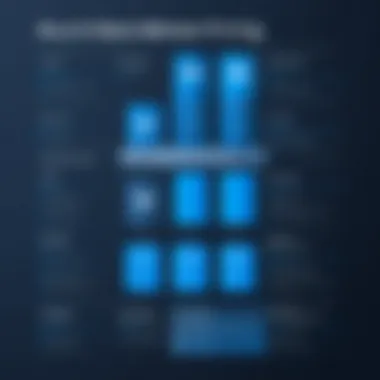

Intro
Understanding pricing for cloud services like Azure Databases is a vital task for any professional in the IT sector. This guide aims to unpack the complexities surrounding the Azure Databases pricing. Our goal is to focus not just on the costs but also on the various strategies that influence pricing options. Whether you are a developer working on a small project, an IT administrator, or a student exploring cloud technologies, this information matters to you.
As the cloud ecosystem evolves, so do pricing models and strategies. Organizations have specific needs that a generic pricing framework cannot address. Understanding Azure's pricing allows for more informed decisions when managing projects, optimizing costs, and planning budgets. Prices do vary based on several factors, and seeing those nuances is crucial.
Before delving deeper, let’s get a clearer picture by looking at an overview of the software.
Software Overview
Features and functionalities overview
Azure Databases provide a rich set of features tailored for cloud data management. It offers several database services encompassing relational, NoSQL, and big data solutions. Key offerings include Azure SQL Database, Cosmos DB, and Database for MySQL. Each of these services presents specific functionalities that cater to diverse needs. For instance, Azure SQL has features optimized for transactional workloads, while Cosmos DB supports flexible schema and low-latency access for distributed applications.
User interface and navigation
The user interface of Azure Databases is generally user-friendly. Users can navigate the Azure portal efficiently to access database features, adjust service settings, and monitor performance. The straightforward layout minimizes confusion and aids in faster operations. Though the breadth of options may initially appear overwhelming, Azure has designed the navigation based on logically grouped functionalities. Thus, users can find the tools they need with relative ease.
Compatibility and integrations
Azure's database solutions are compatible with various platforms and programming languages. Python, Java, .NET, and Node.js are just a few options that developers can harness to connect their applications with Azure databases. Moreover, Azure Databases integrates seamlessly with other Azure services, enhancing its functionality. For instance, connecting with Azure Functions for serverless architectures or Azure Data Factory for data movement is straightforward, enabling complex application infrastructures.
Pros and Cons
Strengths
One of the notable strengths of Azure Databases is its scalability. Users can adjust performance tiers as their resource needs fluctuate. Additionally, the range of databases offered supports various use cases. This flexibility allows organizations to choose a database solution aligned with their specific requirements. Security features like Dynamic Data Masking and built-in encryption further protect sensitive information.
Weaknesses
However, there are also weaknesses. Pricing complexity can make it challenging for budget-oriented decisions. Many newcomers dwell too long on pricing, causing delays in project planning. Moreover, there can be a learning curve associated with the breadth of functionalities.
Comparison with similar software
In terms of comparison, Azure Databases rank favorably against competitors like Amazon RDS and Google Cloud SQL. While those platforms share similarities in offering familiar services, Azure distinguishes itself with its integrated capabilities within a larger cloud ecosystem. Utilizing tools like Power BI or AzureML gives Azure additional appeals.
Pricing and Plans
Subscription options
Azure provides multiple subscription models, including pay-as-you-go, up-front costs, and reserved capacity pricing. The variety ensures solutions suit projects of all sizes. Each service has its pricing staples. Azure SQL Database has its elastic pools, while Cosmos DB has a unique analytical model tailored to high-volume requests.
Free trial or demo availability
One advantage is the one-month free trial available for many services, allowing potential users to test features before committing. Opting for a free trial provides a valuable opportunity to understand the criteria and potential pricing without incurring immediate costs.
Value for money
Judging the value for money varies per use case. Companies that heavily depend on elastic scalability may find the cost justified. Conversely, small-scale entries may experience prices feeling disproportionate against their utilization.
Expert Verdict
Final thoughts and recommendations
Ultimately, Azure Databases position themselves well for diverse business needs. Companies seeking robust, scalable database solutions will likely find Azure rewarding. Familiarity with particular configurations and types is essential to optimize the inherent value.
Target audience suitability
The primary audience for Azure Databases includes small to medium businesses, larger enterprises, students, and technology professionals. Virtually anyone involved in IT project management or development requiring database functionality would find the service helpful.
Potential for future updates
As cloud technology progresses, Azure's pricing structure may evolve. Keeping an eye on new developments will ensure maximum efficiency, budget monitoring, and strategic resource allocation throughout projects.
This comprehensive understanding helps one maneuver through the complexities of Azure's pricing, thus setting a clear path for successful instances of cloud-based solutions.
Prologue to Azure Databases
Understanding Azure Databases is crucial for technologists attempting to navigate the complexities of cloud services. Azure offers various databases optimized for different use cases and applications. From managing substantial workloads to ensuring seamless scalability, Azure workloads provide robust solutions for developers and IT professionals.
The significant benefit of Azure Databases lies in their flexibility and support for numerous database types. This variety allows businesses to leverage the strengths of each database to match their needs. In addition, the integration of advanced features directly into the Azure ecosystem provides enhanced performance and security.
When contemplating Azure Databases, users must consider factors such as the pricing models, resource requirements, and the service's unique characteristics. A clear understanding aids in optimizing cloud investments, thus driving greater efficiency in system performance.
It's noteworthy to mention that grasping the nuances of Azure's database offerings can mean the difference between an overpriced solution and a cost-effective arrangement that meets technical requirements.


Several factors, including usability and deployment options, influence Azure's pricing and can guide selections. whether for small projects or enterprise-grade implementations, understanding these elements is essential.
Thus, having a detailed understanding of Azure Databases is not just beneficial but is often a prerequisite to devising effective cloud strategies that result in successful application performance.
Azure Database Types and Their Pricing Models
Understanding the various types of Azure databases and their pricing models is crucial for making informed decisions. Each type of Azure database has its unique set of features, use cases, and pricing structures. For tech professionals, students, and developers, knowing the distinctions among these models aids in selecting the right solution according to their specific needs and budgetary constraints.
The significance of exploring Azure Database types lies in the factual improves performance, scalability, and versatility for different application demands, whether it be for small projects or enterprise-grade solutions.
Azure SQL Database
Azure SQL Database is a fully managed database service based on Microsoft's SQL Server engine. It is tailored to serve both transactional and analytical workloads. Users can enjoy the benefit of automated backups and built-in security features, which simplify management efforts.
The pricing for Azure SQL Database operates on a model that considers two metrics: Database Transaction Units (DTUs) or virtual cores (vCores). Each offers different knob for controlling performance due to variations in compute, memory, and storage throughput.
- DTU-Based Pricing: Useful for workloads with lower contention due to predictable need for resources.
- vCore: Adaptable to scale based on performance level required, giving users more control.
Azure Cosmos DB
Azure Cosmos DB stands out with its global distribution capabilities, multi-model designs, and low-latency options. It supports various APIs like SQL, MongoDB, Cassandra, and more, resulting in a flexible tool for developers.
Its pricing model is influenced by throughput (measured as Request Units per second), storage costs, and data transfer fees. By understanding its complexity, users can effectively manage costs across globally spread out data and application layers.
Overall, Azure Cosmos DB suits scenarios with highly interactive applications that require smooth real-time data flow on a global scale.
Azure Database for MySQL
For those interested in open-source solutions, Azure Database for MySQL is an appropriate choice. It is a fully managed MySQL database service tailored for developers wanting quick-to-build applications while benefitting from built-in scaling capabilities.
Pricing structure for Azure Database for MySQL aligns closely with the size of the database and tier chosen, emphasizing various compute and storage sizes. Users must meticulously evaluate their storage needs against what might sometimes appear as affordable option in the menu. Specifying instance sizes depends largely on throughput and performance expectations.
Azure Database for PostgreSQL
Similar to its MySQL counterpart, Azure Database for PostgreSQL offers an efficient managed experience. Excellent for powerful queries and robust analytical tasks, it is recognized for its extensibility. Whether used for web apps or enterprise applications, PostgreSQL remains very dear in the developer's toolbox.
Pricing models reflect varied consumption across compute, memory, and availability levels. Here again, choices between tiers need review, especially around usage expectations.
Azure Database for MariaDB
Azure Database for MariaDB provides support for an open-source relational database that’s often a preferred alternative to MySQL. It maintains compatibility with vast MySQL toolsets while offering familiar structures to developers.
Pricing is primarily based on balancing performance resources together with necessary backups, as detailed tiers clarify compute needs and other resource engagements. Here also, students and professionals should measure their choices against projected workloads.
In summary, a good grip on these Azure Database types can significantly empower one’s approach to cloud solutions equating to importance of tailored database selections stemming from anticipated usage and specific characteristics desired.
Factors Influencing Pricing
Understanding the factors that influence pricing is crucial for making informed decisions regarding Azure databases. In the cloud environment, costs can vary significantly based on multiple elements such as the resources needed, storage space used, and more. Recognizing these factors will allow IT professionals and developers to calculate expenses effectively while planning their budgets.
Performance and Compute Resources
The compute resources required determine a large part of the database price with Azure services. Performance levels associated with the database workloads also influence your choice. Azure offers various configurations allowing users to select a combination of CPU, memory, and other performance-related features to fit their workload demands.
- Calculating DRUs: Each Azure SQL Database and other services utilize Database Transaction Units (DTUs) or virtual cores (vCores). Understanding the relationship between resources and DTUs or vCores is essential when estimating costs.
- Pricing Tier Relevance: Higher performance tiers will incur additional costs. Therefore, it’s more cost-efficient to align performance profiling with required levels.
Inadequate understanding can lead to overspending for underutilized resources or insufficient performance affecting applications.
Storage Requirements
The storage you select plays an integral role in dictating overall costs too. Depending on the service type demanded, pricing significantly varies by total data size, storage classes, and the availability of high IOPS.
- Selective Storage: Options such as Azure Blob storage or managed disks should be considered against cost-effectiveness based on usage.
- Backup Considerations: Data backups in Azure also require an understanding of both size and frequency, which affects pricing options.
Comparing various storage approaches also helps in decision-making for businesses of varying sizes.
Networking and Data Transfer Costs
Data transfer and network-related expenses are often overlooked but can become substantial with scale. Utilizing services such as Azure CDN (Content Delivery Network) involves separate costs based on usage patterns over time.
- Outbound Transfers: Fee structures can impact costs depending on daily data transfer averages. It’s advisable to monitor and analyze data flow to cap unwanted expenses.
- Inbound Data: Inbound data transfer to Azure services is typically free, making it beneficial for businesses looking to minimize costs.
Awareness regarding networking costs can lead to optimized savings within larger projects or applications.
Geographical Region Variability
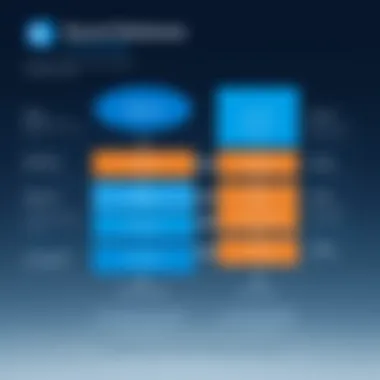

Pricing can also be influenced by zone variations, meaning that costs for the same level service may have disparate rates in different geographical locations.
- Regional Pricing: Azure has regional data centers which introduces disparities according to demand and competitive pricing structures in different areas.
- Latency Considerations: The closest region can deliver faster service and improve user satisfaction, which might justify the slightly advanced costs involved.
Therefore, selecting the correct geographical region holds paramount attention not only for pricing but also for affecting end-user experience directly.
Being aware of these sector specifics will enable organizations to better map their strategic pricing initiatives. Rhetorically, this is a significant oversight in cost assessment, often leaving economic factors unsettling.
Integrating all these aspects into pricing considerations aids deeply in rational budgeting and cloud resource planning. Avoid guidance loss by systematically evaluating each influential factor.
Understanding Pricing Tiers
Understanding the pricing tiers for Azure Databases is fundamental for organizations looking to optimize their database strategy. The various pricing tiers determine how resources are allocated and can significantly influence overall costs. It is essential to grasp these tiers for effective budget management in a dynamic cloud environment.
Moreover, pricing tiers allow businesses to tailor their database solutions to meet specific use cases and performance requirements. Selecting appropriate tiers can aid in managing workload performance and expectations while assisting in preserving cost efficiency.
Benefits of understanding pricing tiers include:
- Resource Optimization: Knowing which tier to choose can help allocate the right amount of resources based on workload needs.
- Cost Prediction: Organizations can foresee their spending better by matching their requirements with the correct tier level.
- Performance Management: Different tiers provide varied performance levels which help achieve the desired application responsiveness.
Considerations for evaluating pricing tiers comprise factors like:
- Database workloads
- Application demand
- Budget constraints
- Future scalability needs
This knowledge ultimately helps an organization make informed decisions, reducing unnecessary spending while meeting operational demands effectively.
DTU-Based Model
The Database Transaction Unit (DTU) offers a blend of compute, memory, and I/O resources for Azure SQL Database. It simplifies resource management for developers and administrators as it abstracts the underlying hardware. This model delivers a predictable performance resource set, allowing enterprises to estimate costs based on workload intensity.
- Basic Tier: Suited for small to medium applications, offering a set limit of DTUs.
- Standard Tier: Enhanced performance with more DTUs, balanced for applications needing extra resources without high costs.
- Premium Tier: This provides maximum performance and storage, ideal for critical business applications.
Each tier within the DTU-based model has its associated limitations and allocates designated resources that help in managing high work demands efficiently. Here, careful selection based on project scope and budget is crucial.
vCore-Based Model
The virtual core (vCore) model represents a more flexible approach towards database pricing. It allows for separation of compute resources and storage, facilitating precise scaling based on unique workload characteristics. This means businesses can tailor their infrastructure closely to their actual needs without having to overrun their budget.
Some key points related to the vCore-based model include:
- Flexibility: Users select the number of vCores depending on needs, ensuring cost-effectiveness.
- Diverse Performance Options: It can support varying performance across different workloads that include single and multi–tier applications.
- License Mobility: Users can bring their SQL Server licenses, making the transition smoother and often more economical.
Choosing between DTU and vCore models often hinges on specific workload demands, resulting in situated decisions based on preferred management styles, scalability forecasts, and financial constraints.
Cost Management and Budgeting
Cost management and budgeting are critical areas when it comes to Azure Databases pricing. Understanding how to effectively manage costs can directly impact the decision-making process for organizations looking to utilize cloud database solutions. For companies of different sizes, an effective cost strategy safeguards against overspending while ensuring desired outcomes are achieved. It also provides more accurate forecasting that helps organisations prepare for future expenses.
Tracking expenses plays a key role in this world of cloud computing. Different Azure Database services carry various pricing models which often lead to complex billing scenarios. Recognising this, businesses need to establish a clear budgeting strategy. This means calculating expected costs considering both fixed and variable prices associated with Azure Databases. Additionally, sectors like startups will benefit from knowing how to right-size their database instances according to current needs without splurging.
Cost Analysis Tools
Leveraging cost analysis tools can significantly enhance your ability to manage Azure expenses. Azure provides several built-in tools and functionalities designed for assessing current costs, predicting future outcomes, and analyzing spending historical data. Tools such as Azure Cost Management and Billing enable organizations to visualize their expenditures through detailed reports which mphasize trends and highlight warning signs regarding overspending.
Moreover, third-party tools enhance planning capabilities alongside Azure’s offerings. For example, tools like CloudHealth or CloudCheckr can help track usage against budgets. Cost forecasting and recommender features assist in aligning finances with projected workloads, thus streamlining operations.
Utilizing these utilities makes it easier to
- Assess daily spends
- Create alerts depending on specified budget limits,
- Generate cost allocation reports based on department, and
- Suggest cost-saving measures based on usage patterns.
These functionalities ensure your organization can always be informed and ready to make necessary adjustments.
Best Practices for Cost Optimization
Several practices can help optimize costs when dealing with Azure Databases, improving the overall efficiency of expenditures. These best practices should be an integral part of a cost management strategy.
- Monitoring Usage Regularly: Keeping track of actual database usage allows organizations to detect underutilized resources that can be downsized or decommissioned entirely. Regular audits lead to efforts aimed at identifying savings opportunities.
- Implementing auto-scaling: Enable auto-scaling features that adjust resource allocation based on demand, thus preventing over-provisioning, especially for seasonal projects.
- Choosing the Right Tier: Allocate workloads efficiently by choosing the best pricing tier that meets specific functional needs without compromising performance.
- Taking Advantage of Reserved Capacity: Purchase reserved capacity when you have a clear deep understanding of your database's resource needs. It typically provides significant savings compared to pay-as-you-go models.
- Effective Data Lifecycles Management: Archiving or purging irrelevant data saves costs associated with storage. Utilizing features such as long-term retention helps ancestry management.
Ultimately, a comprehensive cost optimization framework not only curtails waste but also empowers companies for streamlined database allocation under the Azure model. By maintaining reliable cost practices and leveraging tools dedicated for budget oversight, users can navigate through Azure’s layered pricing landscape with much larger skill.
Comparing Azure Databases with Competitors
Understanding how Azure databases price compares to other market players is crucial for decision-makers in technology. This discussion highlights the unique aspects of Azure's offerings, illustrating the interplay between performance, costs, and features. Evaluating different database solutions allows professionals to align their database needs with budget constraints while maximizing efficiency.
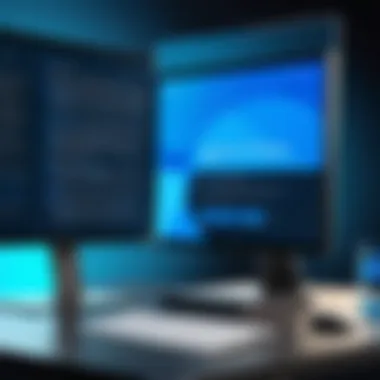

AWS Database Pricing
Amazon Web Services offers multiple database solutions, each with distinct pricing structures. One of the foundational models AWS provides is the on-demand pricing for services like Amazon RDS, which supports various engines including MySQL, PostgreSQL, and SQL Server.
- On-Demand Pricing: Here, users only pay for the database resources consumed. It allows for flexibility but can lead to unpredictability in costs once workload demand fluctuates.
- Reserved Instances: For long-term projects, AWS has a pricing model where a customer can reserve database instances ahead of time, yielding significant discounts over on-demand rates. This option requires careful estimation of long-term capacity needs.
A compelling benefit of AWS pricing is the predictable hourly rates aligned with utilization. Additional costs for data transfer and backup can stack on, potentially complicating overall estimated costs if not monitored carefully. Hence, businesses should monitor and manage these aspects vigilantly. To explore further, refer to AWS RDS Pricing.
Google Cloud Database Pricing
Google Cloud's pricing strategy encompasses various models tailored to different database engines, such as Google Cloud SQL for MySQL and PostgreSQL, as well as Firestore for NoSQL applications. This segment delves deeper into those options.
- Cloud SQL Pricing: This offers a pay-as-you-go option, allowing customers to scale resources in and out based on actual use; thus, users only fund what they need.
- Firestore and Bigtable Pricing: Different pricing tiers exist based on operations, storage, and document reads. Pricing here can capitalize on predictive cost management, though this also requires diligent analysis of usage patterns.
Much like Azure, unpredictable costs can be a pitfall with Google Cloud's services. Users should take time especially to understand potential fees for data egress and unpredicted reads/writes in Firestore. A thorough understanding of these nuances positions users to better optimize their total cost possibilities. For exact details on pricing, visit Google Cloud SQL Pricing.
The landscape of database pricing is complex. Competing with established firms requires Azure to maintain clarity without sacrificing service quality. Businesses contemplating these database services must evaluate not only initial setup costs but take into account long-term viability and maintenance expenses as they shape their cloud strategy to impact growth positively.
Case Studies: Pricing in Real-World Scenarios
Understanding pricing for Azure Databases in real-world scenarios is essential for making informed decisions. Analyzing practical use cases helps illustrate how different pricing models work in action. It unveils the financial implications of various strategies. This section primarily aims to offer insights through specific examples that clarify how both small businesses and enterprises approach Azure database pricing. Through careful assessment, we see how various factors influence costs. These case studies provide benchmarks for budget planning by offering transparent data from actual implementation.
Small Business Use Cases
Small businesses often operate with tight budgets yet require robust database solutions. One example is a retail company that utilizes Azure SQL Database. They opted for the vCore-based model to achieve optimal performance at a reasonable cost. The flexibility of the vCore model allowed them to scale according to changing demand, ensuring they only paid for what they needed.
Some key points to consider in the small business scenario:
- Analysis of Monthly Costs: By carefully selecting the resource tier, they managed their monthly bill. A lower-tier plan offered sufficient resources for their operations without extra costs.
- Backup Options: The company adjusted backup retention policies under Azure to manage expenses. These variations can significantly impact the total cost, allowing better financial control.
- Regional Availability: They took advantage of pricing variations available in the region they operated within. Geographical factors and local pricing can save funds.
The small business illustrated that informed decisions and understanding of pricing tiers can lead to sustainable database management without overspending.
Enterprise Level Implementations
In enterprise-level implementations, the approach may radically differ. A technology company integrating Azure Cosmos DB had substantial data processing needs due to their vast customer base. They needed a resilient and globally distributed architecture to ensure high availability.
Some highlights from this case study:
- Predictable Costs with Reserved Capacity: They invested in reserved capacity pricing, which allowed them to lock in lower costs. This forecasting helped their finance team manage budgets more effectively.
- Monitoring and Reporting Tools: The enterprise employed these tools to track querying patterns and assess performance vs cost. These metrics are essential for strategic planning.
- Scaling Needs: Their dynamic nature necessitated the ability to scale nearly instantaneously. Cosmos DB supports thousands of requests per second, and while paid a premium, the company found the cost justified by operational efficiency.
Using real-world implementations sheds light on the decision-making process that involves various pricing structures. Each company found that aligning databases to specific use cases considerably impacts their spending.
These case studies exemplify that thoughtful analysis of how Azure databases function in real-world applications leads to superior cost management.
Analyzing small and large scale use cases in cloud environments not only promotes understanding but also aids businesses in optimizing spending as they leverage cloud solutions effectively.
Future Trends in Cloud Database Pricing
The landscape of cloud database pricing is constantly evolving as new technologies emerge and the demands of businesses shift. Understanding these trends is crucial for professionals, developers, and students involved in IT. By keeping abreast of upcoming trends when it comes to cloud database pricing, stakeholders can make informed decisions that maximize that value derived from their investments.
Emerging Technologies Impacting Pricing
The influence of emerging technologies on cloud database pricing cannot be understated. These technologies drive not only the costs but also the capabilities of database services. Several influential factors include:
- Artificial Intelligence and Machine Learning: AI algorithms help optimize resource allocation. This will potentially lower costs for companies that can adjust their usage according to real-time demand.
- Serverless and Function-as-a-Service Models: With serverless architectures, pricing can shift from a fixed resource model to a consumption-based model. It charges based only on how much resources are utilized. Users benefit from this flexibility but need to manage the short tasks effectively.
- Multi-Cloud Strategies: Companies are increasingly adopting multi-cloud strategies. Pricing features must accommodate diverse pricing models from different providers which can introduce complexities but also provide flexibility in overall cost management.
Each of these technologies introduces unique pricing structures that need to be understood in terms of their broader impact on budgeting and expenditure.
Predictions for Pricing Models
Lookign ahead, the following predictions may shape future pricing models for Azure databases and similar cloud services:
- Adoption of Dynamic Pricing: As competition grows, cloud providers may shift to more dynamic pricing techniques that fluctuate based on consumer demand. This can provide opportunities for cost savings, but also urgency to monitor price trends closely.
- Increased Customization Options: Customers may access more tailored pricing plans that adapt to their unique requirements. Such customization allows users to align offerings closely with their operational needs, enhancing efficiency.
- Transparency Matters: With the customer base becoming increasingly savvy, cloud providers are expected to enhance transparency in pricing structures, helping businesses to understand how running costs are determined.
Understanding these potential pricing structures will be imperative for departments looking to minimize expenses while maximizing productivity.
As tech evolves and competition changes, practical cost management of cloud services becomes ever more pivotal. Keeping an eye on these trends is an essential aspect of strategic planning for any organization looking at maintaining an edge in cloud computing.
Culmination
The conclusion highlights the key insights gathered from the exploration of Azure Databases pricing throughout this comprehensive guide. Understanding these pricing structures is essential for software developers, IT professionals, and students as it enables them to make informed decisions in selecting the right database services for their needs.
This analysis simplifies the complex aspects of Azure Database offerings. By delineating the pricing models, varying cost factors, and providing strategic advice on managing expenses, this guide serves as a beneficial tool for effective cost management in cloud environments.
Summary of Key Points
In concise terms, the key takeaways include:
- Diverse Pricing Models: Azure offers a variety of pricing options which can be largely affected by the performance expectations and required resources.
- Factors Influencing Costs: A range of elements, including geographical location and storage needs, significantly impact the final pricing of Azure databases.
- Tiers and Offers: Understanding the different service tiers helps organizations choose the best fit for their projects while optimizing consuption and expense.
- Cost Management Techniques: Familiarization with tools and best practices can greatly enhance budgeting strategies across projects.
- Real-World Implementation: Practical examples provide insight into how businesses successfully navigate Azure Database pricing in varying scenarios.
The ability to budget effectively and select appropriate database solutions could potentially offer significant cost savings and functional improvements for any organization.







