The Ultimate Guide to QuickBooks Online: A Comprehensive Overview for Effective Financial Management


Software Overview
QuickBooks Online is a sophisticated accounting software designed for individuals and businesses to streamline financial processes. With a robust set of features and functionalities, it offers users an array of tools to manage accounting tasks efficiently. From invoicing and expense tracking to financial reporting and tax preparation, QuickBooks Online encompasses a comprehensive suite of functions tailored to meet diverse accounting needs.
In terms of user interface and navigation, QuickBooks Online excels in providing a user-friendly experience. The software's intuitive design coupled with logical menu structures ensures smooth interaction for both seasoned accountants and small business owners without prior accounting experience. Navigating through different modules such as reports, sales, and expenses is seamless, enhancing user productivity and efficiency.
When it comes to compatibility and integrations, QuickBooks Online offers seamless integration with various devices and software systems. Whether accessing the platform through a desktop, tablet, or mobile device, users can easily synchronize data across multiple platforms, ensuring real-time access to financial information. Additionally, QuickBooks Online integrates with a plethora of third-party applications, enhancing its functionality and adaptability to different business environments.
Pros and Cons
Highlighting the strengths of QuickBooks Online, its cloud-based nature stands out as a significant advantage. The ability to access financial data from anywhere with an internet connection enhances convenience and flexibility for users. Moreover, the software's robust security features ensure data privacy and protection, instilling trust in users regarding the safety of their financial information.
On the flip side, one of the weaknesses of QuickBooks Online lies in its pricing structure, which may be relatively higher compared to some competitors. While the software offers substantial value in terms of features, the cost factor may deter budget-conscious users or small businesses with limited financial resources. A comparison with similar software products reveals that QuickBooks Online excels in certain features such as reporting capabilities but may lag behind in areas like customization options.
Pricing and Plans
Digging into the pricing and plans of QuickBooks Online, users can choose from various subscription options tailored to their specific needs. Offering tiered plans ranging from basic to advanced features, the software accommodates both individual users and larger enterprises. While some competitors may provide a free trial or demo version, QuickBooks Online focuses on delivering value for money through its feature-rich plans, ensuring that users can access all necessary tools for efficient accounting operations.
Expert Verdict
After a thorough evaluation, it can be concluded that QuickBooks Online is a top-tier accounting software offering extensive functionality and convenience to users. Recommended for both seasoned accountants and small business owners, the software caters to a diverse audience seeking efficient financial management solutions. Looking ahead, QuickBooks Online holds great potential for future updates, with possibilities for enhancing customization features, expanding integration options, and improving pricing tiers to appeal to a broader user base.
Introduction to QuickBooks Online
QuickBooks Online, a pioneer in the realm of accounting software solutions, holds a pivotal position in the financial management sphere. This article serves as a detailed exploration of QuickBooks Online, dissecting its various facets for a nuanced understanding. Shedding light on its relevance in today's digital age, we will delve into the intricacies of QuickBooks Online, catering to the needs of both seasoned accountants and small business proprietors.
Overview of QuickBooks Online
Brief history of QuickBooks Online
Detailed scrutiny of QuickBooks Online's inception unveils a captivating narrative of innovation and evolution. Established as a cloud-based accounting platform, QuickBooks Online revolutionized traditional accounting methods. Its seamless migration to the digital realm streamlined financial operations for businesses worldwide. The key characteristic that sets apart QuickBooks Online's history is its adaptability to changing technological landscapes, ensuring users access cutting-edge functionalities effortlessly.
Key features and functionalities
The extensive suite of features within QuickBooks Online epitomizes its prowess in enhancing financial workflows. From intuitive invoicing to robust expense tracking mechanisms, QuickBooks Online offers a holistic solution for financial management needs. One notable feature is its real-time collaboration capabilities, enabling multiple users to work concurrently on financial tasks. The unique offering of automatic backup and data encryption fortifies QuickBooks Online's position as a secure and reliable accounting tool.
Benefits of Using QuickBooks Online
Time-saving automation features
QuickBooks Online's automation features stand out as a game-changer for efficiency-driven businesses. Automating repetitive tasks such as invoice generation and payment reminders not only reduces manual errors but also optimizes time utilization. The seamless integration with bank accounts for automated transaction reconciliations further underscores QuickBooks Online's commitment to streamlining financial operations.
Enhanced financial reporting capabilities
Empowering users with advanced financial reporting capabilities, QuickBooks Online transcends mere accounting software. The bespoke reporting templates cater to diverse business needs, offering insights into crucial financial metrics. By visualizing complex data in comprehensible graphs and charts, QuickBooks Online simplifies financial analysis, enabling informed decision-making for businesses of all scales.
Target Audience for QuickBooks Online
Small business owners
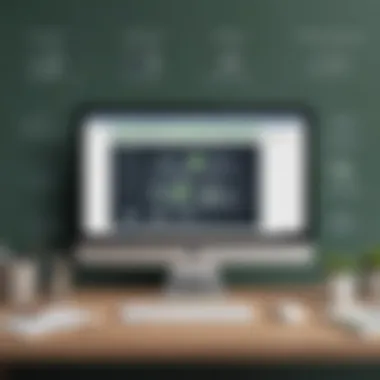

Small business owners find a trusted ally in QuickBooks Online, designed to meet their specific financial management requirements. Its user-friendly interface combined with customizable features caters to the unique needs of small ventures. By centralizing financial data and facilitating efficient record-keeping, QuickBooks Online empowers small business owners to focus on growth strategies without the burden of manual bookkeeping.
Accounting professionals
Accounting professionals, seeking precision and reliability in their financial operations, benefit significantly from QuickBooks Online's sophisticated tools. The software's focus on adhering to accounting best practices and standards elevates its appeal among professionals in the field. By providing a platform for seamless client collaboration and file sharing, QuickBooks Online enhances the productivity of accounting practitioners, ensuring accuracy and compliance in financial undertakings.
Getting Started with QuickBooks Online
In this segment of the comprehensive guide to QuickBooks Online, we delve into the crucial initial steps required to set up and effectively utilize this accounting software. Getting started with QuickBooks Online is imperative for individuals and businesses seeking to streamline their financial processes and enhance productivity. By understanding the nuances of setting up and navigating the software, users can leverage its full potential to optimize their accounting practices and drive efficiency.
Setting Up Your QuickBooks Online Account
Creating a New Account
Creating a new account in QuickBooks Online is a fundamental step that lays the foundation for efficient financial management. By initiating the account creation process, users establish their online presence within the software, enabling them to input essential business details and customize settings as per their requirements. This feature is pivotal as it allows users to tailor their accounts to suit their unique needs, ensuring a personalized experience that enhances usability and functionality.
Customizing Account Settings
Customizing account settings in QuickBooks Online empowers users to fine-tune their experience and tailor the software to align with their specific business operations. By adjusting settings related to invoicing, reporting, and user permissions, individuals can optimize the software according to their preferences. This customization feature offers flexibility and control, enabling users to create a workspace that maximizes efficiency and effectiveness in managing their financial data.
Navigating the QuickBooks Online Interface
Dashboard Overview
The dashboard overview in QuickBooks Online presents users with a comprehensive snapshot of their financial data, including income, expenses, and account balances. This feature serves as a centralized hub for monitoring key metrics and tracking the financial health of the business. By providing a visually intuitive display of essential information, the dashboard streamlines decision-making processes and facilitates quick access to vital data points.
Main Features and Tabs
The main features and tabs in QuickBooks Online offer an array of tools and functionalities designed to simplify financial tasks and enhance accounting processes. From invoicing and expense tracking to financial reporting and tax categorization, these features serve as essential components of the software. Each tab houses specific functions that cater to different aspects of financial management, ensuring users have access to a comprehensive suite of resources to efficiently navigate their accounting responsibilities.
Importance of Data Security in QuickBooks Online
Backup and Encryption Measures
Data security is paramount in QuickBooks Online, with backup and encryption measures in place to safeguard sensitive information. The software employs advanced encryption protocols to protect data transmissions and storage, minimizing the risk of unauthorized access or data breaches. The backup functionality ensures that critical business data is securely stored and can be recovered in the event of system failures or unforeseen circumstances.
User Access and Permissions
User access and permissions control the level of visibility and interaction individuals have within QuickBooks Online. By setting specific access levels for users, administrators can restrict or grant permissions based on roles and responsibilities. This granular control enhances data security by limiting unauthorized access to confidential information and ensures that only authorized personnel can view or modify sensitive data.
Key Features and Tools in QuickBooks Online
Key Features and Tools are pivotal in understanding the functionality and benefits of QuickBooks Online. These aspects serve as the core foundation for users to efficiently manage their financial operations. In QuickBooks Online, users can leverage a plethora of features including Invoicing and Payment Tracking, Expense Management, and Reporting and Analytics. These tools are designed to streamline tasks, enhance accuracy, and provide valuable insights essential for business performance evaluation.
Invoicing and Payment Tracking
Creating and sending invoices
Creating and sending invoices is a fundamental function in QuickBooks Online, allowing users to bill clients and track outstanding payments. By customizing invoices with the business logo, item details, and payment terms, users can present a professional image and expedite the payment process. The automation of invoice creation minimizes manual errors and ensures timely delivery to clients, significantly improving cash flow management and reducing administrative burdens.

Monitoring payment status
Monitoring payment status enables users to track the payment status of invoices sent to clients. By providing real-time updates on payment receipt, processing, and outstanding balances, this feature empowers businesses to proactively follow up on overdue payments and manage cash flow effectively. The visibility into payment status enhances financial forecasting accuracy and aids in decision-making regarding outstanding invoices, enabling prompt actions to maintain healthy financial liquidity.
Expense Management
Tracking business expenses
Efficiently tracking business expenses is essential for maintaining accurate financial records and optimizing tax deductions. QuickBooks Online simplifies this task by allowing users to categorize expenses based on custom tags, ensuring easy identification and classification. By associating expenses with specific projects or clients, businesses can monitor spending patterns, identify cost-saving opportunities, and allocate resources strategically for maximum efficiency and profitability.
Categorizing expenses for tax purposes
Categorizing expenses for tax purposes in QuickBooks Online streamlines tax preparation processes and ensures compliance with regulatory requirements. By categorizing expenses according to IRS guidelines, users can generate accurate tax reports, simplify tax filings, and maximize allowable deductions. This feature minimizes the risk of errors, reduces tax liabilities, and provides a comprehensive overview of business expenses essential for informed financial decision-making.
Reporting and Analytics
Generating financial reports
Generating financial reports in QuickBooks Online enables users to gain insights into their business performance, cash flow, and profitability. By customizing report templates and including relevant metrics, businesses can analyze key financial indicators, trends, and anomalies. These reports offer a consolidated view of financial health, facilitating informed decision-making, strategic planning, and performance assessment.
Analyzing business performance
Analyzing business performance through QuickBooks Online's analytics tools allows businesses to evaluate the effectiveness of their financial strategies and operations. By comparing actual performance against budgeted targets, identifying variances, and conducting scenario analysis, users can pinpoint areas of improvement, optimize resource allocation, and drive growth. The ability to forecast future performance based on historical data empowers businesses to make proactive decisions that enhance profitability and sustainability.
Advanced Features and Integrations
In this section of the comprehensive guide to QuickBooks Online, we delve into the crucial aspects of Advanced Features and Integrations that play a pivotal role in enhancing the functionality and versatility of the software. Advanced Features and Integrations serve as essential components that elevate the user experience and streamline various accounting processes. These features encompass a wide range of tools and capabilities designed to cater to the diverse needs of businesses, ensuring seamless integration and efficient operations.
Payroll Processing
Setting up payroll
Exploring the intricate process of Setting up payroll within QuickBooks Online unveils a sophisticated system that facilitates the seamless management of employee payroll. This feature offers comprehensive tools to set up payroll efficiently, enabling businesses to automate payroll tasks and ensure accurate salary disbursements. The streamlined setup process simplifies the complexities associated with managing payroll, making it a preferred choice for businesses seeking efficiency and accuracy in payroll processing. The unique functionality of Setting up payroll lies in its user-friendly interface and customizable options, allowing businesses to tailor payroll settings to align with their specific requirements.
Calculating taxes and deductions
The module dedicated to Calculating taxes and deductions within QuickBooks Online plays a pivotal role in simplifying the intricate task of tax compliance and deduction calculations. This feature streamlines the tax calculation process, eliminating manual errors and ensuring compliance with tax regulations. By automatically computing taxes and deductions based on predefined parameters, businesses can save time and resources, enhancing overall operational efficiency. The unique advantage of Calculating taxes and deductions lies in its accuracy and reliability, providing businesses with a robust tool to manage tax obligations effectively.
Third-Party App Integrations
Connecting with additional tools
Integrating QuickBooks Online with third-party applications introduces a new dimension of functionality and versatility to the software. This aspect allows businesses to leverage additional tools and services seamlessly within the QuickBooks Online ecosystem, creating a unified platform for enhanced productivity. By connecting with diverse applications, businesses can augment their accounting processes, extend functionality, and streamline operations. The key characteristic of Connecting with additional tools is its ability to enhance collaboration and expand the scope of tasks that can be accomplished within QuickBooks Online, making it a popular choice for businesses seeking integrated solutions.
Enhancing functionality through integrations
Enhancing functionality through integrations amplifies the capabilities of QuickBooks Online by integrating with external systems and services to offer a comprehensive solution for businesses. This feature enriches the software ecosystem by incorporating specialized functionalities from third-party applications, expanding the range of tasks that can be performed seamlessly. Businesses can customize their QuickBooks Online experience by integrating with specific tools that cater to their unique requirements, enhancing overall efficiency and performance. The unique feature of Enhancing functionality through integrations is its adaptability and scalability, providing businesses with a versatile platform to integrate diverse solutions for optimized operations.
Inventory Management
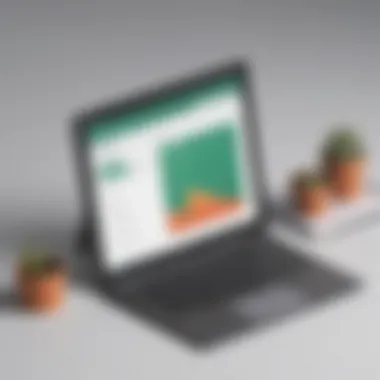

Tracking inventory levels
The functionality of Tracking inventory levels in QuickBooks Online empowers businesses to monitor and manage their inventory efficiently. This feature enables real-time tracking of stock levels, alerting businesses to shortages or surpluses to optimize inventory management. By providing detailed insights into inventory levels, businesses can make informed decisions to streamline procurement and sales processes, ensuring seamless operations. The key characteristic of Tracking inventory levels lies in its accuracy and comprehensiveness, offering businesses a robust tool to maintain optimal stock levels.
Managing stock and orders
Managing stock and orders within QuickBooks Online offers a comprehensive solution for businesses to oversee their stock movements and order fulfillment processes. This feature allows businesses to track stock movements, manage order processing, and streamline inventory operations seamlessly. By centralizing stock and order management within QuickBooks Online, businesses can enhance efficiency, reduce errors, and improve order fulfillment timelines. The unique feature of Managing stock and orders is its integration capabilities with other modules, enabling businesses to synchronize inventory data with accounting functions for a holistic operational approach.
Comparing QuickBooks Online with Alternatives
In this section of our comprehensive guide to QuickBooks Online, we delve into the critical topic of comparing this software with its alternatives. Understanding the nuances of different accounting tools is essential for making an informed decision tailored to specific business needs. By shedding light on the comparative aspects, readers gain valuable insights into why QuickBooks Online stands out from its competitors.
QuickBooks Online vs. QuickBooks Desktop
Feature comparison
When comparing QuickBooks Online with QuickBooks Desktop, one key aspect to consider is the range of features each platform offers. QuickBooks Online excels in providing cloud-based accessibility and real-time data synchronization. This feature allows users to work from anywhere seamlessly without the constraints of a desktop-bound system. On the other hand, QuickBooks Desktop, although robust in features, lacks the flexibility and mobility that cloud-based solutions offer. This unique feature of QuickBooks Online ensures enhanced efficiency and collaboration within businesses.
Cloud vs. on-premise software
The comparison between cloud-based software like QuickBooks Online and traditional on-premise solutions like QuickBooks Desktop reveals distinct advantages and disadvantages. Cloud-based software offers scalability, automatic updates, and remote access, making it an attractive choice for businesses of all sizes. Conversely, on-premise software requires dedicated hardware, periodic manual updates, and limits access to on-site operations only. In this context, the cloud-based nature of QuickBooks Online proves to be a beneficial and forward-looking option for modern businesses.
QuickBooks Online vs. FreshBooks
Ease of use comparison
When evaluating QuickBooks Online against FreshBooks, the ease of use becomes a pivotal factor. QuickBooks Online provides a comprehensive yet intuitive interface with extensive customization options for various business needs. FreshBooks, while user-friendly, may lack the depth of features required for complex accounting processes. The unique feature of QuickBooks Online lies in its balance between simplicity and functionality, catering to both novice and experienced users successfully.
Pricing and scalability
The aspect of pricing and scalability distinguishes QuickBooks Online from FreshBooks significantly. QuickBooks Online offers tiered pricing plans to accommodate businesses of all sizes, along with scalable features that grow with the organization's needs. In contrast, FreshBooks may have limitations in terms of scalability and customization, potentially causing constraints as businesses expand. This unique feature of QuickBooks Online ensures long-term viability and adaptability in the ever-evolving business landscape.
QuickBooks Online vs. Xero
Global functionality
Comparing QuickBooks Online with Xero unveils the global functionality aspect, crucial for businesses operating across borders. QuickBooks Online provides robust multi-currency support, tax compliance features, and integrations with international accounting standards. Xero, while equally adept, may lack certain localization features essential for specific regions. The unique feature of QuickBooks Online in global functionality guarantees seamless operations for businesses with diverse international operations.
Support and user interface
When considering the support and user interface of QuickBooks Online versus Xero, the emphasis lies on user experience and accessible assistance. QuickBooks Online offers extensive customer support, user-friendly interfaces, and a vast knowledge base to aid users at every step. Xero, although user-centric, may not provide the same level of comprehensive support as QuickBooks Online. This unique feature of QuickBooks Online ensures a smooth user experience and efficient problem resolution, enhancing overall usability for businesses of all sizes.
Conclusion and Final Thoughts
In concluding this comprehensive overview of QuickBooks Online, it is crucial to highlight the significance of synthesizing all the information presented throughout this guide. The section of 'Conclusion and Final Thoughts' serves as a pivotal point where readers can grasp a holistic understanding of the discussed topics. It encapsulates the essence of QuickBooks Online's features, benefits, and comparisons, offering readers a succinct summary of why this accounting software stands out in the market. By emphasizing the key points discussed across various sections, the 'Conclusion and Final Thoughts' section aims to leave a lasting impression on readers about the value proposition QuickBooks Online brings to both seasoned accountants and small business owners seeking efficiency in financial management.
Summarizing the Benefits of QuickBooks Online
Efficiency gains for businesses
Delving into the efficiency gains provided by QuickBooks Online, it becomes evident that this software offers a streamlined approach to financial management. The seamless automation features embedded within QuickBooks Online not only save time but also enhance accuracy in financial processes. The key characteristic of efficiency gains for businesses lies in the automation of tasks like invoicing, expense tracking, and report generation, freeing up valuable time for users to focus on strategic decision-making. This aspect is particularly beneficial for individuals and organizations aiming to optimize their financial workflows efficiently. Despite some limitations in highly specialized accounting operations, the overall advantages of efficiency gains in QuickBooks Online make it a popular choice for simplifying complex financial tasks in this competitive digital era.
Streamlined financial management
When it comes to streamlined financial management, QuickBooks Online stands out for its user-friendly interface and comprehensive tools that facilitate seamless financial tracking and reporting. The key characteristic of streamlined financial management is its ability to centralize all financial data in one accessible platform, enabling users to monitor their financial health in real-time. This feature proves beneficial for small businesses and accountants seeking a dependable solution for organizing and analyzing financial information efficiently. Despite minor drawbacks in adapting to highly customized reporting needs, the unique feature of streamlined financial management in QuickBooks Online offers significant advantages in simplifying financial workflows and ensuring data accuracy. In this article, the focus on streamlined financial management showcases QuickBooks Online as a reliable choice for individuals and businesses looking to enhance their financial management practices.







