Comparing Trello and Microsoft To Do: Which Productivity Tool Is Best Suited for You?
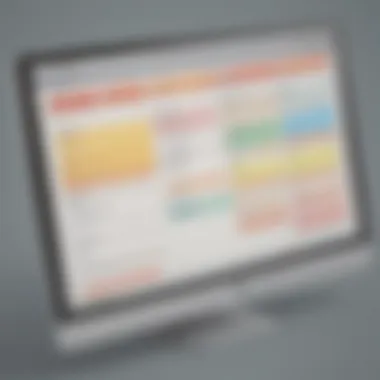
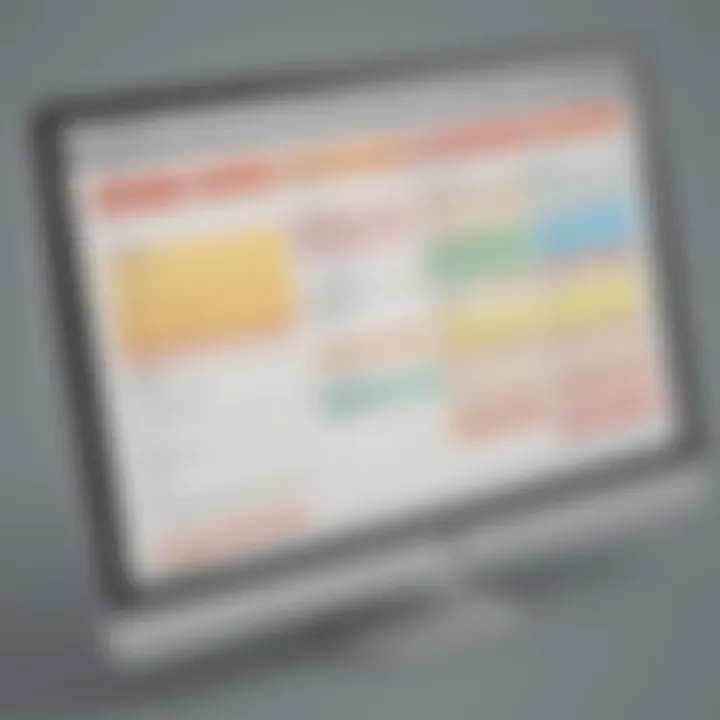
Software Overview
Trello and Microsoft To Do are both prominent tools in the realm of productivity software, each offering a unique set of features and functionalities. Trello, known for its Kanban board system, provides a visual and intuitive way to organize tasks and projects. On the other hand, Microsoft To Do focuses on task management with a user-friendly interface seamlessly integrated with Microsoft 365 services. Navigating through Trello's boards and cards is designed to streamline project management, while Microsoft To Do offers a simple yet robust task management experience.
Features and Functionalities Overview
Trello boasts a flexible and visual Kanban board system that allows users to create boards for different projects and populate them with cards for individual tasks. Users can customize cards with due dates, labels, checklists, and attachments, making it a versatile tool for task management. Microsoft To Do, on the other hand, aligns tasks with Microsoft 365 services, enabling users to create lists, set due dates, and collaborate with others seamlessly. The integration with Microsoft Outlook and Teams enhances productivity by centralizing tasks and reminders.
User Interface and Navigation
When it comes to user interface and navigation, Trello's drag-and-drop interface simplifies task management by allowing users to move cards across boards effortlessly. The visual representation of tasks on boards provides a quick overview of project progress. In contrast, Microsoft To Do offers a clean and intuitive interface that aligns well with Microsoft's design principles. Users can easily prioritize tasks, create lists, and set reminders, promoting a seamless workflow within the Microsoft ecosystem.
Compatibility and Integrations
Trello supports integrations with a wide range of third-party apps and services, enhancing its functionality and adaptability to various workflows. From project management tools to communication platforms, Trello's compatibility ensures smooth collaboration and productivity. On the other hand, Microsoft To Do seamlessly integrates with Microsoft 365 applications, allowing users to sync tasks, deadlines, and notes across platforms. The compatibility with Outlook, Teams, and OneNote provides a comprehensive task management solution for users within the Microsoft ecosystem.
Introduction
In this comprehensive analysis, we delve into the in-depth comparison of two powerhouse productivity tools - Trello and Microsoft To Do. By meticulously evaluating their functionality, user interface, collaboration capabilities, and integrations, this article aims to provide a detailed guide that will aid readers in making an informed decision on selecting the most suitable tool for their specific needs.
Overview of Trello and Microsoft To Do
Trello and Microsoft To Do stand out as prominent players in the realm of productivity tools. Trello, known for its intuitive kanban board system, offers users a visual way to organize tasks and projects. On the other hand, Microsoft To Do, integrated with the Microsoft ecosystem, provides seamless task management across different Microsoft applications. Understanding the unique features and strengths of each platform is crucial in determining which one aligns best with individual requirements.
Purpose of the Comparison
The primary purpose of this comparative analysis is to shed light on the distinct characteristics of Trello and Microsoft To Do. By dissecting their task management capabilities, collaboration features, and integration options, readers will gain valuable insights into the strengths and limitations of each tool. Ultimately, this exploration aims to equip users with the knowledge needed to optimize their productivity workflows and streamline their task management processes.
User Interface
User Interface plays a pivotal role in software comparisons, offering users a glimpse into the usability and experience of a platform. In this analysis of Trello and Microsoft To Do, evaluating their User Interface is crucial in understanding how these tools can enhance productivity and workflow efficiency.
Trello's Interface
When delving into Trello's Interface, one cannot overlook the impact of its Layout and Design. The visual layout of Trello with its intuitive card system and customizable boards revolutionizes task organization. This layout is instrumental in providing users with a visually appealing and structured way to manage their tasks efficiently. Additionally, Trello's Ease of Use further sets it apart by offering a simple yet powerful interface. The drag-and-drop functionality, coupled with seamless navigation, ensures users can effortlessly prioritize tasks and collaborate with team members, fostering a productive work environment.
Layout and Design
Trello's signature card-based layout helps users organize tasks in a visually appealing manner. Each task can be represented as a card, allowing for easy categorization and prioritization. The flexibility to customize boards and add labels enhances task visibility, making it a preferred choice for agile project management. While the card system may take some time to master for new users, its visual representation significantly aids in task comprehension and delegation.
Ease of Use
The simplicity of Trello's interface contributes to its popularity among users seeking a straightforward task management tool. The user-friendly drag-and-drop feature enables quick task updates and modifications, streamlining the workflow process. While Trello's minimalist design may lack advanced functionalities found in complex project management tools, its focus on simplicity and flexibility appeals to users looking for a customizable and intuitive solution.
Microsoft To Do's Interface


Shifting focus to Microsoft To Do's Interface, Visual Appearance plays a significant role in shaping the user experience. The clean and modern design of Microsoft To Do offers users a visually appealing platform for managing tasks seamlessly. The integration of Microsoft's design principles ensures a cohesive experience for individuals accustomed to the Office 365 ecosystem. Moreover, Navigation within the Microsoft To Do interface simplifies task tracking by providing users with a clear path to organize and prioritize their activities effectively.
Visual Appearance
Microsoft To Do's clean and minimalist interface reflects its integration with the Microsoft Office Suite. The familiar design language resonates with users familiar with Microsoft products, creating a sense of consistency across various productivity tools. While the design may lack the visual flair of more intricate task management applications, its straightforward approach caters to users valuing simplicity and synchronization within the Microsoft ecosystem.
Navigation
Efficient Navigation in Microsoft To Do ensures users can easily access task lists and calendars without unnecessary complexity. The sidebar menu and intuitive layout enable seamless transitioning between different sections, enhancing productivity. While some users may prefer a more customizable navigation experience, Microsoft To Do's structured approach provides a clear and organized workflow, especially for individuals managing multiple tasks simultaneously.
Features Comparison:
In this section of the comparative analysis between Trello and Microsoft To Do, it is imperative to delve into the crucial element of features. Features play a pivotal role in determining the effectiveness and efficiency of a productivity tool. When comparing Trello and Microsoft To Do, scrutinizing their respective features provides users with a comprehensive understanding of the capabilities each platform offers. The features encompass various aspects such as task management, collaboration opportunities, customization options, integrations, and security measures. Evaluating these features diligently assists users, especially software developers, IT professionals, and students, in making an informed decision regarding the tool that aligns best with their unique requirements.
Task Management:
Checklists:
One fundamental aspect of task management within both Trello and Microsoft To Do is the utilization of checklists. Checklists serve as a vital organizational tool, enabling users to break down complex tasks into manageable subtasks. They enhance productivity by providing a clear outline of the steps required to complete a task effectively. The key characteristic of checklists lies in their ability to prioritize tasks and track progress efficiently. Users find checklists to be a popular choice due to their simplicity and effectiveness in ensuring that no task is overlooked. However, one disadvantage of checklists is the potential to become overwhelming if not utilized judiciously, leading to task paralysis or a sense of being inundated with too many micro-tasks.
Due Dates:
Another significant aspect of task management in Trello and Microsoft To Do is the incorporation of due dates. Due dates play a crucial role in setting deadlines for tasks, contributing to improved time management and prioritization. The key characteristic of due dates is their ability to create a sense of urgency and accountability, motivating users to complete tasks promptly. Due dates are a beneficial choice as they help prevent procrastination and ensure that tasks are completed in a timely manner. However, a potential disadvantage of due dates is the tendency to cause stress or anxiety if not managed effectively, leading to rushed or subpar work.
Collaboration Capabilities:
Team Communication:
Effective team communication is a cornerstone of productive collaboration within both Trello and Microsoft To Do. Team communication facilitates information sharing, task assignment, and progress updates among team members. The key characteristic of team communication is its role in fostering transparency, cohesion, and synergy within a team. Team communication is a popular choice as it enhances coordination and enhances teamwork, leading to improved project outcomes. However, a possible downside of team communication is the risk of information overload or miscommunication if not managed efficiently.
Sharing Options:
The sharing options available in both Trello and Microsoft To Do are essential for collaborative work environments. Sharing options enable users to distribute tasks and information effectively among team members. The key characteristic of sharing options is their facilitation of seamless collaboration, allowing multiple users to work on tasks simultaneously. Sharing options are a beneficial choice as they promote inclusivity and real-time collaboration. However, a drawback of sharing options is the potential compromise of data security if sharing permissions are not set accurately.
Integrations
When it comes to comparing productivity tools like Trello and Microsoft To Do, the discussion on integrations holds immense significance. Integrations are pivotal as they determine the extent to which these tools can seamlessly connect with other applications and enhance overall workflow efficiency. By evaluating the integration capabilities of Trello and Microsoft To Do, users can streamline their tasks and leverage a wide array of functionalities to boost productivity.
Trello Integrations
In dissecting Trello's integrations, the focus lies on two essential aspects: Third-Party Apps and Productivity Tools.
Third-Party Apps
Delving into Trello's Third-Party Apps integration reveals a versatile ecosystem that allows users to extend Trello's functionality through external applications. This enables users to tailor Trello to their specific requirements by integrating tools such as CRM systems, communication platforms, or time tracking apps seamlessly. The adaptability and customization options provided by Third-Party Apps make them a popular choice among users looking to enhance Trello's capabilities. However, users need to exercise caution concerning data security and compatibility issues when utilizing Third-Party Apps within Trello.
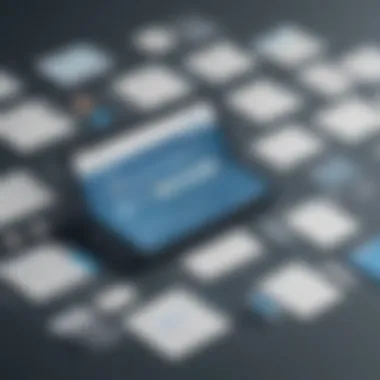

Productivity Tools
Exploring Trello's integration with Productivity Tools sheds light on the collaborative nature of these integrations. By syncing Trello with tools like Google Workspace or Slack, users can streamline communication, data sharing, and task management effortlessly. The seamless integration of Productivity Tools enhances the user experience, offering a consolidated platform for maximizing productivity. However, users need to consider the learning curve associated with adopting multiple tools and ensure compatibility with Trello for optimal workflow integration.
Microsoft To Do Integrations
In the context of Microsoft To Do, integrations play a crucial role in expanding the functionality of the platform. Here, the focus is on two key integrations: Microsoft Office Suite and Calendar Apps.
Microsoft Office Suite
Examining Microsoft To Do's integration with the Microsoft Office Suite unveils a synchronized ecosystem tailored for seamless task management. By integrating to-do lists with applications like Outlook, Word, or Excel, users can centralize their tasks and enhance cross-application functionality efficiently. The cohesive nature of Microsoft Office Suite integration offers users a holistic approach to task organization within familiar Microsoft applications. Nevertheless, users need to ensure compatibility with the specific Office Suite applications they rely on and consider potential data synchronization issues.
Calendar Apps
When exploring Microsoft To Do's integration with Calendar Apps, the emphasis is on enhancing task scheduling and time management. Integrating Microsoft To Do with calendar applications like Google Calendar or Outlook Calendar enables users to synchronize tasks with their schedules effortlessly. This integration streamlines deadline management, ensuring efficient task allocation and time optimization. Nonetheless, users should pay attention to the synchronization frequency between Microsoft To Do and Calendar Apps to avoid discrepancies in task timelines and ensure effective time management.
Customization Options
In the realm of productivity tools like Trello and Microsoft To Do, customization plays a pivotal role. Customization options allow users to tailor the tools to their specific preferences and requirements, enhancing efficiency and user experience. When it comes to choosing the right tool for one's needs, the ability to customize features such as layouts, themes, and settings can significantly impact productivity and workflow management. In this article, we will delve into the significance of customization options in helping users optimize their task organization and maximize productivity.
Trello Customization
Board Layouts
When discussing Trello's customization options, the aspect of board layouts stands out as a key feature. Board layouts in Trello define how tasks are organized and displayed, providing a visual representation of workflow and task progression. The flexibility offered by Trello's board layouts allows users to create boards tailored to different projects or tasks, making it a versatile choice for managing varied activities efficiently. The unique feature of customizing board layouts in Trello lies in its intuitive drag-and-drop interface, enabling users to rearrange tasks and categories effortlessly. While this feature offers great flexibility and visual clarity, some users may find it overwhelming to navigate complex projects with multiple boards and layouts.
Labels and Tags
Another essential aspect of Trello's customization options is the use of labels and tags. Labels and tags in Trello serve as visual cues to categorize and prioritize tasks, creating a structured system for task management. By assigning labels and tags to tasks, users can easily identify task attributes, such as priority, status, or project affiliation. The ability to color-code labels and tags further enhances visual organization and quick task recognition. However, overusing labels and tags may lead to visual clutter and confusion, requiring users to maintain a balance in their application within Trello's customization framework.
Microsoft To Do Customization
Background Themes
In the realm of Microsoft To Do, background themes contribute significantly to the tool's customization capabilities. Background themes allow users to personalize their task lists with different visual themes, creating a more engaging and personalized experience. The key characteristic of background themes in Microsoft To Do is the ability to choose from a variety of pre-designed themes or upload custom backgrounds, adding a touch of personalization to the interface. This feature is a popular choice among users looking to customize their task management environment according to their preferences. However, while background themes offer aesthetic appeal and personal touch, excessive customization may distract from the primary focus on task management.
Priority Settings
Priority settings in Microsoft To Do play a crucial role in task organization and time management. The feature enables users to assign priorities to tasks, indicating their level of importance or urgency. By utilizing priority settings, users can effectively prioritize their tasks and focus on high-priority activities, enhancing productivity. The key characteristic of priority settings lies in the simplicity of assigning priorities, making it easy for users to categorize tasks quickly. This feature is a beneficial choice for users seeking to streamline task management and ensure efficient allocation of time and resources. However, excessive emphasis on priority settings without proper evaluation may lead to neglecting less urgent but equally essential tasks, impacting overall task completion and productivity.
Mobile App Experience
In the realm of productivity tools, the mobile app experience plays a pivotal role in catering to the ever-evolving needs of users. In the context of this article comparing Trello and Microsoft To Do, delving into the intricacies of their mobile applications is paramount. Users nowadays heavily rely on mobile devices for managing tasks and staying organized on the go, emphasizing the significance of a seamless and feature-rich mobile app experience. Both Trello and Microsoft To Do offer mobile applications that aim to streamline task management and enhance productivity, making the exploration of their mobile app experiences essential in this comparative analysis.
Trello Mobile App


Functionality
In dissecting the functionality aspect of Trello's mobile app, it becomes apparent that the tool excels in providing a user-friendly interface for creating, organizing, and prioritizing tasks. The unique selling point of Trello lies in its flexible board system, allowing users to visualize their tasks through customizable boards, lists, and cards effortlessly. This feature enables users to implement various organizational methods, such as Kanban boards or list-based task management, catering to different working styles. The simplicity and intuitiveness of Trello's mobile app functionality make it a preferred choice for individuals seeking a versatile task management solution.
Syncing Across Devices
Another noteworthy aspect of Trello's mobile app is its seamless syncing capability across multiple devices. Whether transitioning from desktop to mobile or vice versa, Trello ensures that task updates and changes are synchronized in real-time, providing users with a consistent and up-to-date task management experience. This cross-device synchronization feature enhances workflow continuity and user efficiency, eliminating the hassle of manual data transfers or version inconsistencies. The ability to access, update, and track tasks across various devices effortlessly contributes to Trello's appeal as a convenient and reliable productivity tool.
Microsoft To Do Mobile App
Task Reminders
Within the domain of Microsoft To Do's mobile app, task reminders stand out as a key component that aids users in adhering to deadlines and staying on top of their commitments. The application offers robust reminder functionalities, including customizable due dates, recurring reminders, and priority settings, empowering users to enhance their task management efficiency. By leveraging task reminders, users can set proactive notifications for important tasks, create task-specific alerts, and establish a personalized system for managing deadlines effectively. This feature caters to users seeking a proactive task management approach, amplifying the productivity potential of Microsoft To Do's mobile application.
Cross-Platform Compatibility
Microsoft To Do's mobile app boasts seamless cross-platform compatibility, enabling users to synchronize tasks across various devices and operating systems effortlessly. This interoperability feature ensures that users can access their task lists and reminders from smartphones, tablets, PCs, and web browsers seamlessly, fostering a consistent task management experience across different platforms. The ability to work on tasks collaboratively with colleagues or seamlessly transition between devices without encountering compatibility issues showcases Microsoft To Do's commitment to facilitating a streamlined and user-centric mobile app experience.
Security Measures
In today's digital landscape, security measures play a pivotal role in ensuring the confidentiality and integrity of sensitive information. When evaluating productivity tools like Trello and Microsoft To Do, understanding their security frameworks is crucial in making an informed decision. By delving into the security measures of these platforms, users can mitigate risks associated with data breaches and unauthorized access.
Trello Security Features
Data Encryption
Data encryption within Trello serves as a cornerstone in safeguarding user data against unauthorized access. Through robust encryption protocols, sensitive information is transformed into a secure format, rendering it unintelligible to malicious actors. This encryption method ensures that data remains confidential and tamper-proof throughout its lifecycle. However, it is essential to note that while encryption enhances security, improper key management or vulnerabilities in the encryption algorithm can pose risks.
Access Controls
Access controls in Trello empower users to dictate who can view, edit, or delete specific information within the platform. By setting granular permission levels, organizations can restrict access based on roles and responsibilities, thereby reducing the likelihood of unauthorized data manipulation. However, it is imperative for users to implement access controls diligently to prevent inadvertent exposure of sensitive data to unauthorized individuals.
Microsoft To Do Security Measures
Privacy Settings
Privacy settings in Microsoft To Do offer users the ability to customize their security preferences according to their requirements. By customizing privacy settings, users can define the level of information visibility and sharing permissions within the application. This feature provides individuals with greater control over their data privacy, enabling them to align security provisions with their comfort levels. Nevertheless, users should remain vigilant in configuring privacy settings to align with organizational policies and best practices.
Two-Factor Authentication
Two-factor authentication (2FA) enhances the security posture of Microsoft To Do by adding an additional layer of verification during the login process. By requiring users to provide a secondary authentication factor beyond passwords, such as a code sent to their mobile device, Microsoft To Do mitigates the risk of unauthorized account access. While 2FA significantly bolsters account security, users must ensure that their secondary authentication method remains secure to prevent potential exploitation by cybercriminals.
Conclusion
In the realm of productivity tools, the conclusion section serves as the ultimate compass for decision-making. Here, we distil the essence of the exhaustive comparison between Trello and Microsoft To Do, laying bare their strengths, limitations, and nuances. As software developers, professionals in IT, or astute students, analyzing the final verdict is akin to conducting a thorough audit before selecting the optimal tool for one’s needs. To forge ahead successfully in today's dynamic work landscape, a concrete understanding of the concluding remarks becomes paramount.
Final Verdict
In dissecting the final verdict of Trello versus Microsoft To Do, we uncover a myriad of nuances that sway the delicate balance of productivity. The focal point delves into the nuances of each platform’s usability, tailored features, and overall applicability within the IT domain. As we decipher the final pronouncement, one must navigate the intricate web woven by these tools, ultimately leading to an informed decision based on individual requirements. Through a critical lens, intricately examining the final verdict empowers users to align their objectives with the most cohesive and efficient productivity tool.
To cater to an audience focused on meticulous analysis of key productivity tools, the comparative study between Trello and Microsoft To Do bridges the gap between functionality and efficiency. Navigating through each section unveils a tapestry of features, intricacies, and seamless integrations, elucidating the subtle differences that define the competitive landscape. In unveiling the conclusive narrative, readers are equipped with the necessary insights to make an informed choice tailored to their unique preferences and professional endeavors.







