Exploring Tableau Professional Edition: A Comprehensive Guide


Intro
Tableau Professional Edition stands out in the crowded arena of data visualization tools. It arms users with the power to transform raw data into insightful visuals that make decision-making easier and faster. For many tech professionals landing in the world of data analytics, the choice of software can shape their effectiveness. But what makes Tableau tick? In examining its features and capabilities, we get a clearer image of how it significantly enhances data analysis workflows in various business environments.
Software Overview
Features and Functionalities Overview
At the heart of Tableau Professional Edition lies a robust set of features that cater to the diverse needs of users. Some main functionalities include:
- Data Connectivity: It supports connectivity to various data sources, be it spreadsheets like Microsoft Excel or complex databases like SQL Server, which allows for seamless data integration.
- Custom Dashboards: Users can create compelling dashboards tailored to their unique needs. The drag-and-drop interface simplifies building visuals that represent data insights effectively.
- Deep Analytics Options: Beyond mere visualization, it offers advanced analytics options, facilitating statistical analysis and forecasting, aiding users in uncovering deeper insights.
User Interface and Navigation
Navigating through Tableau is quite straightforward. The user interface is designed to make tasks quite intuitive, even for those not deeply versed in the software. The toolbar layout provides easy access to functionality, allowing users to create and modify visual elements with relative ease. Most users appreciate the logical flow from data connection to visualization, which guides them through the process naturally.
Compatibility and Integrations
Compatibility is another feather in Tableau's cap. It runs smoothly on both Windows and Mac operating systems, broadening its accessibility. It integrates with various applications, including Salesforce, Google Analytics, and Microsoft Power BI, facilitating a cohesive analytics experience. Users can also leverage Tableau's API for customized functionality to suit particular business needs.
Pros and Cons
Strengths
One of the main strengths of Tableau Professional Edition is its flexibility. Users across different industries can mold the software to fit their analytical needs. Furthermore, its ability to produce visually appealing and interactive reports can greatly enhance presentations. Training resources are. among the best, ensuring that users can become proficient quickly.
Weaknesses
However, no software is without flaws. Tableau can come with a steep learning curve initially for new users, requiring time and patience. Additionally, the pricing model may strain smaller businesses, which might feel the pinch when scaling up.
Comparison with Similar Software
When lined up against competitors like Microsoft Power BI and Qlik Sense, Tableau indeed shines with its superior visual capabilities. While Power BI offers a cost-effective solution for smaller teams, Tableau's depth of features and analytics stands out for dedicated data scientists and analysts.
Pricing and Plans
Subscription Options
Tableau's pricing is tailored to different user needs, with options ranging from individual subscriptions, perfect for freelancers, to enterprise plans designed for larger organizations. This tiered pricing model allows users to select exactly what suits their needs, though it can get pricey at higher levels.
Free Trial or Demo Availability
For those hesitant to jump in full throttle, Tableau offers a trial period. Users can explore the software's capabilities without any strings attached, which is a great way to gauge if it aligns with business goals.
Value for Money
In terms of value, some users find that the return on investment becomes evident once they unlock Tableau's advanced functionalities. While the initial costs may be intimidating, the potential for enhanced business intelligence can justify the expense.
Expert Verdict
Final Thoughts and Recommendations
Overall, Tableau Professional Edition is a formidable tool in the data visualization realm. It transforms the way users interact with data, making insights more accessible.
For professionals in IT, data analysis, or even project management, making the leap to Tableau could be a game-changing decision.
Target Audience Suitability
This software is particularly well-suited for those who deal with large data sets regularly — think data analysts and business intelligence professionals. Its capabilities can cater to small startups and large enterprises alike, depending on the specific requirements.
Potential for Future Updates
Looking ahead, Tableau’s trajectory seems poised for continuous improvement. With the rapid evolution of AI in data analytics, users can expect future updates to further enhance usability and integrate more powerful analytical tools.
Intro to Tableau Professional Edition
In the constantly evolving landscape of data analysis, Tableau Professional Edition stands out as a vital tool for professionals aiming to make sense of vast amounts of data. This edition is not just an upgrade from the basic version; it’s an entirely different realm of possibilities that can transform how organizations visualize and leverage their data. Understanding what this powerful edition brings to the table, including its unique features and benefits, is crucial for tech-savvy individuals and businesses looking to gain a competitive edge.
Importance of Understanding Tableau Professional Edition
What makes this edition particularly important in today’s data-driven world? For starters, industries are inundated with information. From retail to healthcare, being able to quickly translate this data into actionable insights is essential. Tableau Professional Edition offers robust capabilities that go far beyond data visualization; it enables users to connect dynamically to multiple data sources, integrate seamlessly with various applications, and harness advanced analytical tools—all of which can significantly enhance decision-making processes.
- Data Connectivity: With native connectors and options for live and extract sources, connecting to data is made easy and efficient. This flexibility allows users to pull data from anywhere.
- Collaboration Features: Sharing insights becomes a breeze with its streamlined mechanisms, promoting teamwork in organizations.
- Advanced Analytics: Predictive analysis and statistical functions provide deeper insights, helping users not just to visualize data but to forecast trends effectively.
The significance of understanding the full capabilities of Tableau Professional Edition cannot be overstated. As industries continue to recognize the value of data, investing time in learning this tool pays off. It's not merely a software choice but a strategic decision that aligns with future-forward business practices and enhances overall productivity.
Each feature and capability that Tableau Professional Edition offers underscores its relevance in modern analytics. This guide will navigate through its various aspects, allowing professionals to extract maximum value from this powerful platform.
"In an age dominated by data, leveraging the right tools can define your organization's future success.”
Learning how to utilize Tableau Professional Edition effectively opens up a world of analytical opportunities, potentially changing the trajectory for many businesses. As we delve deeper into the specific features, user experience, and practical applications, it becomes apparent why mastering this tool is indispensable for anyone involved in data analysis.
Key Features of Tableau Professional Edition
Tableau Professional Edition stands tall in the realm of data visualization tools, and understanding its key features is paramount for any organization looking to elevate its data analysis capabilities. The importance of these features can’t be overstated; they form the backbone of what makes this edition particularly suited for professional environments. The capabilities that Tableau Professional Edition provides can significantly streamline workflows, enhance data storytelling, and ultimately driving better business decisions through informed insights.
Data Connection Capabilities
Native Connectors
Native connectors within Tableau Professional Edition are integral for seamless data integration. These connectors allow users to connect directly to a variety of data sources without the need for tedious manual setups. A key characteristic of native connectors is their ability to support popular databases such as SQL Server, MySQL, and even cloud-based data sources like Google Analytics. What makes these connectors particularly beneficial is their simplicity and reliability, ensuring users can dive straight into data analysis without unnecessary delays.


One unique advantage is the real-time connection capability that native connectors provide, allowing users to pull data as changes occur. This is especially crucial for businesses needing up-to-date insights. However, one should be aware that planning for potential compatibility issues with less commonly used databases could arise, necessitating additional configurations.
Live and Extract Data Sources
When you talk about Live and Extract data sources in Tableau, you're discussing a fundamental aspect of data management that dictates how information is accessed and utilized. Live data connections let users interact with up-to-the-minute data, which is indispensable for analytics that require real-time updates. This feature highlights the ideal of immediacy, making it a popular choice for environments that thrive on current metrics.
On the flip side, extract data sources allow users to pull data into Tableau for performance optimization. Extracting data can lead to faster performance when handling large datasets, as it minimizes query strain on original databases. The downside? Maintaining data freshness may require regular manual updates or scheduling extract refreshes, which could introduce points of failure if not managed correctly.
Advanced Analytics Tools
Predictive Analysis Features
Predictive analysis features represent a significant leap into a more sophisticated world of analytics. These functionalities enable users to forecast trends based on historical data, offering insights that are crucial for strategic planning. The standout quality here is how accessible predictive capabilities are, thanks to Tableau’s drag-and-drop interface, making it a beneficial aspect for professionals who might not possess deep statistical expertise.
A unique feature of Tableau's predictive analytics is the integration of complex algorithms without overwhelming the user with technical details. However, it’s important to note that while these predictions can guide decisions, they’re not foolproof, urging users to apply them judiciously alongside contextual knowledge and human intuition.
Statistical Functions
The statistical functions that come with Tableau Professional Edition add layers of depth to the analytics process. They encompass everything from standard deviation to regression analysis, making it easier for users to perform detailed analyses directly within their visualizations. The ease of implementing statistical calculations directly translates into enhanced insights, making this a highly sought-after feature.
What sets these statistical functions apart is the way they are interwoven with Tableau's visuals. Users can quickly toggle between raw data and visual representations, thereby fostering a better understanding of the data. The potential downside may include some learning curves for those unaccustomed to statistical language, but the graphical outputs often mitigate this concern.
Visual Analytics and Dashboards
Customization Options
Customization options in Tableau’s dashboards cater to diverse user needs. Users are empowered to tailor every element of a dashboard, from colors to layout, ensuring the clarity and impact of the visualized data aligns with their business objectives. The robust customization tools allow professionals to create visually appealing and contextually relevant displays, which is key to effective data storytelling.
The distinct advantage here is the capacity to cater to specific audience requirements, enhancing viewer engagement and comprehension. Yet, overwhelming choices can sometimes lead to aesthetic paralysis, where users might struggle to find the right balance between functionality and design.
Sharing and Collaboration Features
In times where teamwork is essential, Tableau’s sharing and collaboration features stand out as a means to enhance communication. These functionalities enable users to easily share dashboards and reports through various platforms, facilitating discussions around insights in real-time. The standout quality is the ability to annotate within shared dashboards, making collaboration more effective.
Moreover, Tableau’s integration potential with tools like Slack can enhance workflows significantly. However, it's wise to be mindful of access controls and permissions, as sensitive data might be exposed if not properly managed.
User Interface Design and Usability
The user interface design and usability of Tableau Professional Edition play a critical role in how effectively users can interact with the software. An intuitive design can significantly enhance the user experience, making it easier to build dashboards, analyze data, and derive insights. When navigating through complex datasets and visualization tools, a well-thought-out interface decreases the learning curve, allowing both seasoned professionals and newcomers to efficiently harness the software's capabilities.
Navigating the Interface
Layout Overview
In Tableau Professional Edition, the layout overview serves as a foundational element that effectively organizes various tools at a user’s fingertips. Here, users encounter a clean design, with segments that neatly compartmentalize functionalities, such as data connections, analytics, and visualization options. This thoughtful arrangement not only enhances user experience but also speeds up the workflow, providing a seamless integration of tasks.
One key characteristic of the layout is its drag-and-drop capability for creating visualizations. This user-friendly feature is a beneficial choice because it allows users to visualize data without needing extensive programming knowledge.
A unique aspect of the layout is its dynamic workspace. This workspace can adapt based on the user’s preferences, offering customizable views that align with specific project needs. However, while this personalization can boost productivity, it may also overwhelm users unfamiliar with customization options, as they might not utilize these tools effectively.
Accessibility Features
Accessibility features in Tableau Professional Edition are critical for ensuring that all users, including those with disabilities, can utilize the software efficiently. Notably, the software supports keyboard shortcuts and screen reader compatibility, fostering an inclusive environment for data analysis. This characteristic is especially significant in today’s diverse workplaces.
One beneficial aspect of these features is their simple navigation, allowing users with physical challenges to interact with the interface without additional barriers. The presence of color contrast options means users can modify palettes to improve visibility. However, while Tableau actively works towards accessibility, there may still be some limitations based on individual requirements, which could pose challenges for certain users.
User Experience Insights
Customization for Individual Users
Customization for individual users allows Tableau Professional Edition to cater to a diverse user base with varying needs. The ability to tailor the interface is a notable aspect that enhances user satisfaction and engagement. Users can establish personalized dashboards that reflect their focal areas, streamlining their interaction with data.
This characteristic is significant because it promotes a sense of ownership over the data visualizations being created. A unique feature of this customization capability is the ability to save user preferences, which streamlines future projects. On the downside, the emphasis on personalization might lead to inconsistencies in how users implement standard practices, which could complicate collaboration across teams.
Feedback Mechanisms
Feedback mechanisms within Tableau Professional Edition are essential in refining user experience. These mechanisms allow users to submit suggestions and report issues directly, helping to improve the software iteratively. The user feedback portal particularly stands out, as it enables real-time user input regarding new features and enhancements.
This feedback loop is beneficial because it ensures that user needs drive updates and feature developments. A unique element is the gamified approach to encouraging user interaction, rewarding users for providing constructive feedback. However, while such a system can foster engagement, it may also create a sense of pressure for users to participate, potentially diverting them from their primary tasks.
Integration with Other Tools
The integration capabilities of Tableau Professional Edition are crucial for any organization that wants to leverage data effectively. Today's businesses thrive on data, and merging various data sources is essential for making informed decisions. Integrating Tableau with other tools expands its functionality, ensuring users have access to a comprehensive data ecosystem. This fusion not only enhances data visualization but also streamlines processes across departments.
Connecting with Data Warehouses
Common Warehouse Integrations
When we talk about common warehouse integrations, we are diving into how Tableau connects with data storage solutions such as Amazon Redshift, Google BigQuery, and Microsoft SQL Server. These integrations allow users to pull vast amounts of data directly into Tableau, which is a time-saver for many. The key characteristic here is the flexibility to connect to various warehouses, as each offers unique elements suited for different types of data processing.
For example, Amazon Redshift is known for its speed in query processing, making it an attractive choice for organizations dealing with large datasets. However, users must consider the cost, which can escalate with the scale of data storage. In terms of advantage, integrating with these warehouses means that there’s real-time data availability; users can visualize and analyze data on the fly, which is a game-changer in a fast-paced business environment.
Benefits of Integration
The benefits of integrating Tableau with other tools extend beyond mere convenience. One significant aspect is the enhanced data that emerges from combining multiple data sources. This capability leads to richer insights and improved data integrity. A major advantage of integration is the capacity for businesses to establish a more holistic view of their operations, as they can visualize data across different systems all in one dashboard.
Moreover, integration reduces data redundancy and helps in maintaining consistent data across platforms. Although there may be challenges in configuring these connections—sometimes the setup can be complex—the long-term benefits far outweigh the initial hurdles, especially when outcomes lead to better decision-making.
Collaboration with Business Applications
Integration with CRM Systems
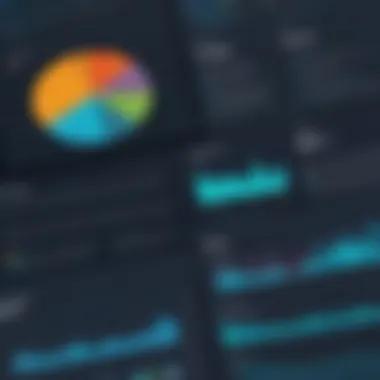

Integrating Tableau with CRM systems, such as Salesforce, augments the ability to analyze customer data. This connection enables businesses to not only visualize sales patterns but also improve customer interactions based on data insights. The key characteristic of CRM integrations is their ability to provide a seamless interface where sales and marketing teams can collaborate using data-driven insights.
A unique feature of this integration is the capacity to track customer journeys in one unified visual context. It essentially bridges the gap between customer behavior and business strategy. However, while benefits are plentiful, complexities in data mapping can sometimes arise, which may require additional resources.
Connectors for Project Management Tools
Integrating Tableau with project management tools, like Trello or Asana, facilitates better project tracking and resource allocation. The primary aspect of these connectors is the ability to visualize project timelines alongside productivity metrics. This holistic perspective allows teams to gauge project progress and obstacles from one view.
With these connectors, users have real-time updates on deliverables, which is crucial for meeting deadlines. However, it's important to recognize that depending on the tool’s API limitations, connectivity issues might arise. Despite this, the overall advantages include improved accountability and better visualization of stakeholder requirements.
By incorporating various integrations, Tableau Professional Edition not only serves as a powerful visualization tool but also as a pivotal element in the intricate dance of data management across multiple platforms.
Comparative Analysis with Other Tableau Editions
When analyzing data visualization tools, understanding the differences between editions is critial. The comparative analysis of Tableau Professional Edition and its counterparts offers insights into key functionalities, benefits, and how each version can serve various user needs. This analysis is particularly relevant for business decision-makers, developers, and analysts looking to enhance their data reporting capabilities.
Tableau Desktop vs. Professional Edition
Feature Set Comparison
When it comes to feature set, Tableau Professional Edition tends to shine brighter than Tableau Desktop. For instance, one of the notable characteristics of the Professional Edition is its extensive data connectivity capabilities. Professional users gain access to both live data connections and extracts, allowing them to conduct real-time analytics.
Moreover, Professional Edition includes advanced security features, which are essential for organizations handling sensitive data. In contrast, Tableau Desktop primarily caters to individual use, lacking the robust data governance options and collaboration tools that come with the Professional version.
A unique feature of Professional Edition is its extensive sharing options—while Desktop users can share their work as a packaged workbook, Professional users have the ability to publish their dashboards directly to Tableau Server or Tableau Online. This improved accessibility often means increased adoption of data-driven decision-making in larger teams.
User Target Audience
The audience for Tableau Professional Edition is markedly different from that of Tableau Desktop. The Professional Edition is designed for organizations ranging from small businesses to large enterprises that require collaborative capabilities in their analytics processes. It serves teams where numerous users analyze data and generate reports; therefore, it is often labeled a team-oriented choice.
On the contrary, Tableau Desktop primarily targets solo users and those just beginning their journey into data analytics. Individual users may find Desktop sufficient for personal projects and initial learning but could face limitations down the line as they scale their data projects. The unique feature of the Professional Edition's multi-user environment supports a collaborative framework; however, it can come with additional costs that might deter smaller teams or start-ups.
Tableau Cloud Integration
Capabilities of Cloud Edition
Tableau Cloud brings flexibility and ease of access that significantly contribute to the overall efficiency of data reporting. One primary advantage of the Cloud Edition is that it offers the ability to access analytics from anywhere with an Internet connection. Users can generate real-time dashboards without being tied to a specific machine, which is becoming increasingly vital in today's remote work environment.
A standout feature here includes automatic updates to visualizations as data is refreshed, ensuring teams see the most current information without manual intervention. This is a beneficial aspect for companies that rely on timely decision-making, particularly in fast-paced industries like marketing and finance.
Choosing Between Cloud and Professional
When weighing Cloud versus Professional Edition, it becomes a matter of business needs and structure. Cloud Edition, known for its scalability, appeals most to companies looking to streamline their data access across various locations. However, depending on the size and needs of the organization, going with Professional Edition could mean better integration with existing enterprise systems.
Each option does have its own limitations. For example, the Cloud version may not provide the same level of security that some businesses require, especially those handling sensitive information. On the opposite end, Professional’s higher upfront cost and more complex setup may dissuade those just starting their data visualization journey.
In summary, examining these different Tableau editions helps organizations find the right fit for their needs. Effective data visualization is about more than just access; it’s about collaboration, security, and aligning with overall business objectives.
Real-world Applications of Tableau Professional Edition
Understanding how Tableau Professional Edition functions in real-world scenarios is vital for comprehending its overall impact and utility in various sectors. This portion delves into specific industries, showcasing real-life use cases and how they leverage Tableau's capabilities. The value it brings to data visualization and decision-making processes cannot be overstated, as businesses increasingly rely on data-driven strategies.
Case Studies in Various Industries
Healthcare Sector
In the healthcare sector, accuracy and timeliness of information can be a matter of life and death. Hospitals and clinics use Tableau Professional Edition to analyze patient records, treatment outcomes, and resource allocation. For instance, a major hospital network in California utilized Tableau to better predict patient flow, reducing wait times by nearly 30%. This specific aspect not only improves patient care but also enhances operational efficiency.
A key characteristic of the healthcare industry is the massive volume of data it produces. Tableau's ability to visualize this large dataset makes it a popular choice among healthcare providers. This unique feature allows professionals to identify trends and insights quickly, giving rise to evidence-based treatment plans, resource management, and even financial forecasting. Thus, its advantages are significant, leading to an overall enhancement of patient outcomes and internal processes within hospitals.
Finance and Banking
In the finance and banking sector, where every second counts, Tableau Professional Edition shines brightly. Financial institutions employ the platform for risk analysis and portfolio management. For example, a leading investment bank optimized its risk assessment protocols by integrating Tableau with their existing databases, ultimately decreasing the time needed for data analysis from hours to mere minutes.
The finance and banking industry's pivotal characteristic is its constant need for real-time data processing. Tableau caters to this aspect, allowing for the fast visualization of market trends and customer behavior. The unique feature here is the capability to create interactive dashboards that help analysts and decision-makers visualize complex data sets instantly. However, the challenge lies in dealing with sensitive information, which mandates strict adherence to security protocols. Nevertheless, the advantages vastly outweigh the disadvantages when it's about staying competitive.
User Testimonials and Feedback
Positive Experiences
Many users have shared positive experiences relating to Tableau Professional Edition, particularly regarding its user-friendly interface and intuitive functionalities. This characteristic makes it an appealing choice for professionals across varying levels of expertise in data analysis. Users frequently highlight how easy it is to generate actionable insights with minimal training, contributing to faster decision-making across departments.
Furthermore, the community around Tableau is robust, offering forums and resources that help users climb the learning curve more swiftly. The unique feature of user-centric design cuts the frills and allows professionals to focus on what really matters—transforming data into decisions. Such positive experiences enhance user satisfaction and foster a culture of data-driven success within organizations.
Challenges Faced
Despite the many benefits, users do express challenges faced while using Tableau Professional Edition. One notable concern is its performance with exceedingly large datasets, sometimes leading to lag or sluggishness during analysis. Such issues can disrupt workflow and detract from the otherwise smooth experience.
Moreover, as industries grow more reliant on data, the need for intricate customizations emerges. Users often cite the steep learning curve for advanced features as a hindrance. This characteristic is a double-edged sword; while the capabilities are vast, harnessing them effectively can require more time than some organizations are willing to commit. Nonetheless, recognizing this unique feature sheds light on opportunities for improvement, ultimately pointing to the importance of continuous training and learning as essential disciplines in the data analytics landscape.
"Data is the new oil, and Tableau makes sure you have the right tools to refine it effectively."
Tableau Training and Resources
In the fast-paced world of data analytics, mastering tools like Tableau is crucial for professionals aiming to stay ahead. This section delves into resources dedicated to learning and development specifically for Tableau. Recognizing the importance of proper training ensures that users can harness the full potential of Tableau Professional Edition, from basic functionalities to advanced analytical capabilities. Making use of available resources can significantly enhance the user experience, cultivate new skills, and ultimately lead to more informed data-driven decisions.
Learning Platforms for Tableau
Official Training Options


One of the most reliable avenues for learning Tableau is through the official training options provided by Tableau itself. These trainings are often structured, covering everything from beginner concepts to specialized techniques for advanced users. The key characteristic that stands out here is the credibility of the training; being entrenched in the official ecosystem provides learners with insights directly from the creators of the tool.
A unique feature of the official training options is the hands-on exercises integrated into their programs. This practical approach not only solidifies theoretical knowledge but also invites instant application, giving users a chance to experiment with real datasets in simulated environments. However, one might note that these trainings can sometimes carry a price tag that may not be feasible for everyone, especially those learners just starting.
Community Resources
On the other hand, community resources offer an alternate path for Tableau enthusiasts. Numerous forums, blogs, and social media groups focus on Tableau, facilitating interactions among users. The defining trait of community resources is their accessibility; most of them are free and provide a trove of collaborative knowledge that often complements official channels.
Notably, platforms like Reddit and specialized Facebook groups have active discussions where users share tips, tools, and even troubleshoot common issues together. However, while community resources can be excellent for peer support, the lack of centralized, formal instruction might leave some aspects uncovered. Thus, while they are an invaluable addition, they should not be seen as a whole replacement for official training.
Best Practices for Continuous Learning
Engaging with Online Communities
Engaging with online communities can be a game-changer in learning Tableau. These platforms not only provide answers but also foster a sense of belonging among members who share a common interest in data visualization. A key characteristic of these spaces is their collaborative nature, where users are encouraged to ask questions, share experiences, and provide feedback.
One unique feature of these online communities is their ability to host live sessions or webinars. Engaged participants can learn in real-time, ask questions, and often even get their hands on tips and tricks that are not widely shared. Yet, one challenge here is the varying levels of expertise; it may sometimes be difficult for beginners to navigate the conversation, leading to feelings of being overwhelmed.
Utilizing Practice Projects
Another vital aspect of continuous learning is utilizing practice projects. Actual projects or simulations allow users to apply what they've learned in a real-world context, reinforcing their skills. The standout characteristic of practice projects is that they foster creativity, encouraging users to come up with solutions to unique problems they may encounter in their jobs.
A unique aspect of this method is the array of project ideas available. They range from constructing visual dashboards to diving into predictive analytics, giving learners an opportunity to explore their interests. However, without proper guidance, some projects may be too challenging, possibly leading to frustration. It's crucial, therefore, to balance practice projects with graspable learning objectives to ensure steady progress.
Continuous improvement in skillset is not just an advantage—it's a necessity to keep pace with the evolving demands of data analytics.
Pricing and Licensing Considerations
When it comes to investing in data visualization tools, understanding the pricing and licensing framework is crucial. It's not just about the sticker price but also about aligning costs with business objectives. This section dives into the nuances of Tableau Professional Edition’s pricing structure, helping businesses and professionals make informed decisions.
Understanding the Pricing Structure
Cost Analysis for Business Plans
Cost analysis is one of the main facets companies should consider when evaluating Tableau Professional Edition. For businesses looking to harness the power of data, understanding how Tableau fits into their budget is vital. The cost structure generally revolves around various licensing options, which can impact the overall investment.
- Key Characteristic: The pricing model is tiered, meaning larger organizations often secure better rates due to economies of scale.
- Unique Feature: A notable aspect is Tableau's flexibility in offering discounts for non-profits and educational institutions, making it an attractive option for institutions needing analytical tools without breaking the bank.
- Advantages: By properly analyzing costs against the potential benefits, businesses can assert a strong case for Tableau, which often leads to improved data-driven insights.
Individual vs. Team Licensing
Choosing between individual and team licenses can be a bit of a pickle. For small businesses or solo professionals, an individual license might seem appealing. However, for larger teams, a consolidated approach often pays off.
- Key Characteristic: Individual licenses typically cater to users who require a standalone experience, while team licensing promotes collaborative engagements.
- Unique Feature: Team licenses come with added support features and a shared dashboard experience, which can smooth the workflow among team members.
- Disadvantages: For freelancers or those in niche roles, team licensing could feel like overkill—resulting in unnecessary costs if the full features aren't utilized.
Value Proposition of Tableau Professional Edition
Understanding the value proposition offers insights into Tableau’s long-term benefits, which can guide decision-making for potential users. How these elements map out can dramatically affect a company's analytical toolkit.
Return on Investment
Calculating the return on investment (ROI) is crucial for any business contemplating a software purchase. Tableau Professional Edition stands out for its notable potential returns, which stem from enhanced data processing capabilities.
- Key Characteristic: The powerful analytics tools allow users to unlock insights that often translate into significant business decisions.
- Unique Feature: With Tableau Professional Edition, the ability to tailor visual analytics according to specific business needs often results in streamlined operations and an optimized decision-making process.
- Advantages: The investment in Tableau is not just about immediate costs but a potential leap in overall business efficiency and productivity, ultimately driving higher revenue.
Short and Long-term Benefits
A comprehensive grasp of both short and long-term benefits paints the complete picture for any potential users. While some advantages might be immediate, others become apparent only after prolonged use.
- Key Characteristic: Short-term benefits often include quick implementations and rapid access to data insights, while long-term ones might reflect in overarching business growth and adaptation.
- Unique Feature: The ease of use and accessibility can lead to swift onboarding, meaning new users can often realize immediate returns on their initial investment.
- Disadvantages: However, it’s important to realize that while short-term benefits are often visible, the long-term value might take time to manifest, requiring a commitment to fully explore Tableau's capabilities.
The upfront costs should not overshadow the potential long-term gains that Tableau can unlock for organizations willing to invest in their data capabilities.
Whether you are an IT professional, a business analyst, or a student learning about data visualization, considering these pricing and licensing aspects will bolster informed decision-making, ultimately navigating through the complexities of data analysis tools.
Future Trends in Data Visualization
As we step into the future of data visualization, it’s compelling to see how dynamic and evolving this field has become. Data visualization is not just about making beautiful graphs or charts; it’s a fundamental part of making data accessible and understandable. In the context of Tableau Professional Edition, understanding these trends allows professionals to leverage its capabilities more effectively. This section covers trends that characterize the future landscape and illustrates their practical applications.
Emerging Technologies in Data Analysis
AI and Machine Learning
AI and machine learning are reshaping the way data is interpreted. Their capability to process large datasets far exceeds human potential, making them invaluable tools in data analysis. One key characteristic of AI and Machine Learning is their ability to learn from data patterns. This results in predictive analytics that can forecast trends based on historical data.
Using AI tools within Tableau can empower users to create data models that not only visualize current data but also predict future outcomes. For instance, a retail company may use these tools to anticipate inventory needs based on seasonal buying patterns. However, it's essential to recognize that while these technologies offer remarkable advantages, such as increased efficiency and accuracy, they may also pose challenges regarding data privacy and the need for skilled personnel.
"In the modern realm of data analytics, the integration of AI is vital for staying competitive and making informed decisions."
Interactive Visualizations
Interactive visualizations are rapidly gaining traction. They allow users to engage with data directly, drilling down into specifics that static graphs cannot offer. One crucial aspect of interactive visualizations is their capacity to enhance user experience. Users can manipulate data sources, apply filters, and pivot tables to see data from different perspectives instantly. This interactivity not only enhances understanding but also encourages exploration.
Adding interactive features within Tableau Professional Edition can make reports more dynamic and engaging. For instance, a dashboard that allows users to change criteria or view different metrics on the fly provides insights tailored to individual needs. Yet, designers must balance complexity with usability; overly complicated interactive elements can confuse rather than assist users, detracting from the overall user experience.
The Role of Tableau Going Forward
Adaptability in a Changing Market
Adaptability is paramount for tools like Tableau in today's fast-evolving technology landscape. This adaptability helps organizations respond swiftly to market demands. The key characteristic of adaptability is its emphasis on flexibility. Tableau’s ability to continuously evolve its offerings in response to user feedback and industry trends strengthens its position in the market.
As organizations increasingly shift toward employing cloud-based infrastructure, Tableau's keen adaptability facilitates easy transitions while maintaining data integrity and analytical power. However, being adaptable also means that the company must manage constant updates and changes, which can sometimes lead to confusion among users trying to keep up with new features.
Integration with Future Tools
The ability to integrate with future tools forms another cornerstone of Tableau's strategy. It’s increasingly important that data visualization tools play nicely with other platforms. This characteristic of seamless integration allows businesses to build comprehensive tech ecosystems where data flows without disruption.
For Tableau Professional Edition, future integration could involve tools that delve deeper into areas like big data processing or integration with Internet of Things (IoT) devices. While this opens the door to a vast array of possibilities, it also raises considerations around compatibility and standardization; users must actively ensure they’re leveraging the full scope of their toolset effectively as more integrations become available.







