Smartsheet vs Wrike: Choosing the Best Project Tool
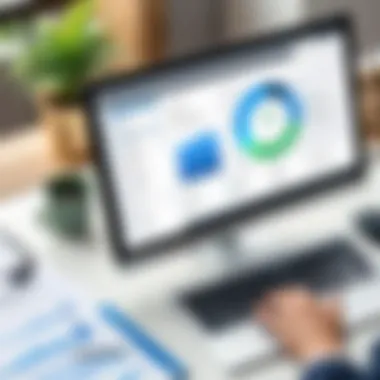

Intro
In the fast-paced world of project management, selecting the right tool is paramount. With a multitude of options available, both Smartsheet and Wrike stand out as major players. Each platform provides a unique blend of features aimed at enhancing productivity and collaboration. But which one truly meets the diverse needs of businesses today? This article embarks on a thorough comparison of these two tools, delving into their functionalities, user experiences, financial implications, and much more. Whether you're in a dynamic tech startup or part of a large-scale enterprise, understanding the strengths and limitations of Smartsheet and Wrike can guide you in making an informed decision that aligns with your project management requirements.
Software Overview
Features and Functionalities Overview
Smartsheet offers an extensive suite of features that revolves around a familiar spreadsheet-like interface. Its strength lies in the ability to combine project planning with collaboration tools. Users can easily manage tasks, set dependencies, and track progress in real-time. Features like Gantt charts, dashboards, and reporting capabilities add layers of depth to project oversight.
Wrike, on the other hand, is designed with versatility in mind. Its offer of task management, time tracking, and workload management caters to teams of various sizes. For those seeking enhanced communication, Wrike leverages its interactive discussion threads and integrated proofing tools, which can transform the review process significantly.
User Interface and Navigation
Simplicity is key in project management software, and here is where both tools excel, albeit in different ways. Smartsheet’s interface resembles a traditional spreadsheet, making it intuitive for those already familiar with Excel or Google Sheets. The navigation between sheets is relatively seamless. However, this same layout could feel limiting for some users who prefer a more visual representation of their projects.
Wrike’s interface leans more towards visual project management elements. Its customizability allows teams to tailor their workspace. Users can choose how they view their projects—board, table, or Gantt chart—providing flexibility depending on personal or team preferences. While it may have a steeper learning curve at first glance, many find its advanced capabilities worth the time spent in training.
Compatibility and Integrations
Both Smartsheet and Wrike boast extensive integration options, connecting easily with popular tools that professionals rely on. Smartsheet integrates smoothly with Google Workspace, Microsoft Office, Slack, and many others, forming a comprehensive ecosystem where all approved tools can work synergistically.
On the flip side, Wrike shines in this area as well, offering integrations with tools like JIRA, Salesforce, and Microsoft Teams. Its API allows for additional custom integrations, making it quite appealing for teams that require specific workflows. The choice between the two may ultimately hinge on the systems already in place within your organization.
Pros and Cons
Strengths
Smartsheet:
- Familiar interface that fosters quick adoption.
- Powerful reporting tools that aid in performance tracking.
- Flexible templates that can be customized for different projects.
Wrike:
- Strong project visualization options helpful for complex projects.
- Good for teams that need to track time and workloads effectively.
- Advanced collaboration features that greater facilitate team communication.
Weaknesses
Smartsheet:
- Some users report that extensive functionalities can become overwhelming.
- Limited visualization capabilities compared to Wrike.
Wrike:
- Steeper learning curve can deter non-technical users.
- Certain features that are critical may be locked behind higher-tier plans.
Comparison with Similar Software
Both tools can be benchmarked against alternatives like Asana and Trello. Asana excels with simple task management and is more suited for smaller teams that don’t need in-depth reporting, while Trello’s card system appeals to users needing a minimalist approach. In contrast, Smartsheet and Wrike offer a level of depth that these alternatives might struggle to provide.
Pricing and Plans
Subscription Options
Smartsheet provides flexible pricing tiers including a free version that offers basic functions, but businesses looking for advanced features can opt for the Business or Enterprise plans, which vary by user count and additional functionalities. Wrike also offers a free version with limited features but has several tiered plans including Professional and Business options designed to cater to more collaborative teams.
Free Trial or Demo Availability
Both Smartsheet and Wrike have provisions for free trials, allowing potential users to explore their offerings without initial commitment. This enables businesses to assess how well the tools integrate into their workflows.
Value for Money
Evaluating value often depends on the specific needs of the business. Smartsheet offers robust reporting tools that can justify its costs for larger organizations. In comparison, Wrike might be more suitable for teams needing strong collaborative features, which can offset any investment made in the tool.
Expert Verdict
Final Thoughts and Recommendations
When it comes down to it, the selection between Smartsheet and Wrike should align with a company's culture and project management style. If your team thrives on detailed tracking and prefers a familiar interface, Smartsheet could be a suitable choice. Conversely, for teams requiring extensive communication tools and visual management capabilities, Wrike might hit the mark more closely.
Target Audience Suitability


Smartsheet appeals well to traditional organizations and larger teams that appreciate heavy reporting and a structured approach. Wrike finds its niche among dynamic teams—especially those in creative and IT fields—where communication and adaptable project tracking are key.
Potential for Future Updates
Both platforms continuously evolve, suggesting an ongoing commitment to enhancing user experience. Following trends in collaborative work and project management, it can be expected that both may introduce further integrations and user-friendly updates to meet the ever-evolving needs of modern businesses.
Both Smartsheet and Wrike hold distinct advantages that cater to different business needs. Understanding these nuances can guide a smooth transition to the right project management tool for your organization.
Foreword to Project Management Tools
In the rapidly changing landscape of business, the importance of project management tools cannot be overstated. In this article, we take a closer look at two of the leading platforms: Smartsheet and Wrike, both of which aim to simplify project management for individuals and teams.
The right project management tool can significantly enhance productivity, improve communication, and provide better insights into project performance. With many teams working remotely or in hybrid setups, these tools have become more than just nice-to-haves; they are essential for maintaining efficiency and clarity in operations. Understanding what project management tools offer helps individuals make informed decisions, ensuring that their chosen solution aligns with their organizational needs.
The Evolution of Project Management
Over the years, project management has evolved from a rudimentary set of techniques and tools into a sophisticated discipline governed by methodologies, processes, and technology. It’s like watching a tree grow; every branch represents new ideas and innovations shaped by the demands of the time.
In the early days, project management was mainly focused on simple task organization, often utilizing Gantt charts and basic lists. As projects grew more complex, professionals began to adopt methodologies such as Agile and Waterfall. These frameworks offered structured approaches, giving teams much-needed flexibility and adaptability. Now, advanced technologies and tools like Smartsheet and Wrike have stepped onto the scene, bringing with them a new dimension to how project management is viewed and executed. This evolution puts forth a deeper understanding of what effective project management entails, allowing businesses to optimize their resources better and achieve their goals efficiently.
The Role of Technology in Project Management
Advancements in technology have played a crucial role in shaping modern project management. What was once accomplished with spreadsheets and basic software now requires laser-focused tools designed to streamline workflows, enhance collaboration, and provide real-time insights. In this digital age, where the speed of decision-making is crucial, the role of technology becomes all the more significant.
With tools like Smartsheet and Wrike, technology makes it easier for teams to manage project tasks effectively and maintain communication across various platforms. From automation of routine tasks to robust reporting features, these platforms enable teams to track progress and adapt their strategies in line with real-time data.
Moreover, the integration of cloud technology has paved the way for seamless access to project information, regardless of location. This means that teams can collaborate effectively, even if members are scattered across different time zones. Thus, the intersection of technology and project management is not just advantageous; it has, in fact, become an indispensable cornerstone of successful project execution.
"An investment in project management tools is an investment in your team's future performance."
Understanding these elements helps one appreciate why selecting the right project management tool, such as Smartsheet or Wrike, becomes essential for achieving operational excellence.
Overview of Smartsheet
Understanding Smartsheet is a crucial piece of the puzzle when evaluating project management tools. It serves as a comprehensive platform that integrates project planning, collaboration, and workflow automation. For teams aiming to streamline operations and enhance productivity, knowing what makes Smartsheet tick is invaluable. This section dives into its defining features, user experience, and cost framework, providing a rounded view of its offerings.
Key Features of Smartsheet
Smartsheet is often touted for its flexibility and versatility. At its core, it operates like a spreadsheet but comes bolstered with project management functionalities.
- Collaboration: The tool enables real-time collaboration, where team members can comment, share files, or link documents directly within tasks.
- Gantt Charts: Users can visualize project timelines easily. This feature is vital for understanding task dependencies and setting realistic deadlines.
- Automations: Smartsheet allows automated workflows. For instance, you can set reminders for upcoming deadlines or automate status updates to keep everyone in the loop.
- Templates and Solutions: The platform offers a variety of templates tailored for specific industries, from marketing to construction, making it easier for teams to get started.
In short, these features not only enhance team productivity but also ensure that every member is on the same page, steering projects toward success.
User Experience and Interface Design
When it comes to user experience, Smartsheet strikes a balance between functionality and accessibility. Its interface is organized into different sheets, dashboards, and reports.
The navigation is generally intuitive, even for those not tech-savvy. Users can easily toggle between sheets to view project progress and data. The layout, akin to a traditional spreadsheet, allows for familiar interaction yet provides advanced options like conditional formatting to highlight significant changes or deadlines.
However, some users have pointed out that while the initial experience is straightforward, the depth of features can become overwhelming. A comprehensive help center and tutorials are available, but they may require a bit of digging to navigate. User feedback often highlights the importance of initial training sessions to harness the full potential of the tool.
Pricing Models and Plans
Pricing is a crucial element when venturing into any software. Smartsheet operates on a subscription basis, with multiple pricing tiers suited for different organizational needs.
- Pro Plan: Targets small teams with basic features, generally starting at a lower monthly fee for each user.
- Business Plan: Aimed at mid-sized organizations, offering advanced features and additional users at a scaled cost. This plan is useful for teams needing robust collaboration and reporting capabilities.
- Enterprise Plan: For large organizations requiring custom solutions and dedicated support.
Each level adds features progressively, which means users can select a plan that aligns not only with their current requirements but also with future growth.
Ultimately, understanding what Smartsheet can offer and how it functions is pivotal for making an informed decision about project management tools. This awareness sets the stage for a fairer comparison with Wrike, paving the way to determine the best fit for specific project management needs.
Exploring Wrike
When delving into the realm of project management tools, Wrike stands out as a prominent player. It is crucial to explore Wrike thoroughly, as it’s tailored to enhance productivity and streamline workflows for teams of any size. Understanding Wrike's offerings can greatly aid organizations in making informed decisions about their project management strategies.
The platform is built around the idea that collaboration is key in any project environment. It supports a multitude of functionalities designed to improve team interaction, keep project timelines on track, and ensure that resources are utilized efficiently. From its intuitive dashboard to robust task management features, Wrike promises to equip users with the tools needed to navigate their project landscapes seamlessly.
Considerations while exploring Wrike include its adaptability to different industries, its range of integrations, and how it aligns with team dynamics and project complexity. With detailed features and a user-oriented interface, it beckons potential users to scrutinize its capabilities closely.
Key Features of Wrike


Wrike boasts a variety of features that cater to diverse project management needs. Most notably, several functionalities work in tandem to make team collaboration smooth and effective. Here are some standout features:
- Real-time Collaboration: Teams can communicate instantly about tasks and updates, ensuring everyone stays on the same page.
- Customizable Dashboards: Users can configure their dashboards to see data that matter most to them, like project statuses and deadlines.
- Task Management: Wrike facilitates task creation, assignment, and tracking, allowing for milestones to be set and monitored efficiently.
- Gantt Charts: This classic tool visualizes project timelines, making it easier for teams to plan ahead and adjust as needed.
These attributes not only enhance productivity but also foster a more engaging work environment, where team members feel empowered to contribute.
User Experience and Interface Design
A significant aspect of Wrike is its user experience, which has evolved considerably over the years. The interface is typically described as clean and functional, allowing users to navigate without feeling lost in a maze of options. Key elements those who interact with the platform might note include:
- Intuitive Layout: Even first-time users can find their way around without extensive training, making it accessible.
- Task Organization: Tasks are neatly organized with colors and tagging features that allow for quick identification.
- Mobile Access: Wrike's mobile application provides flexibility, enabling users to manage their projects anytime and anywhere.
By focusing on user experience, Wrike strives to minimize friction and foster a sense of ease, ensuring teams spend more time on their projects rather than figuring out the tool itself.
Pricing Models and Plans
When it comes to pricing, Wrike offers several plans that cater to organizations of varying sizes and needs. This flexibility can be quite appealing, particularly for startups or teams needing to scale up without incurring significant costs. Wrike’s pricing models include:
- Free Plan: Suitable for very small teams or personal use with limited functionalities.
- Professional Plan: Offers advanced features tailored for small to mid-sized teams, focusing more on collaboration.
- Business Plan: Aimed at larger enterprises needing comprehensive management tools and enhanced security features.
- Enterprise Plan: Custom solutions for organizations requiring tailored services, security controls, and compliance.
It's essential to evaluate the specific needs of your team before deciding on a plan, as Wrike's flexibility allows organizations to grow without being tied down.
In summary, exploring Wrike opens the door to a host of possibilities for effective project management. Its features, usability, and pricing structures can significantly influence an organization's ability to meet its project goals efficiently.
Feature Comparison: Smartsheet vs. Wrike
When delving into project management tools, a feature comparison between Smartsheet and Wrike stands as a pivotal element of this article. Understanding the nuances of tools can immensely influence the workflow efficiency of teams and the successful execution of projects. The features provide insight into how well each platform can accommodate varied project management needs, from task coordination to tracking performance metrics.
Moreover, the capacity of these tools to enhance collaboration, streamline task management, and offer insightful reporting leads to a significant impact on productivity and time management within organizations. In the following sections, we will break down specific elements of collaboration tools, task management and workflow automation, as well as reporting and analytics capabilities, to aid decision-makers in choosing the right tool for their steers.
Collaboration Tools
Collaboration is the lifeblood of effective project management. In this respect, both Smartsheet and Wrike provide unique approaches to fostering teamwork and communication among project stakeholders.
- Smartsheet employs a grid-like interface which resembles a spreadsheet. This familiar format can be appealing for users. It allows for easy tracking of project status and provides clear visibility of tasks assigned to team members. Commenting features and attachment support on individual tasks enhance real-time collaboration.
- On the other hand, Wrike offers robust collaboration features like shared dashboards and real-time activity streams. Users can tag colleagues, share files, and maintain dialogues within specific tasks. Wrike's flexibility in creating custom workflows can further empower teams to tailor collaboration strategies based on their unique structures and needs.
Together, these features can cater to different team dynamics, making it essential to assess which tool aligns with a team's habitual working style.
Task Management and Workflow Automation
In terms of task management and the automation of workflows, both Smartsheet and Wrike boast strengths but serve different audiences better.
- Task Allocation and Tracking: Smartsheet is particularly known for its comprehensive task management capabilities, including Gantt charts and calendar views. Users can visualize timelines effectively, enabling the planning of tasks with corresponding due dates. This visualization aids in balancing workloads across team members.
- Workflow Automation: What sets Wrike apart is its advanced automation functionalities. Wrike lets users set up automated workflows, customize routines, and even create task dependencies. This feature reduces manual oversight and helps streamline operations significantly. Teams can, for instance, establish an alert system that prompts team members when a task reaches a certain status, enhancing accountability and agility.
Considering the task management tools provided by both platforms is crucial since efficient handling of daily activities can tangibly impact project outcomes.
Reporting and Analytics
In today's data-driven environment, the need for insightful reporting cannot be overstated. Both Smartsheet and Wrike offer powerful reporting features that turn raw data into actionable insights.
- Custom Dashboards: Smartsheet enables users to create customized dashboards that provide real-time insights into metrics and KPIs. Organizations can visualize their performance indicators which empower teams to make informed decisions by scrutinizing the data closely.
- Wrike's Analytics: Wrike enhances this capability by offering powerful analytics tools. Its reports come with templates and the flexibility to generate customized metrics, making it easy for teams to measure productivity trends over time. Additionally, Wrike provides workload views that help project managers prevent burnout among team members, ensuring a balanced distribution of tasks.
"Effective reporting enhances project understanding as well as enriches decision-making processes."
In summary, the comparison of collaboration tools, task management, workflow automation, and reporting analytics plays an essential role in discerning which tool better meets a team's specific demands. Both Smartsheet and Wrike have their merits, but recognizing which features align more closely with organizational goals is vital.
Integrations and Compatibility
In today’s digital landscape, the ability to connect different tools and platforms seamlessly is crucial for project success. This aspect is particularly evident when evaluating project management tools like Smartsheet and Wrike. Integrations and compatibility not only enhance functionality but also streamline workflows, making it easier for teams to collaborate effectively. When a project management tool plays nice with other software, it opens doors to improved data sharing, minimizes manual work, and helps maintain a cohesive work environment.
Integrations allow for the automation of tasks and the centralization of information, which ultimately leads to better productivity and less room for error. In contrast, lack of proper compatibility could slow down processes and cause frustration among team members.
Integration with Third-party Applications
Both Smartsheet and Wrike come with a range of integrations with third-party applications that are used regularly in many business operations. Having the ability to connect these tools enhances their overall utility. Let us explore the integration capabilities of both.
Smartsheet shines in its capacity to link with various platforms like Google Workspace, Slack, and Microsoft Office. For users who rely heavily on tools like Salesforce, integration with Smartsheet allows teams to utilize real-time data effectively. The connection helps with tracking projects more accurately by syncing customer relationship management and project management in one place.
On the other hand, Wrike also boasts substantial integrations including Microsoft Teams, Dropbox, and JIRA. This can be particularly beneficial in tech environments where tasks need to be assigned and monitored closely. The integration with tools such as JIRA allows for seamless project tracking, especially for those in software development.
Both platforms feature APIs that allow for customizing integrations further, thereby catering to specific needs of different user groups.


Compatibility with Other Industry Tools
Compatibility is a vital factor when selecting a project management tool. The efficiency with which your chosen software presents and interacts with other industry-specific tools can make or break your team's workflow.
Smartsheet is known for its compatibility with a multitude of industry-standard applications. For instance, it integrates well with QuickBooks and NetSuite, making it a solid choice for financial professionals. Those who work within a marketing ecosystem will appreciate its ability to sync with Adobe Creative Cloud, hence enhancing the project flow substantially for creative teams.
Wrike is equally robust in this department. It stands out in the way it integrates with engineering tools like Trello and GitHub, which closely align with teams that involve technical development processes. Integrating these platforms ensures that project updates and task assignments stay in sync, a necessity for development cycles.
A significant benefit of using either tool is that the user does not need to switch between platforms excessively. Instead, they can create a holistic view of their projects by utilizing compatible tools, ultimately enhancing productivity and maintaining focus.
User Feedback and Case Studies
Understanding user feedback and real-world case studies is crucial when evaluating project management tools like Smartsheet and Wrike. These insights often reveal the practical applications of each platform, shedding light on how they perform under the pressures of actual use. While marketers can provide glossy brochures filled with features, users often share the daily challenges and benefits that come with each tool. This section aims to distill these voices into valuable guidance for potential users, ensuring they can make informed choices.
User experiences serve as real indicators of a tool’s functionality. For IT professionals, developers, and teams entrenched in fast-paced environments, the choice of project management software can dictate productivity levels and project success rates. By examining user feedback and case studies, we can uncover trends highlighting strengths, weaknesses, and unforeseen hurdles involved with using both Smartsheet and Wrike.
User Experiences with Smartsheet
When looking at Smartsheet, user feedback often emphasizes its flexibility and its ability to streamline various project management processes. Many users appreciate the grid-like interface that resembles traditional spreadsheets – it makes adoption a walk in the park for anyone familiar with Excel. However, some users voice concerns about the steep learning curve when venturing into advanced features like automation and reporting functionalities.
One user, a project manager in a marketing firm, mentioned, "At first, it felt like I was trying to drink from a fire hose with all the features available. But once I figured out how to tailor it to our specific needs, it transformed our workflow. We were able to visualize project timelines and every team member knew their role at a glance." This reflects the tool’s strength in team alignment but also hints at the initial struggle faced by new users.
Moreover, case studies published by Smartsheet highlight successful implementations across various industries. For instance, a large enterprise adopting Smartsheet was able to reduce project downtime by 30% through enhanced visibility and better task assignments.
User Experiences with Wrike
On the other hand, Wrike users often speak highly of its collaborative features and ease of communication. The real-time updates and notifications are a hit among teams spread out geographically. This ease of collaboration can make or break project timelines, particularly when every second counts. A product development manager stated, "Wrike has connected our team like never before. The instant updates mean we’re all on the same page, and we can pivot our strategies quickly if needed. It’s like having a virtual meeting room open 24/7."
However, Wrike is not without its critiques. Some users find its interface a bit chaotic, especially when juggling multiple projects simultaneously. A notable case study in the technology sector indicated that some teams still needed clearer task assignments despite using Wrike for over a year. The feedback underscored a common theme—while powerful, the tool demands careful management to prevent overwhelming users with information.
In summary, both platforms have garnered loyal user bases for distinct reasons. Smartsheet is often hailed for its flexible, spreadsheet-like environment that can adapt to various workflows, yet it requires time and effort to master its full potential. Conversely, Wrike shines in fostering collaboration but can feel convoluted to navigate without proper organization. Evaluating these user experiences can offer potential customers insights into choosing the project management tool that best suits their specific needs.
Industry-specific Applications
When looking at project management tools, it’s crucial to recognize that each industry may have particular needs and priorities. The selection of a robust project management platform like Smartsheet or Wrike often hinges on how well the tool aligns with the specific demands of a given sector. The increasing reliance on specialized applications means that professionals must consider features tailored to their unique workflows and challenges. Leveraging the right tool can lead to improved efficiency, clearer communication, and ultimately enhanced project outcomes.
Marketing and Creative Teams
Marketing and creative teams often juggle multiple projects at once, each with its own set of timelines and creative outputs. Here, both Smartsheet and Wrike offer tools that cater to their needs. With Wrike's visual project timelines, teams can map out campaigns and product launches in an intuitive way that aligns with creative workflows. Smartsheet also shines with its grid and card views, making task assignments and updates visually simpler for those managing creatives.
The ability to collaborate in real-time is vital in this space. For instance, Wrike’s proofing tool allows stakeholders to give feedback directly on assets, reducing the back and forth of email threads. Smartsheet similarly provides comment threads directly connected to tasks, allowing for dialogue without losing context. Such functionality not only enhances productivity but promotes a clearer creative vision as collaboration becomes more seamless.
IT and Development Teams
In the realm of IT and software development, project management tools must cater to both project tracking and team collaboration. Development teams often operate in sprints and cycles, aiming for agility and flexibility. Wrike offers robust tools such as Gantt charts and sprint planning templates, which are invaluable for Agile methodologies.
On the other hand, Smartsheet’s strong integration capabilities with tools like Jira and GitHub mean that developers can easily track code issues, project bugs, and development timelines without switching between multiple applications. Both platforms facilitate issue tracking and task assignments which are essential for keeping projects on track in IT, but they do so in different ways. Each platform’s layout and features might appeal differently based on a team's specific software stack or project cycles.
Project Management Across Various Sectors
Beyond marketing and IT, numerous other sectors can benefit from tailored project management applications. Whether in healthcare, construction, or education, organizations must adhere to specific regulations and guidelines. In such cases, project management tools must not only handle the scheduling and resource allocation but also ensure compliance with industry standards.
Wrike, for example, offers compliance workflows that can be customized to meet the standards required in sectors like healthcare, where certain documentation and audit trails are mandatory. Smartsheet includes templates for project management in construction that can help teams maintain timelines, budgets, and safety standards automatically.
Final Thoughts and Recommendations
In analyzing Smartsheet and Wrike, it's evident that selecting the right project management tool is both a crucial and nuanced decision. The vast features, pricing structures, and specific user experiences vary significantly, making it essential for teams to identify their unique needs before diving into this choice. By evaluating the strengths and weaknesses of each platform, professionals can find a fit that not only aligns with their operational workflows but also enhances productivity.
When to Choose Smartsheet
Opting for Smartsheet might be wise if your team thrives in environments that require a high degree of customization and flexibility. Smartsheet is particularly well-suited for those who favor a spreadsheet-like interface, allowing easy manipulation of data that many users find intuitive. This tool is often sought after by professionals handling complex projects that demand intricate task dependencies and resource management.
Moreover, Smartsheet’s robust reporting features make it a prime choice for teams focused on data analysis. If your organization heavily promotes collaboration across departments, the platform’s ability to integrate with tools like Slack or Google Workspace can further streamline communication. Its diverse pricing models cater to small teams and large enterprises alike, granting scalability as your projects grow.
When to Choose Wrike
On the flip side, Wrike might be the right pick for teams that prioritize streamlined task management and real-time collaboration. Wrike's user interface is clean and intuitive, making it easier for new users to get on board quickly. If your projects hinge on consistent task tracking and you need advanced tools for resource allocation, Wrike provides features specifically aimed at those needs.
Wrike also excels when it comes to its workflow capabilities. Features such as Gantt charts, Kanban boards, and time tracking help ensure that every team member knows their responsibilities, fostering accountability. Its strong reporting functionality also offers insights into project performance, helping stakeholders make informed decisions. Organizations that require detailed progress reports and have multiple teams working in alignment will likely appreciate Wrike's structured approach.
Making the Decision: Factors to Consider
When it comes to making a choice between Smartsheet and Wrike, it’s essential to weigh several factors. Consider the following:
- Team Size and Structure: Larger teams may benefit from Wrike’s robust tracking and communication tools, while smaller teams might prefer the simplicity and flexibility of Smartsheet.
- Project Complexity: For projects requiring higher customization and a more in-depth data approach, Smartsheet shines. Conversely, Wrike’s task-oriented interface may be more suitable for straightforward tasks.
- Budget Constraints: Evaluate what each platform offers at various price points. Smartsheet has flexible plans, but Wrike may provide a better return on investment for teams that need specific advanced features.
- Integration Needs: Examine the tools your team already uses. Both Smartsheet and Wrike have strong integration capabilities, yet preferences may lean toward one based on existing workflows.
- Long-term Growth: Choose a platform that not only meets current demands but can scale and evolve with your projects over time.
Ultimately, the right tool can make all the difference in enhancing productivity and project efficiency. Balancing these varied aspects will lead to an informed decision that suits your organizational needs.







