Unveiling the Ultimate Showdown: Smartsheet vs. Jira - Which Reigns Supreme?


Software Overview
In this section, we will delve into a detailed comparison between the project management tools, Smartsheet and Jira, focusing on their unique features, functionalities, and user experience. Smartsheet, a versatile tool known for its collaborative features and intuitive interface, offers users customizable sheets with a spreadsheet-like interface to manage projects efficiently. On the other hand, Jira is renowned for its robust issue tracking and project management capabilities, tailored specifically for software development teams. We will examine how these distinct features play a crucial role in enhancing productivity and workflow optimization for users.
Pros and Cons
Moving on to the strengths and weaknesses of Smartsheet and Jira, we will conduct a comprehensive analysis to highlight the advantages and drawbacks of each software. Smartsheet excels in its ease of use, providing users with a seamless project management experience through its interactive Gantt charts and task dependencies. However, limited customization options and complex reporting features may pose challenges for more advanced project requirements. Conversely, Jira boasts extensive customization possibilities and seamless integration with development tools like Bitbucket and Confluence, enhancing collaboration within software development teams. Yet, the steep learning curve and high complexity level might deter users seeking a straightforward project management solution. We will also touch upon how these software compare with other popular tools in the market, offering valuable insights for potential users.
Pricing and Plans
When it comes to pricing and plans, we will analyze the subscription options, free trial availability, and value proposition of Smartsheet and Jira. Smartsheet offers tiered pricing plans to accommodate different organizational needs, with features such as resource management and reporting varying across plans. Meanwhile, Jira provides flexible pricing options, including a free tier for small teams and scalable pricing for enterprise-level users. We will evaluate the value for money offered by each software, considering the features included in their respective plans and the scalability afforded to users.
Expert Verdict
In the final section, we will offer conclusive thoughts and recommendations on choosing between Smartsheet and Jira based on the key criteria discussed. For software developers, Jira may be more suitable due to its robust issue tracking and integration capabilities, catering to agile development methodologies effectively. Conversely, professionals in IT-related fields seeking a user-friendly and customizable project management tool may find Smartsheet more aligned with their requirements. Finally, we will speculate on the potential future updates for both software, exploring possibilities for enhanced features and usability to meet evolving industry demands.
Introduction
In the realm of project management, selecting the right tool can significantly impact productivity and efficiency. This article embarks on an intricate exploration of two robust platforms, Smartsheet and Jira, unveiling a plethora of insights to aid decision-making processes. By meticulously dissecting the features, capabilities, and operational nuances of these tools, readers will glean profound understandings on maneuvering through their project workflows with utmost precision and foresight. The discussion will traverse through the intricacies of each tool, shedding light on their comparative advantages and shortcomings. Through this detailed analysis, readers will not only enhance their project management acumen but also elevate their proficiency in leveraging technological solutions effectively within their organizational frameworks.
Understanding Smartsheet and Jira
In this article, Understanding Smartsheet and Jira takes center stage as we embark on a comprehensive comparison of these two prominent project management tools. It is imperative to delve deep into the nuances of Smartsheet and Jira to grasp their distinct functionalities, strengths, and limitations. By elucidating the core features and operational methodologies of both platforms, readers can make informed decisions tailored to their organizational requirements, thus streamlining their project management processes effectively.
Overview of Smartsheet
Smartsheet epitomizes versatility and agility in project management, offering a user-friendly interface coupled with robust collaboration tools. The platform provides a seamless experience for teams to coordinate tasks, track progress, and communicate effectively. With a focus on simplicity and accessibility, Smartsheet empowers users to create dynamic project plans, Gantt charts, and automated workflows with ease. Its intuitive nature appeals to a wide range of users, from novices to seasoned project managers, enhancing productivity and efficiency across various industries.
Overview of Jira
In contrast, Jira stands out for its specialized focus on issue tracking and agile project management. Catering primarily to software development teams, Jira excels in facilitating sprint planning, backlog prioritization, and real-time collaboration. The platform's adaptability and customization capabilities allow teams to tailor workflows to their specific requirements, ensuring seamless integration with popular development tools. With an emphasis on iterative development and continuous improvement, Jira serves as a powerhouse for organizations seeking comprehensive control over their project lifecycles.
Key Features of Smartsheet


In this section, we will delve into the crucial aspects that differentiate Smartsheet from its competitors. Understanding the key features of Smartsheet is pivotal for users looking to streamline their project management processes. One of the standout features of Smartsheet is its versatile collaboration tools, which allow teams to work together seamlessly regardless of their physical location or time zone. These collaboration tools foster efficient communication and real-time updates, enhancing productivity within teams.
Collaboration Tools
For effective project management, seamless collaboration is essential. Smartsheet excels in providing a platform where team members can collaborate effortlessly. From shared workspaces to real-time chat functionalities, Smartsheet ensures that all stakeholders are on the same page, promoting a harmonious workflow. The ability to assign tasks, share files, and provide feedback within the platform simplifies the collaborative process and reduces the chances of miscommunication.
Task Management Capabilities
Task management lies at the core of any project, and Smartsheet offers robust features to enhance this aspect. From task assignment to tracking progress, Smartsheet provides a comprehensive overview of all project activities. Users can set dependencies, deadlines, and priorities, ensuring that tasks are completed in a timely manner. The clarity provided by Smartsheet's task management capabilities enables teams to stay organized and focused on their objectives.
Integration Options
In today's interconnected digital landscape, integration capabilities are vital for maximizing efficiency. Smartsheet offers a wide array of integration options with popular tools such as Microsoft Office 365, Google Workspace, and Salesforce. Seamless integration with third-party apps simplifies data transfer and enhances collaboration across different platforms. By leveraging these integration options, users can centralize their workflows and eliminate the need to switch between multiple applications, thereby saving time and increasing overall productivity.
Key Features of Jira
In the realm of project management tools, Jira stands out prominently for its robust key features that empower teams to streamline their workflows efficiently. These features play a pivotal role in enhancing project success rates and optimizing productivity levels across various organizational settings. One of the fundamental aspects that make Jira indispensable is its impeccable issue tracking capabilities. Through this feature, teams can meticulously monitor and manage every task, ensuring that nothing falls through the cracks. The issue tracking function not only aids in bug identification and resolution but also facilitates comprehensive project oversight, leading to smoother progress and timely deliverables. Furthermore, Jira's customization capabilities serve as a beacon of flexibility for users. The ability to tailor Jira to specific project requirements enables teams to adapt the tool to their unique processes seamlessly. By customizing workflows, fields, and boards, users can align Jira precisely with their project frameworks, enhancing operational efficiency and collaborative efforts. As if these features were not impressive enough, Jira's reporting and analytics functionalities elevate project management to new heights. The tool's robust reporting mechanisms provide in-depth insights into project performance, resource allocation, and issue resolution trends, empowering stakeholders to make informed decisions swiftly. Moreover, Jira's analytics tools offer valuable data-driven perspectives that enable teams to optimize their strategies, mitigate risks, and drive continuous improvement initiatives. In essence, the key features of Jira epitomize innovation, adaptability, and data-centricity, making it a quintessential asset for modern project management landscapes.
Issue Tracking
Understanding the intricate dynamics of issue tracking within Jira unveils a plethora of benefits for teams navigating complex project landscapes. Issue tracking in Jira serves as a beacon of transparency and accountability, ensuring that every task, problem, or enhancement request is meticulously documented and monitored throughout the project lifecycle. This meticulous tracking mechanism not only enhances traceability but also fosters effective communication among team members, enabling seamless collaboration and swift issue resolution. By centralizing all project-related issues within Jira, teams can prioritize tasks effectively, allocate resources judiciously, and maintain a laser-like focus on project delivery timelines. Moreover, the granular insights garnered through Jira's issue tracking capabilities enable teams to identify recurring bottlenecks, address root causes proactively, and implement preventive measures to enhance overall project efficiency. As teams navigate the dynamic landscape of project execution, the robust issue tracking feature in Jira emerges as a cornerstone for operational excellence, empowering teams to overcome challenges, optimize task management, and achieve project milestones with precision.
Customization Capabilities
As teams immerse themselves in the realm of Jira's customization features, a world of endless possibilities unfolds, offering unparalleled flexibility and adaptability to suit diverse project needs. Jira's customization capabilities extend far beyond the confines of traditional project management tools, allowing users to tailor every aspect of the tool to align with their specific project requirements. By customizing workflows, fields, issue types, and boards, teams can sculpt Jira into a personalized project management powerhouse that encapsulates their unique processes seamlessly. This level of customization not only enhances user experience but also fosters a sense of ownership and engagement among team members, driving efficiency and productivity levels to new heights. Furthermore, Jira's versatile customization options pave the way for agile project management practices, enabling teams to embrace iterative development cycles, adapt to changing project dynamics, and optimize collaborative efforts effectively. In essence, Jira's customization capabilities serve as a catalyst for innovation and efficiency, empowering teams to wield the tool as a strategic asset that mirrors their project management vision flawlessly.
Reporting and Analytics
Delving deep into Jira's reporting and analytics functionalities unveils a treasure trove of insights that illuminate project performance, optimize resource utilization, and drive data-informed decision-making strategies. Jira's reporting capabilities not only offer real-time visibility into project progress and team performance but also enable stakeholders to track key metrics, identify trends, and monitor project health effortlessly. By harnessing the power of custom reports, dashboards, and visualizations, teams can gain a comprehensive understanding of project dynamics, risks, and opportunities, enabling them to pivot strategies swiftly and maximize project outcomes efficiently. Moreover, Jira's analytics tools leverage actionable data points to fuel predictive analytics, enabling teams to forecast project milestones, anticipate bottlenecks, and proactively address risks before they escalate. By embracing a data-driven approach to project management, teams can unlock new dimensions of productivity, innovation, and strategic insight, positioning Jira as a transformative force in their project management arsenals.
Comparing Pricing Models
In the grand scheme of project management tools, understanding the nuances of pricing models can be the differentiating factor in deciding between Smartsheet and Jira. Comparing pricing models plays a pivotal role in this comprehensive analysis, as it sheds light on the financial implications associated with each platform. Leveraging a discerning eye for detail, we dissect the pricing structures of both Smartsheet and Jira to elucidate key elements that influence user decisions


Key Elements to Consider
First and foremost, delving into the structures of Smartsheet and Jira pricing unveils the range of features offered at varying price points. This analysis dissects the core functionalities accessible at different tiers of subscription. The granularity of features provided within each pricing segment is critical for users to discern the most cost-effective solution aligned with their requirements. We meticulously unravel the intricate details of what each pricing tier proffers, enabling readers to make informed decisions based on their strategic objectives and financial constraints.
Benefits and Implications
Navigating the realms of pricing models extends beyond the mere cost consideration; it encompasses the added value and benefits derived from the investment in either Smartsheet or Jira. By meticulously outlining the advantages and implications associated with each pricing tier, we elevate the discourse to a strategic level. Notable benefits such as scalability, customization options, and support services are meticulously detailed to empower users in selecting the most suitable option based on their long-term objectives. We delve deep into the practical implications of each pricing strategy to equip readers with a nuanced understanding of the tangible returns on investment.
Reader-Centric Approach
Our approach transcends the surface-level comparison of prices; it is driven by a reader-centric ethos that prioritizes user experience and journey. We adopt a meticulous lens to weigh the financial outlay against the value proposition presented by Smartsheet and Jira. Incorporating real-world scenarios and case studies, we provide practical insights into how pricing models can impact organizational efficiency and bottom-line outcomes. By unfolding a narrative that resonates with the strategic imperatives of our discerning audience, we ensure that readers are equipped with the requisite knowledge to navigate the intricate landscape of pricing models with acumen.
Integration Options
In the context of project management tools like Smartsheet and Jira, Integration Options play a pivotal role in enhancing overall efficiency and productivity. Integrations refer to the seamless connectivity and interoperability of these platforms with other software and services, which can range from communication tools to third-party applications. By enabling Integration Options, users can streamline their workflows by consolidating all relevant information and operations in one centralized location. This not only reduces the need for manual data entry and task switching but also promotes consistency and accuracy in project management processes.
When delving into Integration Options, it is essential to consider the specific elements that each tool offers. Smartsheet, for instance, provides a wide array of integrations with popular productivity tools such as Google Workspace, Microsoft Teams, and Salesforce. These integrations allow users to synchronize data across multiple platforms effortlessly, minimizing the likelihood of data duplication and errors. On the other hand, Jira boasts a robust ecosystem of integrations through its marketplace, enabling users to customize their workflows by connecting Jira with tools like Slack, GitHub, and Jenkins.
Moreover, the benefits of leveraging Integration Options extend beyond mere connectivity. By integrating Smartsheet or Jira with complementary tools, organizations can gain a comprehensive view of their projects and tasks, facilitating efficient communication, collaboration, and decision-making. For instance, integrating Jira with Confluence can streamline the process of documenting project requirements and progress, fostering transparency and alignment among team members.
When exploring Integration Options, it is crucial to consider the unique requirements and challenges of your organization. Factors such as project scope, team size, industry regulations, and existing tech stack should inform your decision-making process to ensure seamless integration and minimal disruption to existing workflows. Additionally, evaluating the scalability and flexibility of integration options can help future-proof your project management setup, allowing for easy adaptability to evolving business needs and technological advancements.
In essence, Integration Options serve as a catalyst for maximizing efficiency and effectiveness in project management tools like Smartsheet and Jira. By strategically leveraging integrations that align with your organizational goals and processes, you can optimize collaboration, streamline workflows, and drive successful project outcomes.
Use Cases
Use cases play a critical role in understanding how project management tools like Smartsheet and Jira can be effectively utilized in different scenarios. In this article, we will delve deep into analyzing the practical applications and benefits of these tools, shedding light on their specific strengths and weaknesses in various contexts. By examining use cases, readers can gain a comprehensive understanding of how Smartsheet and Jira can maximize efficiency and streamline operations within different types of organizations.
Best Fit for Small Businesses
When it comes to small businesses, the choice between Smartsheet and Jira can significantly impact operational efficiency. Smartsheet, with its user-friendly interface and collaborative features, is often preferred by small businesses looking to enhance team productivity without a steep learning curve. On the other hand, Jira's robust issue tracking and customization capabilities make it a suitable option for small businesses with complex project management needs. By evaluating the specific requirements and priorities of small businesses, we can determine which tool aligns best with their objectives and constraints.
Ideal Solution for Enterprise-Level Organizations
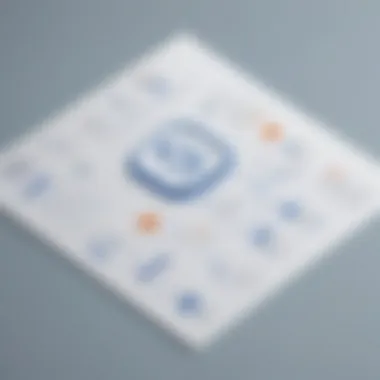

In the realm of enterprise-level organizations, the selection of a project management tool is a strategic decision with far-reaching implications. Smartsheet's integration options and reporting features make it a feasible choice for enterprises seeking a comprehensive solution for project coordination and resource management. Conversely, Jira's sophisticated analytics and customization functionalities cater to the intricate workflows and diverse projects common in large-scale enterprises. By exploring how Smartsheet and Jira cater to the unique demands of enterprise environments, we can unveil the ideal solution for optimizing productivity and fostering innovation within large organizations.
Project Management for Remote Teams
The rise of remote work has underscored the importance of effective project management tools that can facilitate seamless collaboration and communication among distributed teams. Smartsheet's cloud-based accessibility and real-time updates offer remote teams the flexibility and visibility required to manage projects efficiently from anywhere. In contrast, Jira's agile project management framework and remote-friendly features empower teams to adapt to dynamic project requirements and iterate quickly in virtual settings. By investigating how Smartsheet and Jira support the project management needs of remote teams, we can grasp the nuances of managing projects across geographically dispersed locations, enhancing overall productivity and team cohesion.
User Experience and Interface
User experience (UX) and interface design play a pivotal role in the effective utilization of project management tools such as Smartsheet and Jira. In the context of this article, understanding how these tools are tailored to enhance user interactions and streamline project workflows is essential. A seamless interface coupled with intuitive user experience can significantly impact overall productivity and user adoption rates. Engaging with tools like Smartsheet and Jira efficiently hinges upon a well-thought-out interface and a user-friendly experience.
Smartsheet User Interface
When delving into the specifics of Smartsheet’s user interface, it is crucial to note its user-centric design and functionality. The Smartsheet interface is intuitively structured, offering users a clear layout for data input, collaboration, and project tracking. With customizable dashboards and user-friendly navigation, Smartsheet ensures that users can efficiently organize and manage tasks. The interactive nature of the interface enhances user engagement and facilitates seamless communication within project teams. Moreover, the robust features embedded in Smartsheet's interface empower users to customize views, access real-time updates, and track progress effectively.
Jira User Experience
In contrast, exploring the user experience of Jira unveils a platform designed to cater to complex project management needs. Jira’s interface is structured to accommodate intricate workflows and diverse project requirements typical of software development and IT-related tasks. The Jira interface offers extensive customization options, enabling users to adapt the tool to their specific project methodologies and frameworks. With emphasis on issue tracking, agile project management, and software development workflows, Jira's interface is rich in features tailored for developers, IT professionals, and project managers. The deep integration capabilities and reporting functionalities within Jira's interface provide users with a comprehensive toolset to oversee and manage projects efficiently.
Support and Training
In the realm of project management tools like Smartsheet and Jira, the aspect of support and training plays a pivotal role in ensuring the seamless implementation and utilization of these platforms within organizations. Robust support mechanisms and well-structured training modules are indispensable for software developers, IT professionals, and students venturing into the realms of these tools.
Importance of Support: One cannot overstate the significance of reliable support services when engaging with complex software solutions such as Smartsheet and Jira. Prompt and effective support not only facilitates troubleshooting technical issues but also fosters a sense of security and confidence among users, enabling them to maximize the capabilities of these tools without undue hindrances.
Training Enhances Competence: Comprehensive training programs can elevate the competence levels of individuals using Smartsheet and Jira. Through structured training sessions, users can acquire in-depth knowledge about advanced features, best practices, and efficient utilization of these tools, empowering them to navigate the platforms with precision and expertise.
Benefits of Professional Support: Professional support services offered by the providers of Smartsheet and Jira can significantly reduce downtime and enhance operational efficiency. Having access to knowledgeable support representatives ensures that users can swiftly resolve any technical glitches or queries, thereby optimizing workflow and minimizing disruptions.
Considerations for Training: When delving into the realm of training for Smartsheet and Jira, organizations need to tailor programs according to the skill levels and roles of the users. Customized training sessions can address specific needs and challenges faced by different user groups, ensuring that each individual gains the requisite skills to leverage these tools effectively within their professional domain.
Conclusion
In the culmination of this in-depth comparison between Smartsheet and Jira, the significance of drawing definitive conclusions cannot be undermined. The conclusion section serves as the lynchpin, providing a decisive summary of the ins and outs of both project management tools. By encapsulating the key takeaways from the preceding sections, readers can distill the nuances of each platform, enabling them to make informed decisions tailored to their specific requirements. This segment acts as the compass, guiding users towards the optimal choice between Smartsheet and Jira based on their individual needs and preferences.
Within the conclusion, it is imperative to underscore the critical aspects that sway the verdict. Factors such as cost-effectiveness, scalability, customization options, and user-friendliness emerge as pivotal determinants in the decision-making process. By shedding light on these elements, the conclusion aims to demystify the complexities surrounding project management tool selection, empowering readers to navigate the software landscape with confidence and clarity.
Moreover, the conclusion offers a panoramic view of the diverse use cases and scenarios in which Smartsheet and Jira excel. Whether catering to the demands of small businesses, large enterprises, or remote teams, both tools present a myriad of functionalities and features that cater to distinct organizational setups. By dissecting these use cases concisely and analytically, the conclusion equips readers with a roadmap to leverage the full potential of either Smartsheet or Jira in their professional endeavors.
Ultimately, the conclusion acts as the cornerstone of this comparative analysis, synthesizing the exhaustive information presented throughout the article into a coherent narrative. It serves as the gateway to informed decision-making, allowing readers to steer their project management strategies towards enhanced efficiency, productivity, and success.







