Integrating Smartsheet with Google Sheets Effectively
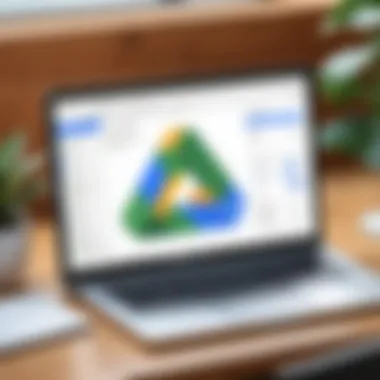

Intro
In today's fast-paced digital environment, effective project management and data analysis are more crucial than ever. Integrating Smartsheet with Google Sheets opens up new avenues for collaboration and organization, making work processes smoother. As professionals look to streamline operations, understanding the ins and outs of this integration can provide significant advantages. This article delves into the specifics of the integration, from exploring the software features to evaluating practical applications in real-world scenarios.
Software Overview
To appreciate the benefits of integrating Smartsheet with Google Sheets, it’s important to understand what these platforms bring to the table.
Features and Functionalities Overview
Smartsheet is a robust work execution platform that excels in project management. It offers a range of features including task tracking, automated workflows, Gantt charts, and reporting. Users can customize their dashboards, making it easy to visualize project status and allocate resources efficiently.
On the other hand, Google Sheets is a well-known spreadsheet application that provides powerful data manipulation abilities. Users can input, analyze, and visualize data through functions, charts, and pivot tables. Compared to traditional spreadsheets, its collaborative nature truly stands out: multiple users can work on a document simultaneously, providing immediate updates and insights.
User Interface and Navigation
Navigating through both Smartsheet and Google Sheets is relatively intuitive. Smartsheet’s interface resembles a more advanced spreadsheet, complete with rows and columns, but integrates project management tools seamlessly. On the contrary, Google Sheets sticks to the classic spreadsheet format, making it approachable for anyone familiar with basic spreadsheet functions.
Compatibility and Integrations
Both tools work well across devices and platforms. Smartsheet is cloud-based, accessible on various operating systems, while Google Sheets' compatibility with most modern browsers makes it universally available. Moreover, they can integrate with numerous other applications like Slack or Microsoft Teams, enhancing their functionality.
Pros and Cons
Exploring the perks and drawbacks of integrating the two can illuminate its practicality.
Strengths
- Enhanced Collaboration: The real-time updates from Google Sheets when integrated with Smartsheet keep all team members on the same page, reducing miscommunication.
- Data Analysis Capability: Users can leverage Google Sheets’ advanced formula capabilities to analyze data collected in Smartsheet.
- Automation Features: Smartsheet’s automation can trigger actions in Google Sheets, streamlining data flows further.
Weaknesses
- Learning Curve: Those unfamiliar with either tool may need time to get accustomed, leading to initial inefficiencies.
- Potential Glitches: While integration is powerful, occasional syncing issues can arise, causing frustration in tracking updates.
Comparison with Similar Software
While tools like Trello and Asana provide great project management capabilities, they often lack the detailed data analysis functions of Google Sheets. Moreover, Smartsheet’s level of integration with Google Sheets is quite unique, positioning it distinctly in the project management software arena.
Pricing and Plans
Understanding pricing can help users assess the viability of integrating these platforms.
Subscription Options
Smartsheet offers several subscription plans that cater to different user needs, ranging from individual to enterprise-level solutions. Google Sheets, part of the Google Workspace suite, provides flexible pricing depending on storage and features needed.
Free Trial or Demo Availability
Smartsheet does provide a free trial option, allowing users to explore its functionalities before fully committing. Google Sheets, being free for personal use, offers a splendid entry point for budget-conscious users.
Value for Money
When considering the depth of features offered, the pricing for both platforms generally reflects good value. However, organizations must weigh the costs against the size of their teams and projected usage.
Expert Verdict
Through this detailed exploration, it becomes evident that integrating Smartsheet with Google Sheets affords users an innovative approach to not only project management but also data analysis. It builds an ecosystem of efficiency and visibility.
Final Thoughts and Recommendations
For teams looking to enhance productivity, the integration is well worth considering. It maximizes the strengths of both platforms, culminating in a potent combination for managing tasks and analyzing data.
Target Audience Suitability
This integration is particularly beneficial for project managers, data analysts, and teams working on collaborative projects, ensuring they can work effectively without falling behind on details.
Potential for Future Updates
As both applications continue to evolve, one can speculate improvements in syncing capabilities and additional features. Keeping an eye on both platforms will help users leverage the full potential as updates come to light.
The integration between Smartsheet and Google Sheets is not just a technical enhancement; it’s a strategic shift in how teams can operate.
Understanding Smartsheet and Google Sheets


Understanding both Smartsheet and Google Sheets is crucial in today’s technology-enhanced work environments. As organizations increasingly look to streamline processes and improve collaboration, recognizing the strengths and functionalities of these platforms is key. Integrating Smartsheet with Google Sheets can provide numerous advantages, including enhanced data management, improved visibility of project statuses, and seamless collaboration among team members.
Intro to Smartsheet
Smartsheet is a robust platform designed for project management and collaboration. It offers a spreadsheet-like interface, but with much more complexity and flexibility under the hood. Users can create tasks, set up timelines, allocate resources, and track progress in real-time. One notable feature of Smartsheet is its ability to integrate with various applications and services, making it a likely candidate for organizations seeking to bring various data sources together.
The platform promotes collaboration through shared viewing options, comments, and updates. When teams use Smartsheet, they can easily manage projects with rich visuals like Gantt charts, which add strategic insight into project timelines.
Some key features include:
- Automation of workflows allows users to create rules and trigger actions based on specific criteria.
- Dashboards provide high-level insights into project health.
- Reports can be generated to analyze data across multiple sheets.
These elements contribute to a more structured approach for managing work, allowing users to focus on achieving project goals instead of getting lost in administrative tasks.
Overview of Google Sheets
On the other hand, Google Sheets is a cloud-based spreadsheet application that is part of Google Workspace. It provides users with basic spreadsheet functionalities but excels in collaborative features. Multiple users can work on a single document simultaneously, making it an ideal tool for teamwork. Unlike traditional spreadsheet applications, Google Sheets automatically saves every change, which ensures that no data gets lost during collaboration.
Among its many features, users can:
- Utilize add-ons for enhanced functionalities like advanced data visualization.
- Develop formulas for complex data analysis, which can be particularly handy in financial contexts.
- Share documents with intricate levels of access control, thus protecting sensitive information while facilitating accessibility for team members.
The integration of Google Sheets into everyday business tasks aids not just in data entry, but also in real-time analysis and basic project tracking.
Key Differences Between the Two Platforms
While both platforms seem similar at first glance, their core functionalities differ significantly. Here are some points to consider:
- Focus: Smartsheet centers around project management and collaboration, whereas Google Sheets is primarily focused on data management and analysis.
- Features: Smartsheet offers advanced project management tools, such as Gantt charts and workload management, which Google Sheets lacks.
- Collaboration: Google Sheets shines in real-time collaboration with extensive sharing options, while Smartsheet provides collaborative features more directed toward project follow-up and task management.
It’s essential to leverage the strengths of each platform to maximize productivity. With an understanding of their functionalities, professionals can align the use of Smartsheet and Google Sheets effectively to meet their project needs.
Rationale for Integration
Integrating Smartsheet with Google Sheets isn’t just a matter of convenience; it opens up a world of possibilities that can enhance productivity and efficiency for teams and organizations. As the digital landscape evolves, the need for seamless collaboration and effective project management becomes paramount. Leveraging these two powerful tools together can significantly impact workflows, making tasks easier and more manageable.
Enhancing Collaboration
Collaboration stands at the core of successful projects. When teams work in a disjointed manner, roadblocks arise, and communication falters. Smartsheet, known for its project management capabilities, allows teams to plan and track their work, while Google Sheets provides a versatile platform for data manipulation and reporting.
By integrating these tools, teams can enjoy real-time updates that foster productivity. For example, consider a marketing team managing a campaign. Using Smartsheet to handle timelines and deliverables, team members can make updates that automatically reflect in Google Sheets dashboards utilized for stakeholder reporting. This means everyone stays in the loop, minimizing the back-and-forth emails. The result is a more coherent flow of information, reducing the chance of miscommunication.
Streamlining Project Management
Project management often involves juggling various tasks, deadlines, and team members. Smartsheet is designed to handle complex project management needs, enabling the assignment of tasks and tracking of progress. Integrating it with Google Sheets enhances these features through customizable templates and formulas.
Imagine a situation where a project manager is overseeing multiple projects simultaneously. By setting up an integration, they can maintain a master project list in Google Sheets, pulling relevant data from each Smartsheet project. This methodology not only streamlines reporting but also allows for easier prioritization of tasks. Furthermore, by utilizing the rich formatting options in Google Sheets, project managers can create visually appealing reports that present data in an easily digestible format for stakeholders.
Improving Data Analysis
Effective decision-making is anchored in solid data analysis. Without proper integration, analyzing data across different platforms can feel like searching for a needle in a haystack. When Smartsheet and Google Sheets work in tandem, the potential for deep insights skyrockets.
For example, suppose a business analyst is tasked with evaluating project performance metrics. By synchronizing data from Smartsheet into Google Sheets, they can harness functions like pivot tables and data visualization tools that Google Sheets offers.
"The combination of Smartsheet's project tracking and Google Sheets' analytical prowess can ignite insightful discussions based on data-driven evidence rather than assumptions."
This not only enhances the accuracy of reports but also helps in making projections about future projects, budgets, and resource allocations. Moreover, the collaborative nature of Google Sheets allows for team input, leading to more comprehensive evaluations.
Technical Aspects of Integration
When looking at the bigger picture of integrating Smartsheet with Google Sheets, diving into the technical aspects is crucial. This part acts like the backbone of any successful integration process. Understanding the technical elements ensures one can harness the full potential of both platforms while sidestepping common pitfalls. Accuracy in data sync, ease of use, and the overall effectiveness of the integration often hangs on how well one navigates through these technical considerations.
API Overview
APIs, or Application Programming Interfaces, are the unseen gears turning in the background whenever software talks to each other. Both Smartsheet and Google Sheets offer robust APIs that allow for seamless communication between these two platforms. Using the Smartsheet API, developers can pull data directly from a Smartsheet workspace into Google Sheets. Similarly, data points from Google Sheets can be fed back into Smartsheet, creating a harmonious data loop.
For instance, when a project update is made in Smartsheet, having it auto-populate in a report created in Google Sheets can save time and help in real-time decision-making. Such an interaction means that users don't need to repeatedly enter the same information across different platforms, reducing the margin for error.
Authentication Requirements
Before any data can flow between these two mighty tools, one must tackle the labyrinth of authentication. Both platforms need a robust security protocol to ensure that only authorized users gain access. This is not just a best practice; it’s a necessity in today’s digital landscape where data breaches are a constant threat.
To initiate the process, OAuth 2.0 is widely used, which establishes a secure connection without the need to share passwords. In simpler terms, it’s like giving a key to a trusted friend rather than letting them move into your house. After the initial setup, the program handles token exchanges, keeping that connection alive and secure. Many integrations fail due to mismanaged authentication, so it’s important to adhere to each platform’s requirements closely.
Data Transfer Methodologies
In the world of integration, how data is transferred between Smartsheet and Google Sheets matters immensely. There are several methodologies one can choose from, each with its own advantages and disadvantages. Understanding these can lead to a smoother integration experience.


- Real-Time Data Syncing: This method allows for instantaneous updates. Changes made in either platform are reflected nearly instantaneously in the other. While this is great for collaborative environments, it requires stable connections and may strain resources.
- Batch Updates: Here, data is collected over a set period before being sent in one chunk. It's like a bus picking up passengers at multiple stops rather than making immediate drives for each person. This method can reduce the load on your systems but may lead to slight delays in data visibility.
- Manual Transfers: This old-school method involves exporting and importing data as needed. While this gives you more control, it risks human error and can be quite time-consuming. Users should carefully weigh where their priorities lie between automation and oversight.
"In tech integration, the flow of data is as crucial as the protection of it. Find a balance between security protocols and efficiency to reap the maximum benefits."
Understanding these methodologies enables developers to set configurations that align best with their workflows. It’s not just about getting the job done but figuring out the best way to do it. Each approach has merit, and the choice can shape user experience and operational efficiency.
Setting Up the Integration
Getting started with integrating Smartsheet and Google Sheets is a pivotal step that underpins successful usage of both platforms. When these two tools are harmonized, they create a powerful environment for project management and data analysis. It can be a game changer for many professionals, as they often juggle multiple tasks and have to deal with different sets of information across platforms.
This section will walk you through the essentials, focusing on the important elements and benefits that come with setting up the integration. Understanding initial setup considerations, establishing a reliable connection between both platforms, and effectively configuring data synchronization settings will save you from headaches later on. These steps don’t just streamline workflow; they elevate overall productivity and help keep everyone on the same page without unnecessary friction.
Initial Setup Considerations
Before you dive into the thick of things, it’s critical to take a step back and examine the landscape. You don’t want to rush in without considering a few key factors:
- User Permissions: Ensure that all team members who will access both tools have the necessary permissions. Consider the varying levels of access employees will need based on their roles.
- Compatibility: Double-check your current versions of Smartsheet and Google Sheets. Most new features are only available on the latest versions, and using outdated software could create complications.
- Data Security: Data integrity and security should be a priority. Understand the type of data you're working with and how it will flow between the systems. Each platform has different measures to protect your information, so know what you're dealing with.
- Project Requirements: Identify what specific projects you want to integrate first. Not every project may need the same level of integration; prioritize based on urgency.
All these considerations sow a solid foundation for a smooth integration experience, minimizing the chances for confusion or errors later on.
Creating a Connection between Smartsheet and Google Sheets
Once you’ve wrapped your head around initial considerations, it's time to forge the link between the two platforms. Here’s how to go about it:
- Open Smartsheet: Navigate to your Smartsheet account and locate the email address linked with Google Sheets. This is essential for an effective connection.
- Select API Access: Head to your Smartsheet settings and activate API access. This is where the magic happens, allowing both apps to communicate efficiently.
- Link your Google Account: In Smartsheet, link your Google account. This step requires a confirmation to allow access so that data can flow smoothly between platforms.
- Test the Connection: Before diving into data, run a test to ensure that the connection works as intended. You might pull some test data from one platform to the other just to make sure everything is in order.
This seamless connection creates a bridge that enables real-time data sharing and enhances collaboration among team members.
Configuring Data Synchronization Settings
Now that the connection is made, it’s critical to set up data synchronization settings tailored to your workflow. This lets you determine how information flows back and forth:
- Setting Sync Preferences: Choose whether you want one-way sync or two-way sync. One-way sync is simpler, but two-way allows for real-time updates across both platforms.
- Schedule Sync Intervals: Decide how often you want the data to sync. Depending on your needs, you can set it to sync automatically after a specific time interval or trigger it manually when needed.
- Selective Synchronization: Like a buffet plate, pick and choose which sheets or data you want to integrate. You don’t need to sync everything; focusing on the crucial data is often better.
- Conflict Resolution Settings: Sometimes, data from both platforms might clash. It’s wise to outline how you want the system to resolve these conflicts.
Optimizing your synchronization setting will empower you to make informed decisions without the clutter of unnecessary information, paving the way for enhanced productivity and clarity.
"Proper setup of integrations is the keystone that holds everything else together."
By taking these steps seriously, you’re not just connecting tools — you’re laying the groundwork for a more organized and efficient working environment.
Utilizing the Integration Effectively
Integrating Smartsheet with Google Sheets holds great potential to enhance project management processes and data analysis capabilities. When utilized effectively, the combination of these two platforms can lead to improved efficiency, better decision-making, and streamlined collaboration among team members. It’s not enough to just set up the integration; knowing how to leverage it strategically is crucial. The real power lies in maximizing the inherent strengths of both tools.
Best Practices for Project Management
A successful integration hinges on adopting best practices that capitalize on the strengths of both Smartsheet and Google Sheets. Here are a few strategies:
- Define Clear Objectives: Before diving into tasks, it’s vital to articulate what you hope to achieve through the integration. Whether it’s tracking project timelines or improving resource allocation, clear goals help in steering efforts effectively.
- Regularly Review Updates: Frequent updates are necessary to keep all team members on the same page. Utilize Smartsheet to establish routines for reviewing project status, ensuring that everyone is aware of current developments.
- Use Templates Wisely: Both platforms offer a variety of templates. Make use of existing project management templates in Smartsheet and enrich them with data from Google Sheets for enhanced tracking.
- Encourage Feedback Mechanisms: Prompt team members to share their experiences and thoughts on what is working or what could improve. This not only fosters an open environment but also leads to refining processes over time.
Utilizing these practices can elevate the effectiveness of your project management, making the integration seamless and beneficial.
Leveraging Real-Time Data Updates
Data accuracy is the backbone of successful project management. Integrating Smartsheet with Google Sheets enables real-time data updates, which can be transformative. Some important points to consider include:
- Instant Access to Information: When changes happen in one platform, they should reflect in the other without delays. This not only saves time but also reduces the likelihood of making decisions based on outdated information.
- Automated Alerts: Setting up alerts for data changes or updates can keep everyone informed as soon as something changes. This means that decision-makers can pivot quickly when conditions change.
- Dynamic Reporting: Use Google Sheets' powerful data analysis tools to create dynamic reports. When combined with real-time data from Smartsheet, these reports can provide insights that help in making informed decisions.
Incorporating these aspects will significantly improve the value of the integration, ensuring that users can act swiftly and with precision.
Collaboration and Feedback Mechanisms
A notable benefit of integrating Smartsheet with Google Sheets is the strengthening of collaborative efforts. Here’s how to effectively tap into that:
- Centralized Communication: Establish a centralized space for discussions around projects. Encourage the use of comments in Smartsheet for instant feedback, then reference relevant data in Google Sheets as needed.
- Documentation and Progressive Updates: Keep documents shared and visible across both platforms. Continual updates help maintain transparency, leading to a better-informed team.
- Feedback Loops for Continuous Improvement: Share completed projects for team feedback. Use Google Sheets as a survey tool to gather insights on performance and potential areas for growth.
By fostering a collaborative environment through efficient feedback loops, teams can constantly evolve and better their project outcomes.
"Integration means using strengths of two platforms to create a synergy that directly impacts productivity."
The marriage of Smartsheet and Google Sheets is about crafting an approach that enhances operational workflows, driving better communication and real-time insights. Each element – from project management to collaboration – plays a pivotal role in realizing the potential benefits of integrating these tools.
Challenges and Troubleshooting


Integrating Smartsheet with Google Sheets can bring significant benefits, but it’s not always smooth sailing. Every technology integration faces its own set of hiccups. Identifying and addressing challenges is crucial for ensuring that the synchronization between these two powerful platforms works seamlessly. Effective troubleshooting saves time, avoids frustration, and helps in maintaining productivity. Moreover, being equipped to handle these challenges allows for better use of resources and maximized results from the integration. Let's break down the common issues and their solutions.
Common Integration Issues
Integration issues can pop up unexpectedly. Some typical problems you might encounter include:
- Authentication errors: These occur when the credentials provided to access either platform are incorrect or outdated.
- Data format mismatches: Sometimes the data structure in Smartsheet doesn’t align with what Google Sheets expects, causing errors in transfer.
- Connection timeouts: High traffic or slow internet can interrupt data exchange.
Each issue can lead to significant setbacks if not addressed promptly.
"Efficient problem-solving can make all the difference in a seamless integration experience."
Troubleshooting Data Syncing Problems
When data fails to sync, that’s where the trouble can start. Users often find themselves in a sticky situation when updates or changes they’ve made in one app don’t reflect in the other. To troubleshoot syncing issues effectively, consider these approaches:
- Check your internet connection: A reliable connection is essential. If it's slow or intermittent, data syncing will suffer.
- Review sync settings: Ensure that the synchronization settings are correctly configured. Sometimes small misconfigurations can halt the process.
- Examine permission settings: Make sure you have the necessary permissions to access and edit the sheets in both platforms.
Resolving these can restore the smooth operation you need in your daily tasks.
Seeking Technical Support
In situations where troubleshooting steps don't resolve the challenges, reaching out for technical support might be your best bet. Smartsheet and Google Sheets both offer support channels. Here are some steps to follow:
- Consult the help centers: Both platforms have extensive documentation and FAQs. Start there to see if your issue is addressed.
- Reach out to customer service: If the issue persists, don’t hesitate to contact support for more in-depth help. Be prepared to provide specific details about the issue.
- Explore online communities: Forums like Reddit and social media groups can sometimes provide quicker answers from experienced users who might have faced similar issues.
Navigating these challenges may seem daunting, but a systematic approach can simplify the process. When dealing with integration, don’t shy away from using the available resources to ensure your tools work in harmony.
Future Trends in Platform Integration
As the business landscape evolves, the need for efficient connectivity between software platforms has never been clearer. Integration between tools like Smartsheet and Google Sheets becomes pivotal for achieving streamlined workflows and enhanced productivity. Understanding future trends in platform integration is essential for IT professionals, software developers, and students alike. Being ahead of the curve allows for better preparedness in adopting and implementing new technologies that can significantly optimize operations.
Evolving API Capabilities
One of the primary elements driving future trends in platform integration is the continuous improvement of Application Programming Interfaces (APIs). APIs are the unseen machinery that allow different software applications to communicate.
With trends leaning towards
- Increased flexibility: Modern APIs are becoming modular, allowing developers to create integrations tailored to specific business needs.
- Support for more data types: New APIs can handle various formats like JSON, XML, and more, which means data can flow easier than before.
- Real-time data processing: Many modern integrations focus on delivering data instantaneously rather than in batches, thereby enabling quicker decision-making.
This evolution encourages businesses to explore benefits beyond mere data syncing. They can now leverage APIs to create custom workflows that not only save time but also boost team collaboration. The horizon lies with APIs that can seamlessly blend machine learning algorithms to enrich data insights, making integrations smarter.
Potential Enhancements in User Experience
As the focus on user-centric design continues, integration solutions may undergo significant transformations to enhance user experience. The goal should be to make integration intuitive enough that even those with little technical expertise can navigate it easily.
Looking into the future, we might witness
- Unified dashboards: A single interface where users can access data from both platforms without toggling between them. This simplifies information consumption.
- Personalized notifications: Adaptive alerts that can inform users of significant changes across platforms based on individual preferences—reducing noise and enhancing relevance.
- Simplified collaboration tools: Tools that incorporate chat features or comment sections to facilitate real-time discussion around the data being analyzed together.
These enhancements will not only improve the user journey but also promote greater adoption of integrated solutions across organizations.
Impact on Project Management Practices
The advancement of platform integration directly influences project management practices, reshaping how teams approach workflow methodologies. With the ongoing evolution of integration, several key outcomes are visible:
- Enhanced visibility: With real-time data flow from Smartsheet to Google Sheets, project managers can keep an eye on progress without delays. This transparency leads to informed decision-making.
- Increased collaboration: As integration tools become better, cross-departmental collaboration will flourish. Teams can update and share critical data promptly, eliminating information silos.
- Improved adaptability: Project methodologies move quickly in response to new information. With integrations providing timely data updates, teams can pivot when necessary without losing momentum.
Overall, future trends in platform integration promise to redefine the standards of project management, fostering environments where agile practices thrive, ultimately leading to better outcomes.
Ending
The conclusion serves as the capstone of this comprehensive exploration into integrating Smartsheet and Google Sheets. It is essential not only to recap the journey we have taken through the earlier sections but also to underscore the significance of the insights garnered along the way. One main takeaway is that this integration can play a pivotal role in bridging gaps between teams and enhancing collaboration. The seamless data flow leads to improved project management and real-time updates, which are imperative in today's fast-paced work environments.
The ability to sync data effectively addresses one of the most critical considerations in contemporary project execution: accuracy of information. When teams can work from a single source of truth, decisions become more coherent and timely. Moreover, better data analysis capabilities allow businesses to pivot strategies based on concrete insights rather than hunches. In summary, the conclusion is not merely an end; it encapsulates the benefits, practicalities, and implications of integrating these two powerful platforms.
Recap of Key Insights
This integration analysis distilled several key insights worth revisiting. First, we explored both Smartsheet and Google Sheets as powerful tools for project management and data manipulation. Each platform presents unique features, yet their integration unlocks a plethora of possibilities.
- Enhanced Collaboration: Teams can effortlessly collaborate when their tools work together.
- Streamlined Project Management: Simplifying workflows leads to better project outcomes.
- Data Synchronization: Keeping data consistent across platforms minimizes errors.
The technical aspects are equally crucial, from the APIs to user authentication requirements, every detail matters in ensuring a successful integration experience.
Final Thoughts on Smartsheet and Google Sheets Integration
In wrapping up this exploration, it becomes clear that the integration of Smartsheet and Google Sheets is not merely advantageous; it's becoming increasingly necessary in a data-driven world. As organizations forge ahead into more complex project management landscapes, the tools they employ must not just coexist but complement each other effectively.
This integration can foster an environment of enhanced productivity, built on informed decisions supported by real-time data. However, being aware of potential pitfalls in the integration journey ensures that teams can troubleshoot effectively and optimize their operations. For software developers, IT professionals, and students alike, understanding this integration opens pathways to more versatile and efficient workflows.
As technology evolves, so too must our methods of collaboration and data management. Embracing integration is not just an option; it's a step towards future-proofing your projects.







