Sage On-Premise Solutions: Comprehensive Analysis


Intro
Sage On-Premise solutions have grown increasingly relevant in today's professional landscape. As businesses seek software that can align with their specific operational needs, the demand for on-premise systems remains strong despite the rising popularity of cloud-based solutions. This article details Sage's approach to on-premise strategies and explores its diverse architecture, deployment methods, user advantages, and arising challenges within various sectors. Here, we examine practical implications and contextual significance for professionals, IT specialists, and students in related fields.
Understanding Sage on-premise solutions starts with the recognition of how they fit into a rapidly shifting tech ecosystem. As we dissect this theme, we will ensure clarity on everything from features to potential limitations, ultimately providing a comprehensive understanding that can steer informed decisions in software adoption.
Software Overview
Features and functionalities overview
Sage On-Premise possesses a variety of crucial features designed to cater specifically to businesses seeking structured and robust solutions. It encompasses modules that focus on financial management, customer relationship management (CRM), and other essential operations. Among its key functionalities are:
- Comprehensive Reporting: Sage offers extensive reporting tools, allowing businesses to gain insight into critical operations and financial health.
- Customizable Workflows: Users can adjust workflows to fit nuanced requirements, thus elevating operational efficiencies.
- Data Management: Strong data integrity and management tools provide users sovereignty over their data without dependency on third-party providers.
User interface and navigation
Users typically find the Sage interface intuitive and user-friendly. Menus are logically structured, enabling easy navigation. The dashboard allows users to personalized views, leading to a heightened responsive experience. Feedback from new users often suggests a learning curve that is significantly less steep compared to many other software solutions, making it approachable for diverse professional levels.
Compatibility and integrations
Compatibility remains a vital factor for on-premise solutions. Sage On-Premise is designed to integrate well with various enterprise applications, such as Microsoft Office Suite and other essential software used in finance and operations. However, it's worth noting that hardware requirements can affect the overall compatibility of the installations, demanding attention during the planning phase.
Pros and Cons
Strengths
The benefits of adopting Sage On-Premise solutions include:
- Control Over Data: Users retain complete control, crucial for organizations with stringent data regulations.
- Security: On-premise systems often have robust security provisions, reducing exposure to external cyber threats.
- Customization: Organizations enjoy tailored customization that can align the software with specific business needs.
Weaknesses
Nonetheless, it is essential to consider challenges associated with Sage On-Premise solutions:
- Upfront Costs: Initial installation can result in substantial costs not typical for cloud solutions.
- Maintenance: Organizations assume responsibility for ongoing maintenance, including updates and support, making it resource-intensive.
- Scalability: Scaling up may require substantial investments, unlike cloud solutions that offer flexible pricing models.
Comparison with similar software
Comparing Sage On-Premise with its counterparts such as QuickBooks On-Premise and Microsoft Dynamics, Sage typically outranks in highly customizable functionalities. However, competitors may present advantages in pricing structures or ease of implementation. Businesses must assess individual requirements to determine the best fit.
Pricing and Plans
Subscription options
Pricing flexibility is essential for users. Sage On-Premise usually offers multiple plans based on the scale and requirement of implementation. Licensing structures differ and should be examined to comprehend total ownership costs effectively.
Free trial or demo availability
Sage does provide resources allowing potential users to engage with key features via a demo. A trial period is often essential for testing capabilities beforehand.
Value for money
While the investment in Sage On-Premise can be significant, businesses often find value in robust features and integrated functionalities that potentially pay back in productivity gains over time. Proper assessment before acquiring the software will lead to better alignment with expected ROI.
Expert Verdict
Final thoughts and recommendations
Target audience suitability
This solution typically caters to medium-sized to large enterprises, particularly those in regulated sectors like finance and healthcare, where data control and integrity requirements dominate.
Potential for future updates
It would be prudent to speculate on the advancements Sage might pursue to enhance user experiences. Increased automation features and enhanced integrations with cloud technologies could likely evolve in future updates. Integration with cloud systems remains a focal point of the future software strategy.
Intro to Sage On-Premise Solutions
Overview of Sage Software
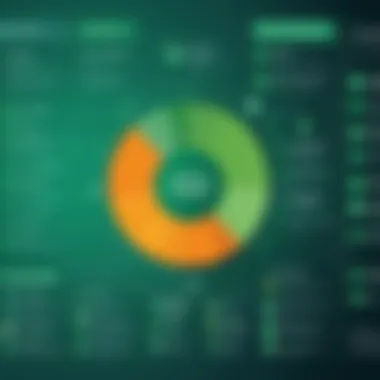

Sage Software offers a comprehensive range of solutions tailored for businesses regardless of size. Its focus on accounting, financial management, and payroll positions it as a vital tool in the enterprise software ecosystem. Users benefit from features like intuitive interfaces and robust tracking capabilities that allow for efficient operational management.
One of the prominent solutions from Sage includes its ERP systems. This, combined with advanced reporting analytics, maximizes the potential for organizations looking to harness their data for decision-making. Understanding these features is crucial as they highlight how Sage solutions can influence productivity and financial insight.
In a landscape surrounded by evolving technologies, Sage continuously seeks innovation, addressing both emerging business trends and specific market needs with updates and new offerings. This ability to adapt is essential in today’s competitive market.
Understanding On-Premise Deployment
On-premise deployment of software plays a critical role in how businesses manage their operations. This method involves installing software directly on the user’s hardware rather than relying on external cloud services. The advantages of on-premise solutions include greater control over data security and strong alignment with specific organizational infrastructure. With direct server access, organizations reduce reliance on third-party services, aligning closely with compliance and governance regulations.
Yet, such an approach invites considerations. Companies must assess technical requirements and support frameworks, including availability of necessary IT staff. Moreover, deployment approaches vary depending on the specific use case within the organization. Proper training and orientation are also pivotal to optimize the implementation pathway.
Choosing the on-premise path entails strategic decision-making and can lead to significant impacts on productivity. Decision-makers must weigh all possibilities, understanding that an informed choice leads to maximum capital value and operational effectiveness.
Architecture of Sage On-Premise Systems
Understanding the architecture of Sage On-Premise systems is vital for anyone considering implementing these solutions. The design not only influences how the software operates and integrates with company infrastructures, but it also shapes the user experience and safeguards critical data. A well-constructed architecture supports efficiency, security, and customized use.
Key Components
The architecture of Sage On-Premise solutions comprises several key components:
- Server Configuration: Servers are at the heart of on-premise installations. They manage the software and the data, necessitating robust configurations that often include multi-core processors, sufficient RAM, and substantial storage.
- Database Infrastructure: Databases such as Microsoft SQL Server play a crucial role. Effective database management enables fast data retrieval and deployment, which provides users with responsive applications.
- Network Infrastructure: Ensuring a reliable network is essential, as on-premise solutions depend on stable internal connections for optimal performance. This includes configuring routers, switches, and firewalls.
The interrelation of these components ensures ongoing reliability and performance, which are key aspects businesses require from such systems.
Technical Requirements
Before deployment, certain technical requirements must be considered to ensure the systems run smoothly:
- System Specifications: The hardware should meet specific minimum requirements from Sage, including processor speed and RAM capacity.
- Operating Systems: Compatibility is essential. Therefore, exact operating systems (mainly specific Windows versions) are documented requirements.
- Network Configuration: Proper configuration, including addressing potential security threats, should align with best practices to sustain efficacy and confidentiality.
Preparing for these requirements helps avoid pitfalls during set-up and can assist teams in troubleshooting development issues later.
Customization Capabilities
One of the strong points of Sage On-Premise systems is their customization capabilities. Here’s what businesses can expect:
- User Interface Adjustments: Organizations can modify user experiences to match their specific workflow patterns. This increases productivity by making every element of the software suited to the users.
- Field Customization: Increased adaptability allows users to alter field names and formats. This flexibility accommodates specialized industry standards and unique business processes.
- Integration with Third-Party Software: On-Premise solutions can interoperate with pre-existing software applications, helping preserve investments in other technologies and minimizing disruptions.
Implementing effective customization illustrates how Sage On-Premise solutions can meet unique demands in various industries. However, keeping to internal standards while maintaining observance of external compliance regulations also serves as a significant consideration in this aspect.
Benefits of Sage On-Premise Solutions
The Sage on-premise solutions offer a unique value proposition for organizations looking to manage their software infrastructure effectively. Understanding these benefits is crucial for making educated choices, particularly in a landscape where data security, performance, and integration become increasingly significant. Below, we outline the distinct advantages that Sage on-premise solutions bring to the table.
Data Control and Security
One of the most critical aspects of adopting Sage on-premise solutions is the control over data management and security.
Organizations can store sensitive data locally instead of relying on third-party servers. This localized approach often leads to better compliance with industry regulations. Many industries require strict data protections, and having complete control over platforms offers businesses peace of mind.
"On-premise solutions reduce reliance on external service providers, ensuring that sensitive data stays within designated boundaries." Moreover, companies can tailor security measures as per their requirements, implementing robust access controls. Such customization allow to respond quickly to evolving security threats.
Performance and Speed
Performance often correlates directly with user satisfaction and operational efficiency. Sage on-premise solutions can deliver considerable benefits in terms of speed. Since the software is installed locally, latency typical of cloud solutions is minimized.
A well-maintained on-premise environment can yield high performance, especially in scenarios requiring large amounts of and immediate processing. Tasks are executed faster, which elevates the efficiency of critical business processes. Don’t underestimate the performance boost achieved through local hardware and network configurations tailored to organizational needs.
Administrators often find that simple hardware upgrades lead to noticeable gains in speed compared to cloud solutions.
Integration with Existing Systems
Organizations usually have multiple systems in play. Sage on-premise offers a solid framework that allows for seamless integration with existing systems. The flexibility involved in on-premise installations means businesses can configure the setup to align with current applications and workflows.
Challenges of On-Premise Solutions
On-premise solutions are not without their issues. Understanding the challenges associated with these systems is crucial for stakeholders making informed decisions. From cost implications to maintenance hurdles, each area presents unique considerations. Users must evaluate not just the benefits but the realities of maintaining such systems for the long term.


Cost Implications
Investing in on-premise solutions involves significant financial commitments. Initial costs can quickly add up due to hardware procurement, software licenses, and integration requirements. Companies must account for hidden expenses, which often arise in subsequent upgrades, necessary training, and IT staff. Protocols for ensuring robust cybersecurity also impose additional costs, possibly leading to unforeseen budget strains. Therefore, a thorough financial assessment is essential to judge if on-premise systems align with organizational objectives.
When delving into costs, it’s wise to track the following:
- Licensing Fees: Upfront costs for software licenses and any configured module purchases.
- Hardware Costs: Investment needed in servers, storage, and network infrastructure.
- Training Expenses: Continuous learning for staff to effectively utilize the system.
- Support Services: Costs for third-party consultation and maintenance you might require.
Long-term sustainability must factor into this evaluation. Since expenses accumulate over time, it’s prudent to consider the total cost of ownership and how it compares to cloud alternatives.
Maintenance and Updates
Another challenge for on-premise systems is the ongoing upkeep required. Regular maintenance can drain significant time and resources. Organizations must operate their networks, server hardware, and data support efficiently to avoid escalating operational issues.
Updates often represent both a technical and financial undertaking. Every new version may introduce compatibility issues that require further intervention. The challenge heightens when considering system downtimes during upgrades, which can affect overall productivity.
Maintenance strategies include:
- Scheduling downtime for updates outside business hours to minimize impact on users.
- Employing IT staff dedicated solely to system maintenance.
- Creating a comprehensive plan that outlines recovery procedures in case of data loss.
In essence, organizations must commit to maintaining a skilled workforce, while navigation through system intricacies can dilute operational focus in many instances.
Limited Scalability
Scalability presents significant limitations for on-premise solutions compared to their cloud-based counterparts. Businesses often grow and adapt quickly to market shifts. However, expanding on-premise systems requires more than simply adding software licenses. Adding capacity usually demands physical hardware investments, which can lead to logistical and financial challenges.
For example, if an organization's application demand increases sharply, it may require immediate hardware upgrades, causing operational delays. Users might find themselves facing:
- Inflexibility about resources and sizing options as they grow or downsize. This is especially problematic in rapidly evolving industries.
- Physical Space Constraints, necessitating larger server rooms or data centers.
- Additional Capital Expenditures related to hardware updates.
As businesses evaluate their software options, understanding these limitations is indispensable to harmonizing operational growth without hampering agility. Therefore, companies must weigh whether their growth strategy aligns with the rigidity typical in on-premise environments.
Comparison with Cloud Solutions
The evaluation of Sage On-Premise solutions in relation to cloud-based alternatives provides valuable insights into the ongoing debates in the tech community. Organizations must weigh their options carefully based on their unique needs and operational requirements. The examination of simplicity versus complexity, along with security considerations, plays a critical role in shaping decision-making processes.
Simplicity vs Complexity
Sage On-Premise solutions offer a degree of simplicity in management for those who prefer direct control over their systems. Deployment and maintenance procedures follow internal protocols, allowing IT departments to fine-tune operations according to company guidelines. Users like the predictability of infrastructure stability since they are not affected by third-party service outages or variability in internet connections. In many cases, the periphery tools surrounding on-premise solutions are tailored specifically for the existing environment.
However, this simplicity often contrasts with complexities in maintenance and scaling. Organizations may face substantial challenges if they need to grow or update their technology. Each new integration, whether to update software versions or add functionalities, may demand significant time and resources. In larger setups, coordination across teams can become convoluted.
Contrasting this, cloud solutions present ease-of-use. Setups are often streamlined by built-in capabilities to add and configure services via intuitive interfaces. Yet, this abstraction can lead to disengagement from infrastructure, which can create challenges in deployment environments.
Ultimately, organizations must measure both simplicity and complexity carefully. Each approach presents distinct resilience; one favors autonomy while the other prioritizes rapid adaptability.
Security Perspectives
Security remains a pivotal concern in discussions between Sage On-Premise solutions and their cloud counterparts. In an age where data breaches are increasingly prevalent, organizations require robust safeguards around their sensitive data.
With on-premise solutions, companies maintain complete control over their servers, reducing the risk of unauthorized access from external entities. Internally managed networks can be fortified with firewalls, encryption, and effective user access controls. Implementing cybersecurity protocols aligns directly with an organization's strategic needs. For certain industries, rigorous compliance with regulations is also necessary, providing a major point in favor of using on-premise setups.
In contrast, cloud service users entrust external providers with their data management. While reputable cloud solutions deploy sophisticated security measures, companies can feel a lack of control. Despite assurances from service providers about encryption and incident response protocols, incidents can still occur. Data placed in the hands of third parties may raise alarms for organizations that prioritize security.
Both models carry risks associated with human error, potential backdoors, and vulnerabilities. The awareness of these factors influences adoption on a broader scale. Hence, each business must assess its willingness to risk on system approaches, viewing cloud-based alternatives not just through a technological lens but vis-a-vis liability.
In summary, comparing Sage On-Premise solutions with cloud solutions reveals significant diverging paths organizations can follow. The determination of whether to prioritize simplicity and internal control, or perhaps even the flexibility of cloud offerings, is influenced heavily by both security perceptions and specific organizational risks.
User Experience and Interface
The user experience and interface are vital components for any software, especially for Sage on-premise solutions. The importance lies not only in usability but also in how these elements affect productivity and satisfaction among users. A well-designed interface can significantly enhance user engagement and enable smoother workflows. Tailoring the user experience is particularly relevant as it dictates how easily users navigate through features, manage complexities, and accomplish tasks efficiently.
Usability Features
Usability features encourage user engagement and facilitate ease of use. They form the backbone of positive user interaction. Key aspects include intuitiveness, customization, minimize effort, and feedback mechanisms. When a software interface presents a familiar layout, it reduces the learning curve for new users.
- Intuitive Design: The layout should allow quick access to frequently used features, which promotes productivity.
- Customization Options: Users often work differently based on personal preferences. Hence, the ability to tailor elements according to specific needs enhances satisfaction.
- Minimization of Regret: Users appreciate systems that minimize their errors, providing warning signs or correcting when wrong options are chosen.
- Feedback Mechanisms: System feedback, whether visual or auditory, communicates the results of user actions. This oversight allows users to understand how well they are performing.
These features serve to streamline the workings within Sage on-premise solutions. Failure to implement such usability features can lead to inefficiencies in day-to-day tasks, resulting in frustration and even error-prone outcomes.
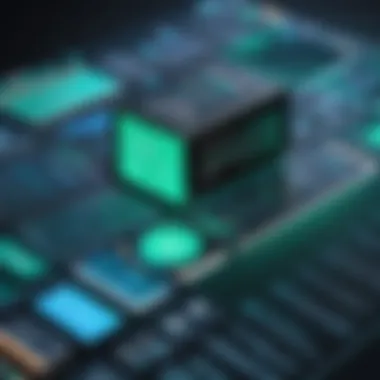

User Support and Documentation
Another critical aspect to address is user support and the quality of documentation. Effective user support can often make up for usability deficiencies. Comprehensive documentation plays a crucial role too, as it provides users with resources for self-serving solutions. To maintain a productive environment, fostering access to robust user support should be part of any software implementation strategy.
- Level of Responsiveness: Users need assurance that support will provide timely responses for technical issues or inquiries. Low response times can impede companies' performances.
- Quality of Documentation: Clear, concise, and up-to-date documentation allows users to solve problems independently, which is often desired in a fast-paced environment. A structured approach to document management fosters effective learning.
- Training Sessions: Offering users dedicated resources confirms commitment to quality user experience. Webinars or video walk-throughs can add value in understanding the interface.
A well-defined user support and documentation strategy caters not only to solving immediate problems but also fosters users' empowerment in handling challenges autonomously.
In summary, the user experience and interface directly impact the effectiveness of Sage on-premise solutions. By emphasizing usability features and bolstering user support with solid documentation, these solutions remain viable choices for software developers and IT professionals. The objective is to ensure that every interaction within the software environment drives toward optimized productivity.
Industry Applications of Sage On-Premise
Understanding the industry applications of Sage On-Premise solutions is essential for uncovering their potential value in various sectors. These solutions are tailored for specific industry needs while allowing companies to manage their operations efficiently. By deploying Sage On-Premise, organizations can access comprehensive features that address their unique requirements.
Financial Services
In the financial services sector, leveraging Sage On-Premise provides organizations with unparalleled data control matches regulatory compliance demands. This sector heavily depends on accurate financial reporting and real-time data analysis. Sage On-Premise systems enable stakeholders to create customized reports aligned with regulatory bodies such as the SEC. This showcases the software's ability to instill trust and accountability.
Additionally, on-premise solutions help elevate security protocols surrounding sensitive financial data. Financial institutions are prone to various cybersecurity threats; therefore, using Sage On-Premise helps to manage risks effectively by keeping sensitive data within the organization’s infrastructure rather than on third-party servers.
Manufacturing Sector
The manufacturing sector also recognizes the utility of Sage On-Premise applications. These solutions provide organizations the necessary tools to oversee production processes while enhancing supply chain management. On-premise applications can offer extensive options for tracking inventory in real-time, streamlining production schedules, and managing quality across multiple stages of manufacture.
Moreover, Sage On-Premise enables extensive customization, allowing manufacturers to adapt the software to their specific processes. With access to detail-driven analytics, manufacturers can make informed decisions that can help reduce waste and improve efficiency.
Retail Applications
Retail operators find Sage On-Premise beneficial for managing both their enterprise resource planning (ERP) and customer relationship management (CRM). This package equips businesses with tools to oversee inventory levels physically at store locations, track customer purchases impartially, and analyze consumer behavior to inform marketing and sales strategies effectively.
By utilizing Sage On-Premise, retailers gain leverage to offer personalized experiences to their customers. They can access analytical data on purchasing trends, enhancing product placements and promotional strategies to expand customer loyalty. Combining strong operational capabilities with rich customer insights clearly highlights the significant relevance of Sage in the retail landscape.
Key Takeaway: Sage On-Premise applications answer specific industry needs through improved data handling and customization expertise. These benefits foster more efficient operations and build strong industry advantages across multiple sectors.
Future of On-Premise Solutions
The landscape of on-premise solutions is evolving. It is crucial to understand this transformation and its relevance for organizations choosing Sage On-Premise solutions. Several key elements influence this future, including technological advancements, integration possibilities, and evolving user needs. Not only do these factors improve user flexibility, but they also enhance operational capabilities.
Emerging Trends
There are interesting trends reshaping the future of on-premise solutions. Companies are leveraging enhanced data processing capabilities driven by geographical data positioning. More businesses focus on automation features and AI integration. This creates smart environments where decisions can be made faster. Other trends include frequent updates and enhanced customization options. In addition, cybersecurity is becoming more proactive, as firms focus on embedding security protocols more indiscriminately within their on-premise frameworks than before.
- Enhanced Security Protocols: Systems are now designed with inherent detectors for breaches or anomalies.
- AI Dominance: AI is directing how resources are allocated, eliminating bottlenecks.
- Mobile Solutions: Integration of mobile solutions within the on-premise structure is opening new avenues for remote accessibility.
These factors will substantially inform future strategies and offer operational efficiencies previously unattainable while on-premise.
Potential Shift to Hybrid Models
New discussions point toward a notable inclination toward hybrid models, blending on-premise and cloud strategies. Businesses are seeking flexibility that allows them to manage sensitive data securely on-premise while utilizing the dynamic computing power from cloud solutions.
- Considering cost-effectiveness, hybrid models can prove to be less expensive in the long term.
- Businesses can experience increased efficiency as workloads shift depending on operational demands.
- Problems of scalability can be mitigated when organizations can access both local and scalable cloud resources.
This potential transition reflects broader thought on operational resiliency. The ability to integrate different technological solutions into one manageable format appears necessary for current business environments. Each organization must evaluate the shift carefully, keeping in mind not just immediate needs but long-term sustainability as well.
This reflects a strategic movement from solely relying on one form of deployment to adopting a multifaceted approach tailored to specific needs.
The End
The conclusion serves as a crucial component of this article, emphasizing key takeaways regarding Sage On-Premise solutions. It wraps up the extensive analysis provided throughout the various sections and offers clarity on what the information illustrates for potential users, especially in software development and IT. Recognizing the advantages and limitations of Sage On-Premise enables organizations to align their operational strategies effectively with suitable technology solutions.
Summary of Key Insights
This analysis reveals some essential insights into Sage On-Premise solutions:
- Robust Security Measures: Data control remains a significant reason for businesses to deploy on-premise solutions, largely driven by privacy and compliance requirements.
- Performance Dependability: The performance speed is heavily influenced by infrastructure choices, which specifies that high-quality hardware can lead to impressive outcomes for organizational needs.
- Integration Needs: These systems do offer adaptability, but efficient integration with existing infrastructure poses challenges, necessitating occasional plugins from leading vendors.
- Long-term Costs: Fundamentally, businesses must consider costs not just in initial investment, but ongoing maintenance and upgrade expenses.
Taking these factors into account establishes a groundwork for understanding the role of Sage On-Premise applications concisely.
Recommendations for Users
For users contemplating the adoption or continuation of Sage On-Premise solutions, the following recommendations should be thoughtfully considered:
- Evaluate Your Needs: Understand specific business requirements as they relate to security, scalability, and performance to determine if Sage On-Premise matches your expectations.
- Invest in Quality Infrastructure: A solid groundwork of hardware can yield worthwhile performance enhancements. Always invest in high-quality servers and support services.
- Plan for Future Scalability: Users must assess their future growth and ensure that current systems can accommodate expansion or integration options as needed.
- Consider Hybrid Solutions: Blending on-premise deployment with cloud capabilities may offer the best of both worlds, effectively mitigating risk while improving efficiency.
By following these thoughtful recommendations, users can harness the full potential of Sage On-Premise solutions while navigating the complexities inherent in organizational technology deployments. This reflective approach positions them for sustained success amidst the evolving technological landscape.







