S3 Bucket vs Azure Blob Storage: A Detailed Comparison
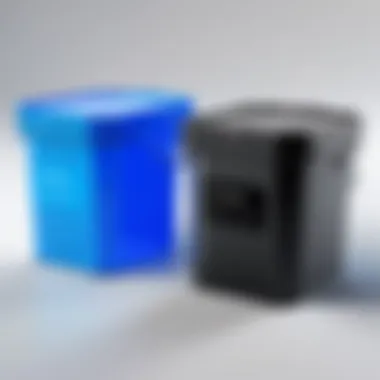
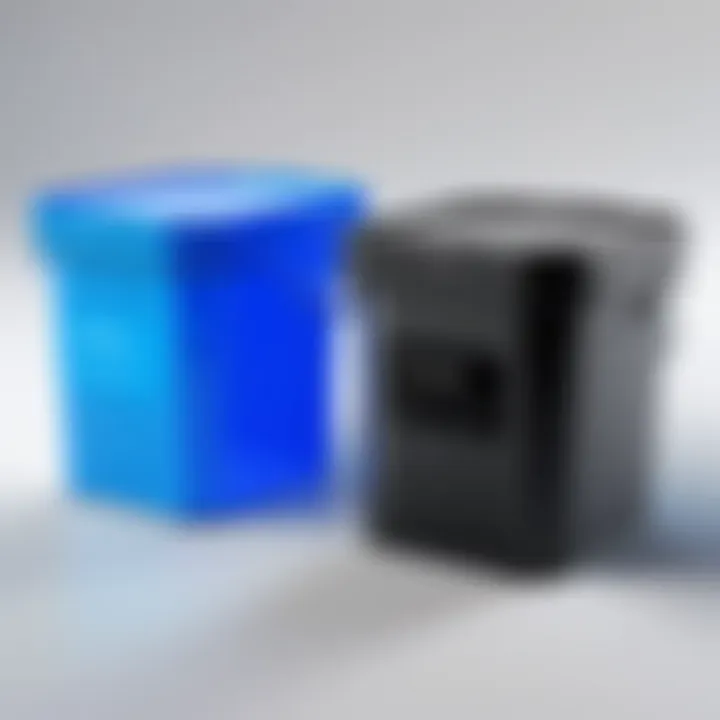
Intro
In the ever-evolving landscape of cloud computing, object storage solutions like Amazon S3 and Microsoft Azure Blob Storage remain crucial tools for organizations. These platforms facilitate the storage and retrieval of vast amounts of data efficiently. By comparing S3 and Azure Blob, this article aims to provide a thorough understanding of these offerings, which are fundamental for IT professionals and students specifically engaged in tech-related fields.
Software Overview
Both Amazon S3 and Azure Blob Storage offer robust features tailored to meet the demands of users.
Features and Functionalities Overview
- Amazon S3: S3 offers easy scalability, allowing users to store and retrieve any amount of data. It supports various storage classes, which provide options for different use cases, such as frequent access and archival storage. Furthermore, S3's capabilities extend to advanced data management features, including lifecycle policies and event notifications.
- Azure Blob Storage: Azure provides a similar scalable platform designed to store unstructured data. It features multiple access tiers, such as hot, cool, and archive, thus addressing diverse data access needs. Additionally, Azure Blob integrates seamlessly with other Azure services.
User Interface and Navigation
Regarding user experience, Amazon S3 offers a straightforward console interface; however, new users may find it initially overwhelming due to numerous settings and options. In contrast, Azure Blob Storage's portal is considered more intuitive, providing well-defined navigation paths and better organization.
Compatibility and Integrations
- Amazon S3: S3 is compatible with many tools and libraries, such as AWS SDKs and third-party applications. It easily integrates into diverse workflows, making it suitable for developers across various platforms.
- Azure Blob Storage: Azure also boasts extensive compatibility. It fits well within the Microsoft ecosystem, allowing seamless integration with tools like Power BI and Azure Functions.
Pros and Cons
Strengths
- Amazon S3:
- Azure Blob Storage:
- High durability and availability.
- Multiple storage tiers for different use cases.
- Comprehensive ecosystem with numerous integrations.
- Flexible access tiers for cost management.
- Great integration with Microsoft services.
- Advanced security features, including encryption at rest.
Weaknesses
- Amazon S3:
- Azure Blob Storage:
- Can become costly with increased data access and storage.
- Complex pricing model that may confuse users.
- Fewer third-party integrations compared to S3.
- Regional availability may limit some users.
Comparison with Similar Software
Both Amazon S3 and Azure Blob Storage showcase distinct advantages, yet they largely aim to serve the same purpose. Competitors like Google Cloud Storage and IBM Cloud Object Storage provide alternative options but may lack in specific features that either S3 or Azure offer.
Pricing and Plans
Subscription Options
Amazon S3 charges based on storage space used and the number of requests made. Pricing tiers cater to various access needs.
Azure Blob Storage similarly charges based on usage, but the tiered structure offers users an option to balance performance and cost.
Free Trial or Demo Availability
Both platforms offer free tiers, allowing users to experiment before committing. Amazon S3 provides limited usage, while Azure Blob Storage allows for a certain amount of data storage without charge for an initial period.
Value for Money
When evaluating value, it’s essential to consider how each provider aligns the pricing with features and performance. While Amazon S3 excels in its wide integration options, Azure’s pricing is often better suited for organizations utilizing Microsoft tools.
Expert Verdict
Final Thoughts and Recommendations
For businesses focused heavily on integration with Microsoft products, Azure Blob might present a more coherent solution. Conversely, organizations seeking greater flexibility and a comprehensive ecosystem might find Amazon S3 is their best choice.
Target Audience Suitability
This analysis caters primarily to software developers and IT professionals seeking efficient storage solutions. However, students learning cloud platforms can also benefit from this comparative analysis to make informed decisions based on their needs.
Potential for Future Updates
Both Amazon and Microsoft are committed to constantly enhancing their services. Future updates could involve improved user interfaces or expanded integration capabilities, ensuring that these platforms remain competitive in the rapidly changing cloud storage market.
Understanding the strengths and weaknesses of both Amazon S3 and Azure Blob Storage is essential for anyone involved in the technical field. The right choice depends largely on specific organizational needs.
Preface to Cloud Storage
Cloud storage has become an essential part of modern computing. As organizations and individuals increasingly rely on digital solutions, having a secure and efficient way to store data is crucial. The rise of cloud storage solutions, such as Amazon S3 and Azure Blob Storage, has changed the landscape of data management. These services offer scalable storage with various features that cater to differing needs.
Understanding cloud storage is important because it lays the foundation for making informed decisions about data management. Companies must evaluate their specific requirements, such as data security, accessibility, and cost-effectiveness. Choosing the right object storage solution can impact overall efficiency and long-term viability, especially for businesses handling large volumes of data.
By exploring cloud storage, one gains insight into how various services can address data challenges, ensuring that businesses can adapt to changing demands and technological advances. An effective cloud storage solution allows businesses to streamline operations and enhances collaboration among teams.
Overview of Cloud Storage Solutions
Cloud storage solutions enable users to store and access data over the internet rather than on local servers or hard drives. The convenience and accessibility of these solutions can lead to significant improvements in operational efficiency. Major players in the industry include Amazon S3, Azure Blob Storage, Google Cloud Storage, and others.
The choice between different cloud storage solutions often boils down to specific features and functionalities. For example, Amazon S3 focuses on scalability and ease of integration, while Azure Blob emphasizes compatibility with Microsoft services. Organizations must analyze not only the technical specifications but also how these solutions fit within their existing infrastructure and workflows.


Importance of Object Storage
Object storage represents a modern approach to managing vast amounts of unstructured data. Unlike traditional file systems or block storage, object storage treats data as individual units, or objects, that can be easily identified and managed. This model offers various advantages, such as enhanced scalability, improved metadata handling, and better cost efficiency.
The significance of object storage can be seen in several areas:
- Scalability: Object storage solutions allow for virtually limitless growth without compromising performance.
- Durability: Data is stored across multiple locations, reducing the risk of data loss.
- Cost-Effectiveness: Organizations can optimize costs by storing infrequently accessed data in lower-cost tiers.
Efficient object storage is essential for businesses handling massive amounts of data. It supports many applications, from backup and archiving to big data analytics. As companies continue to generate more data, the importance of effective object storage solutions will only increase.
Understanding Amazon S3
Amazon S3, or Simple Storage Service, is a crucial component of cloud infrastructure for many organizations. It allows users to store and retrieve any amount of data from anywhere on the web. Understanding S3 is important in this article as it lays the foundation for comparing it with Azure Blob Storage. The features and functionalities of S3 illustrate the capabilities offered within the Amazon web services ecosystem. In particular, examining S3 highlights its role in efficient data management, scalability, and accessibility.
S3 is designed for robustness and reliability. It provides the ability to manage vast amounts of data effectively while ensuring that data is always available. The advantages of using S3 extend beyond mere storage; it also integrates seamlessly with other AWS services, enhancing workflows and processes.
Key considerations to keep in mind when looking at Amazon S3 include its pricing model, services integrations, and the built-in security features. These aspects provide an overall understanding of how S3 fits into an organization's broader cloud strategy. With these factors in mind, we can more clearly appreciate its strengths and weaknesses when compared to Azure Blob Storage.
Key Features of S3
Amazon S3 boasts several key features that distinguish it in the cloud storage arena. Among these, scalability is paramount. Users can start with small data sizes and grow to petabytes and beyond as their needs evolve. S3 automatically accommodates storage expansion without requiring complex migrations.
Another important feature is durability. Amazon guarantees 99.999999999% durability for objects stored in S3. This assurance is vital for enterprises that rely on data consistency and integrity. S3 achieves this durability by duplicating data across multiple locations within AWS.
In addition, the access control policies provided by S3 allow for fine-grained management of who can access the stored data. This functionality is essential for organizations needing to comply with stringent security protocols and regulations.
The versioning capability allows users to retain multiple versions of an object, enhancing data recovery options in case of accidental deletions or corruption. This helps organizations manage data lifecycle prolifically, ensuring that they can revert to prior states even as data evolves.
Use Cases for S3
The flexibility of S3 enables a multitude of practical applications across various industries. Common use cases include:
- Backup and Archiving: S3 serves as a reliable backup solution. Organizations can store backups over the long term without ongoing management overhead.
- Big Data Analytics: S3 integrates easily with data processing services like AWS Athena and Amazon EMR, making it an ideal data lake for analytics.
- Static Website Hosting: Users can host static websites directly from an S3 bucket, providing an inexpensive and efficient solution for serving web content.
- Media Hosting: Companies in media utilize S3 to store and deliver large volumes of images, videos, and recordings due to its fast retrieval capabilities.
Understanding these use cases helps to evaluate how S3 can meet specific business needs effectively. Each scenario highlights the potential of S3 as a versatile tool in the digital landscape.
Exploring Azure Blob Storage
Exploring Azure Blob Storage is essential in understanding its role within the broader ecosystem of cloud storage solutions. Azure Blob Storage is Microsoft's object storage solution, specifically designed to handle massive amounts of unstructured data. As organizations increasingly depend on cloud services for data management, knowing how Azure Blob functions helps to make informed decisions about data storage strategies. The benefits of Azure Blob Storage include scalability, durability, and high availability, making it a preferred choice for various applications. Additionally, its integration features with Microsoft Azure's wider services create synergies that are significant for enterprises.
Core Features of Azure Blob
Azure Blob Storage presents several core features that define its capabilities:
- Blob Types: Azure Blob Storage offers three types of blobs - Block blobs, Append blobs, and Page blobs. Block blobs are ideal for storing text and binary data, while Append blobs suit scenarios where data needs to be continuously added. Page blobs are designed for random read-write operations.
- Access Tiers: Users can choose from multiple access tiers based on the data retrieval needs, including Hot, Cool, and Archive. This flexibility in storing data aligns costs with access patterns.
- Security Features: Azure provides advanced security measures, including encryption both in transit and at rest, ensuring that sensitive data remains protected.
- Scalability: Azure Blob Storage effortlessly scales to accommodate growing data, with a high volume of transactions allowed.
These features illustrate how well-suited Azure Blob Storage is for various business requirements.
Typical Applications of Azure Blob
The applications of Azure Blob Storage are diverse and reflect its functionality:
- Data Backup and Archiving: Organizations often utilize Azure Blob for backup solutions due to the reliability and cost-effectiveness of storing vast amounts of data.
- Big Data and Analytics: Azure Blob serves as a data lake, where businesses can store massive datasets. Azure services can then analyze this data to derive valuable insights.
- Media Storage: Many multimedia applications store images and videos in Azure Blob. Its performance in streaming and downloading ensures smooth user experiences.
- Hosting Static Websites: Azure Blob can host static websites directly. This reduces infrastructure management overhead while benefiting from Azure’s reliability.
Understanding these applications gives insight into why Azure Blob Storage remains a critical player in cloud storage solutions.
Performance Metrics
Performance metrics are essential when evaluating cloud storage solutions like Amazon S3 and Azure Blob Storage. These metrics help organizations measure how well these storage services meet their specific needs. Key components to consider include latency, throughput, and the overall efficiency of data operations. By understanding these elements, IT professionals can make informed decisions that enhance application performance, optimize resource utilization, and ultimately align with business objectives.
Latency and Throughput Analysis
Latency refers to the time delay before a transfer of data begins following an instruction. In cloud storage, lower latency leads to quicker access times for data operations. Throughput, on the other hand, measures the amount of data transferred over a given timeframe. High throughput is critical for applications that require large data sets, like video processing or data mining.
Amazon S3 typically demonstrates low latency due to its global infrastructure and robust content delivery network. This results in faster response times, especially for users who are geographically closer to the S3 endpoints. Azure Blob Storage also provides low latency, but user experience may vary based on region and service tier.
To evaluate latency and throughput, one can conduct tests by measuring:
- Response Time: Time taken for data requests.
- Data Transfer Rates: How quickly data is uploaded or downloaded.
- Concurrent Requests: Ability to handle multiple simultaneous operations.
By analyzing these metrics, organizations can choose the service that provides optimal access speed and data management for their specific use cases.
Benchmarking S3 vs. Azure Blob
Benchmarking is the process of comparing the performance of two systems under similar conditions. In this context, it allows an organization to understand how Amazon S3 and Azure Blob Storage stack up against each other.
When benchmarking, consider the following factors:
- Data Upload and Download Speeds: Measure the time taken for large file transfers.
- Consistency of Performance: Evaluate how performance varies over time under different loads.
- Cost-to-Performance Ratio: Understand how pricing impacts access speeds and storage efficiency.
Running consistent benchmarking tests, organizations can generate performance reports that paint a clearer picture of each service's strengths and weaknesses. For instance, an organization might find that while S3 has a slightly faster upload time for smaller files, Azure Blob performs better with larger objects due to its superior throughput capabilities.
"Benchmarking reveals not just the speed but the reliability of a storage solution, which is vital for mission-critical applications."
Overall, performance metrics provide a significant basis for choosing the right cloud storage solution. While both Amazon S3 and Azure Blob have unique benefits, understanding latency and throughput will guide IT professionals toward the most effective storage solution for their specific needs.
Cost Considerations


In the realm of cloud storage solutions, cost considerations play a pivotal role in the decision-making process for businesses and organizations. Both Amazon S3 and Azure Blob Storage implement different pricing models that can significantly impact overall expenditure. Understanding these costs is vital for IT professionals aiming to optimize budgets while meeting operational needs.
Factors Influencing Costs
When evaluating the cost structures of S3 and Azure Blob, multiple elements come into play. These include:
- Storage Class: Both platforms offer various storage classes, each with specific pricing structures. For instance, Amazon S3 provides classes like Standard, Intelligent-Tiering, and Glacier, which cater to different usage scenarios.
- Data Retrieval: Costs vary based on how and when you access your data. Frequent access can incur higher charges, especially in Azure Blob where transactional pricing may apply.
- Data Transfer: Egress fees for moving data out of the cloud can add up. Organizations must account for these charges when assessing their total cost of ownership.
The importance of comprehending these cost factors cannot be overstated. For a well-rounded financial strategy regarding cloud storage, knowing how each element affects the bottom line is critical.
Pricing Models for S3
Amazon S3 employs a transparent tiered pricing model based on the volume of data stored and accessed. The pricing is generally categorized into:
- Data Storage: Pricing is based on the amount of data stored per month. The more data you store, the lower your price per GB may become.
- Data Transfer: The first GB of data transferred out each month is free. Subsequent data egress incurs costs, which scale based on the volume of data.
- Requests and Data Retrieval: Charges apply for PUT, GET, and other requests, with fees varying for different operations.
For example, as of late 2023, the first 50 TB of storage could be around $0.023 per GB, tapering down with increased usage. Understanding this model helps developers estimate their costs accurately.
Cost Structure of Azure Blob
Azure Blob Storage adopts a similar model but with distinctive elements. Key components of its pricing structure include:
- Storage Pricing: Costs are determined by the chosen performance tier, such as Hot, Cool, or Archive. Hot storage is for frequently accessed data, incurring higher costs, while Archive storage is cheaper for rarely accessed data.
- Access Costs: Azure charges for read and write operations. The frequency and nature of data access can lead to varying overall costs.
- Outbound Data Transfer: Like S3, Azure charges for data egress. The first 5 GBs are free each month, after which a fee per GB applies.
For instance, the Hot storage rate may start at around $0.0184 per GB for the first 50 TB, making it essential to match storage selection with usage patterns.
Cost Comparison Analysis
When juxtaposing the costs of Amazon S3 and Azure Blob, the analysis reveals notable distinctions.
- Base Rates: With competitive base rates, budgeting can be streamlined by analyzing specific use cases.
- Storage Classes: S3 provides more diverse storage classes compared to Azure, which could lead to better cost optimization for varied data needs.
- Data Retrieval Fees: Azure might incur higher costs for data retrieval in the Cool and Archive tiers, while S3's Glacier storage has different pricing options that could be more favorable.
Ultimately, a detailed understanding of the pricing models, access costs, and retrieval fees can empower organizations to choose the optimal storage solution based on financial limitations and data management needs.
Informed financial decisions lead to better resource allocation and project success.
Analyzing these cost structures side-by-side allows professionals to make educated assessments on which service aligns better with their operational demands and budget constraints.
Security Features
In an era dominated by data breaches and privacy concerns, security features in cloud storage solutions are pivotal. For both Amazon S3 and Azure Blob, robust security is not simply a value-add; it is a necessity. Understanding these security dimensions aids organizations in making informed decisions that prioritize their needs for safeguarding sensitive data.
Security Protocols in S3
Amazon S3 employs a range of security protocols to protect data both at rest and in transit. Some notable features include:
- Encryption: S3 provides server-side encryption (SSE) and client-side encryption options. Users can choose between SSE-S3, SSE-KMS, and SSE-C for server-side encryption, which ensures the data is protected using advanced encryption standards.
- Access Control: S3 has a fine-grained access control mechanism that allows users to set permissions at the bucket and object levels. This flexibility entails bucket policies, identity and access management (IAM) roles, and Access Control Lists (ACLs), which give organizations robust tools to manage who can access their data.
- Versioning: By using versioning, users can keep multiple variants of an object in the same bucket. This supports recovery from accidental deletions or overwrites, enhancing data integrity and security.
- Audit and Compliance: S3 integrates with AWS CloudTrail to provide detailed logs of API calls. These logs assist in audits and compliance checks, allowing IT professionals to track and monitor access to their data.
These protocols create a strong security framework, reflecting Amazon's commitment to maintaining high standards of data protection.
Azure Blob Security Measures
Azure Blob Storage offers various security measures that reflect Microsoft's dedication to securing data. Key features include:
- Data Encryption: Azure Blob storage uses storage-level encryption, which automatically encrypts data before it is written to the disk and decrypts it when accessed. This end-to-end encryption process secures data at rest without the user needing to intervene.
- Role-Based Access Control (RBAC): Azure supports RBAC that lets administrators assign permissions to users based on their role within the organization. This fine-tuned approach ensures that only authorized personnel can access or manage blobs, minimizing risks of unauthorized access.
- Firewalls and Virtual Networks: Azure Blob can be configured with network security features like firewalls and virtual networks. These controls restrict access to the storage account only from certain IP addresses or through secure network connections.
- Advanced Threat Protection: Azure offers advanced threat protection for data stored in Blob Storage. This feature detects unusual patterns or potential vulnerabilities and alerts administrators, contributing to a proactive security posture.
Overall, Azure's security measures ensure a rigorous framework designed to safeguard user data while maintaining compliance with various regulations.
"Security is not a product, but a process." - Bruce Schneier
Both S3 and Azure Blob present solid security frameworks. By understanding their security protocols and measures, organizations can enhance their risk management strategies and protect vital information assets.
Interoperability and Integration
Interoperability and integration are crucial elements in any cloud storage solution. These factors determine how well different technologies can work together, allowing organizations to leverage their existing tools while adopting new ones. For businesses utilizing Amazon S3 and Azure Blob Storage, understanding these aspects can enhance operational efficiency and reduce implementation complexity.
S3 and Azure Blob both provide APIs that enable seamless connections with third-party software. The flexibility to integrate with various tools is essential for organizations that aim to create a cohesive technology stack. This not only simplifies data management but also improves accessibility and usability of stored data across different applications. By offering robust integration capabilities, both platforms can cater to a wider range of use cases, supporting everything from backup solutions to complex data analytics workflows.
Key considerations for interoperability include:
- API Accessibility: Both S3 and Azure Blob have well-documented APIs. This documentation allows developers to understand how to interact with the storage solutions.
- Data Transfer: Efficient data transfer methods are vital for systems that require frequent updates or syncing across applications.
- Third-Party Support: Each platform supports a range of third-party applications, ensuring users can connect their preferred tools without significant effort.
In a world that increasingly values interoperability, organizations investing in big data, machine learning, or other IT solutions will benefit from assessing the integration capabilities of S3 and Azure Blob in relation to their current and future needs.
Integrating S3 with Third-Party Software
Integrating Amazon S3 with third-party software enhances its functionality. This integration opens avenues for more comprehensive data management solutions. Popular tools that can effectively work with S3 include:
- ETL Tools: Tools like Talend or Apache NiFi help in moving data in and out of S3 efficiently.
- Data Lakes: Using AWS Glue, one can create a data lake architecture, making analytics easier.
- CI/CD Pipelines: Integrating S3 with tools like Jenkins allows for better storage management within DevOps processes.
The standardization of S3's API enables flexible access to resources, making it a popular choice among developers. The HTTP-based access method allows even non-native applications to store and retrieve objects easily. However, developers must ensure proper permission and access controls to maintain data security. This capability drives innovation while keeping organizations agile in responding to changes in technology needs.
Azure Blob Integration Capabilities
Azure Blob Storage also presents solid integration options. Its capabilities ensure that users can connect various tools to make data storage versatile. Common integrations include:
- Microsoft Power BI: Users can easily connect Azure Blob with this tool to analyze stored data visually.
- Azure Functions: Developers can automate workflows by triggering Azure Functions directly from Blob Storage events.
- Azure Logic Apps: This feature allows for the creation of workflows connecting various applications and services effectively.
The RESTful interface of Azure Blob Storage ensures compatibility with any programming language. It supports Blob-level replication and offers various access tiers, making data storage cost-efficient.


Both S3 and Azure Blob have a strong ecosystem that facilitates third-party integrations. Their interoperability guarantees that organizations can adapt without having to overhaul their infrastructures entirely. As modern applications evolve, the need for seamless integration and data flow will only become more pronounced.
User Experience and Management
User Experience and Management play a vital role in the effective utilization of cloud storage solutions such as Amazon S3 and Azure Blob Storage. Both platforms prioritize user-centric design to ensure that businesses can manage large volumes of data seamlessly. Good user experience means that users can navigate these services without steep learning curves, saving time and increasing productivity. The management aspect encompasses tools and interfaces that make it easier to monitor, control, and optimize resources, which ultimately translates to better operational efficiency.
When we emphasize user experience, we consider the intuitive nature of dashboards, the availability of documentation, and the support systems in place. These elements have direct impacts on how effectively teams can make use of the functionalities offered by S3 and Azure Blob. For example, an effective user interface reduces the time spent on training and support, while also minimizing errors in data handling.
Management tools are equally important as they provide the means to oversee various operations within these storage solutions. This includes tasks such as configuring settings, monitoring usage, and implementing policies regarding data retention and access controls. A well-structured management system can lead to better compliance and risk management across an organization.
S3 Management Tools
Amazon S3 provides a suite of management tools designed for various user needs. One notable tool is the Amazon S3 Management Console, which offers a web-based interface that facilitates tasks such as creating buckets, uploading files, and managing permissions. The console is designed to be user-friendly, providing contextual help and straightforward navigation.
Additional notable features include:
- S3 Storage Lens: This is a dashboard that offers visibility into usage patterns and storage efficiency. It helps organizations analyze storage and optimize costs based on utilization data.
- AWS Command Line Interface: This tool allows for script-based management of S3, which is useful for automating repetitive tasks or incorporating S3 functions into a larger application workflow.
- Amazon CloudWatch: This tool assists in monitoring performance metrics. It enables alerts based on specified thresholds, helping administrators remain proactive about potential issues.
The integration of these tools helps users streamline their workflow and enhances overall user satisfaction. A robust management system means that S3 can adapt more readily to the needs of organizations, making it a flexible choice for various applications.
Azure Blob Management Interfaces
Similarly, Azure Blob Storage offers a number of management interfaces designed to enhance the user experience. The Azure portal is an intuitive web-based interface that enables easy navigation and management of blobs. Users can create and delete containers, set access policies, and upload files with minimal friction.
Key features of Azure's management tools include:
- Azure Storage Explorer: This is a standalone application facilitating the management and manipulation of Azure storage accounts. It allows users to easily browse and manage blobs, files, queues, and tables.
- Azure CLI: A command-line interface that offers scripting capabilities for managing Azure resources. Users can execute commands to automate processes or for batch operations.
- Azure Monitor: This tool helps track the performance and health of Azure storage accounts, providing alerts and insights to assist with maintenance and troubleshooting.
Regulatory Compliance
Regulatory compliance is a critical element for any organization leveraging cloud storage solutions like Amazon S3 and Azure Blob Storage. In а world where data privacy regulations are tightening, understanding compliance requirements becomes not just important, but essential. Organizations must adhere to various standards to protect sensitive information and meet legal obligations. Violating these regulations can result in significant fines and reputational damage. Therefore, both Amazon S3 and Azure Blob offer solutions that help organizations navigate these complex frameworks.
Compliance in cloud storage refers to the capability to meet legal standards and regulations relevant to particular industries. Organizations that handle personal data must ensure that their storage solutions align with regulations such as GDPR (General Data Protection Regulation) in Europe or HIPAA (Health Insurance Portability and Accountability Act) in the United States. These regulations specify how data should be collected, stored, and processed. Companies that fall short of these legal standards risk losing customer trust and facing litigation.
Compliance Standards for S3
Amazon Web Services (AWS) has developed S3 to comply with a variety of regulatory standards. This includes compliance with GDPR, HIPAA, and PCI DSS (Payment Card Industry Data Security Standard). AWS publishes compliance certifications and provides a comprehensive set of controls that can help organizations manage sensitive data. AWS also implements strong security measures such as encryption and access control, aligning with regulatory requirements.
Important features of compliance standards for S3 include:
- Audit Trails: AWS provides detailed logs and monitoring tools that allow you to track access and data changes. This is vital for compliance auditing.
- Data Encryption: Both at rest and in transit, Amazon S3 offers numerous encryption options ensuring sensitive data is protected.
- Access Control: Fine-grained access control enables organizations to specify permissions at different levels, aiding in minimizing exposure of sensitive data.
"Compliance is not just about adhering to regulations but also building a strong foundation of trust with users and stakeholders."
Azure Blob Compliance Framework
Microsoft Azure Blob Storage also emphasizes regulatory compliance as an integral part of its offering. It adheres to numerous industry standards such as GDPR, FedRAMP, and ISO 27001. The Azure compliance framework is designed to help organizations navigate the complexities of regulatory requirements while ensuring data protection and privacy.
Key aspects of Azure Blob's compliance framework include:
- Compliance Manager: Provides a dashboard and automation tools to manage compliance activities. Azure offers up-to-date assessments that help organizations identify and address compliance gaps.
- Data Residency: Azure allows organizations to choose where their data is stored, which is essential for complying with specific local data protection laws.
- Security Certifications: Azure blob storage undergoes regular third-party audits to validate its compliance with established standards.
Future Trends in Object Storage
Future trends in object storage are essential to understand because they can greatly influence the strategies organizations employ regarding data management. As businesses increasingly rely on cloud storage solutions, it is critical to keep an eye on evolving technologies and market dynamics. Such trends not only indicate where technology is heading but also help in making informed decisions that align with organizational goals.
Organizations should consider how these trends impact their storage environments. Emerging technologies promise enhancements in performance, security, and cost-efficiency. For IT professionals and software developers, grasping these trends enables proactive strategies and successful implementations.
Emerging Technologies in Cloud Storage
Numerous technologies are shaping the future of cloud storage, particularly in the realms of automation, artificial intelligence, and edge computing. Companies are adopting more robust solutions with features like predictive analytics, which helps optimize storage usage based on consumption patterns.
- Automation: Automated management tools are becoming more common. These assist in reducing human error and streamline data operations, thus saving time.
- Artificial Intelligence: AI can analyze data storage needs and make recommendations, enhancing efficiency and reducing costs.
- Edge Computing: Storing data closer to where it is generated improves access speed and can significantly lower latency.
These advancements also emphasize the importance of data security. Emerging technologies integrate encryption more deeply into the storage architecture, ensuring better protection of sensitive information.
Potential Shifts in Market Dynamics
Market dynamics in cloud storage are poised for significant changes. The competition between major players, such as Amazon S3 and Azure Blob, continues to drive innovation. Startups are entering the scene, offering unique solutions that challenge established norms. Companies that adapt to these shifts will have competitive advantages.
Consider the following aspects of this potential shift:
- Cost Efficiency: As competition increases, pricing strategies may become more favorable for consumers.
- Customization Options: Greater demand for personalized solutions is prompting providers to enhance their offerings, giving customers more flexibility in how they structure their storage needs.
- Sustainability: Environmentally-conscious technologies and practices are gaining traction. Organizations are now taking note of providers with green initiatives, as sustainability becomes a market differentiator.
The landscape of object storage is continuously evolving. By observing emerging technologies and shifts in market dynamics, organizations can effectively navigate the future of cloud storage.
Culmination and Recommendations
The conclusion and recommendations section serves as the capstone of this article, inviting readers to reflect upon the insights gathered throughout the comparative analysis of Amazon S3 Bucket and Azure Blob Storage. Understanding the key differences between these two platforms is crucial because it enables organizations to select a storage solution that aligns with their specific needs and operational goals. Both Amazon and Microsoft have established themselves as frontrunners in the cloud storage arena, but the nuances between their offerings can significantly impact business efficiency and data management strategies.
Summary of Key Findings
The comparative analysis presented throughout this article reveals several critical observations regarding S3 and Azure Blob Storage:
- Performance: S3 generally exhibits lower latency in data retrieval, which may be essential for applications that demand quick response times. Azure Blob, however, shines in certain bulk operations.
- Security Features: Both S3 and Azure Blob have stringent security measures in place. S3 incorporates features like bucket policies and access control lists, while Azure Blob has integrated solutions like Azure Active Directory.
- Cost Structure: Cost varies widely based on usage patterns. S3 has a more granular pricing model whereas Azure Blob offers simplicity in its tier-based pricing that can lead to easy budgeting for small to mid-sized applications.
- Integration Capabilities: Both platforms support extensive third-party integrations, but the ease and availability of tools may differ based on existing infrastructure and services.
Developing an informed decision regarding cloud storage requires careful consideration of these aspects and how they align with the organization’s technical and regulatory requirements.
Guidance for IT Professionals
IT professionals must approach the decision-making process thoughtfully. Here are several recommendations:
- Evaluate Data Needs: Clearly outline the type and volume of data your organization will handle. Is performance critical, or is cost a more pressing concern? This assessment will narrow your options.
- Consider Future Growth: Think ahead about scalability. Both S3 and Azure Blob provide options for increasing storage capacity, but the process and impacts on performance can vary.
- Test Before Committing: Utilize free tiers or trials offered by both platforms. Hands-on experience will reveal particular advantages or limitations you may not predict from documentation alone.
- Stay Informed on Updates: Cloud providers continually evolve their services. Regularly monitor developments in S3 and Azure offerings to maximize the benefits of your chosen storage solution.
"Choosing the right cloud storage solution is not merely a technical decision; it is strategic and has far-reaching implications for data management, accessibility, and cost efficiency."







