Exploring the RealPage Learning Portal: Overview and Insights
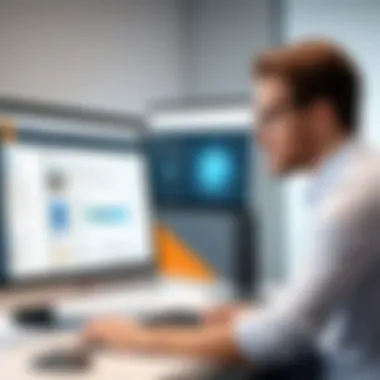

Intro
In today's fast-paced digital world, acquiring new skills and knowledge is essential for both personal and professional growth. With technology evolving at a breakneck speed, professionals in various fields often find themselves needing reliable sources for learning and development. The RealPage Learning Portal is one such resource, specifically tailored to enhance the proficiency of those within the software ecosystem. This thorough overview will provide insight into the myriad features, advantages, and strategies you can utilize to make the most of this valuable platform.
Software Overview
Features and functionalities overview
The RealPage Learning Portal is loaded with features designed to cater to a wide range of learning preferences. It offers:
- Diverse Learning Modules: From beginner courses to advanced topics, there is something for everyone.
- Interactive Content: Engaging lessons integrating videos, quizzes, and case studies that promote active learning.
- Tracking Progress: Users can monitor their learning journey, allowing for the identification of strengths and areas that may need more focus.
User interface and navigation
An intuitive user interface ensures that even those not particularly tech-savvy can navigate the portal with ease. The information is well-organized, allowing users to quickly find the resources they need. Icons guiding the way, alongside a straightforward layout, contribute to a pleasant experience devoid of clutter. Learning becomes a smooth journey rather than a frustrating slog through a maze of tabs.
Compatibility and integrations
The Learning Portal plays well with various devices and platforms. Whether you're accessing it from a desktop, tablet, or smartphone, the experience remains consistent and user-friendly. Furthermore, existing integrations with other RealPage products allow seamless transitions between applications, enhancing productivity.
Pros and Cons
Strengths
- Extensive Resources: A comprehensive library of materials spanning multiple disciplines.
- Expert Instructors: Courses are often led by industry veterans, providing real-world insights that are invaluable.
- Flexible Learning: Users can learn at their own pace, making it ideal for busy professionals.
Weaknesses
- Limited Free Content: While some introductory materials are available for free, in-depth learning requires a subscription, which can put off budget-conscious learners.
- Variable Course Quality: Not all courses are created equal, and some users may find disparities in the depth of content.
Comparison with similar software
When compared to platforms like Coursera or Udacity, the RealPage Learning Portal shines when it comes to specialized knowledge directly related to RealPage products. However, those looking for a wider array of non-specific topics may find better options elsewhere.
Pricing and Plans
Subscription options
The platform operates on a subscription basis, typically offering various plans tailored for individuals or organizations. The pricing structure reflects the depth and breadth of materials available, catering to those who are serious about their professional development.
Free trial or demo availability
Having a no-cost trial period gives potential users a taste of the materials and interface before committing financially. This can be crucial for making informed decisions.
Value for money
In terms of the knowledge available and the expertise shared, many users find the portal well worth the investment. Users who actively engage with the content and put acquired skills into practice tend to view it as an excellent return on investment.
Expert Verdict
Final thoughts and recommendations
The RealPage Learning Portal is a robust tool for those dedicated to deepening their understanding of RealPage products and rental property management. With its well-structured modules and expert-led courses, it delivers value, particularly for professionals in the field.
Target audience suitability
This platform is particularly beneficial for professionals in IT and management roles, property managers, or anyone keen on expanding their knowledge of the RealPage ecosystem. Students seeking to enhance their resumes with specific skills may also find it advantageous.
Potential for future updates
As technology continues to advance, so too will the RealPage Learning Portal. Users can likely expect ongoing updates to courses, as well as the introduction of new materials tailored to emerging trends in property management and software solutions.
The real power of the RealPage Learning Portal lies in its ability to meet learners right where they are and guide them towards their goals, making continuous education accessible and engaging.
Prelude to the RealPage Learning Portal
In the rapidly evolving landscape of technology and software solutions, continuous learning is paramount. The RealPage Learning Portal stands at the intersection of professional development and software proficiency, providing a crucial resource for those navigating the complexities of the RealPage ecosystem. This platform is not just about courses and tutorials; it's about fostering a culture of competence and confidence among its users.
As we delve into the RealPage Learning Portal, it's essential to recognize its importance for professionals striving to enhance their skills and stay ahead in their careers. The portal merges practicality with accessibility, ensuring that users from diverse backgrounds can find valuable resources tailored to their needs. Whether you are a seasoned software developer, an IT professional, or a student entering the industry, the portal serves as an introductory bridge to advanced knowledge and application.
Purpose and Vision
The vision behind the RealPage Learning Portal resonates with the need for an adaptable learning environment. It aims to break down traditional barriers to software training, creating a space where information and learning meet seamlessly. The purpose is straightforward yet profound: to empower users to gain proficiency in RealPage's solutions, equipping them with the skills necessary to drive efficiency and innovation in their roles.
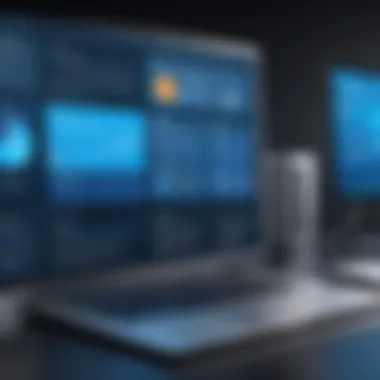

A key aspect of this vision is the commitment to lifelong learning. The portal does not merely offer a one-time learning experience but encourages users to engage with the material continuously, ensuring they evolve alongside the technology they use. This dynamic approach aligns with industry trends where the demand for skilled professionals is ever-growing.
Target Audience Insights
Understanding the target audience is vital for any educational platform, and the RealPage Learning Portal has effectively identified its key users. It caters primarily to software developers, IT professionals seeking to sharpen their technical skills, and students aspiring to enter the tech field. Each of these groups brings unique needs and perspectives to the learning experience.
- For software developers, the portal provides in-depth instructional materials focused on RealPage’s products, enabling them to integrate software more effectively into their own projects.
- IT professionals benefit from access to practical guides and best practices, allowing them to troubleshoot issues or enhance software performance in real-world scenarios.
- Students find the portal an invaluable ground to lay a solid foundation in software applications, preparing them for future roles in technology.
Through tailored content and targeted learning paths, the RealPage Learning Portal effectively engages its audience, ensuring that each user can find relevant materials that align with their career aspirations and learning styles. The focus on user-centric design reinforces the platform's commitment to enabling growth and professional enhancement.
Key Features of the Learning Portal
The RealPage Learning Portal is built with several essential features that cater to the diverse needs of professionals in the software ecosystem. Understanding these key elements is vital for anyone looking to enhance their skills effectively. Each feature offers unique benefits that foster a more enriching learning experience, ensuring users can navigate the platform with ease and confidence.
User-Friendly Interface
A standout aspect of the RealPage Learning Portal is its user-friendly interface. Designed with simplicity and functionality in mind, it allows users to jump right in without facing overwhelming menus or complicated instructions. The layout is intuitive: crucial content is readily accessible, and navigation remains fluid across different devices. Whether you’re on a desktop or a smartphone, finding resources becomes a hassle-free endeavor.
This streamlined approach not only optimizes learning but also encourages users to explore various modules fearlessly. Moreover, clear labeling and icons significantly enhance comprehension. Users can easily identify learning paths tailored to their professional goals, thus decreasing the cognitive load often associated with complex educational platforms.
Comprehensive Learning Modules
Diving deeper, the portal hosts a range of comprehensive learning modules. This diversity is noteworthy as it addresses various aspects of RealPage software and its applications. From basic concepts to advanced strategies, there's something for every skill level. Imagine delving into a module on property management software that outlines not just theoretical knowledge but practical scenarios that mirror real-world usage.
Users benefit from a structured approach with step-by-step content. Each module is backed by detailed explanations, visuals, and practical exercises that reinforce understanding. Such a comprehensive layout streamlines the learning process. It’s not just about gathering knowledge; it’s about applying it effectively, a feature that professionals in IT-related fields will specifically appreciate.
Interactive Learning Tools
Incorporating interactive learning tools into the portal takes user engagement up a notch. These tools transform passive learning into an active experience. Users can engage with content through quizzes, simulations, and scenario-based assessments, making the learning process more dynamic and effective. For example, a simulation might let a user practice troubleshooting a software issue in a risk-free environment, replicating a real-world challenge.
By embedding these interactive elements, the portal doesn’t just tell users what to learn, but actively involves them in the process. Users can track their progress in real time, adjusting their pace as needed. This feature is crucial for professionals managing busy schedules, as it provides flexibility in how they develop their skills. Additionally, feedback from these interactive tools assists in identifying areas for further improvement, ensuring a well-rounded learning experience.
"Engagement is the key to effective learning, and the RealPage Learning Portal excels in creating an interactive environment that captivates users."
Moreover, these tools support collaboration among learners, fostering a community feeling within the learning environment. As professionals connect over shared challenges and triumphs in mastering RealPage software, they not only enhance their own skills but also contribute to a collective intelligence.
In summary, the key features of the RealPage Learning Portal work hand-in-hand, creating a robust learning experience that is valuable for developers, IT professionals, and students alike. It empowers users to navigate the platform confidently while gaining tangible skills that translate seamlessly into their respective fields.
Content Diversity Within the Portal
Diversity in content is a game changer for users of the RealPage Learning Portal. It transforms a standard training resource into a versatile educational environment. This variety ensures that learners from different backgrounds—whether they are software developers, IT professionals, or students—find material that resonates with their specific needs and learning styles.
Product-Specific Training
One of the standout features of the RealPage Learning Portal is its product-specific training. This component ensures that users are not left scratching their heads over how to effectively use software tools. Each training module zeroes in on individual products, laying out not just the how-to's but also why's. For instance, when exploring the intricacies of the RealPage Property Management system, users will dive into real-world scenarios where these tools streamline operations. This tailored approach affords learners the opportunity to grasp** key functionalities** deeply, making sure they walk away feeling confident and informed.
Understanding a product at this level eliminates the guesswork. As one developer put it, "Learning is so much easier when the material speaks directly to what I'm trying to achieve." The inclusion of video tutorials, interactive quizzes, and hands-on assignments further heightens the learning experience, enabling users to apply their knowledge immediately.
Best Practices and Case Studies
Best practices and case studies are crucial elements integrated into the learning platform. They not only provide theoretical knowledge but also showcase successful applications of that knowledge in various scenarios. By learning from real experiences, users can draw lessons that might otherwise take years to acquire through trial and error.
Consider an example where a property management company faced tenant satisfaction issues. A case study presented in the portal outlines the steps taken using RealPage’s analytics tools to collect feedback and consequently improve their services. It’s these real-world applications that often resonate with learners, helping them see how those principles apply to their own work environments.
Moreover, best practices curated from industry experts offer a baseline for learners to measure their own process improvements. Incorporating these insights leads to better decision making and strategic planning, positioning learners to excel in their respective fields even under changing market dynamics.
Navigating the diverse content within the RealPage Learning Portal is not just an educational endeavor; it is a strategic advantage in acquiring new skills and knowledge tailored to various professional landscapes. Users are encouraged to leverage these resources fully, continuously calibrating their learning paths to align with evolving career goals.
"Diverse content not only keeps things interesting but also ensures that everyone finds something that speaks to them," says an industry analyst.
The robustness of the portal’s offerings undeniably contributes to enriched professional development, making it an indispensable resource for ambitious individuals seeking to elevate their expertise.
User Experience and Engagement
User experience and engagement play pivotal roles in the success of the RealPage Learning Portal. This section illuminates how these facets not only enhance the learning journey for users but also create a more productive environment tailored to their needs. An engaging platform breeds motivation, keeps learners coming back for more, and ultimately aids in the retention of information. When professionals in IT-related fields, software developers, and students delve into a user-centric portal, they discover that their skills can be sharpened efficiently and effectively.
Feedback Mechanisms
The RealPage Learning Portal places a strong emphasis on feedback mechanisms to foster an engaging learning experience. Users are encouraged to provide input on training modules, which can take various forms—ratings, comments, or even direct suggestions to improve content. This approach not only showcases the portal’s adaptability but also empowers its users.
The benefits of these feedback systems are multi-faceted. For one, they create a loop of continuous improvement. As learners share their experiences, the portal administrators can tweak and enhance offerings. Imagine a module focused on property management where users note that certain segments are confusing; administrators can use this insight to refine their content while also reassuring users that their voices matter.
A few key considerations regarding these mechanisms include:
- Timeliness: Prompt responses to feedback can foster deeper trust in the platform.
- Transparency: Showcasing changes made due to user feedback encourages further engagement.
- Encouragement: Incentivizing feedback with rewards could increase participation rates.


Feedback is a cornerstone. With an active loop of communication, the learning experience grows richer and more aligned with user expectations.
Community Interaction
The learning portal goes further by providing avenues for community interaction, an often-overlooked component of online learning. When individuals engage with peers, they are not just passive learners; they become part of a collective intelligence. The RealPage Learning Portal allows community discussions, forum threads, and Q&A sessions, giving users a platform to exchange ideas, share challenges, and celebrate achievements.
This kind of interaction can significantly enhance the learning experience. Here’s how:
- Peer Learning: Users gain insights from others who might have solved similar issues, enriching everyone's understanding.
- Support System: Building a community can lead to camaraderie; professionals and students alike can lean on each other for support during challenging modules.
- Active Participation: Being part of a community encourages learners to engage actively rather than passively consume content.
Interestingly, a study found that individuals who engage in community discussions score higher on assessments. This finding underscores the power of interaction and shared learning experiences.
"Learning in isolation is much like trying to power a ship with just a sail; community interaction is the wind that boosts its journey."
Community and feedback mechanisms synergize to create a well-rounded educational experience, ensuring that users fully benefit from the resources available at their fingertips. They contribute to a lively learning environment, pushing forth the notion that learning can be both a personal endeavor and a collective adventure.
Integration with RealPage Products
The seamless integration of the RealPage Learning Portal with RealPage’s suite of software is crucial for users aiming to harness the full potential of their tools. By connecting learning modules directly to the software users rely on daily, the portal creates an enriched educational landscape. This integration is not merely about accessibility, it’s about fostering a more cohesive and effective learning experience. Professionals in IT, software development, or finance sectors stand to gain significantly from this approach, as it allows them to apply their newly acquired skills within the same ecosystems they are already familiar with. This synergy between learning and application minimizes the learning curve and maximizes retention.
Seamless Access to RealPage Software
When users log into the RealPage Learning Portal, seamless access to their existing RealPage software is a cornerstone of experience. Imagine clicking a button to jump from a learning module about a specific tool, say RealPage’s maintenance management system, directly into the software itself. This is not just a convenience; it’s a game-changer.
For instance, while undergoing training on the software, learners can immediately practice what they've just learned. They can troubleshoot problems or even take quizzes directly within the platform without cumbersome switching between different applications. This design philosophy ensures that users not only gain theoretical knowledge but also practical experience in a fluid manner, enhancing skill acquisition over time.
Benefits of Seamless Access:
- Efficiency: Reduces time spent switching contexts.
- Practical Learning: Users can immediately apply theories to practice.
- Low Friction: Makes it easier to stay focused and engaged.
- Enhanced Collaboration: Encourages teamwork among users, who can dive into the software together during learning sessions.
Enhanced Learning through Integrated Solutions
Integrating learning with practical solutions published by RealPage significantly enhances the overall value of the Learning Portal. Users not only learn how to use specific features of the software but also understand contexts and scenarios where these features come into play. This depth of understanding is often overlooked in traditional classroom settings or self-taught modes of learning.
The focused integration reflects a strong understanding of the typical user journey. As users progress through different levels of training, they can access guidelines on best practices, real-world case studies, and even errata on past project implementations. This kind of learning helps professionals stay updated with industry trends while keeping their workflow synchronized with the evolving tools.
"By bridging the learning gap directly with product usage, RealPage enhances both knowledge retention and practical application."
Key Points of Enhanced Learning Include:
- Real-World Applications: Engages learners with examples they might face in their daily work.
- Continuous Feedback: Users can receive ongoing guidance, aiding in correction and enhancement of their skills.
- Updated Knowledge Base: Access to the latest features and tools keeps professionals ahead of the curve.
- Interconnected Modules: Encourages users to explore different facets of the software in a manner that builds on previous knowledge.
Optimizing Learning Pathways
In today’s fast-paced workplace, especially in the realm of software development, having a structured approach to learning is crucial. Thus, optimizing learning pathways through the RealPage Learning Portal allows professionals to navigate their educational journeys more effectively. Rather than a one-size-fits-all path, this approach embraces individual needs, enabling users to carve out a unique route that fits their skills and goals.
One of the standout benefits of optimizing learning pathways is the alignment of learning objectives with personal and professional aspirations. When a learner can identify and articulate their goals, the portal can deliver tailored content that speaks directly to those objectives. This focused learning reduces time wasted on irrelevant training and increases user engagement, transforming education from a chore into an opportunity for growth.
Personalized Learning Plans
The cornerstone of an optimized learning pathway is the personalized learning plan. These plans take into account the learner’s current knowledge base, career aspirations, and preferred learning styles. Each plan is highly customizable, allowing users to select topics, courses, and schedules that resonate with their professional aspirations. This tailored approach enables learners to set realistic milestones while also providing flexibility to adapt as they progress.
For instance, a software developer may prioritize gaining expertise in specific programming languages. By engaging with the portal's resources directly linked to these languages, they can efficiently build proficiency. Similarly, someone new to project management might focus on modules that teach foundational principles before advancing to more complex scenarios. In essence, personalized learning plans provide a roadmap that captures both immediate and long-term goals.
Tracking Progress and Achievements
Following the establishment of personalized learning plans, the next logical step is tracking progress and achievements within the RealPage Learning Portal. This functionality is vital as it not only allows learners to see where they stand in their educational adventures, but it also serves as a source of motivation. By monitoring progress, users can celebrate small wins, which are key drivers of continued engagement.
The tracking mechanism offers an intuitive dashboard that highlights completed modules, ongoing tasks, and upcoming deadlines. Moreover, learners can receive feedback based on quizzes or assessments they undertake, delivering a clear view of areas needing improvement. This immediate feedback loop helps users adjust their learning strategies, ensuring they remain on track toward their goals.
"Education is not the filling of a pail, but the lighting of a fire." - William Butler Yeats
Utilizing these strategies not just elevates a learner’s knowledge but also boosts confidence in applying that knowledge practically.
Recommendations for Effective Usage
When it comes to mastering any learning platform, including the RealPage Learning Portal, certain practices can make a world of difference. Recommendations for effective usage are crucial because they not only streamline the learning process but also ensure that users fully capitalize on what the portal offers. Whether you are engulfed in product training, brushing up on best practices, or seeking new skill sets, how you approach your learning journey can define the outcome.
Setting yourself up for success within the RealPage Learning Portal starts with a plan. This plan involves understanding your motives, your current capabilities, and the gaps you're trying to bridge. Here are some key elements to consider when forming your approach:
- Understanding Your Goals: It’s imperative to articulate what you aim to achieve. Are you looking to gain familiarity with a specific software feature? Or maybe you want to get certification in a particular module? Having clear goals fuels motivation and guides your efforts.
- Evaluating Time Commitment: Recognizing how much time you can invest daily or weekly lays a strong foundation. The learning portal offers flexible scheduling options, which means you can tailor your engagement based on personal commitments.
Setting Clear Learning Goals


Establishing clear learning goals is akin to charting a course on an unfamiliar map. You wouldn't set out on a journey without a destination in mind, and the same applies here. Clear goals serve as landmarks, helping you navigate through the myriad of resources available on the portal.
To start off, assess where you currently stand in terms of knowledge and skills related to RealPage products. This self-evaluation can be an eye-opener. For instance, if you're already proficient with certain modules but want to deepen your understanding of advanced features, then your goal could be defined as "achieve mastery over these advanced tools within two months."
Moreover, writing down these objectives gives them weight. Some may prefer using a digital planner, while others may find that a simple sticky note on their computer desktop does the trick.
"Setting a goal is the first step in turning the invisible into the visible." - Tony Robbins
In addition to this personal touch, consider joining forums and discussion groups centered around RealPage Learning. Engaging with peers can bring additional clarity to your goals and introduce aspects of the portal you might not have otherwise considered.
Time Management Strategies
Managing your time effectively is like having a good compass; it points you in the right direction and prevents unnecessary detours. Inside the RealPage portal, time management becomes a necessity as multiple modules vie for attention. Having a strategy that works can help ensure that learning isn't just a box you tick off.
Here are a few strategies to consider:
- Create a Weekly Schedule: Allocate set times for your learning activities. By sticking to a predetermined schedule, you can easily balance the demands of both your studies and your work commitments.
- Break Down Modules into Manageable Chunks: Trying to digest an entire module in one go can lead to information overload. Instead, break it down into smaller sections. For example, if a module lasts two hours, aim to cover it over four sessions of thirty minutes each.
- Use the 80/20 Rule: Focus on the 20% of the content that will yield 80% of the results. Not every module will be equally relevant, and understanding which portions offer the most value can optimize your learning time.
Implementing time management strategies engenders a sense of accomplishment. As you mark off completed modules or grasp new concepts, the feeling of productivity can push you to dig deeper.
Assessment and Certification
Assessment and certification play pivotal roles in the realm of the RealPage Learning Portal. They serve as the formal mechanisms through which knowledge and skills acquired by users can be evaluated and recognized. This not only boosts individual confidence but also enhances professional credibility. In an ever-evolving field, particularly in software-related domains, staying ahead of the curve is non-negotiable. Having a certification that validates one’s competencies can open doors to numerous opportunities, setting professionals apart in a competitive job market.
Types of Assessments Available
When it comes to assessments, the RealPage Learning Portal offers a variety of options designed to accommodate different learning styles and objectives. Here’s a closer look at the types available:
- Quizzes: Short assessments focused on recent material covered in learning modules. These help in identifying areas of strength and weakness, allowing learners to focus their efforts appropriately.
- Practical Projects: These assessments often simulate real-world challenges, allowing users to apply their knowledge in practical scenarios. Successfully completing these projects not only asserts understanding but also builds practical skills applicable in the workplace.
- Surveys: While not traditional assessments, user feedback surveys provide valuable insights into the learning experience, ranging from course content effectiveness to user satisfaction levels.
- Capstone Exams: At the end of a course or module, a comprehensive exam can assess a learner’s overall understanding and readiness to tackle challenges in their field.
Ensuring a well-rounded approach, these assessments cater to different aspects of learning, ensuring users can demonstrate their competencies effectively.
Certification Benefits
Getting certified through the RealPage Learning Portal brings several benefits. Some of these include:
- Professional Recognition: Certification is not just a piece of paper; it's a testament to your knowledge and skill level in a specific area.
- Career Advancement: Many organizations look favorably on certified professionals when considering promotions or hiring for specialized roles. A relevant certification can significantly increase one’s job prospects.
- Increased Confidence: Knowing that you have been assessed and certified can give you a psychological boost, making you feel more competent in your professional abilities.
- Networking Opportunities: Being part of a certified user group can open up networking opportunities with other professionals, facilitating knowledge sharing and collaboration.
In the grand scheme of things, assessment and certification within the RealPage Learning Portal not only elevate the user experience but also equip professionals with the necessary credentials to navigate their careers successfully.
Future Developments and Enhancements
As the technological landscape evolves rapidly, staying ahead in the field of software development and IT requires continuous adaptation. The RealPage Learning Portal recognizes this necessity and actively seeks to ensure that its platform evolves as well. This section dives into the significance of future developments and enhancements for professionals, educators, and learners alike. The ongoing updates not only keep the content fresh but also bolster user engagement and skill relevancy, ensuring that learners are well equipped for the demands of their respective fields.
Planned Feature Updates
The RealPage team is constantly engaged in refining and upgrading the Learning Portal. Planned feature updates are critical because they determine how effectively the portal can meet the needs of its users. These updates serve various purposes, such as:
- User Experience Improvements: Enhancements to interface design improve how users navigate the site, making the learning experience more intuitive.
- New Functionalities: Emerging technologies might lead to the introduction of features like augmented reality modules for property management training, which can bring theoretical knowledge to life.
- Integration Systems: Updating integration capabilities with existing RealPage products ensures that users can transition smoothly between tools without losing learning context.
These updates are not just about adding shiny new tools; they are about aligning the portal with real-world application. The diminishing gap between learning and practical use is essential as professionals look to apply their skills directly on the job.
Expanding Content Offerings
The breadth of learning material available is a significant factor determining the portal's appeal and effectiveness. Expanding content offerings on the RealPage Learning Portal means introducing a wider array of topics and training styles. This expansion will encompass:
- New Module Themes: Content covering trending issues in real estate technology, regulatory updates, and market analytics can enhance the professional's toolkit.
- Variety in Learning Formats: Incorporating videos, podcasts, and interactive exercises can cater to different learning preferences, helping to retain the interest of users who may find traditional text-heavy formats challenging.
- Collaboration with Industry Experts: Partnerships with industry leaders can lead to exclusive webinars and case studies, providing users with insights straight from the front lines of the real estate tech world.
By continually broadening what the portal provides, RealPage not only meets the existing learning needs but anticipates future demands. The addition of resources that resonate with today's workforce promotes a culture of lifelong learning that empowers professionals to not just adapt but to thrive.
Quote: "Continuous educational enhancement is the key to staying relevant in the fast-paced world of real estate and property management."
Finale
The conclusion serves as the final chapter of our exploration into the RealPage Learning Portal, tying all the threads together into a coherent narrative. Understanding the significance of this section cannot be understated, as it synthesizes everything previously discussed, making it not just a recap, but a reflection on the broader implications of the findings.
Summarizing Key Takeaways
In review, the RealPage Learning Portal emerges as a vital tool for professionals aiming to advance their expertise in a continually evolving field. Here are the key takeaways:
- Diverse Learning Materials: The portal offers a wide range of learning modules tailored to different aspects of RealPage software, ensuring comprehensive knowledge coverage.
- User Engagement: Through feedback mechanisms and community interactions, users have a platform to share experiences and insights, enhancing the learning experience.
- Integration with RealPage Products: The seamless integration with existing software tools allows learners to apply what they learn directly, bridging theory and practice.
- Personalized Learning Paths: Customizable plans aid in addressing individual needs, helping users stay on track and achieve their goals effectively.
These points underscore the portal��’s robust framework geared towards effective learning, catering to various needs within the professional realm.
Encouraging Continuous Learning
As we wrap this up, it is crucial to highlight the importance of fostering a culture of continuous learning. In an age where technological advancement takes center stage, remaining stagnant is not an option. Here are some considerations when embracing continuous learning:
- Stay Updated: Regularly engage with new content and features added to the portal to ensure that one’s skill set evolves in alignment with industry trends.
- Utilize Certification Opportunities: Earning certifications through the portal not only validates expertise but also enhances one's professional portfolio.
- Network with Peers: Leveraging community interactions within the learning environment can lead to collaborative opportunities, sharing knowledge, and enhancing understanding of complex subjects.
- Cultivate a Learning Habit: Making learning a part of one’s daily routine ensures that skills remain sharp and ready for application in real-world scenarios.
"Learning is not a destination but a journey that fuels professional growth and adaptation in an ever-changing landscape."







