QuickBooks Enterprise vs. QuickBooks Online: A Detailed Comparison for Business Owners
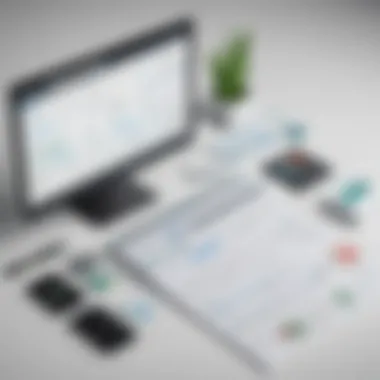

Software Overview
QuickBooks Enterprise and QuickBooks Online are two prominent accounting software solutions commonly utilized by businesses to streamline their financial operations and enhance efficiency. QuickBooks Enterprise is renowned for its robust features and scalability, making it ideal for large enterprises with complex accounting needs. On the other hand, QuickBooks Online offers cloud-based accessibility and user-friendly interface, catering to small and medium-sized businesses seeking convenience and flexibility in their accounting processes.
Features and functionalities overview
QuickBooks Enterprise provides an extensive set of features, including advanced inventory management, customizable financial reports, and industry-specific versions to meet diverse business requirements. In contrast, QuickBooks Online offers online invoicing, banking integration, and real-time collaboration features for seamless financial management on the go.
User interface and navigation
QuickBooks Enterprise boasts a comprehensive yet intuitive user interface, allowing users to navigate through various modules effortlessly. In comparison, QuickBooks Online's user-friendly design simplifies accounting tasks for users with limited accounting knowledge, ensuring smooth operations without the need for extensive training.
Compatibility and integrations
Both QuickBooks Enterprise and QuickBooks Online offer compatibility with a range of devices, enabling users to access their financial data from desktops, laptops, and mobile devices. Moreover, they support integrations with popular third-party applications, enhancing the software's functionality and adaptability to diverse business ecosystems.
Pros and Cons
Strengths
One of the key strengths of QuickBooks Enterprise is its ability to handle large volumes of data efficiently, making it an ideal choice for growing businesses with expanding accounting needs. On the other hand, QuickBooks Online excels in its cloud-based accessibility, allowing users to access real-time financial information from anywhere, facilitating remote work and collaboration.
Weaknesses
A notable weakness of QuickBooks Enterprise is its relatively higher pricing compared to QuickBooks Online, making it potentially prohibitive for small businesses with limited budgets. Conversely, QuickBooks Online may lack certain advanced features present in the Enterprise version, limiting its functionality for complex accounting operations.
Comparison with similar software
When compared to other accounting software products like Xero and Sage, QuickBooks Enterprise stands out for its comprehensive feature set and scalability, catering to large businesses with intricate financial needs. QuickBooks Online, meanwhile, competes favorably with cloud-based accounting solutions, offering flexibility and accessibility to a wide range of businesses.
Pricing and Plans
Subscription options
QuickBooks Enterprise offers various pricing plans based on the number of users and features included, allowing businesses to select a package that aligns with their specific requirements. In contrast, QuickBooks Online provides tiered pricing plans suited for businesses of different sizes, with options for scaling as the organization grows.
Free trial or demo availability
Both QuickBooks Enterprise and QuickBooks Online offer free trial periods for users to test the software's functionality and suitability for their business needs. This allows prospective customers to explore the features and capabilities of the software before making a purchasing decision.
Value for money
Assessing the value for money, QuickBooks Enterprise justifies its higher price point with its comprehensive feature set and enhanced scalability, delivering exceptional value for large enterprises with complex accounting needs. Conversely, QuickBooks Online's cost-effective pricing combined with its cloud-based convenience makes it a cost-efficient choice for small and medium-sized businesses seeking streamlined accounting solutions.
Expert Verdict
Final thoughts and recommendations
Target audience suitability
QuickBooks Enterprise appeals to businesses with complex accounting requirements and a need for robust financial management tools, making it suitable for large corporations and growing enterprises. In contrast, QuickBooks Online targets small and medium-sized businesses seeking user-friendly accounting software with cloud-based accessibility and collaboration features.
Potential for future updates
Both QuickBooks Enterprise and QuickBooks Online have a promising future with potential updates focusing on enhancing user experience, introducing new features, and improving integration capabilities with other software systems. Keeping abreast of industry trends and technological advancements, Intuit, the developer behind QuickBooks, is likely to continue innovating to meet evolving business needs.

Introduction
When it comes to selecting the right accounting software for your business, the choice between QuickBooks Enterprise and QuickBooks Online is crucial. Understanding the features, pricing, scalability, and user-friendliness of these two options is vital in making an informed decision that aligns with your business requirements.
Understanding Accounting Software
Importance of Accounting Software
Accounting software plays a pivotal role in the financial operations of any business. It provides a streamlined approach to managing and tracking financial transactions, budgeting, invoicing, and generating reports. The importance of accounting software lies in its ability to enhance efficiency, accuracy, and transparency in financial processes. With automated calculations and real-time updates, accounting software significantly reduces human errors and facilitates decision-making based on up-to-date financial data. For businesses, opting for robust accounting software like QuickBooks Enterprise or QuickBooks Online can streamline operations and improve overall financial management.
Key Functions of Accounting Software
The key functions of accounting software revolve around core financial tasks such as journal entries, balance sheet management, income statement generation, expense tracking, and financial report analysis. These functions are essential for maintaining financial records, adhering to regulatory requirements, and gaining insights into the financial health of the business. Accounting software automates these functions, saving time and effort while ensuring accuracy and compliance. QuickBooks Enterprise and QuickBooks Online encompass these key functions, offering tools and features that cater to the diverse accounting needs of businesses, making them valuable assets in the financial management toolkit.
Overview of QuickBooks Enterprise and QuickBooks Online
Brief Introduction to QuickBooks Enterprise
QuickBooks Enterprise is a comprehensive accounting solution designed for large businesses with complex accounting needs. It provides advanced features for inventory management, custom reporting, and enhanced security. The scalability and customization options of QuickBooks Enterprise make it a preferred choice for businesses operating on a larger scale. With its robust set of tools, QuickBooks Enterprise streamlines financial processes, improves reporting capabilities, and enhances data security, all of which are essential for large enterprises.
Brief Introduction to QuickBooks Online
In contrast, QuickBooks Online is a cloud-based accounting software tailored for small to medium-sized businesses. It offers features like cloud-based access, automatic updates, and integration capabilities with various third-party applications. QuickBooks Online is known for its accessibility and user-friendly interface, making it ideal for businesses looking for a flexible and easy-to-use accounting solution. The scalability challenges of QuickBooks Online are often overcome by its seamless integration capabilities, allowing businesses to adapt and grow without compromising on financial management efficiency.
Features
In the context of this comprehensive guide about choosing the right accounting software for business needs, the section on Features stands as a crucial component. Features play a significant role in determining the effectiveness and efficiency of accounting software solutions. When comparing QuickBooks Enterprise and QuickBooks Online, understanding the distinctive features of each platform is essential for making an informed decision. By delving into the specific elements, benefits, and considerations related to Features, readers can grasp the nuanced differences between the two software options.
QuickBooks Enterprise Features
Advanced Inventory Management
Exploring the realm of Advanced Inventory Management within QuickBooks Enterprise unveils a pivotal aspect that significantly contributes to the overall functionality of the software. The key characteristic of Advanced Inventory Management lies in its sophisticated tracking and monitoring capabilities, allowing businesses to have a comprehensive view of their inventory in real-time. This feature is considered a popular choice in this article due to its ability to streamline inventory operations and enhance inventory control for businesses. A unique feature of Advanced Inventory Management is the ability to set up multiple location tracking, enabling businesses with complex inventory management needs to efficiently track stock across various warehouses or locations. While the advantages of Advanced Inventory Management in this article include improved inventory accuracy and optimized order fulfillment, potential disadvantages may arise for businesses with simpler inventory management requirements.
Custom Reporting
The inclusion of Custom Reporting as a feature in QuickBooks Enterprise underscores the importance of tailored reporting functionalities for businesses. Custom Reporting empowers users to generate personalized reports that cater to their specific business needs and preferences. The key characteristic of Custom Reporting lies in its flexibility and adaptability, allowing users to create unique reports that provide in-depth insights into various aspects of the business. This feature is deemed a beneficial choice in this article for businesses that require customized reporting formats to analyze financial data effectively. A unique feature of Custom Reporting is the ability to save and modify report templates according to changing reporting requirements, ensuring ongoing relevance and accuracy. While the advantages of Custom Reporting in this article include improved data visibility and decision-making, potential disadvantages may arise in instances where extensive customization leads to complexity or confusion.
Enhanced Security Features
The presence of Enhanced Security Features in QuickBooks Enterprise elevates the software's credibility in ensuring data protection and confidentiality. Enhanced Security Features encompass robust mechanisms that safeguard sensitive financial information remaining text truncated for brevity
Pricing
In the realm of accounting software selection, one cannot underestimate the pivotal role that pricing plays. When considering accounting solutions like QuickBooks Enterprise and QuickBooks Online, the pricing structure can significantly impact the overall financial health of a business. Opting for the right pricing plan can lead to substantial savings and enhanced efficiency. Therefore, a thorough understanding of the pricing models offered by these software options is paramount in making an informed decision.
Cost of QuickBooks Enterprise
Subscription Plans
Subscription plans form the cornerstone of QuickBooks Enterprise's pricing strategy. These plans delineate the access level and features available to users based on their investment. The beauty of these subscription plans lies in their flexibility, allowing businesses to tailor their choice according to their specific needs. This adaptability ensures that enterprises of varying sizes and industries can find a plan that aligns with their financial capacities. Moreover, the tiered structure of these plans enables scalability, enabling businesses to transition seamlessly as they grow. However, it is imperative for users to carefully evaluate their requirements to maximize the utility of their selected plan.
Additional Costs
While subscription plans serve as the foundation, it is vital to account for additional costs associated with QuickBooks Enterprise. These supplementary costs can stem from customized features, add-on services, or integrations that extend the functionalities of the software. Though these costs may enhance the user experience and streamline operations, they also warrant prudent scrutiny. Understanding the implications of these additional expenses and assessing their impact on the budget is crucial for making an informed decision - ensuring that the benefits derived outweigh the financial outlay.
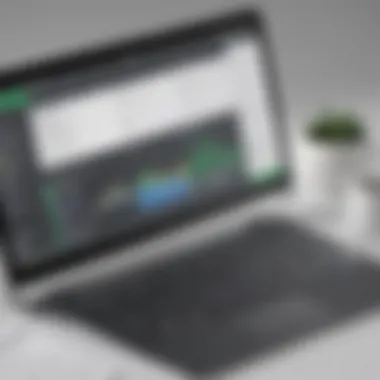

Cost of QuickBooks Online
Subscription Tiers
In the realm of QuickBooks Online, subscription tiers form the bedrock of its pricing framework. These tiers delineate the scope of features, storage capacity, and user accessibility based on the selected package. This tiered structure empowers users to choose a plan that resonates with the size and requirements of their business. Additionally, the availability of multiple tiers fosters scalability, enabling businesses to expand their usage as their operations evolve. However, selecting the appropriate tier demands a meticulous assessment of present needs and future growth projections.
Add-On Costs
Alongside subscription tiers, businesses utilizing QuickBooks Online must also consider add-on costs that may accrue. These additional expenses could arise from specialized integrations, premium services, or enhanced functionalities not covered within the standard subscription tiers. While these add-ons can heighten the efficiency of the software, users need to evaluate their necessity and cost-effectiveness. By scrutinizing these supplementary costs, businesses can optimize their investment and derive maximum value from their chosen plan.
Scalability
In the realm of accounting software selection, scalability stands as a crucial aspect. Scalability refers to the software's ability to adapt and grow alongside the business's changing needs over time. For enterprises, choosing a scalable accounting software solution like QuickBooks Enterprise or QuickBooks Online is paramount for long-term success and efficiency. The scalability factor ensures that as the business expands, the software can accommodate increasing data volumes, users, and transactions without significant hindrances.
QuickBooks Enterprise Scalability
Suitability for Large Businesses
When considering the scalability aspect of QuickBooks Enterprise, its suitability for large businesses prominently shines through. QuickBooks Enterprise offers robust features and functionalities that cater to the complex needs of sizable organizations. The software's advanced tools and capabilities can handle extensive data management, intricate financial operations, and multi-user collaboration seamlessly. This makes QuickBooks Enterprise a preferred choice for enterprises looking for a scalable accounting solution that can support their growth and perpetuate efficiency.
Customization Options
Another standout feature contributing to QuickBooks Enterprise's scalability is its customization options. The software provides high levels of flexibility, allowing businesses to tailor the system to their specific requirements and workflows. Customization options enable organizations to adapt the software to match their unique processes, industry standards, and reporting preferences. This empowers businesses to optimize their accounting operations, enhance productivity, and address evolving needs efficiently.
QuickBooks Online Scalability
Ideal for Small to Medium-Sized Businesses
In contrast, QuickBooks Online's scalability is geared towards catering to the needs of small to medium-sized businesses. The software's design and functionality are well-suited for businesses with limited scale but with potential growth aspirations. QuickBooks Online offers an agile platform that can easily expand along with the business, accommodating additional users and transactions as needed. This scalability feature makes it an ideal choice for budding enterprises seeking flexible accounting software.
Scalability Challenges
Despite its strengths, QuickBooks Online may present scalability challenges for larger corporations or businesses experiencing rapid expansion. The software's limitations in handling extensive data volumes or supporting complex accounting workflows can pose obstacles as the business grows. In such cases, businesses may encounter scalability issues that hinder operational efficiency and require them to seek alternative solutions or upgrades to more robust accounting software.
User-Friendliness
User-friendliness is a critical aspect to consider when choosing the right accounting software for your business in this article. The ease of use and intuitive interface can significantly impact productivity and efficiency. QuickBooks Enterprise's user experience plays a vital role in ensuring that users can navigate the software seamlessly without facing complexities. Understanding the user-friendliness of accounting software is crucial as it directly influences user satisfaction and overall business operations.
User Experience of QuickBooks Enterprise
Learning Curve
The learning curve of QuickBooks Enterprise holds substantial importance in the overall user experience of the software as discussed in this article. It refers to the ease or difficulty in grasping and mastering the functionalities offered by the platform. QuickBooks Enterprise's learning curve is renowned for its gradual progression, allowing users to acclimate to its features at a comfortable pace. This gradual approach aids in thorough understanding and utilization of the software, making it a preferred choice for businesses looking for a smooth transition to advanced accounting tools.
Ease of Navigation
The ease of navigation is a key aspect of QuickBooks Enterprise's user experience covered in this enlightening article. It highlights the software's intuitive design that simplifies moving between different sections and features. QuickBooks Enterprise's navigation system is characterized by its logical layout and clear pathways, ensuring users can effortlessly locate functions and information. This streamlined navigation contributes to enhanced user efficiency and reduced errors, making QuickBooks Enterprise a practical solution for businesses seeking user-friendly accounting software.
User Experience of QuickBooks Online
Accessibility
Accessibility is a crucial element of QuickBooks Online's user experience outlined in this comprehensive article. It pertains to the ability of users to access the software from various devices and locations with ease. QuickBooks Online excels in accessibility by offering cloud-based access, enabling users to manage their finances anytime, anywhere. This flexibility in accessibility enhances user convenience and fosters real-time collaboration among team members.
Intuitiveness
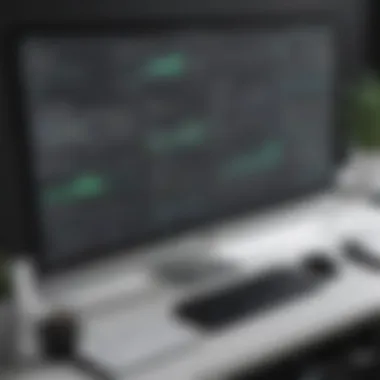

Intuitiveness forms a cornerstone of QuickBooks Online's user experience examined in this detailed article. It refers to the software's user-friendly interface and straightforward design that allows users to navigate effortlessly. QuickBooks Online's intuitiveness makes it a popular choice for businesses wanting a streamlined accounting solution. With its simple layout and intuitive features, QuickBooks Online promotes user satisfaction and operational efficiency, aligning with the expectations of modern businesses.
Integrations
In the realm of accounting software, the integration of external applications and services plays a pivotal role. Integrations enable seamless connectivity between different tools and platforms, enhancing the overall functionality and productivity. For businesses utilizing QuickBooks Enterprise or QuickBooks Online, integrations offer a way to streamline processes, automate tasks, and consolidate data from various sources. By incorporating third-party apps and ensuring compatibility with other software, users can expand the capabilities of their accounting systems and tailor them to meet specific requirements.
QuickBooks Enterprise Integrations
Third-Party Apps
Third-party apps are external software solutions developed by third-party providers to complement the core functionalities of QuickBooks Enterprise. These apps cater to diverse needs such as advanced reporting, industry-specific features, and specialized integrations. The key characteristic of third-party apps lies in their ability to enhance the existing capabilities of QuickBooks Enterprise by providing additional tools and functionalities. Businesses can leverage these apps to extend their accounting software's functionality without the need for extensive custom development. However, the challenge lies in selecting the right apps that align with business requirements and ensuring seamless integration with QuickBooks Enterprise.
Compatibility
Compatibility refers to the ability of QuickBooks Enterprise to harmoniously work with other software applications and systems. This feature is crucial for businesses employing multiple tools simultaneously, ensuring that data can be transferred, shared, and synchronized effortlessly between different platforms. QuickBooks Enterprise's compatibility with various software solutions enhances its versatility and usability, allowing users to work with their preferred tools without encountering compatibility issues. While compatibility boosts workflow efficiency, certain discrepancies in data formats or system requirements may arise, necessitating thorough testing and customization to ensure smooth operation.
QuickBooks Online Integrations
App Marketplace
QuickBooks Online's App Marketplace is a curated platform that showcases a wide array of third-party integrations and add-ons designed to enhance the functionality of the accounting software. This marketplace is a hub for diverse apps catering to various business needs, from project management and CRM to e-commerce and payroll. The key characteristic of the App Marketplace is its ability to provide users with a centralized location to explore and select integrations that align with their specific requirements. Businesses can easily browse through different apps, read reviews, and choose the ones that best complement their accounting operations.
Syncing Capabilities
Syncing capabilities in QuickBooks Online facilitate the seamless synchronization of data between the accounting software and external applications. This feature ensures that information remains consistent across multiple platforms, eliminating the need for manual data entry or updates. By enabling automatic syncing, QuickBooks Online streamlines data management processes, reduces the risk of errors, and improves overall accuracy. The unique feature of syncing capabilities lies in its real-time data synchronization, allowing users to access up-to-date information across all integrated systems. However, users need to exercise caution to avoid data conflicts or duplications when syncing large volumes of data.
Customer Support
Customer support is a crucial aspect to consider when evaluating accounting software solutions like QuickBooks Enterprise and QuickBooks Online. Efficient customer support ensures that businesses receive timely assistance and guidance to address any issues that may arise during software use. For entrepreneurs and business owners, having access to reliable customer support can significantly impact their operational efficiency and productivity. In the context of this article, the focus on customer support aims to provide readers with a clear understanding of the support services available for both QuickBooks Enterprise and QuickBooks Online, enabling them to make informed decisions based on their specific needs and preferences.
Support for QuickBooks Enterprise Users
Help Resources
Help resources play a pivotal role in assisting QuickBooks Enterprise users in navigating the software's features and functions effectively. These resources include user guides, tutorials, knowledge bases, and FAQs that offer step-by-step instructions and troubleshooting tips. The key characteristic of help resources is their comprehensive nature, covering various topics from basic to advanced operations within the software. Businesses appreciate the detailed and accessible information provided by help resources, which aids in enhancing their overall experience with QuickBooks Enterprise.
Dedicated Support Channels
Dedicated support channels offer personalized assistance to QuickBooks Enterprise users, ensuring quick resolution of technical issues and queries. These channels typically include phone support, live chat, and email support, allowing users to choose the most convenient communication method. The key characteristic of dedicated support channels is their direct access to trained professionals who possess in-depth knowledge of the software. This personalized approach creates a sense of reliability and assurance for users, making it a popular choice among businesses relying on QuickBooks Enterprise for their accounting needs.
Support for QuickBooks Online Users
Online Community
The online community serves as a valuable platform for QuickBooks Online users to engage with peers, share insights, and seek advice on using the software effectively. This virtual community enables users to troubleshoot common issues, exchange best practices, and stay updated on the latest features and updates. The key characteristic of the online community is its collaborative nature, encouraging active participation and knowledge sharing among members. Users benefit from the diverse perspectives and collective wisdom available in the online community, making it a favored choice for those seeking community-driven support.
Live Support Options
Live support options offer real-time assistance to QuickBooks Online users through instant messaging or phone support. This immediate access to support professionals allows users to quickly address urgent issues or queries without delay. The key characteristic of live support options is their responsiveness and interactivity, providing users with on-the-spot solutions to their software-related challenges. Businesses appreciate the efficiency and effectiveness of live support options, making it a sought-after feature for ensuring seamless operations with QuickBooks Online.
Conclusion
When it comes to choosing the right accounting software for your business, the decision between QuickBooks Enterprise and QuickBooks Online is crucial. This article has meticulously dissected the features, pricing structures, scalability options, and user-friendliness of both platforms to empower readers in making an educated choice. By understanding the nuances of each software and how they align with specific business needs, individuals can effectively streamline their financial operations and enhance overall productivity.
Making the Right Choice
Considerations for Your Business
Delving into the considerations for your business is pivotal in the decision-making process between QuickBooks Enterprise and QuickBooks Online. Understanding the specific needs of your business, whether it be advanced inventory management, custom reporting, or cloud-based accessibility, plays an indispensable role in selecting the most suitable accounting software. Each business is unique in its demands, and identifying how these considerations align with your operational requirements is imperative for optimal performance.
Final Decision
Making the final decision between QuickBooks Enterprise and QuickBooks Online requires a strategic evaluation of various factors. Whether prioritizing scalability, integration capabilities, or user experience, pinpointing the key characteristics that resonate most with your business objectives is essential. Additionally, weighing the advantages and disadvantages of each software in relation to your long-term goals will result in a well-informed decision that drives efficiency and strategic growth.







