Power Automate in Help Desk: Enhancing Customer Support Efficiency


Software Overview
In this section, we delve into the software overview of Power Automate for Help Desk and how it is revolutionizing customer support processes. Power Automate stands out for its robust features and functionalities, which streamline help desk operations with efficiency in mind. The user interface is intuitive, making navigation a seamless experience even for beginners. Compatibility and integrations with various devices and software systems further enhance its utility, making it a versatile tool for help desk professionals.
Pros and Cons
When it comes to strengths, Power Automate excels in automating repetitive tasks, boosting productivity, and ensuring prompt customer service. However, some users may find its learning curve steep, posing a challenge for quick adoption. In comparison with similar software products, Power Automate offers a more user-friendly interface and advanced automation capabilities, setting it apart in the realm of customer support solutions.
Pricing and Plans
Power Automate offers flexible subscription options tailored to varying business needs. From basic plans to premium packages, users can choose a pricing tier that aligns with their requirements. Additionally, a free trial or demo version is available for new users to explore the software's features before committing. While the pricing may be on the higher end, the value for money is justified by the extensive automation tools and customization options.
Expert Verdict
Introduction
In the rapidly evolving landscape of customer support, the role of help desks is pivotal. Help desks serve as the frontline interface between customers and businesses, addressing queries, resolving issues, and ensuring a seamless user experience. For any organization, a well-functioning help desk is essential to maintain customer satisfaction and loyalty. Traditional Help Desk Operations have long been the norm, relying on manual processes and human intervention to manage customer interactions. However, with the Evolution towards Automation, the paradigm is shifting. Automation is becoming increasingly popular in the realm of help desk management due to its efficiency and ability to streamline operations.
Understanding the Role of Help Desks
Traditional Help Desk Operations
Traditional Help Desk Operations involve human agents manually addressing and resolving customer queries and issues. They rely heavily on ticketing systems, email communications, and phone calls to provide assistance. While this method has its merits in personalization and human touch, it can often be labor-intensive and time-consuming, leading to delays in issue resolution.
Evolution towards Automation
The Evolution towards Automation in help desk operations signifies a shift towards leveraging technology to improve efficiency and effectiveness. Automation tools like Power Automate are revolutionizing how help desks function, enabling the automation of repetitive tasks, ticket management, and customer interactions. This automation streamlines processes, reduces response times, and enhances the overall efficiency of help desk operations.
Significance of Efficient Customer Support
Impact on Customer Satisfaction
Efficient customer support plays a critical role in shaping customer satisfaction levels. By providing prompt responses, effective solutions, and personalized assistance, organizations can significantly enhance customer experiences. A satisfied customer is more likely to become a loyal advocate for the brand, spreading positive word-of-mouth and driving business growth.
Influence on Brand Loyalty
Effective customer support also has a direct impact on brand loyalty. Customers who receive efficient and high-quality support are more likely to develop an emotional connection with the brand. This emotional bond fosters long-term relationships, reduces customer churn, and increases customer lifetime value.
Introduction to Power Automate
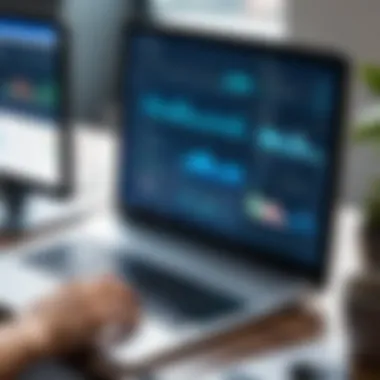

Overview of Power Automate
Power Automate is a robust automation platform developed by Microsoft that allows users to create workflows to automate tasks and processes seamlessly. With its user-friendly interface and extensive integration capabilities, Power Automate streamlines routine operations, enhances productivity, and reduces manual errors.
Key Features and Capabilities
Power Automate offers a range of key features and capabilities that make it a preferred choice for automating help desk operations. From trigger-based actions and approvals to integration with various applications and services, Power Automate empowers organizations to create customized automation workflows tailored to their specific needs. Its ability to connect disparate systems and automate complex processes makes it a valuable tool for enhancing operational efficiency.
Integration of Power Automate in Help Desk Systems
Within the realm of customer support, the integration of Power Automate in help desk systems is a pivotal element that can transform operational efficiency and service quality significantly. By incorporating Power Automate into the help desk environment, organizations can realize a multitude of benefits that streamline processes, enhance response times, and ultimately boost overall customer satisfaction. This integration facilitates the automation of routine tasks, allowing help desk agents to focus more on complex issues and strategic problem-solving. Moreover, Power Automate enables enhanced ticket management capabilities, ensuring that customer queries are promptly addressed and resolved with precision and effectiveness, thereby nurturing stronger relationships with clients.
Benefits of Power Automate
Efficiency Gains
Efficiency gains are a cornerstone of leveraging Power Automate within help desk systems. The specific aspect of efficiency gains pertains to the ability of Power Automate to optimize workflows and streamline repetitive processes, resulting in a more productive and agile help desk operation. This key characteristic of Power Automate is truly advantageous for this article as it directly correlates with the central theme of revolutionizing customer support through automation. The unique feature of efficiency gains lies in its capacity to reduce manual interventions significantly, thereby increasing the speed and accuracy of help desk responses, leading to higher customer satisfaction levels.
Automation of Routine Tasks
Automation of routine tasks is another vital aspect facilitated by Power Automate in the context of customer support. By automating mundane and repetitive tasks, such as data entry, ticket categorization, and simple issue resolutions, help desk agents can focus their expertise on more intricate challenges, thereby enhancing service quality and customer experience. The key characteristic of automation of routine tasks lies in its ability to free up valuable human resources for higher-value activities, contributing to a more efficient and effective support ecosystem. While the unique feature of this automation lies in its ability to scale and adapt to changing demands seamlessly, its primary advantage in this article is the reduction of response times and operational costs while maintaining service excellence.
Enhanced Ticket Management
Enhanced ticket management represents a critical feature empowered by Power Automate in help desk systems. By centralizing and automating ticketing processes, organizations can ensure that every customer query is addressed promptly, tracked efficiently, and resolved effectively. This enhancement is particularly beneficial for this article as it resonates with the core objective of elevating customer support through streamlined operations. The unique feature of enhanced ticket management lies in its ability to provide real-time visibility into ticket statuses, escalation paths, and resolution metrics, enabling help desk teams to deliver personalized and proactive support to clients. Furthermore, this approach minimizes ticket backlog and enhances the overall service quality, leading to heightened customer satisfaction and loyalty.
Customization and Workflows
Tailoring Power Automate to Help Desk Needs
When it comes to customization and workflows, tailoring Power Automate to specific help desk requirements is paramount in optimizing its functionality and aligning it with organizational objectives. The unique aspect of tailoring Power Automate to meet the distinct needs of a help desk environment allows for customized automation solutions that cater to the intricacies of customer support operations. This customization not only enhances the overall efficiency of the help desk but also fosters adaptability and scalability, enabling seamless integration with existing systems and processes.
Creating Automated Workflows
Creating automated workflows is a fundamental component of maximizing the potential of Power Automate within the help desk domain. The ability to design and implement automated workflows tailored to diverse scenarios and service requests empowers organizations to standardize processes, minimize errors, and expedite resolutions. This feature is especially pertinent to this article as it underscores the significance of automation in revolutionizing customer support. The unique attribute of creating automated workflows lies in its capacity to orchestrate intricate sequences of actions, notifications, and escalations, thereby ensuring that each customer query receives timely and accurate attention. By automating workflows, help desks can improve operational efficiency, reduce response times, and elevate the overall quality of customer interactions.
Case Studies
Successful Implementation Stories


Examining successful implementation stories of Power Automate in help desk environments provides valuable insights into the tangible benefits and outcomes of integrating this technology. By delving into specific cases where Power Automate has enhanced help desk operations, organizations can glean best practices, challenges, and success factors for replicating similar achievements. This aspect is crucial for this article as it exemplifies real-world applications and results of leveraging Power Automate for customer support. The unique feature of successful implementation stories lies in their ability to showcase the transformative impact of automation on operational efficiency, customer satisfaction, and overall service quality.
Impact on Operational Efficiency
Assessing the impact of Power Automate on operational efficiency within help desk systems reveals the extent to which automation can optimize resource utilization, streamline processes, and drive performance metrics. By analyzing how Power Automate enhances operational efficiency in resolving customer queries, organizations can identify areas for further improvement and innovation. This evaluation is significant for this article as it underscores the fundamental goal of revolutionizing customer support through automation. The unique feature of this impact lies in its ability to quantify and demonstrate the tangible benefits of integrating Power Automate, such as reduced resolution times, increased ticket throughput, and enhanced agent productivity.
Challenges and Considerations
In the realm of help desk optimization, addressing challenges and considerations proves paramount. Understanding the intricacies of implementing Power Automate in this context requires a meticulous approach. By delving into the complexities inherent in this integration, organizations can unlock a plethora of benefits while mitigating potential risks. In this pivotal section, we will explore the critical aspects surrounding challenges and considerations within the realm of Power Automate for help desks.
Data Security and Compliance
Ensuring Data Protection
Delving into the facet of ensuring data protection within the framework of Power Automate for help desks unveils a critical layer of security. The rigorous task of safeguarding sensitive information is central to maintaining trust and credibility in customer support operations. Ensuring data protection ensures that customer data remains confidential and secure, aligning with stringent data privacy regulations. Implementing robust data protection measures not only fortifies the help desk infrastructure but also instills confidence among customers, fostering long-term relationships.
Compliance with Regulations
Navigating the complex landscape of data regulations stands as a fundamental pillar in the integration of Power Automate for help desks. Compliance with stringent data laws and regulations is imperative to uphold ethical standards and build a foundation of trust with customers. Aligning Power Automate processes with regulatory frameworks ensures that operational practices adhere to legal requirements. While compliance may present challenges in terms of implementation, the long-term benefits include enhanced data integrity and regulatory conformity.
Integration with Existing Systems
Seamless Integration Processes
The seamless integration of Power Automate with existing help desk systems heralds a new era of operational efficiency. Streamlining the integration process minimizes disruptions and facilitates a harmonious transition towards automation. A key characteristic of seamless integration processes lies in the interoperability of Power Automate with diverse system architectures. By embracing seamless integration, organizations can realize significant time and cost savings, propelling help desk operations towards enhanced productivity.
Compatibility Challenges
Comprehending the compatibility challenges synonymous with integrating Power Automate underscores the need for meticulous planning. Adapting Power Automate to coexist with legacy systems and varying technological ecosystems requires strategic foresight. Addressing compatibility challenges involves identifying potential bottlenecks and devising tailored solutions to ensure a seamless integration experience. While challenges may arise during the compatibility phase, overcoming these hurdles paves the way for a synergistic amalgamation of automation within existing systems.
Training and Adoption
User Training for Power Automate
Empowering staff with the requisite knowledge and skills to leverage Power Automate constitutes a foundational element in driving operational proficiency. User training for Power Automate imparts employees with the necessary competencies to navigate the intricacies of the automation platform. Cultivating a culture of continuous learning and upskilling enhances user proficiency, thereby optimizing operational workflows. The key characteristic of user training lies in its ability to bridge knowledge gaps and catalyze effective utilization of Power Automate functionalities.
Encouraging Adoption Among Staff
Fostering a culture of adoption among staff members is indispensable in maximizing the utility of Power Automate in help desk settings. Encouraging staff to embrace automation technologies engenders a paradigm shift towards a more efficient and agile help desk environment. The key characteristic of encouraging adoption among staff is the cultivation of a positive mindset towards automation, fostering enthusiasm and engagement among team members. While challenges in adoption may arise, nurturing a supportive environment and providing ongoing guidance can surmount obstacles and propel organizational efficiency.


Future Implications and Trends
In the realm of help desk automation, forecasting future implications and trends holds paramount importance. Anticipating the trajectory of AI and machine learning in customer service is crucial for staying ahead of the curve. This section delves into the upcoming advancements that will shape the landscape of customer support, emphasizing the significance of embracing innovation and cutting-edge technologies.
AI and Machine Learning in Help Desk Automation
Enhancing Predictive Capabilities
Delving into the realm of enhancing predictive capabilities within help desk automation, this subsection sheds light on the pivotal role predictive algorithms play in streamlining customer interactions. By harnessing historical data and patterns, predictive capabilities enable help desks to forecast customer needs and respond proactively. The key characteristic of enhancing predictive capabilities lies in its ability to preemptively address customer inquiries, thereby enhancing operational efficiency and elevating the overall customer experience. While this approach offers substantial benefits in terms of service personalization and efficiency, potential disadvantages may include over-reliance on historical data leading to limited adaptability.
Improving Customer Interactions
Turning the spotlight onto improving customer interactions, this subsection underscores the essential role communication plays in customer support. Enhancing customer interactions through AI and machine learning facilitates seamless dialogue, understanding customer sentiments, and delivering tailored solutions. The key characteristic of this aspect is its focus on creating meaningful engagements that foster trust and satisfaction. The unique feature of accelerating response times and improving resolution accuracy ultimately enhances the overall customer experience. However, challenges may arise regarding the need for ongoing fine-tuning to ensure the algorithms adapt to evolving customer preferences.
Enhanced Customer Experience
Personalization Efforts
Within the domain of enhanced customer experience, personalization efforts emerge as a pivotal driver of customer satisfaction. Tailoring interactions based on individual preferences and behaviors enhances customer engagement and loyalty. The key characteristic of personalization efforts lies in creating bespoke solutions that resonate with each customer, fostering long-term relationships. A unique feature of personalized interactions is the ability to anticipate customer needs, leading to higher satisfaction levels. Despite its advantages, a potential drawback could include the need for extensive data collection and privacy concerns.
Omni-Channel Support
Exploring the dynamics of omni-channel support, this subsection illuminates the seamless multichannel approach to customer service. By integrating various communication channels, help desks can offer a unified and consistent experience across platforms. The key characteristic of omni-channel support is its capacity to provide customers with flexibility and convenience in choosing their preferred communication channel. The unique feature of this approach is its ability to ensure a cohesive customer journey, regardless of the touchpoint. However, challenges may arise concerning the coordination of multiple channels and maintaining consistent service quality.
Industry Adoption of Automation
Trends in Help Desk Automation
Examining the trends in help desk automation unveils the evolving landscape of customer service operations. By embracing automation trends, companies can optimize workflows, reduce response times, and enhance overall efficiency. The key characteristic of these trends lies in their alignment with evolving customer expectations and technological advancements, making them a popular choice for organizations seeking a competitive edge. The unique feature of leveraging automation trends is the potential to scale operations without compromising service quality. Despite these advantages, complexities in integrating new technologies and resistance to change may pose challenges in implementation.
Impact on Industry Standards
Delving into the impact on industry standards, this subsection explores how automation reshapes traditional norms in customer service. By setting new benchmarks for efficiency and service delivery, automation raises the bar for industry performance. The key characteristic of this impact is its ability to drive innovation and adaptation to meet changing customer demands, making it a beneficial choice for staying competitive. A unique feature of automation's impact on industry standards is the potential to redefine quality metrics and redefine best practices. However, challenges may arise in standardizing processes across diverse industry sectors and ensuring uniform compliance.
Conclusion
In the dynamic landscape of customer support, the integration of Power Automate has emerged as a pivotal game-changer. Revolutionizing traditional help desk operations, this technology ensures seamless and efficient processes that elevate the overall customer experience. Through the automation of routine tasks and enhanced ticket management, Power Automate streamlines help desk functions, leading to significant efficiency gains and heightened customer satisfaction. Moreover, the adaptability and customization capabilities of Power Automate allow organizations to tailor this solution to their specific needs, ensuring a personalized approach to customer support. As we look towards the future, the implications of Power Automate on help desk operations are poised to continue transforming the industry, setting new standards for operational excellence and customer-centric service.
Empowering Help Desks with Power Automate
Summary of Benefits
Empowering help desks with Power Automate brings forth a myriad of advantages that significantly impact operational efficiency. One of the key characteristics of Power Automate is its ability to automate routine tasks, enabling help desk professionals to focus on more complex and strategic activities. This functionality enhances productivity and accelerates response times, ultimately leading to improved customer satisfaction. The unique feature of Power Automate lies in its seamless integration with existing systems, allowing for a harmonious workflow that maximizes efficiency. While there may be some initial challenges in terms of training and adoption, the benefits of Power Automate in empowering help desks far outweigh any potential drawbacks.
Future Prospects
Looking ahead, the future prospects of integrating Power Automate in help desk systems hold immense potential. By harnessing the power of AI and machine learning, organizations can enhance predictive capabilities, anticipate customer needs more accurately, and deliver proactive support. This advancement not only elevates the quality of customer interactions but also contributes to building lasting customer relationships. Additionally, the emphasis on enhanced customer experiences through personalization efforts and omni-channel support signifies a shift towards more customer-centric service delivery. Industry adoption of automation is on the rise, with a clear trajectory towards improved efficiency, innovation, and adherence to evolving industry standards. The future prospects of integrating Power Automate in help desk systems are promising, paving the way for a new era of optimized customer support and operational excellence.







