Understanding Photoshop Subscription Costs Explained
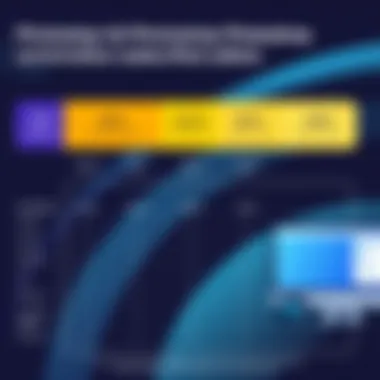

Intro
Understanding the costs behind Photoshop's monthly subscriptions can often feel like deciphering a complicated puzzle. Whether you’re a freelance designer, a student, or part of a corporate team, evaluating the financial commitment necessary for using Photoshop is essential. Monthly fees can stack up over time, and knowing the ins and outs of these costs will greatly benefit individuals and organizations in making informed decisions.
In today’s digital landscape, where image editing plays a pivotal role, navigating the plans that Adobe offers is crucial. Factors such as individual versus team pricing, alternative software, and potential hidden fees all swell into the total expenses associated with a Photoshop subscription. Throughout this article, we will shed light on these aspects, helping you make the most of your investment in image editing software.
Software Overview
Photoshop is synonymous with professional image editing. As a powerhouse in the creative industry, its features provide users the capability to take their visuals to the next level. Every designer knows that understanding these features can ground their work in a more functional outcome.
Features and functionalities overview
At its core, Photoshop boasts a treasure trove of functionalities. Some key features include:
- Layer management: This allows for complex compositions by enabling users to work on different elements independently.
- Brush tools: The extensive library of brushes caters to various artistic styles, enabling unparalleled creativity.
- Selection tools: Advanced selection capabilities assist in precise editing, ensuring a professional finish.
- Filters and effects: With numerous preset filters, creatives can enhance their images quickly and easily.
User interface and navigation
Photoshop prides itself on its robust user interface. Newcomers and seasoned users alike will notice that the layout is both intuitive and versatile. The customization options available allow users to tailor their workspace, making navigation easier as they grow familiar with the platform’s numerous tools.
Compatibility and integrations
Equipped to work across various devices, Photoshop is compatible with both Windows and macOS. Moreover, it offers integrations with other Adobe products, such as Illustrator and After Effects, facilitating a seamless workflow for users who rely on multiple applications.
Pros and Cons
Like any powerful tool, Photoshop has its advantages and downsides.
Strengths
- Industry standard: Being the go-to software for many professionals, it sets the benchmark for image editing.
- Depth of features: The vast array of tools supports beginner to advanced users, allowing for growth and experimentation.
- Community resources: An active online community means endless tutorials, forums, and shared resources can be tapped into for support.
Weaknesses
- Costly subscription: While the features might justify the price for professionals, casual users may find the cost prohibitive.
- Steep learning curve: The array of options may overwhelm newcomers, requiring time to master the toolset fully.
Comparison with similar software
In contrast to software like GIMP or Affinity Photo, Photoshop commands a premium price tag, but it compensates with better overall functionality and a more extensive support network. Here’s a brief comparison:
| Feature | Photoshop | GIMP | Affinity Photo | | Price | Monthly subscription | Free | One-time payment | | Features | Extensive | Basic features | Comprehensive | | Learning Curve | Steep | Moderate | Moderate |
Pricing and Plans
Understanding the financial aspect is key for anyone considering Photoshop.
Subscription options
Adobe offers several plans suited for different users. The primary ones include:
- Individual Plan: Monthly or annual commitments based on an individual user.
- Team Plan: For businesses, allowing multiple users access with additional features for collaboration.
- Special packages for students: Significant discounts make it accessible for learners.
Free trial or demo availability
New users may take advantage of a free trial, offering a glimpse into Photoshop’s capabilities without an immediate financial commitment. Always check Adobe’s website for the current trial duration, as it may change.
Value for money
While the cost may be deemed high, the features available often justify the subscription fee, especially for professionals who rely on Photoshop daily. You should weigh the functionality against your specific needs to determine if it's a worthwhile investment.
Expert Verdict
Final thoughts and recommendations
For designers, photographers, and anyone who works extensively with image editing, Photoshop is arguably unmatched. It's crucial to assess if these features align with your needs, especially if you’re just starting out or on a tight budget.
Target audience suitability
The software is best suited for:
- Professionals in graphic design or photography.
- Students enrolled in creative programs.
- Teams working on collaborative projects requiring robust editing tools.


Potential for future updates
Adobe continuously updates Photoshop, expanding its capabilities and addressing user feedback. Keeping an eye on future enhancements can help users leverage new features effectively.
Prologue to Photoshop Pricing Structure
When considering Adobe Photoshop, the first question that often comes to mind is about its pricing. Diving into the pricing structure of Photoshop reveals a complex landscape where various plans cater to different user needs. Understanding these pricing tiers is not just beneficial but essential for both casual users and seasoned professionals. This section lays the groundwork for evaluating the investment versus the benefits gained from each plan.
The importance of this topic cannot be overstated. First off, a clear grasp of Photoshop's pricing allows users to make informed decisions. With a multitude of subscription options tailored to individual users, teams, students, and educators, knowing what's on offer can save both time and money.
Moreover, the necessity for flexibility in pricing plans reflects the growing demand from users in diverse sectors.
Key Considerations
- Diverse Offerings: Photoshop caters to everyone, ranging from hobbyists to full-blown graphic design firms.
- Budget-Friendly Choices: Many potential users might shy away from the software due to perceived high costs. Understanding the available options helps demystify this perception.
- Feature Access: Not all subscription plans offer the same features, which compels users to evaluate what tools they truly need.
In looking at these plans, a fundamental aspect that surfaces is the value proposition: what users receive relative to what they pay. The monthly cost may seem trivial at first; however, when multiplied over the years, it can become a notable expense. This underscores the necessity of comprehending both the costs and the extensive capabilities Photoshop brings to the table. The article will then venture deeper into the subscription plans available, laying out their frameworks and assessing what unique advantages each presents. Being well-informed on these topics empowers users to optimize their workflows without breaking the bank.
Overview of Subscription Plans
Understanding the subscription plans available for Photoshop is pivotal for anyone looking to utilize this powerful tool. You'll find that these plans come with various features, catering to different user needs and preferences. Each package is tailored to deliver specific benefits, enabling users to select the option that aligns best with their requirements, be it for individual use, a small business, or educational purposes.
When diving into these plans, keep in mind that price isn't everything. Factors like included features, storage options, and customer support vary significantly across the board. Knowing the ins and outs of each option ensures you're not just throwing money at a service without getting the most bang for your buck.
Here's what we will cover in this section:
- The variations in Individual Plans, which suit solo users craving personal creative freedom.
- The intricacies of Business and Team Plans, designed for collaborative projects and larger teams.
- The valuable Student and Educator Discounts that make access to these tools easier for those in the learning phase.
With this outline, the goal is to empower readers to make educated decisions regarding the subscription plans that would best suit their creative endeavors.
Individual Plans
The Individual Plans are tailored primarily for freelancers, hobbyists, and those who prefer working independently. These plans focus on offering essential features that help users unleash their creative spirit without overwhelming them with unnecessary tools.
- Monthly vs. Annual Pricing: Users can typically choose between a monthly charge or an annual lump sum. Opting for the annual plan often yields significant savings compared to paying month-to-month.
- Key Features: Depending on the chosen plan, users might access core features, cloud storage, and regular updates. This keeps software up to date with the latest innovations and enhancements.
- Limitations: While these plans provide robust functionalities, they sometimes lack collaborative tools available in business plans.
This flexibility lets individuals customize their experience according to their needs, affording them the freedom to create without constraints.
Business and Team Plans
Once you step into the Business and Team Plans, things get a bit more structured. These plans are built for groups, where collaboration and access management become crucial. If you are part of a design team or a marketing department, these plans are designed just for you.
- Collaborative Features: Users can share workflows, and access files simultaneously, which streamlines productivity.
- Admin Controls: Often, team leaders have access to admin panels, which allow for managing members, creating user roles, and controlling access to various features.
- Pricing Structure: Just like individual plans, teams usually can also opt for monthly or annual billing, with annual registrations often yielding better pricing overall.
These plans not only enhance teamwork but also provide tools that amplify communication and collective creativity.
Student and Educator Discounts
Education is vital for the growth of any field, and Adobe recognizes this by offering special rates for students and educators. These discounts serve as a springboard for young creatives who might find the traditional costs prohibitive.
- Eligibility: Proof of student or educator status is typically required. This may include documentation from educational institutions.
- Discounted Pricing: Often, students can access plans at a fraction of the price compared to standard rates. This can lead to significant savings, allowing them to hone their skills without the burden of hefty costs.
- Access to Resources: Some student plans may include access to educational resources, tutorials, or community forums, which can be extremely beneficial for immersive learning.
Such discounts are instrumental in making software tools accessible to the next generation of professionals and artists.
Always check the latest offers, as promotional fluctuations can happen due to various market strategies.
Navigating through the maze of subscription plans, understanding their nuances is key to capitalizing on Photoshop's capabilities while keeping expenses within reasonable bounds.
Detailed Breakdown of Monthly Costs
When it comes to understanding the financial commitment involved with Photoshop, a clear breakdown of its monthly costs is fundamental. It highlights how users can navigate their subscriptions more wisely, allowing them to maximize the value obtained from the software. By delving into this intricate landscape, users can recognize not only the standard pricing structures but also the additional costs linked to specific features, variations based on location, and other factors impacting their overall expenditure. This section aims to peel back the layers of Photoshop's subscription costs for clearer insights.
Standard Plans Pricing
To kick things off, let’s talk about the standard plans pricing for Photoshop. The flagship offering is typically the Creative Cloud Photography plan, which includes Photoshop alongside Lightroom for around $9.99. However, users should be aware of the nuances found within this pricing structure. For instance, the all-apps plan, which encompasses a plethora of Adobe programs beyond just Photoshop, can run somewhere in the ballpark of $52.99 monthly. Not an insignificant leap, right?
Budget-conscious users, especially students, might gravitate toward the student plan often available at a half-price reduction, bringing the cost down to about $19.99 a month. That said, to avail that juicy deal, students may need to provide proof of their educational status. If you ask anyone who's navigated the pricing structure before, it pays to shop around and actively compare plans before making a final commitment.
Costs for Add-ons and Extra Features
Now, let’s not gloss over the costs for add-ons and extra features, which can really add up. Photoshop isn't just a one-and-done purchase; it’s an ecosystem of enhancements. If a user desires increased storage or specific plugins like Adobe Stock, those come attached with additional fees. A solid chunk of users often overlook the need for cloud storage, which starts at around $1.99 for 100 GB—a modest price, but it can accumulate if you're not careful.
Besides that, consider that some industry-standard features, such as 3D rendering capabilities or advanced filters, may require extra payments or specific plans to access. Paying attention to these costs can help prevent unexpected fees from popping up at the checkout screen, ruining your budget plans.


Regional Pricing Variations
As if navigating the endless sea of feature sets and price tiers weren’t enough, there are also the regional pricing variations to consider. Depending on where you find yourself on the globe, the prices can swing quite a bit. For instance, users in Europe often face a steeper price tag due to VAT tax, making the monthly expenses visibly different compared to those in the US.
Additionally, currency fluctuations can lead to minor shifts in pricing, and Adobe has been known to adjust its rates based on local market demand. It is paramount for potential subscribers to check local pricing before diving into a subscription, as converting from USD to another currency without accounting for these factors could lead to misunderstandings about the actual monthly costs.
"It’s easy to get lost in the options and twists just in the pricing alone. Taking one step at a time scrutinizing each element can set you on a productive course."
In summary, understanding the detailed breakdown of Photoshop’s monthly costs illuminates various aspects that can either maintain or potentially inflate a user’s budgeting plans. By paying close attention to standard plans, add-on costs, and regional pricing variations, informed decisions can pave the way for advantageous use of Adobe's powerful tools.
Cost Comparison with Competitors
While diving into the waters of Photoshop's subscription costs, it's vital to don your comparison goggles and peek over the fence at what competitors are offering. In a saturated market of graphic design software, understanding where Photoshop stands in terms of price and features helps users make more informed decisions. Many professionals and students find themselves juggling budgets, hence careful consideration of alternatives is critical.
Evaluating Photoshop against its rivals like Affinity Photo, CorelDRAW, and GIMP sheds light on both the strengths and potential shortcomings of Adobe’s offering. Each of these programs provides different pricing structures, features, and user experiences, which cater to various segments of the market. This exploration not only helps budget-constrained students but also assists IT professionals in making strategic choices aligned with company goals.
- Benefits of Cost Comparison:
- Getting a clearer picture of what you’re paying for
- Understanding features that may or may not be worth the investment
- Identifying potential savings in the long run
Cost comparison plays a vital role moving forward; it's about digging deeper than just the tag price. A close examination includes not just the basic costs, but also factors like additional fees for amenities such as cloud storage, premium features, or ongoing updates.
"Knowing what’s on offer elsewhere empowers users to negotiate better or opt for alternatives that align with their needs."
Industry Standard Pricing
The realm of graphic design software is competitive. Affinity Photo offers a one-time purchase option for around $50, which appeals to those who dislike ongoing fees. Meanwhile, GIMP, being free and open-source, attracts many budding designers aiming to minimize expenses. CorelDRAW runs a subscription starting at roughly $33 per month if billed annually, appealing to users who prefer flexibility.
When comparing these prices against Photoshop's subscription models, which typically sit at around $20.99 per month for individuals or $52.99 for teams, users gain critical insight. Adobe's model, offering continual updates and a wide array of features, stands out but comes at a steeper price.
Feature Comparison with Alternatives
Evaluating features alongside pricing allows users to see which product best serves their particular needs. Photoshop’s robust range of tools caters to more complex editing tasks; thus, its mainstream popularity is no mere happenstance. Still, Affinity Photo proposes a commendable feature set at a fraction of the cost, attracting users who don't require the exhaustive capabilities of Photoshop.
GIMP, often considered the go-to among free software enthusiasts, comes with impressive features for no cost. However, it often lacks ease of use in its interface, which might frustrate some users.
Here’s a closer look at features by price point:
- Photoshop
- Affinity Photo
- GIMP
- Advanced tools for high-end photo editing.
- Regular updates ensure cutting-edge functionality.
- Industry-standard integrations with other Adobe Creative Cloud applications.
- Reliable performance with professional-grade features at a one-time cost.
- Less frequent updates compared to Adobe but still solid development cycle.
- Free with decent features for photo editing but a learning curve exists.
- Lacks some advanced functionalities present in Photoshop.
Factors Influencing Subscription Costs
When it comes to Adobe's Photoshop subscription pricing, a myriad of factors play crucial roles in setting the costs. Understanding these elements can help users—whether casual or professional—make informed decisions about their subscription. A few notable factors include the frequency of software updates, the availability of customer support, and the impact of user base and market demand. Each of these aspects not only affects the immediate costs but also influences the overall value of the service.
Frequency of Software Updates
Software updates form the backbone of any subscription service's longevity. Regular updates ensure that users have access to the latest features, performance enhancements, and, importantly, security fixes. For Photoshop, Adobe has a consistent track record of rolling out updates that introduce new capabilities—like advanced AI tools or improved interface options. These updates are often seen as part of the subscription value. A user who sees enhancements over time may feel justified in continuing to pay for their subscription.
Moreover, when comparing costs, one should consider how frequently the software is upgraded. A service with high-frequency updates might charge slightly more, but it often provides more value. If your workflows depend heavily on the latest features, this factor alone could tip the scales in favor of a higher-priced plan.
Accessibility of Customer Support
Customer support is another important component that can affect subscription costs. The level of support provided often correlates with the pricing tier. Adobe offers various avenues for support, including live chat, forums, and in-depth tutorials. However, the quality of this support can vary significantly.
For users in professional settings, having quick, reliable access to support can save both time and money in the long run. A slow or poorly managed customer service operation can lead to frustration, downtime, and potentially costly mistakes. Thus, when considering the financial implications of a Photoshop subscription, one should factor in the level of customer support, especially if you are part of a business or team relying on seamless operation.
User Base and Market Demand
The demographics of Photoshop's user base further influence subscription costs. Adobe caters to a wide variety of users, from hobbyists to large corporations. Obviously, business accounts tend to come with different demands than individual users.
High demand for advanced editing capabilities in industries like graphic design, marketing, and software development pushes the subscription prices higher. When the user base expands, as it tends to do with popular tools like Photoshop, there's often a corresponding increase in price. For instance, businesses may negotiate different rates based on their size and needs, which is not as prevalent among individual users.
In summary, taking these factors into account provides insight into the overall landscape of Photoshop subscription costs. They don’t just influence the current price tag; they contribute to the overall value that users derive from the service. Understanding these complexities enables potential subscribers to weigh costs against their unique requirements, leading to better choices in alignment with their creative and professional goals.
Long-Term Financial Implications
When considering the investment of a Photoshop subscription, one must not simply focus on the immediate costs. It's crucial to think long-term. Before you dive headfirst into a subscription model, understanding the financial repercussions over the years can save you significant amounts of money.


In this section, we explore critical elements, benefits, and considerations surrounding the long-term financial implications of Photoshop subscriptions.
Annual Payment vs. Monthly Subscription
A significant choice you’ll face is whether to go with an annual payment or stick to the monthly subscription.
Annual Payment:
By paying annually, you’ll typically benefit from a discount compared to making monthly payments. This option can seem appealing, especially if you know you’ll need Photoshop long-term. A few advantages include:
- Cost Savings: With the upfront cost, you often enjoy savings that can add up over time.
- Budget Management: It allows for more predictable budgeting. Instead of handling monthly charges, you can factor a one-time payment into your yearly budget.
- Stability: Locking in a rate for a year can protect you from potential price increases.
However, there are downsides. You commit to a lump sum, and if your needs change, you’re still locked in.
Monthly Subscription:
Choosing a monthly plan offers much more flexibility:
- Try Before You Buy: If you're not completely sure that you’ll be using Photoshop in the long run, starting with a monthly plan can be safer.
- Immediate Cancellation: If your circumstances change, you can cancel without facing penalties, adapting to your evolving needs.
- Small Payments: Monthly payments might be more accessible to some users who are less prepared to fork over a large sum all at once.
In summary, the choice between annual and monthly plans hinges not only on your current needs but also on your financial situation and future use of the software.
Total Cost of Ownership Analysis
When it comes to understanding the actual costs associated with Photoshop, a total cost of ownership (TCO) analysis is essential.
TCO goes beyond what you pay for the subscription. Here are some elements to consider:
- Additional Costs: Some features, tools, or plugins may require extra payments. That’s a slippery slope if you’re not careful, pushing your total costs higher.
- Training Costs: If you or your team aren’t familiar with the software, you might need to invest in training programs or resources that could add to the expense.
- Time Investment: How much time do you plan to spend on learning the software? Hourly wages multiplied by time spent could reveal surprising long-term costs.
- Comparative Value: Consider what you’re getting. Are the features worth the expense compared to free alternatives? Are you using them to their full potential?
- Upgrades and Maintenance: Over time, you may need to factor in the potential costs of maintaining your software. Regular updates are essential for optimizing performance and ensuring compatibility with new technologies.
"Understanding the total cost of ownership for Photoshop can save users from unexpected financial strain further down the road. Prior planning pays off!"
These insights will help you decide if the investment is indeed right for your long-term needs. Overall, conducting a thorough TCO analysis ensures you make informed decisions that align with your specific requirements.
As with any financial commitment, ultimately it's about finding the balance that works best for you.
Alternatives to Photoshop Subscription
When it comes to considering software like Photoshop, the notion of subscription versus one-time purchase can be a real head-scratcher for many users. Subscription models might seem convenient, but they also raise questions about long-term cost. This section will examine the alternatives to Photoshop’s subscription model, focusing on the features and benefits they offer. For those who are put off by the recurring costs of Photoshop, exploring alternatives can lead to significant savings while still getting access to solid editing capabilities.
It’s vital to recognize that each software solution has its unique strengths and weaknesses. While Photoshop is undoubtedly powerful, alternatives can cater to varying needs without breaking the bank. Let’s dive deeper into two major categories of alternatives that could suit your needs: one-time purchase software and free/open-source options.
One-Time Purchase Software
For many users, the prospect of a one-time purchase rather than a monthly subscription is quite appealing. This model offers certainty: pay once and own the software, without worrying about future payments. Popular options like CorelDRAW and Paint Shop Pro provide robust features that cater to both casual users and professionals.
Here are some noteworthy benefits of choosing one-time purchase software:
- Ownership: You retain full access to the software and its features without recurring fees.
- Stable Expense: You’ll have a clear idea of your costs upfront, making it easier to budget.
- Lesser Long-Term Spending: If used over several years, one-time purchase software might prove cheaper compared to ongoing subscriptions.
However, opting for this model comes with its own considerations:
- Updates and Upgrades: Many one-time purchase options offer limited free updates, meaning you may not receive the latest features unless you pay for another version later.
- Customer Support: Depending on the software, support may not be as comprehensive compared to subscription models that offer persistent customer service.
Free and Open-Source Solutions
Another route to consider involves free and open-source software, which can deliver exceptional value without the price tag. Programs like GIMP (GNU Image Manipulation Program) and Krita offer impressive tools for photo editing and graphics work. They are particularly popular among hobbyists and smaller businesses that need quality tools without the financial commitment.
The perks of these solutions include:
- Zero Monetary Cost: As the name implies, these programs are free to use, which is a huge advantage for users on a tight budget.
- Community Support: Many open-source programs boast strong communities. Users often provide helpful tutorials, plugins, and troubleshooting.
- Customization: Users can modify the software to meet their needs due to access to source code.
Nevertheless, there are significant hurdles to keep in mind:
- Learning Curve: Open-source software can have a steeper learning curve; users may find themselves sifting through extensive documentation or community forums.
- Feature Gaps: While they may offer a broad range of features, some proprietary tools might be left out, which could limit productivity for certain advanced needs.
Ultimately, the key is to evaluate your requirements, weigh the advantages and disadvantages, and choose the solution that aligns best with your workflow and budget.
Ending
As we wrap up our exploration of Photoshop's monthly subscription costs, it's crucial to reflect on the various elements that can influence a user's decision on which plan to choose. This article has shed light on how the subscription model works, breaking down different plans, analyzing hidden costs, and comparing them to alternatives.
For software developers and IT professionals, understanding the subscription costs not only aids in budgeting but also impacts project timelines and team collaboration tools. Many organizations today are considering budgetary constraints, and knowing how to optimize expenses is essential. Whether you are part of a larger team or an individual creator, recognizing the long-term costs associated with your chosen plan is vital.
Students and educators have unique considerations, with discounted rates offering a substantial benefit for those just starting in the digital arts. When budgeting for academic projects or personal growth, these savings can accumulate significantly.
Among the key takeaways:
- Plan choice impacts value: The best plan for one user may not suit another. The analysis helps tailor choices based on specific needs and frequency of use.
- Hidden costs: Always be on the lookout for potential add-ons or fees. They could escalate costs beyond what is presented initially.
- Alternatives: It's prudent to not only weigh the benefits of Photoshop but also explore other solutions, especially among those who might not require industry-leading software.
“At the end of the day, it’s about what you need to succeed and the resources you must allocate.”
The insights gathered throughout this piece provide a robust framework for understanding your finances as they relate to creative software subscriptions. In summary, taking the time to evaluate the pricing structure, compare options, and plan accordingly could lead to more informed choices and potentially significant savings.







