Norton Internet Security 2021: In-Depth Review & Insights


Software Overview
Norton Internet Security 2021 presents a robust suite of tools designed to protect users from various cybersecurity threats. Its main features include real-time threat protection, a smart firewall, and a VPN for secure browsing. These functionalities help safeguard your personal data against malware, phishing, and spyware attacks.
Features and functionalities overview
One of the standout features of Norton Internet Security 2021 is its real-time protection. The software actively scans for potential threats while users browse the internet or download files, ensuring immediate action against malware. Furthermore, the inclusion of a smart firewall helps monitor inbound and outbound traffic, providing an added layer of security. Users also benefit from a VPN, which encrypts internet connections and shields personal information from snooping eyes. Another essential feature is the password manager, which securely stores passwords and helps create complex ones to enhance account security.
User interface and navigation
The user interface of Norton Internet Security tends to be straightforward. The dashboard is organized, allowing users to quickly access various functions such as scans and settings. The navigation is intuitive. Even those not technologically savvy can manage their security settings with ease. The layout minimizes unnecessary clicks, leading to a more efficient experience.
Compatibility and integrations
In terms of compatibility, Norton Internet Security 2021 works across multiple platforms, including Windows, macOS, Android, and iOS. This allows a seamless experience for users operating different devices. Moreover, the integration with systems like Microsoft Outlook enhances its functionality, allowing easy scanning of email attachments.
Pros and Cons
Strengths
- Comprehensive security features: The combination of real-time protection, firewall, and VPN offers a well-rounded security solution.
- User-friendly interface: The design enables users of varying technical skills to navigate effectively.
- Cross-platform compatibility: Being available on multiple devices ensures that users remain protected wherever they are.
Weaknesses
- Resource-intensive: Some users have reported that the software can slow down system performance during scans.
- Cost: It may be pricier than alternatives, particularly for budget-conscious individuals.
Comparison with similar software
When compared to competitors such as Bitdefender or Kaspersky, Norton Internet Security holds its ground but may lag in certain areas such as system performance. While each has its distinct advantages, some users find Norton’s design more approachable, whereas others prefer the advanced features of competitors.
Pricing and Plans
Subscription options
Norton Internet Security 2021 offers several subscription plans tailored for various needs. Individual plans are available as well as family options that extend coverage to multiple devices. These plans are often structured annually, allowing for budget planning.
Free trial or demo availability
Norton provides a free trial period, generally lasting for a month. This permits users to evaluate the software before making any financial commitments, a helpful aspect for uncertain consumers.
Value for money
While the pricing may seem steep for some, the breadth of features can justify the cost for many users. The service aims to deliver substantial protection. This is particularly important considering the rising threats in cyber security.
Expert Verdict
Final thoughts and recommendations
Norton Internet Security 2021 is a solid choice for individuals seeking extensive security measures. Its features cater to both casual users and security-conscious individuals. However, potential customers should consider their specific needs and compare against other offerings.
Target audience suitability
The software is best suited for users who prioritize a secure internet experience. This includes students or professionals who frequently access sensitive information online. Families may also find the multi-device coverage advantageous.
Potential for future updates
As technology evolves, so do threats. Norton is expected to continue refining its product offerings to stay ahead of emerging security challenges. Regular updates are anticipated to enhance functionality and user experience, keeping the software relevant in the changing landscape.
Norton Internet Security 2021 balances simplicity with powerful features, aiming to secure a wide audience's digital lives effectively.
Overview of Norton Internet Security
Understanding Norton Internet Security 2021 is essential for anyone looking to add a layer of protection to their online activities. This section outlines the software's role in today’s digital ecosystem, touching on its core functions, benefits, and the considerations for potential users.
Norton Internet Security has been a key player in antivirus and cybersecurity solutions for several decades. In the face of increasing cyber threats, this software offers a comprehensive suite designed to protect users against malware, phishing attempts, and other cyber dangers. A robust security solution like Norton can help safeguard personal data, especially as more individuals conduct sensitive transactions online.
Importance of Overview in the Article
An overview of Norton Internet Security enables readers to grasp the context and significance of the subsequent detailed analysis. It serves as a precursor, highlighting what users can expect in terms of features, performance, and overall effectiveness in maintaining digital safety. The benefits outlined inform users on how Norton can address their specific security needs while also considering the potential drawbacks.
Key Elements to Consider
- User-Friendly Interface: The software should be accessible to users of varying technical expertise.
- Real-Time Protection: An essential feature, as it defends against threats as they appear.
- Compatibility: Ability to function on multiple devices and operating systems is crucial for today’s users.
In summary, the overview not only sets the stage for the detailed exploration of Norton Internet Security but also allows readers to make informed decisions regarding their internet security solutions.
Key Features of Norton Internet Security
The significance of the key features in Norton Internet Security 2021 cannot be understated. In a time when cyber threats evolve rapidly, it is essential for any internet security software to offer robust protection mechanisms. Norton Internet Security 2021 stands out with several features that address specific user needs while enhancing overall digital safety. The following sections delve into the core functionalities that define this software and the advantages they provide.
Real-Time Threat Protection
Real-time threat protection is a fundamental component of Norton Internet Security 2021. This feature actively monitors for emerging threats such as viruses, malware, spyware, and ransomware. Utilizing advanced algorithms and machine learning, it identifies suspicious activity and potential vulnerabilities. By continuously scanning for threats operating in the background, users gain peace of mind knowing that their devices are under constant protection. The effectiveness of this feature not only hinges on detecting known threats but also involves predicting new forms of attacks. This proactive approach sets Norton apart in the realm of cybersecurity.
Advanced Firewall Technology
Norton offers advanced firewall technology that serves as a crucial barrier between the user's device and potential external threats. With customizable settings, users can control the flow of data and monitor network traffic. This feature helps prevent unauthorized access, safeguarding sensitive information from prying eyes. The firewall also includes features that alert users to activity that may be a sign of intrusion attempts, thus providing an additional layer of defense. Understanding how to effectively set these parameters is vital for maximizing security benefits.
VPN Encryption Capabilities
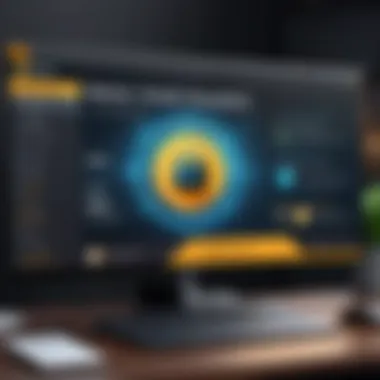

Norton Internet Security 2021 includes a Virtual Private Network (VPN) as an integral part of its offering. The VPN encrypts internet connections, ensuring that online activities remain private and secure. This is particularly important for users accessing public Wi-Fi networks, where security risks can be higher. By routing internet traffic through secure servers, the VPN not only anonymizes user activity but also protects sensitive data from interception. In an age where online privacy is paramount, this feature is essential for maintaining user confidentiality.
Password Manager Integration
In today's digital landscape, managing passwords can become a daunting task. Norton addresses this with its password manager integration. This feature allows users to securely store and generate strong passwords without the hassle of remembering them all. The password manager can automatically fill in login details, streamlining the user experience. Additionally, it provides alerts for weak or reused passwords, encouraging best practices in digital security. Effective password management is a cornerstone of personal cybersecurity, reflecting the importance of this feature in Norton Internet Security 2021.
Cloud Backup Features
Finally, the cloud backup features of Norton Internet Security 2021 empower users to protect their data from loss. By automatically backing up files to secure cloud storage, users can quickly recover important information in the event of data loss due to hardware failure, theft, or ransomware attacks. This feature is invaluable for both personal and professional use cases, as it ensures that critical data is not only saved but easily retrievable when needed. Understanding user workflows can enhance the effectiveness of data backup strategies.
Performance Metrics
Performance metrics are essential in evaluating the effectiveness of any security software. In the context of Norton Internet Security 2021, understanding the metrics helps users comprehend how well the software integrates into their system.
A well-performing security solution should not only protect against threats but also do so without heavily impacting system performance. Key elements to focus on include system resource usage, impact on device speed, and scanning efficiency. Each factor contributes to a user’s overall experience, influencing decisions on whether to adopt or continue using the software.
System Resource Usage
When evaluating Norton Internet Security 2021, one of the primary considerations is system resource usage. This aspect determines how much of a computer's CPU and memory the software requires during its operation. Optimal resource usage ensures that the software runs quietly in the background while the user maintains adequate performance for other tasks.
During typical use, Norton Internet Security should balance security features with minimal system strain. High resource consumption can lead to sluggish performance, hindering productivity.
A few points to consider:
- Background Processes: Norton’s real-time protection and automatic updates can consume resources. Therefore, it is essential to assess how these processes are managed.
- Idle Resource Consumption: Examine how much CPU and RAM the software utilizes when not actively scanning.
- User Activity: Users engaged in resource-intensive tasks may notice decreased performance if the security software is not optimized for low usage during such times.
Impact on Device Speed
The impact of Norton Internet Security on device speed is another vital metric. Users expect security software to provide protection without noticeable lag in performance. An effective security suite maintains a balance between effective protection and seamless operation.
Several factors influence device speed:
- Boot Times: Some software can slow down system boot times due to background processes. Monitoring any delays can indicate issues in how Norton integrates with the operating system.
- Application Load Times: Delays in opening applications may signal that Norton is consuming too much of the system's resources.
- Overall Responsiveness: Users should evaluate how quickly tasks can be performed while the software is active, particularly during virus scans or updates.
Scanning Efficiency
Scanning efficiency is a critical performance metric. It evaluates how quickly and effectively Norton scans for threats without disrupting the user experience. A security software that takes too long to complete scans may frustrate users and lead to decreased trust in its capabilities.
Key aspects to consider include:
- Scan Times: Assessing the duration of quick scans, full scans, and custom scans can provide insight into its efficiency.
- Detection Rates: It's important to balance speed with effectiveness. Efficient scanning should not come at the cost of detection rates; a high number of missed threats compromises security.
- User Impact During Scans: Understanding how active scans affect normal computer usage is also vital. Minimal disruption indicates effective resource management.
"The performance metrics of security software are crucial in informing users about its efficiency and effectiveness in a real-world context."
Effective analysis of these performance metrics allows users in IT and software development fields to make informed decisions about adopting Norton Internet Security 2021 as their cybersecurity solution.
Installation Process
The installation process of Norton Internet Security 2021 represents a critical juncture in the user experience. A successful installation ensures that users can fully leverage the software's capabilities. Understanding this aspect allows users to avoid common pitfalls and ensures that the security measures take effect promptly.
System Requirements
Before the installation begins, it's vital to verify that the system meets the necessary requirements to effectively run Norton Internet Security 2021. Matching your hardware and software specifications with Norton’s guidelines can save time and effort. Here are the essential system requirements:
- Operating Systems: Windows 10, 8, 7 SP1, MacOS Mojave (10.14) or later, and some mobile devices with Android and iOS.
- Processor: 1 GHz or faster processor; a dual-core is recommended for optimal performance.
- Memory: At least 2GB RAM for Windows and 1GB for MacOS.
- Hard Disk Space: Minimum of 150 MB free space for installation.
- Internet Connection: Necessary for product activation and updates.
Clearly, these requirements may vary slightly based on the specific version of Norton. It is critical to check the latest specifications on the Norton website. Ensuring compatibility allows for better integration of the security features into the user's system, leading to a more seamless experience.
Step-by-Step Installation Guide
The installation guide for Norton Internet Security 2021 is straightforward, allowing users to get started with ease. Here are the step-by-step instructions each user should follow:
- Purchase and Download: Navigate to the Norton website and select your desired subscription plan. After purchase, download the installation file.
- Close Other Applications: To prevent conflicts during installation, close all other software applications. This step can minimize issues during the process.
- Run the Installer: Locate the downloaded file, typically in the Downloads folder, and double-click to run it. Follow the prompts that appear on-screen.
- Accept Terms: Read and accept the End User License Agreement. This is a standard procedure for most software installations.
- Enter Product Key: If prompted, input the product key provided during purchase. This key validates your subscription.
- Choose Installation Type: Users may select between typical installation or custom options. For beginners, typical installation is sufficient.
- Installation Progress: Wait for the installation to complete. Users can monitor progress via a bar displayed on the screen.
- Restart Your Device: After installation, restarting is recommended to finalize the configuration and apply any necessary changes.
- Update Definitions: Upon first launch, check for updates to ensure the software is equipped with the latest virus definitions and security patches.
Following these steps ensures that Norton Internet Security 2021 is installed correctly and ready to provide protection. Correct installation not only secures the system but also enhances user confidence in the software’s effectiveness.
"A proper installation can greatly influence the effectiveness and performance of security software."
User Experience and Interface
User experience and interface are vital aspects in determining the effectiveness of any software, including Norton Internet Security 2021. A well-designed user interface not only provides aesthetic appeal but also facilitates efficient interaction for users. Considering that many users may not be technologically savvy, it is essential for security software to be intuitive and straightforward. The clearer the navigation and functionality, the easier it will be for users to utilize the software's features, enhancing their overall experience.
Dashboard Overview
The dashboard acts as the central hub from where users can manage their security settings. In Norton Internet Security 2021, the dashboard is designed to present critical information in an easily digestible format. Users can quickly view the status of their security systems, including real-time protection, scan results, and updates. There is a clear distinction between important alerts and routine notifications, allowing users to prioritize their responses effectively.
Some features include:
- Quick Actions: One-click buttons allow for immediate access to scans, device firewall settings, and VPN usage.
- Status Indicators: Color-coded indicators inform users of their current security status, helping them to take prompt action when necessary.
- Access to Tools: The dashboard integrates access to various tools such as password management and backup services, showcasing Norton’s multifaceted approach to security.
Ease of Navigation
Ease of navigation constitutes another crucial component of user experience. Norton Internet Security 2021 offers a simplified menu structure, making it easy for users to locate the features they need. Users can navigate through options with minimal clicks, and common tasks are grouped logically. This design minimizes the learning curve, which is particularly important for users who are not tech-savvy.
The navigation system includes:
- Categorized Sections: Features are grouped into categories such as "Security", "Privacy", and "Performance", aiding in effective browsing.
- Search Functionality: Users can search for specific functions or help articles, facilitating quick access to relevant information.
Customization Options
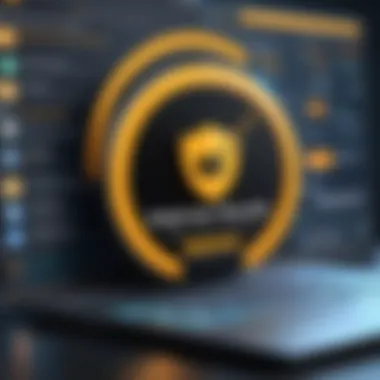

Customization options in Norton Internet Security 2021 empower users to tailor the software to their specific needs. An adaptable interface means users can modify settings based on their usage patterns and preferences.
Key customization choices include:
- Notification Settings: Users can control the frequency and type of notifications they receive, preventing distractions while ensuring critical alerts are never missed.
- Interface Themes: Personalization options allow users to switch between light and dark themes, accommodating different visual preferences and environments.
- Feature Configuration: Users can selectively enable or disable features, such as the VPN or backup solutions, allowing them to streamline the software for their requirements.
Ultimately, the user experience and interface of Norton Internet Security 2021 aim to foster a sense of control and security for the user, encouraging effective use of the software while maintaining a high level of protection.
Compatibility and Integration
In today's digital environment, compatibility and integration play a crucial role in assessing any security software. Norton Internet Security 2021 is not just confined to one specific platform; it aims to provide comprehensive protection across various operating systems and also works seamlessly with other applications. Understanding these aspects helps users make informed decisions about their cybersecurity solutions.
Supported Operating Systems
Norton Internet Security 2021 supports a wide range of operating systems, aligning with its goal of providing robust protection to a diverse user base. The software is designed to work on:
- Windows: Compatible with Windows 10, Windows 8.1, and Windows 7. This compatibility ensures that most users can install and run it effectively without significant issues.
- macOS: Offers support for the latest macOS versions, maintaining functionality for Apple users who need similar security measures.
- Mobile Platforms: Norton Internet Security also extends its services to Android and iOS devices, resulting in comprehensive protection whether on desktop or mobile.
The broad range of operating system support is a significant asset. This means businesses and individual users alike can enjoy the same level of threat protection whether they use PCs, Macs, or mobile devices.
Integration with Other Software
In addition to compatibility, the integration of Norton Internet Security 2021 with other software is another vital point of consideration. This feature enhances functionality and ensures that users can maintain their preferred tools without conflict. Here are some critical integration points:
- Browser Extensions: Norton’s browser extensions work with popular web browsers like Chrome, Firefox, and Safari, allowing users to benefit from additional protections directly within their browsing experience.
- Email Clients: Norton can integrate with various email clients, scanning for potential threats in attachments and links, which adds an extra layer of security during daily email communication.
- Third-Party Applications: The ability to work alongside third-party applications is crucial for users who rely on diverse software for different tasks. Norton Internet Security 2021 is built to coexist without affecting performance, thus ensuring a smooth user experience.
This integration capability makes Norton a flexible choice for users, as it does not require them to change their established workflows while still providing effective security.
"Compatibility and integration are not merely features; they are essential components that dictate the effectiveness and usability of any cybersecurity solution."
Overall, compatibility with various operating systems and seamless integration with other software solidify Norton Internet Security 2021 as a viable option for users looking for a comprehensive, adaptable cybersecurity solution.
Customer Support and Resources
Customer support is a critical factor when assessing any software's effectiveness, including Norton Internet Security 2021. Users often encounter issues ranging from installation errors to the need for technical assistance. Having robust support options can help resolve these problems efficiently and enhance user experience. Resources provided by Norton ensure that users feel informed and capable of making the most out of their software investments.
Available Support Channels
Norton provides various support channels to assist its users. The availability of multiple platforms increases accessibility and user satisfaction. Here are the prominent support channels:
- Online Chat: This feature allows users to engage with support representatives in real time. It is effective for immediate queries or issues.
- Phone Support: Users can reach experienced agents via phone. This is particularly useful for complex issues that require detailed explanations.
- Email Assistance: Users can submit a detailed description of their issue and receive responses through email. This method may take longer but is convenient for non-urgent queries.
- Social Media Support: Engaging with Norton on platforms like Facebook or Twitter can be an informal way for users to seek assistance or find updates.
These channels play significant roles in assuring that users have ready access to support when necessary. Moreover, each channel is designed to cater to different user preferences.
Knowledge Base and Community Support
Besides direct support channels, Norton offers a knowledge base filled with resources. This includes articles, guides, and FAQs that cover a wide range of topics related to Norton Internet Security 2021. The knowledge base is essential because:
- Self-Service: Users can find answers without needing to wait for a representative. This resource empowers users, enabling them to solve problems independently.
- Comprehensive Guides: These articles often include step-by-step instructions, troubleshooting tips, and explanations of various features. They are extremely helpful for both new and experienced users.
Community support is also available through platforms like Reddit. Users can share their experiences, troubleshoot together, and exchange tips, creating a collaborative environment around Norton products. Engaging in community forums fosters a sense of shared understanding and problem-solving.
"Norton’s community support offers an informal avenue for input while the knowledge base serves as a repository of curated information."
Offering a combination of direct support and self-service options ensures more streamlined assistance. This benefits users by providing flexibility, enabling them to choose their preferred approach when seeking help. In the fast-paced domain of cybersecurity, having access to reliable and efficient resources cannot be overstated.
Pricing and Subscription Options
Understanding the pricing and subscription options for Norton Internet Security 2021 is crucial for users who aim to select the right plan for their cybersecurity needs. Given the diverse range of threats in the current digital landscape, having robust protection is essential. However, the value of the software must align with users' budgets and requirements.
Norton’s flexible pricing structure aims to cater to various user segments, from individuals to families and small businesses. Users need to consider the benefits associated with each plan, such as comprehensive threat protection, the number of devices covered, and additional features like VPN and cloud backup.
Comparison of Plans
Norton Internet Security 2021 offers several plans, allowing users to choose based on their specific security needs. Below is a comparative overview of the main plans available:
- Norton AntiVirus Plus: Basic protection for a single device. Suitable for users who need essential security without additional features.
- Norton 360 Standard: Covers one device with added features like a VPN and cloud backup, making it ideal for solo users who want extra privacy.
- Norton 360 Deluxe: Protects up to five devices, includes parental controls, and offers dark web monitoring. Good for families needing diverse features.
- Norton 360 with LifeLock Select: Comprehensive security and identity theft protection. Best for individuals who prioritize their digital identity.
Each plan offers distinct advantages, depending on the user’s requirements. This differentiation is essential as users should evaluate what level of protection is necessary for their online activities.
Trial and Money-Back Guarantee
Norton provides a trial period for its various plans, allowing users to experience the full features without immediate financial commitment. The trial typically lasts for 30 days, enabling potential customers to assess the software's performance and suitability for their needs.
In addition, Norton offers a money-back guarantee, which enhances user confidence in purchasing. If users find that the software does not meet their expectations within the first 60 days, they can request a full refund. This policy provides a safety net, allowing individuals to explore the software without the risk of financial loss.
"A trial and a money-back guarantee significantly reduce the perceived risk associated with software purchases, allowing users to make informed choices."
In summary, when considering Norton Internet Security 2021 or any cybersecurity software, carefully evaluating the pricing and subscription options, as well as utilizing the trial and guarantee offered, can ensure that users make optimal decisions in protecting their digital lives.
Assessment of Strengths and Weaknesses
Evaluating the strengths and weaknesses of Norton Internet Security 2021 is crucial for understanding its effectiveness in today's cybersecurity landscape. Recognizing these aspects aids users in making informed decisions regarding their digital protection needs. In an era where cyber threats evolve continuously, it becomes essential for individuals and businesses alike to grasp how a security solution stacks up against competitors and its own claimed capabilities.
Strengths of Norton Internet Security
Norton Internet Security 2021 offers several strong points that enhance its standing in the cybersecurity market. These include:
- Comprehensive Protection: Norton provides robust real-time protection against various threats, such as malware, viruses, and phishing attacks. This extensive coverage assures users that their systems are safeguarded round the clock.
- User-Friendly Interface: The software is designed with user experience in mind. The dashboard is intuitive, allowing anyone, even those with limited technical skills, to navigate its features easily.
- Regular Updates: Norton continually updates its app, ensuring users benefit from the latest threat definitions and security enhancements, which is critical in combating newly developed cyber threats.
- Resource Management: Various tests show Norton has acceptable system resource usage, meaning it can run efficiently without compromising device performance significantly.


These strengths contribute to a solid perception of Norton as a reliable antivirus option, continuing to perform well against the backdrop of increasing online threats.
Identifying Weaknesses
Despite its advantages, Norton Internet Security 2021 has its weaknesses as well. Acknowledging these drawbacks is necessary for potential users to weigh their options carefully. Some notable weaknesses include:
- Cost: The subscription model of Norton can be expensive compared to other services offering similar features. For users on a budget, this could be a significant deterrent.
- False Positives: Users sometimes report receiving false alarms for safe files. This can lead to unnecessary disruptions in productivity while users sort through these alerts.
- Limited Customization: While the interface is user-friendly, it offers limited customization options. More advanced users might find this lacking in flexibility to tailor security settings as per specific preferences.
Overall, a clear understanding of both strengths and weaknesses is necessary for users when considering Norton Internet Security 2021 as a viable option for protecting their digital assets.
"Understanding both strengths and weaknesses of security software is paramount for making an informed choice in cybersecurity."
For further insights on security tools, check resources on Wikipedia and Britannica.
User Reviews and Feedback Analysis
User reviews and feedback play an essential role in evaluating any software, including Norton Internet Security 2021. They provide insights from actual users, reflecting real-world experiences, which can be far more telling than promotional materials. Reviews highlight the effectiveness, usability, and overall satisfaction of the product. Moreover, considering user feedback can help prospective buyers make informed decisions, while also guiding manufacturers in understanding customer needs and improving their products.
Positive User Experiences
Many users have reported favorable experiences with Norton Internet Security 2021. Several key points emerge from their feedback:
- Effectiveness in Threat Detection: Users often mention that the software successfully identifies and neutralizes malware and other security threats. This effectiveness is critical for those looking to protect sensitive information online.
- User-Friendly Interface: Many appreciate the clean and intuitive dashboard that Norton offers. This approach allows users, regardless of technical expertise, to navigate through features with ease.
- Reliable Customer Support: Positive reviews frequently highlight the responsiveness and helpfulness of Norton's customer support team. Users feel reassured knowing they can get assistance whenever needed.
- Regular Updates: Customers tend to praise the regular updates that Norton releases. This commitment to updating their software enhances user confidence, as they feel their devices remain protected against the latest threats.
These aspects contribute to a generally positive perception of Norton Internet Security 2021, reinforcing the software's reputation as a robust security solution.
Negative User Feedback
Conversely, some users have expressed dissatisfaction with Norton Internet Security 2021. The following concerns are often mentioned:
- System Resource Usage: A number of users report that the software consumes a significant amount of resources, leading to decreased device performance. This issue can be particularly troublesome for devices with limited hardware specifications.
- Complicated Setup Process: While some find the installation straightforward, others have noted that it can be complicated and time-consuming. This inconsistency may frustrate users who prefer a seamless setup experience.
- False Positives: Several users mention that Norton occasionally flags legitimate software as potential threats, which can be an annoyance. This can lead to confusion and a lack of trust in the software’s judgment.
- Price Premium: Lastly, the cost of Norton Internet Security 2021 can be a deterrent for some users. Compared to other antivirus solutions, some find it expensive, especially if they are not fully convinced of its value.
In summary, while user reviews highlight various strengths of Norton Internet Security 2021, they also reveal areas that require attention. A balanced view of these experiences provides a comprehensive understanding for anyone considering this security solution.
Comparisons with Competitors
In examining Norton Internet Security 2021, it's essential to analyze its standing in the competitive landscape. This part of the article emphasizes the significance of comparing Norton with its key competitors, particularly McAfee and Bitdefender. Understanding these comparisons aids users in making informed choices based on performance, features, and user satisfaction. As cybersecurity threats evolve, evaluating various options ensures users select a solution that best fits their needs and preferences.
When comparing antivirus software, factors such as detection rates, resource utilization, and additional features are critical. Each competitor has its strengths and weaknesses, which can directly influence user experience. Detailed comparisons provide clarity on what Norton offers in relation to others, solidifying its place in the market.
Norton vs. McAfee
Norton and McAfee are two prominent names in the realm of internet security. Both brands offer a suite of features aimed at protecting users from cyber threats. In terms of real-time protection, Norton often outperforms McAfee. Many independent tests indicate that Norton consistently achieves higher detection rates against various malware types.
Norton's interface is generally seen as more intuitive, allowing easier navigation for users, especially for those who may not be tech-savvy. McAfee, while functional, may present a steeper learning curve for newcomers.
Key Differences:
- Device Performance: Norton tends to use fewer system resources compared to McAfee. This can be crucial for users with older hardware where performance is a concern.
- VPN Services: While both services offer VPN capabilities, Norton's VPN is often cited as more reliable and user-friendly.
- Identity Theft Protection: Norton tends to provide a stronger focus on identity protection services compared to McAfee, giving an added layer of security for sensitive user data.
Overall, while both services offer solid protection, users who prioritize simple navigation and minimal resource use may find Norton a better fit.
Norton vs. Bitdefender
Bitdefender is another heavy-hitter in the cybersecurity sector. Known for its advanced features and strong protection capabilities, Bitdefender provides formidable competition for Norton.
In direct comparisons, Norton has been favored for its customer support and ease of use, while Bitdefender often shines in its comprehensive range of features including a highly regarded VPN service and robust ransomware protection.
Key Distinctions:
- Feature Set: Bitdefender includes features like advanced parental controls and extensive anti-phishing options which are more advanced than those offered by Norton. Yet, Norton maintains a solid balance of essential features combined with user-friendliness.
- Malware Protection: Bitdefender is recognized for impressive malware detection; however, Norton's real-time protection is highly effective as well, making it a worthy adversary.
- Pricing: Pricing structures differ significantly; users should assess which software aligns better with their budget and requirements.
Future Outlook for Norton Internet Security
The future outlook for Norton Internet Security is crucial for users who want to stay informed about the ongoing developments in cybersecurity. The landscape is always changing, and understanding potential updates and enhancements can help individuals and organizations make informed decisions. As digital threats evolve, so does the necessity for updated security measures. This section delves into two primary areas: anticipated updates and features, alongside the need to adapt to emerging cyber threats.
Anticipated Updates and Features
Norton Internet Security is set to benefit from several anticipated updates in its upcoming versions. These enhancements aim to increase the overall effectiveness of the software while improving user experience. Some notable updates are likely to include:
- Enhanced Artificial Intelligence: Future versions may utilize more advanced AI algorithms to detect and respond to threats faster.
- User Interface Improvements: An intuitive design may facilitate an even smoother experience for users, easening tax tasks such as managing subscriptions and accessing features.
- Expanded VPN Capabilities: Strengthening VPN functionalities could provide broader encryption options and better geo-restricted access.
- Increased Cloud Storage: Enhancing cloud backup features could allow users to store more data safely, catering to the growing demand for cloud solutions.
By keeping its features up-to-date and relevant, Norton can ensure that users feel confident in their online security.
Adapting to New Cyber Threats
As cyber threats become more sophisticated, it is imperitive for Norton to adapt its software to these challenges. Cybercriminals continually find new methods to infiltrate systems, making it crucial for security software developers to stay at the forefront. Potential strategies include:
- Regular Threat Intelligence Sharing: Collaborating with cybersecurity organizations to obtain information on new threats can significantly improve response times.
- Behavioral Analysis Tools: Developing tools designed to learn user behavior and identify anomalies can be key in preventing unauthorized access.
- Real-time threat reporting: Implementing features that allow users to report threats instantly can create a community-driven defense mechanism.
By prioritizing adaptability, Norton Internet Security can further solidify its position as a leader in the cybersecurity tool space while effectively servicing its users in an unpredictable threat environment.
The effectiveness of antivirus solutions lies in their ability to stay ahead of new threats, ensuring real-time protection for users.
Ending
The conclusion serves as a critical component of any comprehensive analysis. In this article, it synthesizes the key insights about Norton Internet Security 2021. Clear articulation of these insights is paramount. This section highlights the relevance of the features discussed and the overall efficiency of the software in safeguarding digital assets.
Final Thoughts on Norton Internet Security
Norton Internet Security 2021 stands as a notable player in the cybersecurity landscape. Its blend of real-time protection, advanced firewall technology, and integrated VPN services showcases the tool's robustness. Furthermore, it effectively balances performance and user experience. This balance is essential for both novice users and seasoned professionals. The importance of keeping up with cyber threats cannot be understated. Norton demonstrates adaptability in this domain, which adds to its credibility.
Recommendations for Users
For users contemplating Norton Internet Security 2021, there are a few considerations to bear in mind:
- Assess Needs: Evaluate specific security requirements based on individual or organizational usage.
- Leverage Features: Take full advantage of features, especially the password manager and cloud backup. These tools enhance security and data resilience.
- Regular Updates: Ensure that the software is always updated. Cyber threats evolve, and maintaining up-to-date defenses is crucial.
- Explore Support: Familiarize with customer support options. Direct access to help can save time and frustration.







