Understanding Norton Antivirus Pricing and Value


Intro
When it comes to securing digital assets, a solid antivirus solution is non-negotiable. Norton Antivirus has been a key player in the cybersecurity realm for decades. In an age where online threats multiply like rabbits, understanding the costs associated with Norton can help users make informed decisions about their security needs. Having a comprehensive breakdown of its pricing, features, and overall value is crucial for anyone considering this software.
Navigating the myriad of antivirus options available today can be like looking for a needle in a haystack. The market is rife with varying prices, features, and subscription models. In this article, we take a closer look at Norton Antivirus, diving into its key features, pricing plans, and how it stacks up against competitors. By the end of this analysis, readers will be better equipped to determine if Norton fits their security requirements and aligns with their budgets.
Software Overview
Features and Functionalities Overview
Norton Antivirus isn't just your run-of-the-mill security software; it boasts a slew of features aimed at providing comprehensive protection. From real-time threat detection to advanced firewall capabilities, it covers a lot of ground. Importantly, Norton offers features like:
- Real-time malware protection
- Online banking protection
- VPN for secure browsing
- Password manager
These functionalities are designed to provide peace of mind, especially for those who often engage in online transactions or store sensitive data.
User Interface and Navigation
The user interface of Norton Antivirus stands out for its intuitiveness. Users can easily navigate through the dashboard, accessing all key areas without much hassle. Whether you’re just checking your computer's health or adjusting advanced settings, everything is laid out in a manner that reduces confusion. Icons and labels are clear, making it user-friendly even for those who may not have a tech background.
Compatibility and Integrations
Norton follows the trend of versatility when it comes to device compatibility. It works seamlessly across Windows, macOS, Android, and iOS. This wide-ranging support is a boon for users with multiple devices. Additionally, Norton integrates well with other productivity applications, ensuring that your antivirus doesn’t interrupt your workflow.
Pros and Cons
Strengths
One of the main strengths of Norton Antivirus is its high detection rates. Independent tests have consistently shown that it performs better than many competitors in identifying threats. Furthermore, its user support is robust, providing assistance around the clock.
Weaknesses
However, no software is without its flaws. Some users report that Norton can be resource-intensive, potentially slowing down older systems. Moreover, while the software packs a punch with features, some may find the multitude of options overwhelming, leading to a steep learning curve for new users.
Comparison with Similar Software
When pitted against alternatives such as McAfee or Kaspersky, Norton often comes out on top, especially in terms of feature richness. However, McAfee may offer more budget-friendly options, while Kaspersky typically provides robust privacy features. This makes comparing them a task that depends largely on individual needs and preferences.
Pricing and Plans
Subscription Options
Norton offers multiple subscription tiers, which means that users can choose a plan best suited to their specific needs. Common plans include:
- Norton Antivirus Plus
- Norton 360 Standard
- Norton 360 Deluxe
These plans vary by features provided, such as cloud backup and VPN access, which could justify higher costs for users needing enhanced services.
Free Trial or Demo Availability
For those uncertain about committing to a purchase, Norton typically offers a free trial. This can range from a week to a month, giving you the chance to test the waters before diving in.
Value for Money
Weighing the features against the costs is always essential. Many users find that the extensive features offered—when compared to the price—represent good value. Nevertheless, those on a tight budget can find compelling competitors.
Expert Verdict
Final Thoughts and Recommendations
Assessing Norton Antivirus comes down to understanding your security needs and budget constraints. If you value high detection rates and extensive features, then Norton is likely worth considering.
Target Audience Suitability
For professionals in IT-related fields, students, and tech-savvy individuals, the functionality and depth of Norton can prove particularly beneficial. However, casual users may likewise find it meets their basic security needs effectively, albeit at a higher price than alternatives.
Potential for Future Updates
As cyber threats evolve, so must the software designed to combat them. Norton has a history of rolling out updates, often incorporating user feedback to enhance both functionality and security. This suggests a commitment to continuous improvement, which is encouraging for current and prospective users.
Foreword to Norton Antivirus
In today's digital landscape, the need for robust antivirus software cannot be overstated. With malware and cyber threats lurking around every corner, understanding Norton Antivirus becomes a vital topic for anyone who values their online security. This section aims to shed light on the importance of this software, particularly its place in safeguarding your digital life.
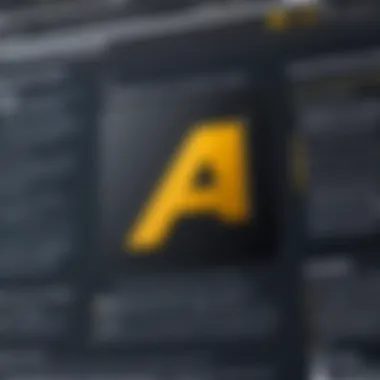

The Role of Antivirus Software
Antivirus software acts as a security guard for your computer. Think of it like a vigilant watchman who screens everything entering your system. It detects, neutralizes, and removes harmful programs that can compromise your data. The role of antivirus software isn’t merely reactive; it is also preventive. By constantly scanning your system, it helps prevent malware infections before they take root.
Moreover, it provides a sense of security, allowing users to browse the internet, download files, and engage in online transactions with more confidence. The dynamic nature of cyber threats means that antivirus solutions need constant updating, adapting, and learning. Edward, a software engineer, has remarked, "An antivirus is not just a piece of software; it is my digital lifeline."
And Norton Antivirus is one of the stalwarts in this realm.
Overview of Norton as a Brand
When discussing antivirus software, Norton is often among the first names that pop up. Established over three decades ago, Norton has cemented itself as a trusted brand in cybersecurity. It embodies a legacy of innovation and reliability. From personal computers to business environments, Norton has catered to various security needs, earning accolades and a loyal customer base.
What sets Norton apart from other antivirus software is its multifaceted approach to security. It goes beyond mere virus detection; it includes features like phishing protection, cloud backup, and even VPN services in its premium plans. This diverse offering makes Norton appealing to a wide array of users, from casual internet surfers to IT professionals.
Many customers share their experiences, emphasizing how Norton's proactive measures have saved their systems from potential threats. When considering Norton, it’s essential to remember that its reputation has been built on years of consistent performance and user trust. In the realm of antivirus solutions, Norton stands as a significant player.
Different Pricing Tiers of Norton
When it comes to choosing antivirus software, understanding the different pricing tiers offered by Norton is essential. Each tier presents its own unique features and benefits tailored for varying user needs and preferences. Whether you’re a casual user or someone with extensive IT knowledge, knowing which plan fits best can be the difference between optimal protection and running into issues down the road. The options available range from basic protection to comprehensive solutions, making it important to evaluate what each tier offers against your specific security needs.
Norton Antivirus Basic
The Norton Antivirus Basic plan is essentially the entry-level offering. It’s suited for individuals who require fundamental protection against malware and phishing without all the bells and whistles. For users mainly browsing the web, sending emails, or handling minimal financial transactions, this plan provides a streamlined solution that won’t break the bank.
Key features of the Norton Antivirus Basic plan include:
- Essential Malware Protection: Safeguards against viruses, ransomware, and spyware.
- Real-time Threat Protection: Constant monitoring for potential risks, which is crucial given the ever-evolving landscape of cyber threats.
- Cloud Backup Options: Though basic, it provides sufficient backup for crucial files and documents to safeguard against data loss.
One major consideration with this plan is that it lacks some advanced features present in higher tiers. There’s no VPN or parental controls, for instance, which might not suit families or users with more complex needs. Still, for someone looking for solid groundwork in online security, this plan can certainly do the trick.
Norton Deluxe Plan
Moving up the ladder, the Norton Deluxe Plan is designed for users who want enhanced protection without venturing too far into the premium territory. This plan is quite popular among families, as it allows for multiple devices to be protected under a single subscription.
The features that stand out include:
- Comprehensive Malware Defense: All the basic protections, now fortified with advanced detection methods and improved heuristic scanning.
- Multi-Device Coverage: You can secure up to five devices with this plan, making it a viable choice for households with several users.
- Secure VPN: This is a critical addition for privacy-conscious users, allowing for secure browsing especially when using public Wi-Fi networks.
- Parental Controls: A useful feature that enables parents to manage their children's online activities, adding peace of mind.
Despite these advantages, one must evaluate if the additional cost is justified. For many, the added features certainly enhance value, especially if multiple devices are in play. Users who frequently move between devices or share the internet with family members may find this plan particularly beneficial.
Norton Premium Plan
At the top of the heap is the Norton Premium Plan, a robust offering that packs a punch when it comes to features and services. This plan is often favored by power users and businesses that require extensive protection.
What makes the Norton Premium Plan stand out?
- Unlimited Device Support: Protect as many devices as you need, which is especially advantageous for small businesses or users with extensive personal tech setups.
- Backup and Cloud Storage: Automatically backs up significant files to the cloud, a feature that can save headaches in the event of data loss.
- Identity Theft Protection: Comprehensive monitoring services that keep an eye on your personal information, allowing for timely alerts on any suspicious activity. This can be vital for maintaining your financial security.
- Online Threat Protection: This includes advanced browsing protection features that block questionable sites and risky downloads, ensuring a safer online experience.
That said, the premium plan comes with a higher price tag. This can make some users hesistant. However, in return for that investment, users can expect a level of protection armed with performance and peace of mind that’s hard to dismiss.
Comparison of Pricing Plans
When it comes to selecting an antivirus solution, price is often a leading factor for many consumers. However, merely examining costs without understanding what each plan offers can be like judging a book by its cover. A meticulous comparison of the pricing plans for Norton Antivirus ensures that you’re not just looking at price tags, but also evaluating the value packed into each subscription. This article dissects the details of Norton’s offerings, diving into the specifics of what you can expect with each plan, which helps streamline decision-making for software developers, IT professionals, and students alike.
Key Features of Each Plan
Understanding the features associated with each subscription can make a significant difference. Here’s what each plan generally includes:
- Norton Antivirus Basic
Primarily designed for essential protection, it focuses on: - Norton Deluxe Plan
This plan builds upon the Basic version with additional functionalities: - Norton Premium Plan
Offering the whole shebang, it generally encompasses:
- Real-time threat protection
- Smart firewall
- Secure VPN for safe browsing
- Comprehensive device coverage (up to 5 devices)
- Additional cloud backup
- Identity theft protection tools
- Maximum device coverage (up to 10 devices)
- Advanced parental controls
- Tuner for optimizing device performance
In each of these plans, the features have been tailored to cater to different user scenarios. For instance, a developer who often downloads code from various sources might find the Enhanced protection of the Deluxe Plan more suited to their lifestyle than the Basic version.
Differences in Cost and Coverage
Understanding how cost aligns with coverage is key in making a wise purchase. The pricing of Norton Antivirus not only varies significantly among these plans but the level of coverage does too.
Although prices may fluctuate due to promotions or seasonal discounts, it’s vital to analyze the average costs:
- Basic Plan: Typically the most budget-friendly, it might save you some cash initially, but could leave gaps in complete protection for power users.
- Deluxe Plan: Priced notably higher than Basic, this plan’s features justify its cost, particularly for households with multiple devices.
- Premium Plan: While it bears the highest price tag, it’s also the most comprehensive, covering a wide range of needs.


In essence, paying a bit more for additional coverage can equate to better protection and peace of mind. When evaluating your options, you should weigh whether the additional costs align with your security needs.
Whether you are a casual internet user or a professional navigating numerous online threats, understanding these differences will empower you to make an informed choice when selecting a Norton plan.
Value for Money: Is Norton Worth It?
Evaluating whether Norton Antivirus is worth the price tag is a vital consideration for anyone looking to safeguard their digital world. In a marketplace filled with varying security options, determining value goes beyond a price screenshot. It’s about understanding what you get for your investment: features, customer support, and peace of mind against the looming threat of cyber attacks. After all, what’s a few extra bucks if it means a smoother digital experience?
Analyzing Features Against Pricing
When we consider Norton’s various plans, it’s pivotal to decode the cost-to-feature ratio. For example, the Norton Antivirus Basic plan may seem attractive due to its lower initial price, but it only covers essential protection. This means no advanced features like a VPN or cloud backup, which are included in the Deluxe and Premium plans.
- Norton Antivirus Basic: Focuses on core antivirus protection. Think of it as the bare minimum, offering essential malware removal without the bells and whistles.
- Norton Deluxe Plan: This tier brings in additional features like a firewall and secure VPN, providing more holistic online safety.
- Norton Premium Plan: Ideal for users needing top-level protection across multiple devices. It incorporates enhanced cloud storage and backup options, making it more than just an antivirus.
To summarize, while Basic gives you the necessary armor, upgrading seems to be where the real value is found.
"Choosing the right Norton plan is a bit like picking tools for a job. More tools can make the job easier, but choosing the wrong ones can lead to trouble."
User Feedback and Recommendations
No analysis is complete without peeking into the user experience. A glance on forums like Reddit or user reviews on platforms such as Facebook provides insight into how real people view their investment. Users often praise the performance of Norton’s software, particularly how it doesn’t bog down their machines like some competitors do. However, there are whispers of frustration regarding renewal prices and customer support handling.
Many users recommend trying the free trial before committing to a purchase because this allows potential customers to experience the software firsthand. They often find that the coverage and additional features may justify spending a little extra.
Discounts and Offers
In the highly competitive world of antivirus software, discounts and promotional offers play a crucial role in drawing in new customers while retaining existing ones. Norton, being one of the frontrunners in the market, keenly understands this dynamic. The opportunity to save a few bucks can be a game changer for many, especially for students or professionals working in the tech field who are tight on budget.
These discount initiatives are not just a marketing gimmick; they create genuine value for consumers. They offer a unique chance to access top-notch security features at reduced prices, making premium security accessible to a wider audience. It's important for potential buyers to keep an eye on these opportunities as they can significantly lower the total cost of ownership over time.
Seasonal Promotions
Seasonal promotions are particularly interesting, often tied to holidays or significant events throughout the year. These promotions can slash prices anywhere from 20% to as high as 50% off, depending on the time of year.
During Black Friday or Cyber Monday, for instance, Norton usually runs enticing offers that are hard to resist. On these days, the prices may drop substantially, allowing customers to acquire a plan that would typically seem out of budget.
Promotions during other periods like back-to-school months often target students and parents as well. Such tailored approaches cater to key demographics, making it easier for them to invest in the software. Customers should also consider subscribing to Norton's newsletter, as exclusive offers frequently land in inboxes that aren't widely advertised.
Long-term Subscription Savings
Long-term subscription savings are another avenue through which users can mitigate the costs associated with Norton antivirus. Opting for a multi-year subscription often leads to more substantial discounts compared to monthly payments or annual renewals.
For example, a typical two-year subscription can yield savings that amount to a couple of month's worth of service fees as compared to renewing each year separately. This approach not only leads to immediate savings but also locks in the price for the subscription duration, protecting consumers from future price hikes.
Moreover, early renewal options sometimes appear alongside promotional offers, allowing users to extend their services at favorable rates before their current plan expires. It’s wise for savvy consumers to weigh these options carefully, as planning ahead for their security needs can offer peace of mind while also keeping their budgets in check.
Renewal and Additional Costs
When it comes to choosing antivirus software, especially one as well-known as Norton, understanding the renewal and additional costs is crucial. This part of the purchasing process often gets muddled during initial buy-in, but missing the fine print can lead to unexpected expenses down the road. Potential buyers need to grasp not just how much the initial subscription is, but what they’re really signing up for—this could save them from a nasty surprise later.
Understanding Renewal Fees
Renewal fees are often what catches people off guard. After the first year, which might seem like a bargain, the renewal costs can jump significantly. For instance, a Norton Antivirus plan that starts at a lower introductory price might spike by 50% or more at renewal. This can stretch a budget that was initially manageable, especially for students or professionals working with tight limits.
Many users might overlook these fees because they’re buried in lengthy terms of service or presented in terms that sound appealing initially. For example:
- Transparency: Do exactly know what your plans entail when they rolls over?
- Notification: Is there an alert before renewal fees apply or do you just get a charge unannounced?
Additionally, renewing early sometimes comes with discounts or additional features, which could patch some gaps in coverage. Users should not shy away from asking questions or seeking clarifications directly from customer service. Not knowing what you're signing up for isn't just a quirk of the software; it's a potential financial pitfall.
Additional Services and Fees
Apart from renewal costs, one should be aware of various additional services and fees that can sneak past your radar. Norton offers several supplemental services, which are often helpful but might not be necessary for every user. Here are a few examples:
- Cloud Backup: Offers secure online storage for files, but comes at an added cost. Great if you’re managing crucial data, but if you already have another cloud service, it might be redundant.
- VPN Services: While securer browsing is appealing, paying for a VPN service as an add-on could make Norton more expensive than a full suite from another competitor.
- Identity Theft Protection: Functionality is becoming increasingly important, but it usually means shelling out extra money beyond standard subscriptions.
Importantly, users must assess these optional services against their actual needs. As times change and threats evolve, maybe what felt necessary last year no longer holds water today. Also, consider evaluating discounts for bundling these extras: sometimes, it can make sense when combining multiple services.
"When the rubber meets the road, it's not just the price tag that counts, but what you’re really getting when the dust settles."
In summary, being proactive and educated about renewal fees and additional costs can make a world of difference in an antivirus buying experience. Not only does it prepare you for potential price hikes but also ensures that when the renewal notice pops up, you know exactly what you'll be paying for and why. Instead of feeling blindsided by costs, take the helm and navigate through your choices with clarity and confidence.
Customer Support and Its Costs


When considering a subscription to Norton Antivirus, one cannot overlook the significance of customer support. We often think of antivirus software as merely a protective barrier against malware and hacking attempts, yet a substantial part of the value proposition hinges on the support services available. An effective customer support system not only enhances user experience but also ensures that subscribers can swiftly resolve issues when they arise.
Types of Support Available
Norton offers various support options tailored to meet the diverse requirements of its users. Here, we break down the types of support so you can recognize what’s on offer:
- Live Chat Support: A convenient option that lets users chat in real-time with support representatives. This is directly beneficial for resolving issues quickly.
- Phone Support: Access to support agents via phone can prove invaluable, especially for urgent matters where detailed explanations are required.
- Email Support: Though not the fastest route, emailing support can be effective for detailed queries that may require systematic documentation.
- Help Center: A vast repository of articles, FAQs, and tutorials that users can scan through to troubleshoot common issues independently.
- Community Forums: A place where users can interact, ask questions, and share experiences. Sometimes, your peers can provide insight that no customer service rep can!
Each method has its pros and cons, and users should evaluate what fits best into their personal workflow.
Evaluating Support Cost-effectiveness
Assessing support cost-effectiveness requires looking beyond the price tag of the antivirus itself. Here, we delve into several factors:
- Response Times: Swift resolutions can save time and prevent escalation of issues, thus justifying the cost.
- Quality of Help: A high-quality service with knowledgeable agents often means fewer repeated contacts, reducing frustration and improving overall experience.
- User Satisfaction Metrics: Check reviews and ratings for support services. If most users report positive experiences, that can be a strong indicator of value.
- Cost of Alternatives: Sometimes, cheaper options can lead to complex issues down the line, which can rack up costs. Evaluating how Norton performs against competitors regarding support can help solidify a choice.
"Good customer support can make or break the experience with any software. It's not just about protection; it's about having peace of mind that help is available when you need it."
In the end, users must consider how support integrates with the overall value of the antivirus product. Even the best software package would feel like a nag if its support system fails to meet expectations.
Whether you're a software developer, an IT professional, or a student needing to safeguard your systems, evaluating customer support as part of Norton Antivirus' cost structure will make for a more informed decision.
Norton Antivirus in Comparison with Competitors
The landscape of antivirus solutions is vast, with many players vying for the attention of consumers. In such a competitive environment, understanding how Norton Antivirus stacks up against others is crucial. This section will delve into various elements that play a role in making a decision about antivirus software.
When considering Norton, one must think about its features, pricing, and overall effectiveness compared to popular brands like McAfee, Bitdefender, and Kaspersky. Each brand offers something different, and knowing how they measure up can inform potential users about where to invest their hard-earned money.
Pricing Comparison with Common Competitors
It’s no secret that the cost of antivirus software can vary significantly between brands. Norton’s pricing structure is often compared to that of competitors like Bitdefender and McAfee. Here’s a brief glance at how these brands align:
- Norton Antivirus Basic typically starts around $19.99 for the first year. Compared to, say, Bitdefender's comparable plan that may start at $39.99. Both systems protect against malware, but their scopes diverge in features, customer support, and usability.
- When we shift to the Norton Deluxe Plan, it offers extended features, and users pay around $34.99. On the other hand, McAfee offers similar protection at about $29.99 but limits simultaneous device coverage, which is something important for a family or team.
- Looking at the Norton Premium Plan, which usually comes in at $49.99, provides comprehensive features including VPN and password manager. This is often more than what you'd find with Kaspersky’s premium plan, which hovers around the same price but is bundled with its own unique tools.
Ultimately, weighing these price points against provided features helps in understanding the value proposition each brand offers.
Feature Balancing Across Brands
When comparing features, one must recognize that it’s not just about the lowest price; features and capabilities are what set these products apart.
- Norton’s Core Features typically include malware protection, firewall, and a user-friendly interface. Their identity theft protection is often lauded as a strong point, providing consumers peace of mind.
- Bitdefender, meanwhile, tends to excel in behavior-based detection, scanning speeds, and offers a higher number of free features. Their VPN, while useful, comes with limitations unless upgraded to a higher-tier plan.
- McAfee offers a unique bonus in its identity theft recovery services, which is valuable for users who feel particularly at risk. Its price points can attract budget-conscious users, but features may not parallel those offered by Norton.
When making a decision, it’s paramount that users consider their specific needs alongside these details. Buying antivirus isn’t just picking a name; it’s about choosing a shield that integrates well with one's daily routines.
In summarize, while pricing serves as the entry point, it’s the feature set that plays the leading role in deciding what antivirus software fits best. Users should not simply go for the cheapest option available, as long-term value and capabilities are what ultimately pay for themselves over time.
"In the world of cybersecurity, the armor that protects you often dictates your safety and peace of mind. Don’t skimp on what truly matters."
Users are encouraged to conduct further research on products they are considering while weighing both pricing and features to arrive at an informed decision. For community insights, platforms like reddit.com can also offer real feedback from real users.
Final Thoughts on Norton Pricing
Choosing the right antivirus software can feel like wandering through a maze. With options galore, it's easy to get lost in a sea of brand slogans and flashy ads. However, understanding the cost of Norton Antivirus is more than just numbers; it's about evaluating your unique needs. The final thoughts on Norton pricing serve as a crucial summary, weighing the advantages against the potential downsides. This section wraps up the considerations we've laid out thus far, helping you find clarity in your decision-making process.
Making an informed choice requires a good grasp of how pricing aligns with the features offered. For instance, the basic plan may save you a couple of bucks in the short term, but as cyber threats evolve, investing in a more comprehensive solution like Norton Premium could offer better long-term protection. So, while the initial sticker shock of some plans might raise eyebrows, considering what's at stake—your data and peace of mind—can make it a worthwhile leap.
Another consideration that shouldn't be brushed aside is customer feedback. Users often highlight the trade-offs they faced when opting for one antivirus over another. By delving into those experiences, prospective buyers can glean insights about cost-effectiveness that official reviews might gloss over. So, listen to the chorus of voices out there, echoing their triumphs or struggles with Norton Antivirus.
Ultimately, this section aims to outline key elements such as:
- Long-term benefits of higher-tier plans over cheaper options.
- Balancing features with what's really necessary for your daily activities.
- Importance of community input when weighing the pros and cons.
As you mull over Norton’s pricing, it's essential to keep in mind that what feels right for someone else might not suit your needs. Just because it’s all the rage doesn’t mean it’s the best fit for your digital domain.
Factors to Consider Before Buying
Deciding to purchase Norton Antivirus involves examining several crucial elements that go beyond just the price tag. Here are some critical factors you might want to mull over:
- Your Unique Needs: Take a moment to assess your digital habits. Do you tend to download a lot? Engage in online shopping? These activities may heighten your risk level, advocating for a more robust plan.
- Device Compatibility: Not all plans cover every type of device. Check to ensure that the subscription you opt for can protect all your devices, whether it’s a Windows PC, Mac, or even smartphones and tablets.
- User Experience and Ease of Use: Sometimes, you end up paying for sophisticated features you seldom utilize. Reflect on how tech-savvy you are and whether a simple user interface aligns with your capabilities or if you are comfortable navigating more complex settings.
- Long-term Considerations: Norton often runs promotions that look enticing at first glance, but take a moment to explore what renewal costs will be. A flashy discount might mask a hefty climb in price once the introductory period ends.
- Security Updates and Upgrades: Tech evolves quickly. Ensure that the plan you select provides frequent updates to address newfound threats. It’s no good if you’re paying for a plan that doesn’t keep up with the pulsating speed of cyber dangers.
Making an Informed Decision
Once you've weighed your options, the next step is making a decision that's both informed and aligned with your specific needs. Here’s a basic outline to help:
- Evaluate Multiple Plans: Don’t settle on the first plan that catches your eye. Compare features, limitations, and, of course, costs.
- Read User Reviews: Pay attention to the common praises and complaints. User experiences often provide invaluable insights.
- Consider Trial Periods: Many antivirus solutions, including Norton, offer trial versions. Take advantage of these offers. They allow you to gauge how the software meshes with your daily digital life before committing.
- Identify Your Budget: Spend wisely. While it's tempting to go for the most well-reviewed or advertised option, ensure it aligns with your financial comfort zone.
- Future-proofing: Think not only about current needs but also what might arise down the line. Will you be adding more devices? Exploring online shopping? Ensuring room for growth in your plan might save you from future headaches.
"It’s crucial to remember that a high price doesn’t always guarantee superior protection."
Decisions, especially in the tech world, are seldom black and white. Keep your mind open while sifting through Norton’s offerings, and make sure they fit snugly into your digital lifestyle. Only then can you pull the trigger on your antivirus purchase with confidence.







