Nitro PDF vs. Adobe Acrobat: Key Differences Explained


Intro
In the realm of document management, PDFs have become indispensable for sharing and storing information across various platforms. Two key players stand out in the PDF editing landscape: Nitro PDF and Adobe Acrobat. Understanding the nuances of these tools is vital for individuals ranging from casual users to seasoned IT professionals. The purpose of this comparison is to shed light on how each software stacks up in terms of features, usability, pricing, and support, enabling a well-informed choice.
Software Overview
Features and Functionalities Overview
Nitro PDF offers a robust toolkit that simplifies PDF creation, editing, and collaboration. Users can easily convert files from various formats into PDF and vice versa, making document interchange seamless. Its highlighting and commentary tools allow for quick feedback on documents. Additionally, Nitro boasts OCR technology for transforming scanned documents into editable formats, a significant advantage for users handling numerous paper documents.
On the other hand, Adobe Acrobat has long been synonymous with PDF management. It supports comprehensive editing features, including the ability to organize pages, create forms, and add digital signatures efficiently. Adobe also provides a powerful cloud service for better collaboration among team members, enhancing convenience, especially for corporate environments.
User Interface and Navigation
Nitro PDF presents a user-friendly interface that many find intuitive. The main toolbar is well-organized, allowing users to access frequently used features quickly. It also supports customizable toolbars, making personal preferences easy to implement. However, some new users may find the learning curve slightly steep when navigating deeper functionalities.
Adobe Acrobat’s interface is familiar to many users, given its longstanding presence in the market. Its layout incorporates a logical structure where tools are easily accessible. The workspace can feel cluttered at times, yet the advanced features are well-integrated, enabling experienced users to maximize their productivity efficiently.
Compatibility and Integrations
Nitro PDF shines in terms of compatibility with both Windows and Mac operating systems. Moreover, its integration with cloud storage services like Google Drive and OneDrive allows users to access documents on the go.
Adobe Acrobat, however, takes compatibility a notch higher as it is available on various platforms, including iOS and Android. This level of cross-platform support ensures that users can work seamlessly on any device. Adobe also integrates effortlessly with various applications due to its established presence in the market.
Pros and Cons
Strengths
- Nitro PDF:
- Adobe Acrobat:
- Competitive pricing compared to Adobe.
- User-friendly interface.
- Excellent tools for collaboration.
- Industry leader with extensive features.
- Superior security options for sensitive documents.
- Strong cloud integration.
Weaknesses
- Nitro PDF:
- Adobe Acrobat:
- Lacks some advanced features available in Adobe.
- Support resources might not compare to Adobe's extensive network.
- Price may be high for casual users.
- Can feel overwhelming for newcomers due to its many options.
Comparison with Similar Software
When compared with other PDF editors such as Foxit PhantomPDF and PDFelement, both Nitro and Adobe offer extensive functionalities. Foxit, for instance, is often touted for its speed, while PDFelement stands out for its affordable pricing. Ultimately, whether a user prefers Nitro or Adobe may come down to specific needs rather than a one-size-fits-all solution.
Pricing and Plans
Subscription Options
Nitro PDF typically offers a more wallet-friendly option with its annual subscription plan being more appealing compared to Adobe’s pricing. Adobe Acrobat, while on the pricier side, does offer more robust features that may justify the cost for some professionals.
Free Trial or Demo Availability
Both platforms provide a free trial period. Users can explore key features without making a financial commitment. This can be particularly useful for assessing which software better meets their needs before diving in.
Value for Money
When evaluating whether the pricing aligns with features, it’s crucial to consider the intended use. For casual users, Nitro's pricing offers impressive value, whereas professionals might find that Adobe's extensive suite justifies a higher investment.
Expert Verdict
Final Thoughts and Recommendations
In the tug-of-war between Nitro PDF and Adobe Acrobat, it’s evident both have their strengths and weaknesses. Users should weigh their requirements and usage frequency against the functionalities offered by each platform.
Target Audience Suitability
For students or small business owners needing solid PDF editing capabilities on a budget, Nitro PDF stands tall. Conversely, larger organizations and professionals in information-sensitive sectors might lean towards Adobe Acrobat for its extensive features and enhanced security.
Potential for Future Updates
The landscape of PDF management is ever-evolving. Nitro has been expanding its features, suggesting a promising trajectory. Adobe’s established presence means it will likely continue to innovate as well.
"Understanding the specifics of Nitro PDF and Adobe Acrobat equips users to make informed decisions that align with their operational needs."
In summary, whether you opt for the approachable Nitro PDF or the powerful Adobe Acrobat, both tools offer substantial benefits that cater to a variety of user needs.
Preface
Navigating the realm of document management has become crucial in today’s fast-paced, digital world. When it comes to handling PDF files, two prominent players stand out: Nitro PDF and Adobe Acrobat. This article delves into the nitty-gritty of both software solutions, aiming to illuminate their differences and similarities. It's not just about choosing a tool; it’s about finding the right fit for your specific context, whether you’re a software developer, an IT professional, or a student juggling various projects.
The importance of this topic cannot be overstated. PDFs are often the go-to format for everything from official documents to academic papers. Understanding the capabilities of Nitro PDF and Adobe Acrobat can save users time, improve workflows, and potentially reduce costs. This exploration provides insights into key functions, user experiences, pricing structures, and customer support, which are all critical factors when making a decision.
Both programs have their committed user bases, suggesting they serve their audiences well, but the choice between them comes down to particular needs. For instance, some might prioritize ease of use while others may lead towards advanced editing capabilities. By examining these features comparatively, we aim to clarify the various considerations users should take into account.
Moreover, with technology constantly evolving, how these tools adapt and stay relevant is a point worth noting. Competitive pricing, innovative features, and robust customer support are not just niceties; they can be the make-or-break factors in choosing the right PDF software. In light of all this, our discussion will equip you with the necessary knowledge to make an informed decision.
"In the world of PDF management, understanding your tools is like having a map in uncharted territory."
Whether you’re upgrading from an older version or diving into the PDF world for the first time, this analysis serves as a comprehensive guide to assist you through the decision-making process.
Overview of PDF Software
In the world of digital documentation, the significance of effective PDF management often cannot be overstated. PDF software has become a cornerstone for professionals, scholars, and everyday users alike. Gone are the days when sharing documents meant getting tangled in emails with attachments or convoluted file formats. The rise of PDF solutions like Nitro PDF and Adobe Acrobat has changed how we create, modify, and distribute documents.
The Importance of PDF Management
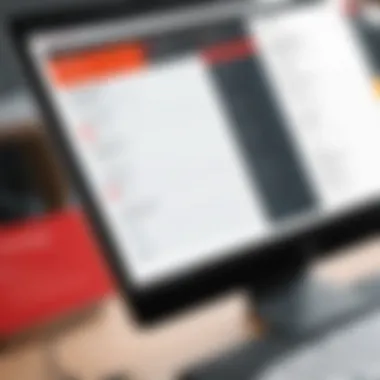

PDF management is crucial for several reasons. First, PDFs maintain a consistent format, ensuring that documents look the same no matter where they're viewed. This reliability is paramount for legal, academic, and corporate documentation. Imagine sending an important presentation to a colleague, only to find that images didn't align, or fonts displayed incorrectly! This could lead to confusion or worse, a damaging first impression. Furthermore, PDF software empowers users to annotate, edit, and share documents seamlessly. With features like merging multiple files or converting other formats into PDF, it streamlines workflows and enhances productivity.
"In today's fast-paced world, clear communication is vital. With robust PDF management, you ensure your message hits the mark every time!"
Additionally, the security features embedded within many PDF solutions offer peace of mind—whether it's by adding passwords or ensuring data encryption. Documents can be securely shared without fear of unauthorized access or tampering.
As our default mode of communication continues to evolve into digital formats, the role of PDF software has never been more prominent. Its implications stretch far beyond simple document storage; they reach into the realms of collaboration, presentation, and professional integrity.
Key Functions of PDF Software
The landscape of PDF software is rich with features that cater to various needs. Choosing between Nitro PDF and Adobe Acrobat doesn't merely come down to preference; understanding the core functionalities can make all the difference. Here are the key functions that one should consider when navigating the vast ecosystem of PDF software:
- Document Creation: Both Nitro and Adobe provide robust tools for creating PDFs from scratch or converting existing documents into PDF format. This flexibility is essential for professionals seeking to adhere to brand standards and ensure document accessibility.
- Editing Capabilities: Editing tools allow users to modify text, images, and layouts directly within the PDF. This encourages efficiency and straightforward revisions without returning to the original file type.
- Annotations and Comments: The ability to highlight, comment, or remark on specific sections of a PDF helps foster collaborative review processes. This is particularly beneficial in environments where feedback is crucial to project success.
- Form Creation and Management: Users can design fillable forms, making information collection easier and more organized. This is often seen in HR, finance, and survey-related applications.
- File Security: Encryption, password protections, and watermarking are included in many PDF software solutions to keep sensitive information secure. This is vital for industries dealing with personal data or confidential material.
The choice of PDF software can influence both personal productivity and organizational efficiency. By understanding the comprehensive functions they provide, users can make informed decisions that align with their specific needs.
Intro to Nitro PDF
Nitro PDF has emerged as an essential tool for individuals and organizations seeking efficient PDF management solutions. Much like the trusty swiss army knife, this software is designed to offer versatility and functionality for a variety of tasks, making it a popular choice among users. The importance of discussing Nitro PDF lies not just in its features, but in understanding how it contrasts against other heavyweights, like Adobe Acrobat. When you delve into Nitro, you're not just looking at a tool, but a set of solutions that are tailored to enhance productivity and streamline workflows.
In this article section, we’ll dissect Nitro PDF's offerings to highlight its unique elements, benefits, and considerations that make it deserving of attention. Whether you're creating documents from scratch, editing existing files, or collaborating with teams, Nitro PDF delivers a cohesive experience that fills a niche in the crowded PDF software market.
Key Features of Nitro PDF
Document Creation
When it comes to Document Creation, Nitro PDF pulls its weight with tools that allow for straightforward and effective pdf file generation. The ability to convert various file formats into PDF—such as Word, Excel, and even images—signals its user-focused design. This flexibility is a significant advantage for users who need to compile information from diverse sources into a single PDF document.
One standout feature of Nitro's document creation tool is its batch processing capability, enabling users to convert multiple files at once, saving time for those who have more work than time. This makes Nitro a go-to solution for professionals handling reports, proposals, and other detailed documents. However, some users have noted that the learning curve can be steep for those unfamiliar with advanced functionalities, which might require a bit more patience.
Editing Tools
Editing Tools in Nitro PDF are robust, allowing users to modify text, images, and layout with ease. The software supports various editing features like adding annotations, bookmarks, and hyperlinks. Users can highlight important sections or make notes—crucial for collaboration and feedback processes.
A key characteristic of Nitro's editing capabilities is its OCR (Optical Character Recognition) functionality. This feature allows users to extract text from scanned documents, ensuring that even legacy documents can be manipulated effectively. On the flip side, while Nitro's editing features are comprehensive, some users mention that they may not be as polished as those offered by Adobe, particularly in more complex editing scenarios.
Collaboration Features
Collaboration Features are critical in today’s interconnected work environments, and Nitro PDF does not disappoint in this category. The software allows for multiple users to comment, review, and revise documents simultaneously. This real-time collaboration is invaluable for teams working onsite or remotely.
Highlighting the aspect of cloud integration, Nitro converts a traditional PDF tool into a collaborative workspace. Users can store documents online, share their work with team members, and track changes effectively, promoting a more engaged environment. However, some users have found that syncing documents can occasionally be unreliable, and this may lead to frustrations during critical collaborative efforts.
User Experience
Interface Design
An appealing Interface Design can make a world of difference in the usability of software, and Nitro PDF exemplifies this. The layout is clean and intuitive, allowing users to navigate through the tools without much hassle. New users can typically start with minimal training.
The key characteristic of this interface is its customizable toolbars, which allow users to arrange functions according to their personal workflow. While it is beneficial for experienced users, those new to the program may feel overwhelmed by the abundance of options available.
Ease of Use
The Ease of Use in Nitro PDF is a strong point, especially for users who aren’t tech-savvy. The straightforward design helps in managing tasks effectively, whether it’s for file conversion or editing.
Interestingly, the software includes a variety of tutorials and guides to assist users in becoming acquainted with its functions quicker. These resources can also help in overcoming the steep learning curve that some might encounter. Nonetheless, despite its friendly interface, advanced functionalities might take time to master, which can dissuade some less patient users.
Customization Options
Nitro PDF offers Customization Options that enhance user experience by allowing individuals to tailor the software to their preferences. Users can modify their workspace, setting up shortcuts and arranging tools critical for their daily operations.
This level of customization empowers users to enhance their efficiency, making routine tasks feel less of a chore. However, it’s worth noting that novice users may find the customization process a bit intricate and daunting at first, which could complicate their initial interaction with the software.
Nitro PDF combines functionality and user-friendliness, appealing to those who seek a reliable PDF management solution for a variety of professional needs.
Preface to Adobe Acrobat
In the realm of PDF management, Adobe Acrobat stands as a towering figure. Recognized widely not just for its brand name, but for a range of features tailored to various needs, it is crucial to examine these capabilities. This creates a clearer picture of why it sets the standard for others. For professionals, students, and developers alike, understanding the depth of Adobe Acrobat can aid in making an informed choice.
Key Features of Adobe Acrobat
Document Creation
Adobe Acrobat shines when it comes to document creation. Its ability to transform multiple formats into PDFs with a few clicks cannot be overstated. One standout characteristic is how user-friendly it is for anyone, whether you're a first-timer or a seasoned pro. It’s a highly popular choice because of this intuitiveness.
A unique feature of Document Creation in Adobe Acrobat lies in its support for drag-and-drop functionality. This means one can easily add files from the desktop right into the software, effectively streamlining the process. The main advantage here is efficiency, allowing users to avoid the headache of complex workflows, though some may argue that its options sometimes lack depth compared to competitors.
Advanced Editing Capabilities
When it comes to Advanced Editing Capabilities, Adobe Acrobat offers an impressive suite of tools for tweaking content. Users can modify text, images, or entire layouts with relative ease. This capability is especially beneficial for business environments where documents are frequently being revised.
One key characteristic of these editing tools is their precision. Whether it’s resizing an image or altering text formatting, the results are clean and professional. However, while powerful, these tools can be somewhat daunting for newcomers who might find them over-complicated, especially with all the features on display.
Comprehensive Collaboration Tools
Adobe Acrobat doesn’t just focus on individual use; its Comprehensive Collaboration Tools are a significant aspect of its offering. Users can comment, annotate, and share documents seamlessly with colleagues or clients. This integration makes it an attractive option for team-driven projects.
One of the standout features is real-time collaboration, allowing multiple users to work on the same document simultaneously. This enhances teamwork and speeds up processes. Still, some users point out that the need for a stable internet connection can be a drawback, particularly in areas with unreliable service.
User Experience
Interface Design
The Interface Design of Adobe Acrobat can be described as polished and functional. It strikes a balance between aesthetics and practical usability. One of the main reasons this is beneficial, particularly for organizations, is that it simplifies training sessions for new users.
An interesting feature is the customizable toolbar, which allows users to tailor their workspace. This can result in a more productive experience, although some users prefer a simpler layout, especially if they find it overwhelming at first glance.
Ease of Navigation


Ease of Navigation within Adobe Acrobat is vital to its efficacy. With a ribbon interface, users can quickly locate the tools they need without sifting through multiple menus. This aspect often gets highlighted as being particularly valuable for professionals who operate under tight deadlines.
One notable feature facilitating this is the search function, which allows for quick access to documents or specific tools. However, while generally intuitive, some users have mentioned the learning curve involved with discovering all of Acrobat’s capabilities.
Accessibility Features
Lastly, Accessibility Features in Adobe Acrobat are tailored to ensure that everyone can access PDF content without hindrance. This aspect is not just a nice-to-have but a necessary one for compliance.
A unique aspect is the Read Aloud feature, which supports users with visual impairments. This ensures inclusivity, making it a popular choice among organizations that prioritize ADA compliance. However, some users may find these features are not as rich as those provided by specialized accessibility software.
"A software that considers all users becomes a tool for comprehensive communication, breaking barriers and, in turn, enhancing productivity."
In summary, Adobe Acrobat brings a well-rounded suite of tools that appeal to a diverse audience. With its blend of robust features and an emphasis on user experience, it’s evident that this software stands at the forefront of PDF management.
Pricing Structure
When choosing between Nitro PDF and Adobe Acrobat, the pricing structure of each software can heavily influence the decision-making process. It's not just about the upfront cost; it's also about weighing the ongoing value that each plan provides. Understanding these details can greatly help users—be they individuals or businesses—find the option that aligns with their financial preferences and document management needs.
Nitro PDF Pricing Plans
Individual Plans
The individual plans of Nitro PDF are tailored to meet the demands of solo users. These plans often come with a straightforward, user-friendly approach—ideal for students or professionals who don't require extensive features but still want solid PDF functionalities. The entry-level price is an attractive aspect, making it a popular choice among individuals who might be budget-conscious. A key characteristic is the one-time purchase option, which means that users can avoid ongoing subscription fees. However, while this is advantageous in terms of upfront cost, it can feel like a double-edged sword. Users may miss out on regular updates and feature enhancements that subscription models tend to offer.
Business Packages
On the other side of the fence, Nitro PDF's business packages cater to teams and organisations, providing scalable solutions that prevent bottlenecks in document workflows. A significant trait is the support for multiple users, meaning businesses can easily manage their PDF needs across departments. This plan's flexibility makes it well-regarded for companies needing collaborative features for creating and editing important documents—critical in fast-paced environments. The unique feature here is the centralized administration tools which help streamline user access and control. A drawback, though, might be the longer-term commitment required due to the higher overall cost.
Subscription vs. One-Time Purchase
A point of consideration comes down to the choice between subscription and one-time purchase models. Nitro PDF offers both options, giving potential users some leeway in deciding what fits best within their strategy. One-time purchases mean less worry about future costs and a full ownership of the license. Nonetheless, this could mean lacking some of the advancements that come to users on a subscription plan, like priority support or early access to new features. On the flip side, a subscription might seem a lighter financial burden monthly but can become expensive over time, especially for individual users.
Adobe Acrobat Pricing Plans
Individual Plans
Adobe Acrobat has a range of individual plans that stand out for their extensive features which cater to both casual users and professionals alike. These plans often come with a higher price tag, yet they justify the cost by including advanced capabilities that may be desirable for tasks such as form filling, digital signing, and optical character recognition (OCR) functionality. A significant aspect of these plans is the seamless integration with Adobe's ecosystem. Users often find value in the connectivity to other Adobe products, which can enhance overall productivity. The downside is certainly the recurring subscription cost, which can add up over time and may deter those who prefer a one-time investment.
Business Packages
For organizations, Adobe Acrobat offers business packages designed to address the complexities of team dynamics. These packages not only support multiple users but also come loaded with robust admin controls and security features. A key characteristic of Adobe's business plans is their comprehensive collaborative tools, making it easy to manage shared PDFs and documents—critical for larger teams working on interconnected projects. However, with these robust offerings come higher costs, which can place a strain on smaller businesses or startups.
Creative Cloud Integration
Adobe Acrobat's strong point is the integration into the Creative Cloud. This connection is invaluable for professionals who rely heavily on design and creative projects, as it allows for seamless sharing and editing between multiple applications. This feature can significantly enhance workflow efficiency, as designers can easily switch between editing documents and graphics without hassle. Yet, the requirement of a Creative Cloud subscription adds another layer of expense that might not be justifiable for every user, particularly those who only need basic PDF editing features.
"When it comes to pricing, it's all about finding the right fit for your usage. Don't just follow the crowd; consider what you truly need."
In summary, both Nitro PDF and Adobe Acrobat offer flexible pricing structures, but they cater to distinctly different audiences with varying needs. Individuals or budget-sensitive users may lean towards Nitro, while those deeply embedded in creative environments or collaborative teams might find the investment in Adobe well worth its while.
Performance Analysis
When it comes to PDF management software, performance is the bread and butter of user satisfaction. Without a robust performance analysis, it’s hard to pinpoint which software actually meets the needs of its users. The significance of performance analysis in this context is twofold. First, it informs prospective users about how quickly and efficiently each program operates, ensuring their productive hours aren't wasted. Second, it plays a crucial role in evaluating how well the software integrates with different operating environments. As users increasingly rely on PDFs for various business and personal uses, understanding the nuances of speed, efficiency, and compatibility is paramount.
Speed and Efficiency
Speed and efficiency are the twin pillars on which a software's usability rests. The quicker a tool processes tasks, the more appealing it is to users, especially in high-pressure environments.
Nitro PDF Performance Metrics
Nitro PDF stakes its claim in the realm of performance with its impressive processing speed, especially when it comes to batch operations. Users will often note its capability to handle multiple files simultaneously, which can save time when working with large projects. The standout characteristic of Nitro PDF’s performance is its user-friendly interface, designed to minimize unnecessary clicks and streamline workflows.
A unique feature of Nitro's performance metrics lies in its cloud integration. This permits swift file access and management from anywhere with an internet connection. However, it does come with a caveat. Users have reported occasional downtime during server updates, which can hamper immediate access and create slight inconveniences.
Adobe Acrobat Performance Metrics
On the other hand, Adobe Acrobat prides itself on offering robust performance metrics that include not just speed but also an array of advanced editing capabilities. One key feature that sets Acrobat apart is its ability to handle intricate files without a hitch. Complex forms and multi-layered PDFs are processed with remarkable ease, making it a favorite among professionals dealing with such high-stakes documents.
The cool factor of Adobe's performance lies in its Real-Time Collaboration feature. It brings teams together seamlessly, allowing for instantaneous edits and reviews. Regrettably, some users have pointed out that its heavy-file-handling can occasionally lead to system sluggishness, particularly on older machines, which can be a hindrance for some workflows.
System Compatibility
Compatibility across different systems is not just a convenience but a necessity in today’s diverse digital world. Users must know they can rely on their PDF software to work seamlessly on various platforms.
Operating Systems Supported
Both Nitro PDF and Adobe Acrobat offer broad operating system support, making them versatile choices for users. Nitro PDF is compatible with Windows and has introduced extensive features for Mac users, a notable enhancement from earlier versions. The major characteristic of Nitro in this regard is its solid performance on Windows systems, where it exploits hardware capabilities efficiently.
Adobe Acrobat has historically led the pack in terms of cross-platform functionality. It runs smoothly on Windows and macOS, and users consistently praise its adaptability across devices. One unique feature worth mentioning is the ability of Adobe to work with PDFs embedded in different environments, like web browsers and cloud platforms. However, this advantage doesn’t come without drawbacks; some users have found that the Mac version lacks certain advanced features available on Windows.
Mobile Device Compatibility
In an age dominated by mobility, having tools compatible with mobile devices is non-negotiable. Nitro PDF touts a mobile app that allows users to view and annotate PDFs on-the-go. This feature is advantageous for users who often work away from their desks. However, the app has faced criticism for limited editing features compared to its desktop counterpart.
Adobe Acrobat’s mobile application stands out with its rich editing capabilities, mirroring many features of the desktop version. The ability to create, edit, and sign documents from a smartphone or tablet makes it an excellent choice for professionals who value efficiency. Nonetheless, users occasionally note that the mobile app can be resource-heavy, draining battery faster than anticipated.
In summary, both Nitro PDF and Adobe Acrobat exhibit remarkable performance in their respective arenas. Evaluating speed, system compatibility, and mobile capabilities can significantly guide users in selecting the software that best suits their unique needs.
Customer Support
In the realm of software, especially with tools like Nitro PDF and Adobe Acrobat, customer support stands as a pillar of user satisfaction and loyalty. If you're using these PDF management tools, running into hiccups is almost a certainty. Whether it’s about troubleshooting a technical glitch or seeking clarification about a feature, effective support can make or break your experience. Users often find themselves needing assistance, so robust customer support is not just a bonus—it's an essential component that can significantly enhance the value of the software in question.
Customer support can influence a company’s reputation. When choosing between Nitro PDF and Adobe Acrobat, consider not just the software features but how effectively the company backs those features with support. Here are some nuances of customer support offered by both products.
Nitro PDF Customer Service Options
Support Channels


Nitro PDF provides a multi-faceted array of support channels, tailoring to the diverse needs of its users. Customers can reach out via email, phone, or access a comprehensive online knowledge center. The key characteristic here is the availability of live chat, which allows users to get immediate answers, saving time compared to traditional methods. This real-time support allows users to resolve issues on the spot, which can be a lifesaver when deadlines loom. However, some users note that the effectiveness of the responses can vary, particularly during peak times.
Response Time
In terms of response time, Nitro PDF tends to impress with its commitment to resolving queries swiftly. The typical turnaround for email inquiries is reported to be around 24 hours, but for urgent questions on the live chat, users often get responses within minutes. The quick turnaround is a key selling point for users who often need fast solutions. However, it’s worth noting that during busy periods, response times may lag, potentially frustrating users who rely on immediate assistance.
User Feedback
User feedback on Nitro PDF's customer support is generally positive. A common theme in testimonials is the effectiveness of support representatives in understanding issues and providing valuable insight. Additionally, Nitro encourages users to provide feedback on their service, which shows a commitment to improvement. However, some users point out that not all representatives have the same level of expertise, leading to occasional inconsistencies in support quality. This feedback loop, however, aids in refining their service process.
Adobe Acrobat Customer Service Options
Support Channels
Adobe Acrobat offers a rich blend of support channels, including community forums, email support, and phone support. One of the standout features is their comprehensive user community, which provides a platform for users to help each other out. This engages users actively and often results in faster problem-solving, as community input can lead to quicker fixes. However, some users may find that getting official answers from Adobe can take longer than expected.
Response Time
Adobe's response time can be a mixed bag. For email inquiries, it typically takes about 48 hours to receive a reply. Conversely, they do excel during phone support, where users can often connect with a representative almost immediately. This dual channel for urgent issues helps maintain user confidence, but waiting times for non-urgent email inquiries can be less than ideal.
User Feedback
When it comes to user feedback, Adobe Acrobat boasts a strong reputation. Many users praise the depth of knowledge among support staff, indicating a well-trained team ready to tackle a range of queries. Moreover, users appreciate the wealth of resources available on their support pages, including FAQs and tutorials. However, a few users mention the frustration of navigating the support hierarchy, which can sometimes feel overwhelming, especially to new users.
Ultimately, customer support shouldn't be seen as an afterthought. Whether using Nitro PDF or Adobe Acrobat, knowing where to turn for assistance can enhance not just the user experience but overall productivity. The efficiency and effectiveness of support channels potentially sway a user's choice of software, making this aspect a vital factor in your decision-making process.
User Feedback and Reviews
Understanding how users feel about software tools like Nitro PDF and Adobe Acrobat is crucial to making informed choices. User feedback paints a vivid picture of a product’s strengths and weaknesses, reflecting real-world experiences rather than marketing hype. In the realm of PDF management, both novice users and seasoned professionals have specific needs. Therefore, user reviews can serve as a guiding star, helping you navigate the numerous features and functionalities that both software options provide.
Also, user testimonials can highlight nuances that you may not find in typical feature lists or official documentation. They inform potential users about what it’s like to operate the software on a day-to-day basis, potential hiccups, and the overall user satisfaction level. It’s worth noting that reviews can vary significantly based on individual use cases, but gathering diverse insights helps build a comprehensive understanding.
In essence, exploring user feedback and reviews enables prospective buyers to weigh practical usage against marketed promises. It assists in aligning the software capabilities with personal or organizational requirements, making the decision-making process much more straightforward.
Nitro PDF User Testimonials
Nitro PDF has gathered an array of testimonials that reflect a mixed bag of user experiences. Some users praise its intuitive interface, claiming it makes document editing smooth and hassle-free. One user noted, "I jumped into Nitro very quickly and found all I needed without a steep learning curve. It really delivers!" This highlights the ease of entry for newcomers, which is vital for quick deployment in busy work environments.
However, other users have pointed out some limitations in collaboration features. One critic mentioned, "The commenting tools sometimes feel a bit clunky, especially when doing team reviews. I wish there were more options to streamline that process." Feedback like this underscores the need for constant updates and improvements to cater to collaborative work styles, which are especially prevalent in larger teams.
In terms of performance, users have emphasized Nitro’s speed in rendering large documents. One reviewer said, "It handles PDFs with hundreds of pages like a pro—no lag, no fuss." Such experiences build confidence in Nitro's capabilities, making it especially appealing to professionals who deal with hefty documents regularly.
Adobe Acrobat User Testimonials
Adobe Acrobat users tend to have robust, often positive, feedback about their experiences. Many commend its extensive range of features, equating the tool with industry standards. A user remarked, "With Adobe, I feel like I have a complete suite at my fingertips. Everything from editing to sharing is just a few clicks away." This sentiment resonates particularly well with professionals who value comprehensive solutions.
Nevertheless, certain users have expressed dissatisfaction with the subscription model. One such comment was: "I wish it had a one-time purchase option; I don’t want to pay every month just for occasional use." This aspect highlights a significant point of contention—it has become increasingly common to see critiques about software pricing structures, particularly for those who might not require the tool regularly.
Furthermore, Adobe Acrobat's customer support is another talking point. A notable review commented, "When I’ve had issues, the support team has been fantastic—quick responses and really helpful guidance." Such feedback reveals that while the software is praised for its functionality, the overall user experience is enriched by solid customer support, making a difference when users encounter challenges.
Ultimately, both Nitro PDF and Adobe Acrobat have their share of satisfied users and constructive critics. Diving into these user testimonials can enlighten prospective clients about which tool aligns better with their unique needs.
Final Comparison
In any evaluation of software options, the final comparison serves as a cornerstone. It’s the moment where all the insights gathered and nuances discussed throughout the article come to a head. This stage not only highlights the strengths and weaknesses of each software—Nitro PDF and Adobe Acrobat—but also puts them side by side, allowing users to make informed decisions based on their unique circumstances.
For professionals, students, or anyone in need of PDF management solutions, understanding what each tool offers is crucial. Here, clarity prevails, and choices get distilled into useful recommendations tailored to various needs.
Feature Comparison Table
To wrap your head around the differences, a feature comparison table can be an invaluable tool. This visual representation lays out key features, highlighting the strengths of each software. Below is a simplified comparison:
| Feature | Nitro PDF | Adobe Acrobat | | Document Creation | Yes | Yes | | Editing Capabilities | Moderate | Advanced | | Collaboration Tools | Basic | Comprehensive | | User-Friendly Interface | Intuitive | Functional | | Subscription Options | Flexible | Known for long-term plans | | Platform Compatibility | Windows, Mac | Windows, Mac, Mobile | | Customer Support | Efficient | Extensive |
This table underscores the essentials depending on what a user prioritizes—be it collaborative tools, editing prowess, or platform flexibility.
Which Software is Best for You?
Now that we've pinpointed the features, the next question arises: "Which software is appropriate for your specific scenario?" Leaving no stone unturned, let's dissect this further into three main contexts: Individual Use, Business Environment, and Specific Needs and Preferences.
Individual Use
For individuals diving into personal projects, crafting documents, or handling reports, software choice hinges on ease of use and immediate functionality. Nitro PDF shines in its user-friendly interface, allowing for quick navigation. Many users tout its simplicity, which can be especially advantageous for those less tech-savvy. On the other hand, Adobe Acrobat is revered for its advanced features, but it might come off as somewhat intimidating for a new user.
Unique to individual use, Nitro PDF also offers a trial version that permits exploration without a financial commitment. However, some users may find the lack of certain advanced features a drawback. Ultimately, the choice between these two may rely on the balance of simplicity versus sophistication.
Business Environment
In a professional context, the stakes elevate as considerations turn to collaboration and productivity. Adobe Acrobat emerges as a popular choice due to its comprehensive collaboration tools, which seamlessly integrate with various platforms. The extensive capabilities for document tracking and revision history are invaluable for teams working on shared projects.
Conversely, Nitro PDF can be cost-efficient, focusing on essential functionalities adaptable for small to mid-sized businesses. Its emphasis on productivity tools, such as batch processing, can dramatically improve workflow. Nonetheless, users might miss comprehensive features that bigger teams crave—this can be a deciding factor for industries where collaboration is paramount.
Specific Needs and Preferences
Finally, try as we might, no two requirements are identical—differences in industry norms, team composition, and project scope shape decisions. For specific needs, thinking about customization options becomes pivotal. Nitro PDF's flexible settings cater well to niche users who prefer tailored workflows.
On the flip side, Adobe Acrobat offers robust features for highly specialized fields, such as legal or design, where intricate detailing in documentation is non-negotiable. Their ability to integrate with other Adobe products may present a significant advantage to users within those spheres.
End
The conclusion serves as a pivotal component in any thorough analysis, particularly when comparing powerful tools like Nitro PDF and Adobe Acrobat. Here, one must reflect on the comprehensive discussion presented throughout the article, synthesizing insights gathered from various sections to offer clarity on final thoughts.
In today’s increasingly digital world, the selection of the right PDF management software can have a tangible impact on productivity and efficiency. Users ranging from software developers to students often encounter scenarios where the nuances between these programs play a significant role in their daily tasks.
One of the standout considerations highlighted in this article is the cost structures of both Nitro PDF and Adobe Acrobat. With Nitro often being positioned as a more cost-effective option while retaining essential features, it addresses budget-conscious users effectively. In contrast, Adobe Acrobat's robust capabilities and familiarity make it a go-to choice for professionals requiring advanced functionalities.
Furthermore, the discussions on user experience reveal significant differences. The layout and workflow of a tool can dictate how effectively a user can harness its features. While Nitro PDF boasts an intuitive interface, Adobe draws on its long history in the market to remain accessible, yet sometimes complex for newer users.
When it comes to performance and support, it’s evident that both software solutions hold their own merits. The conclusion about these aspects leans towards recognizing that while performance metrics might display minor variations, the real deciding factor often lies in a user’s specific requirements—be it speed, collaboration tools, or customer service reliability.
Ultimately, the importance of this conclusion is not merely summarizing the features discussed, but to push the reader toward an informed decision based on their distinct needs. Before committing to one tool over the other, consideration of how each option aligns with one's workflow and expectations is crucial.
While both tools offer valuable features, understanding personal or organizational needs can illuminate the best choice for PDF management.
In summary, as we look at Nitro PDF and Adobe Acrobat, it becomes clear that the best software may very well depend on individual priorities and contexts. This education serves as an essential stepping stone toward finding a tool that will enhance productivity in a way that resonates positively with the user experience.







