Mastering Patch Management with Ninja RMM


Intro
In the ever-evolving landscape of IT management, patch management stands as a critical component for maintaining system integrity and security. With cyber threats lurking at every corner, organizations must ensure their software is up-to-date to fend off any vulnerabilities. This is where Ninja RMM steps into the spotlight, offering a robust patch management framework designed for efficiency and effectiveness.
Understanding the nuances of Ninja RMM’s capabilities is not just about avoiding potential security breaches; it’s about optimizing your overall IT strategy. The following sections will uncover what Ninja RMM has to offer, from its key features to its integration possibilities. Let’s dive deep into the workings of this platform and see how it can elevate your IT management game.
Software Overview
Features and Functionalities Overview
Ninja RMM brings several enticing features to the table. Among them are:
- Automated Patch Deployment: This feature allows system administrators to schedule and deploy patches automatically across all managed devices. It lessens the manual workload significantly, ensuring timely updates.
- Customizable Patch Settings: Users can set specific criteria for patch approvals and schedule deployment times to suit their organizational needs. Flexibility is key.
- Real-Time Monitoring: The software offers insights into the patch statuses and alerts administrators if there are issues with deployment.
User Interface and Navigation
One of the standout features of Ninja RMM is its intuitive user interface. The dashboard is well-organized, with quick access to critical information. Even for those less tech-savvy, navigation feels straightforward and user-friendly. You can find essential functions like patch reports and deployment settings in a few clicks. The overall user experience is designed to empower users without being overwhelming.
Compatibility and Integrations
Ninja RMM is compatible with a variety of operating systems including Windows and Mac. Additionally, the software integrates smoothly with platforms like Microsoft Azure, Active Directory, and various ticketing systems. Such compatibility ensures that businesses can adopt Ninja RMM without major shifts in their existing tech stack.
Pros and Cons
Strengths
- Efficiency: The automation of patch management processes saves time and reduces the likelihood of human error.
- Scalability: Ideal for organizations of all sizes; it grows with your needs.
- Comprehensive Reporting: Offers detailed insights that help with compliance and auditing.
Weaknesses
- Learning Curve: While the interface is user-friendly, new users may still take time to fully grasp all functionalities.
- Limited Offline Support: If connections to the cloud are interrupted, accessing some features can prove tricky.
Comparison with Similar Software
In comparison to other solutions like SolarWinds or ManageEngine, Ninja RMM stands out for its flexibility and automation but might lag slightly in advanced reporting features that some of its competitors offer. For a more extensive feature set, users might consider exploring alternatives, but for many, Ninja RMM will be more than adequate.
Pricing and Plans
Subscription Options
Ninja RMM typically operates on a subscription-based model, with plans ranging from entry-level to enterprise solutions.
Free Trial or Demo Availability
Potential users can access a free trial to explore its features without commitment. This can be a valuable opportunity to evaluate its effectiveness in real-world scenarios.
Value for Money
When you take into account the security benefits and time savings Ninja RMM provides, its pricing often seems justified. The return on investment can be significant when weighed against the potential costs of security breaches stemming from outdated software.
Expert Verdict
Final Thoughts and Recommendations
In summary, Ninja RMM delivers a powerful suite of tools for patch management that can benefit organizations striving for operational excellence and enhanced cybersecurity. The automation and flexibility are particularly appealing to IT professionals working in fast-paced environments.
Target Audience Suitability
This platform is well-suited for small to medium-sized businesses seeking a cost-effective, reliable patch management solution. Larger enterprises might benefit but should assess whether their reporting needs align with what Ninja RMM offers.
Potential for Future Updates
Considering the fast pace of technological advancements, users anticipate regular updates from Ninja RMM to keep improving functionality and security. As cyber threats evolve, so too must the tools designed to combat them.
This guide aims not just to illuminate Ninja RMM’s patch management but to clarify its role in safeguarding your organization against the myriad cyber threats that loom over us today.
Understanding Patch Management
Patch management is a crucial aspect in the maintenance of software systems and an important part of overall IT security strategies. By ensuring that software applications and operating systems are up-to-date, organizations can mitigate vulnerabilities that cybercriminals may exploit. Understanding patch management not only involves recognizing its definitions and processes but also comprehending its significance and core components in today's digital landscape.
Definition of Patch Management
At the simplest level, patch management refers to the process of distributing and applying updates to software. These updates, often called patches, are issued by software manufacturers to fix vulnerabilities, improve functionality, or enhance features. It’s akin to putting a Band-Aid on a cut; without it, the wound may fester and cause bigger issues down the line. This routine task, however, can quickly become a complex endeavor, especially in environments with numerous and diverse software solutions.
Importance in IT Security
The critical role of patch management in IT security can’t be overstated. Each patch released by developers typically addresses specific security flaws that, if left unchecked, can pose significant risks. Hackers are on the lookout for unpatched systems; indeed, studies have shown that a large percentage of breaches exploit known vulnerabilities. Organizations that actively manage their patches can not only safeguard their data but also maintain their reputation in the highly competitive market.
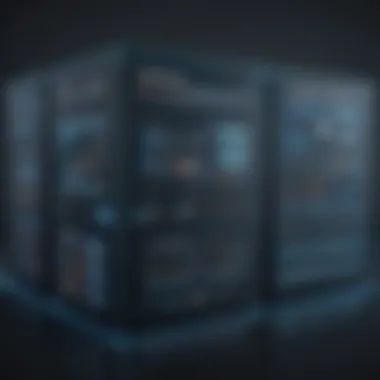

"A well-managed patching process is your first line of defense against potential cyber threats."
Furthermore, having a solid patch management protocol can help businesses comply with industry regulations, thereby minimizing legal and financial repercussions associated with data breaches. In this sense, maintaining software integrity becomes not just a technical requirement but a business imperative.
Key Components of Patch Management
Key components of an effective patch management process include:
- Inventory of Assets: Recognizing what software and hardware are in use is the first step. This involves creating a comprehensive inventory to help identify where patches are necessary.
- Assessment Process: Not all patches carry the same weight; some may be critical with high vulnerabilities, while others might be routine updates. Establishing an assessment process helps prioritize which patches should be implemented first.
- Testing: Before rushing to deploy patches across the board, testing is crucial. Unforeseen conflicts can arise that may disrupt organizational processes, potentially resulting in more harm than good.
- Deployment: Once tested, patches can be systematically rolled out. Care should be taken to ensure minimal disruption to users, perhaps scheduling updates during off-peak hours.
- Monitoring and Documentation: After patches have been applied, continuous monitoring is essential. Keeping records of deployed patches and their effectiveness allows for assessments and future planning.
Engaging with patch management is not just a matter of IT diligence; it's about fostering a culture of security awareness within an organization. The need for ongoing training and understanding of system requirements can enhance not just compliance, but overall cybersecurity morale among employees. By embracing patch management, organizations can truly fortify their defenses and adapt to an ever-evolving digital threat landscape.
Ninja RMM Overview
Understanding the lay of the land regarding Ninja RMM is essential for grasping its role in streamlining patch management practices. Ninja RMM offers a blend of tools that are meticulously crafted to soothe the headaches often associated with IT management. This section seeks to outline the fundamental pieces of Ninja RMM and explain their place within the broader spectrum of IT services.
Foreword to Ninja RMM
Ninja RMM is a cloud-based remote monitoring and management solution tailor-made for IT professionals. Launched to marry efficiency with security, it delivers a powerful platform for managing diverse IT environments. The simplicity of the interface often belies its robust functions, making it accessible even for those less technically inclined.
The appeal of Ninja RMM lies in its versatility. Organizations can utilize it to oversee software deployments, monitor hardware health, and manage patches all from a single dashboard. This centralized approach not only streamlines operations but also allows for cohesive oversight across various systems and devices. It’s like having a Swiss Army knife for IT management.
Core Features of Ninja RMM
Ninja RMM packs a punch with features designed for today’s fast-paced IT environments. Some of the standout aspects include:
- Automated Patch Management: This helps in deploying updates seamlessly, reducing considerable manual effort and minimizing the risk of oversight.
- Remote Access Tools: Quickly troubleshoot without needing to be physically present. This is particularly useful for organizations with numerous remote employees or distributed teams.
- Device Monitoring: Constant surveillance of systems allows IT staff to catch problems before they snowball into larger issues. Think of it as a health check for your digital infrastructure.
- Reporting and Analytics: Comprehensive reports help in understanding usage patterns and performance metrics, aiding data-driven decisions.
These features form the backbone of a proactive IT strategy, offering avenues for efficiency and clarity within complex IT landscapes.
Target Audience and Use Cases
Ninja RMM caters primarily to:
- Managed Service Providers (MSPs): A lifeline for MSPs who need to manage multiple client environments concurrently.
- In-House IT Teams: Ideal for organizations that operate their own IT systems, allowing for streamlined protocols across varied units.
- Fledgling Startups: Small companies that require a reliable IT solution without the steep learning curve or hefty investment that traditionally come with IT tools.
The use cases for Ninja RMM are manifold. For instance, an MSP can deploy the patches of a particular software across numerous client machines in a fraction of the time it would take manually. An in-house IT team could leverage the device monitoring feature to forecast hardware failures before they happen, cutting down downtime and maintaining productivity. Even a small startup can benefit from automated patch management, thus allowing their limited resources to focus on growth rather than mere upkeep.
Ninja RMM throws a lifeline to IT teams of all shapes and sizes, simplifying complexity and paving the road to more productive workflows.
Ninja RMM Patch Management Functionalities
Ninja RMM’s patch management functionalities serve as a backbone for organizations aiming to uphold a secure, efficient IT environment. This aspect of the system not only concerns the distribution of updates but also encapsulates the overall strategy of maintaining software integrity and mitigating vulnerabilities. In a tech-savvy world where threats are often lurking around the corner, understanding how Ninja RMM navigates these challenges can provide professionals in IT-related fields, software developers, and even students with a decisive advantage.
Patch Deployment Process
The patch deployment process in Ninja RMM is not just a checklist but an orchestrated symphony designed to ensure that all systems are running the latest versions of software. This process starts with identifying which applications require updates, followed by the actual deployment of patches. Here’s a simplified overview:
- Assessment of Needs: Ninja RMM scans the network to identify outdated software.
- Validation of Patches: Once identified, the patches are validated for compatibility to prevent potential issues.
- Prioritization: Not all patches are created equal. Critical vulnerabilities might need immediate attention, whereas less severe updates could be scheduled for later.
- Deployment: Finally, patches are deployed across devices, often using automated procedures that minimize downtime.
This stage of the process emphasizes not just speed but also accuracy, ensuring the right patches reach the right systems without convoluted hiccups.
Automated vs Manual Patching
When it comes to deploying patches, there's a perpetual debate: should you automate or handle things manually? Ninja RMM presents options for both, each with its own set of benefits and considerations.
- Automated Patching: This is akin to setting a trustworthy watch to keep track of time. Ninja RMM allows for scheduling patches, meaning updates can occur without human intervention. The advantages include:
- Increased Efficiency: Saves staff time, allowing IT teams to focus on critical tasks.
- Consistency: Reduces the risk of human error, ensuring that every machine follows the same update timeline.
- Timely Updates: Critical patches can be deployed as soon as they are available, closing security gaps quickly.
However, complete automation may not always be ideal. Some environments require careful management of changes to ensure specific software configurations remain intact.
- Manual Patching: This method allows for hands-on control, suited for scenarios where risks of disruption must be hedged. Manual patching offers flexibility, giving IT professionals the chance to evaluate the impact of a patch before its implementation. This is especially crucial when dealing with legacy systems where patches can sometimes inadvertently disrupt operations.
Choosing between automated and manual approaches often hinges on an organization’s unique needs and risk profile.
Monitoring and Reporting Tools
Post-deployment, the journey does not conclude. This is where the monitoring and reporting tools come into play. These functionalities of Ninja RMM provide IT teams with essential insights into the patch management lifecycle. With these tools, organizations can:
- Evaluate Success: Monitoring allows teams to track whether patches were successfully applied or if any errors arose.
- Generate Reports: Detailed reports showcasing which systems are patched and which remain unaddressed create accountability and transparency.
- Real-Time Alerts: Ninja RMM can send alerts when a patch fails, ensuring immediate attention and a swift response.
In a typical scenario, an organization might notice that some systems are lagging behind their peers in terms of updates. A thorough report generated by Ninja RMM can highlight these gaps and prompt necessary actions.
"By closely monitoring patch deployments, organizations can mitigate risks before they escalate into significant vulnerabilities."
Benefits of Using Ninja RMM for Patch Management


When it comes to maintaining the speed and security of a network, patch management stands as a cornerstone. Incorporating Ninja RMM into the patch management process can be a game changer for organizations of any size. This section sheds light on the various benefits that stem from utilizing Ninja RMM for patch management, showcasing its vital role in enhancing security, operational efficiency, and overall cost-effectiveness.
Enhanced Security Posture
In today’s digital landscape, threats evolve quicker than you can blink. Cybersecurity is not just on the radar anymore; it’s front and center. A robust patch management system like Ninja RMM amplifies your security posture significantly. By ensuring timely updates, vulnerabilities can be eliminated before they become an open door for cyber attackers.
Ninja RMM automates the process, constantly scanning systems to detect outdated applications and missing patches. This proactive approach means your organization is not just reactive but is always steps ahead of potential threats. Regularly patching software can reduce the risk of data breaches and serve as a strong defense line, often making the difference between a secure network and a compromised one. In summary, using Ninja RMM, companies can maintain their security integrity, safeguarding sensitive data from lurking threats.
"In cybersecurity, every second counts; Ninja RMM helps you be ahead of the curve."
Operational Efficiency
Time is money. When patch management is left untouched or handled manually, it can morph into a tedious task that eats up valuable resources. Ninja RMM streamlines this process, perfectly positioned to enhance operational efficiency.
The automated functionalities allow IT teams to set schedules for updates, manage multi-device environments effortlessly, and lower the workload involved in manual updates. This not only decreases human error but also enables IT professionals to allocate their time and expertise to strategic initiatives that drive business growth.
With Ninja RMM, the dashboard offers a comprehensive view of patch statuses across the organization. This visibility allows for immediate responses when something goes awry, thus maintaining consistent operations and uptime.
Cost-Effectiveness
Investing in tools and solutions fits inside every organization's budget considerations. Some might wonder if Ninja RMM is worth the expense. Well, consider this: deploying a quality patch management system doesn’t just shield your operation against potential threats; it can actually save you money in the long run.
The cost incurred from data breaches and system downtime can be staggering. By enhancing security and operational efficiency, Ninja RMM helps mitigate these expenses. Furthermore, the automation of patch deployments reduces the need for extensive IT resources, allowing smaller teams to manage larger environments without breaking the bank.
Integrating Ninja RMM with Existing Systems
Integrating Ninja RMM with existing systems is pivotal for organizations aiming to bolster their IT infrastructure. It is not merely about adding a new tool; it’s about creating a cohesive environment that optimizes resource usage, aligns with organizational goals, and enhances security measures. When done right, integration can lead to smoother operations, increased productivity, and, most importantly, enhanced security across the board. Organizations would do well to consider a few specific elements that play a significant role in making this integration seamless and effective.
API Integration Options
One of the standout features of Ninja RMM is its flexible API integration capabilities. Companies can leverage these APIs to connect with a variety of systems they’re already using, be it ticketing systems, monitoring tools, or even their own internal applications. This flexibility allows teams to automate workflows which can greatly reduce manual efforts.
By tapping into API integration, organizations ensure that data flows freely between Ninja RMM and existing systems. For instance, if you are already using Jira for issue tracking, integrating it with Ninja RMM can enable automatic ticket creation for patch deployment failures. This can help maintain focus on resolving issues without getting bogged down in administrative tasks.
Compatibility with Other Tools
Understanding compatibility is another crucial aspect when integrating Ninja RMM with existing tools. The software is designed to work well alongside a range of applications, from antivirus solutions to firewalls and network monitoring tools. Knowing how these tools interact with Ninja RMM can help organizations develop a unified strategy for patch management and overall IT security.
For example, if you have a security information and event management (SIEM) solution in place, ensuring compatibility with Ninja RMM can bolster real-time analytics on patch statuses and vulnerabilities. It’s all about creating an ecosystem where each component enhances the others, leading to a far more robust security posture.
Best Practices for Integration
When it comes to integrating Ninja RMM, adhering to best practices is key. A few recommendations include:
- Thorough Planning: Before jumping into integration, map out the existing IT landscape and identify where Ninja RMM will fit best.
- Testing Environment: Set up a staging environment to test integration processes before a full-scale rollout. This helps to catch any potential hiccups early on.
- Continuous Monitoring: After integration is complete, continuously monitor the effectiveness of the connection between Ninja RMM and other tools. Adjustments may be necessary to ensure seamless operation.
- Documentation: Maintain up-to-date documentation on integration setups. Should you need to troubleshoot in the future, having a detailed record will save lots of headaches.
Integrating Ninja RMM effectively is not just a technical endeavor; it’s a strategic move that can redefine how an organization approaches patch management and cybersecurity.
As such, integrating Ninja RMM with existing systems offers numerous benefits while posing certain considerations. Organizations that nail this integration can expect improved efficiency, visibility, and a much tighter security framework. That’s not just beneficial; it’s essential in a world where cybersecurity threats are ever-evolving.
Challenges in Patch Management
Patch management is a crucial yet challenging aspect of IT security. As organizations strive to keep their systems updated and secure, they run into a myriad of hurdles that need addressing. Understanding these challenges is essential for successful patch management, especially when tools like Ninja RMM are involved. The complexity of the task is often magnified by the rapid pace of technological change, resource limitations, and employee pushback. Here, we delve into three key challenges: identifying vulnerabilities, resource constraints, and user resistance to changes.
Identifying Vulnerabilities
The identification of vulnerabilities is at the heart of effective patch management. Organizations need to have a clear picture of what they are dealing with. It’s not just about applying updates; it's about recognizing which software versions are vulnerable to threats. For instance, a legacy system may have several components that are out of date but aren't easily flagged by automated tools. This can lead to blind spots in security.
Instrumental in this process are vulnerability scanners and threat intelligence. However, organizations often struggle with the overwhelming amount of data that these tools generate. They can throw out reports by the dozen, yet sifting through the noise to pinpoint actual vulnerabilities can be akin to finding a needle in a haystack. As a result, prioritization becomes a key tactic.
"Even the best tools can’t fix what you don't know is broken."
A defined process for vulnerability discovery is necessary, allowing IT teams to close the gap on potential risks. Furthermore, having a knowledgeable team that understands both the tools and the technologies in use can be beneficial in accurately identifying areas that require immediate attention.
Resource Constraints
Limited resources can hamper even the most skilled IT departments. Whether it’s budget constraints, lack of manpower, or time shortages, these factors can significantly erode the effectiveness of patch management initiatives. Many businesses operate with skeleton crews who are stretched thin, making the rigorous demands of patch management feel like an avalanche.
For example, if firms are unable to allocate dedicated staff to monitor and apply patches, they might end up with systems that remain outdated for far too long. This opens the doors to security vulnerabilities that can be exploited by cyber threats.
Additionally, budget constraints may lead organizations to opt for cheaper solutions over comprehensive patch management systems. These decisions can have long-term repercussions. To navigate resource limitations, organizations can consider empirical measurement techniques to demonstrate the ROI of well-implemented patch management. Investing in effective tools like Ninja RMM, for instance, may initially seem expensive, but the cost of a data breach can easily eclipse the upfront expenses.
User Resistance to Changes
Changing workflows and practices often meets with resistance, particularly when it comes to employees. Users usually prefer familiarity and can feel overwhelmed by frequent updates or changes in their software. This natural apprehension can pave the way for neglecting important updates, thus increasing the risk of security breaches.
It’s critical to foster a culture that embraces updates as opportunities for improvement rather than just another hurdle to jump over. To smooth the transition, internal communications should emphasize the benefits of patches. Training sessions that elucidate the importance of updates in protecting sensitive information can make a significant impact.


In some instances, organizations have found success by implementing a staged rollout process. This allows users to adapt gradually without feeling as though they are being bombarded with changes. Moreover, getting feedback from employees about what works and what doesn’t can help refine the patch process going forward.
Dealing with challenges in patch management isn't simply a checkbox on a list of tasks; it's an ongoing effort that requires resources, effective tools, and an open-minded approach from everyone involved. By weaving together these elements, organizations can formulate a robust strategy resilient in the face of an ever-evolving cybersecurity landscape.
Future Trends in Patch Management
The landscape of patch management is continuously evolving, influenced by technological advancements, security threats, and regulatory requirements. Understanding these trends is essential for organizations seeking to bolster their cybersecurity and operational efficiency. Keeping abreast of these developments can greatly impact decision-making processes for IT professionals, developers, and students alike.
Automation Advances
Automation is revolutionizing patch management. This technology helps streamline processes, reducing the chances of human error while also saving time. With solutions like Ninja RMM, automated patch deployment is becoming increasingly sophisticated. Rather than relying solely on manual updates, where a single oversight can lead to vulnerabilities, organizations can leverage automated tools that ensure patches are deployed timely and efficiently.
- Benefits of Automation:
- Reduced Downtime: Automated systems can schedule updates during non-peak hours, minimizing disruptions.
- Improved Compliance: Automated tracking of patch status ensures adherence to security policies.
- Lower Costs: By streamlining processes, employers can allocate resources more effectively.
As this trend intensifies, handling patches will likely require fewer resources but still maintain a high level of effectiveness, allowing IT teams to focus on strategic initiatives rather than routine maintenance tasks.
Artificial Intelligence in Vulnerability Management
Artificial Intelligence (AI) is making significant strides in the realm of vulnerability management. By analyzing vast amounts of data, AI can identify patterns and predict potential vulnerabilities before they are exploited. This proactive approach provides organizations with a significant advantage in their cybersecurity efforts.
- AI Capabilities in Vulnerability Management:
- Predictive Analysis: Identifies potential security weaknesses by analyzing system behavior and trends.
- Automated Responses: In some cases, AI can even execute patches autonomously, further mitigating risks.
- Enhanced Risk Assessment: Allows organizations to better prioritize vulnerabilities based on their potential impact.
As organizations embrace AI for vulnerability management, the ability to adapt to rapidly changing security landscapes will improve significantly, positioning them ahead of potential threats.
Shifts in Compliance Standards
As the digital landscape grows, so do the standards and regulations surrounding compliance. Entities such as PCI DSS, GDPR, and HIPAA dictate stringent requirements for data protection and privacy. Consequently, patch management strategies must be aligned with these changing compliance needs.
- Key Considerations for Compliance:
- Regular Audits and Assessments: Organizations should routinely evaluate their patch management processes to ensure they meet the latest compliance regulations.
- Documentation Practices: Maintaining detailed records of patch deployments is critical to demonstrating compliance.
- Employee Training: Ensuring personnel are educated about compliance requirements and the importance of timely patching can mitigate risks associated with non-compliance.
In light of these shifts, patch management not only serves a technical role but is also crucial for maintaining legal and ethical standards within an organization.
Staying ahead of these trends in patch management is crucial. With automation, AI, and compliance dynamics changing rapidly, organizations need to be proactive rather than reactive.
Industry Case Studies
Understanding the application of patch management through real-world examples can be incredibly illuminating for our audience. Industry case studies serve not only as a window into how various organizations implement Ninja RMM effectively but also highlight the best practices that emerge from real-time challenges and successes. These examples offer concrete evidence of the benefits derived from robust patch management systems, shedding light on how strategic deployment of updates can fortify security and streamline IT operations.
Successful Implementations
In recent years, companies across different sectors have harnessed the power of Ninja RMM for patch management. A notable instance is a large healthcare provider that required an efficient way to handle software updates across its extensive network of medical devices and administrative systems. This organization faced strict compliance requirements and could not afford delays or vulnerabilities that could arise from outdated software.
The implementation journey began with a thorough audit of all devices, identifying those that needed urgent patching. By automating patch deployment through Ninja RMM, the organization reduced downtime and minimized the risk of human error during the process.
Additionally, the facility noticed a remarkable decrease in vulnerabilities, as they could apply security patches immediately after they were released. This proactive approach didn’t just enhance security; it also improved patient data protection, which is paramount in the healthcare industry. Such successful implementations showcase the value of timely updates, especially in sectors where every second counts.
Challenges Overcome
Despite the advantages of patch management, organizations often encounter significant hurdles. Take, for example, a mid-sized financial firm that adopted Ninja RMM for its patch management needs. Initially, they faced pushback from employees who were skeptical about the necessity of updates. Concerns about potential disruptions to ongoing work and system downtime loomed large.
To address this, the IT team organized training sessions highlighting the importance of patching, explaining how it safeguards sensitive financial information. They also implemented controlled scheduling of patches during non-peak hours, ensuring that the updates would cause minimal inconvenience.
This transition period was not without its hiccups; outdated software meant legacy systems had compatibility issues with new patches. However, by consulting with Ninja RMM support and utilizing their documentation, the team learned to strategically sequence updates, which effectively mitigated system compatibility risks. Overcoming these challenges reflects the value of adaptability and thorough communication in navigating the patch management landscape.
Lessons Learned
From these case studies, several pivotal lessons emerge. First and foremost is the significance of employee education. As seen in the financial firm, gaining buy-in from users is essential. A well-informed team is likely to embrace updates more enthusiastically when they understand the risks of neglecting them.
Moreover, the success stories emphasize the necessity for customized implementation. Every organization operates in a unique context, and what works for one may not necessarily work for another. Thus, tailoring the patch management process to meet specific operational needs is vital for effectiveness.
Lastly, a consistent review cycle can enhance future implementations. Continuous monitoring of the system’s performance following patch application can not only catch potential issues early but also inform further adjustments in the strategy.
Ending
As we delve into the conclusion of this comprehensive guide, it’s essential to reflect on the critical aspects of patch management through Ninja RMM. Properly executed patch management isn't just a routine task; it serves as a vital cog in the wheel of IT security. The significance of ensuring that software is up to date cannot be overstated. Breaches often stem from outdated systems and vulnerabilities that could easily have been patched. Therefore, addressing these issues directly enhances an organization's security posture, mitigating potential threats.
Summary of Key Points
Key takeaways from this article emphasize several crucial elements:
- Understanding Patch Management: Grasping the definition, importance, and components of patch management can set the stage for effective practices. A solid foundation helps professionals navigate the complexities of IT security.
- Ninja RMM Functionalities: The capabilities of Ninja RMM in facilitating patch deployment, allowing automated processes, and providing monitoring tools stand out as significant advantages for IT teams.
- Integration and Challenges: Integrating Ninja RMM with existing systems while acknowledging potential challenges in the patch management landscape prepares professionals for real-world scenarios.
- Future Trends: Looking ahead at automation and AI advancements indicates that the landscape of vulnerability management is changing, meaning adapting now could lead to greater efficiency and security in the future.
Final Thoughts on Ninja RMM Patch Management
Final thoughts highlight that leveraging Ninja RMM for patch management offers a clear pathway to enhancing organizational efficiency and fortifying security measures.
Choosing Ninja RMM means opting for a service that offers not only intuitive solutions but also a comprehensive framework to tackle the challenges of patch management. As organizations move forward, embracing these practices becomes not just an option but a necessity in the fast-evolving world of cybersecurity. In closing, consistent patch management through robust tools will always be a fundamental practice that underpins successful IT management strategies.







